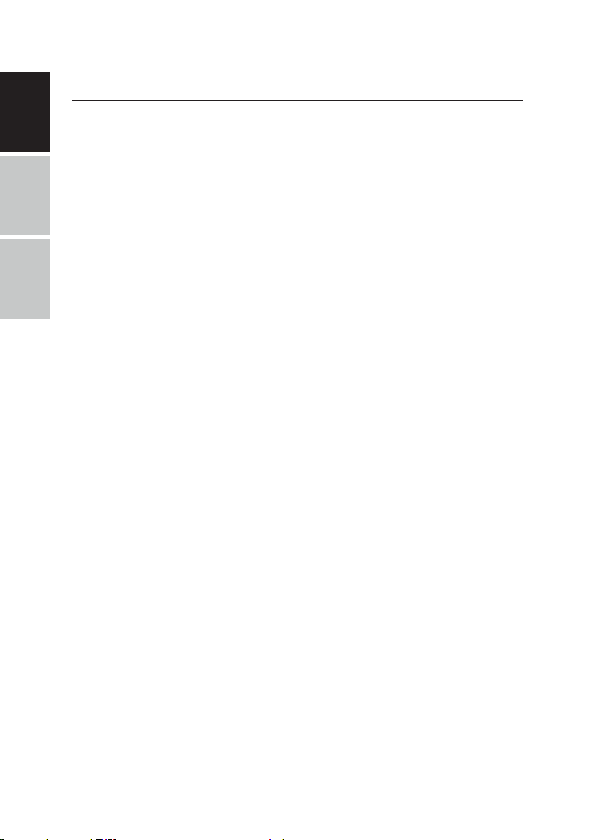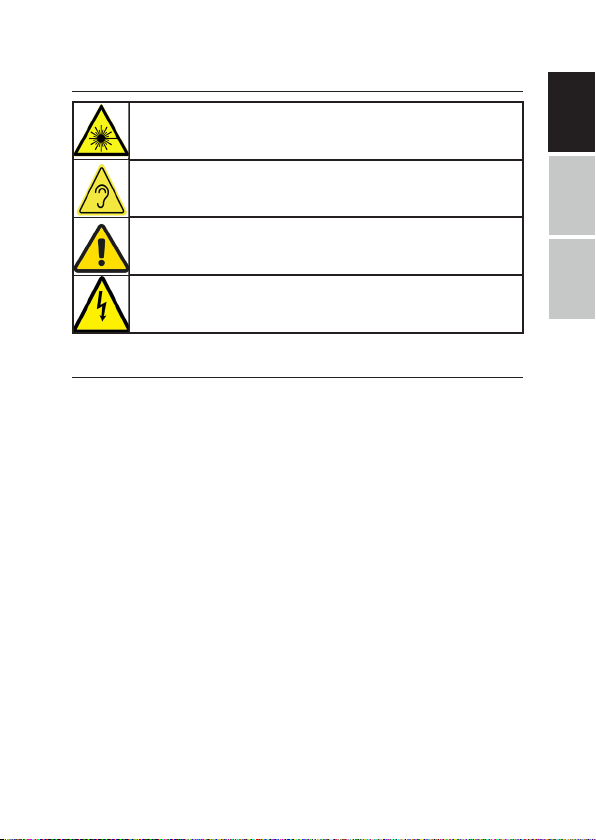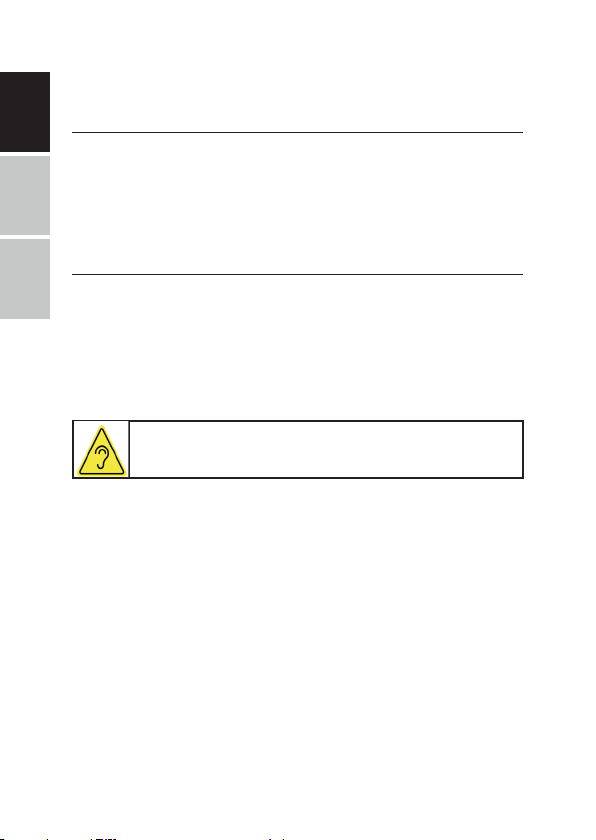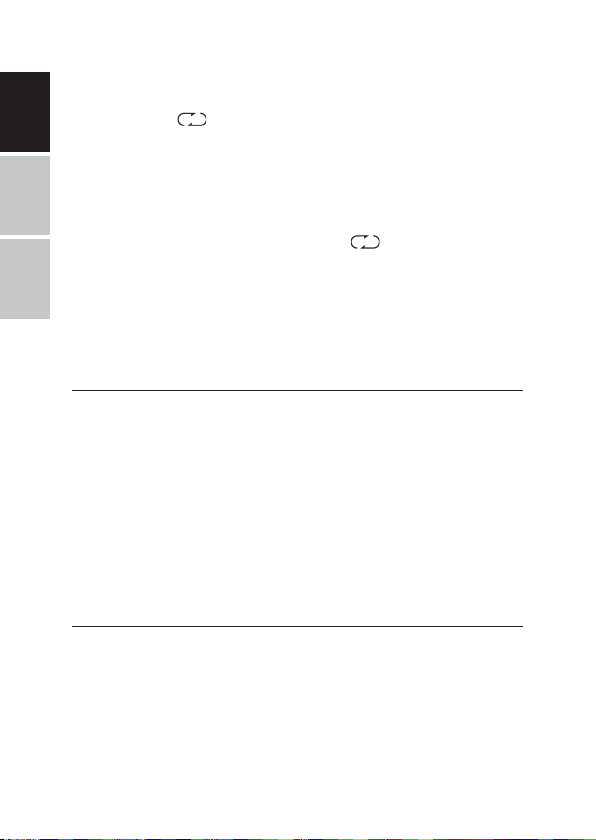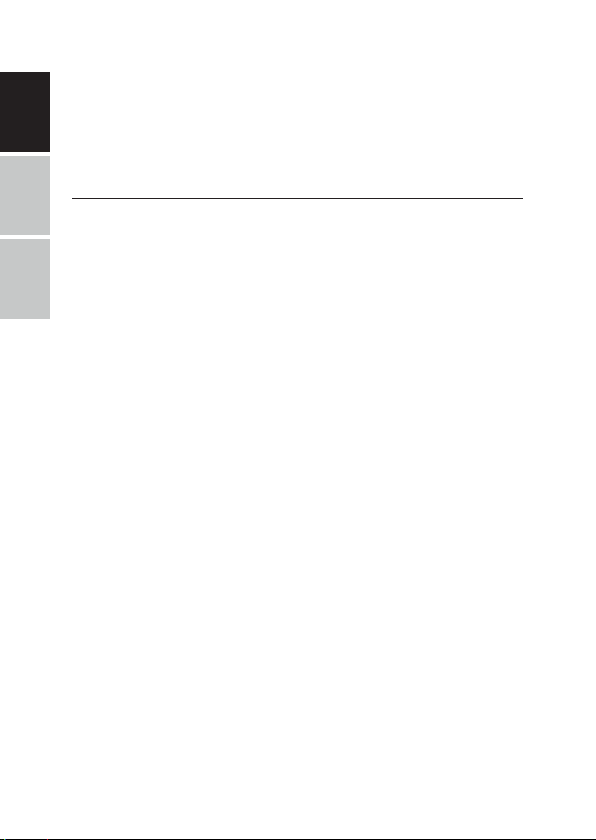9
ENGLISHESPAÑOLFRANÇAIS ENGLISH
• Establish a connection between the device and the player through a
process called "pairing."
Pairing Bluetooth® Device:
1. Press and release the mode button repeatedly to switch to Blue-
tooth® mode. The "BLUE" on-screen indicator will flash, indicating
that the player is ready to sync with a paired device. If there is no
paired device available, it will be ready to pair with a new device.
2. On your Bluetooth® device, navigate to the Bluetooth® settings
menu.
3. Search for available devices and select the player (CDPR-10BT)
when it is found. If prompted for a passkey, enter "0000".
4. Once the pairing process is complete, the player is ready to play,
and the "BLUE" on the screen will show steadily.
5. Use the Bluetooth® device to control playback functions such as
play, stop, next, and previous.
• If the pairing process fails, the "BLUE" on the screen will flash slowly.
Press the mode button to return to pairing mode and repeat steps
2-5.
• The player will automatically connect to your Bluetooth® device the
next time it is within range (10 meters) and has Bluetooth® enabled.
BLUETOOTH® TRANSMITTING
Using Bluetooth® Transmission:
• When playing a CD or USB, you can transmit the sound via Blue-
tooth® and sync it with other Bluetooth® devices such as Bluetooth®
earbuds, Bluetooth® speakers, and more.
1. Before transmitting, it is recommended to turn o the Bluetooth®
on other surrounding devices.
2. Turn on the Bluetooth® of the device you want to sync with this
player.
3. Press and release the TRANSMIT button on the player. The
Bluetooth® transmit icon will start flashing on the screen.
4. Ensure that the player and the Bluetooth® device are within pairing