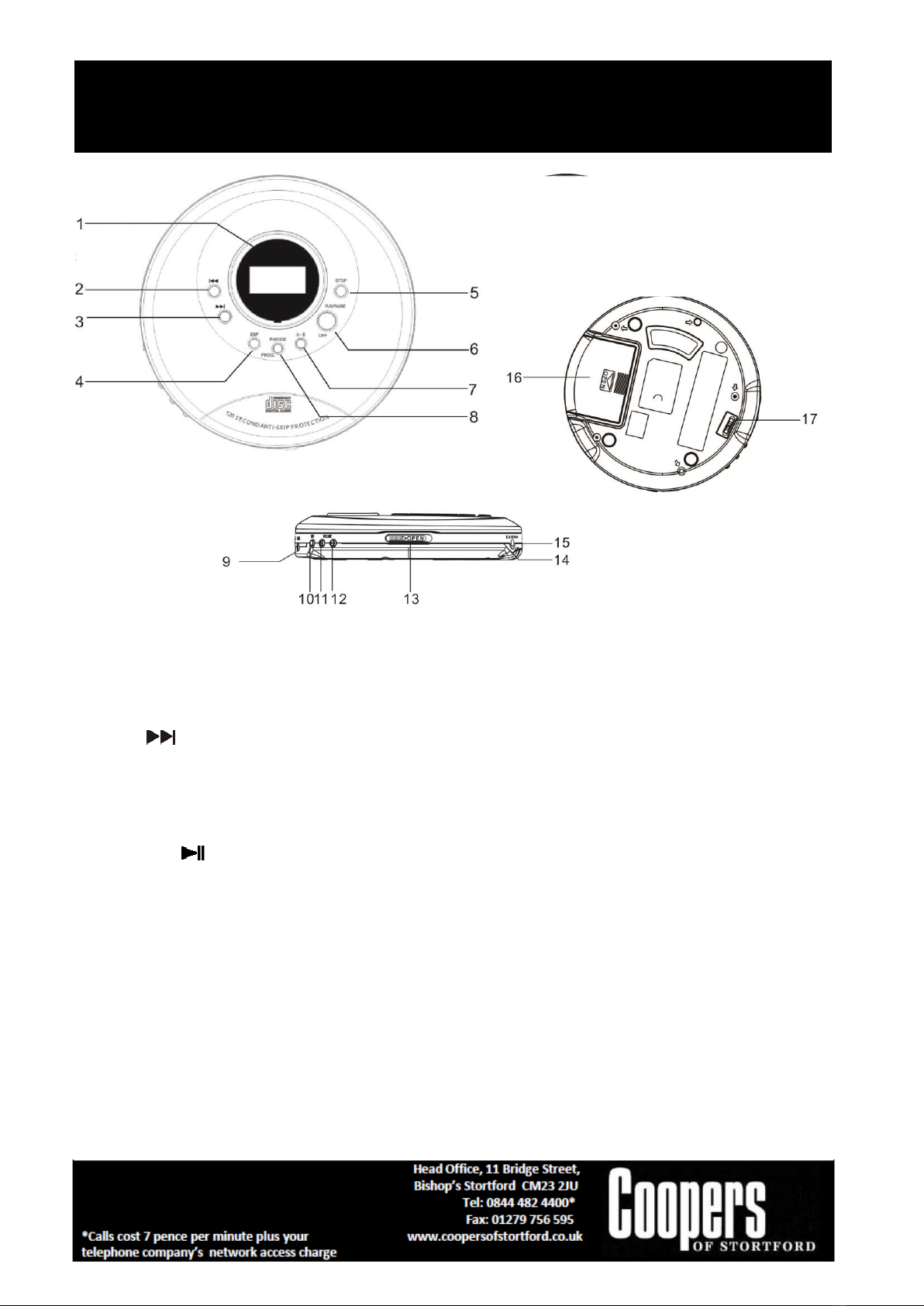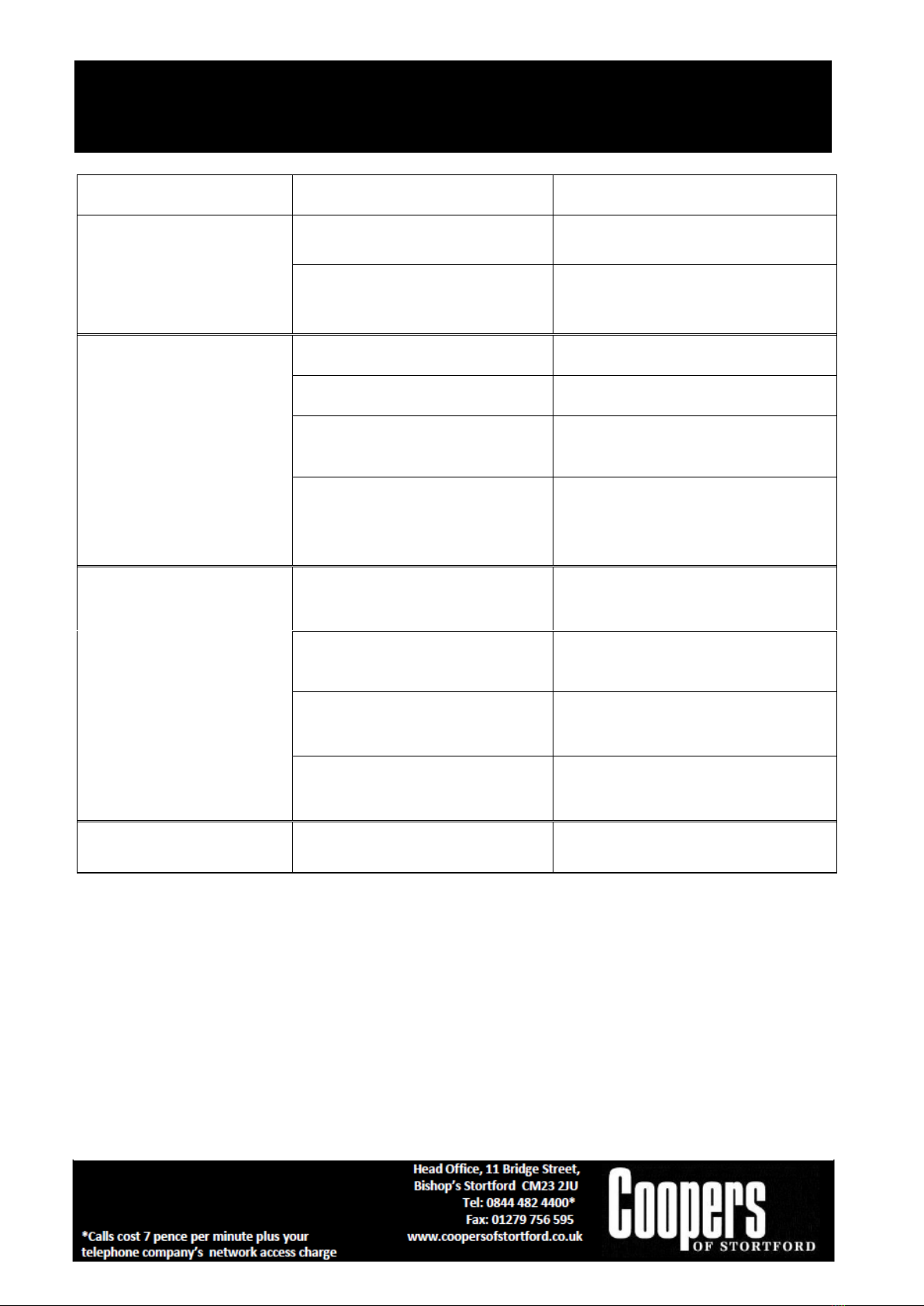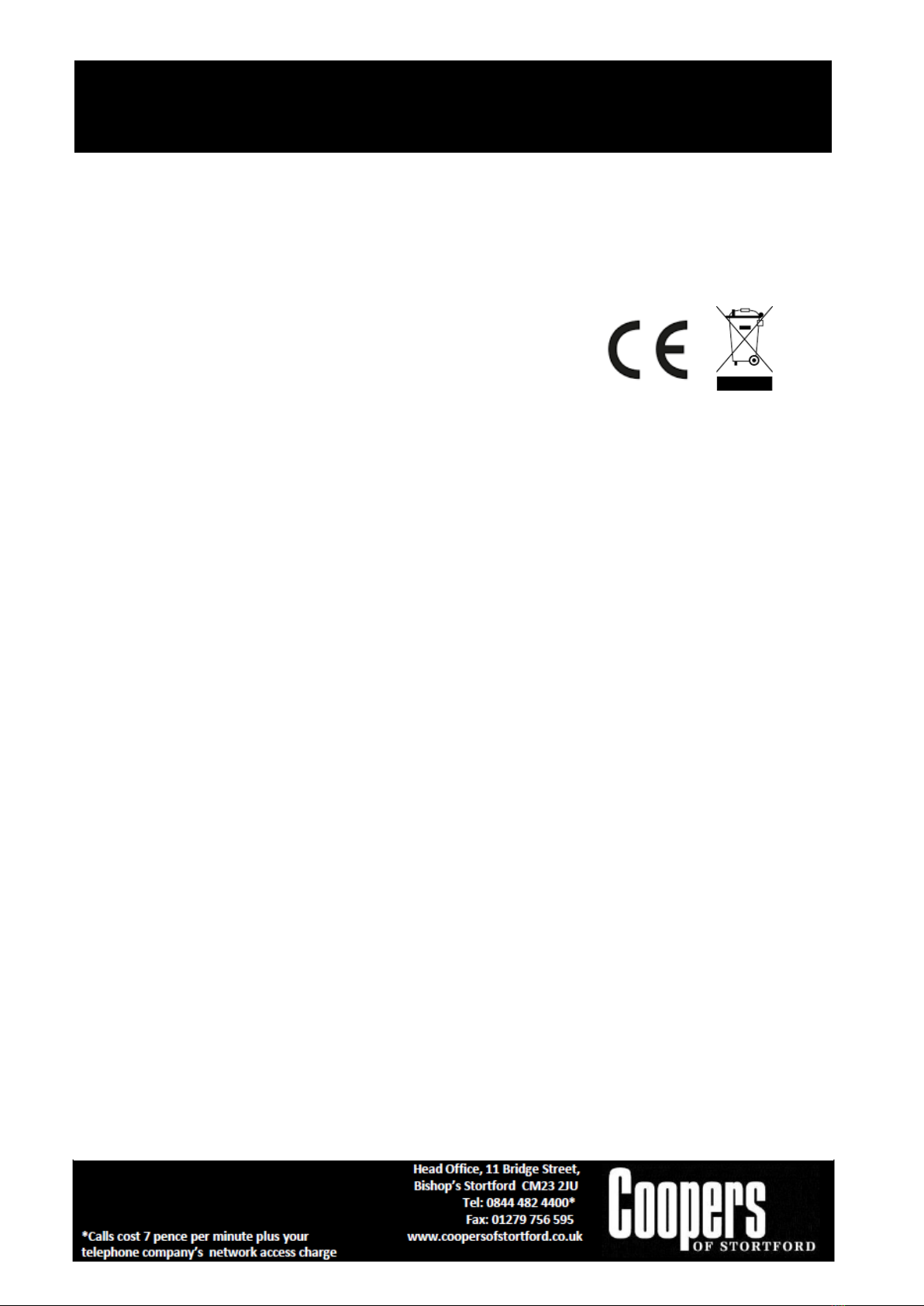Portable CD Player F941 Instructions for Use
Please read and retain these instructions for future reference v001: 17/04/19
THIS APPLIANCE CAN BE USED BY CHILDREN AGED FROM 8 YEARS AND ABOVE AND PERSONS WITH
REDUCED PHYSICAL, SENSORY OR MENTAL CAPABILITIES OR LACK OF EXPERIENCE AND
KNOWLEDGE IF THEY HAVE BEEN GIVEN SUPERVISION OR INSTRUCTION CONCERNING USE OF THE
APPLIANCE IN A SAFE WAY AND UNDERSTAND THE HAZARDS INVOLVED. CHILDREN SHALL NOT
PLAY WITH THE APPLIANCE. CLEANING AND USER MAINTENANCE SHALL NOT BE MADE BY
CHILDREN WITHOUT SUPERVISION.
CHILDREN OF LESS THAN 3 YEARS SHOULD BE KEPT AWAY UNLESS CONTINUOUSLY SUPERVISED.
SOME PARTS OF THIS PRODUCT CAN BECOME VERY HOT AND CAUSE BURNS. PARTICULAR
ATTENTION HAS TO BE GIVEN WHERE CHILDREN AND VULNERABLE PEOPLE ARE PRESENT.
THE USE OF ANY ACCESSORY ATTACHMENTS NOT RECOMMENDED BY COOPERS OF STORTFORD
MAY CAUSE INJURIES AND INVALIDATE ANY WARRANTY YOU MAY HAVE.
DO NOT LET THE POWER CABLE HANG OVER THE EDGE OF A TABLE OR COUNTER, OR TOUCH HOT
SURFACES.
DO NOT PLACE ON OR NEAR HEAT SOURCES.
USE ON A LEVEL, STABLE SURFACE.
DO NOT COVER THE ITEM IN ANY WAY WHEN IN USE AS THIS MAY CAUSE OVERHEATING.
DO NOT USE THIS APPLIANCE FOR ANY OTHER USE THAN THE INTENDED USE IT IS DESIGNED FOR.
ENSURE THERE IS SUFFICIENT DISTANCE BETWEEN THIS APPLIANCE AND OTHER ITEMS ON THE
WORK SURFACE OR WORK STATION, OR SUFFICIENT DISTANCE BETWEEN THE APPLIANCE AND THE
CONFINES OF THE AREA IN WHICH IT IS SITUATED. WE RECOMMEND A MINIMUM CLEARANCE
AROUND ALL FACES OF AT LEAST 10CM.
TO PROTECT AGAINST ELECTRIC SHOCK, DO NOT IMMERSE POWER CABLE, PLUG OR APPLIANCE, IN
WATER OR ANY OTHER LIQUID.
UNPLUG FROM OUTLET WHEN NOT IN USE AND BEFORE CLEANING.
•DO NOT OPERATE ANY APPLIANCE WITH A DAMAGED POWER CABLE OR PLUG OR AFTER THE
APPLIANCE MALFUNCTIONS, OR HAS BEEN DAMAGED IN ANY MANNER. WE RECOMMEND THAT
THE POWER CABLE IS NOT KINKED OR STORED IN A TWISTED MANNER, AND THAT YOU REGULARLY
CHECK ITS CONDITION.
•ANY REPAIRS MUST BE CONDUCTED BY A QUALIFIED ELECTRICIAN OR ELECTRICAL SERVICE AGENT.
CARE AND CLEANING INSTRUCTIONS
Always switch off and unplug before cleaning.
Do NOT immerse in water. Risk of electric shock.
Do NOT use abrasive cleaners or sharp utensils to clean this appliance.
Wipe surfaces with a soft dry cloth.
Allow to dry thoroughly before further use.
Store the appliance in a cool, dry place.
BATTERIES
•Keep batteries away from children and pets.
•Do not mix used and new batteries.
•Install batteries in accordance with its polarity symbols.
•Remove the batteries if left for long periods.
•Never dispose of batteries in a fire.
•Battery disposal, spent or expired batteries must be properly disposed of and recycled in
compliance with local regulations. For detailed information, contact your local authority.
•Follow the battery manufacturer’s safety, usage, and disposal instructions.