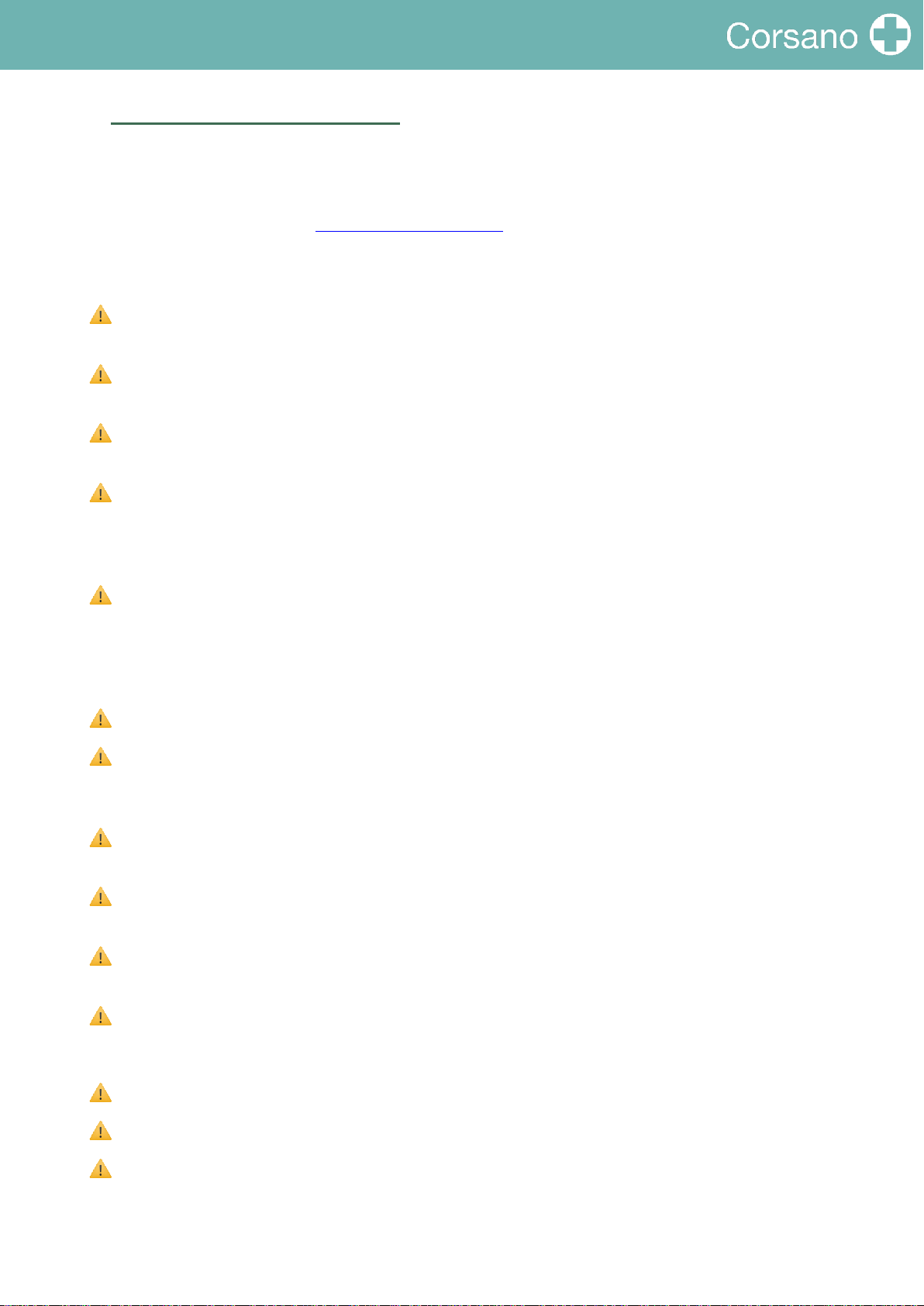1 TABLE OF CONTENTS
1TABLE OF CONTENTS .............................................................................................................. 4
2INTRODUCTION ...................................................................................................................... 6
3SAFETY INSTRUCTIONS ........................................................................................................... 8
3.1 Warnings.....................................................................................................................................8
3.2 Cautions......................................................................................................................................9
3.3 Notes ........................................................................................................................................10
3.4 Indications for Use.....................................................................................................................10
3.5 Clinical Benefit...........................................................................................................................10
3.6 Essential Performance ...............................................................................................................10
4SYMBOLS.............................................................................................................................. 11
5CONTENTS / PRODUCT INCLUDES ......................................................................................... 13
5.1 Receiving and Inspection ...........................................................................................................13
5.2 Contents....................................................................................................................................13
6KNOW YOUR BRACELET ........................................................................................................ 14
6.1 Back and Side of the bracelet.....................................................................................................14
6.2 Back and bottom of the bracelet ................................................................................................14
6.3 WARNINGS / CAUTIONS / RECOMMENDATIONS.........................................................................15
6.4 Data Transmission .....................................................................................................................15
6.5 Charging the bracelet.................................................................................................................16
6.5.1 WARNINGS:.................................................................................................................................. 16
6.5.2 CAUTIONS:.................................................................................................................................... 16
6.6 LED Explanation.........................................................................................................................17
6.7 Cleaning & Disinfection..............................................................................................................18
7USING YOUR BRACELET WITH THE CORSANO APP................................................................. 19
7.1 Download and install the Corsano App onto your smart phone...................................................19
7.2 First time use –Sign Up..............................................................................................................19
7.3 Sign In .......................................................................................................................................20
7.4 Pairing Your Bracelet .................................................................................................................21
7.5 Wearing Optimization................................................................................................................23
7.5.1 Bracelet Direction ........................................................................................................................ 24
7.5.2 Tightening Check.......................................................................................................................... 24
7.6 Optional Wearing Optimization..................................................................................................25
7.7 Corsano App Settings (Patient Mode).........................................................................................26
7.8 Troubleshooting the Bluetooth Connection ................................................................................27
7.9 Troubleshooting the Cloud Connection.......................................................................................28
8EXTERNAL DEVICES............................................................................................................... 29
8.1 Axillary Temperature Sensor......................................................................................................29
8.2 Cuff blood pressure ...................................................................................................................30
8.3 Spirometer ................................................................................................................................30
8.4 Weight scale..............................................................................................................................32
9APP SCREENS........................................................................................................................ 33
10 PERFORM AN ECG ............................................................................................................. 35
10.1 ECG measurement .....................................................................................................................35
10.2 ECG Troubleshooting .................................................................................................................37
10.3 ECG Results ...............................................................................................................................39
10.4 ECG Warning .............................................................................................................................41
10.5 ECG Cautions.............................................................................................................................42