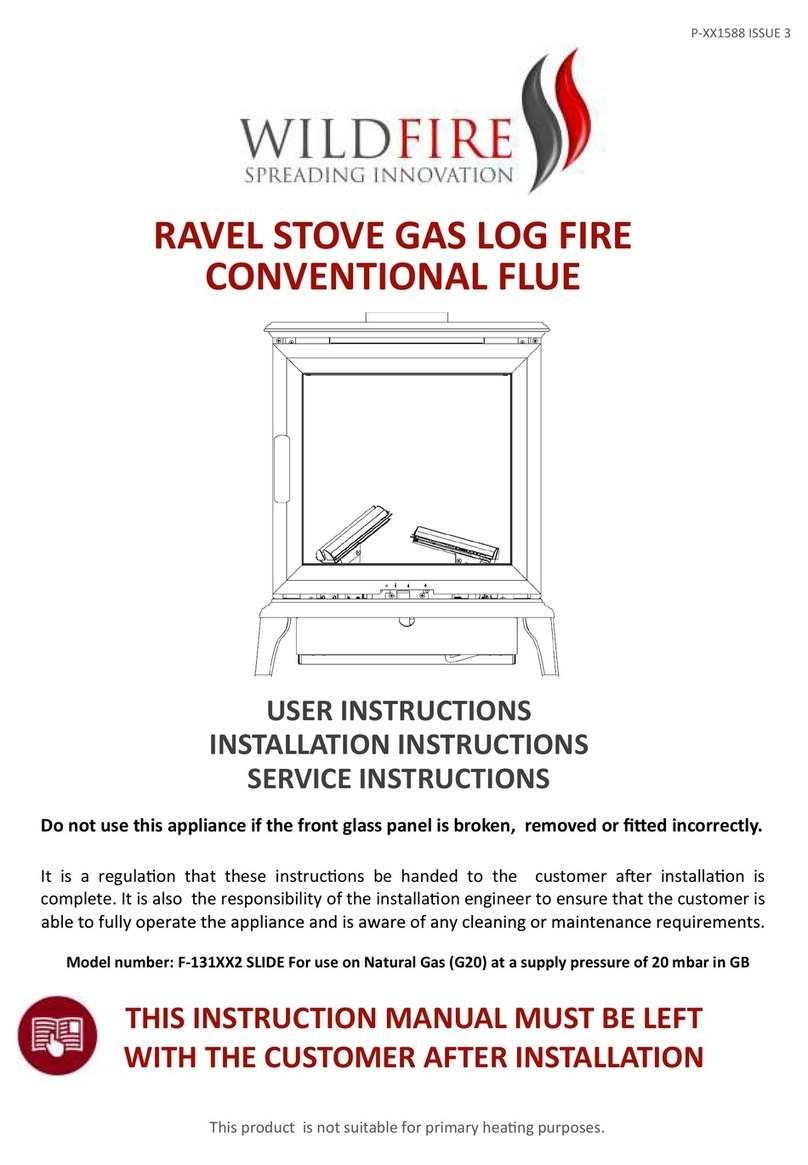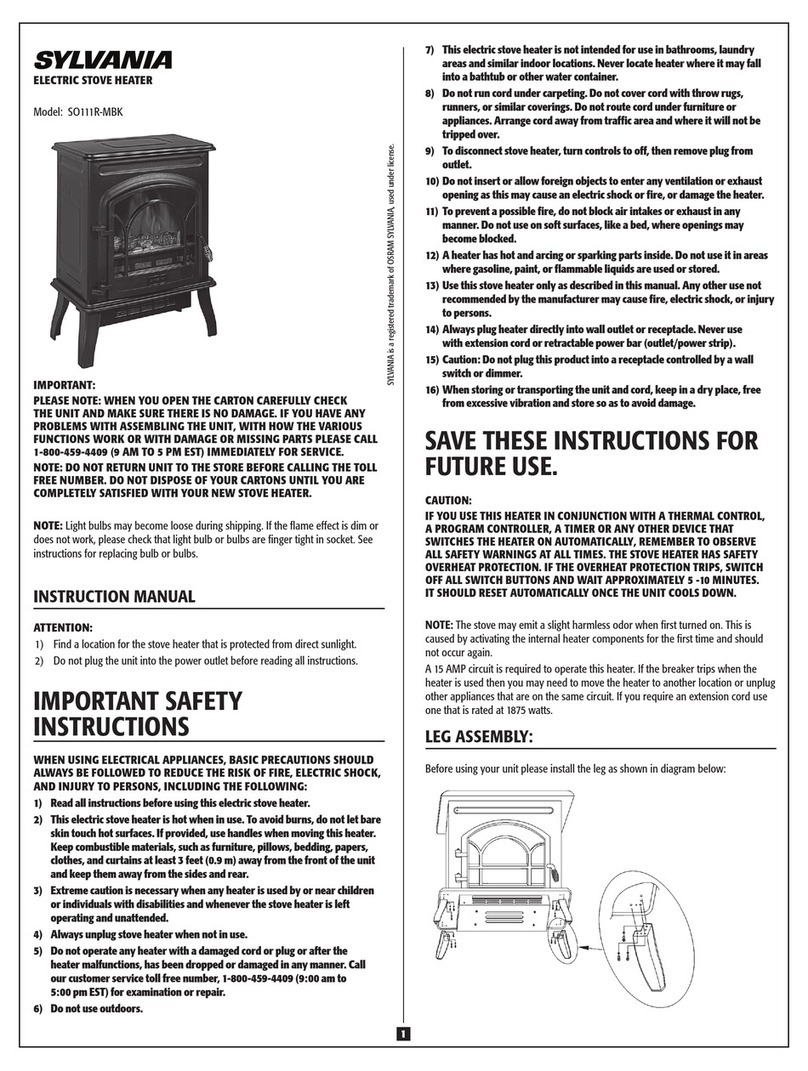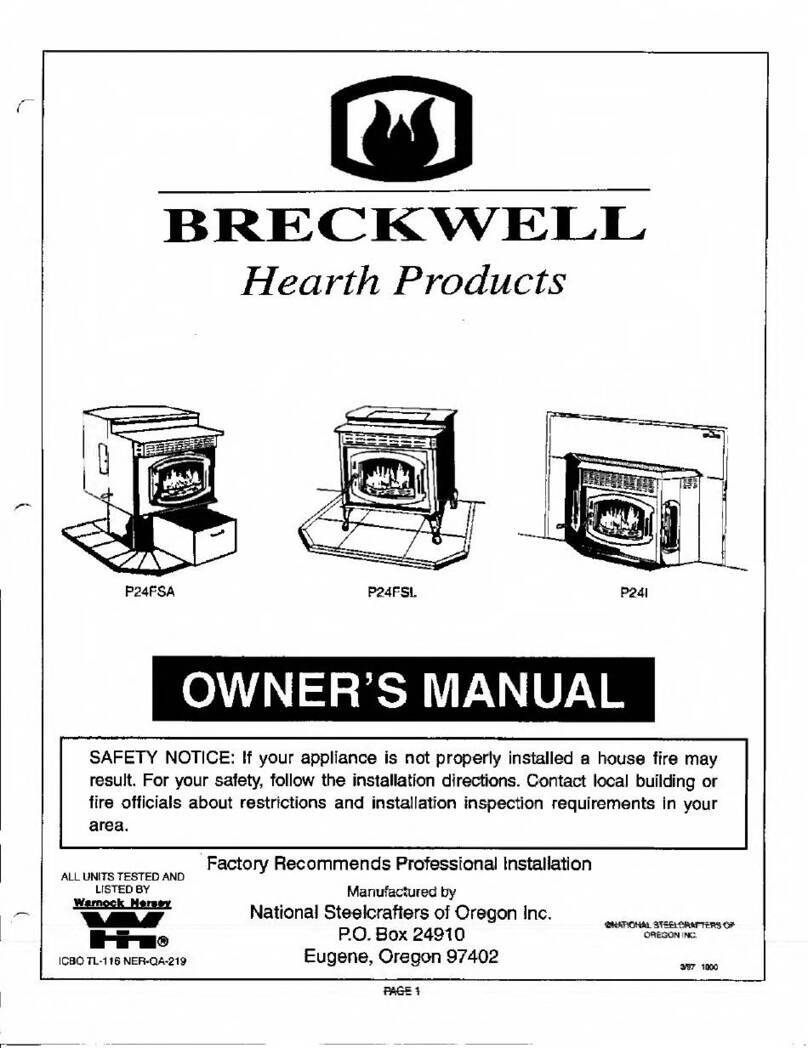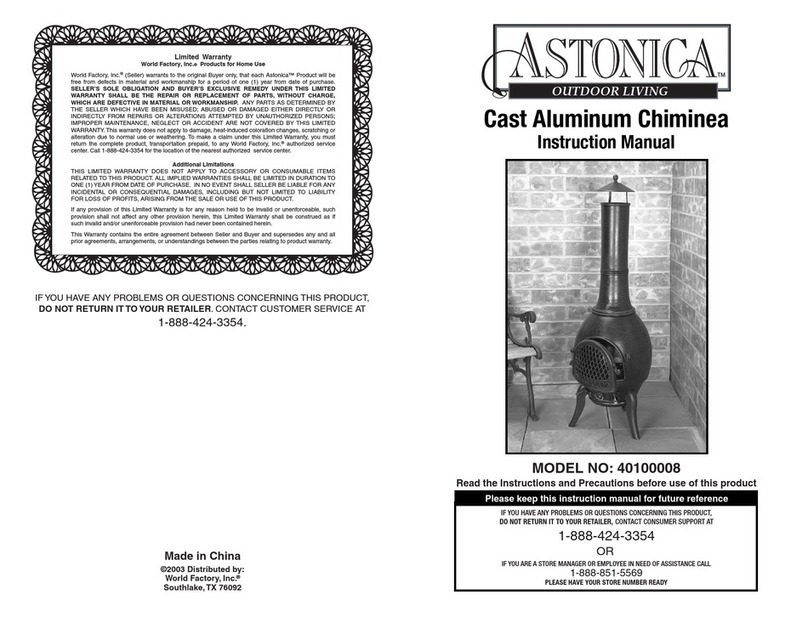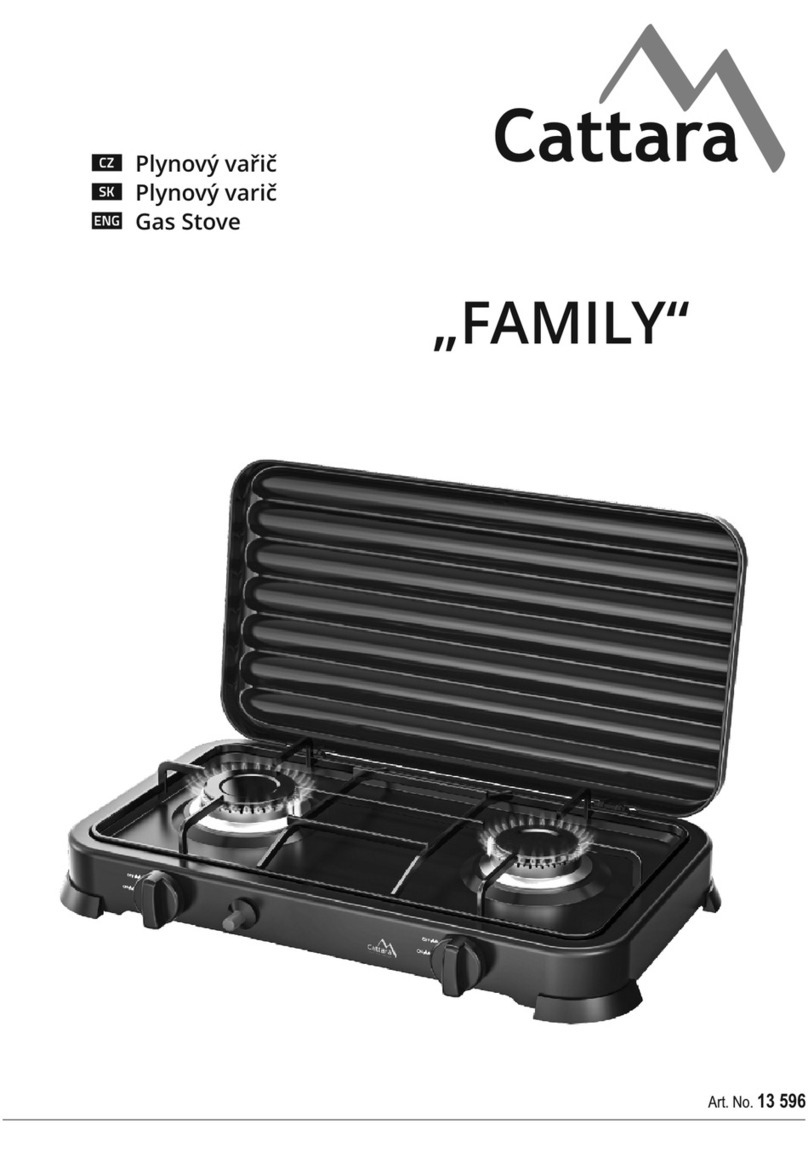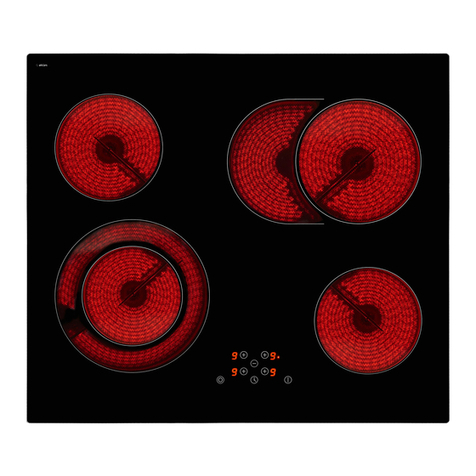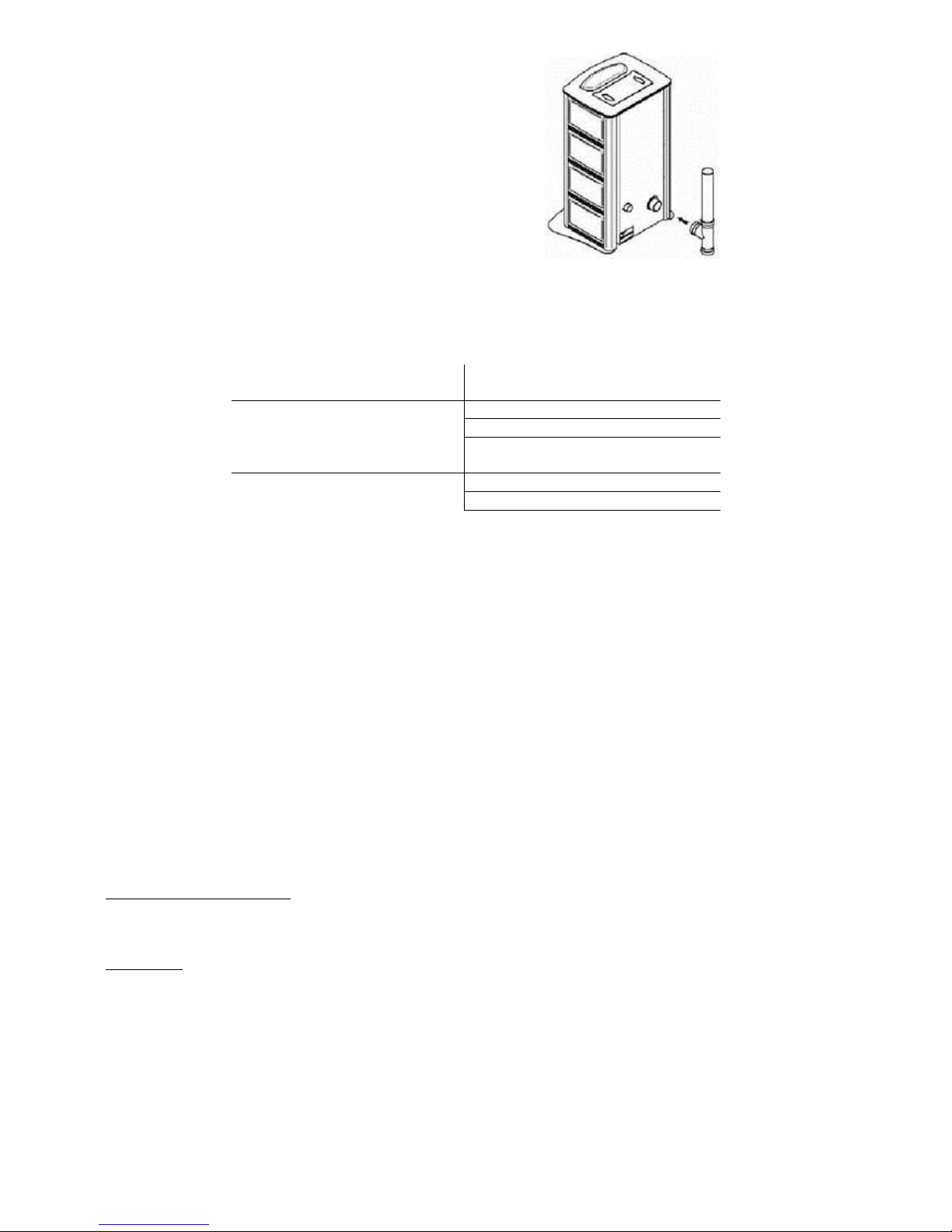1. INTRODUCTION
1.1 GENERAL PRECAUTIONS
This user’s and installation handbook is an
indispensable, integral part of the product;
it should be used and kept with care where
it can be read by all users.
Read all the instructions in the handbook
before starting to install the product.
The apparatus should be utilised only and
exclusively for the purposes for which it
was intended. Any other improper use is to
be considered dangerous for the user and
will invalidate the guarantee.
Do not place any object whatsoever on the
stove.
Do not use inflammable substances to
ignite the stove.
Make sure there are no inflammable
objects, furniture or household linen in the
immediate vicinity of the stove. Respect
the safety distances given in the
handbook.
Keep children away from the stove when it
is in operation.
Do not obstruct the intake and ventilation
grilles of the stove in any way whatsoever.
Installation, maintenance and any
necessary repairs should be carried out by
skilled personnel, using only and
exclusively original spare parts, otherwise
the guarantee will be invalidated.
The manufacturer declines all liability for
incorrect installation or maintenance that
may cause damage people or objects
When carrying out cleaning and
maintenance make sure that the appliance
is switched off, cool and disconnected from
the power supply.
The product should be situated on
premises with fire-fighting devices and
with adequate air change.
If the appliance is sold to third parties
make sure that the new user is provided
with this handbook.
The manufacturer has the copyright on this handbook. The instructions herein may not be
duplicated or communicated to third parties and may not be used for competitive purposes without
due authorisation.
1.2 COMPLIANCE WITH STANDARDS
The ST16 and MT24 pellet stoves comply with the following standards:
The electronics comply with electromagnetic compatibility directive 89/336/CEE and subsequent
amendments.
List of tests required for Residential, Commercial and Light Industry premises
General Standard CEI EN 50081-1
(Emissions for Residential, Commercial and Light Industry premises)
Tests for standard of reference
RADIATED electromagnetic EMISSIONS EN 55022
CONDUCTED electromagnetic EMISSIONS (30 MHz, 300 MHz) EN 55014
HARMONIC current EMISSIONS EN 61000-3-2
Voltage fluctuation and FLICKER EMISSIONS EN 61000-3-3
CONDUCTED electromagnetic EMISSIONS (150 kHz, 30 MHz) EN 55014