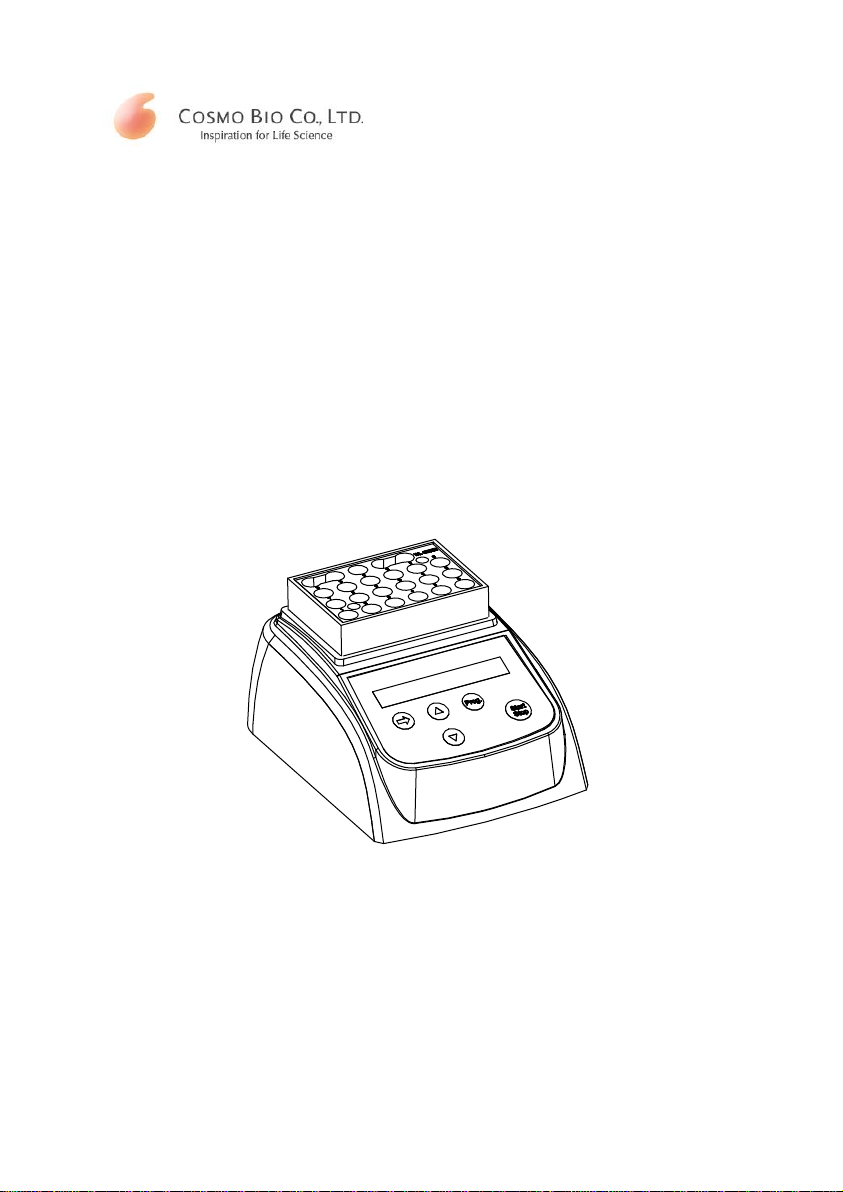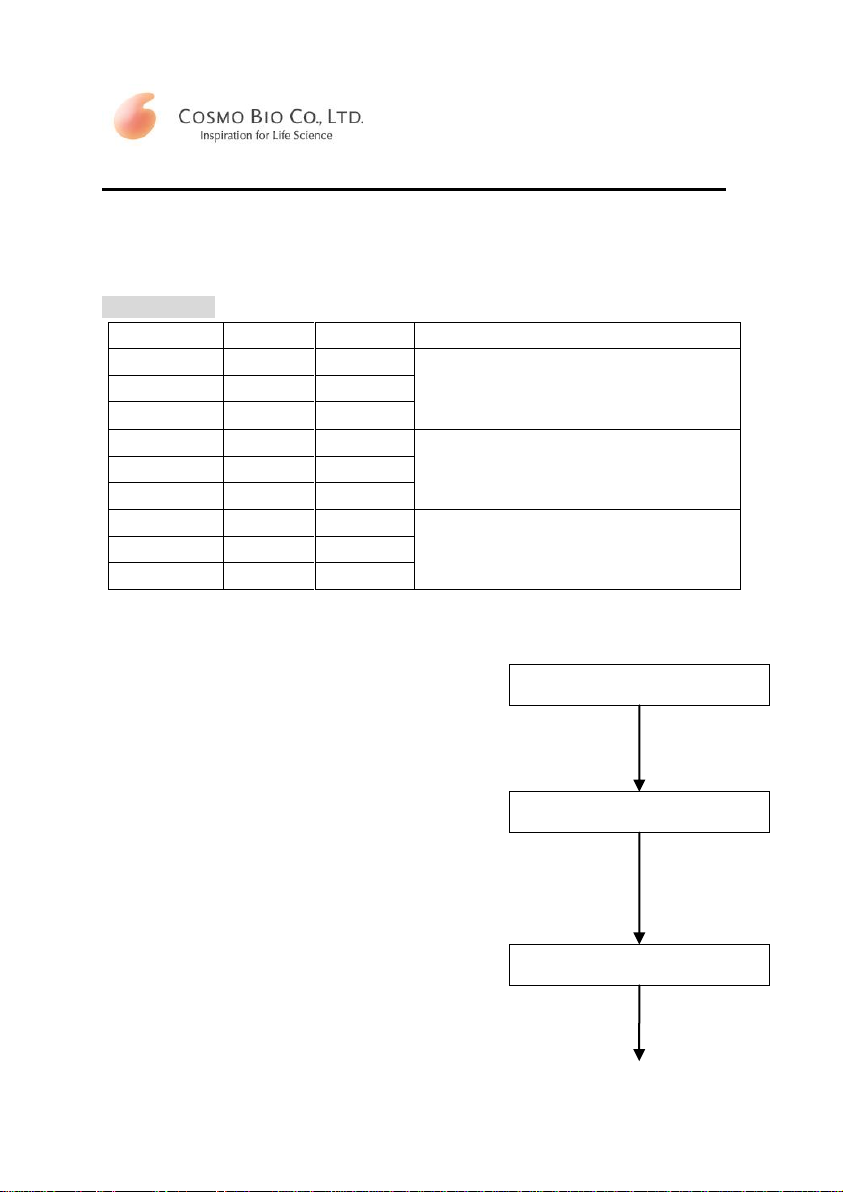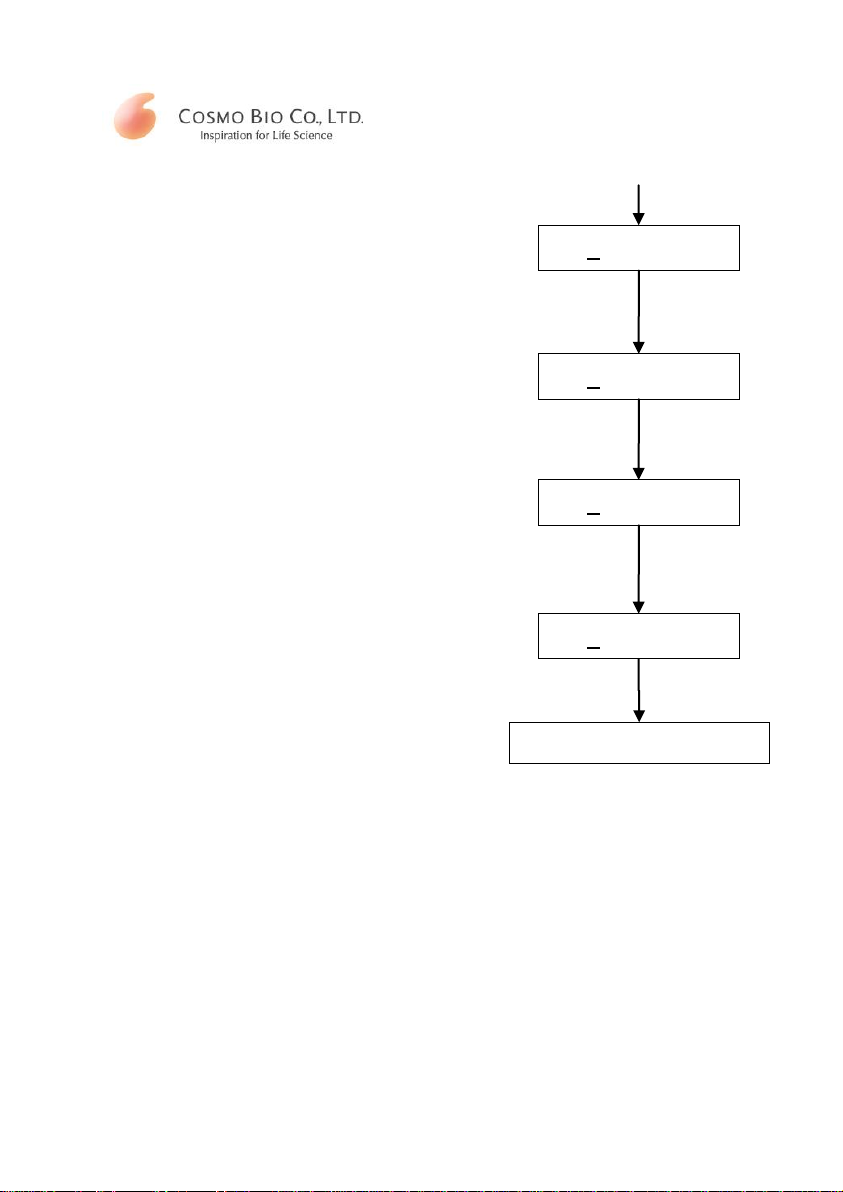7
3. Press “△”and “▽”key simultaneously, and
the temperature rises to 40.0℃at once, and
at the same time the sign “*”flickers
ceaselessly. When the practical temperature
reaches 40.0℃, the sine “Adj”and “*”flicker
ceaselessly together.
4. When the actual temperature of thermometer
is 38.8℃after 20 minutes, then press “△”
or ”▽”key to amend the display value to 38.8,
then press “start”key to confirm. Then rise to
80.0℃automatically and “*”flickers
ceaselessly.
5. When the practical temperature reaches
80.0℃, the sign “ADJ”and “*”flicker
ceaselessly together.
6. When the actual temperature of thermometer
is 79.0℃after 20 minutes, then press “△”
or ”▽”key to amend the display value to 79.0,
then press “Start/Stop”key to confirm.
7. Then the screen returns to the display as the
right chart.
Note:
1) Start calibration 20 minutes after the temperature reaches 40℃( or 80℃), and
the sign “Adj”and “*”flicker ceaselessly together.
2) If you press ”△”and “▽”key simultaneously during Temperature calibration,
the calibration will be canceled. The system keeps the former calibration.