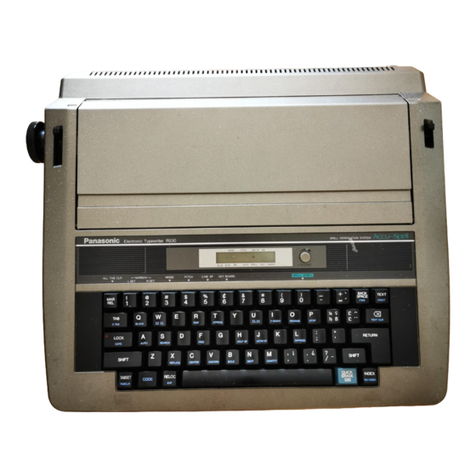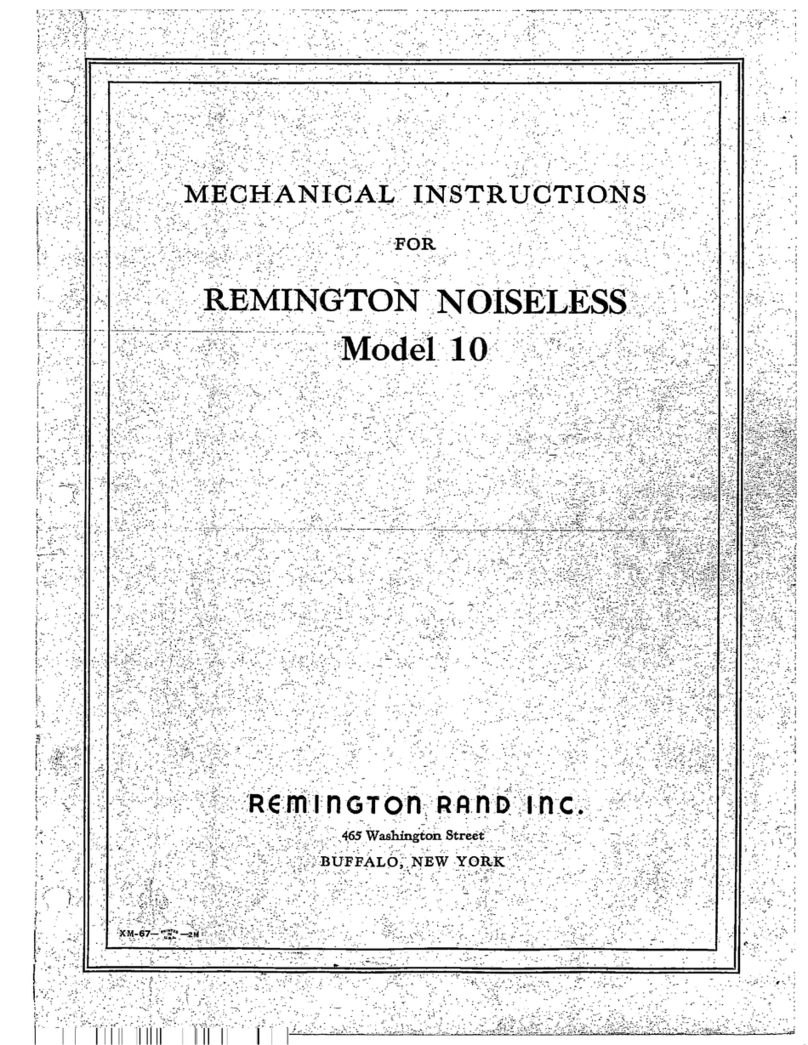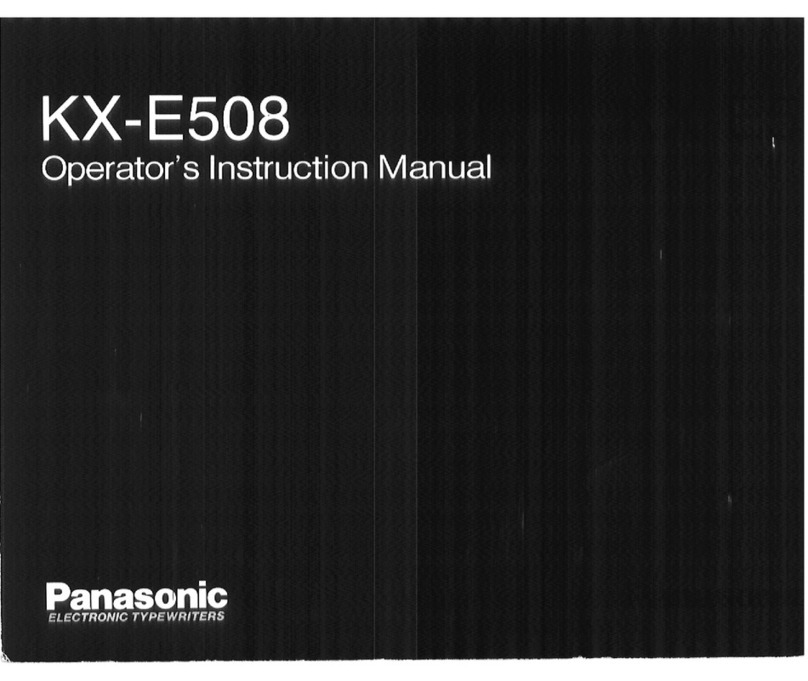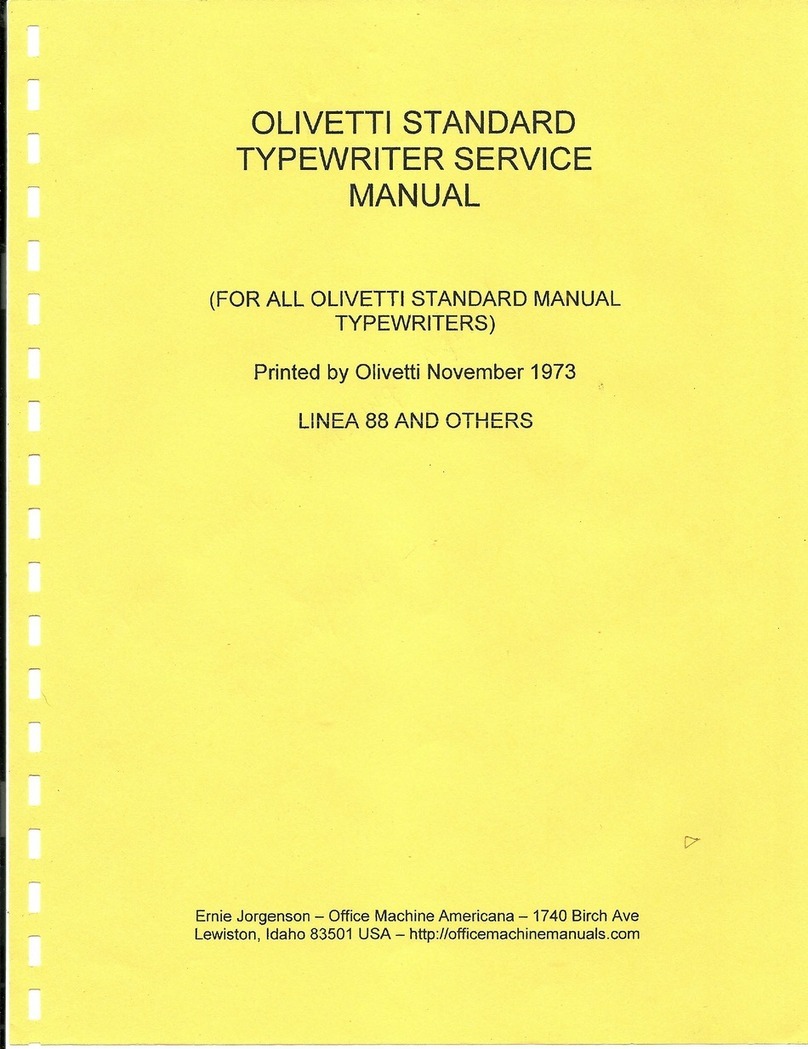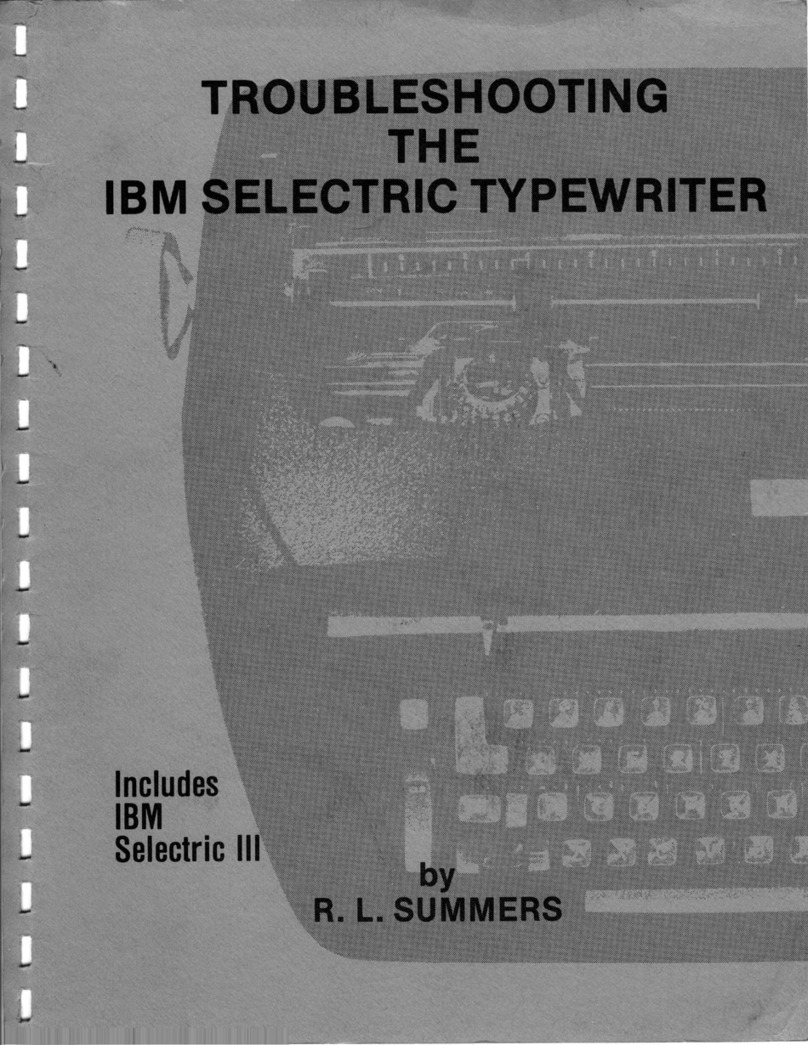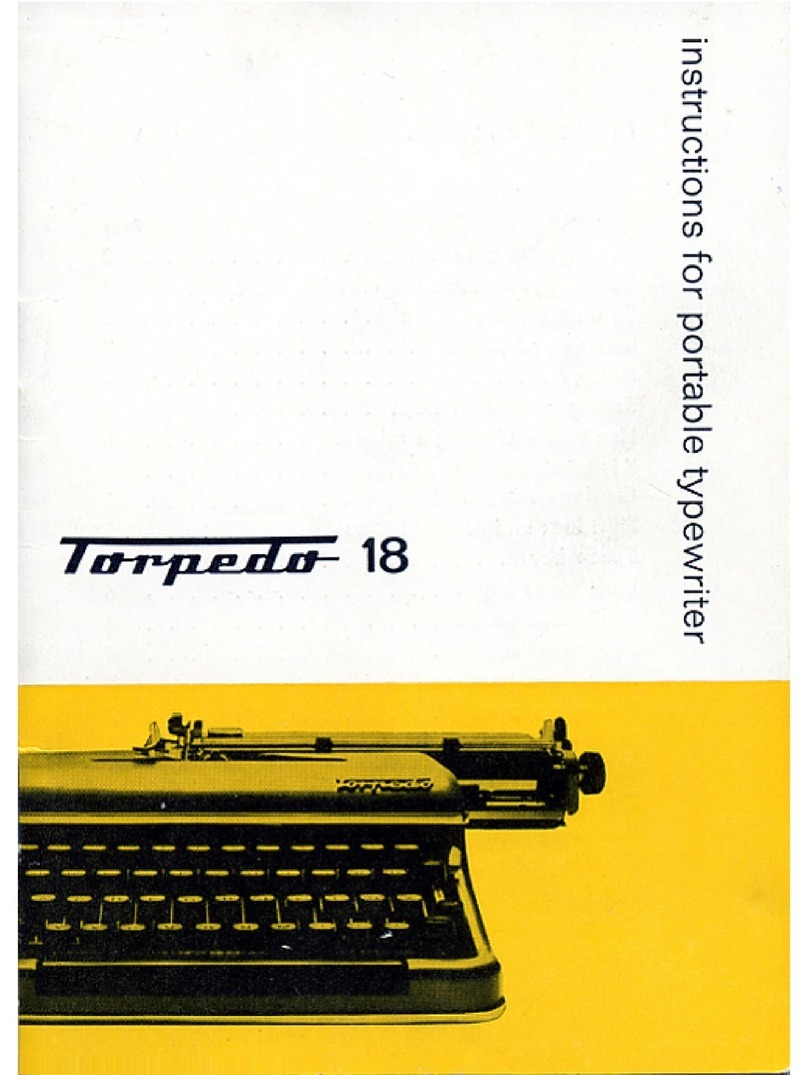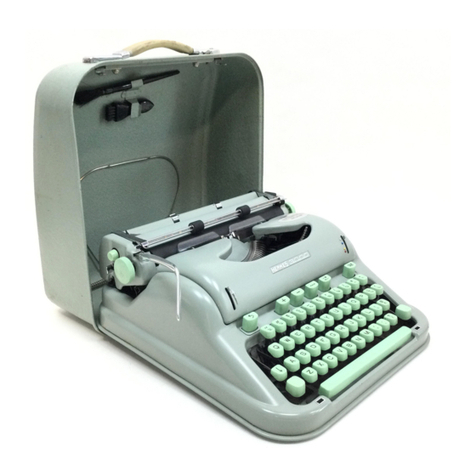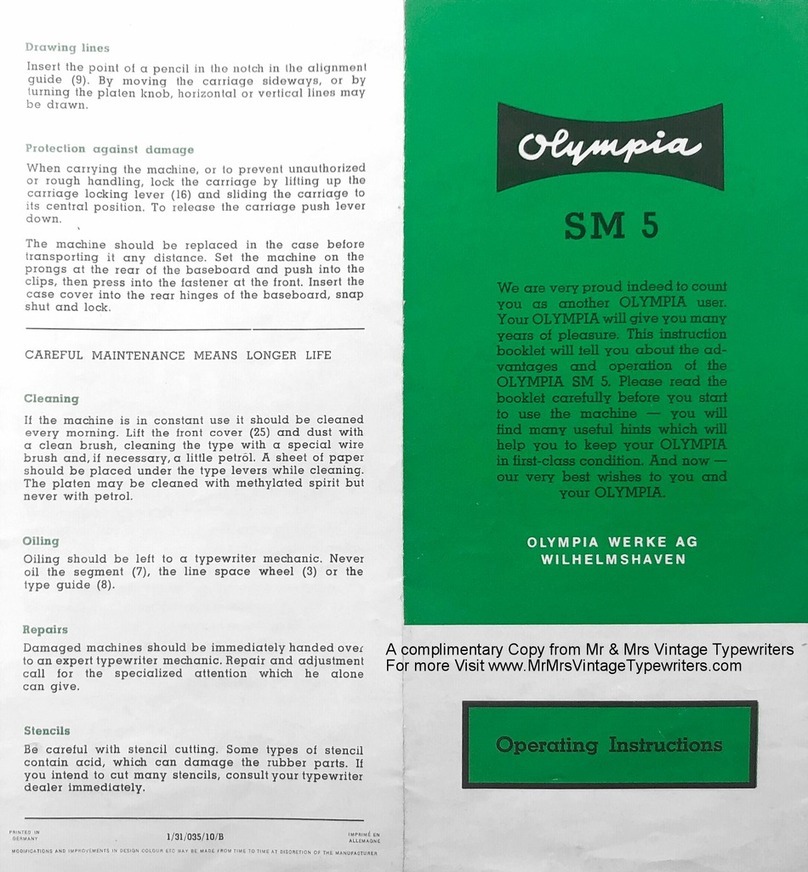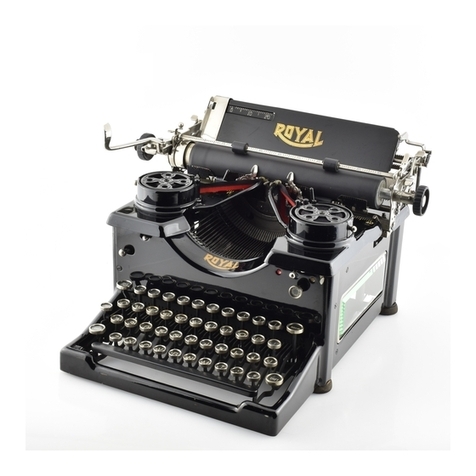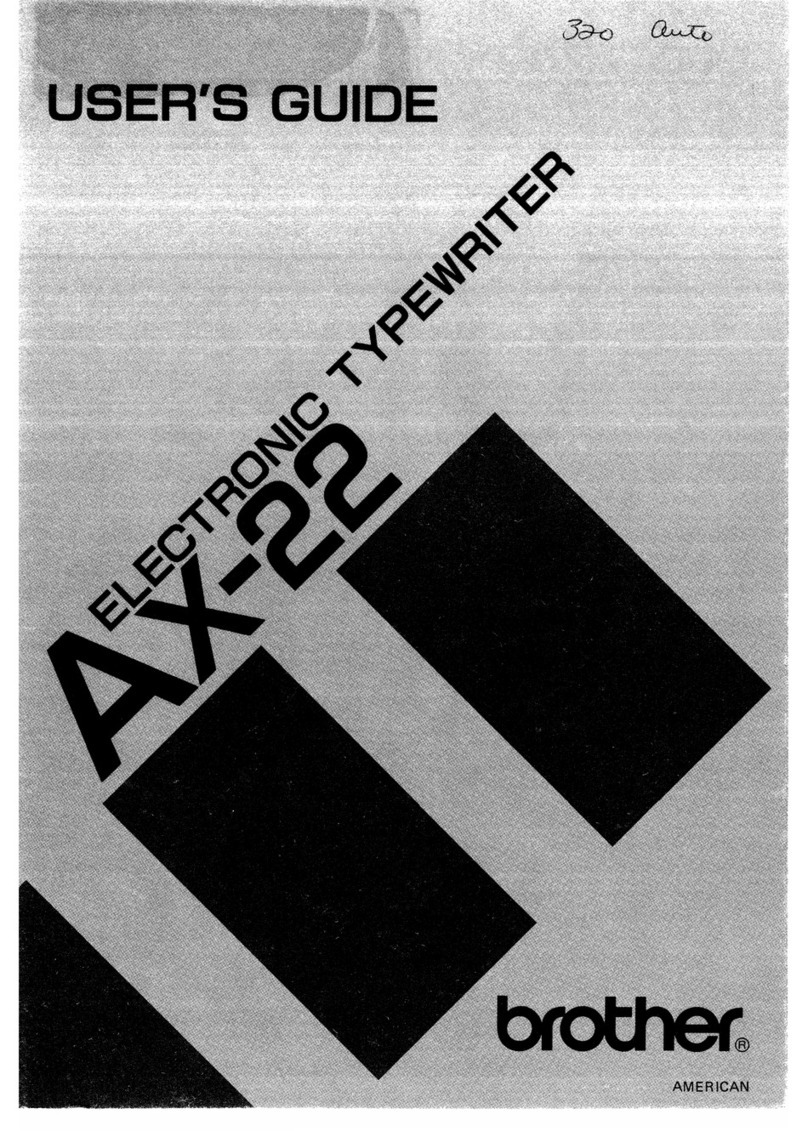3
Table of Contents
Topic PG #
INTRODUCTION ............................................................................................................................... 5
PREFACE....................................................................................................................................... 5
SPECIFICATIONS........................................................................................................................... 5
ELECTRICAL SPECIFICATIONS........................................................................................................... 6
SAFETY PROCEDURES ...................................................................................................................... 6
BEFORE USE:................................................................................................................................ 6
DURING USE: ............................................................................................................................... 6
AFTER USE: .................................................................................................................................. 6
CARE AND MAINTENANCE............................................................................................................... 7
BEARINGS/BUSHINGS:................................................................................................................. 7
SENSOR EYE:................................................................................................................................ 7
ROLLER MAINTENANCE:.............................................................................................................. 7
NUMBERING HEADS:................................................................................................................... 7
REMOVABLE SCREWS:................................................................................................................. 7
COMPONENT IDENTIFICATION........................................................................................................ 8
SETTING UP YOUR AUTO PRO TOUCH............................................................................................. 9
DELIVERY TRAY INSTALLATION.................................................................................................... 9
PAPER STOP ASSEMBLIES ............................................................................................................ 9
MACHINE OPERATION................................................................................................................... 10
MAIN POWER ............................................................................................................................ 10
TOUCH SCREEN CONTROLLER ....................................................................................................... 11
TOUCH SCREEN OPERATION...................................................................................................... 11
COUNT LOGO AND SERVICE ACCESS ......................................................................................... 11
PERF MODE................................................................................................................................ 12
FEED MODE ............................................................................................................................... 13
NUMBER MODE......................................................................................................................... 13
TRANSPORT OPERATION........................................................................................................... 14
PROGRAMMING FOR NUMBER MODE.......................................................................................... 15
SAVING NUMBERING JOBS........................................................................................................ 16
RECALLING NUMBERING JOBS: ................................................................................................. 16
BATCH COUNTER....................................................................................................................... 17