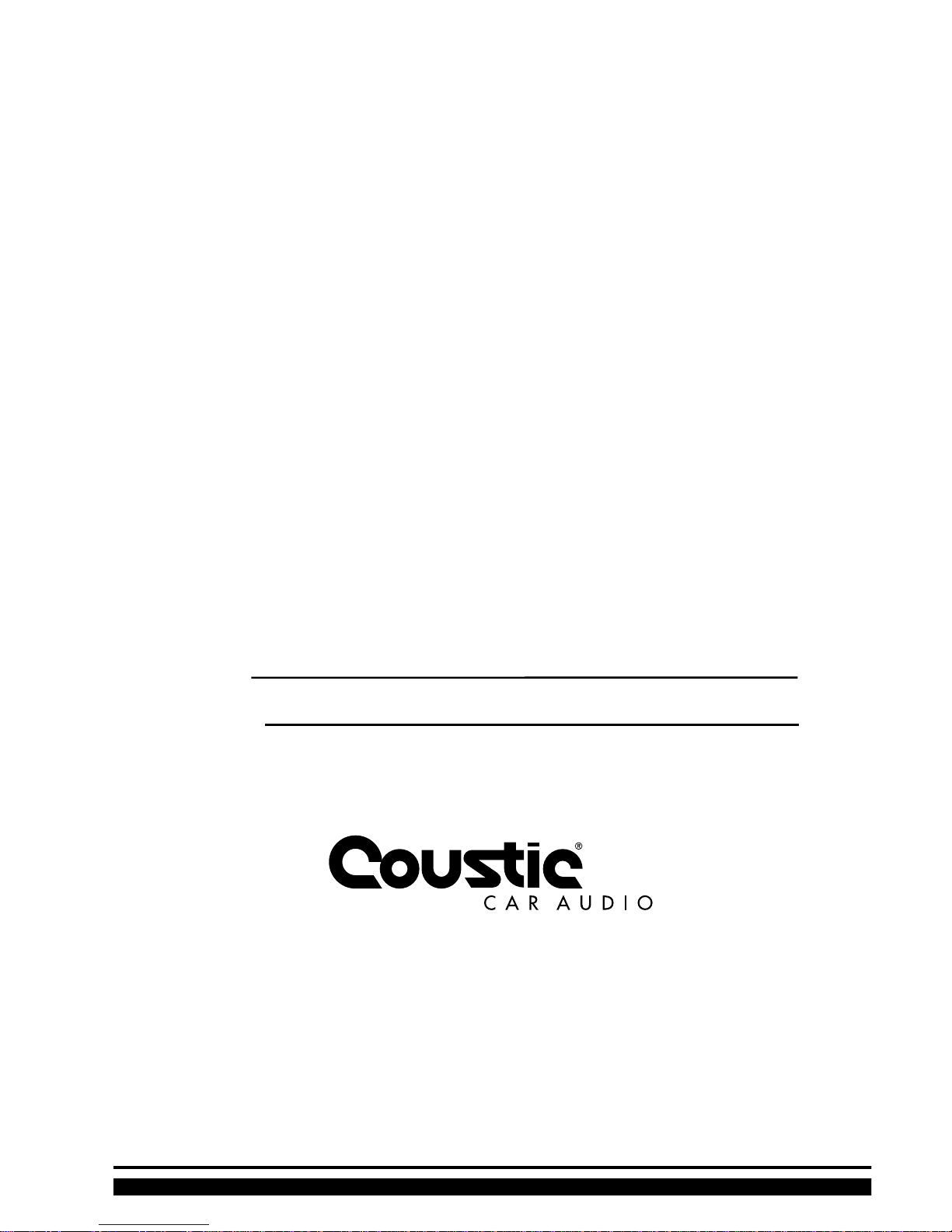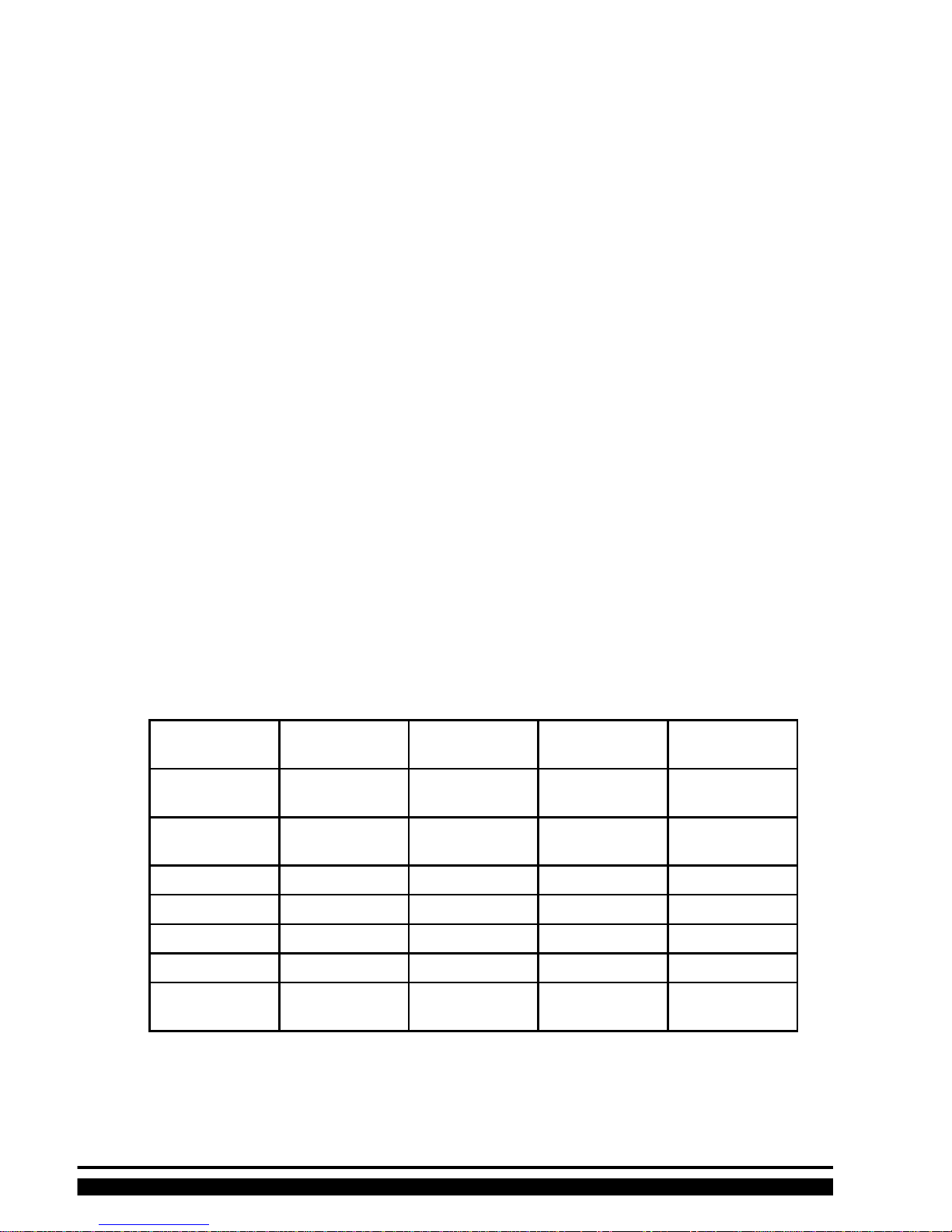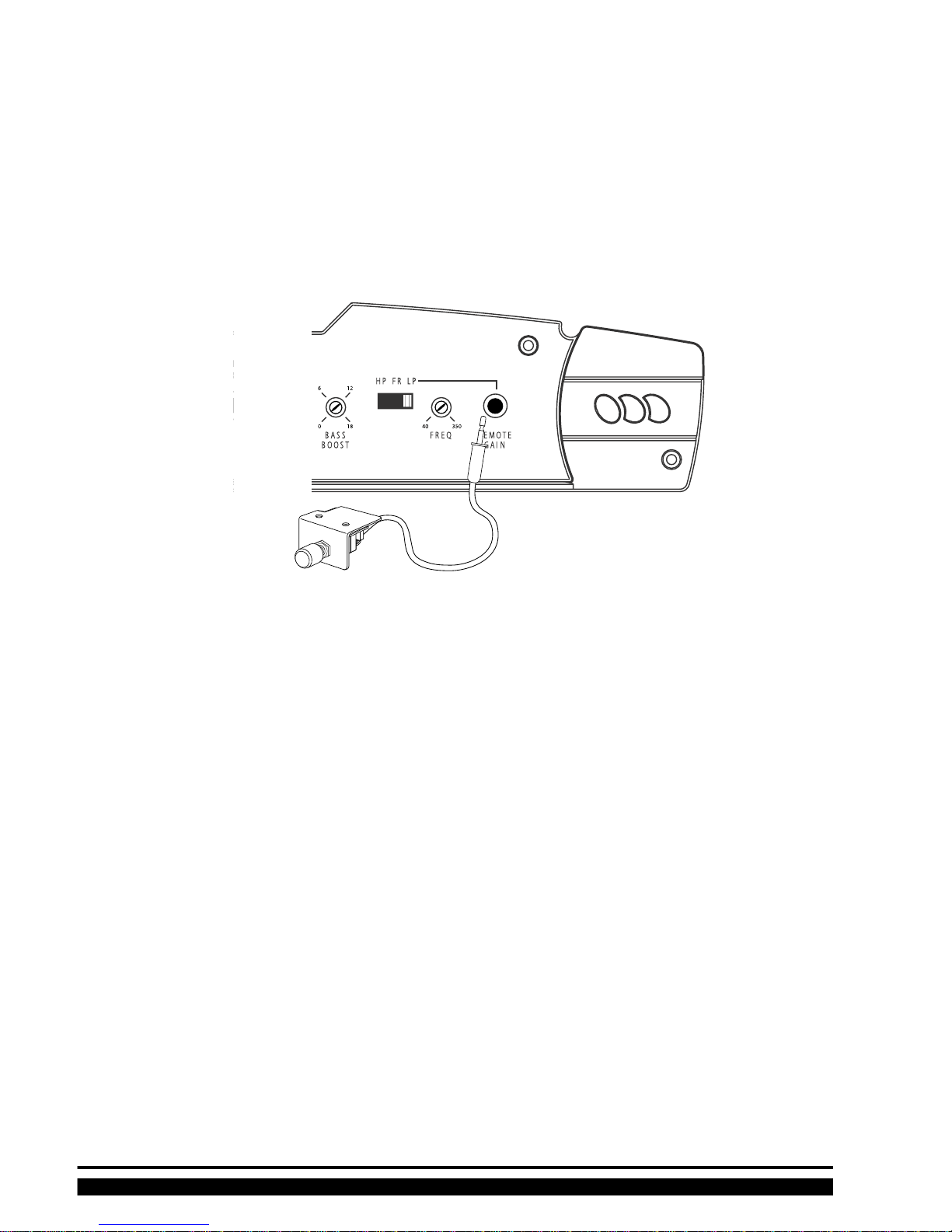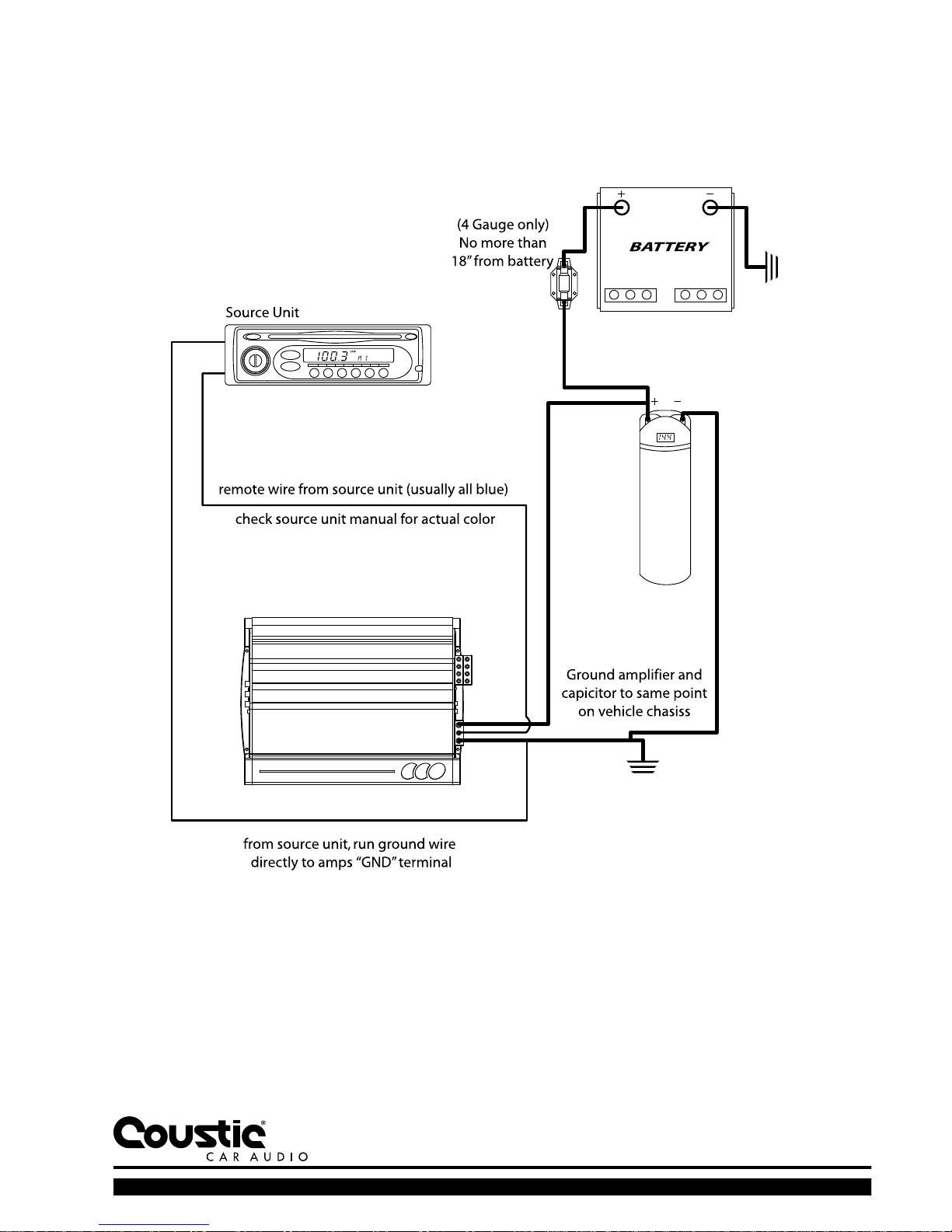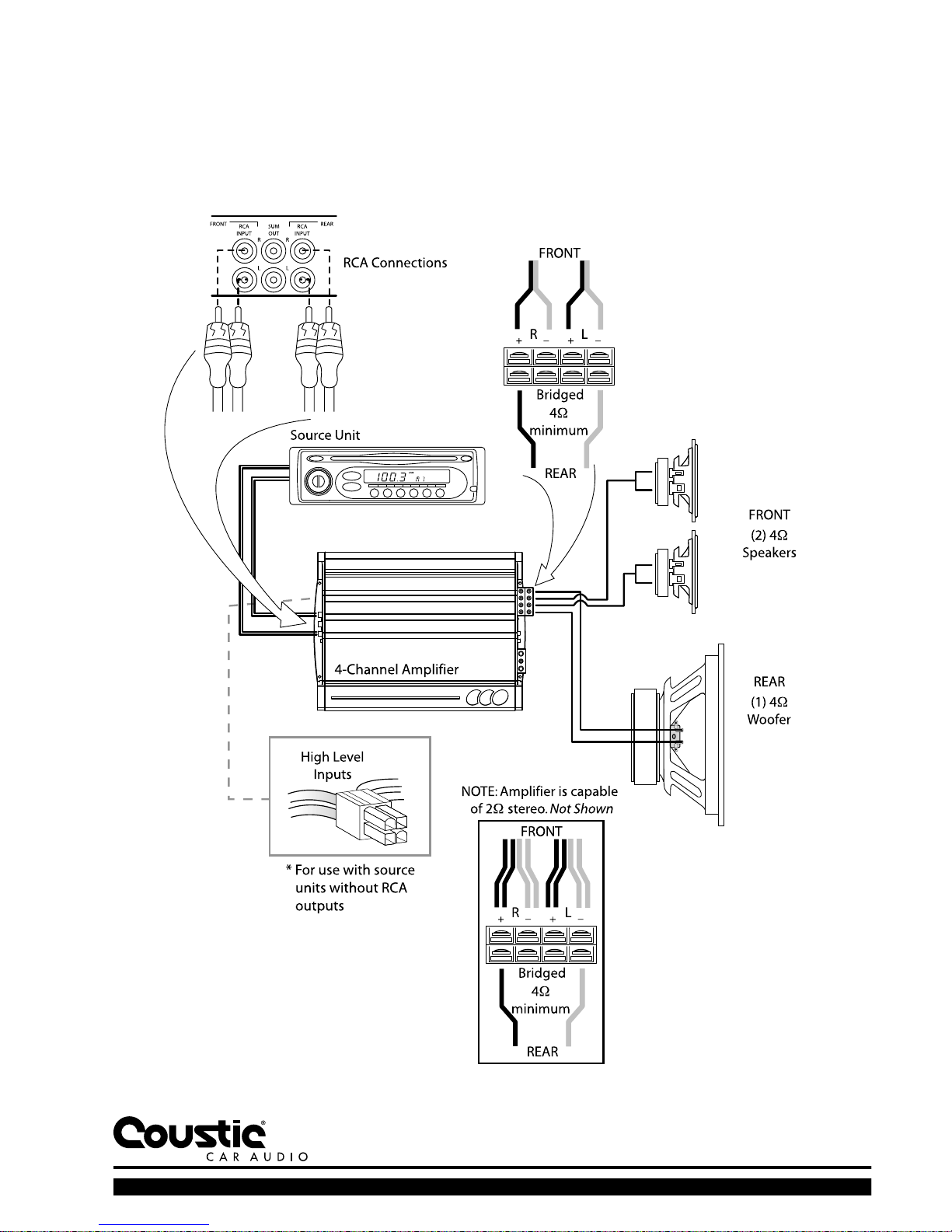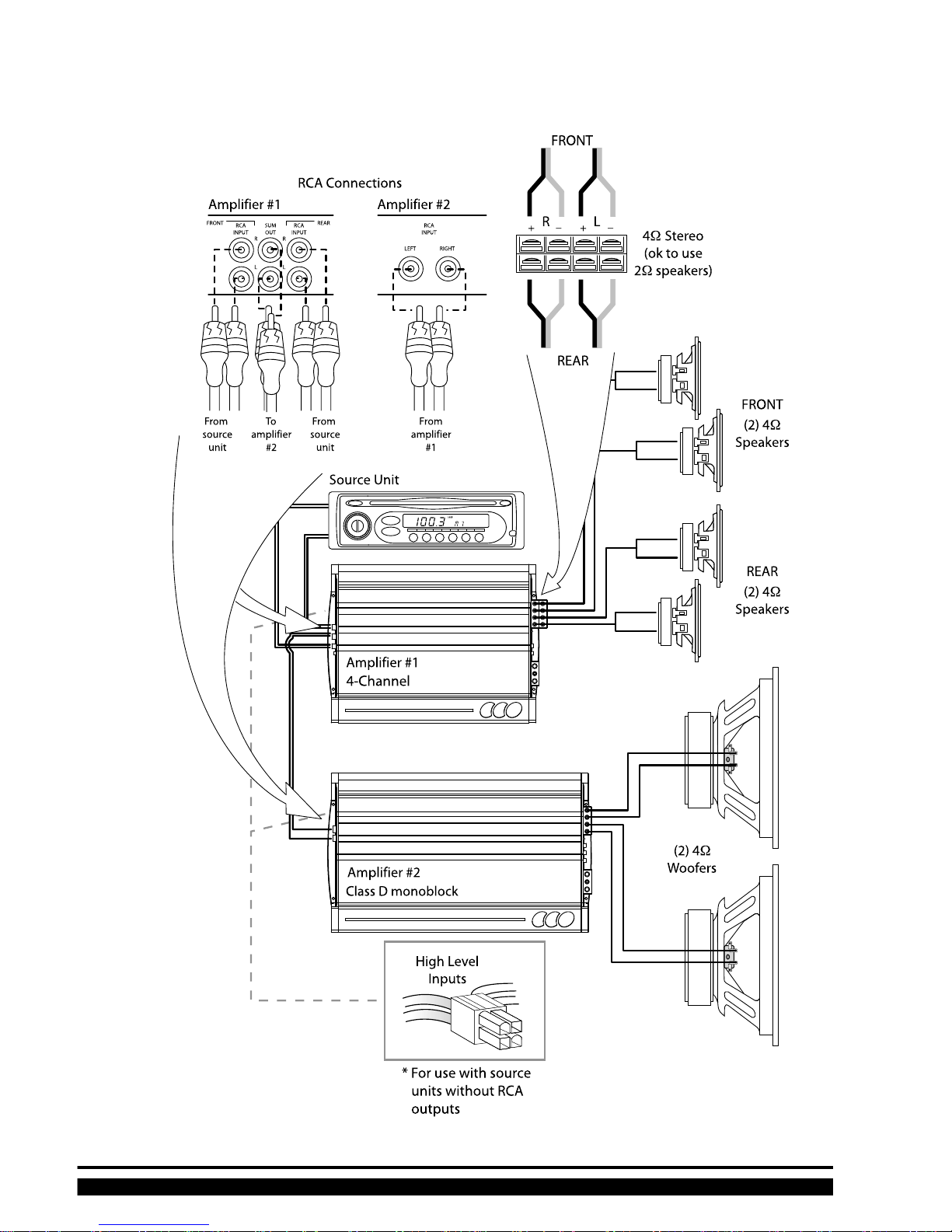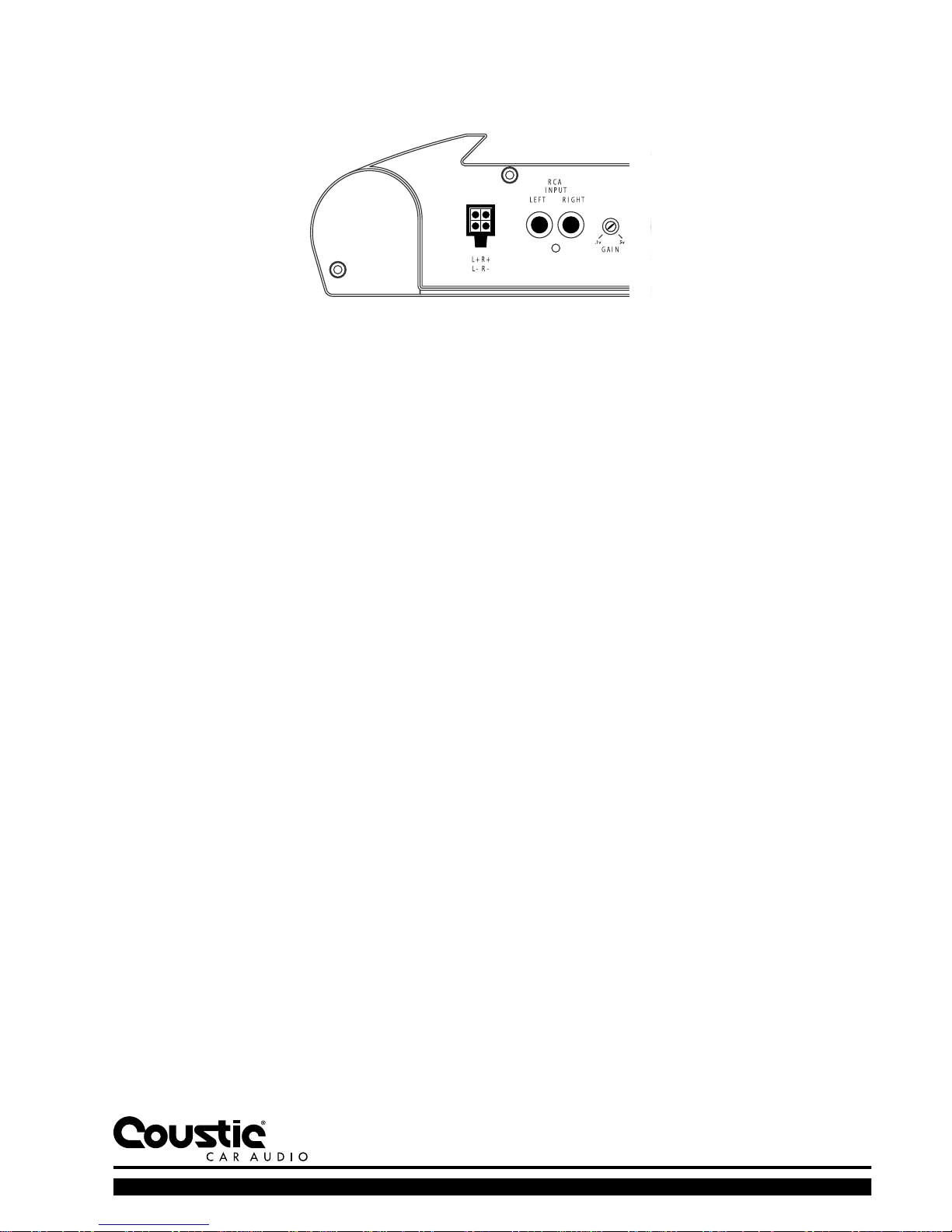Located on the Input Panel, the objective of input GAIN adjustment is to match the output of the source
unit with the input of the amplifier. The output voltage of individual source units can vary. Some source
units have an output of 200 mV and others have 5 Volts or more. To cater to these variations, the ampli-
fier has an adjustable gain level that ranges from 100 mV to 5 volts. Adjusting this control
requires some experimenting. Basically, you want all the gain at the beginning of the system, NOT at the
end (amplifier). Turn your source unit up and keep your amplifier gains at the minimum lowest possible
setting (counter-clockwise) with maximum output. This will give you the best sound and signal-to-noise
ratio.
Besides better sonic reproduction, proper input gain also helps to prolong the reliability span of your
amplifier by eliminating excessive internal temperature generated by incompatible source unit output
and amplifier input.
Note : Turning the input gain up does not indicate more power. Just more noise. The input gain control
is not a power control.
If the Remote Gain is used, connect the plug of the Remote Gain to the port on the panel of the
amplifier.
1. Turn the input GAIN all the way down (counter clockwise).
2. Set the volume control of the source unit to approximately 3/4 of its maximum output.
3. Turn the balance control of the source unit to its center position (flat).
4. Leave the tone (bass/treble) controls at their usual position.
5. Play a CD or tape track with great dynamic range.
6. Use the Bass Boost Control on the amp to enhance the bass performance (if desired), not the bass
on the head unit.
7. To locate the optimum gain setting, ask the person assisting you to turn the input GAIN control
clockwise until audio distortion starts to develop. Turn the gain control backwards slightly to
minimize the distortion.
8. If you constantly switch between CD/tape and radio, you will need further adjustment since radio
output level differs from that of CD or tape. In this case, you need to locate a balanced gain setting
which is best for both the output level of radio and that of CD or tape.
SYSTEM TUNING (INPUT GAIN ADJUSTMENT)