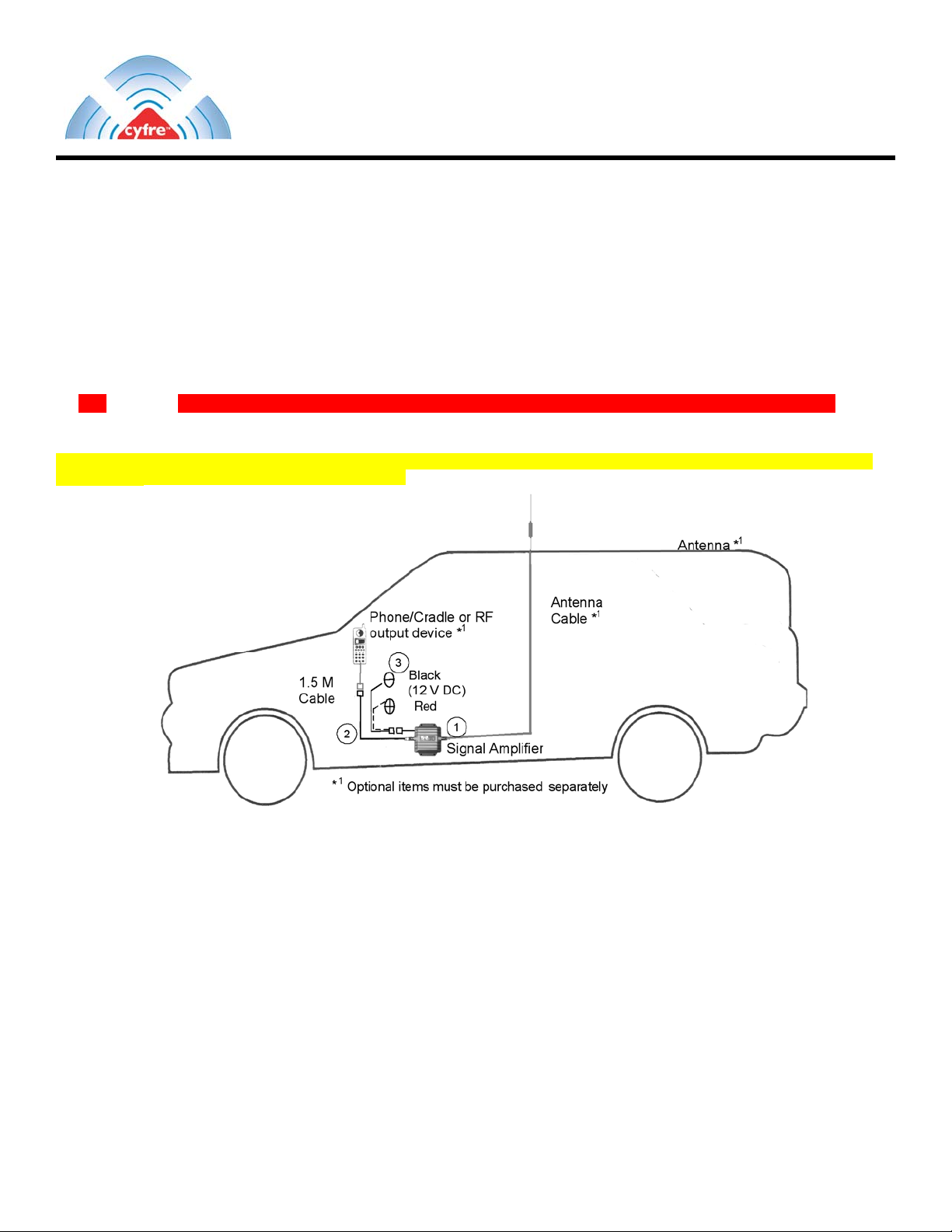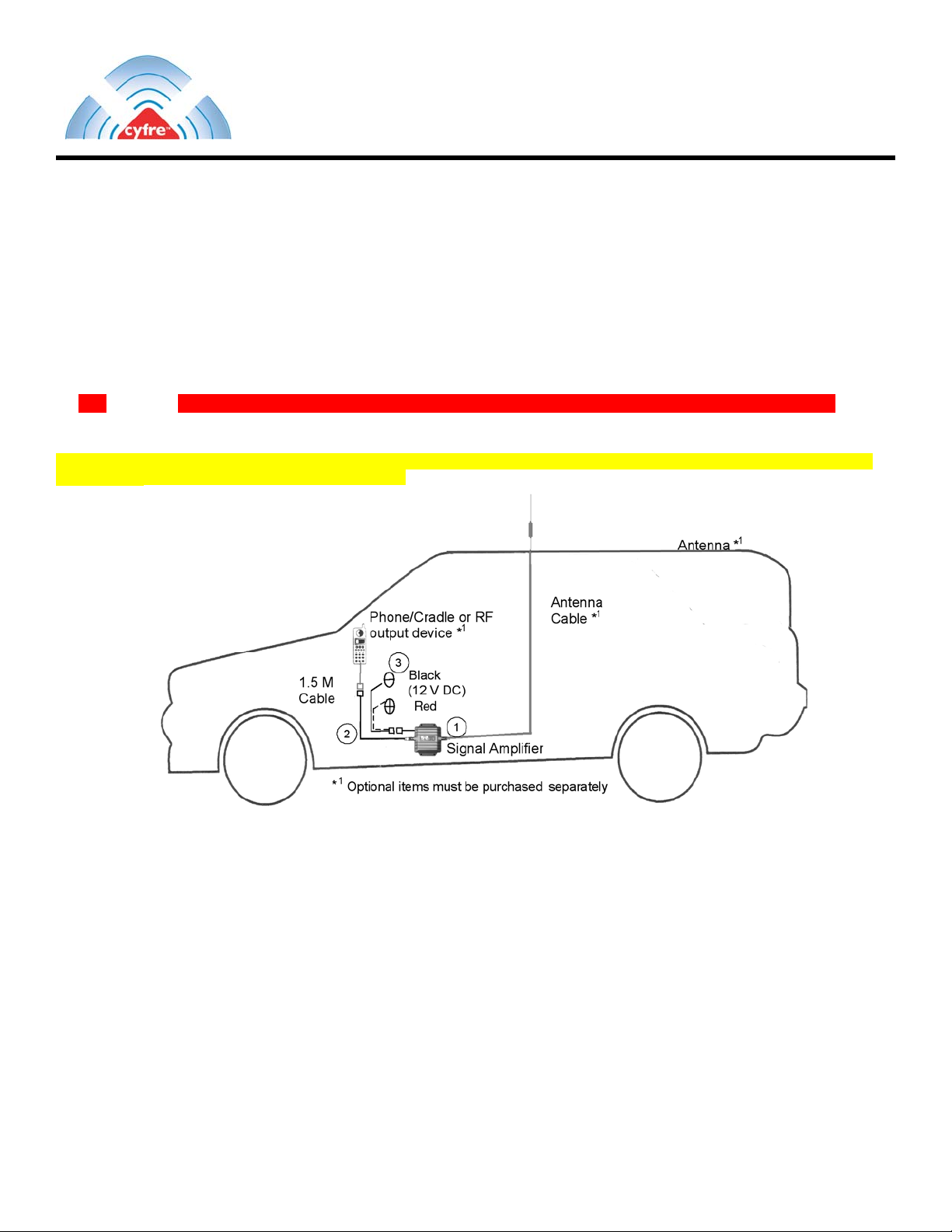
Dual Band CHACDMA-819 Amplifier Installation Manual
Page 2 of 3
All brands and trademarks are the property of their respective owners. Copyright
2003, Janizary Holdings, Inc. All rights reserved.
Rev h D00000515
Designed and manufactured in North America
Manufactured under license from Motorola Inc.
Locate a suitable place to mount and conceal the signal amplifier. Suggested mounting locations include: under the dashboard,
under the seat, or in the trunk.
For peak performance the signal amplifier should be mounted as close to the phone handset as possible. The amplifier’s
location should be easily accessible and mounted away from moving parts, as well as excessive heat and moisture.
Section # 5 Installation Cautions
∇Use caution to avoid drilling through or near fuel lines or fuel tanks; brake lines; or electrical wiring.
∇Do not mount the amplifier or its associated wiring in a location that may interfere with the safe operation of the
vehicle.
∇If the fuse is changed from the 3 amps to a higher rating the warranty is void. Purchaser of the amplifier would be
responsible for the repair of the unit.
∇Caution: Connection to the negative side with the positive lead will cause damage to the amplifier.
Section # 6 Installation Of The Signal Amplifier
To meet the FCC Exposure Guidelines, the antenna should be installed so there is at least 20 cm of separation between the
body of the user or nearby persons and the antenna.
Typical Installation For Under The Seat Mounting
1. For safety, disconnect the vehicle’s negative “−“ battery terminal to remove power from the vehicle.
2. Drill holes and mount the signal amplifier (ITEM 1) in the selected location.
3. Connect the red wire of the supplied 2 Meter (78”) power cable (ITEM 2) for the signal amplifier to a positive connection on
the vehicle’s electrical system. Choose a 10 to 30 Volt DC circuit that is: fuse protected; and ignition switched. (Often
referred to as the “Accessory output”)
4. Attach the solid black wire of the supplied 2 Meter (78”) power cable (ITEM 2) to a vehicle electrical ground point.
5. Attach an external antenna cable (7dbi max) to the amplifier's antenna connector. The “Phone” connector on the amplifier is
connected to a cellular phone handset via a RF cradle or an RF cable. You may also connect the optional RF cable for your
handset, from the cellular handset to amplifier port labelled “Phone”.
6. Reconnect the vehicle’s negative “−“ Battery terminal.
Section # 7 Limited Warranty
Cyfre™ warrants that this product is free from any defects in material or workmanship for a period of one year. If a defect in
material or workmanship is found, Cyfre™ agrees to repair or replace the product at its own discretion, free of charge to the
Use a 3dB
antenna for
Optimal
Performance