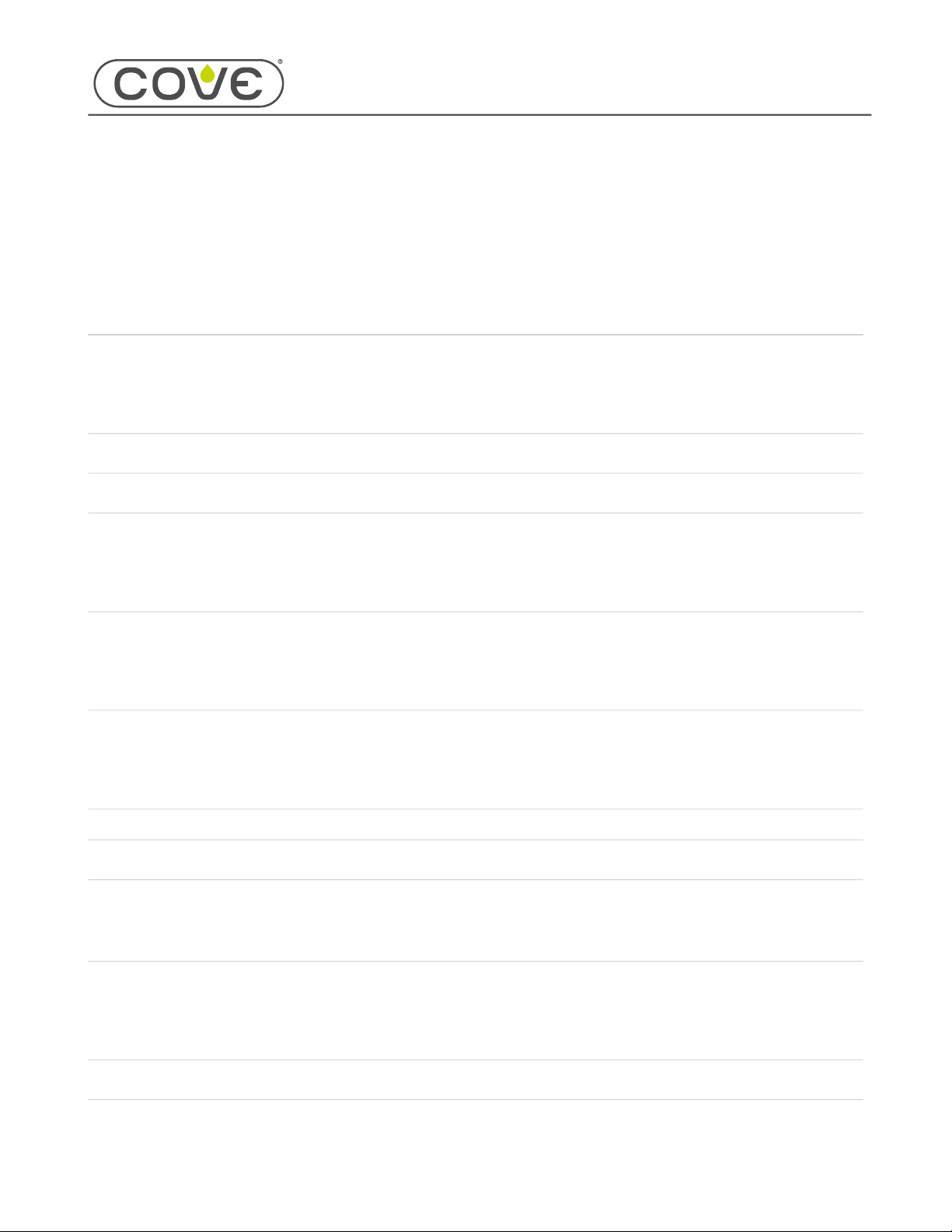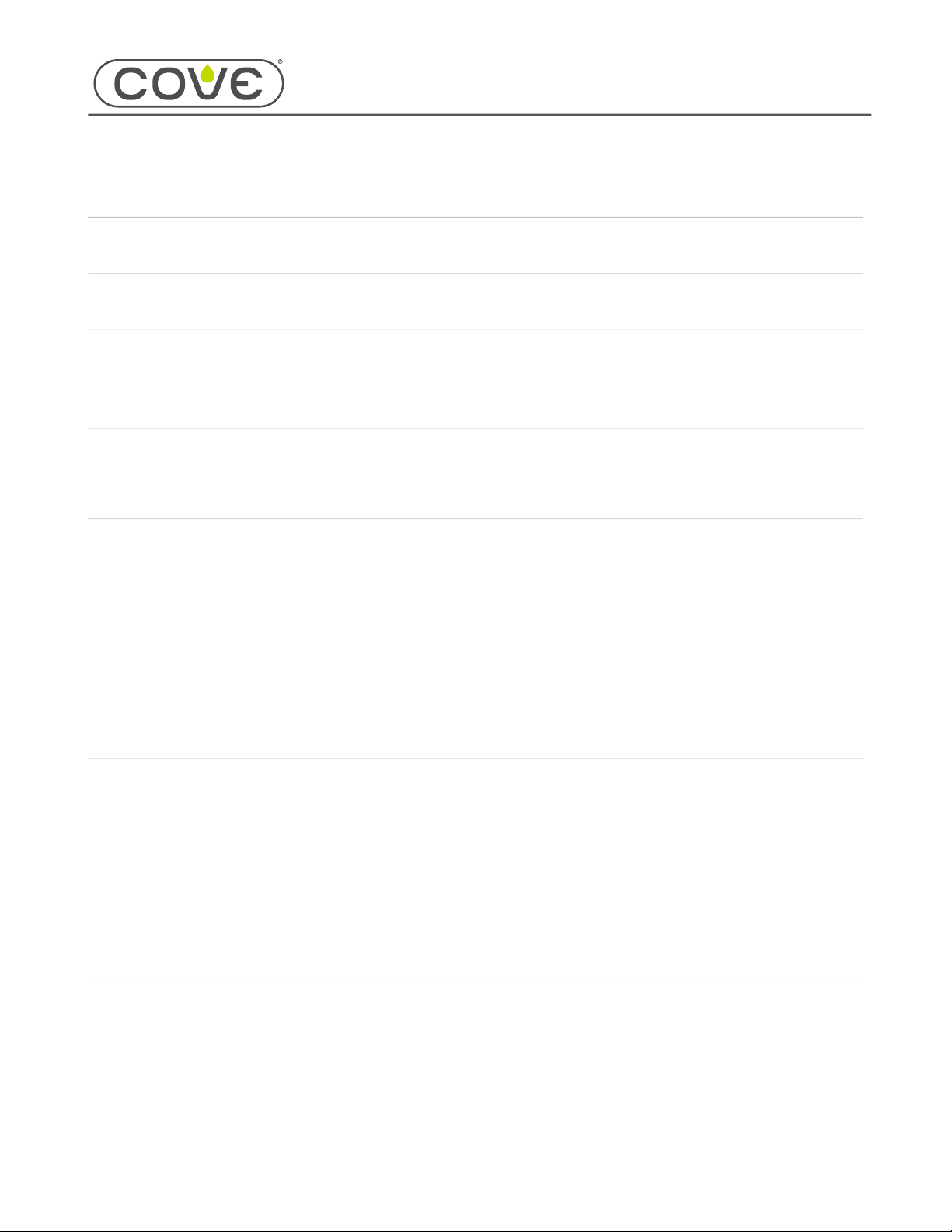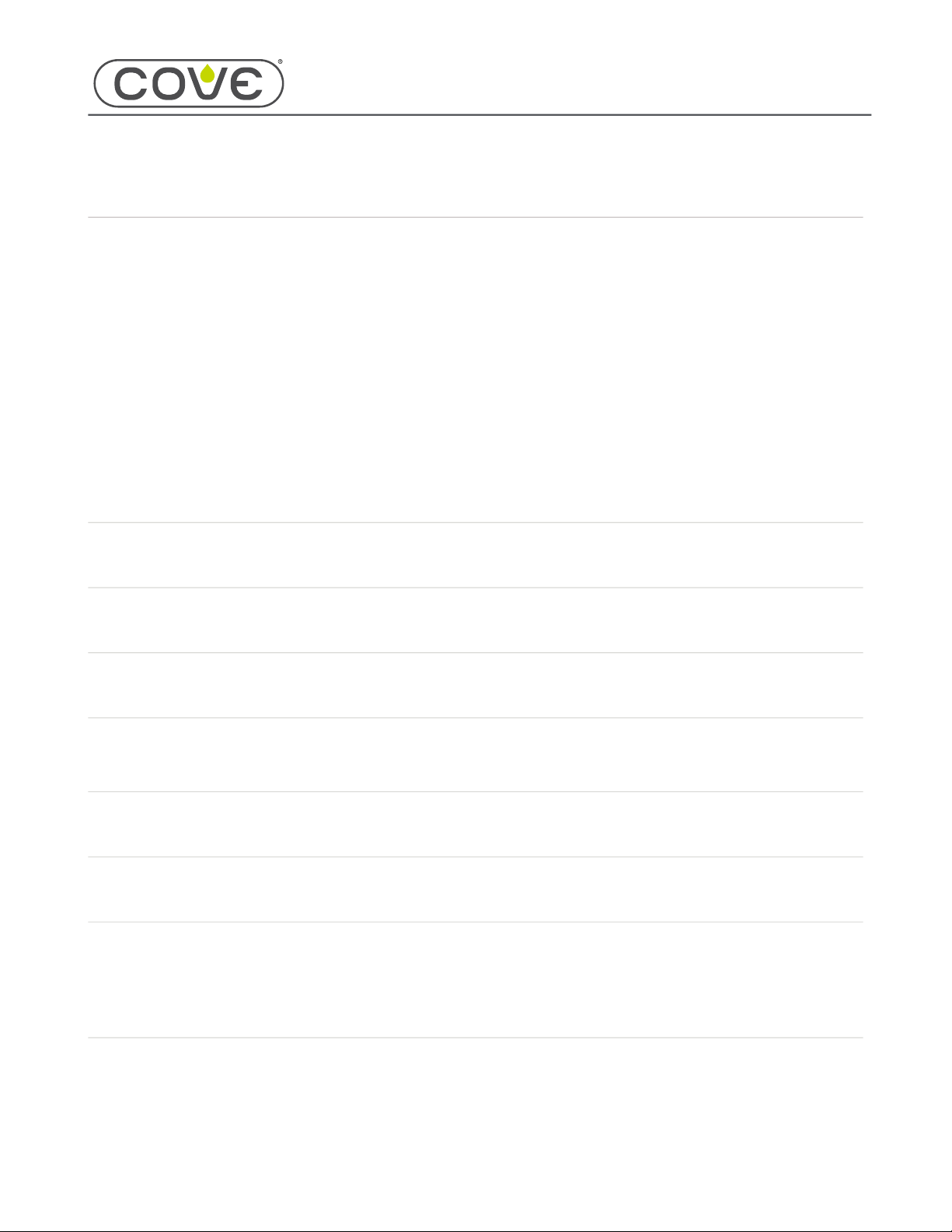828019 REV B 08/2023
DW2450 and DW2450WS Service Manual
service.subzero.com 800.222.7820
Error Codes and Troubleshooting
ERROR
CODE ERROR
LEVEL ERROR DESCRIPTION DIAGNOSING/TROUBLESHOOTING
050127 Warning MCM potentially damaged after
MOT1 current exceeded 2.54 A Replace the MCM assembly.
050135 Fault MOT1 overloaded from
dishwasher environment and
cycling MOT1 to max speed for
10 consecutive trials failed.
Confirm the wash pump wire harness connections are tight and continuity of the
circuit, including across connector PJ26.
Measure the resistance of all three phases of the wash pump (60.0 Ω± 3.0 Ω).
Use Connected Diagnostics Program to monitor wash pump current for multiple
start/stops of the wash pump motor during a wash cycle.
Check for a blockage inside the wash pump.
Test for proper operation using a Rinse/Hold cycle.
050136 Warning MOT1 overloaded from
dishwasher environment with
current over 800 mA
Confirm the wash pump wire harness connections are tight and continuity of the
circuit, including across connector PJ26.
Measure the resistance of all three phases of the wash pump (60.0 Ω± 3.0 Ω).
Use Connected Diagnostics Program to monitor the wash pump current for the
wash pump motor amperage exceeding 800 mA during a wash cycle.
Check for a blockage inside the wash pump.
Test for proper operation using a Rinse/Hold cycle.
050138 Fault No communication between
MCM and MOT1 for 30 s Replace the MCM assembly.
050139 Fault MOT1 overloaded from
dishwasher environment and
reached 284°F (140°C) for 2
consecutive trials
Let the unit cool down and test for proper operation with a Rinse/Hold cycle.
Check for a blockage inside the wash pump.
Confirm the wash pump wire harness connections are tight and continuity of the
circuit, including across connector PJ26.
Measure the resistance of all three phases of the wash pump (60.0 Ω± 3.0 Ω).
Replace the MCM assembly.
050140 Fault MCM detected an overcurrent
condition during MOT1 steady
speeds for 10 consecutive trials
Confirm the wash pump wire harness connections are tight and continuity of the
circuit, including across connector PJ26.
Measure the resistance of all three phases of the wash pump (60.0 Ω± 3.0 Ω).
Replace the wash pump motor.
Replace the MCM assembly.
050144 Warning MOT1 overloaded from
dishwasher environment and
reached 284°F (140°C)
Let the unit cool down and test for proper operation with a Rinse/Hold cycle.
Check for a blockage inside the wash pump.
Confirm the wash pump wire harness connections are tight and continuity of the
circuit, including across connector PJ26.
Measure the resistance of all three phases of the wash pump (60.0 Ω± 3.0 Ω).
Replace the MCM assembly.
050180 Warning MOT1 did not receive speed set
point from the MCM in 80 ms Replace the MCM assembly.
1
1
2
3
4
5
1
2
3
4
5
1
1
2
3
4
5
1
2
3
4
1
2
3
4
5
1
80