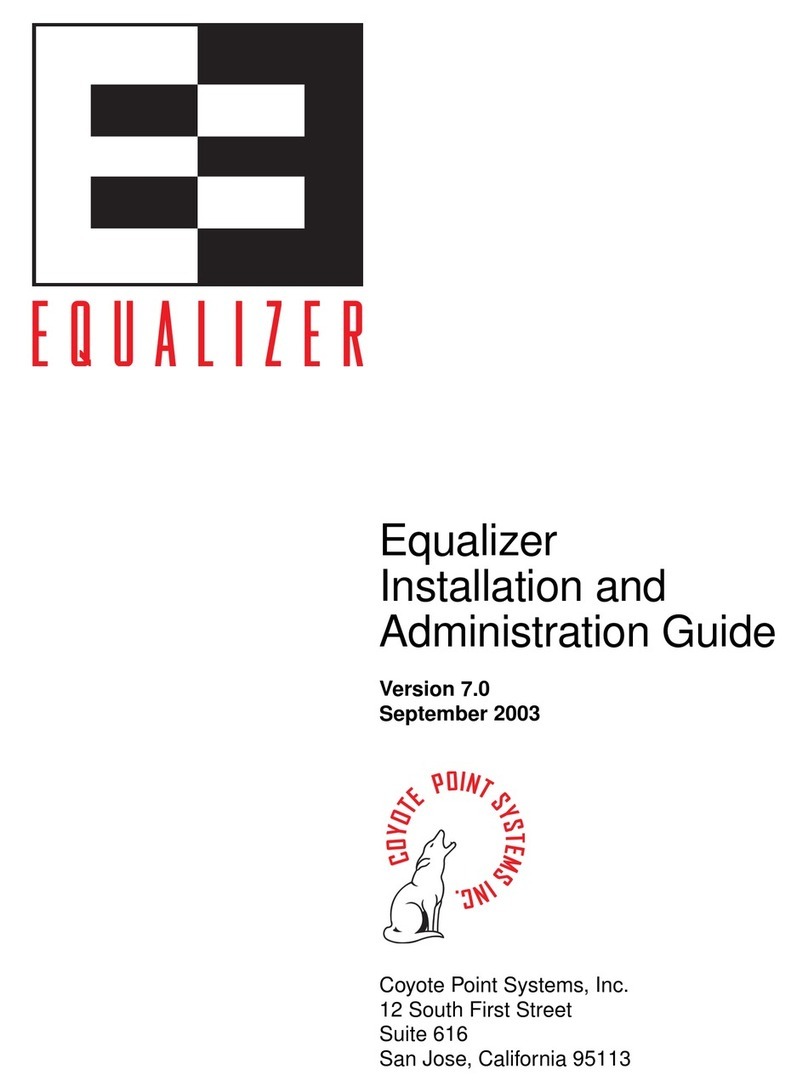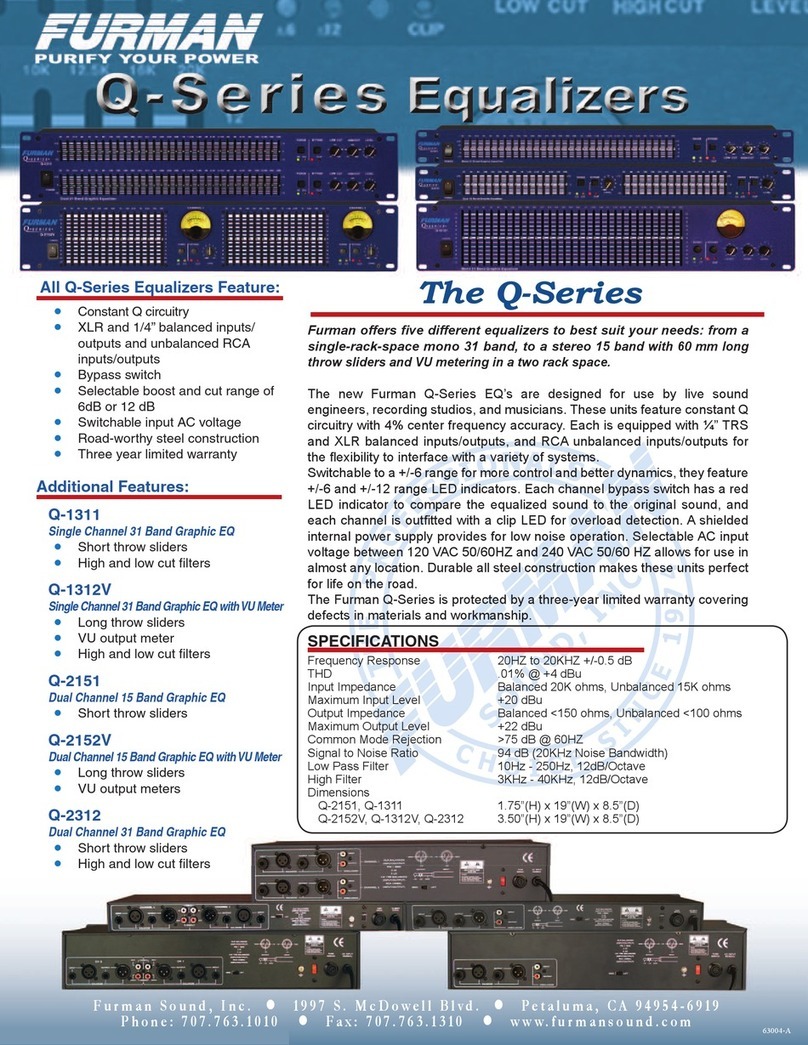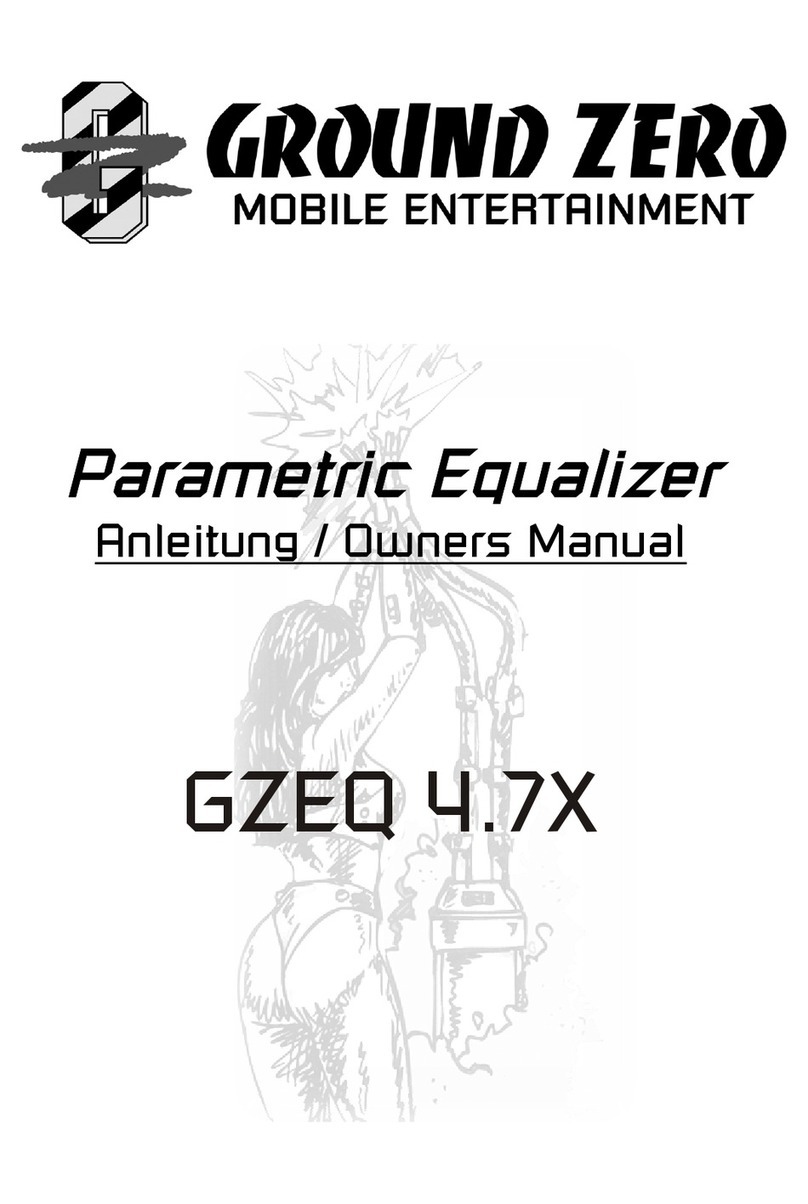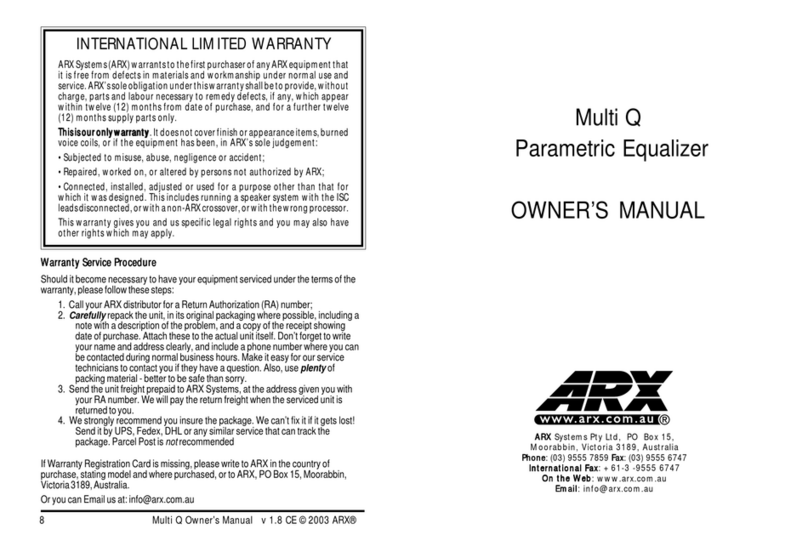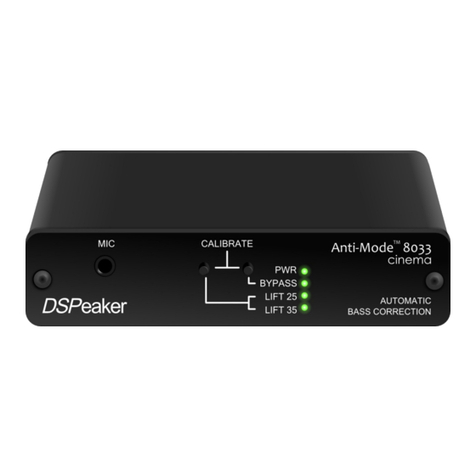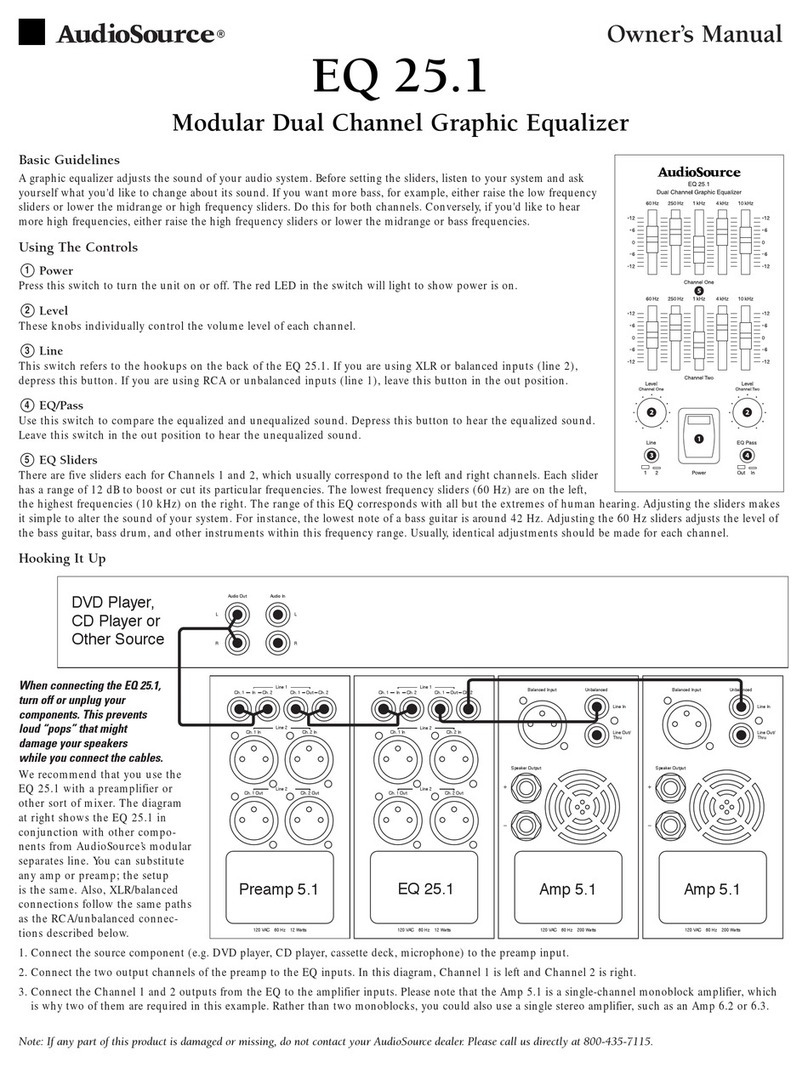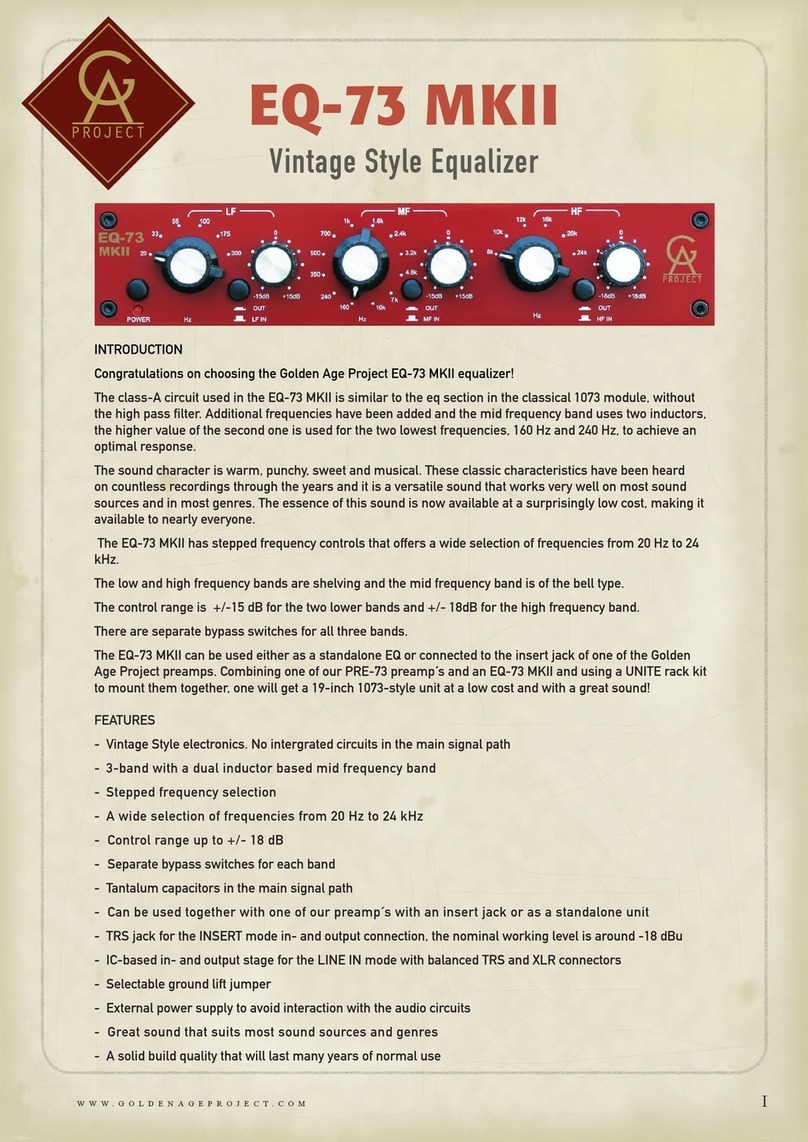Coyote Point Systems E350GX Instruction Manual

Equalizer
Installation and
Administration Guide
Version 8.6
October 2010
Coyote Point Systems, Inc.
675 North First Street
Suite 975
San Jose, California 95112

Copyright © 1997-2010 Coyote Point Systems Inc.
All Rights Reserved.
The following are Trademarks or Registered Trademarks of Coyote Point Systems Incorporated in
the United States and other countries:
Coyote Point™
Equalizer®
Equalizer VLB™
Envoy®
Equalizer Extreme™
Equalizer Extreme II™
Xcel™
Express™
Emissary™
E250si™
E350si™
E450si™
E550si™
E650si™
E250GX™
E350GX™
E450GX™
E650GX™
All other brand or product names used in this document are trademarks or registered trademarks of
their respective companies or organizations.
THE SPECIFICATIONS AND INFORMATION REGARDING THE PRODUCTS IN THIS
MANUAL ARE SUBJECT TO CHANGE WITHOUT NOTICE. ALL STATEMENTS,
INFORMATION, AND RECOMMENDATIONS IN THIS MANUAL ARE BELIEVED TO BE
ACCURATE BUT ARE PRESENTED WITHOUT WARRANTY OF ANY KIND, EXPRESS OR
IMPLIED. USERS MUST TAKE FULL RESPONSIBILITY FOR THEIR APPLICATION OF
ANY PRODUCTS.
This document was revised for Equalizer Software Version 8.6.0b.

Equalizer Installation and Administration Guide 3
Preface 15
In This Guide .................................................................................................................15
Typographical Conventions ...........................................................................................16
Where to Go for More Help ...........................................................................................17
Equalizer Overview 19
Introducing Equalizer .....................................................................................................20
Intelligent Load Balancing ......................................................................................20
Load Balancing Configuration ................................................................................21
Real-Time Server Status Information .....................................................................21
Network Address Translation and Spoofing ...........................................................22
Maintaining Persistent Sessions and Connections ................................................23
Cookie-Based Persistence (Layer 7) ....................................................................................... 23
IP-Address Based Persistence (Layer 4)................................................................................. 24
Is Connection Persistence Always Needed With Session Persistence? ................................. 24
Layer 7 Load Balancing and Server Selection .......................................................24
Geographic Load Balancing ...................................................................................25
Geographic Load Balancing Routing ....................................................................................... 26
Distributing the Geographic Load ............................................................................................ 26
Adding Equalizer to Your Network .................................................................................29
Equalizer E250GX Network Configuration .............................................................29
Using Equalizer E250GX in a Single Network Environment.................................................... 30
Using Equalizer E250GX in a Dual Network Environment ...................................................... 31
Equalizer E350GX, E450GX, E650GX Network Configuration ..............................32
Using Equalizer E350/450/650GX in a Single VLAN Environment.......................................... 33
Using Equalizer E350/450/650GX in a Dual VLAN Environment ............................................ 34
Using Equalizer E350/450/650GX in a Complex VLAN Environment ..................................... 35
Link Aggregation ....................................................................................................36
Using a Second Equalizer as a Backup Unit ..........................................................36
Where Do I Go Next? ....................................................................................................37
Contents

Table of Contents
4 Equalizer Installation and Administration Guide
Installing and Configuring Equalizer Hardware 39
Before You Turn Equalizer On for the First Time ..........................................................40
Stepping Through the Hardware Installation .................................................................40
Setting Up a Terminal or Terminal Emulator .................................................................41
Serial Connection ...................................................................................................41
Performing Basic Equalizer Configuration .....................................................................41
Starting to Configure Equalizer ..............................................................................42
Configuring External and Internal Interfaces on E250GX ......................................42
Configuring the Default VLAN on E350/450/650GX ...............................................43
Setting the Time Zone ............................................................................................44
Setting the Date and Time ......................................................................................44
Adding Administrative Interface Logins ..................................................................44
Changing Equalizer’s Console Password ..............................................................45
Upgrading Equalizer Software ................................................................................45
Shutting Down Equalizer ........................................................................................46
Adding Alternate DNS Servers ...............................................................................46
Managing Remote Access to the Equalizer ...................................................................47
Managing the Remote Access Account .................................................................47
Using the Remote Access Account ........................................................................47
Configuring a Second Equalizer As a Backup (Failover) ...............................................48
Configuring DNS and Firewalls for Envoy .....................................................................48
Configuring the Authoritative Name Server to Query Envoy ..................................48
Using Geographic Load Balancing with Firewalls ..................................................48
Testing Basic Connectivity ............................................................................................49
Using the Administration Interface 51
Logging In and Navigating the Administrative Interface ................................................52
Logging In ...............................................................................................................52
Navigating Through the Interface ...........................................................................53
Managing Access to Equalizer ......................................................................................55
Viewing and Changing GUI and SSH Access ........................................................55
Updating the Administration Interface Certificate ..........................................................56
Managing Multiple Interface Users ................................................................................56
Objects and Permissions ........................................................................................57
Viewing or Modifying Login Permissions ................................................................59
Adding a Login .......................................................................................................60
Deleting a Login .....................................................................................................61
Entering Names for Equalizer Objects ..........................................................................61

Equalizer Installation and Administration Guide 5
Equalizer Network Configuration 63
VLAN Basics ..................................................................................................................64
Configuring VLANs on Equalizer ...................................................................................65
Configuring VLANs Using the VLAN Wizard ..........................................................66
Adding a VLAN Using the Add VLAN Command ...................................................67
Modifying a VLAN ...................................................................................................68
Deleting a VLAN .....................................................................................................70
Managing Gigabit Switch Ports .....................................................................................71
Switch Administration Interface ..............................................................................72
Viewing Link Status ................................................................................................................. 72
Viewing Current Port Settings.................................................................................................. 72
Editing Port Settings ................................................................................................................ 73
Commiting and Applying Switch Port Configuration Changes ................................................. 74
Switch Interface Usage Scenarios .........................................................................75
Resetting the Front-Panel Switch ...........................................................................75
Switch Interface Notes for Pre-GX Equalizer Hardware .........................................75
Configuring Static Routes ..............................................................................................76
Adding a Static Route .............................................................................................76
Modifying a Static Route ........................................................................................77
Deleting a Static Route ...........................................................................................77
Configuring Servers on Your Network ...........................................................................78
Configuring Routing on Servers .............................................................................78
Server Configuration Constraints ...........................................................................78
Configuring Equalizer Operation 81
Licensing Equalizer .......................................................................................................82
Requesting a License Online .................................................................................82
Requesting a License Offline .................................................................................84
Modifying Global Parameters ........................................................................................85
Global Probe Parameters .......................................................................................85
Global Networking Parameters ..............................................................................87
Setting Up a Failover Configuration ...............................................................................90
Failover Partition ....................................................................................................90
Failover Between Different Hardware & Software Versions ...................................91
Using Version 8.6 with Version 8.5.1 and GX/‘si’ Hardware.................................................... 91
Using a GX and an ‘si’ in Failover with Version 8.6 ................................................................. 92
Setting Up or Modifying Failover Using the Failover Wizard ..................................92
Enabling Failover Using the Failover Tabs .............................................................94
Manually Enabling Failover...................................................................................................... 94
Modifying the Failover Configuration ......................................................................99

Table of Contents
6 Equalizer Installation and Administration Guide
Disabling the Failover Configuration ......................................................................99
Re-enabling Failover After Disabling ....................................................................100
Clearing the Failover Configuration ......................................................................101
Modifying VLANs with Failover Configured ..........................................................101
Changing from a Multi-VLAN to a Single-VLAN Network Configuration ................................ 101
Managing System Time and NTP ................................................................................103
NTP and Plotting ..................................................................................................103
Selecting an NTP Server ......................................................................................104
General System Maintenance .....................................................................................106
Saving or Restoring Your Configuration ...............................................................106
Using a Backup Archive Created on Another Equalizer......................................................... 106
Backing Up Your Configuration.............................................................................................. 106
Restoring a Saved Configuration ........................................................................................... 107
Shutting Down Equalizer ......................................................................................107
Rebooting Equalizer .............................................................................................107
Creating a System Information Archive ................................................................108
Upgrading Equalizer Software ..............................................................................108
Administering Virtual Clusters 111
Working with Virtual Clusters .......................................................................................112
Adding a Layer 7 Virtual Cluster ...........................................................................113
Modifying a Layer 7 Virtual Cluster ......................................................................114
Layer 7 Required Tab ............................................................................................................ 114
Layer 7 Probes Tab................................................................................................................ 115
Layer 7 Persistence Tab ........................................................................................................ 116
LB Policy Tab ......................................................................................................................... 117
Layer 7 Networking Tab ......................................................................................................... 118
Layer 7 Security > Certificates Tab (HTTPS only) ................................................................. 119
Layer 7 Security > SSL Tab (HTTPS only) ............................................................................ 120
Adding a Layer 4 Virtual Cluster ...........................................................................121
Modifying a Layer 4 Virtual Cluster ......................................................................122
Layer 4 Required Tab ............................................................................................................ 122
Layer 4 Probes Tab................................................................................................................ 124
Layer 4 Persistence Tab ........................................................................................................ 125
LB Policy Tab ......................................................................................................................... 125
Deleting a Virtual Cluster ......................................................................................126
Copying an Existing Virtual Cluster ......................................................................126
Configuring a Cluster’s Load-Balancing Options .........................................................127
Equalizer’s Load Balancing Policies .....................................................................127
Equalizer’s Load Balancing Response Settings..................................................................... 128
Aggressive Load Balancing.................................................................................................... 128
Dynamic Weight Oscillations.................................................................................................. 128

Equalizer Installation and Administration Guide 7
Configuring a Cluster to Use Server Agents ........................................................128
Enabling Persistent Server Connections ..............................................................129
Enabling Sticky Connections ................................................................................................. 129
Enabling Cookies for Persistent Connections........................................................................ 130
Enabling the Once Only and Persist Options .......................................................131
Enabling Both the Once Only and Always Options................................................................ 133
Enabling Once Only and No Header Rewrite for HTTPS .....................................133
Enabling Once Only and Compression ................................................................134
Using Active Content Verification (ACV) ..............................................................134
Using ACV ............................................................................................................................. 134
Enabling ACV ........................................................................................................................ 135
HTTPS Header Insertion ......................................................................................136
Specifying a Custom Header for HTTPS Clusters ...............................................136
Performance Considerations for HTTPS Clusters ................................................137
HTTPS Performance and Xcel SSL Acceleration .................................................................. 137
Providing FTP Services on a Virtual Cluster ........................................................138
FTP Cluster Configuration ..................................................................................................... 138
Managing Servers .......................................................................................................140
The Server Table ..................................................................................................140
Server Software Configuration .............................................................................141
Adding a Server to a Cluster ................................................................................142
Modifying a Server ...............................................................................................144
Configuring Outbound NAT ..................................................................................145
Enabling Outbound NAT........................................................................................................ 146
Configuring Outbound NAT for a Server................................................................................ 146
Using Outbound NAT on a Server IP in Multiple Clusters ..................................................... 147
Adjusting a Server’s Initial Weight ........................................................................147
Setting initial Weights for Homogenous Clusters................................................................... 147
Setting initial Weights for Mixed Clusters .............................................................................. 148
Setting Maximum Connections per Server ...........................................................148
Maximum Connections Limits, Responders, and Hot Spares ............................................... 149
Interaction of Server Options and Connection Processing ...................................149
Shutting Down a Server Gracefully ......................................................................149
Removing a Layer 7 Server from Service .............................................................................. 150
Removing a Layer 4 Server from Service .............................................................................. 150
Deleting a Server ..................................................................................................150
Automatic Cluster Responders ....................................................................................152
Managing Responders .........................................................................................152
Adding a Responder .............................................................................................152
Modifying a Responder ........................................................................................154
Plotting Responder Statistics ...............................................................................154
Using Regular Expressions in Redirect Responders ...........................................154

Table of Contents
8 Equalizer Installation and Administration Guide
Example 1 -- HTTPS Redirect................................................................................................ 155
Example 2 -- Multi-Hostname Redirect .................................................................................. 156
Example 3 -- Directory Redirect ............................................................................................. 157
Using Responders in Match Rules .......................................................................158
Creating a Match Rule for a “Sorry Page”.............................................................................. 158
Creating a Match Rule to Redirect All Traffic for a Specific URL ........................................... 159
More Responder Examples ..................................................................................160
Responders and Hot Spares ................................................................................160
Configuring Smart Events ............................................................................................161
Smart Events Components ..................................................................................161
Smart Event Trigger Expressions .........................................................................161
Smart Event Action Functions and Variables .......................................................163
Smart Event Operators .........................................................................................165
Smart Event Configuration Parameters ................................................................165
Using IPMI to Power Servers On/Off ....................................................................166
Complex Smart Event Expressions ......................................................................166
Managing Smart Events .......................................................................................167
Adding a Smart Event ............................................................................................................ 167
Editing a Smart Event ............................................................................................................ 168
Deleting a Smart Event .......................................................................................................... 168
Displaying Smart Event Statistics .......................................................................................... 168
Using the Smart Event Expression Editor ............................................................168
Smart Event Examples .........................................................................................169
Logging a Message When Server Count is Low .................................................................... 169
Unquiescing a Server When Server Count is Low ................................................................. 170
Using IPMI to Conserve Server Resources ........................................................................... 172
Configuring Direct Server Return (DSR) .....................................................................177
Configuring Servers for Direct Server Return .......................................................179
Configuring Windows Server 2003 and IIS for DSR .............................................................. 180
Configuring a Linux System running Apache for DSR ........................................................... 180
Configuring a Loopback Interface on Other Systems for DSR............................................... 181
Weak and Strong Host Models and DSR............................................................................... 181
Testing Virtual Cluster Configuration ...........................................................................182
Testing Your Basic Configuration ................................................................................182
Monitoring Equalizer Operation 183
Displaying Equalizer System Information ....................................................................184
Displaying General Cluster Status ...............................................................................185
Displaying the System Event Log ................................................................................186
Displaying the Virtual Cluster Summary ......................................................................187
Displaying Global Connection Statistics ......................................................................189

Equalizer Installation and Administration Guide 9
Displaying Cluster Statistics ........................................................................................191
Displaying Server Statistics .........................................................................................191
Displaying Envoy Statistics ..........................................................................................191
Displaying Site Statistics .............................................................................................192
Plotting Global Performance History ...........................................................................193
Plotting Cluster Performance History ..........................................................................193
Plotting Server Performance History ...........................................................................194
Plotting Match Rule Performance History ....................................................................196
Plotting Responder Performance History ....................................................................196
Plotting GeoCluster Performance History ....................................................................196
Plotting Site Performance History ................................................................................197
Exporting Usage Statistics ...........................................................................................198
Configuring Custom Event Handling ...........................................................................200
Forwarding Equalizer Log Information .................................................................200
Specifying a Command to Run on an Event ........................................................200
Configuring Email Notification ..............................................................................201
Disabling Email Notification ..................................................................................202
Browsing Equalizer Configurations using SNMP .........................................................203
Enabling the SNMP Agent ....................................................................................204
Setting Up an SNMP Management Station ..........................................................205
MIB Description ....................................................................................................205
Siblings .................................................................................................................................. 206
Configuration and Status ....................................................................................................... 206
Clusters.................................................................................................................................. 206
Servers .................................................................................................................................. 206
Events.................................................................................................................................... 206
Using Match Rules 207
Why Match Rules? ......................................................................................................208
Match Rules Overview .........................................................................................208
Match Rule Processing ........................................................................................209
Match Rules, the Once Only Flag, and Cookies ..................................................210
General Match Expressions and Match Bodies ...........................................................211
Match Expressions ...............................................................................................211
Match Bodies ........................................................................................................212
Match Rule Definitions .........................................................................................213
Managing Match Rules ................................................................................................214
The Match Rules Table ........................................................................................214

Table of Contents
10 Equalizer Installation and Administration Guide
The Default Match Rule ........................................................................................215
Creating a New Match Rule .................................................................................216
Modifying a Match Rule ........................................................................................219
Removing a Match Rule .......................................................................................219
Match Functions ..........................................................................................................219
Match Function Notes ..........................................................................................224
Match Rule Behavior When Server Status is not ‘Up’............................................................ 224
Considering Case in String Comparisons .............................................................................. 224
Regular Expressions .............................................................................................................. 225
Supported Headers ................................................................................................................ 225
HTTPS Protocol Matching...................................................................................................... 225
Supported Characters in URIs ............................................................................................... 226
Logical Operators and Constructs in the GUI .......................................................226
Using Responders in Match Rules ..............................................................................227
Example Match Rules ..................................................................................................227
Parsing the URI Using Match Rules .....................................................................227
Changing Persistence Settings Using Match Rules .............................................229
Changing the Spoof (SNAT) Setting Using Match Rules .....................................231
Server Selection Based on Content Type Using Match Rules .............................233
Using the Custom Load Balancing Policy with Match Rules ................................235
Administering GeoClusters 237
Overview of Geographic Load Balancing with Envoy ..................................................238
Overview of Configuration Process ......................................................................238
Overview of Envoy Site Selection ........................................................................238
Licensing and Configuring Envoy ................................................................................242
Enabling Envoy ....................................................................................................242
Configuring the Authoritative Name Server to Query Envoy ................................242
Using Envoy with Firewalled Networks ................................................................244
Using Envoy with NAT Devices ............................................................................244
Upgrading a Version 7 GeoCluster to Version 8 ..................................................244
Working with GeoClusters ...........................................................................................245
Adding a GeoCluster ............................................................................................245
Viewing and Modifying GeoCluster Parameters ...................................................246
Deleting a GeoCluster ..........................................................................................248
Displaying Envoy Statistics ..................................................................................249
Plotting GeoCluster History ..................................................................................249
Working with Sites .......................................................................................................249
Adding a Site to a GeoCluster ..............................................................................249
Displaying and Modifying Site Information ...........................................................251

Equalizer Installation and Administration Guide 11
Deleting a Site from a GeoCluster ........................................................................253
Displaying Site Statistics ......................................................................................253
Plotting Site History ..............................................................................................253
Envoy Configuration Worksheet ..................................................................................254
Server Agent Probes 255
Enabling Agents ...................................................................................................255
Server Agents and Load Balancing Policies ........................................................256
Server Agents and Server ‘Down’ Conditions ......................................................256
Sample Server Agent in Perl ................................................................................256
Timeout Configuration 259
Connection Timeouts ...................................................................................................260
HTTP and HTTPS Connection Timeouts .............................................................260
The Once Only Option and HTTP / HTTPS Timeouts ........................................................... 263
Layer 4 Connection Timeouts ..............................................................................263
Application Server Timeouts ................................................................................264
Connection Timeout Kernel Variables ..................................................................264
Server Health Check Probes and Timeouts ................................................................265
ICMP Probes ........................................................................................................265
High Level TCP and ACV Probes ........................................................................265
TCP Probe Aggregation......................................................................................................... 268
Server Agent Probes ............................................................................................269
Agent Probe Process............................................................................................................. 269
Enabling and Disabling Server Agents .................................................................................. 269
Using Reserved IP Addresses 271
Outbound NAT and Failover .................................................................................272
Regular Expression Format 273
Regular Expressions in Match Rules and Responders ...............................................273
Terms ...................................................................................................................273
Learning About Atoms ..........................................................................................273
Creating a Bracket Expression .............................................................................274
Escape Sequences ..............................................................................................275
Matching Expressions ..........................................................................................275
Using Certificates in HTTPS Clusters 277
Using Certificates in HTTPS Clusters ..........................................................................278
About Server Certificates .....................................................................................278
About Client Certificates .......................................................................................279
General Certificate Guidelines .............................................................................279

Table of Contents
12 Equalizer Installation and Administration Guide
Software vs. Hardware Encryption/Decryption .....................................................280
Using Certificates in a Failover Configuration ......................................................280
Enabling HTTPS with a Server Certificate ...................................................................280
Enabling HTTPS with Server and Client Certificates ...................................................281
Generating a CSR and Getting It Signed by a CA .......................................................282
Generating a CSR using OpenSSL ......................................................................282
Generating a Self-Signed Certificate ...........................................................................283
Preparing a Signed CA Certificate for Installation .......................................................283
Installing Certificates for an HTTPS Cluster ................................................................284
Using IIS with Equalizer ...............................................................................................286
Generating a CSR and Installing a Certificate on Windows Using IIS .................286
Converting a Certificate from PEM to PKCS12 Format ...............................................287
Private Key Storage for Cluster Certificates ................................................................288
Clearing Secure Key Storage on Xcel I ................................................................289
Configuring Cipher Suites ............................................................................................289
Default Cipher Suites ...........................................................................................289
Updating the Cipher Suites Field ..........................................................................289
No Xcel (Software) and Xcel II Cipher Suites .......................................................290
Xcel I Cipher Suites ..............................................................................................290
Equalizer VLB 293
Equalizer VLB Basic ....................................................................................................294
Using VLB Basic ...................................................................................................294
Equalizer VLB Advanced .............................................................................................295
Using VLB Advanced ...........................................................................................295
Installation and Licensing ............................................................................................296
Enabling Equalizer VLB ...............................................................................................296
Enabling VLB Agents on a Cluster ..............................................................................297
Disabling VLB Agents for a Cluster .............................................................................298
Disabling Equalizer VLB for all Clusters ......................................................................298
Associating a Server with a Virtual Machine ...............................................................299
Smart Control Event Examples Using VLB .................................................................299
Configuring Multiple Hot Spares (VLB Only) ........................................................300
Rebooting an Unresponsive Virtual Machine (VLB only) .....................................302
VLB Logging ................................................................................................................304
VLB Plotting .................................................................................................................305

Equalizer Installation and Administration Guide 13
Additional Operational Notes .......................................................................................305
Troubleshooting 307
Equalizer Doesn’t Boot for First Time ..........................................................................307
Terminal or terminal emulator not connected to Equalizer .................................................... 307
Clients Time Out Trying to Contact a Virtual Cluster ...................................................308
Equalizer is not gatewaying reply packets from the server.................................................... 308
Test client is on the same network as the servers................................................................. 308
No active servers in the virtual cluster ................................................................................... 308
Equalizer is not active............................................................................................................ 308
Primary and Backup Equalizer Are in a Conflict Over Primary .............................................. 308
Backup Equalizer Continues to Boot ...........................................................................308
Primary and Backup Equalizer Are in a Conflict over Primary............................................... 308
Can’t View Equalizer Administration Pages ................................................................308
Equalizer is not active............................................................................................................ 308
Equalizer Administration Interface Unresponsive ........................................................309
Equalizer Administration Page Takes a Long Time to Display ....................................309
DNS server configured on Equalizer is not responding ......................................................... 309
Equalizer Doesn’t Respond to Pings to the Admin Address ........................................309
Equalizer is not powered on .................................................................................................. 309
Equalizer isn't connected to your network ............................................................................. 309
Administration address not configured on the external interface........................................... 309
Browser Hangs When Trying to Connect Via FTP to an FTP Cluster .........................309
FTP server returns its private IP address in response to a “PASV” command ...................... 309
Return Packets from the Server Aren’t Routing Correctly ...........................................310
IP spoofing is enabled ........................................................................................................... 310
Web Server Cannot Tell Whether Incoming Requests Originate Externally or Internally ..
310
IP Spoofing is not enabled..................................................................................................... 310
Why aren't my clusters working if the server status is "up"? .......................................310
Context Help Does Not Appear ...................................................................................310
Restoring IP Access to the Administrative Interface ....................................................310
Restoring Login Access to the Administrative Interface ..............................................311
Log Contains ‘interrupted system call’ Messages .......................................................311
Log Contains SSL Errors with “wrong version number” ..............................................312
GUI Always Reports All Configuration Errors ..............................................................312
Updating the Configuration File Sequence Number ....................................................312
License and Warranty 315

Table of Contents
14 Equalizer Installation and Administration Guide
Additional Requirements and Specifications 317
Short-Circuit Protection ...............................................................................................317
Power Supply Cord ......................................................................................................317
Installation into an Equipment Rack ............................................................................317
Chassis Warning—Rack-Mounting and Servicing .......................................................318
Battery .........................................................................................................................318
Specifications ..............................................................................................................318
Power Requirements ............................................................................................318
Power Consumption .............................................................................................319
110V Test Results.................................................................................................................. 319
220V Test Results.................................................................................................................. 320
Operating Environment ........................................................................................320
Physical Dimensions ............................................................................................320
Regulatory Certification ........................................................................................320
Glossary 321
Index 331

Equalizer Installation and Administration Guide 15
This version of the Equalizer Installation and Administration Guide tells you how to install, configure, and maintain
Equalizer™ load balancers running Release 8.6 of the Equalizer software.
In This Guide
This guide contains the following chapters and appendices:
• Chapter 1, “Equalizer Overview”, contains detailed descriptions of Equalizer concepts and terminology.
This chapter includes information to help you plan your Equalizer configuration. If you are setting up
Equalizer for the first time, be sure to read the Overview chapter before attempting to install and configure
your system.
• Chapter 2, “Installing and Configuring Equalizer Hardware”, provides comprehensive instructions for
installing Equalizer hardware and setting up Equalizer to work with your networks and servers.
• Chapter 3, “Using the Administration Interface”, discusses how to use Equalizer’s HTML-based
administration interface, including adding administrative logins with distinct permissions.
• Chapter 4, “Equalizer Network Configuration”, covers VLAN and switch port configuration, as well as
how to define static routes on Equalizer.
• Chapter 5, “Configuring Equalizer Operation”, tells you how to configure system and global resources
through the Equalizer Administration Interface, including setting up a failover configuration.
• Chapter 6, “Administering Virtual Clusters”, tells you how to add and remove virtual clusters and servers,
changing load balancing options, and shutting down servers.
• Chapter 7, “Monitoring Equalizer Operation”, describes how to view information, statistics, and graphical
displays about Equalizer’s operation.
• Chapter 8, “Using Match Rules”, shows you to create match rules that distribute requests based on a
request’s attributes.
• Chapter 9, “Administering GeoClusters”, shows you how to use the optional Envoy product to add and
remove geographic clusters and sites and change geographic load balancing and targeting options.
• Appendix A, Server Agent Probes, describes how to develop custom server agents.
• Appendix B, Timeout Configuration, provides detailed desccriptions of all the timeout parameters used by
Equalizer and the effect that each has on client/server connections and server probes.
• Appendix C, Using Reserved IP Addresses, describes how to configure Equalizer to distribute requests to
servers assigned IP addresses on reserved, non-routable networks.
• Appendix D, Regular Expression Format, discusses Equalizer’s regular expressions, components, formats,
and usage.
• Appendix E, Using Certificates in HTTPS Clusters, shows you how to obtain and install certificates for
HTTPS clusters.
Preface

Chapter : Preface
16 Equalizer Installation and Administration Guide
• Appendix F, Equalizer VLB, describes the optional Equalizer VLB product, which supports integration of
Equalizer with VMware Infrastucture and ESX Server virtual machine configurations.
• Appendix G, Troubleshooting, helps you to diagnose problems with Equalizer.
• Appendix H, License and Warranty, contains the complete License and Warranty information.
• Appendix I, Additional Requirements and Specifications, lists additional hardware related requirements for
Equalizer installations.
• The Glossary defines the technology-specific terms used throughout this book.
•UsetheIndex to help find specific information in this guide.
Typographical Conventions
The following typographical conventions appear throughout this guide:
Italics indicates the introduction of new terms, is used to emphasize text, and indicates variables and file names.
Boldface text highlights command names in instructions and text entered by the user. Boldface text highlights
graphical administrative interface screen elements: labels, buttons, tabs, icons, etc.
Courier text is used to denote computer output: messages, commands, file names, directory names, keywords, and
syntax exactly as displayed by the system.
Sequences such as “Equalizer > Status > Event Log” are used to indicate the Administrative Interface click-path
the user should follow to display the information or form relevant to the task at hand. In this example, the user
would click on the Equalizer system name displayed on the left side of the Administrative Interface, then click on
the Status tab on the right side of the screen, and then click on the Event Log sub-tab. Similarly, “Cluster > Probes”
starts by selecting a cluster name in the left frame tree, and “Server > Reporting” starts with a server name.
1. Numbered lists show steps that you must complete in the numbered order.
• Bulleted lists identify items that you can address in any order.
Emphasizes safety information or information critical to Equalizer operation.
Note – Highlights important information and special considerations.
Caution – Warns when an action could result in loss of data or damage to your equipment.

Chapter : Preface
17 Equalizer Installation and Administration Guide
Where to Go for More Help
This Equalizer Installation and Administration Guide is part of the product documentation delivered with
Equalizer’s browser-based Administrative Interface. You can display the appropriate manual section for any
interface screen by selecting Help > Context help from the menu at the top of the interface. The Help menu also
contains links to the Release Notes for the currently running software version, and other documentation.
Hardcopy documentation provided with every Equalizer includes the Getting Started Guide and the basic
Configuration Guide. These two documents are designed to help you get Equalizer out of the box and working with
your first virtual clusters. The Basic Configuration Guide also contains a Resource CD with copies of all product
documentation, including support documents that help you configure Equalizer for a variety of environments. The
latest Resource CD content is available on the web at:
http://docs.coyotepoint.com
Customer Support contact information is available from http://www.coyotepoint.com/support.php.
Register today to get access to the Coyote Point Support Portal (http://support.coyotepoint.com). Registration
provides you with a login so you can access these benefits:
•Support FAQs: answers to our customer's most common questions.
•Moderated Customer Support Forum: ask questions and get answers from our support staff and other
Equalizer users.
•Software upgrades and security patches: access to the latest software updates to keep your Equalizer
current and secure.
•Online device manuals, supplements, and release notes: the latest Equalizer documentation and
updates.
•Links to additional resources, and more.

Chapter : Preface
18 Equalizer Installation and Administration Guide

Equalizer Installation and Administration Guide 19
Chapter 1:
Equalizer Overview
Introducing Equalizer ..............................................................................................................................20
Intelligent Load Balancing .................................................................................................................20
Load Balancing Configuration ...........................................................................................................21
Real-Time Server Status Information ................................................................................................21
Network Address Translation and Spoofing ......................................................................................22
Maintaining Persistent Sessions and Connections ...........................................................................23
Cookie-Based Persistence (Layer 7)......................................................................................... 23
IP-Address Based Persistence (Layer 4) .................................................................................. 24
Is Connection Persistence Always Needed With Session Persistence?................................... 24
Layer 7 Load Balancing and Server Selection ..................................................................................24
Geographic Load Balancing ..............................................................................................................25
Geographic Load Balancing Routing......................................................................................... 26
Distributing the Geographic Load.............................................................................................. 26
Adding Equalizer to Your Network ........................................................................................................29
Equalizer E250GX Network Configuration ........................................................................................29
Using Equalizer E250GX in a Single Network Environment...................................................... 30
Using Equalizer E250GX in a Dual Network Environment ........................................................ 31
Equalizer E350GX, E450GX, E650GX Network Configuration .........................................................32
Using Equalizer E350/450/650GX in a Single VLAN Environment ........................................... 33
Using Equalizer E350/450/650GX in a Dual VLAN Environment.............................................. 34
Using Equalizer E350/450/650GX in a Complex VLAN Environment ....................................... 35
Link Aggregation ...............................................................................................................................36
Using a Second Equalizer as a Backup Unit .....................................................................................36
Where Do I Go Next? ...............................................................................................................................37

Chapter 1: Equalizer Overview
20 Equalizer Installation and Administration Guide
Introducing Equalizer
Equalizer®is a high-performance content switch that features:
• Intelligent load balancing based on multiple, user-configurable criteria
• Non-stop availability with no single point of failure, through the use of redundant servers in a cluster and
the optional addition of a failover (or backup) Equalizer
• Layer 7 content-sensitive routing
• Connection persistence using cookies or IP addresses
• Real-time server and cluster performance monitoring
• Server and cluster administration from a single interface
• SSL acceleration (on Equalizer models with Xcel SSL Hardware Acceleration)
• Data compression (on Equalizer models with Express Hardware GZIP Compression)
• Geographic load balancing (with the optional Envoy software add-on)
This chapter is an introduction to Equalizer’s basic load balancing and application acceleration capabilities, for those
who have some networking experience but may not have previously used an appliance like Equalizer.
Intelligent Load Balancing
Equalizer functions as a gateway to one or more sets of servers organized into virtual clusters. When a client
submits a request to a site that Equalizer manages, Equalizer identifies the virtual cluster for which the request is
intended, determines the server in the cluster that will be best able to handle the request, and forwards the request to
that server for processing.
To route the request, Equalizer modifies the header of the request packet with the appropriate server information and
forwards the modified packet to the selected server. Depending on the cluster options chosen, Equalizer may also
modify the headers in server responses on the way back to the client.
Equalizer support clusters that route requests based on either Layer 4 (TCP or UDP) or Layer 7 (HTTP or HTTPS)
protocols. Layer 4 is also referred to as the Transport Layer, while Layer 7 is referred to as the Application Layer.
These terms come from the OSI and TCP/IP Reference Models, abstract models for network protocol design.
In general, Layer 4 clusters are intended for configurations where routing by the destination IP address of the request
is sufficient and no examination of the request headers is required. Layer 7 clusters are intended for configurations
where routing decisions need to be made based on the content of the request headers. Equalizer evaluates and can
modify the content of request headers as it routes packets to servers; in some cases, it can also modify headers in
server responses on their way back to the client.
This manual suits for next models
2
Table of contents
Other Coyote Point Systems Stereo Equalizer manuals
Popular Stereo Equalizer manuals by other brands
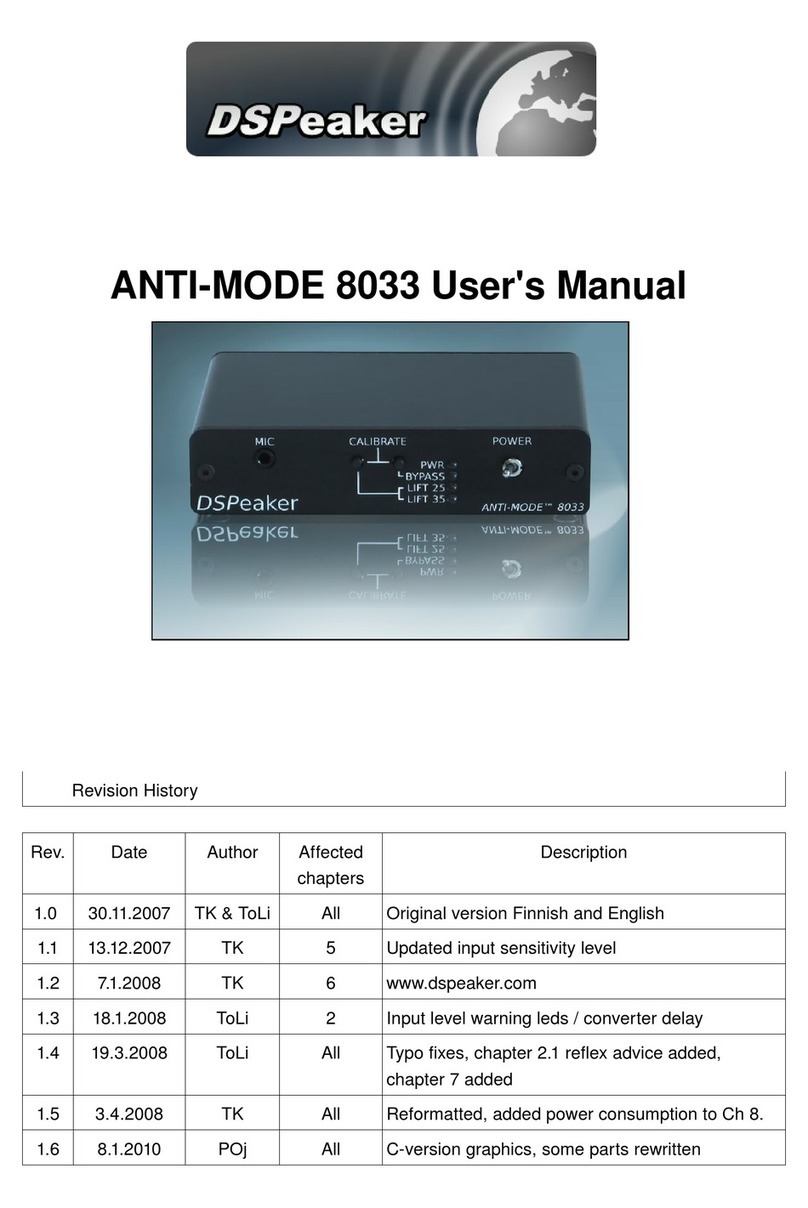
DSPeaker
DSPeaker Anti-Mode 8033 cinema user manual
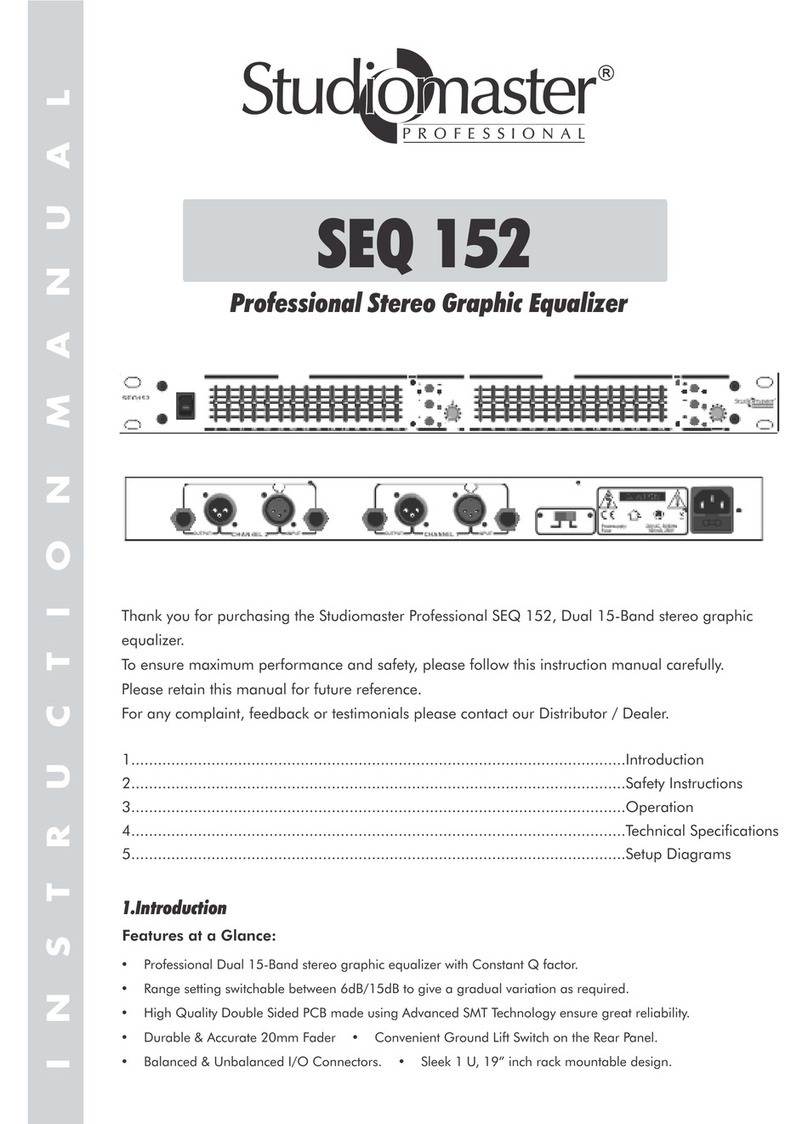
Studiomaster
Studiomaster SEQ 152 instruction manual

TC Electronic
TC Electronic EQ Station Operation manual

Behringer
Behringer FEEDBACK DESTROYER PRO FBQ2496 quick start guide

Lanzar
Lanzar VBE420P user guide

Clarion
Clarion EQS755 Owner's manual & installation manual