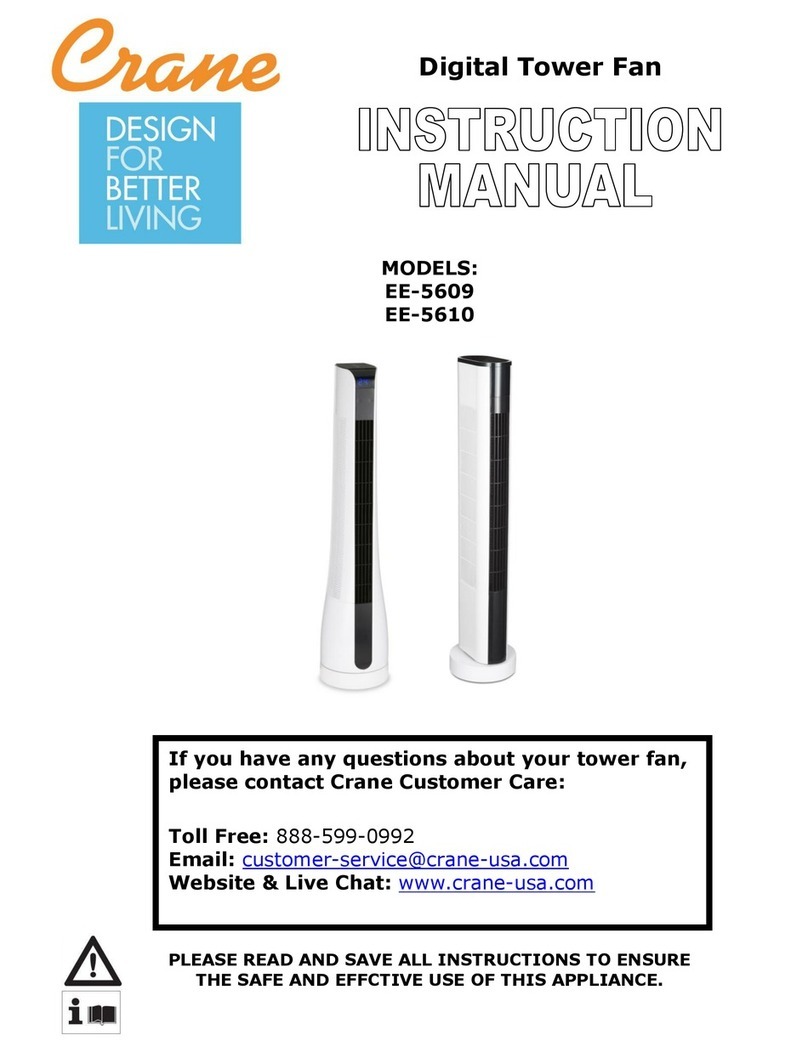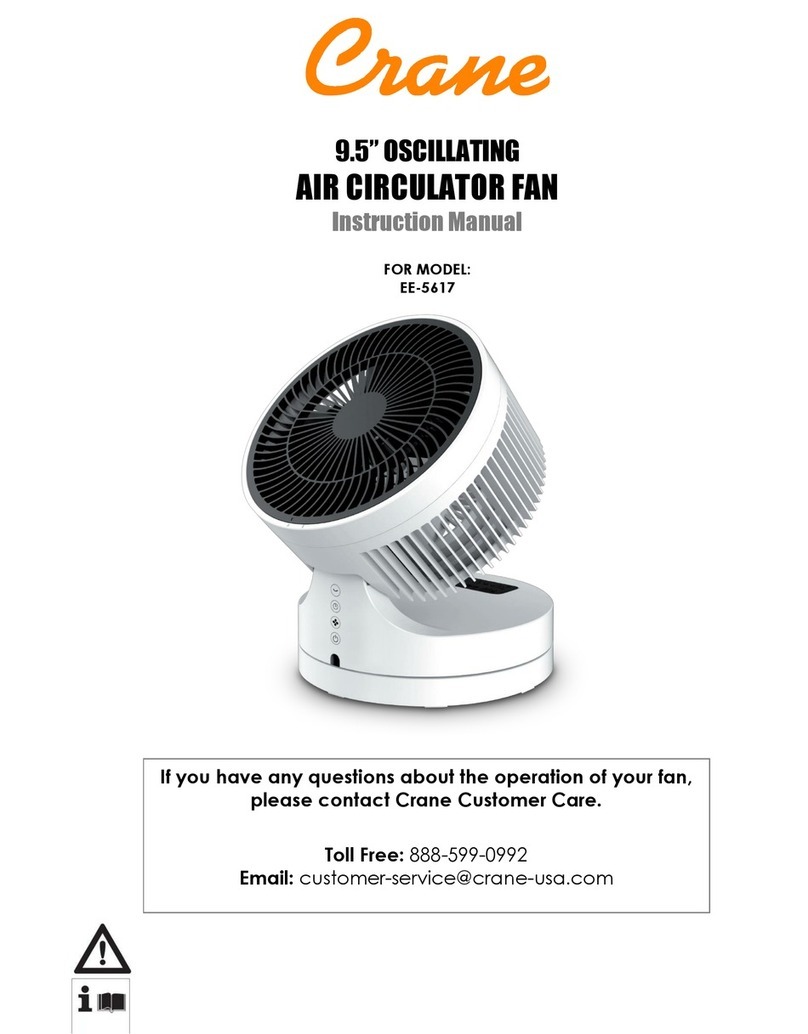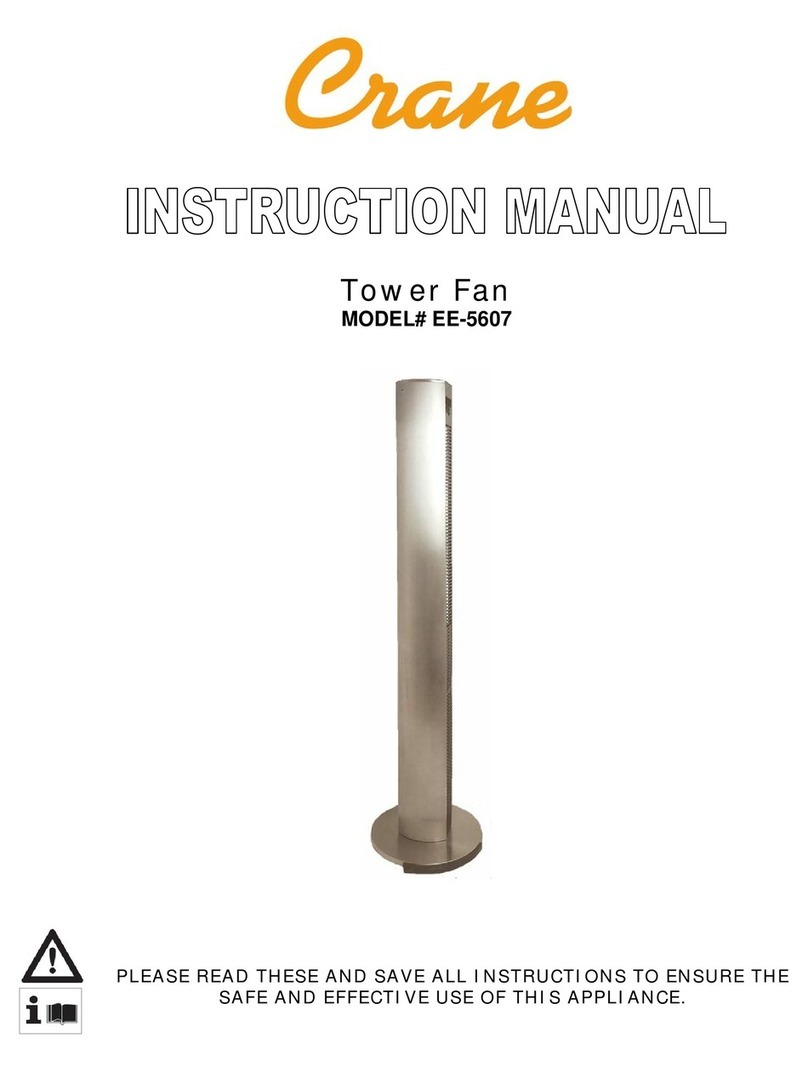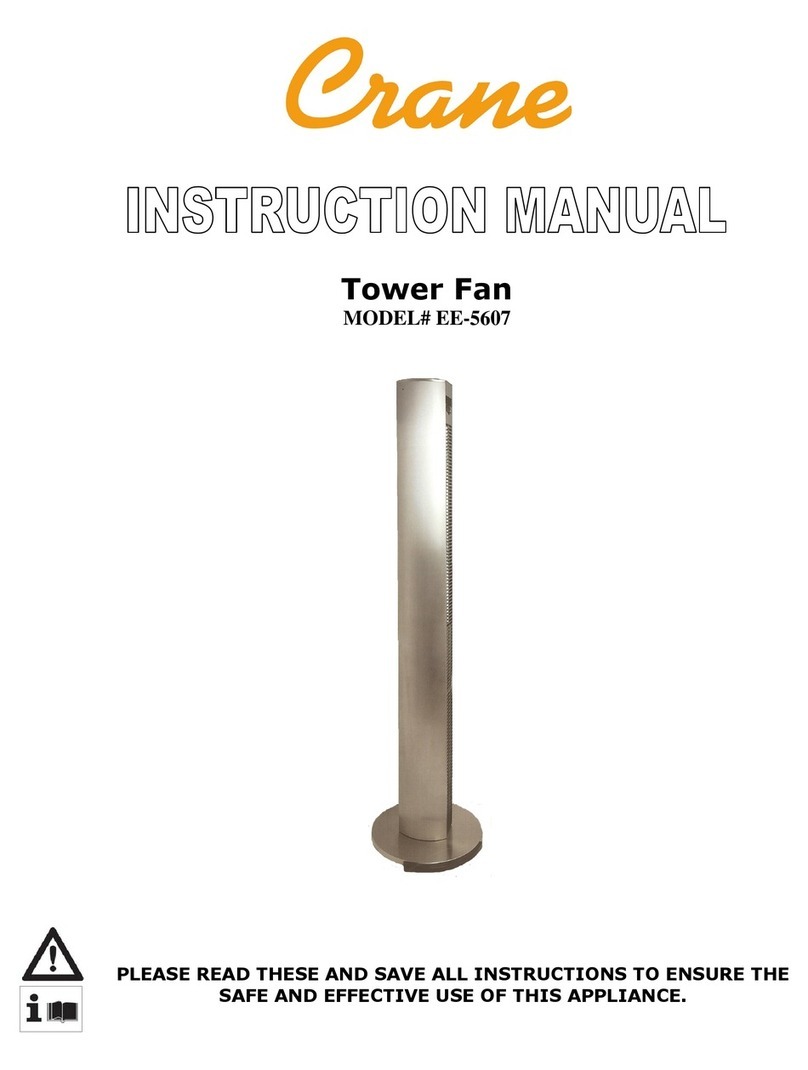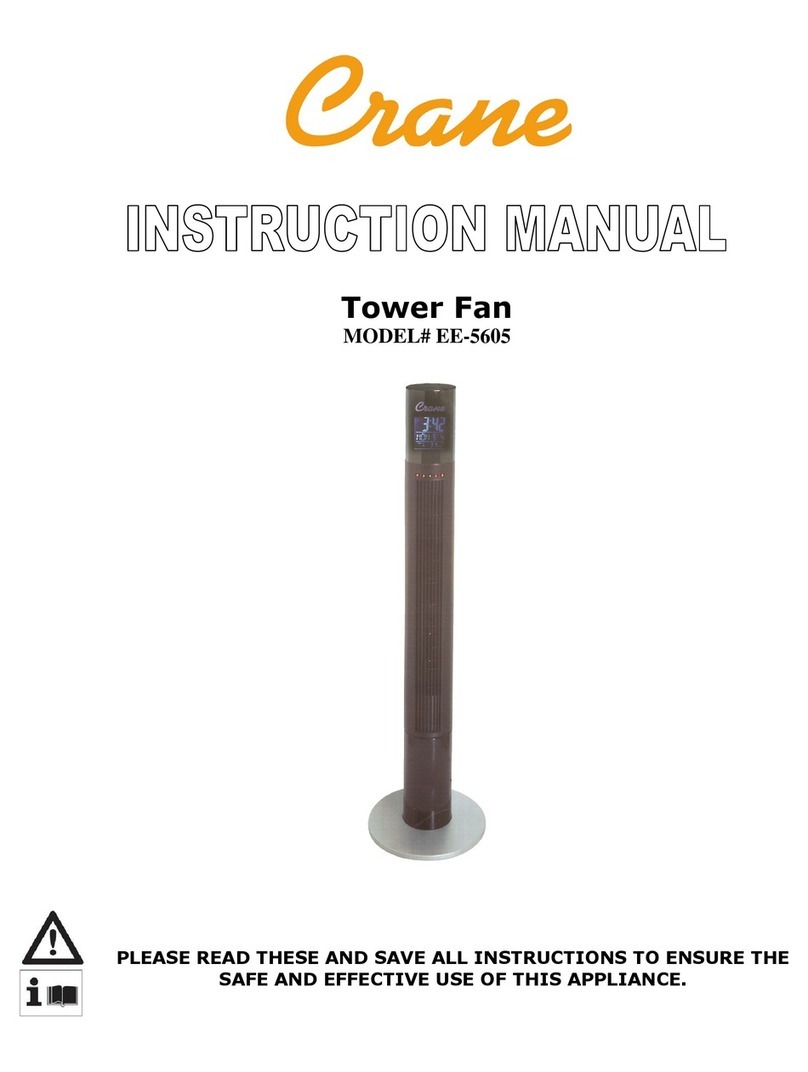GENERAL SAFETY INFORMATION
WARNING! Read and understand all instructions. Failure to follow all instructions listed
below may result in electric shock, fire or serious personal injury. The warnings, cautions, and
instructions discussed in this instruction manual cannot cover all possible conditions and
situations that may occur. It must be understood by the user that common sense and
caution are a factor which cannot be built into this product, but must be supplied by the
user.
THIS FAN IS NOT A TOY!
Do not let your child play with this fan. Serious injury and electrocution might be
possible. This fan has to be operated by an adult only. Children should be supervised to
ensure that they do not play with the fan.
SAVE ALL INSTRUCTIONS!
CAUTION: A short Power Supply Cord is provided to reduce the risk of personal injury
resulting from becoming entangled in or tripping over a longer cord. Extension cords are
available from local hardware stores and may be used if care is exercised in their use. If an
extension cord is required, special care and caution is necessary. Also the extension cord
must be (1) marked with an electrical rating of 125 V and at least 13 A., 1625 W., and (2) the
cord must be arranged so that it will not drape over the countertop or tabletop where it can
be pulled on by children or accidently tripped over.
ELECTRIC POWER
If the electric circuit is overloaded by other appliances, your fan and/or appliances may not
operate properly. The fan should be operated on a separate electrical circuit from other
operating appliances.
SAFETYWARNING
Although your fan is easy to operate, for your safety, the below warnings must be
followed:
1.
Do not place the fan near a heat source.
2.
Never leave the fan unattended while connected to the electrical outlet.
3.
To avoid any accidents, never cover the Mist Lid when the fan is in operation.
4.
Use the fan on a smooth, flat, lint-free, non-metallic, waterproof, and level surface away
from water.
5.
Do not unplug from the wall socket by pulling on the supply cord.
6.
The fan must be unplugged:
A.
Before either filling or emptying the Water Basin and/or Water Tank.
B.
Before any cleaning or maintenance is performed.
C.
After each use.
D.
If it appears to be faulty.
THIS PRODUCT IS INTENDED FOR HOUSEHOLD USE ONLY.