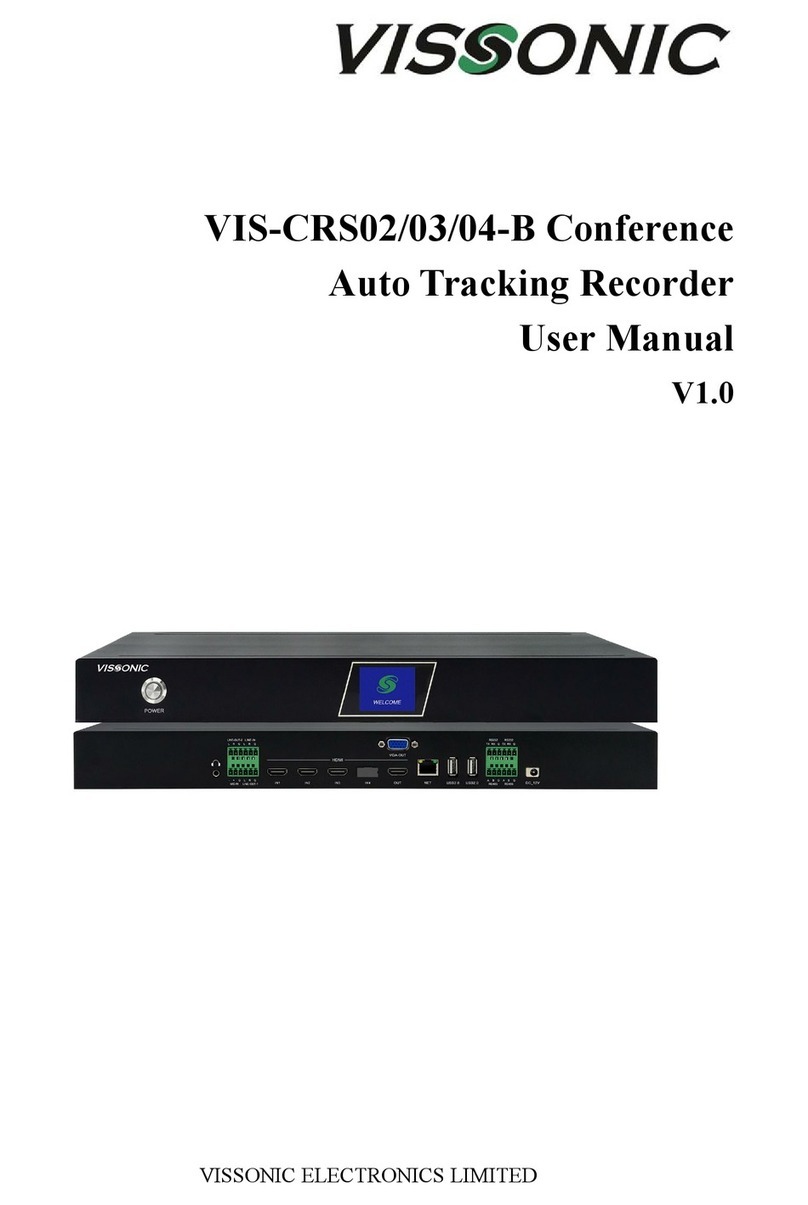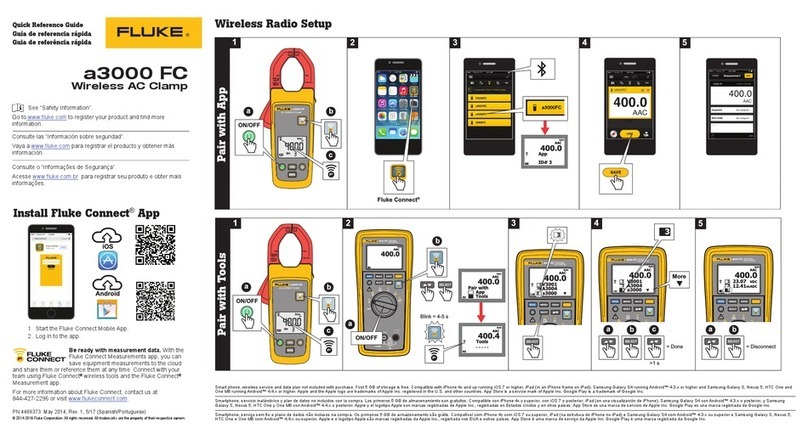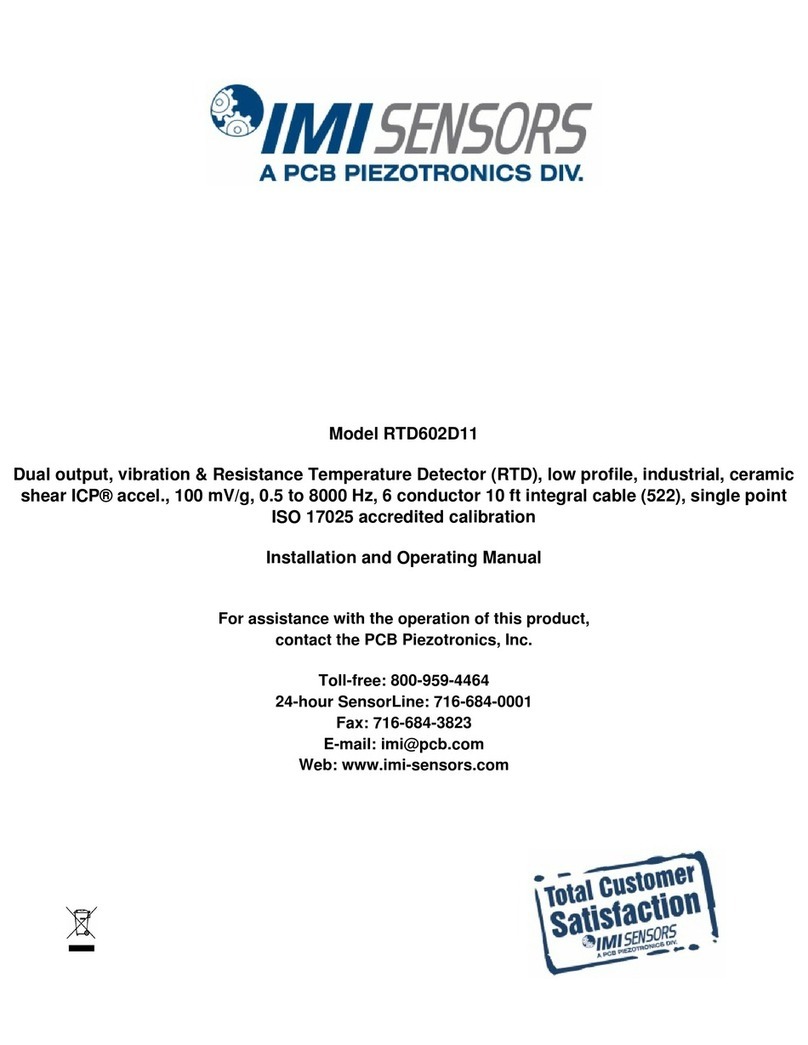Creos Smarty Parts list manual

1
Functionalities of Smarty
intelligent electricity meters
Technical description


Functionalities of Smarty intelligent
electricity meters
Technical description | 11.2017


Overview
Maintenance port 07
Seals 07
Types of electricity meters 07
Power line communication 08
Meter dimensions 09
Screen layout 10
Screen: Zone 4 in detail 11
Operating modes and displayed values 12
Customer port 16
Built-in relays 16
Breaker 17


7
Seals
Your Smarty meter is sealed for
your safety.
Only Creos or a qualified electrician may
remove the seals and access the box.
Removal of the cover by a non-authorised
person represents attempted fraud and
may result in legal action.
Types of electricity
meters
There are three types of Smarty electricity
meters:
• 63A meter
• 100A meter
• indirect meter with current transformers
The meter type is indicated on the top
right-hand side of the box.
Maintenance
port
Smarty, your intelligent electricity meter,
has a built-in optical maintenance port
that is reserved for Creos, your grid
operator. This port enables, for example,
to configure the built-in relays. It can also
be used to establish a link between a gas
meter and your electricity meter.

8
Power line communication
Your intelligent electricity meter measures the consumption and/
or production of electricity in each home. The measured data is then
transmitted to the central system managed by Luxmetering via the cables
of the existing electricity network, from where it is forwarded to your
energy supplier. This process is known as power line communication, or PLC
for short.
The transmission is only realised via GPRS in exceptional cases.
Technology
• Transmission of signals along electricity lines
• Meter communicates in one phase only
• Protocol used: PLC G3
For more information, visit the website www.g3-plc.com
The technology used by Smarty is identical to that of Linky, the
communicating meter fitted by Enedis in France.
For more information, visit the website:
www.enedis.fr/linky-le-compteur-communicant-derdf
Signal modulation
• OFDM (Orthogonal frequency-division multiplexing)
For more information, visit the website:
https://en.wikipedia.org/wiki/Orthogonal_frequency-division_multiplexing
Frequency range
• CENELEC A
• 35.9-90.6 kHz
• 36 frequencies used
Technical compliance of emissions
DIN EN 50065-1

9
Meter dimensions
63A meter / Indirect meter with TI (dimensions in mm)
100A meter (dimensions in mm)
SideBack Front
SideBack Front

10
Screen layout
The screen of your Smarty meter has three
lines and it is split into four zones.
Example
Zone 1 OBIS code
Zone 4 More technical status indicators (see next chapter)
Zone 2
Value
Zone 3
Unit of
measurement

11
Screen: Zone 4 in detail
Zone 4 of the screen of your meter is dedicated to the more technical
status indicators. The 6 dierent statuses are explained in detail below:
Phase presence
Number displayed if phase is
present.
The indicators flash if the
rotating field is negative
(anticlockwise) and are static if
the rotating field is positive.
Direction of active energy
Energy consumption
Energy production
If no energy is consumed/
produced, the field is empty.
Relay indicator
Relay open
Relay closed MID indicator
Breaker status
Meter connected
Meter disconnected or
ready for reconnection
Communication indicator
Power line
communication
GPRS communication
Incoming signal = 1, 2, 3 or 4,
with 4 being the strongest

12
Operating modes and
displayed values
Smarty, your intelligent electricity meter has three operating modes.
Automatic mode
The automatic mode is selected by default and shows the most important
values, changing every 5 seconds.
Manual mode
Briefly press the green button to access the manual mode. The back-
lighting of the screen lights up automatically to enable you to read the data
more easily. To consult the same values and manually switch to the next
one, press the green button again.
Whether you are in automatic or manual mode, your Smarty meter always
displays the same values, one after another. Each value (index) is identified
by a code.
The code 1.8.0, for example, gives you the total active energy consumption
in kilowatts per hour.
Example
OBIS code
Value

13
The table below shows the displayed values in the order in which they
appear on the screen in automatic or manual mode:
OBIS codes in automatic or manual mode
1.8.0 Current index of active energy consumed kWh
2.8.0 Current index of active energy produced kWh
3.8.0 Current index of reactive energy consumed kVArh
4.8.0 Current index of reactive energy produced kVArh
1.7.0 Instantaneous value of consumed active power kW
2.7.0 Instantaneous value of produced active power kW
3.7.0 Instantaneous value of consumed reactive power kVAr
4.7.0 Instantaneous value of produced reactive power kVAr
9.7.0 Instantaneous value of consumed apparent power kVA
10.7.0 Instantaneous value of produced apparent power kVA
Expert mode
Proceed as follows to access the expert mode and display more detailed
values:
1. Press and hold down the green button for at least 5 seconds.
2. When the black test screen appears, press the green button again.

14
3. The hashtag in the top right-hand corner indicates that you are in
expert mode.
4. To review the values, press the green button again.
After a certain time, the meter switches back to automatic mode.
In expert mode, your Smarty meter always displays the same values, one
after another. Each value (index) is identified by a code.
The code 1.8.0, for example, gives you the total active energy consumption
in kilowatts per hour.
Example
OBIS code
Value
2 3 0
3 2 . 7 . 0
V

15
The table below shows the displayed values in the order in which they
appear on the screen in expert mode:
OBIS codes in expert mode
-Test screen -
1.8.0 Current index of active energy consumed kWh
2.8.0 Current index of active energy produced kWh
3.8.0 Current index of reactive energy consumed kVArh
4.8.0 Current index of reactive energy produced kVArh
32.7.0 Instantaneous phase L1 voltage V
52.7.0 Instantaneous phase L2 voltage V
72.7.0 Instantaneous phase L3 voltage V
31.7.0 Instantaneous phase 1 I1 current A
51.7.0 Instantaneous phase 2 I2 current A
71.7.0 Instantaneous phase 3 I3 current A
1.7.0 Instantaneous value of consumed active power kW
2.7.0 Instantaneous value of produced active power kW
3.7.0 Instantaneous value of consumed reactive power kVAr
4.7.0 Instantaneous value of produced reactive power kVAr
9.7.0 Instantaneous value of consumed apparent power kVA
10.7.0 Instantaneous value of produced apparent power kVA
17.0.0 Maximum authorised power (consumption) kVA
31.4.0 Maximum authorised current (+/-) A
0.2.0 Active firmware version -
0.2.8 Active firmware signature -

16
Customer port
Your Smarty intelligent electricity meter has a
customer port that provides access to your “high
resolution” data (10 seconds).
To access the RJ12 (standard telephone) socket that
enables you to connect a remote screen or smart
home system, pull on the green flap and slide it
downwards. Connect the plug and close the flap
again.
For reasons of privacy, data sent via this port is encrypted. The
decryption key is available from your grid operator or your supplier.
Please contact your energy supplier for information about the
available connection tools.
Built-in relays
Smarty, your intelligent electricity meter includes
two output relays or contacts enabling it to control
electrical loads such as, for example, an electric
heater or even an electric car.
These relays can be controlled independently either
via a fixed schedule programmed directly on the
meter or via a variable control system based on a
command sent on demand. Charge control services
may be oered to the customer by either the
network administrator or the supplier.
The letters O and F indicate that the relay is open (O) or closed (F).
If the two built-in relays on the meter are not enough, an additional module
containing three more relays can also be fitted.
It is strictly forbidden for customers to interfere with these relays.
All tampering is detected.
Next to these two relays, Smarty also has a built-in M-Bus port that enables
an intelligent gas, water or heat meter to be connected.
R1 R2 P1
M-B-us
P2
R1 R2 P1
M-B-us
P2

17
Breaker
Smarty, your intelligent electricity meter, has a shut-o element known as
a “breaker.” The breaker can be triggered remotely and enables a device
to be connected or disconnected. It also monitors the power to which the
customer has subscribed and the breaker trips in case of exceeding this limit.
If your device is disconnected, check the display on your meter.
1. If the meter displays the message “Appuyer pour reconnecter”
(Press to reconnect) and the green light is on, please press the green
button for 5 seconds to reconnect. The meter makes an audible “click”
when it reconnects.
2. If the display shows “Déconnecté” (Disconnected) please contact
your energy provider.


Infoline
Customer service
Breakdowns & emergencies
Electricity network
24 / 7
8002-9900
2624- 2624

Creos Luxembourg S.A.
2, rue Thomas Edison L-1445 Strassen
Postal address: L-2084 Luxembourg
T +352 2624 1 M info@creos.net
smarty.creos.net
020-0317010
This manual suits for next models
3
Table of contents
Popular Measuring Instrument manuals by other brands

Prosense
Prosense SCU-1400 quick start guide

Pro
Pro PRO-EP003 user manual

S+S Regeltechnik
S+S Regeltechnik RHEASREG KLSW Series Operating Instructions, Mounting & Installation

Newport
Newport iServer MicroServer iTHX-M Operator's manual

MICRO-EPSILON
MICRO-EPSILON confocalDT 2451 operating instructions

Keysight
Keysight M9290A manual

Victron energy
Victron energy ABB B21 manual

PCE Health and Fitness
PCE Health and Fitness PCE-WL 1 user manual

TDE Instruments
TDE Instruments Digalox DPM72-MPN+ instruction manual

Hach
Hach BioTector B7000i user manual

Event Lighting
Event Lighting DMXRT user manual

MessKonzept
MessKonzept FTC300 operating manual