Cross point NEXUS AM User manual
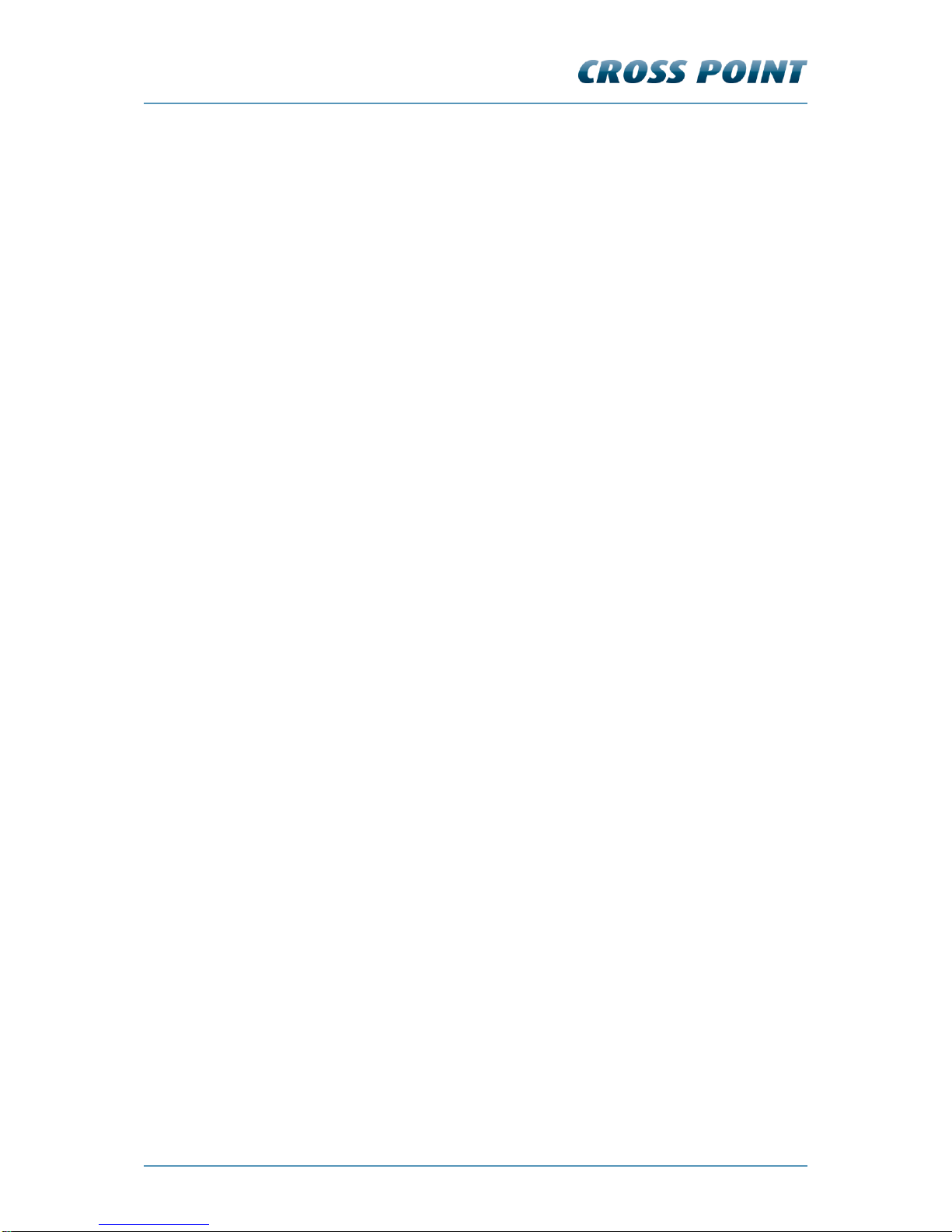
Technical Manual
NEXUS AM Deactivator

NEXUS AM Deactivator
Terms and abbreviations v2.1 Page 2 of 26
Table of contents
Technical Manual......................................................................................................................... 1
NEXUS AM Deactivator ............................................................................................................... 1
1Terms and abbreviations...................................................................................................... 4
2Introduction ........................................................................................................................... 5
2.1 Field Bus Network structure .......................................................................................... 5
2.2 Restrictions and limitations............................................................................................ 5
2.2.1 Usage in metal environments............................................................................ 5
2.2.2 Software restrictions.......................................................................................... 6
2.2.3 Detection/deactivation distances....................................................................... 6
2.3 Stand-alone usage ........................................................................................................ 7
2.4 Field Bus Network structure .......................................................................................... 7
2.5 Technical and mechanical specifications...................................................................... 8
3General AM and EAS issues ................................................................................................ 9
3.1 Noise sources................................................................................................................ 9
3.2 Installation guidelines.................................................................................................... 9
3.3 Safety instructions ....................................................................................................... 10
3.3.1 Serviceable parts............................................................................................. 10
4Equipment and tools........................................................................................................... 11
4.1 General installation tools............................................................................................. 11
4.2 Laptop computer.......................................................................................................... 11
4.3 Software ...................................................................................................................... 11
5AM operating principle ....................................................................................................... 12
5.1 Synchronization principle ............................................................................................ 13
6Connections......................................................................................................................... 15
7Configuration....................................................................................................................... 16
7.1 Other devices .............................................................................................................. 16
7.2 Synchronization........................................................................................................... 17
7.2.1 Manual synchronization................................................................................... 18
7.2.2 Automatic synchronization .............................................................................. 18
7.3 Device events.............................................................................................................. 19
7.4 Deactivation history..................................................................................................... 20
7.5 Notifications................................................................................................................. 21
7.6 Notifications I/O settings.............................................................................................. 22
7.7 Settings........................................................................................................................ 23
7.7.1 Tag detector .................................................................................................... 24
7.8 Tuning.......................................................................................................................... 25

NEXUS AM Deactivator
Terms and abbreviations v2.1 Page 3 of 26
8FCC STATEMENT................................................................................................................ 26

NEXUS AM Deactivator
Terms and abbreviations v2.1 Page 4 of 26
1 Terms and abbreviations
This chapter describes the terms and abbreviations used in this document.
Term
Abbreviation
Explanation
(Hard) Tag
Tag
Passive component, equipped with a lock
to allow attachment to garments, which
can be detected by the receiver.
(Paper) Label
Label
Passive component, usually equipped
with glue on one side to allow attaching
the label to any object, which can be
detected by the receiver.
Antenna
ANT
The mechanical structure (which usually
consists of a frame, wires and electronic
PCB) to allow proper detection of tags
and labels.
Also referred to as: pedestal, barrier.
Burst Frequency
Fb
The operating frequency of the TRX.
Device Explorer
Device Explorer
Cross Point Device Explorer
Software tool for adjustment of Cross
Point devices that are connected to the
Cross Point Field Bus structure (RS-485).
EAS
EAS
Electronic Article Surveillance
Foiled Twisted Pair
FTP
The FTP cable is surrounded by an outer
foil shield.
I/O
I/O
Digital Input/Output
Printed Circuit Board
PCB
The electronic board.
Radio Frequency
RF
Electronic signals generated by a
transmitter and detected by a receiver.
Receiver
RX
Electronic device capable of receiving
AM signals.
Transceiver
TRX
Electronic device capable of transmitting
and receiving AM signals, sharing the
same electronic circuitry and housing.
Also referred to as mono-antenna.
Unshielded Twisted Pair
UTP
Common network cable.

NEXUS AM Deactivator
Introduction v2.1 Page 5 of 26
2 Introduction
The NEXUS AM Deactivator is a combined label detector and label deactivator, designed
for high speed & long distance detection and deactivation of AM labels.
Figure 1: NEXUS AM Deactivator
The NEXUS AM Deactivator can be used as a stand-alone unit or can be connected with
Cross Point's Web based Integrated Loss Prevention Platform, CrossCONNECT,
allowing reports on deactivation statistics to be generated as well as easy (online)
maintenance.
2.1 Field Bus Network structure
The NEXUS AM Deactivator can be connected to Cross Point’s AM systems through
CAT5 wiring and can be connected to a host (e.g. a CrossCONNECT Access Point or a
computer) and communicate with this host using the Cross Point Field Bus Protocol.
This allows retrieval of device information and various settings to be made through use of
the software.
All this functionality is described further on in this manual.
2.2 Restrictions and limitations
The following restrictions and limitations must be considered:
2.2.1 Usage in metal environments
The NEXUS AM Deactivator cannot be installed in environments where metal surfaces
are within 15cm distance of the deactivator’s antenna. Metal has a negative effect on the
performance of the deactivator because it de-tunes the antenna, which decreases the
detection and deactivation power. Always test the deactivator first before mounting it!
Do not install the NEXUS AM Deactivator in checkouts or desks which
consist of metal!
Table of contents
Popular Car Alarm manuals by other brands

Ultra Start
Ultra Start 650 Series owner's manual

Audiovox
Audiovox Prestige Platinum+ APS-511C owner's manual

Sparkrite
Sparkrite SRA8 Guide

Federal Signal Corporation
Federal Signal Corporation Pathfinder Siren Series Installation and maintenance manual

Falcon
Falcon Predator XL3 Installer manual

Audiovox
Audiovox Auto Security XR91 Programming guide











