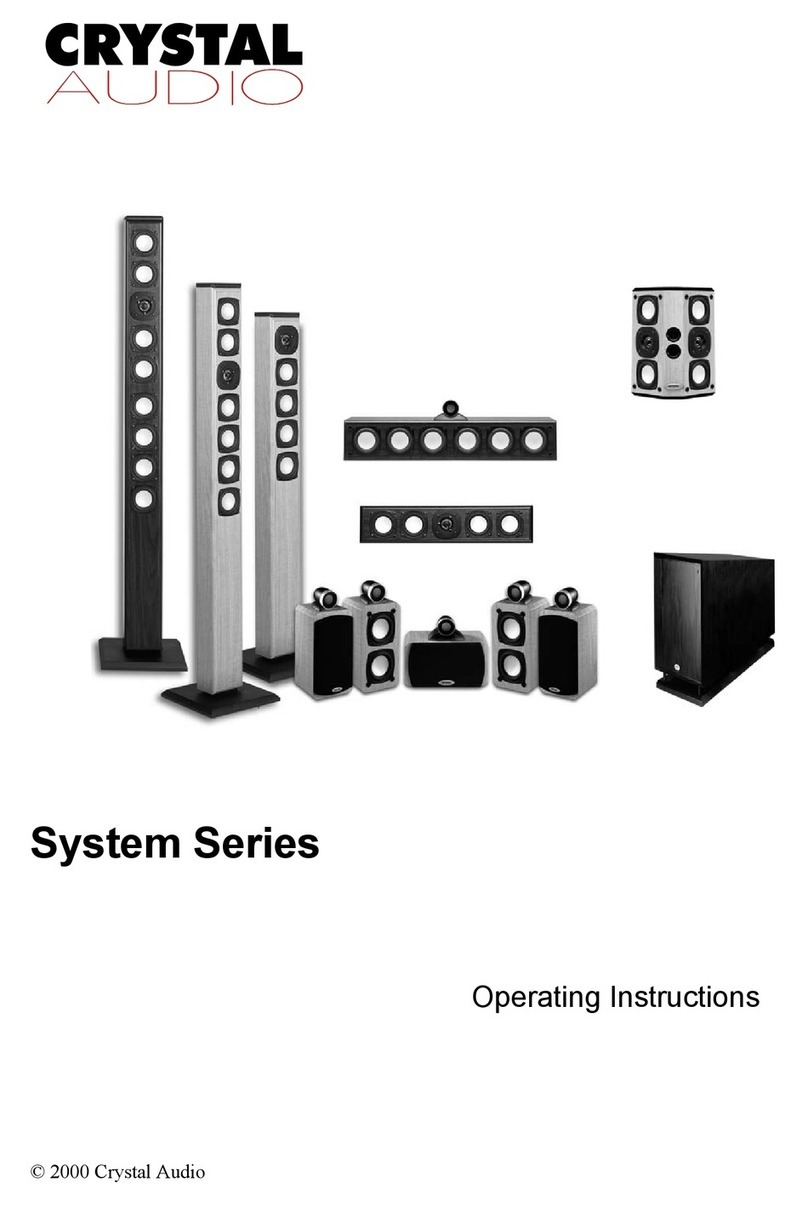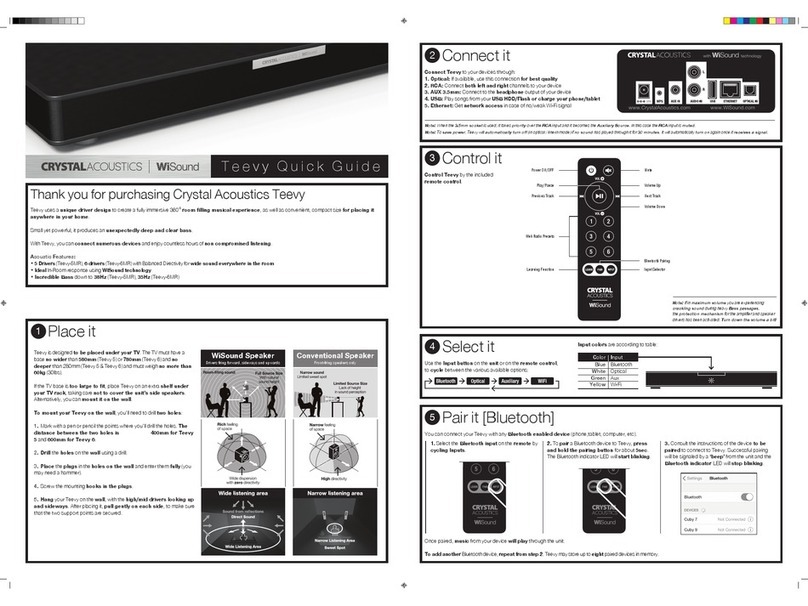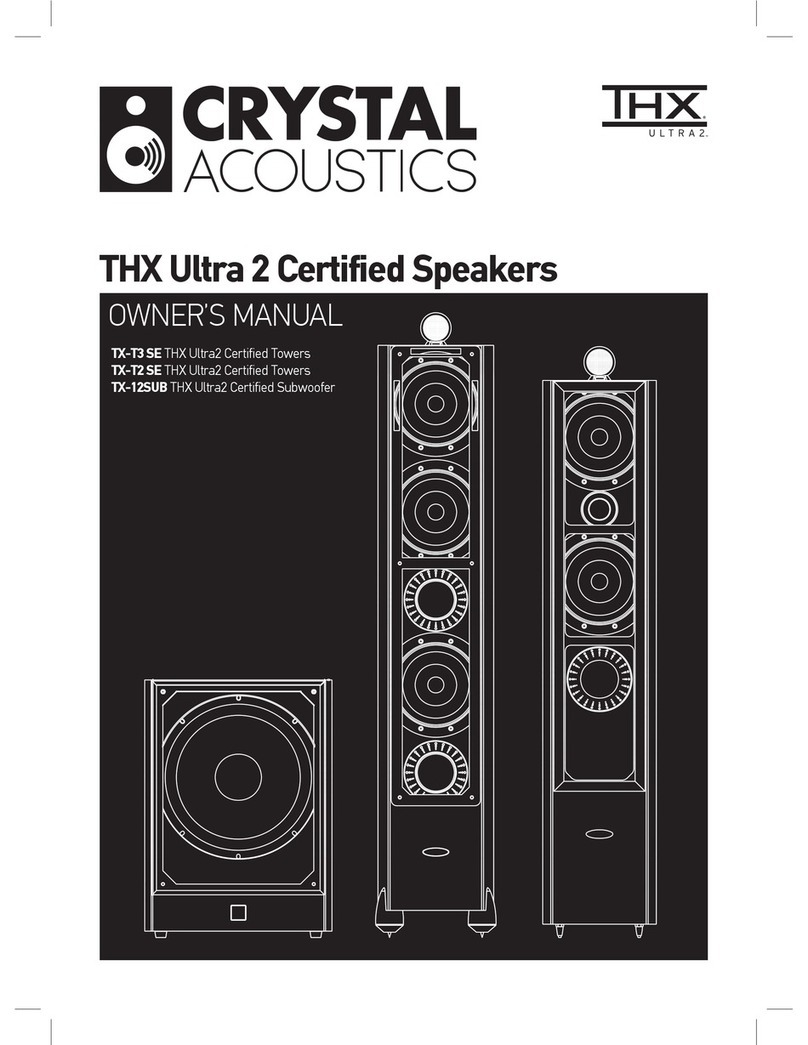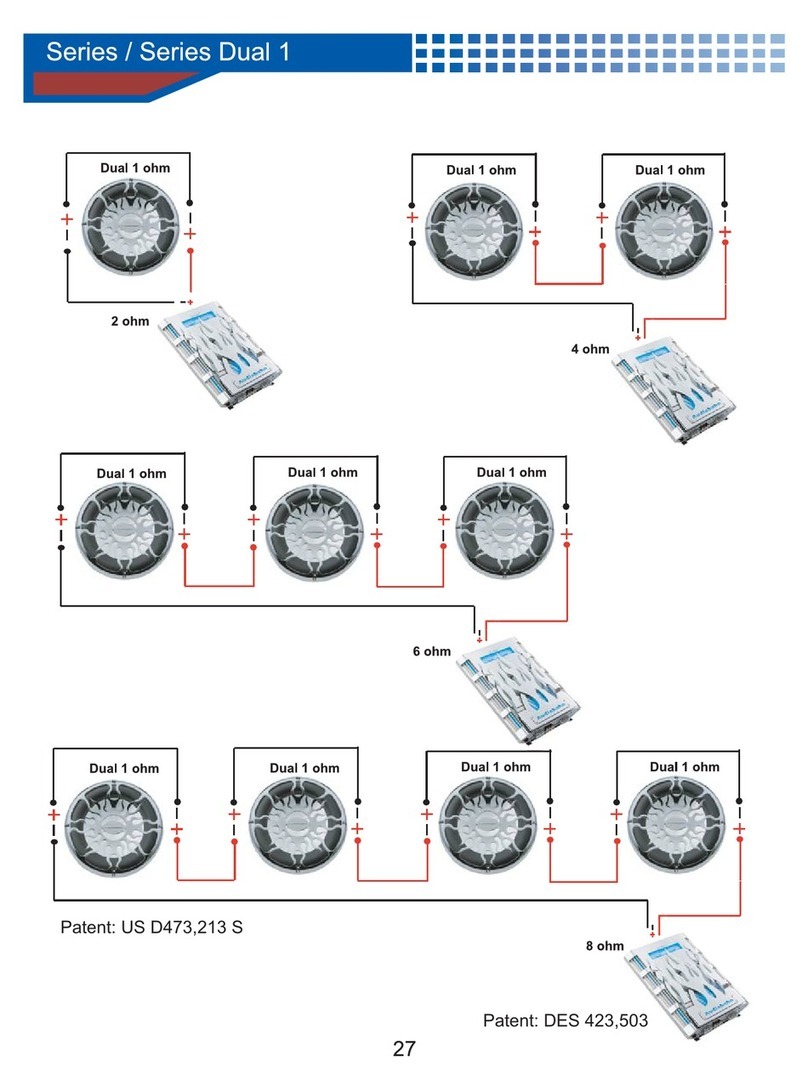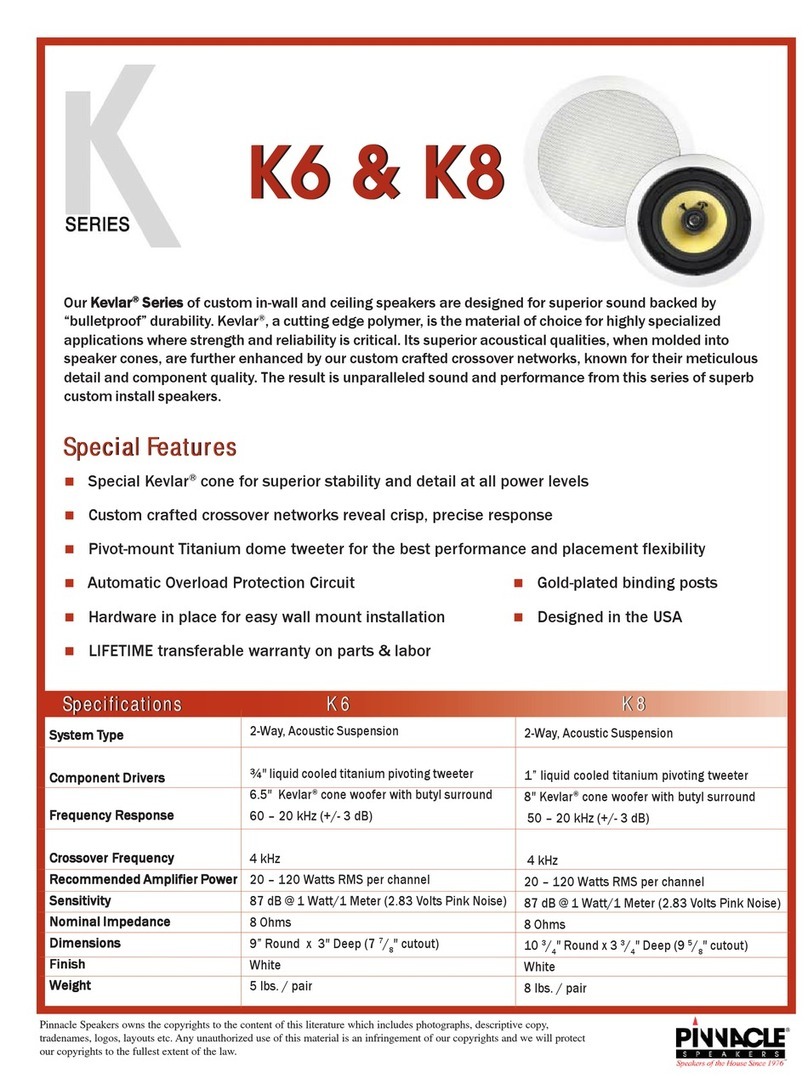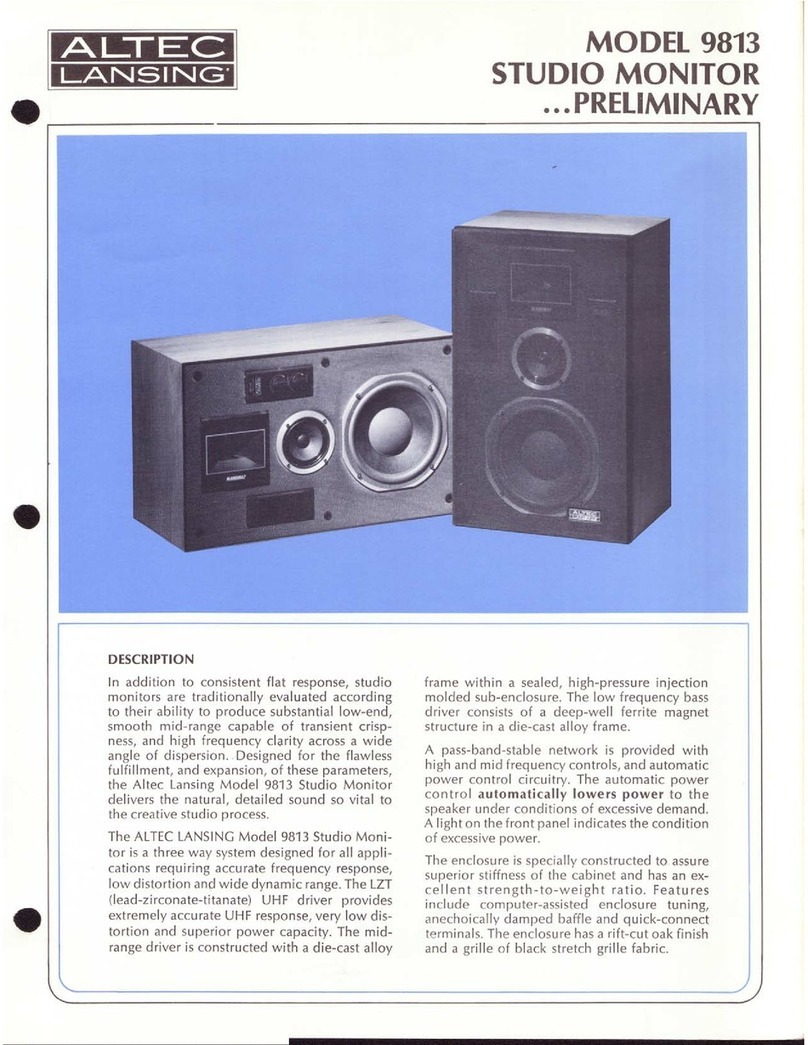Crystal Acoustics BlueBox User manual

Bluetooth Stereo Speaker
User Manual

1. INTRODUCTION
Congratulations for choosing a
CRYSTAL ACOUSTICS product!
The BLUEBOX wireless stereo speaker has been
manufactured with the highest standards from
CRYSTAL ACOUSTICS in order to offer you pioneer-
ing features and endless hours of fun!
2. PACKAGE CONTENTS
BLUEBOX stereo speaker (1 unit)
Power supply (1 unit)
User Manual (1 unit)
3. MAIN FEATURES
• Bluetooth Receiver
• Compatible with AVRCP commands
• 3.5mm minijack audio input
• Bass Reflex
• 2x15W Power Amplifier
• 15 degrees front inclination
4. PRODUCT OVERVIEW
4.1 Function Keys
Bluetooth pairing button / Operation LED
Increase / Decrease volume, Next / Previous track
Play / Pause
ON / OFF switch
Bass Reflex port
Power supply In
Auxiliary In (3.5mm)
4.2 3.5mm minijack cable
Listen to music from external audio sources (mobile
phones, tablets, portable computers e.t.c).
Connect one end of the minijack cable to the ex-
ternal device’s audio-out and the other end into the
minijack port in the back of the BLUEBOX.
4.3 Powering the device ON and OFF
• Connect the power supply plug in the appropriate
port on the back of the BLUEBOX.
• Plug the power adaptor into the power outlet.
• To power ON the speaker, slide the power switch
to the “ON” position.
• To power OFF the device, slide the power switch
to the “OFF” position.
5. WIRELESS BLUETOOTH CONNECTION
• After turning the speaker on, keep the Bluetooth
pairing button pressed, for more than 3 seconds.
• You will listen to a double tone signal. Release the
button.
• The indicator LED will start blinking. The BLUE-
BOX is now in pairing mode.
• Browse for the BLUEBOX speaker through the
list of detectable devices on your mobile phone,
computer or other compatible device.
• Select the BLUEBOX as the desired wireless
speaker to use. In case of password request, please
enter “0000”.
• After the pairing is complete, the indicator light
will slowly blink blue, for the duration of the wireless
connection.
Note: After its first connection with your wireless de-
vice, the BLUEBOX will automatically re-connect to
your device every time. You will not need to perform
the pairing process again. Just press the Bluetooth
button once.
The BLUEBOX can memorise the last 8 paired
devices. This way, you will not need to perform their
pairing every time. Should you wish to pair a 9th
device, the first of the previous 8 will be “forgotten”
and replaced by the new device.
In order to fully reset the BLUEBOX’s memory and
delete all paired devices, power ON the speaker and
hold the pairing button pressed for 8 seconds. When
you hear the tone signal, the process is complete.
The BLUEBOX is now on pairing mode.
5.1 Selecting between the last two paired devices
You can quickly connect the BLUEBOX between any
of last two paired devices, just with the press of a
button.
• Ensure that the Bluetooth of your secondary
device is active.
• Press the BLUEBOX’s pairing button once.

LedState SpeakerState
Steady Idle
Quickblinking Inpairingmode
2-secintervals ConnectedwithaBluetooth
device
www.crystalaudio.com
• The LED indicator will start blinking in 2-sec inter-
vals, until the connection is established.
• You can now use your secondary device for wire-
less audio.
LED status indicator index
5.2 Listening to music through a Bluetooth con-
nected device
• Power ON the BLUEBOX and press the pairing
button once.
• Start the audio playback from the external device.
• Press the I<< / >>I once, to select previous / next
track.
• Press and hold the VOL- or VOL+ buttons to
decrease or increase the volume.
• Press the >ΙI once for Pause
• Press the >II again to resume playback.
5.3 Listening to an external audio source
• Connect the external device using a 3.5 minijack
cable (see 4.2). You can use any mobile phone,
tablet, computer, ΜP3 player e.t.c.
• Start playback on the external device.
• Adjust the volume, using the volume controls on
your external device.
6. FAQ
Why is there no audio output from the BLUE-
BOX?
• Please check that you have turned on the speaker
and the power supply is plugged to a powered
outlet.
• Check whether the power cable is connected
correctly.
• Check whether the minijack cable has been
connected correctly and the jacks have been fully
inserted into the appropriate inputs.
Why do I get distorted audio output?
• Ensure that your wireless device is in Bluetooth
range (10m) with no obstructions in between.
• Check whether the minijack cable has been
connected correctly and the jacks have been fully
inserted into the appropriate inputs.
7. SAFETY INSTRUCTIONS
Please read these safety instructions thoroughly
before using this product.
• This device might contain sharp parts that can
cause serious injury. Please do not allow unattended
children to use this device.
• Do not disassemble this device or modify any of
its parts, as this may cause serious injury from an
electric accident.
• Do not use liquids to clean this product, as they
may enter the device through its openings, causing
serious damage. Use only a soft, damp cloth.
• Avoid the continuous output of loud, distorted
audio through the speaker unit, as this can perma-
nently damage the device.
TECHNICAL SPECIFICATIONS
Full range drivers 2 x 76mm
Amplifier 2 x 15W
Inputs Minijack 3.5mm
Bluetooth 2.1 EDR
Protocols A2DP, AVRCP
Maximum wireless range 10m
SBC encoding Ναι
Power supply 220V AC
Dimensions 280 x 100 x 136mm
Weight 960gr
This product has been designed by Crystal
Audio and manufactured with the highest qual-
ity standards in china
Copyright 2012 | CRYSTAL ACOUSTICS

TERMS & CONDITIONS
To avoid any unnecessary inconvenience on your
part, we recommend that you read the Instruc-
tion’s Manual carefully before seeking warranty
service. Also, you can always visit the company’s
website www.crystalaudio.com for the latest
updates with regard to FAQ, Manual Instructions,
firmware upgrades.
1. Crystal Audio S.A. always maintains the highest
quaity and workmanship in all products, in order to
offer you the best value for your money.
2. The warranty applies from the purchase date,
as this is shown in the invoice receipt.
3. This warranty does not constitute, in any case,
financial reimbursement or any other type of re-
imbursement beyond the repair or replacement of
the covered Product with the same or equivalent
equipment.
4. This warranty is valid only after the display of
the warranty card and evidence of the legal Prod-
uct purchase by submitting the invoice receipt.
5. This warranty applies to the original end-user
purchaser. Warranty does not apply for damage
caused by undue physical or electrical stress or
by acts of nature such as floods, storms, fires,
earthquakes, etc.
6. Crystal Audio warrants this product against
defects in material and workmanship for a period
of two (2) years.
7. The battery included with this product is cov-
ered by a six (6) month warranty, from the day of
purchase.
8. If the Product is covered under the Product’s
Warranty period, Crystal Audio S.A. will, at its sole
discretion, at no cost to the consumer, repair or
replace defective Product parts, or replace the
entire Product.
9. In the event Crystal Audio S.A. is unable to
repair the Product, the Company will replace the
covered Product with the same or equivalent
equipment.
10. The required time for repairing the defective
Product is solely determined by Crystal Audio S.A.
11. Crystal Audio will, at its sole discretion, and at
no cost to the consumer, repair or replace defec-
tive Product parts, or replace the entire Product,
subject to the Product fall within the warranty pe-
riod. Replaced parts will be retained within Crystal
Audio’s ownership. The repair will take place at
Crystal Audio S.A facilities or authorized.
12. Consumable parts (e.g. cables, etc) of this
Product are not covered by this warranty.
13. Issues that may arise because of connection
with electronic devices (TVs, DVD, HDD, flash
drives, etc) or other connected equipment (cables,
adaptors, etc) are not covered by this warranty.
14. Potential repairs during the warranty period do
not automatically extend the warranty period. This
will have to be discussed and agreed between
the consumer and Crystal Audio S.A. facilities or
another facility authorized by Crystal Audio. The
Product needs to be delivered at the dedicated
facility, at the consumer’s own expense, during
normal working days and hours.
15. No reseller has the authority to amend this
warranty’s terms and conditions.
16. In order to exercise the warranty service,
please contact an authorized Crystal Audio
reseller or Crystal Audio itself, to be given further
instructions, having ready the problem description
and conditions, the product serial number and
computer operating system (if applicable).
Note: This warranty gives you specific legal rights,
which may vary from country to country depend-
ing on local law.
WARRANTY BECOMES VOID UNDER THE
FOLLOWING CONDITIONS:
1. When the Product has been subject to any
repair or modification by a facility or person not
authorized by Crystal Audio.
2. When damage caused by operator error or non-
compliance with instructions, other power source not
provided with the product and damage caused by
undue physical or electrical stress or by acts of nature
such as floods, storms, fires, earthquakes, etc;
3. When the Product has been subject to electrical
or physical overstress beyond the manufacturer’s
specifications.
4. When the Product’s serial number or labels
have been damaged or removed.
5. When the Product fault is due to improper
installation
6. When the recommended precautions and main-
tenance conditions are not followed.
Crystal Audio S.A. bears no responsibility for
damages which could not be anticipated by both
parties at the time of purchase of the Product.
The Company’s liability in no event will cover job
loss, loss of software, loss of information, damage
to computer hardware excluding hardware. The
personal data storage and security falls within the
consumer’s responsibility.
PRODUCT RETURNS
1. Returns may be accepted within ten (10) days
from the day of Product purchase with evidence of
the invoice receipt.
2. The Product needs to be unused and packaged
to its original content.
WARRANTY
Other Crystal Acoustics Speakers manuals