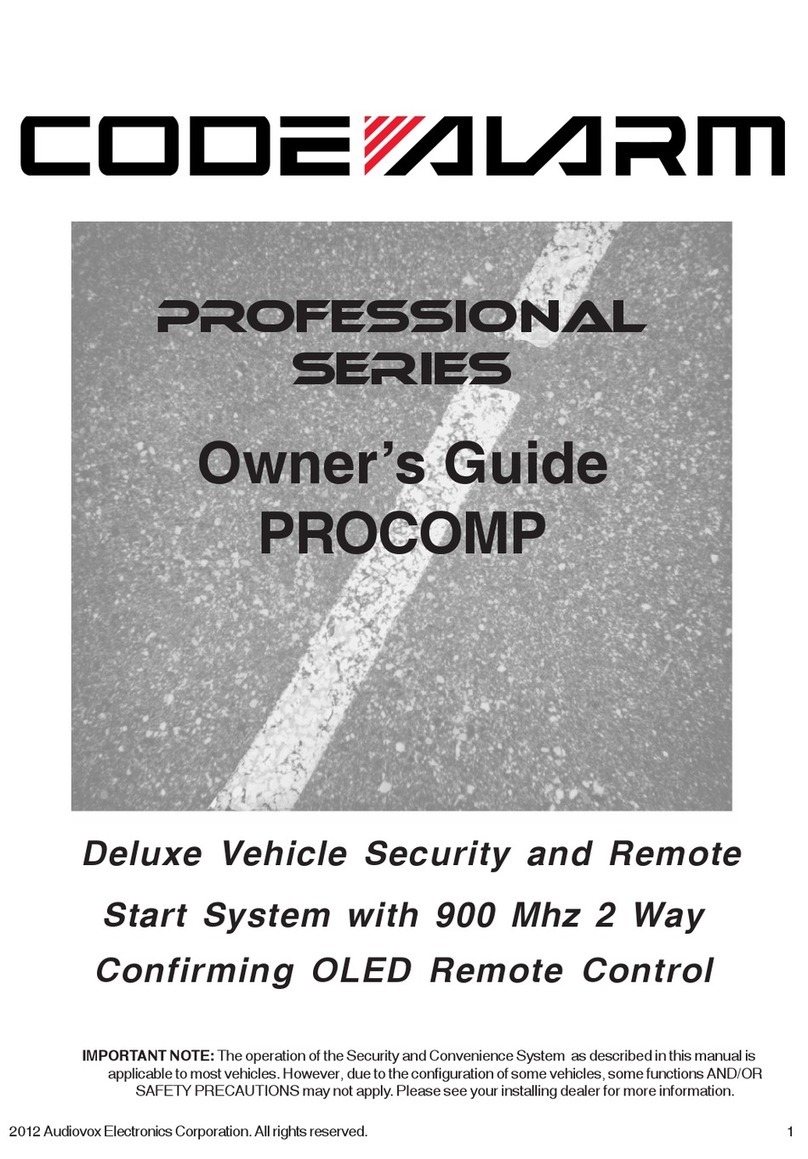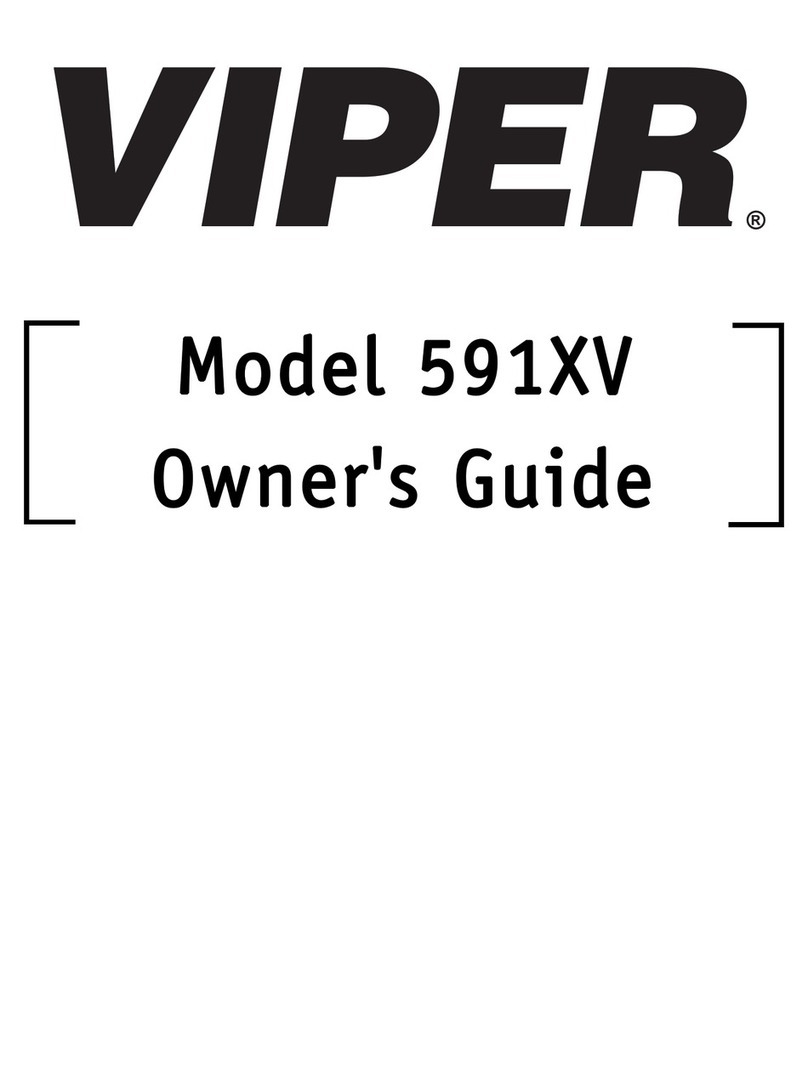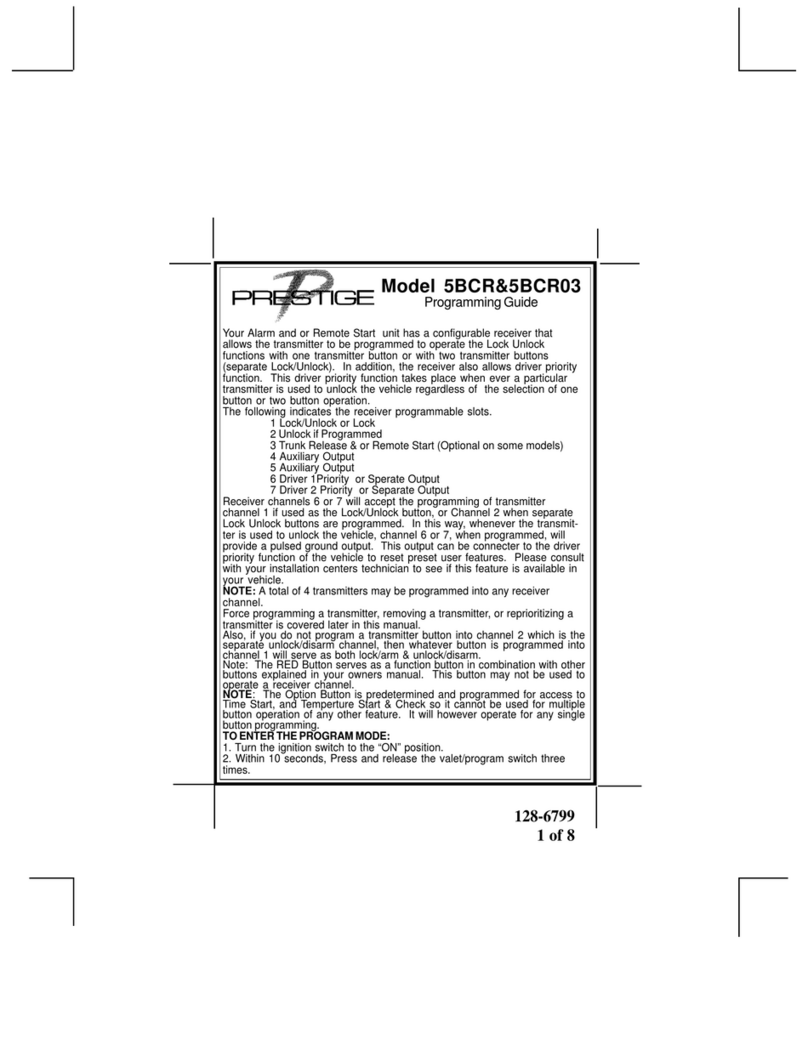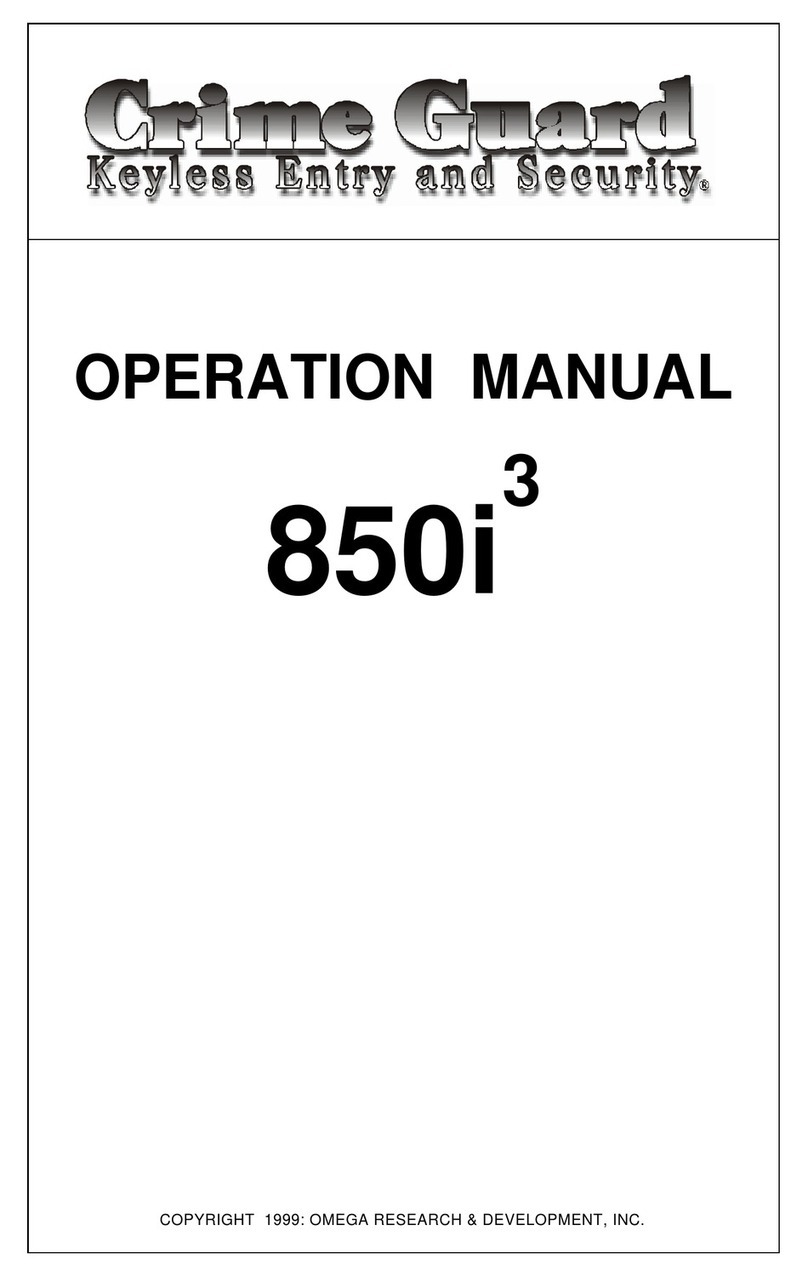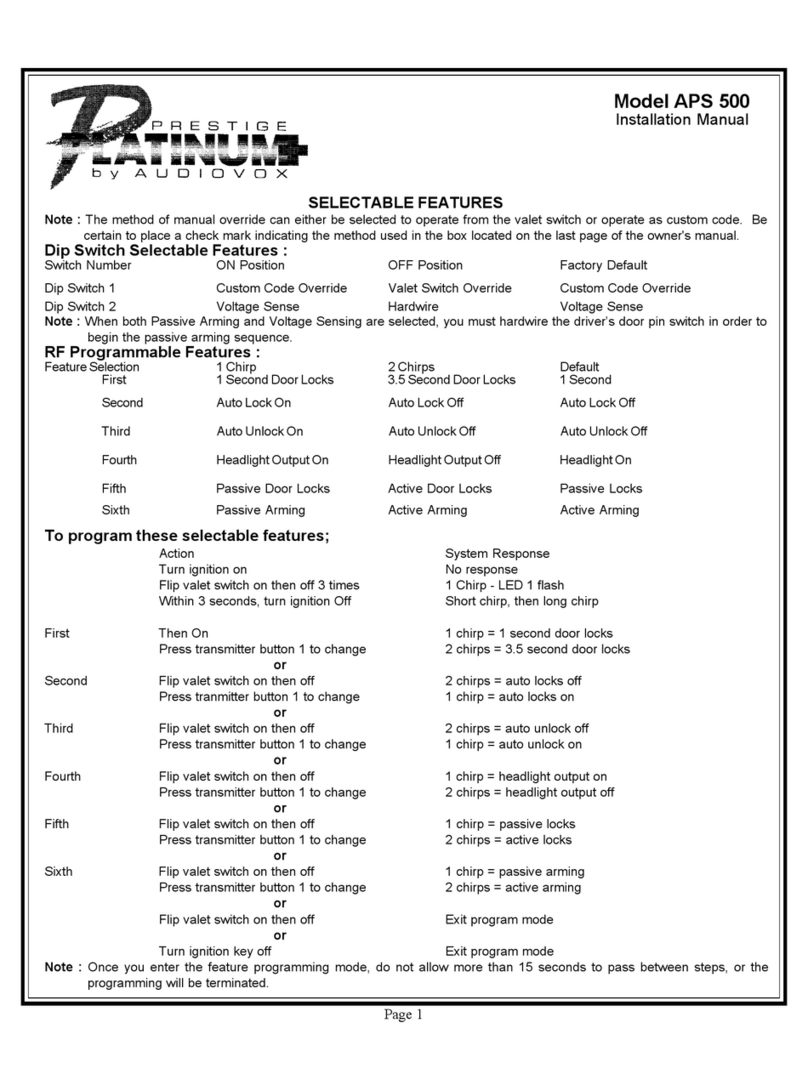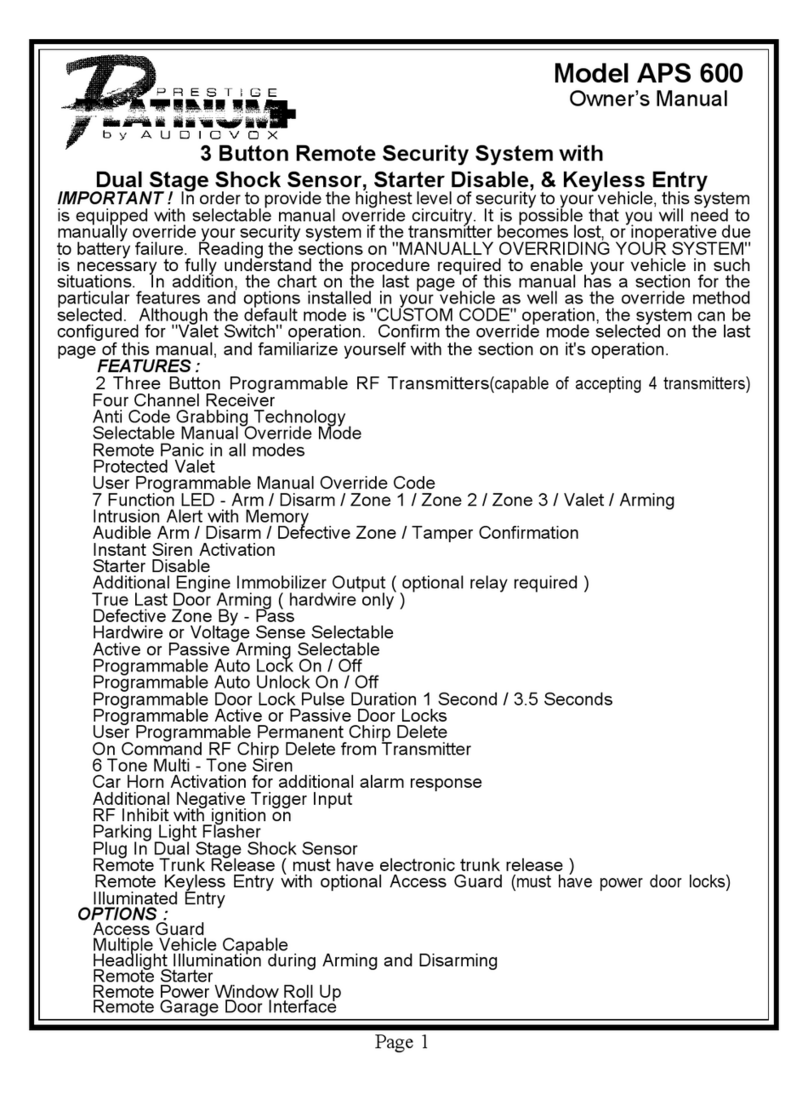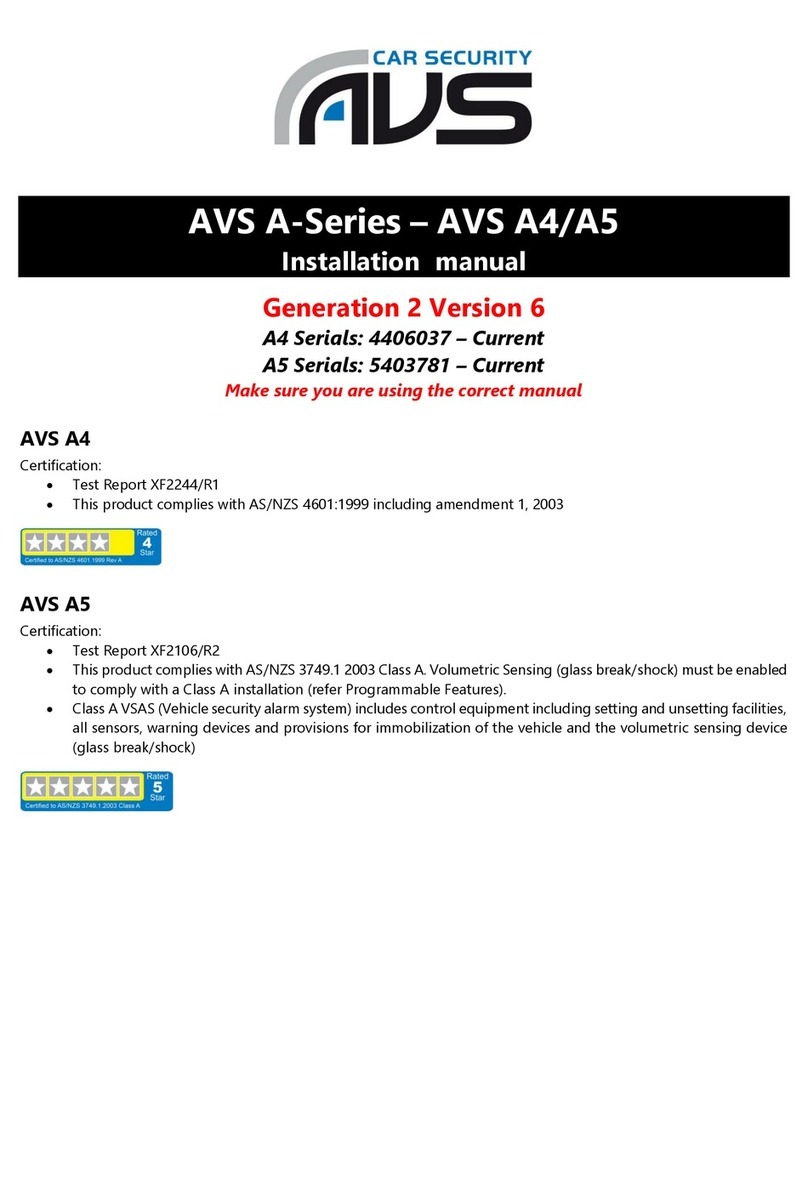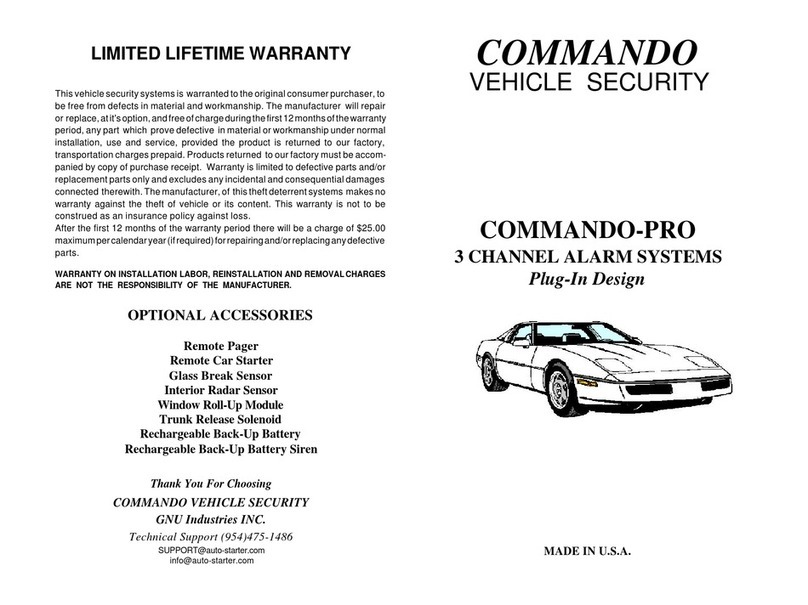CSE connex honda User manual
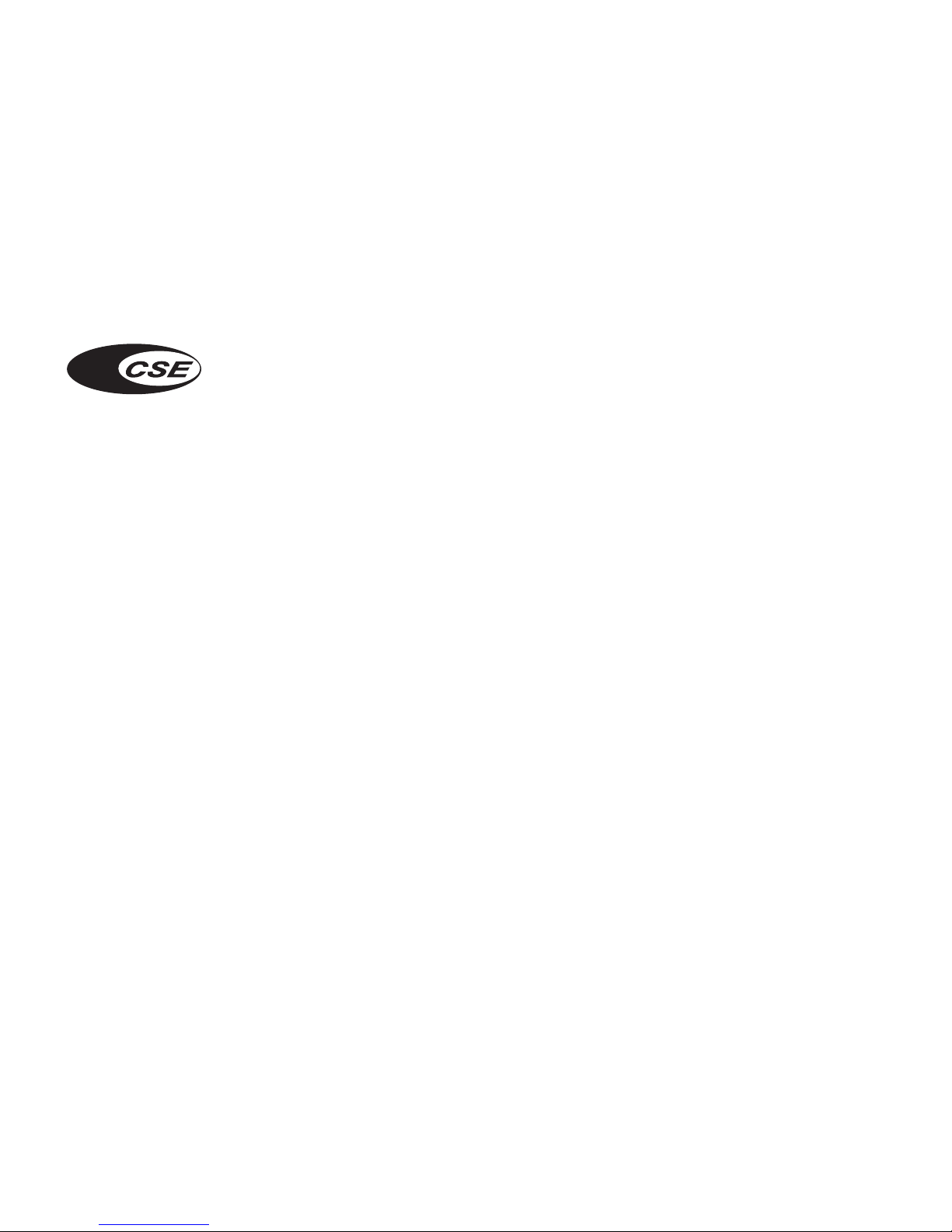
1
Connex Honda
Connex Honda
User Manual
Connex
Driver Card Security

2
Connex Honda
Connex Honda is an advanced security system which increases the
security on your vehicle and includes a 24/7 Secure Operang Centre
(SOC) service that manages the alerts, the response and stolen vehicle
tracking and recovery.
In case of the, your vehicle will be tracked and located by the SOC.
Once located, the police will know the speed at which it is travelling, the
road it’s on and even the direcon of travel - vital informaon to help
them locate and recover your vehicle without engaging in a potenally
dangerous high-speed pursuit.
In short, CSE Connex gives you the best chance of ensuring your vehicle
remains yours.
To call CSE SOC
1. Press SOS on your Connex mobile app
2. Call +603 5888 0000 (24 hrs)
Introducon
To reduce the possibility of the vehicle being broken into or stolen, the
following precauons should always be taken when leaving the vehicle
unaended.
• Always park in an area where there is GSM coverage - you can verify
this with your mobile phone.
• At night, park in a well illuminated area.
• Never leave the driver card in the vehicle, refer to informaon under
the heading “Driver card” on page 6.
• Close all windows. The smallest gap could present an opportunity to a
thief. Take all valuables with you or lock them in the glove box or boot
compartment.
• Ensure all doors and boot compartment are locked and the an-the
alarm system is armed.
Precauon

3
Connex Honda
To stay in touch with your vehicle, you can download the Connex mobile
app from the Apps store for IOS or Google Play for Android devices.
The name of Connex mobile app is “My Connected Car”. To use the app,
you will need your Client ID and password.
Your Client ID is printed on your Welcome Leer and Password will be
sent to you in your SMS Welcome message.
If you need assistance with your Client ID and Password, call CSE SOC.
Connex mobile app features
Connex mobile app Car Finder
This feature allows you to locate your vehicle and view its locaon on a map.
Speed limit
This feature allows you to set “Speed Limit” on your vehicle and each me
the speed limit is exceeded, you will receive an alert on your mobile app.
Geofence
Zone In - this feature allows you to set a “Fence” on a zone, e.g. your house.
If your vehicle enters the “Fence”, you will receive an alert on your mobile app.
Zone Out - this feature allows you to set a “Fence” on a zone e.g. the locaon
where your vehicle is parked. If your vehicle exits the ‘Fence”, you will receive
an alert on your mobile app.
Special modes
Garage mode - if your vehicle is to be sent to a “Service centre” and if the
vehicle baery is expected to be disconnected, use this feature to set your
vehicle to “Garage mode” to avoid false tracking of your vehicle by the SOC.
Transport mode - if your vehicle is to be towed or transported, use this
feature to set your vehicle to “Transport mode” to avoid false tracking of
your vehicle by the SOC.
My Account
This feature allows you to view your CSE Connex account details and to change
your password for access to the mobile app.
Mul vehicle management
This feature allows you to get connected to your eet of vehicles ed with
CSE Connex - for you to get access to your eet with the same smartphone.
SOS
To call CSE SOC for any enquiry or to report a the.
Security
Crank Inhibion (if ed)
This funcon can be used if you need to remotely inhibit the vehicle engine.
If the vehicle is staonary, it cannot be started. If it is moving, it will prevent
it from being restarted aer the ignion has been switched o.
System Disarm
In case you forget the driver card and its baery is low, you can disarm the
security system for 5 minutes in order to start the vehicle engine and drive
without triggering a false the alert.
Dissuasion (if ed)
If required you can start a dissuasion sequence by acvang the horn and/
or the blinkers (e.g. you can set this funcon if you want to locate your car
in a parking lot).

4
Connex Honda
The alert
If your vehicle is driven without your driver card, towed, vehicle baery or
system is disconnected or sabotaged, the system will send a the alert to the
SOC to start tracking your vehicle. You will be alerted of the the by SMS, on
your mobile app and a call from the SOC. If the is conrmed, the SOC will
connue to track and collaborate with the police for recovery.
Alarm trigger - Intrusion alert
If connected to the vehicle alarm system, in case of an alarm trigger, you will
receive an alert on your mobile app.
Driver card baery low alert
If the driver card baery is low, you will receive an alert on your mobile app.
Replace the baery immediately. If the baery is not replaced, to avoid
connuous false tracking of your vehicle, the SOC may have to deacvate driver
card protecon on the system. This will void your Compensaon Guarantee.
Vehicle baery low alert
If your vehicle baery is low, you will receive an alert on your mobile app.
Check the baery immediately.
Device baery low alert
If the telemacs device back up baery is low, you will receive an alert on
your mobile app. Call CSE SOC immediately.
System health check
Monthly system health check is performed to ensure that the system in your
vehicle is funconing normally. If the system fails to respond during the health
check, you will receive an alert on your mobile app and a call from the SOC.
Codes transmission
If you have forgoen your user name and password, you can call the SOC
who will transmit your informaon by SMS to your registered phone number.
Should you request the SMS to be sent to a non-registered number, the SOC
will send the informaon to the number that you have provided.
You will also receive a conrmaon SMS in your registered phone number
as a security check.
SMS credit for your mobile app
When you use your Connex mobile app, the communicaon with your vehicle
is by SMS.
With your service subscripon, every month, your account will be credited
with 100 SMS for your use.
SMS usage:
Car nder: 2
Speed limit to set: 2, to receive an alert: 1
Geofence to set: 2, to receive an alert: 1
SMS
In case of health check failure, you should make the vehicle available to the SOC
to troubleshoot the fault as soon as possible. Your Compensaon Guarantee is
only valid if system health check is without any reported issue.
iImportant

5
Connex Honda
Compensaon Guarantee (CG)
Connex Honda is a unique compensaon payment towards the implicaons associated with vehicle the.
1. Compensaon Guarantee not applicable for commercial vehicle.
2. In case of a health check failure alert, the car should be made available to the SOC for fault checking and reccaon immediately as the CG will not
be valid unl any reported fault is resolved.
3. In case of manual the declaraon (when you call the SOC to report a the), CG is only valid if the SOC is able to establish connecon and track the
vehicle. If conecon and tracking are successful, you will receive an SMS alert that the SOC is managing the recovery of your vehicle.
4. In case of automac the declaraon, (Connex system in the vehicle has declared a the), the SOC will aempt to call you immediately for vericaon of
the the. If aer many aempts to contact you are unsuccessful, the SOC will leave a voice and text message for you to return call urgently. Should you
fail to return the call from SOC within 15 minutes, we will terminate the the alert. In case of non-recovery, your CG will not be valid.
iNote
* Terms & Condions of the CG
In case of claim, you will need to provide:
1. CSE CG claim form
2. Police report
3. Copy of your I.C.
4. Copy of your Insurance claim form (if vehicle is not recovered)
5. Copy of your original vehicle repair bill (if vehicle is sent for repair aer recovery)
Condion CG
Connex Honda
Stolen vehicle is recovered within 72 hours, compensaon towards vehicle repair cost. up to 5K
Stolen vehicle is NOT recovered within 72 hours, compensaon with:
1. Cash
2. Credit towards the purchase of a new Honda from an Authorised Honda Dealer
10K
15K

6
Connex Honda
A maximum of 4 driver cards can be programmed to the system
at any one me. If addional driver card is required, contact CSE
SOC.
Driver card - automac driver recognion
2 Driver cards are supplied with the system.
The driver card should always be carried with you and not le inside
the vehicle.
The driver card has to be switched ON for it to work.
To switch ON, briey press the buon on the card unl the LED indicator
starts ashing.
If the driver card is to be kept, it is advisable to switch the card OFF to
conserve the baery. To switch OFF, press the buon on the card for
around 8 seconds ll the LED indicator goes o.
Driver card operaon - automac system acvaon with driver card
Switch o ignion and take the driver card with you when you leave the
vehicle.
If the card is a sucient distance away from the vehicle, the system will
arm aer approximately 70 seconds. If the card is in close proximity to
the vehicle aer ignion is OFF, the system will arm aer approximately
3 minutes. Aer the system is armed, any aempt to move the vehicle
will be detected.
Driver card operaon - driving the vehicle
When you enter your vehicle, the system will wake up by detecng
vibraon e.g. door or boot slammed shut or when you turn the ignion
ON. When the system is awake, it will automacally start to scan for the
presence of your driver card. Once your card is detected, the ADR LED
indicator will stop ashing - conrming that the card has been detected
and the system is disarmed.
Once your ignion is switched ON, the ADR LED indicator will connue
to ash if the driver card is not present or cannot be detected. In this
instance, if the vehicle is driven for a duraon of more than a minute,
the system will send a the alert to the SOC to start tracking your vehicle.
Driver card - test
You can test that your driver card is connected to the system by using the
card buon as follows:
1. Switch ignion ON.
2. Press and hold the driver card buton - the ADR LED indicator in the
vehicle will ash to conrm that the system is communicang correctly.
Driver card - lost
Lost driver card should be reported to the SOC immediately so that the
lost card can be excluded from the system.
The driver card is deliberately designed without a key holder so that the car
key cannot be aached to it to avoid anyone from knowing there is a tracking
security system ed.
iNote
Please drive your car with your driver card.
Failure to detect the presence of your driver card, your vehicle will automacally
be declared under the and our Secure Operang Centre (SOC) Control Room
will acvate Stolen Vehicle Recovery (SVR) process on your vehicle.
iImportant

7
Connex Honda
False tracking by the SOC
If the driver card baery is low or the driver card is not detected by the system
once your vehicle is driven for more than a minute, the system will send a the
alert to the SOC to start tracking your vehicle.
To avoid connuous false tracking, the SOC may have to deacvate driver card
protecon on the system (Forced unset mode). Without driver card protecon,
your CSE Compensaon Guarantee is void. We strongly advise that you replace
the baery immediately and to always carry your driver card with you when
you drive your vehicle.
iImportant
Should any of your personal details change, call CSE SOC.
Ownership transfer - you would like to transfer ownership of the vehicle
with the system to a new owner.
System transfer - you would like to remove the system from your vehicle
and to reinstall to a new vehicle and connue the service.
Mobile phone change - you would like to change your mobile phone
number registered with the SOC with a new number.
Change of details
Driver card - baery low
If the driver card LED ashes in an irregular way or fails to ash when the
buon is pressed, this indicates that the baery voltage is low - you will
receive an alert on your mobile app that your driver card baery is low.
Replace the baery CR2032 with new immediately.
System warranty - 3 years from date of rst service acvaon.
The warranty is only valid for faults to parts due to manufacturing defects.
If the system is installed to a vehicle with manufacturer’s approval as
an approved accessory, the CSE Connex warranty will follow the car
manufacturer’s warranty terms and condions.
If the system is installed to a vehicle without manufacturer’s approval,
CSE will cover the cost of any damages that have been proven to be
caused by the CSE Connex installaon or device. Damage coverage will
be limited to wiring circuits that are used by CSE Connex and any damage
to the vehicle that is caused by installaon or device failure as a result
of manufacturing defect.
User privacy
Access to the vehicle informaon can only be carried out through the
smartphone applicaon with owner’s unique Client ID number and
personalised Password. User privacy is assured.
Warranty
You can login to www.cse.com.my/payment and renew your subscripon
directly. Please call SOC at +603 5888 0000 for more info.
CSE Subscripon Renewal Portal

8
Connex Honda
Customer service
More informaon on CSE Connex is available on our website www.cse.com.my or call CSE SOC +603 5888 0000
for any informaon or customer service you need.
CSE Telemacs Sdn Bhd (266739-U)
PAT SQUARE
CSE Building
Jalan Pelukis U1/46,
Glenmarie,
40150 Shah Alam.
Selangor D.E., Malaysia.
Connex Honda - Driver Card Security
08MA1007B
Table of contents
Popular Car Alarm manuals by other brands
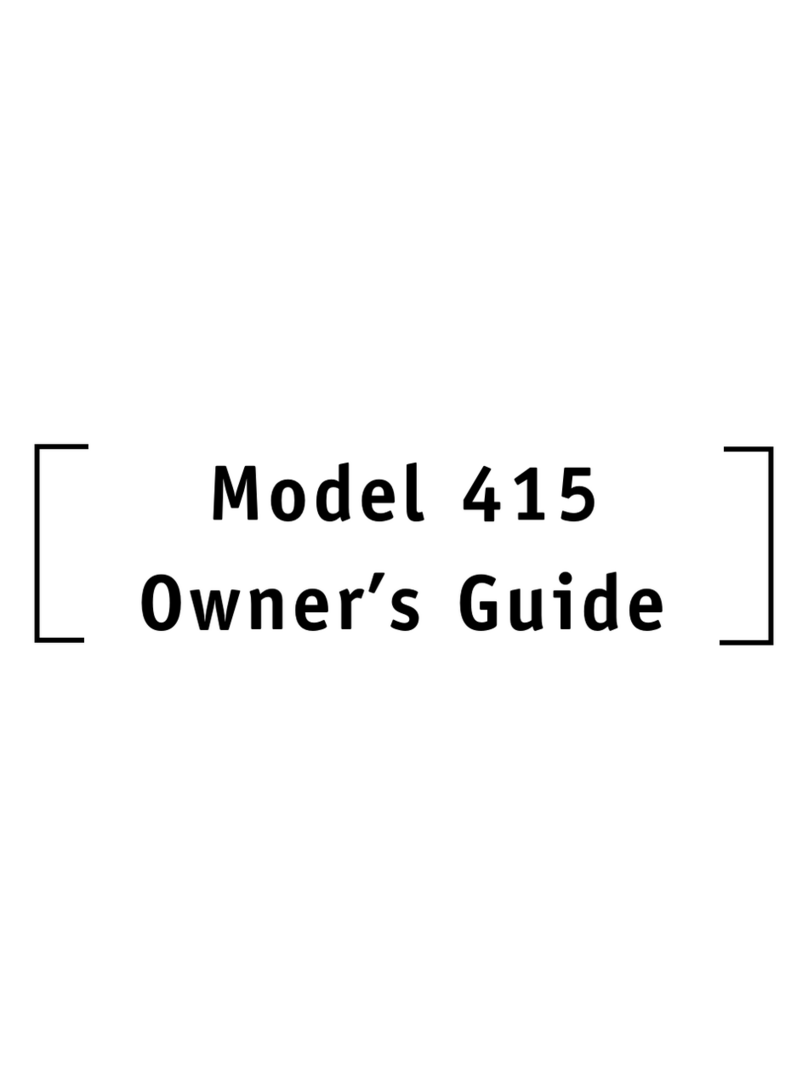
DEI
DEI 415 owner's guide
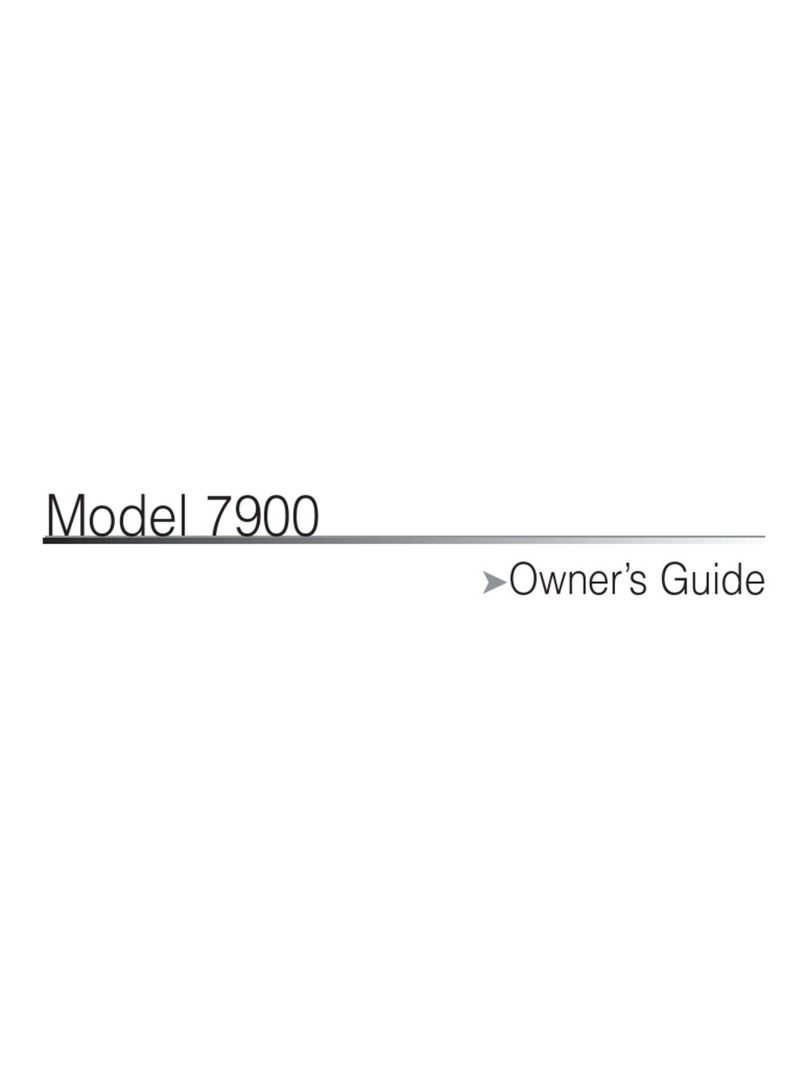
Directed Electronics
Directed Electronics 7900 owner's guide

Viper
Viper 300 ESP installation guide
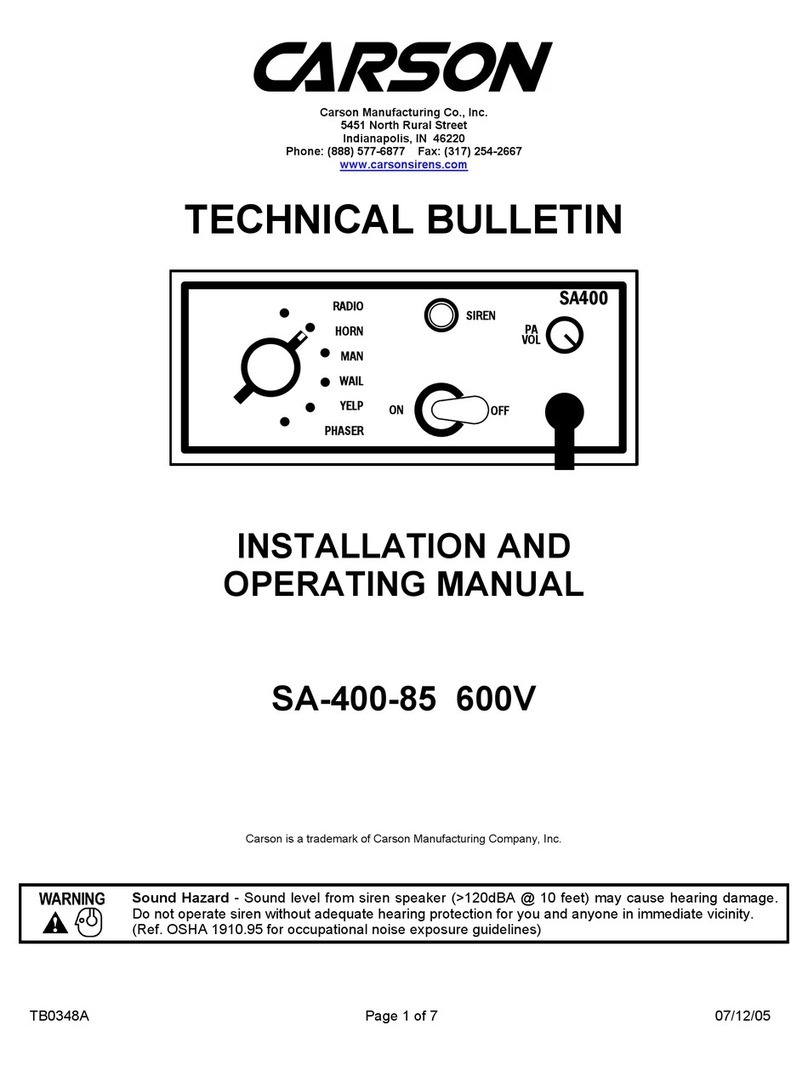
Carson
Carson SA-400 Classic Installation and operating manual

CrimeStopper
CrimeStopper Fortress FS-10 Installation & operating instructions
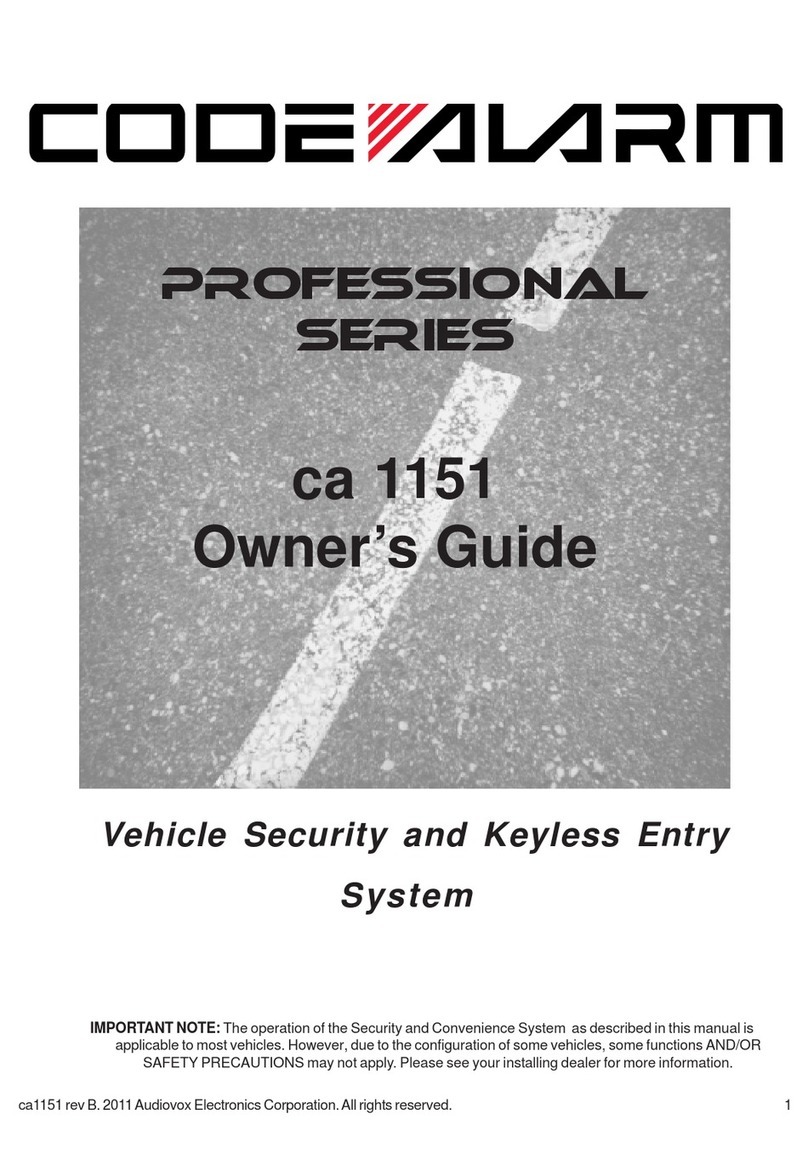
Code Alarm
Code Alarm ca 1151 owner's guide