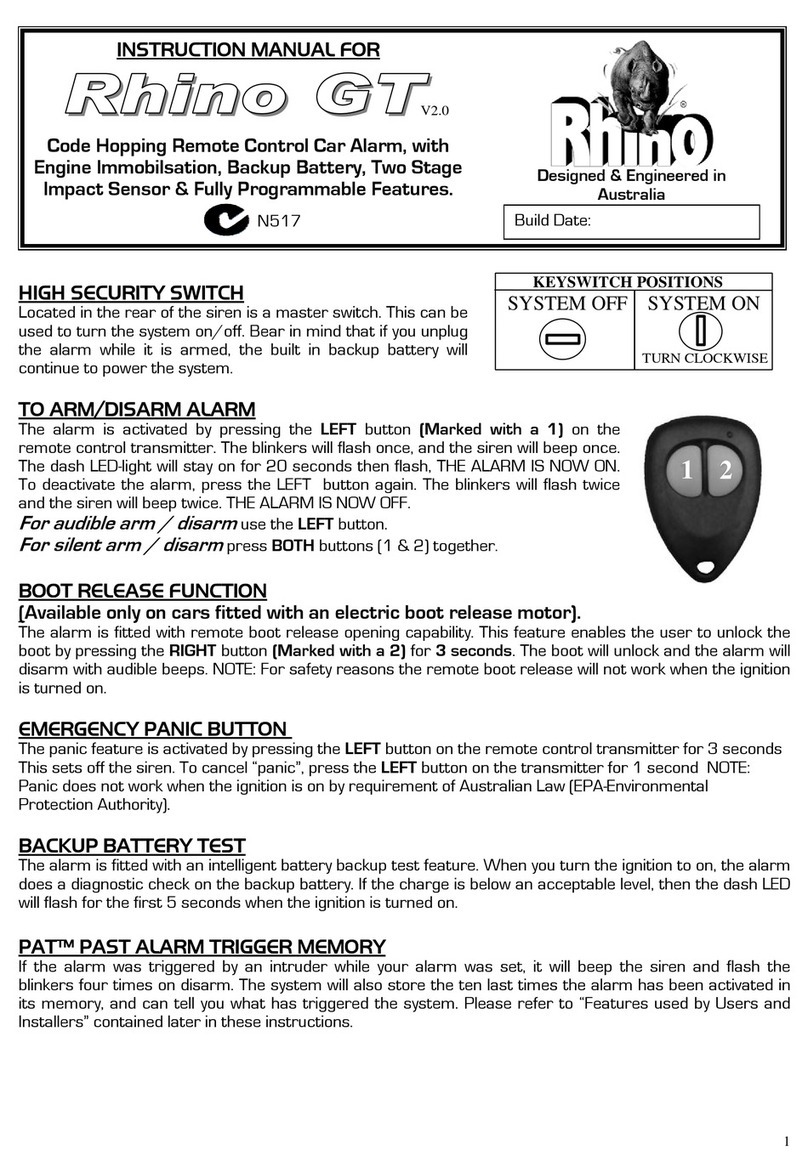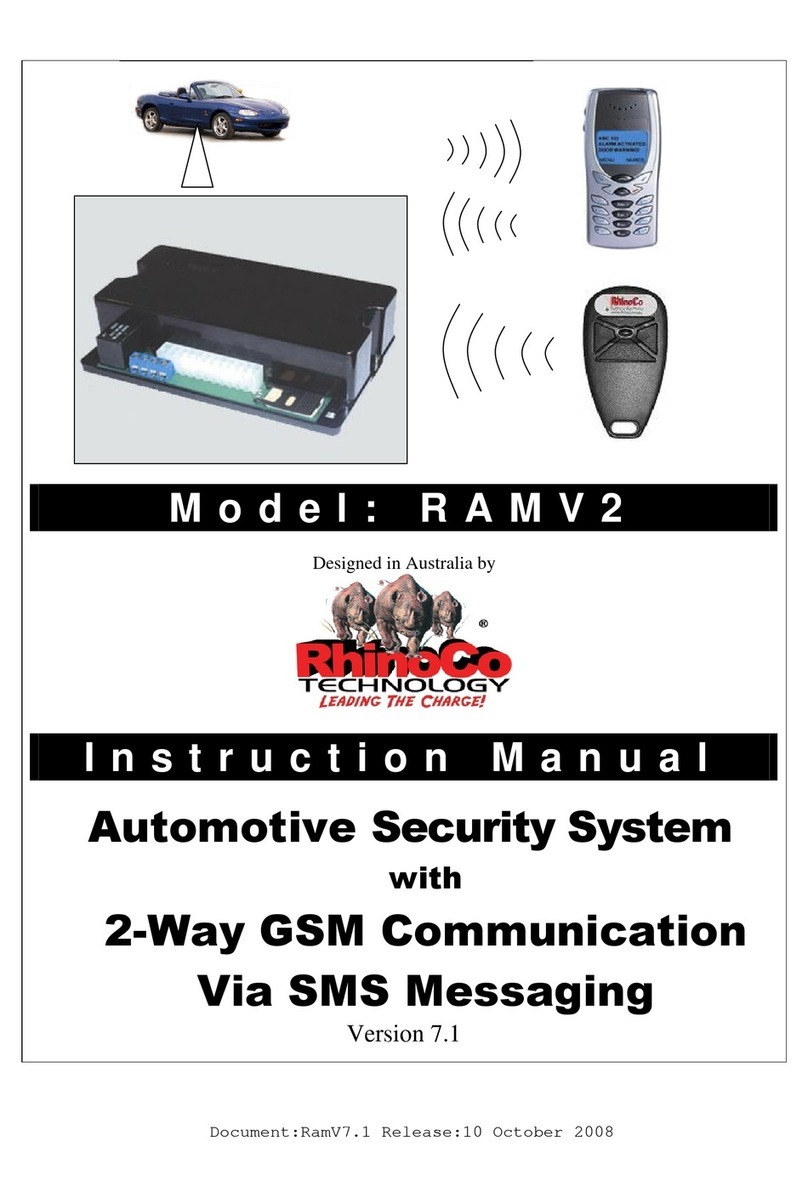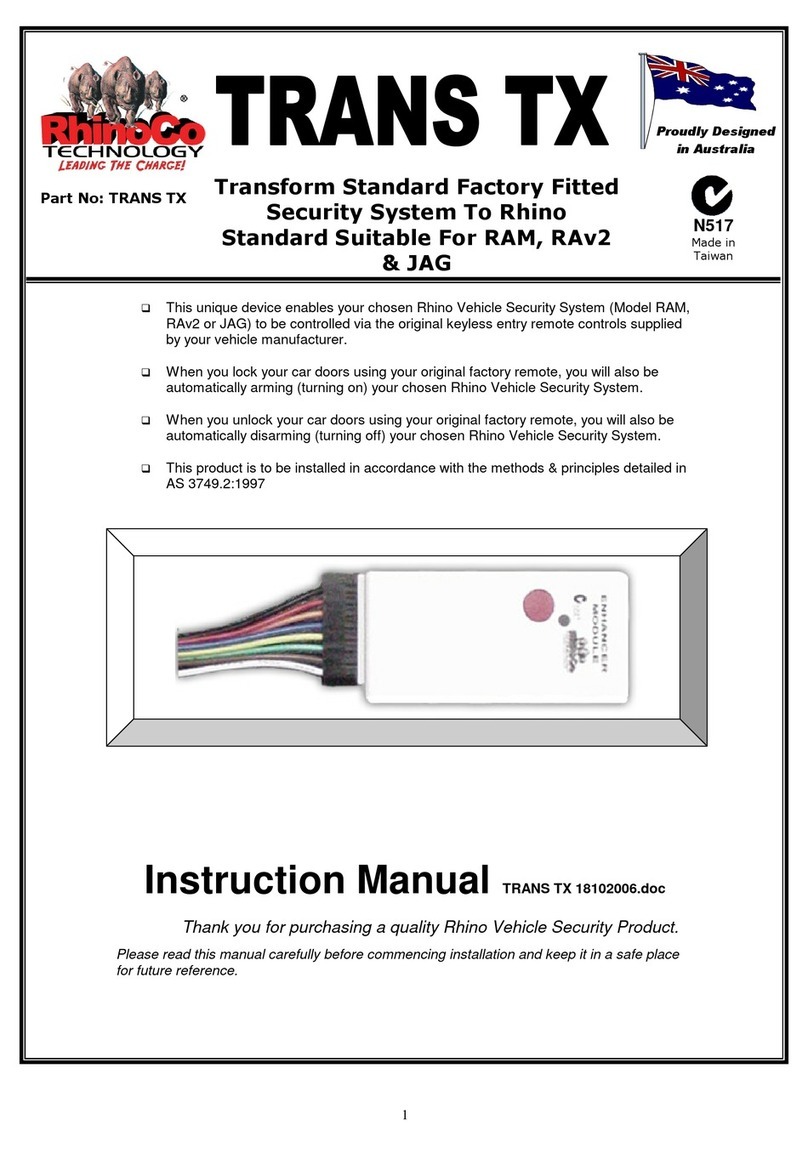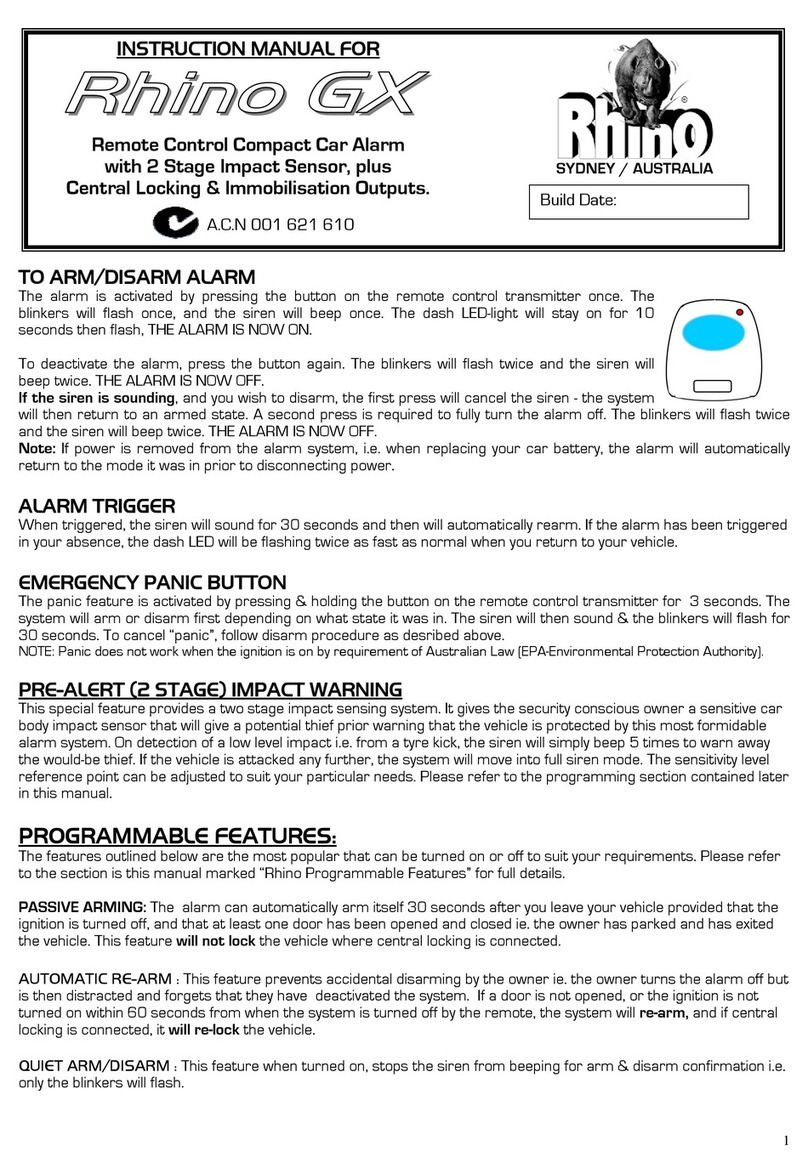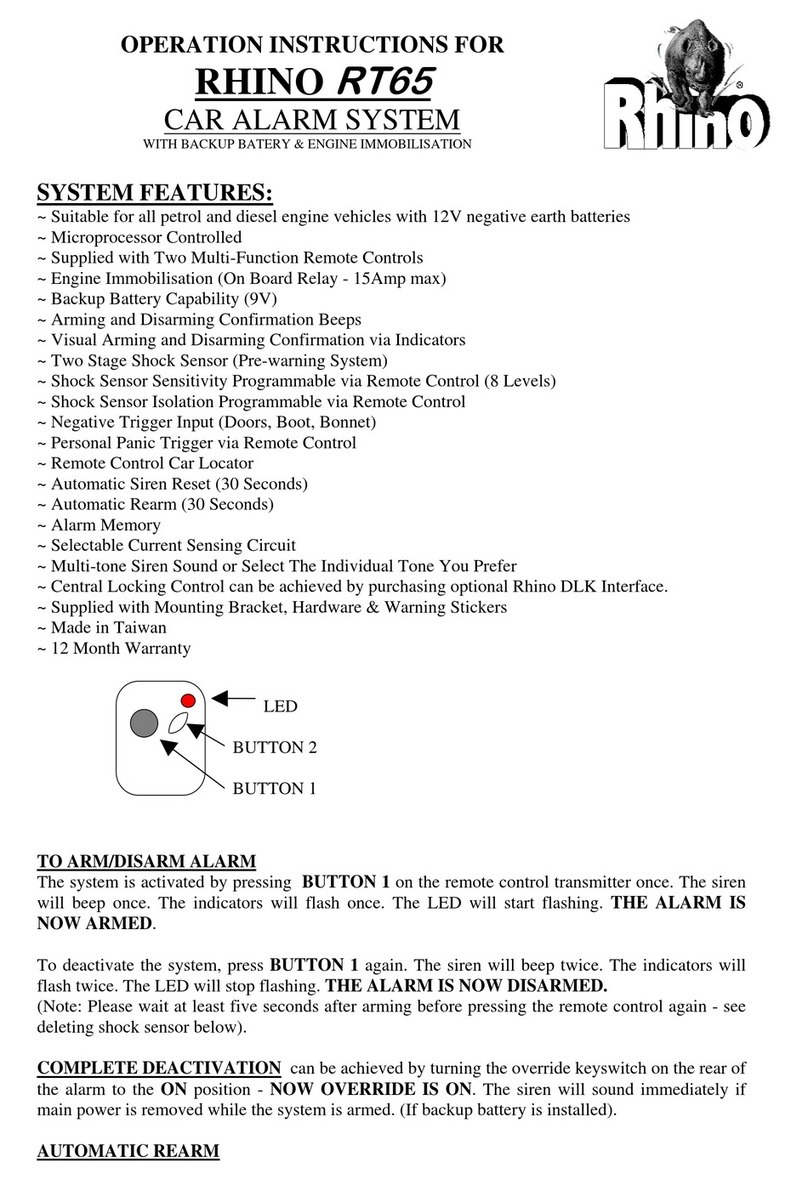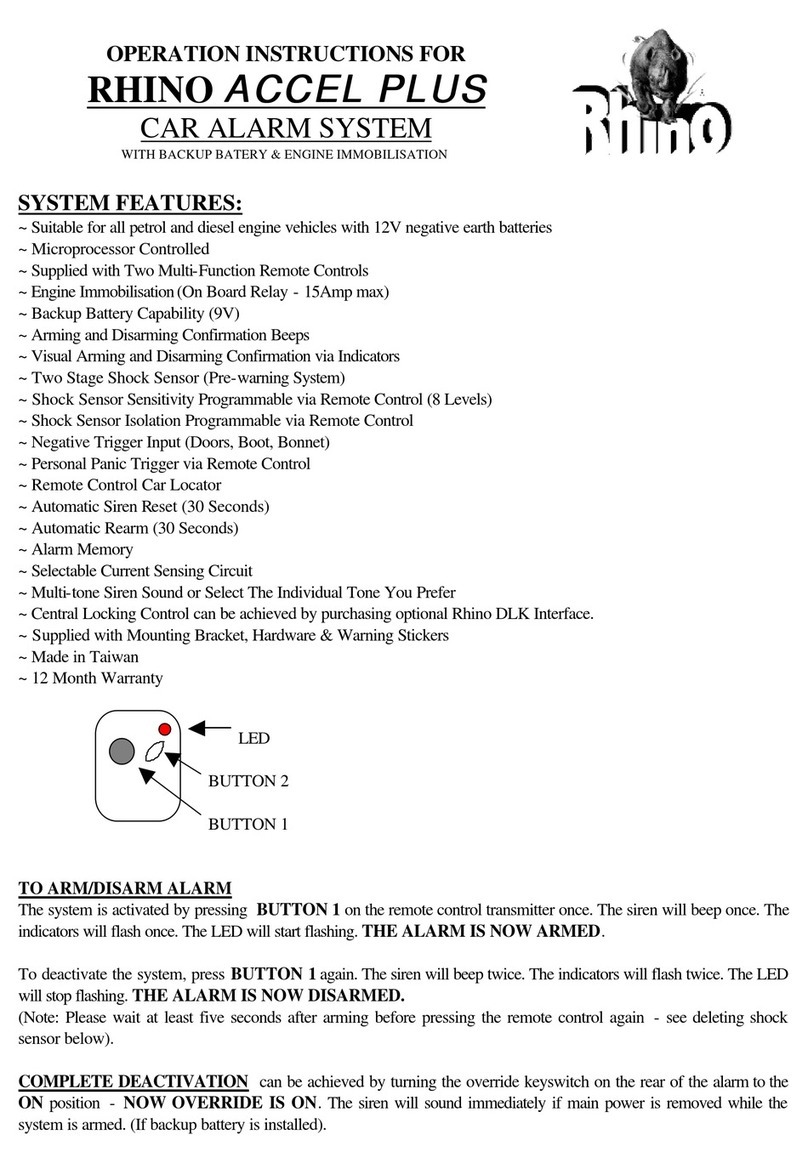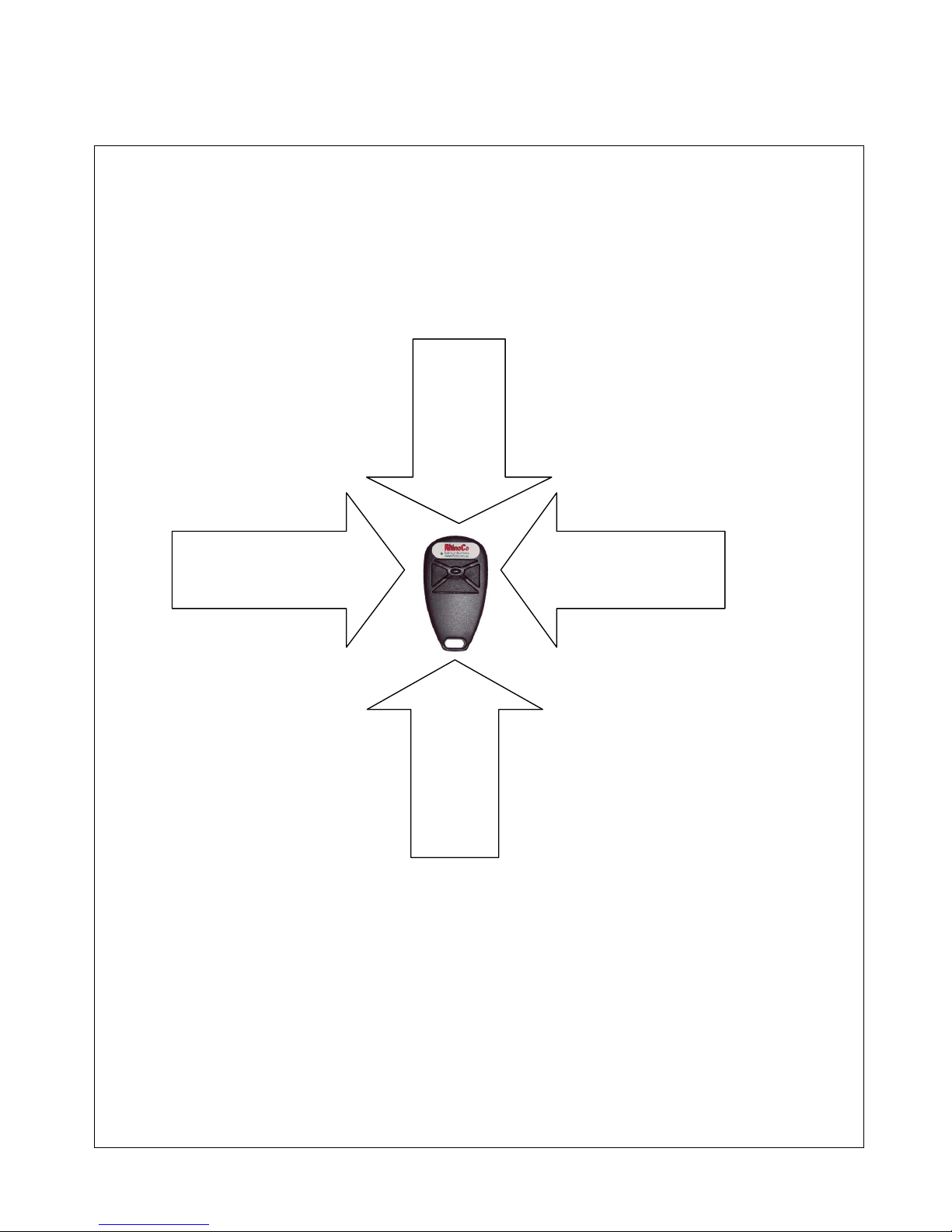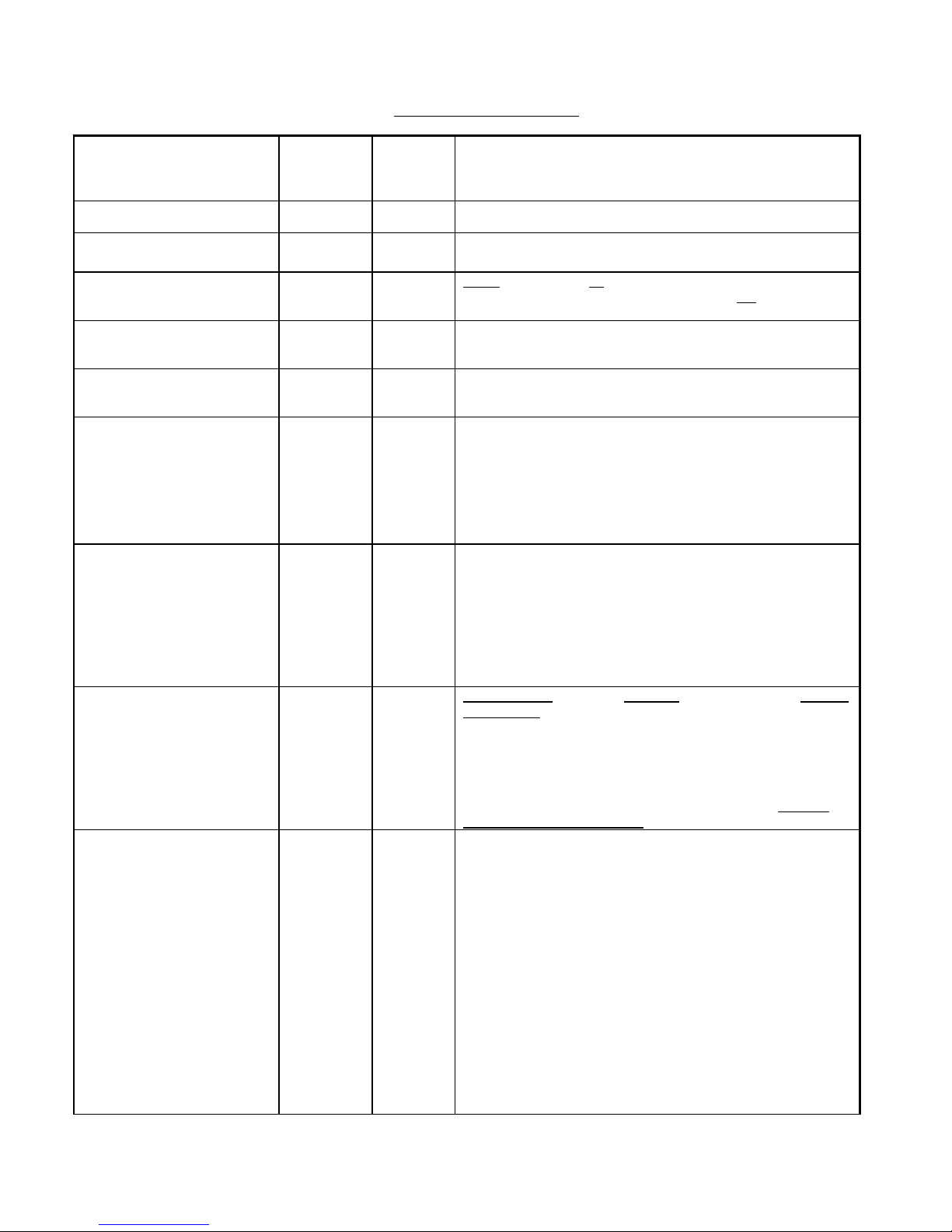9
How to Change REGISTER 1:
; - * 9
**
$
6
0 *+ $) $
' +
, ) )
. 6) + $
)
*
( < "
. 6)
)
9
+ . 6+
I
' +
*
+
-
. )
)
' +
6
+ B +
6. & * ( .
7
(
& "
&
6 & ' ( )
- . & &
3 . - ( 7 & '
# $# - ; ) ; 2 $ D
6 $
$ * ! #
' % !
& C / !/ #
C !/ #
) $ %& # & C %/ #
4 D /
" ) # *# 1 & C /
2? C #
/ 4 #
- 6 7 & C *-
/ A # # /
$ *# + (
# / #
C # /
4
6
6 ! 4
# 2
: # /
4 C # / 4
4 # 2? C
# #
/ # C # /
A !# # # (# #
2? C 4
C # #
! % ;; 7
+ *+ 0
4
A
# ;; C
# :4 %
# 47" # /
4 4 48 *+ $/
4 / 4" # #
/ 4 4:(" #
# / % 4;4
4% 44 # C
# (
B
;2 + *+ 0
B
6A
# ;2 C
# / 9 / 4
# # / !# C/ 4#
/ !/ # # #
/ C C 4
/ / #
C # # 4
# (
" 3 " # #
B
; + *+ 0
# ; C
# 5 6 A
/ / # #
;- C; I # $
2- C2 , -!
- C !
- C " /
1- C1 #
7- C7 (
8- C8 $
:- C: - 9 -
/ 4 / 4 #
! *+ $/ /
4 # C ;
! & "
# (