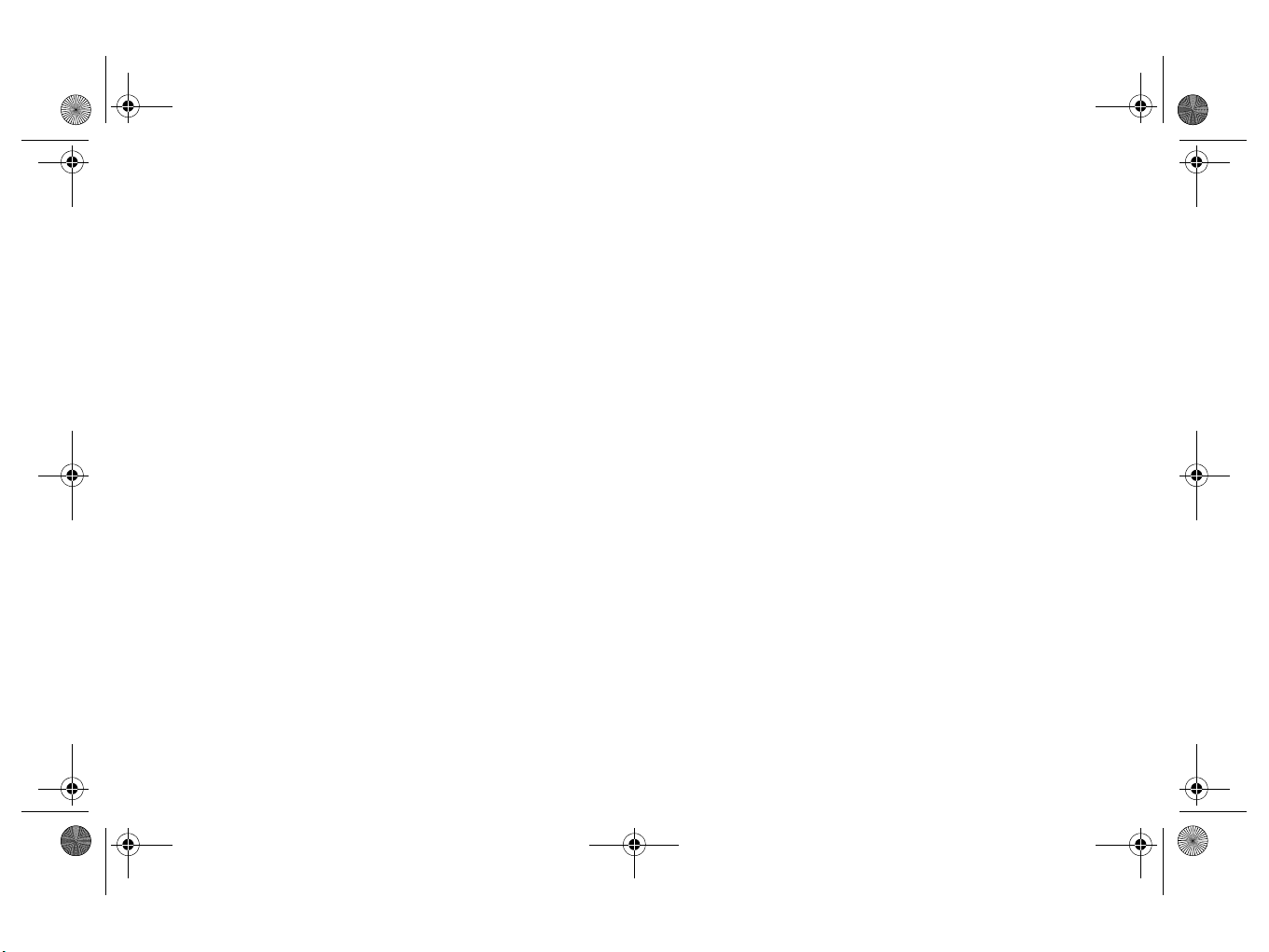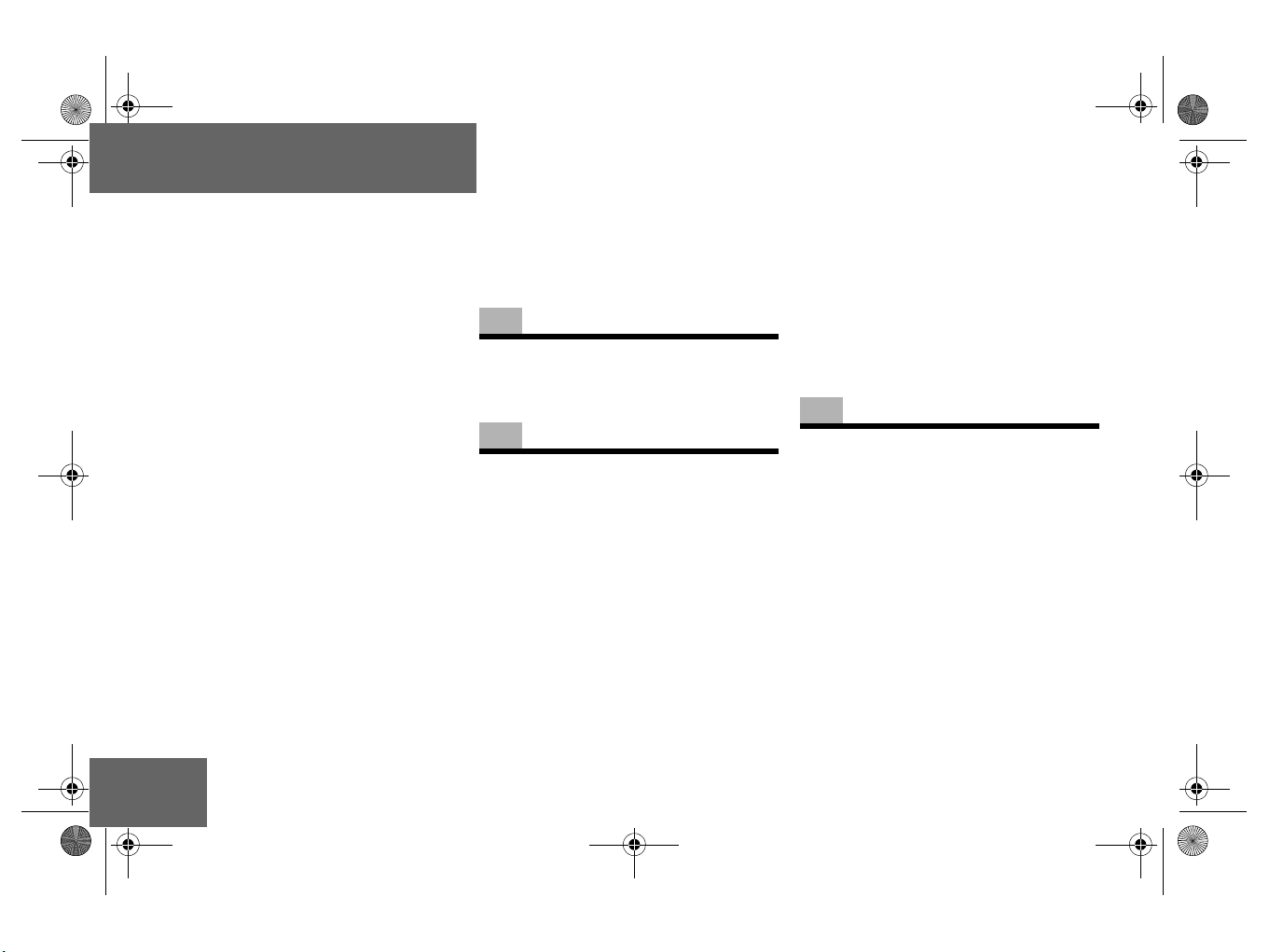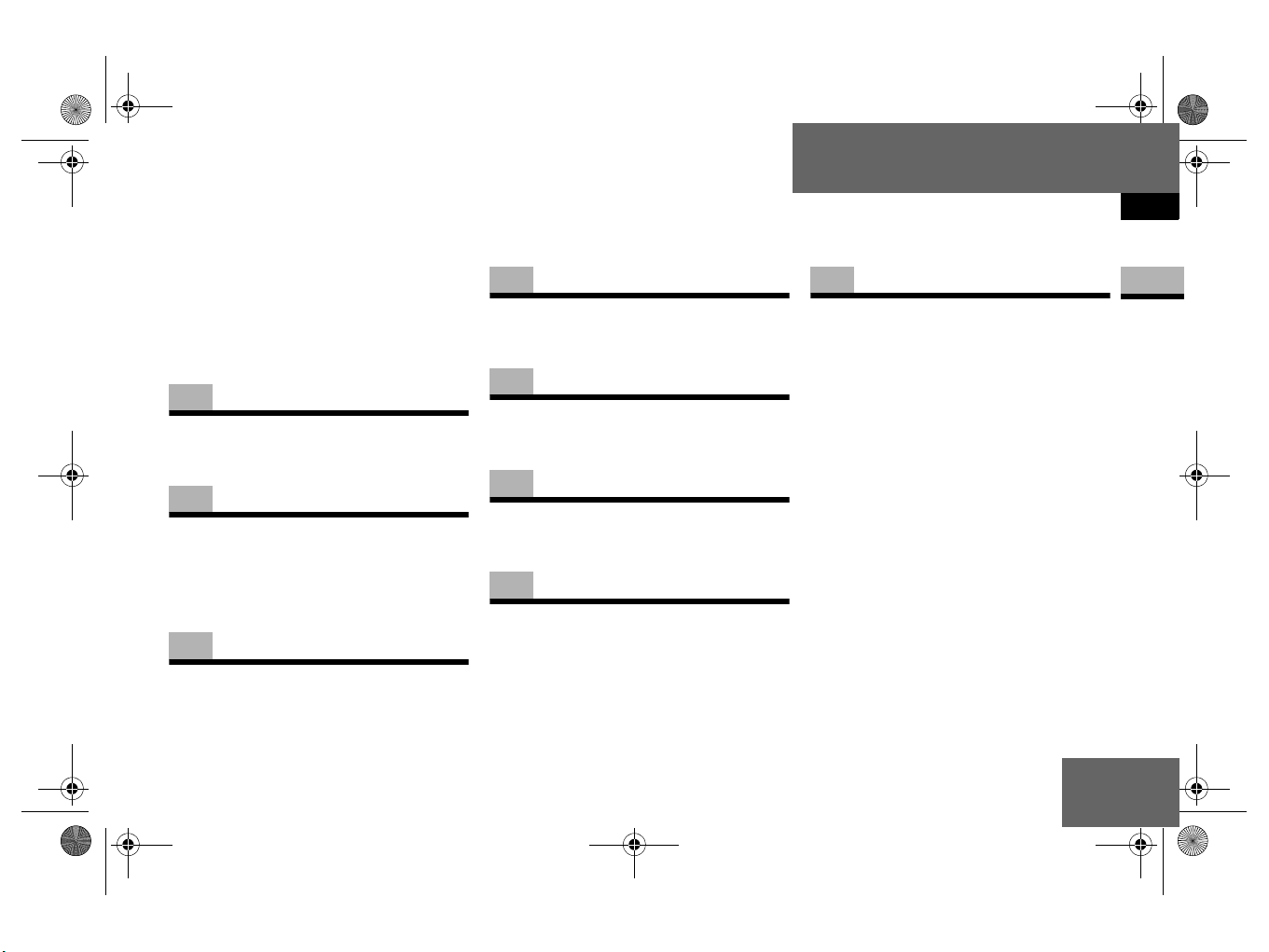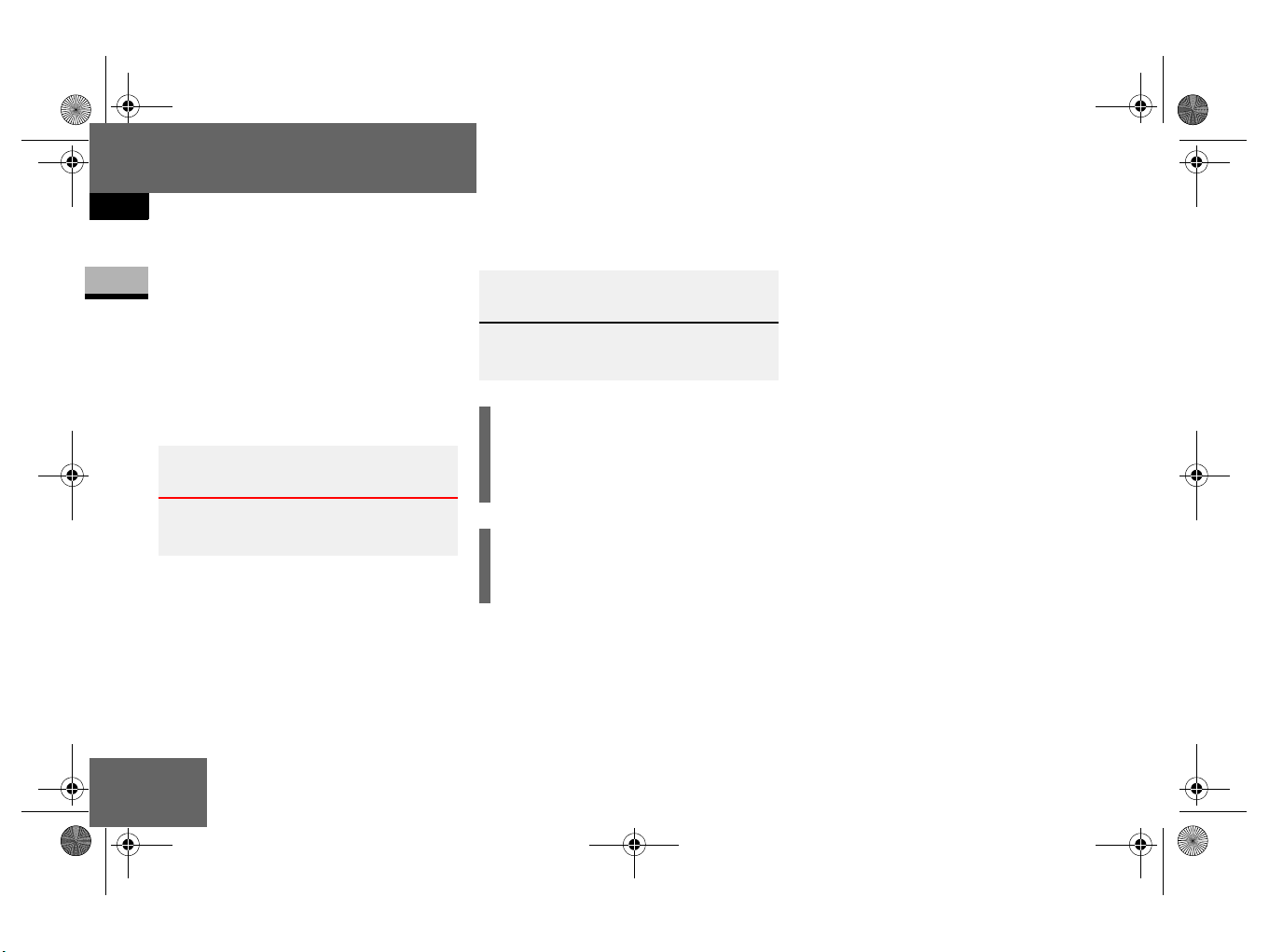Contents
Introduction
Concept of this manual . . . . . . . . . . 3
Symbols . . . . . . . . . . . . . . . . . . . . . . 4
Operating safety . . . . . . . . . . . . . . . 5
Intended purpose. . . . . . . . . . . . . . 5
1Ataglance
Sound 10. . . . . . . . . . . . . . . . . . . . . . 8
Sound 30. . . . . . . . . . . . . . . . . . . . . 10
2Introduction
Switching on/off . . . . . . . . . . . . . 14
Switching on. . . . . . . . . . . . . . . 14
Switching off . . . . . . . . . . . . . . 14
Anti-theft device . . . . . . . . . . . . . 14
Entering the code number . . . . 15
Incorrect code number . . . . . . . 15
Selecting the operating mode . . 16
Volume . . . . . . . . . . . . . . . . . . . . . 16
Setting the volume . . . . . . . . . . 16
Automatic volume setting. . . . . 16
Sound functions. . . . . . . . . . . . . . 17
Setting the balance . . . . . . . . . 17
Setting the fader. . . . . . . . . . . . 17
Setting the bass . . . . . . . . . . . . 17
Setting the treble . . . . . . . . . . . 18
Center setting. . . . . . . . . . . . . . 18
Manual mute function. . . . . . . . . 18
Automatic mute function . . . . . . 19
3Radiomode
Calling up radio mode . . . . . . . . . 22
Selecting wavebands . . . . . . . . . 22
Selecting AM waveband . . . . . . 22
Selecting FM waveband . . . . . . 22
Tuning into a station . . . . . . . . . . 23
Tuning via station search . . . . . 23
Tuning via scan search . . . . . . . 23
Manual tuning. . . . . . . . . . . . . . 23
Tuning using station presets . . 24
Tuning via autostore memory. . 24
Storing a station . . . . . . . . . . . . . . 25
Manual storage . . . . . . . . . . . . . 25
Storing via autostore . . . . . . . . . 25
4Cassettemode
Switching to cassette mode. . . . . 28
Loading a cassette . . . . . . . . . . . . 28
Ejecting a cassette . . . . . . . . . . . . 28
Calling up cassette mode . . . . . . . 28
Switching cassette sides . . . . . . . 29
Fast forward/rewind. . . . . . . . . . . 29
Track search . . . . . . . . . . . . . . . . . 30
Scan search . . . . . . . . . . . . . . . . . . 30
5CDmode
Safety Instructions . . . . . . . . . . . . .34
General information . . . . . . . . . . . 34
Single CD . . . . . . . . . . . . . . . . . . . . 35
Switching to single CD mode . . 35
Loading CDs . . . . . . . . . . . . . . . 35
Ejecting CD . . . . . . . . . . . . . . . . 35
Calling up single CD mode . . . . . 36
Sound-NAFTA_us.book Seite 3 Donnerstag, 14. August 2003 2:21 14