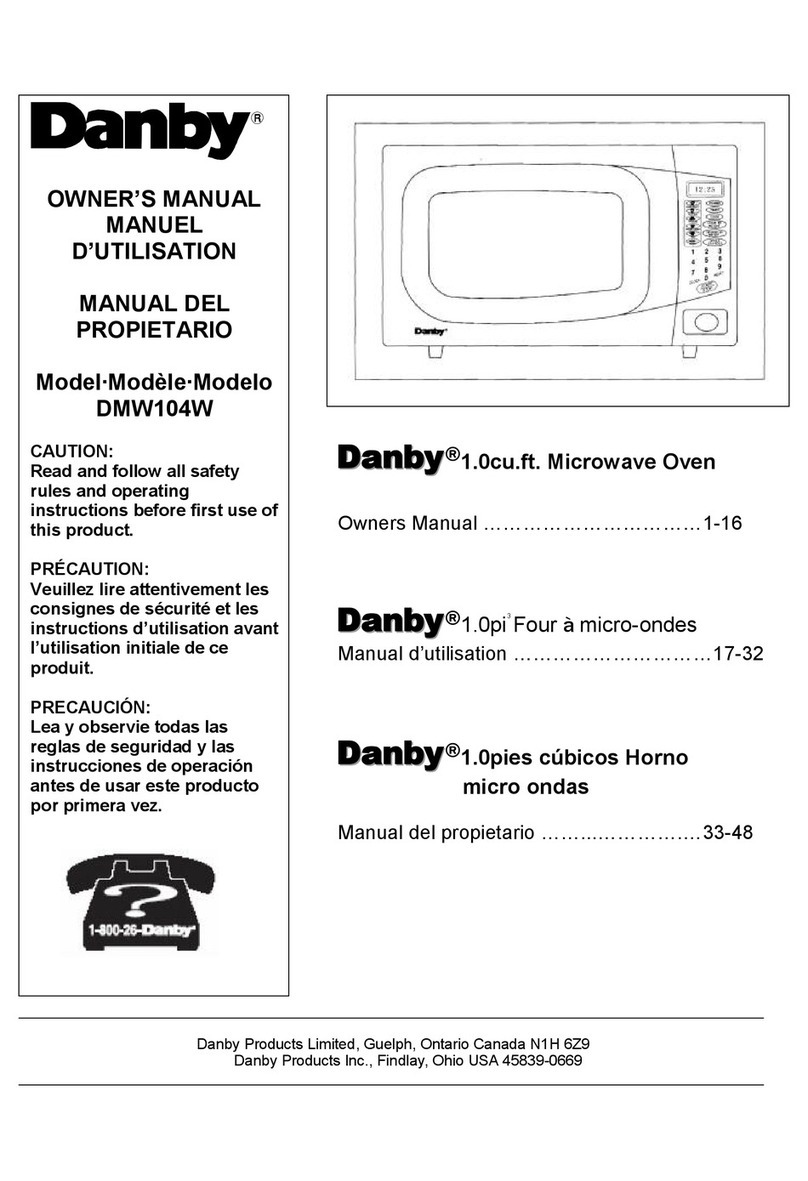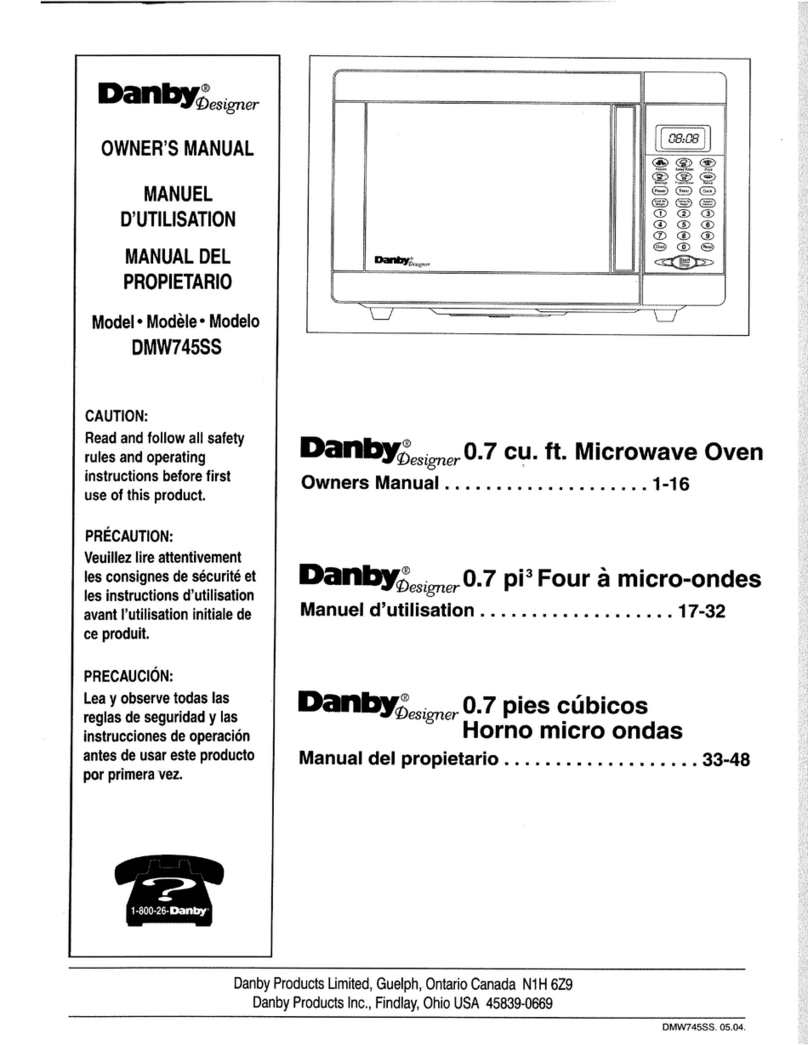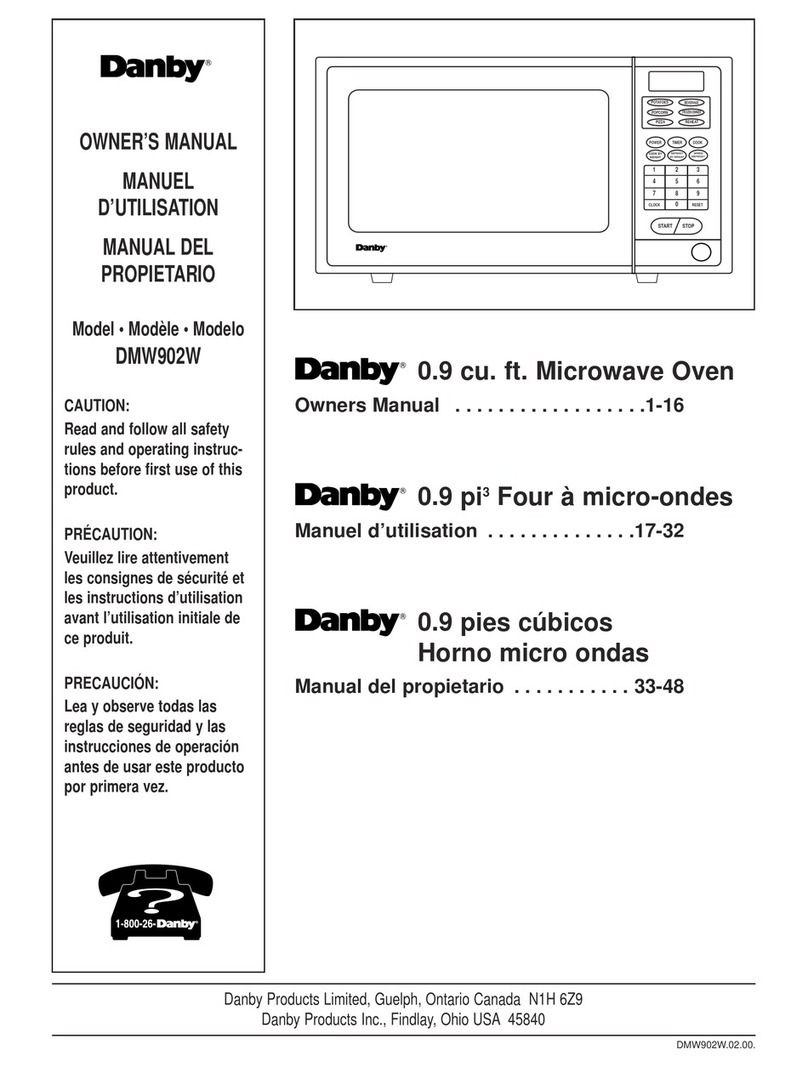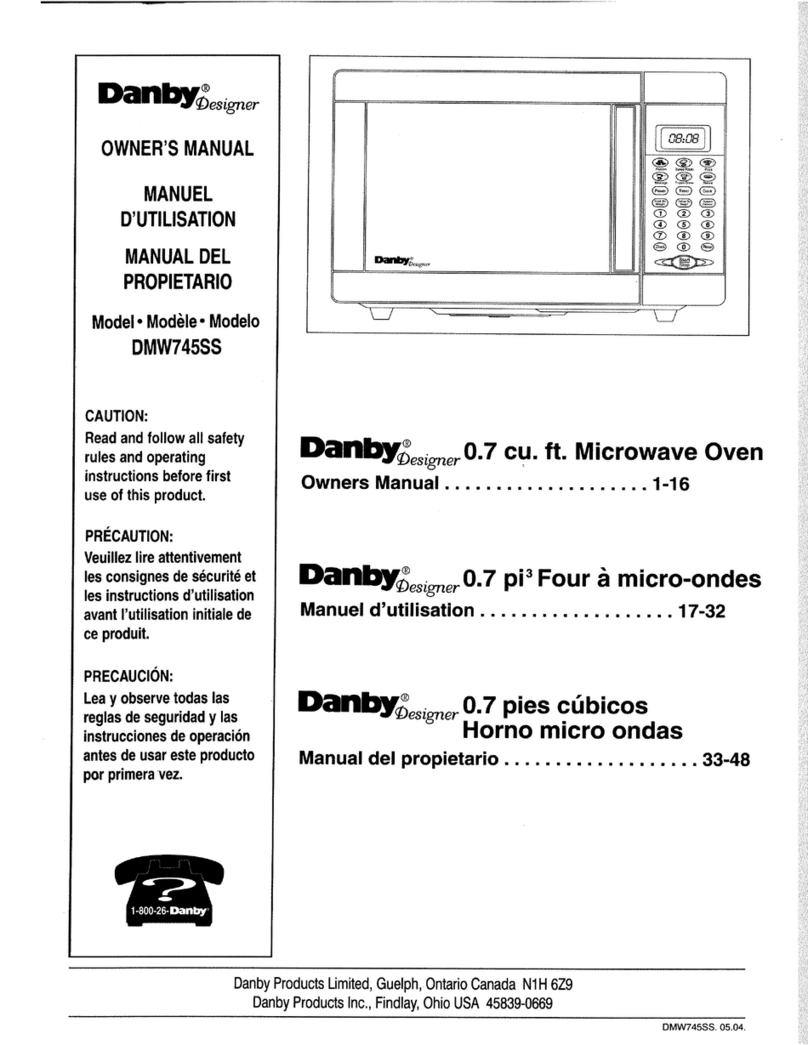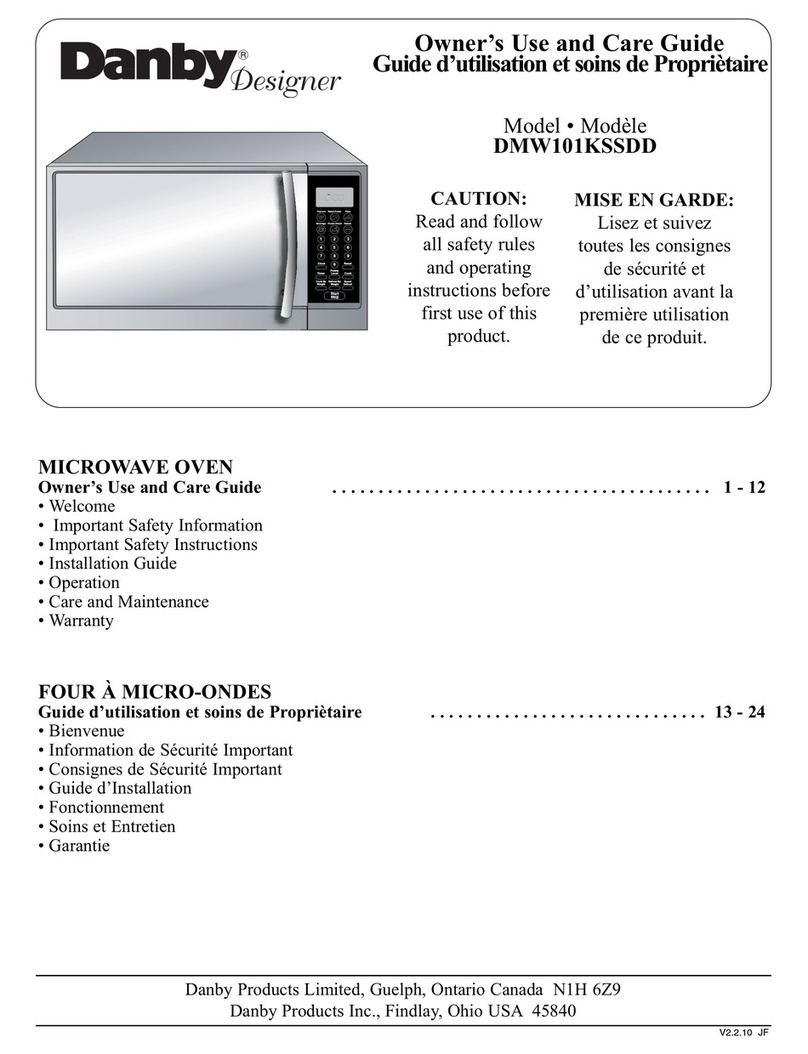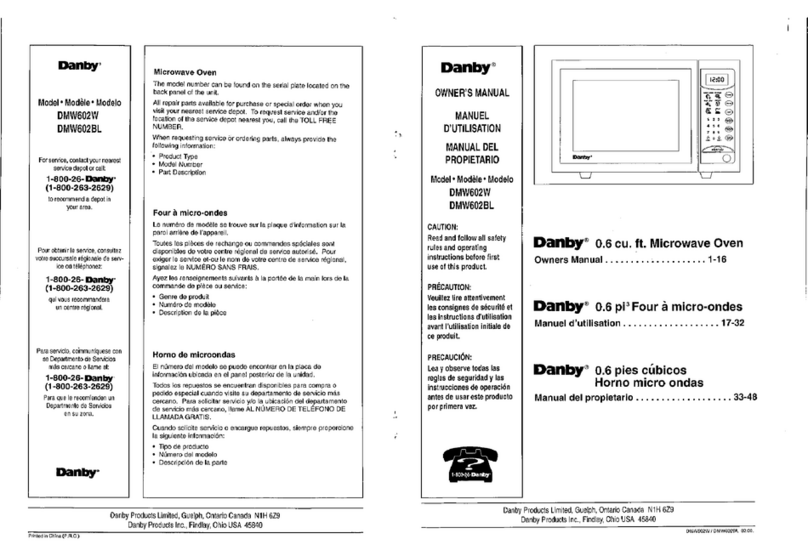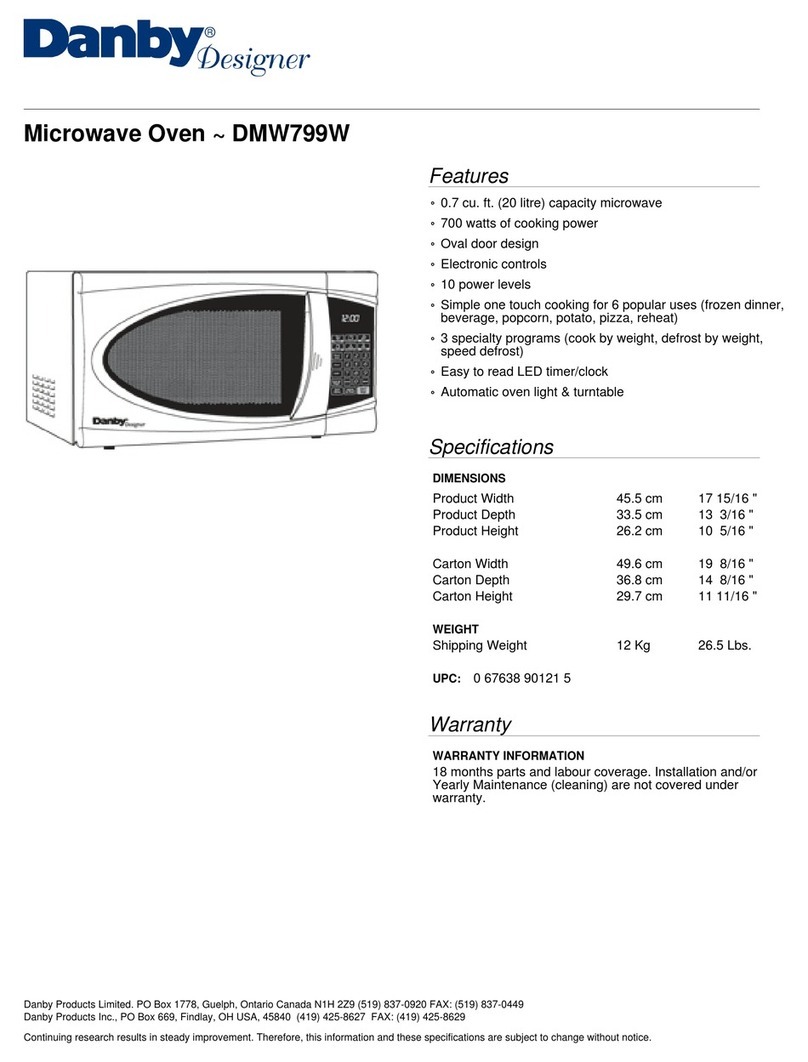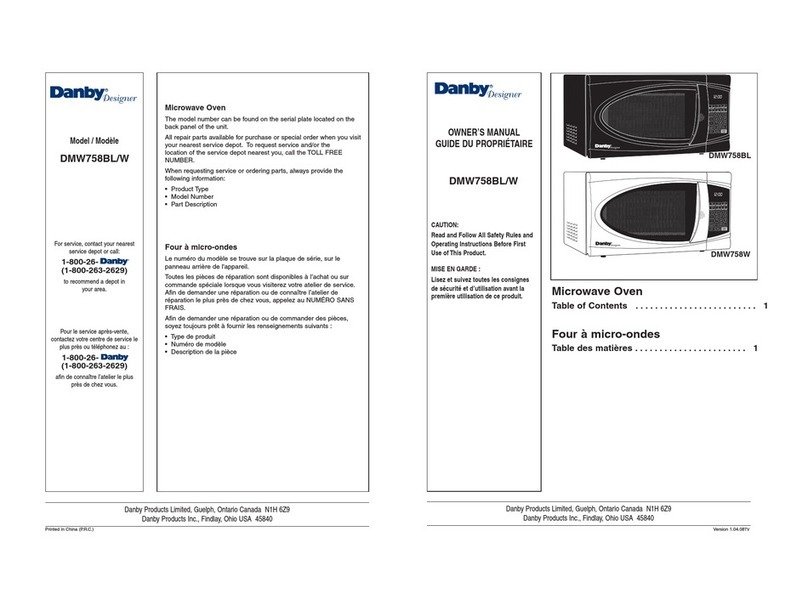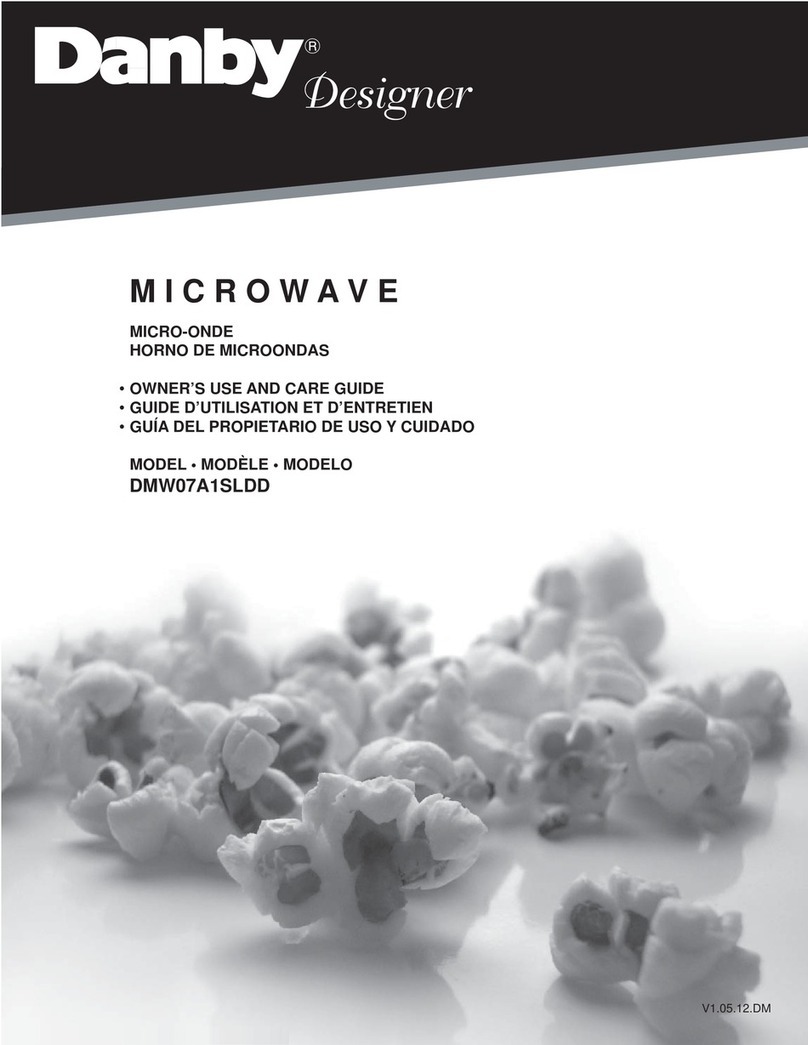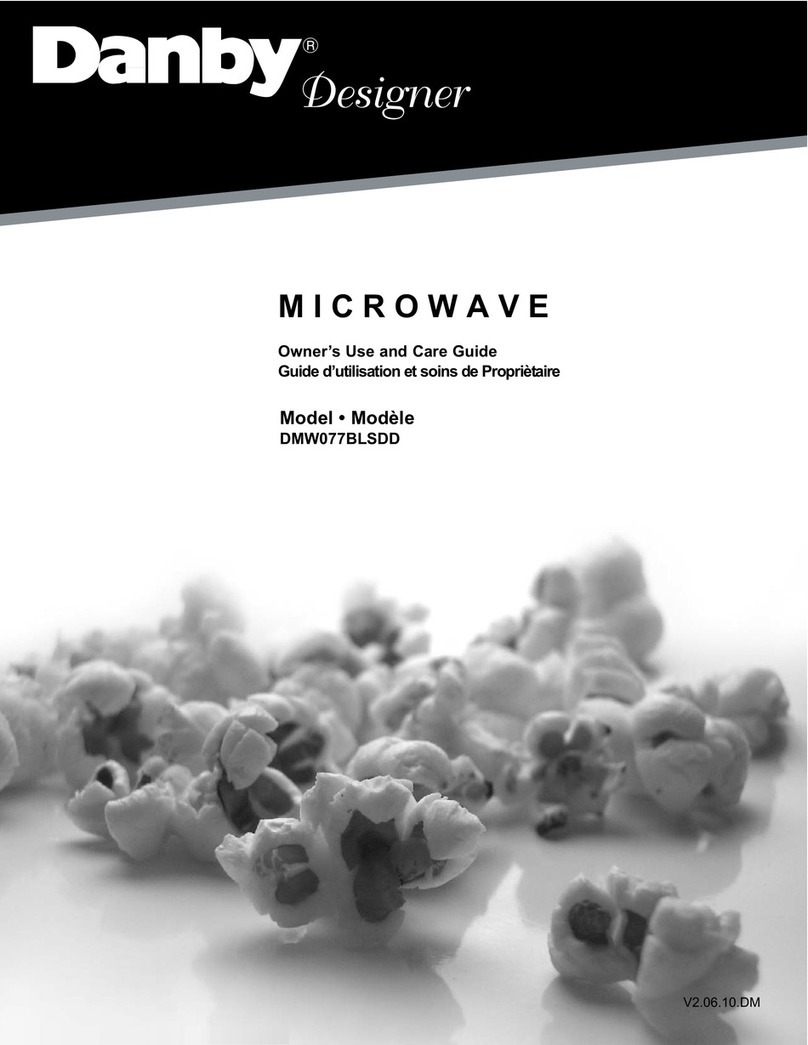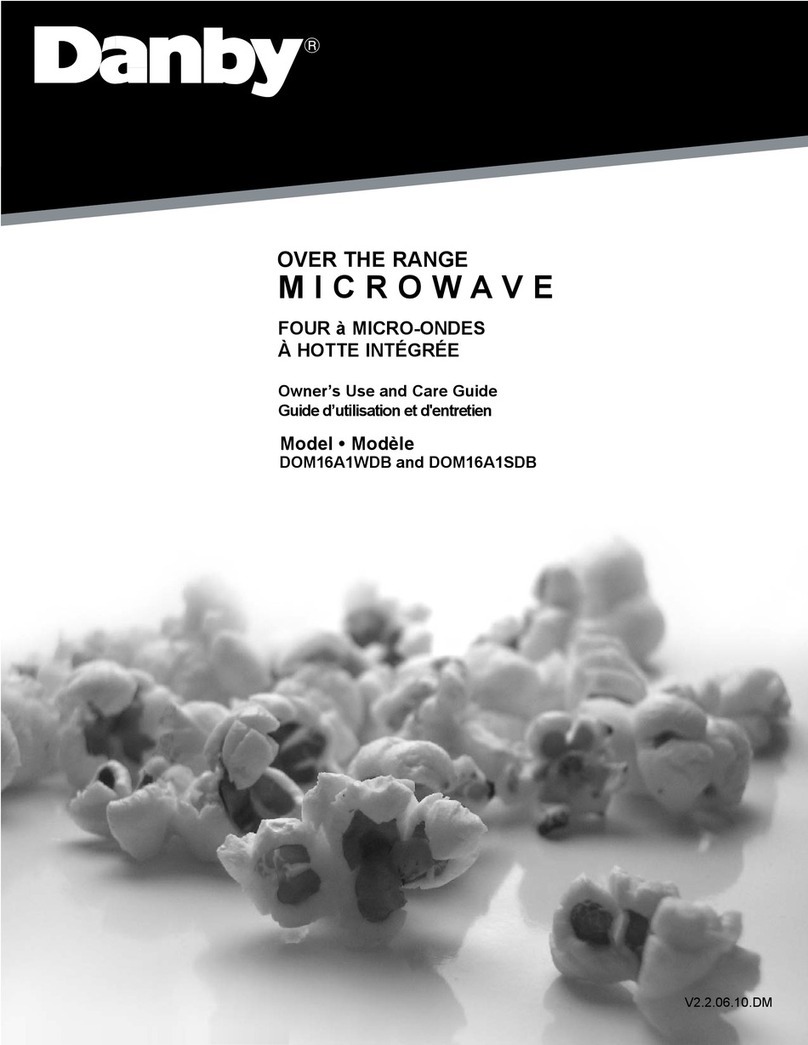FRECAUTIONSTOAVOIDPOSSIBLEEXPOSURETO EXCESSIVE MICROWAVEENERGY
a) DO NOT attempt tooperatethisoven withthe dooropen sinceopen-dooroperation canresult inharmful
exposuretomicrowaveenergy. It isimportant not todefeat ortamperwiththe safetyinterlocks.
b) DO NOT placeanyobject between the oven front faceand the doororallowsoil orcleanerresidue to
accumulateon sealingsurfaces.
c) DO NOT operatethe oven ifit isdamaged. It isparticularlyimportant thattheoven doorcloseproperlyand
that thereisnodamagetothe:
1)Door(bent)
2)Hingesand latches(broken orloosened)
3)Doorsealsand sealingsurfaces.
d)Theoven shouldnotbeadjustedorrepaired byanyone except properlyqualified servicepersonnel.
IMPORTANTSAFETYINSTRUCTIONS
When usingelectricalappliances, basicsafety
precautionsshouldbefollowed, includingthe
following:
WARNING-Toreducethe risk ofburns,electricshock,
fire, injurytopersonsorexposuretoexcessive
microwaveenergy:
1.Read all instructionsbeforeusingthe appliance.
2.Read andfollowthe specific ”precautionsto
avoidpossibleexposuretoexcessivemicrowave
energy”above.
3.Theoven must beplaced on acountertopwhich
isaminimumof920mm(36 inches)fromthe
floor. Forcorrect operation, the oven must have
sufficient airflow.Allow7.8”ofspaceabovethe
oven, 4”at back and2”at bothsides. Donot
coverorblock anyopeningson theappliance.Do
not removefeet.
4.Thisappliancemustbegrounded. Connected
onlytoproperlygrounded outlet.See “grounding
instructions”on page3.
5.Someproductssuchaswholeeggs, sealed
containers, and closed glass jars, for example, may
explode andshouldnotbeheated inthisoven.
6.Usethisapplianceonlyforitsintended useas
described inthismanual. Donot usecorrosive
chemicalsorvaporsinthisappliance.Thistype
ofoven isspecificallydesigned toheat, cookor
dryfood.It isnotdesigned forindustrialor
laboratoryuse.
7.Aswithanyappliance, closesupervision is
necessarywhen used bychildren.
8.Toreducethe risk offireinthe oven cavity:
a.Donot overcookfood. Carefullyattendappliance
ifpaper, plasticorothercombustiblematerials
areplaced inside theoven tofacilitatecooking.
b.Removewiretwist-tiesfrompaperorplasticbags
beforeplacingbaginoven.
c.Ifmaterialsinside the oven shouldignite, keep
oven doorclosed,turnoven off, and disconnect
the powercordorshut offpowerat the fuseor
circuit breakerpanel.
d.Donot usethecavityforstoragepurposes. Do
not leavepaperproducts, cookingutensilsor
food inthe cavitywhen not inuse.
9.Microwaveheatingofbeveragescan result in
delayed eruptiveboiling, thereforecarehastobe
takenwhen handlingthe container.
10.Donot deepfryfood inthemicrowave. It is
difficult tocontrolthefat whichcouldcauseafire
hazard.
11.Piercefoodswithheavyskinssuchaspotatoes,
wholesquash, applesand chestnutsbefore
cooking.
12.Thecontentsoffeedingbottlesand babyjar
foodsshouldbestirred orshakenand the
temperatureshouldbecheckedbeforeservingin
ordertoavoidburns.
13.See doorsurfacecleaninginstructionsonpage
15.
CONTINUES ONPAGE3
2