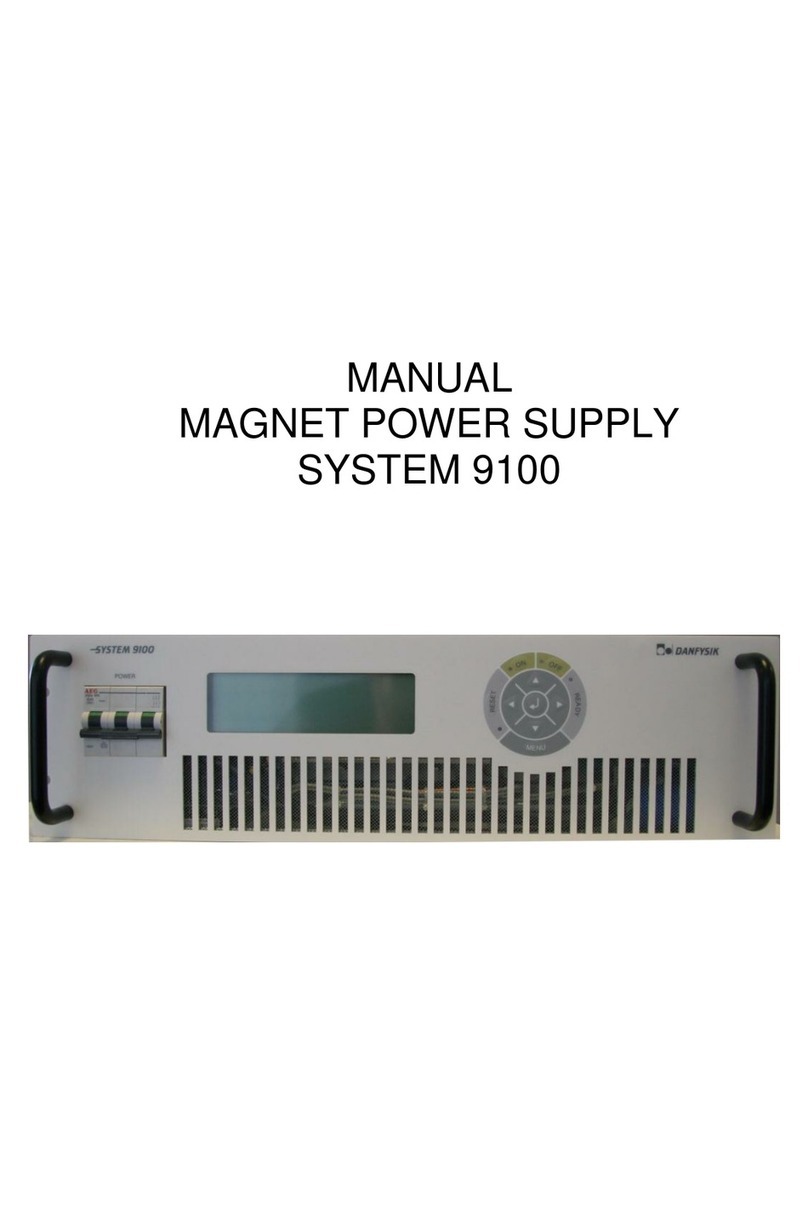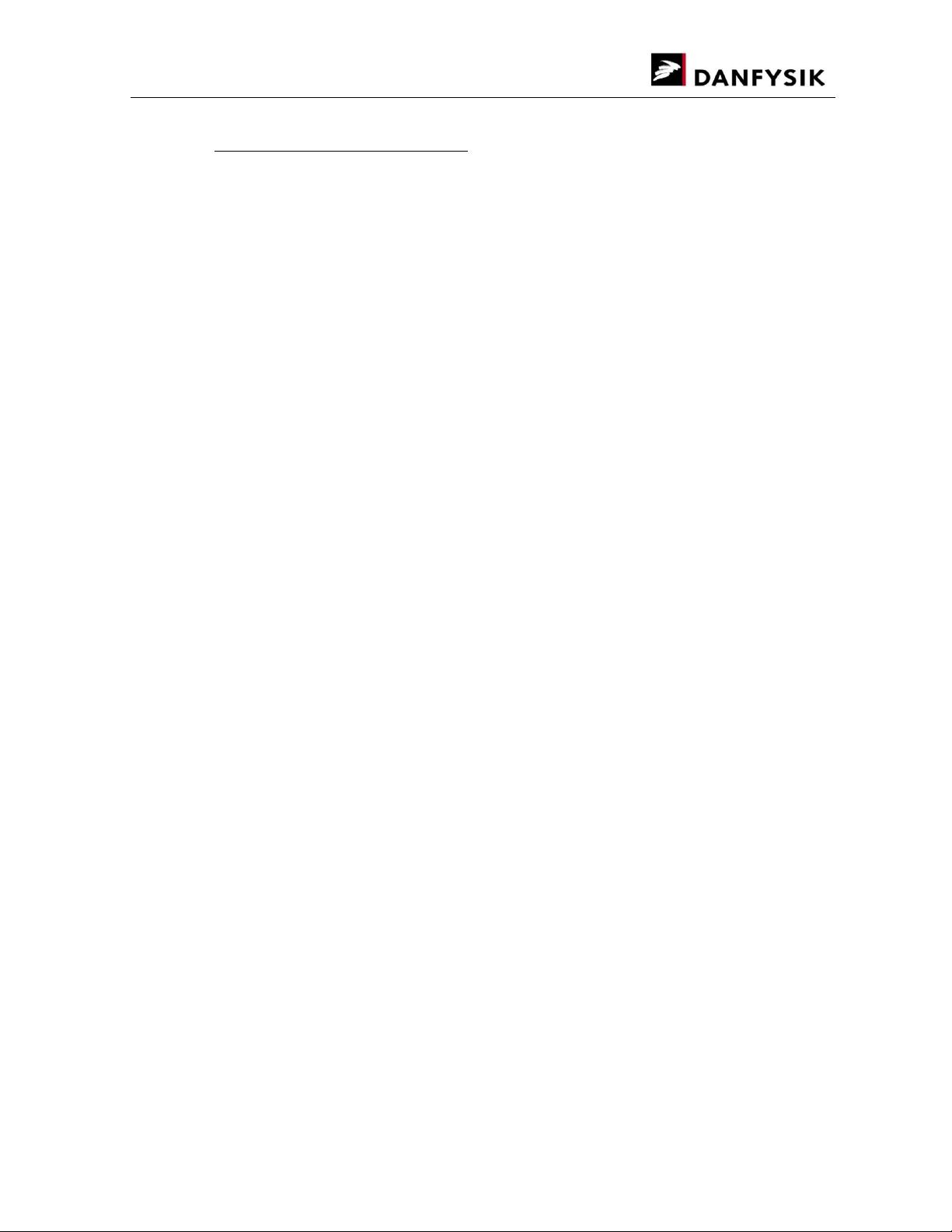Page 6 of 56
1.2. Specifications
AC INPUT
Mains, voltage ......... 400 VAC, 3 phase, 47 - 63 Hz
Control voltage ..................... 230 VAC, 47 - 63 Hz
AC voltage variation .................................. ±10%
See page 56 for connection to AC mains connector.
DC OUTPUT
Power range ............................................ 3-75 kW
Current: ....... 50 A - 100 A - 150 A - 200 A versions
Voltage. .................... 60 V - 100 V - 120 V versions
PERFORMANCE
Warm up time (cold) .................................. 30 min
Warm up time (stand-by) ........................... 15 min
Drift:
Long term 8 hours ................................. ±10 ppm
Line regulation:
+/- 10 % slow. T > 1 min. ....................... + 5 ppm
+/- 1 % fast. T > 3 ms . ....................... + 5 ppm
Load regulation:
Output ripple and noise
Voltage – Peak-to-peak ....... < 150 mV @ 0-100 kHz
Load Range:
Time Constant (L/R) ................................ 0 - 1 sec
Inductance (L) ......................... 0 - 1 H (standard)
TEMPERATURE COEFFICIENT
Ambient 15 – 40°C ................................. 5ppm/°C
Ambient 15 – 30°C ................................. 1ppm/°C
Current setting resolution ..................... 20 bit DAC
Current reproducibility ............................ ± 10ppm
Absolute current calibration .............. -0 / +400ppm
Current read back resolution ................. 16 bit ADC
Voltage read back resolution ................. 16 bit ADC
Current control range (setting range) ..... 1 – 100%
Ramp speed (0 – 100%).... 0.1 – 10 s (adjustable)*
Current loop bandwidth ........................ 2 – 100 Hz
Voltage loop bandwidth .......................... >200 Hz
*Ramp speed for the bipolar version is limited in
the second and fourth quadrant. See page 21.
CONTROL PANEL
ALPHANUMERIC LCD DISPLAY:
Preset output current, 6 digits .......................... [A]
Actual output current, 5 digits .......................... [A]
Output voltage, 2 digits ................................... [V]
Interlock status text string
PUSH BUTTONS AND LED'S
OFF .............................................. [Button]/[LED]
Reset (interlock) ............................ [Button]/[LED]
ON ................................................ [Button]/[LED]
Menu .................................................... [Button]
Out of regulation ....................................... [LED]
Remote control / interfacing
RS232 as standard (RS422 and RS485, or SPI are
available on request)
The following status messages are available via the
remote control interface:
ON/OFF command
Reset command
ON/OFF status
Remote status
Output current
Output voltage
Ambient temperature
Delta temperature
Internal power supply 15 V
Internal power supply 5 V
I set value
V set value
The following controls are available via the
analogue control interface:
Set current
Set voltage
Output current read back
Output voltage read back
Interlock status
Over voltage
Over current
Over temperature
Fan fault
Earth leakage
AC fault
Out of regulation
External interlock (ext. 1 – 4)
Summary interlock