DAUMIER DM9616 User manual
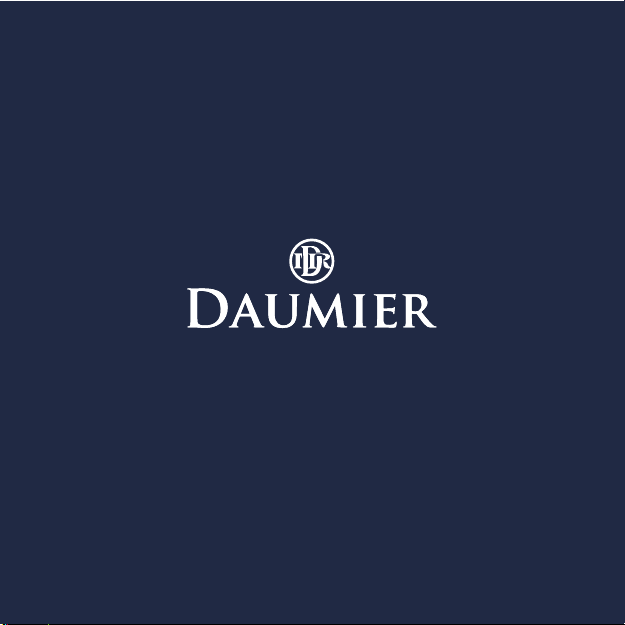
OPERATING INSTRUCTIONS
GUARANTEE BOOKLET
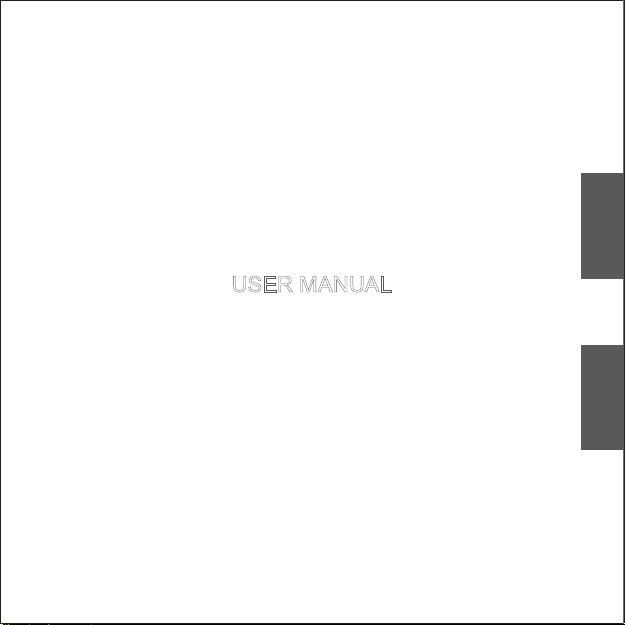
USER MANUAL
����
ENGLISH
����
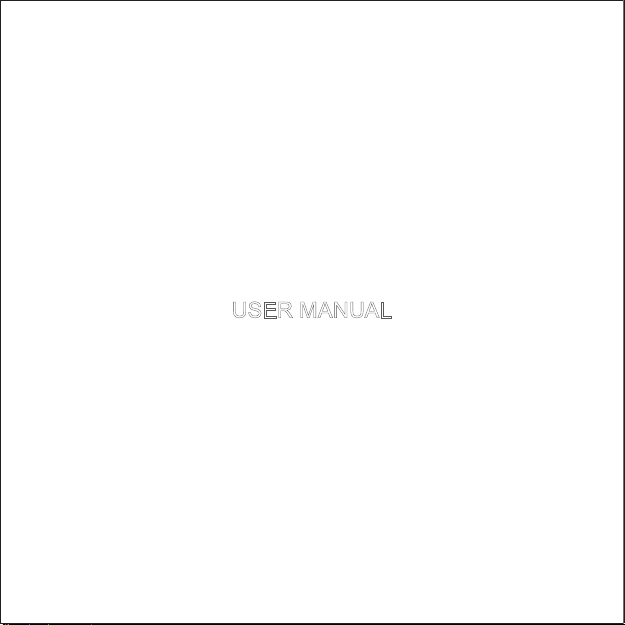
USER MANUAL
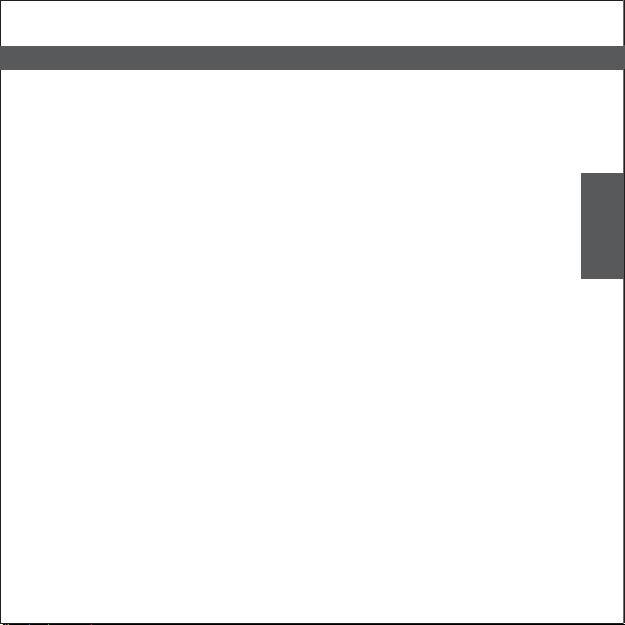
CONTENTS
III. DAUMIER Watch Operating Instructions
1. Quartz Watch
2. Quartz Watch (Chronograph)
3. Automatic Watch
V. Specific Sections and General Information
1. Pictograms
2. Special Recommendations
I. DAUMIER International Warranty Terms
II. DAUMIER International Warranty Descriptions
Sapphire Crystal Anti-Reflective Treatment
Leather Straps
1.
2.
VI. DAUMIER Customer Service and Repair Centers
IV. DAUMIER Watch General Functions & Features
4
12
16
32
32
34
33
36
6
5
ENGLISH
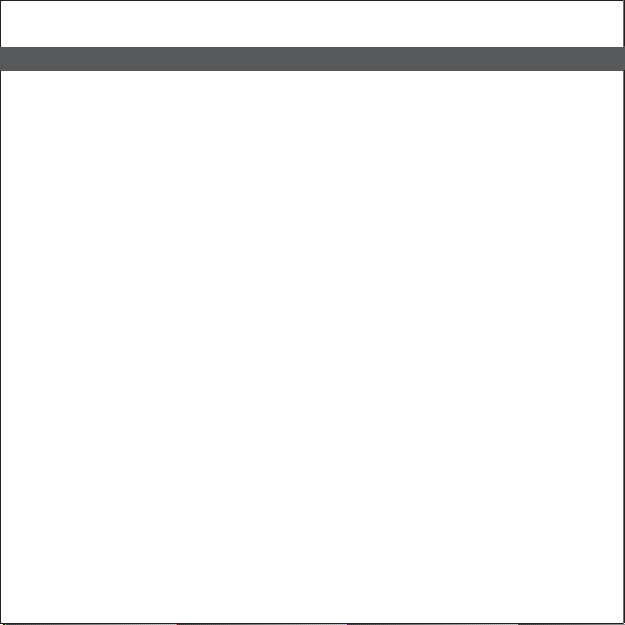
4
I. DAUMIER International Warranty Terms
Your DAUMIER watch is warranted by DAUMIER for a period of twenty-four months
from the date of purchase under the terms and conditions of this warranty. The
DAUMIER international warranty covers material and manufacturing defects that may
exist at the time of delivery of the purchased DAUMIER watch. The warranty only
comes into effect if the warranty certificate is dated, fully and accurately completed
and stamped by an official DAUMIER dealer. Specifically, DAUMIER warranty covers
movement function, water proof function and non-consumable parts including crystal,
hands, etc.
This manufacture’s warranty does not cover the following:
1. Operating life of the battery 24 months from the purchase date.
2. Normal wear and tear ageing (for example: cover and case scratch marks; alteration
of the metal plating colour; alteration of non-metallic material based straps and
bracelets).
3. Damage on any part of the watch resulting from abnormal/abusive use, lack of care,
negligence, accidents (including impact, percussion, extrusion, dents, surface
damage, etc.), incorrect use of the watch and non-compliance to the operating
instructions provided by DAUMIER.
4. The DAUMIER watch that have been handled by non-authorized persons (for
example: battery replacement, service or repair) or which has been altered from
the watch’s original design and condition.
5. Any consequential and indirect damage resulting from the use, failure to operate,
precision defects of the DAUMIER watch.

5
DAUMIER has the right to refuse any requests from the purchaser beyond the
standard DAUMIER warranty services. This include damage claims beyond
DAUMIER’s warranty services. However, this does not include the mandatory
statutory rights that granted the purchaser the rights against a manufacturer.
The manufacturer’s warranty:
2. Does not affect the purchaser’s rights against the seller nor any other mandatory
statutory rights the purchaser may have against the seller.
The DAUMIER Customers Service Centre ensures the care maintenance of your
DAUMIER watch. Please contact an official DAUMIER dealer or an authorized
DAUMIER Service Centre (see enclosed list) should your watch needs servicing.
You are assured to receiving DAUMIER’s professional maintenance and repair
services.
II. DAUMIER International Warranty Descriptions
1. Is independent of any warranty that may be provided by the seller, for which
the seller carries sole responsibility.
ENGLISH

Calibration steps that apply to movement model: 762
III. DAUMIER Watch Operating Instructions
A) DISPLAY
1. Quartz Watch
Hour hand Minute hand
Normal crown
position
1st click position
Watch Model No: DM9616
B) SETTING THE TIME
1. Pull the crown out to the 1st click position.
2. Turn the crown to set hour and minute hands.
3. When the crown is pushed back to the normal position.
6
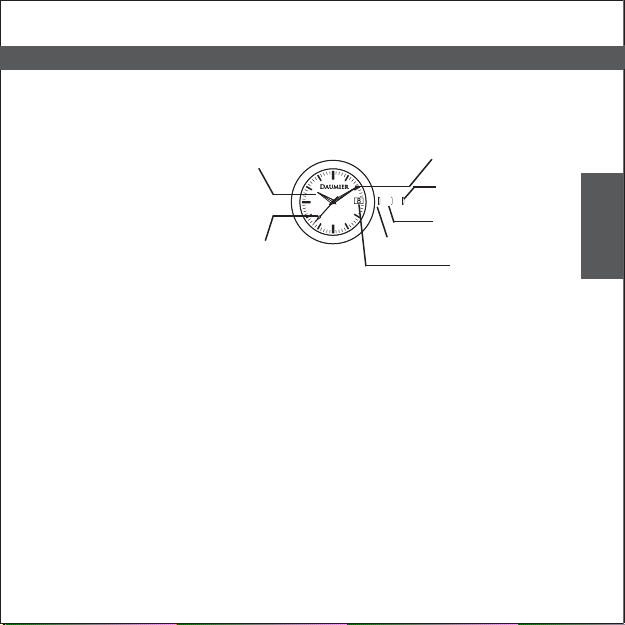
A) DISPLAY
Calibration steps that apply to movement model: 9U13
III. DAUMIER Watch Operating Instructions
1. Quartz Watch
lti-
Watch Model No: DM9605
Hour hand Minute hand
Normal crown
position
1st
click
position
Second
hand Date
2nd
click
position
B) SETTING THE TIME
1. Pull the crown out to the 2nd click position.
2. Turn the crown to set hour and minute hands.
3. When the crown is pushed back to the normal position, second hand begins to run.
C) SETTING THE DATE
1. Pull the crown out to the 1st click position.
2. Turn the crown counter-clockwise to set the date.
* If the date is set between the hours of around 9:00 PM and 1:00 AM, the date
may not change the following day.
3. After the date has been set, push the crown back to the normal position.
7
ENGLISH

A) DISPLAY
Calibration steps that apply to movement model: 0T45
III. DAUMIER Watch Operating Instructions
1. Quartz Watch
lti-
Watch Model No: DM9617
B) SETTING THE TIME
1. Pull the crown out to the 2nd click position.
2. Turn the crown to set hour and minute hands.
3. When the crown is pushed back to the normal position, small second hand begins
to run.
C) SETTING THE DATE
1. Pull the crown out to the 1st click position.
2. Turn the crown counter-clockwise to set the date.
* If the date is set between the hours of around 9:00 PM and 1:00 AM, the date may
not change the following day.
3. After the date has been set, push the crown back to the normal position.
Hour hand Minute hand
Normal crown
position
1st click position
Date
2nd click position
Small Second hand
8

III. DAUMIER Watch Operating Instructions
1. Quartz Watch
Calibration steps that apply to movement model: VD32
Watch Model No: DM9622
A) DISPLAYS AND BUTTONS
B) SETTING THE TIME
1) Pull out the crown to 1st click position when the second hand is at the 12 o'clock position.
2) Turn the crown to set the hour and minute hands. (make sure 24 hour hand is
set correctly).
3) Push the crown back to the normal position in accordance with a time signal.
*24 hour hand moves linked with the center hour and minute hand.
*The date changes in midnight. When setting the hour hand, make sure that AM/PM
is correctly set by using the 24 hour hand as an AM/PM indicator.
C) SETTING THE DUAL TIME
[ Quick set the dual time ]
1) Crown at normal position.
2) Adjust the time by pressing the button A or B.
Button A : - 1 hour / push
Button B : +1 hour / push
[ Precise adjustment of the the dual time ]
1) Pull out the crown to 1st click position when the second hand is at the 12 o'clock position.
2) Adjust the time by pressing the button A or B.
Button A : -10 minute / push
Button B : +10 minute / push
3) Push the crown back in the normal position in accordance with a time signal.
Normal crown position
Second hand
1st click position
Hour hand Minute hand
24 Hour hand
Button A
Button B
24 Hour hand
(Dual time)
9
ENGLISH
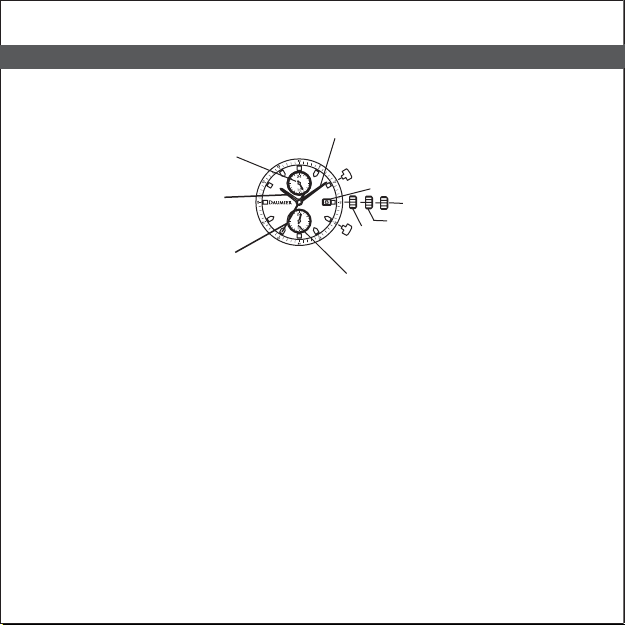
III. DAUMIER Watch Operating Instructions
2. Quartz Watch (Chronograph)
Calibration steps that apply to movement model: JP11
Watch Model No: DM9620, DM9621
A) DISPLAYS AND BUTTONS
B) SETTING THE TIME
1. Pull the crown out to the 2nd click position.
2. Turn the crown clockwise to set hour and minute hands.
3. After the time has been set, push the crown back to the normal position.
*24 hour hand moves linked with the center hour and minute hand.
C) SETTING THE DATE
1. Pull the crown out to the 1st click position.
2. Turn the crown clockwise to set the date.
* If the date is set between the hours of around 9:00 PM and 1:00 AM, the date may
not change on the following day.
3. After the date has been set, push the crown back to the normal position.
D) SETTING THE DUAL TIME
Press button "A" to set the dual time hand forward in units of 15 minutes.
Press button "B" to set the dual time hand back in units of 15 minutes.
*The dual time hand can be put rapidly by continuously pressing button "A" or "B".
Second hand
Normal crown position
1st click position
2st click position
24 Hour hand
(Dual time)
Date disc
24 Hour hand
Hour hand
Button "A"
Button "B"
Minute hand
III. DAUMIER Watch Operating Instructions
1. Quartz Watch
10

Function of TACHYMETER (For model: DM9620, DM9621):
III. DAUMIER Watch Operating Instructions
1. Quartz Watch
Function of TELEMETER (For model: DM9620):
TELEMETER provides a rough indication of the distance from your location to an
object that emits both light and sound.
*TELEMETER scale is graduated that sound travels at a speed of 1 km in 3 seconds.
Example: It can indicate the distance to the place where lightning struck by measuring
the time elapsed after you see the flash of lightning until you hear the sound
of thunder.
When the second hand is at the 12 o'clock position, the measuring target begins to
move. When the target reaches 1 km, the second hand points the average speed
(km/h) on the scale.
*Measurement time up to 60 seconds.
Example: Measuring the average speed of a car from A to B (A and B are 1 km apart).
Start to move the vehicle when the second hand is at the 12 o'clock position.
If the car takes 30 seconds to complete 1km, the second hand will point to 120
on the scale. The average speed of the motor vehicle is 120 km/h.
11
ENGLISH

Watch Model No.: DM-JLW006
Calibration steps that apply to movement model: VD54
III. DAUMIER Watch Operating Instructions
A) DISPLAY
2. Quartz Watch(Chronograph)
B) SETTING THE TIME
Hour hand
Stopwatch
Minute hand
Stopwatch
Second hand
24 Hour Hand
Minute hand
Second hand
Button A
Button B
Normal crown position
1st click position
* Before setting the time, check that the chronograph measurement is stopped.
1) Pull out the crown to the 1st click postion when the second hand is at the 12
o'clock position.
2) Set the hands to the desired time of the day by turning the crown and make sure
AM/PM is set correctly.
* Do not press any button, otherwise the chronograph hands will move.
3) Push the crown back to the normal position in accordance with a time signal.
C) USiING THE STOPWATCH
* The measurement time is indicated by the stopwatch hands that move independently
of the center hands (and 24-hour hand where applicable).
The stopwatch can measure up to 60 minutes
If either of the stopwatch hands are not in the "0" position , reset them following
the procedure below.
1) Pull the crown out to : first click
2) Press button A or B to reset all stopwatch hands to "0" position.
* The stopwatch minute hand moves correspondingly with the stopwatch second hand.
* The hands move quickly if the respective buttons are kept pressed.
12
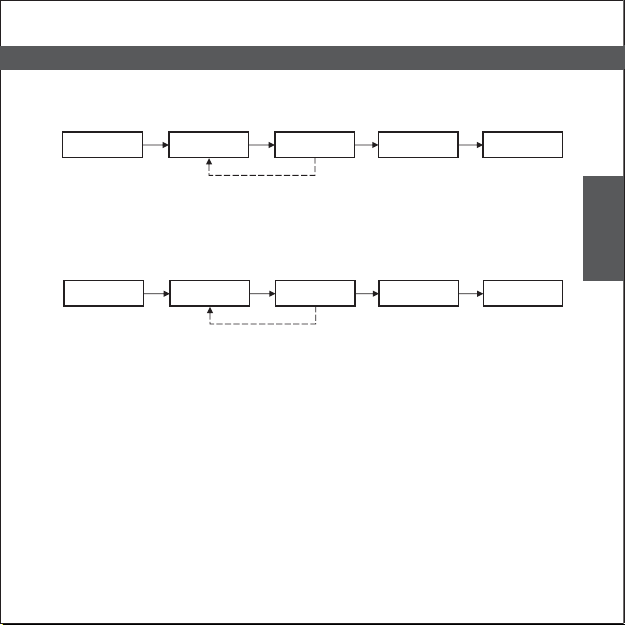
III. DAUMIER Watch Operating Instructions
* Accumulated elapsed time measurement
* Restart and stop of the
stopwatch can be
repeated as many times
as necessary by pressing
button A.
Button A
(START)
Button A
(STOP)
Button A
(RESTART)
Button A
(STOP)
Button B
(RESET)
D) Stopwatch Reset
* Split time measurement
Button A
(START)
Button B
(SPLIT)
Button B
(SPLIT RELEASE)
Button A
(STOP)
* Measurement and
release of the split time
can be repeated as many
times as necessary by
pressing button B.
Button B
(RESET)
If either of the stopwatch hands are not in the "0" position , reset them following the
procedure below.
1) Pull the crown out to : 1st position.
2) Press button A or B to reset all stopwatch hands to "0" position.
* The stopwatch minute hand moves correspondingly with the stopwatch second hand.
3) Push the crown back to the normal position
3) Push the crown back to the normal position.
2. Quartz Watch(Chronograph)
13
ENGLISH
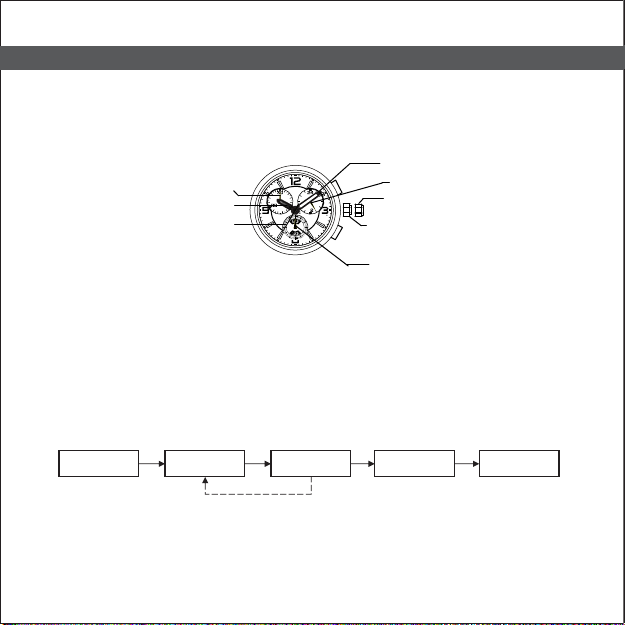
* Restart and stop of the
stopwatch can be
repeated as many times
as necessary by pressing
button A.
Button A
(START)
Button A
(STOP)
Button A
(RESTART)
Button A
(STOP)
Button B
(RESET)
A) DISPLAYS AND BUTTONS
Watch Model No.: DM-JLW007
Calibration steps that apply to movement model: JS00
III. DAUMIER Watch Operating Instructions
Normal crown position
1st click position
Stopwatch
minute hand
Hour hand
Stopwatch second hand
Minute hand
Button B
Button A 24 hour hand
Second hand
B) SETTING THE TIME
1. Pull the crown out to the 1st click position.
2. Turn the crown to set hour and minute hands.
3. When the crown is pushed back to the normal position in synchronization with a
time signal, second hand begins to run.
C) USING THE STOPWATCH
* The stopwatch can measure up to 30 minutes.
* Button A / B does not function during resetting the stopwatch.
2. Quartz Watch(Chronograph)
14

III. DAUMIER Watch Operating Instructions
D) STOPWATCH RESET
This procedure should be performed when the stopwatch second hand does not
return to the "0" second position after the stopwatch has been reset,
and including after the battery has been replaced.
1. Pull the crown out to the 1st click position.
2. Press button "A" to set the stop watch second hand to the "0" position.
*The stopwatch minute hand is synchronized with stopwatch second hand.
*The stop watch second hand can be advanced rapidly by continuously pressing
button "A".
3.Reset the time and push the crown back to the normal position.
2. Quartz Watch(Chronograph)
15
ENGLISH

3. Automatic Watch
III. DAUMIER Watch Operating Instructions
Watch Model No: DM8602, DM8603, DM8607, DM-JLW002, DM-JLW004A,
DM-JLW008, DM-JLW009A, DM-JLW015A
Calibration steps that apply to movement model: 8215
A) DISPLAY
C) SETTING THE TIME
1. Pull the crown out to the 2nd click position.
2. Turn the crown to set hour and minute hands.
3. When the crown is pushed back to the normal position,second hand begins to run.
D) SETTING THE DATE
1. Pull the crown out to the 1st click position.
2. Turn the crown counter-clockwise to set the date.
* If the date is set between the hours of around 9:00 PM to 1:00 AM, the date may
not change the following day.
3. After the date has been set, push the crown back to the normal position.
B) WINDING THE MAINSPRING
Automatic winding watch can be also manual-winded by turning the crown in normal
crown position. Wind 15 - 20 times clockwise until second hand starts to move naturally.
Hour hand
Minute hand
Normal crown
position
1st click position
Second
handDate
2nd click position
16

3. Automatic Watch
III. DAUMIER Watch Operating Instructions
Watch Model No: DM-JLW005, DM-JLW016, DM-JLW017, DM-JLW018,
DM-JLW019, DM-JLW020
Movement: 8215
Watch Model No: DM-JLW005
A) DISPLAYS
12:00:00
Second
Minute
Hour
1st click position
17
ENGLISH

3. Automatic Watch
III. DAUMIER Watch Operating Instructions
3:15:10 8:45:50
18

Watch Model No:
DM-JLW016, DM-JLW017, DM-JLW018, DM-JLW019,
DM-JLW020
3. Automatic Watch
III. DAUMIER Watch Operating Instructions
12:00:00
Second
Minute
Hour
1st click position
19
ENGLISH
This manual suits for next models
35
Table of contents
Popular Watch manuals by other brands

Casio
Casio QW 5513 Operation guide

Piaget
Piaget 560P Instructions for use

Armitron
Armitron pro sport MD0346 instruction manual

West Marine
West Marine BlackTip 13411293 Instruction Booklet and Care Guide

Jaeger-leCoultre
Jaeger-leCoultre HYBRIS MECHANICA CALIBRE 184 manual

FOREVER
FOREVER iGO PRO JW-200 user manual











