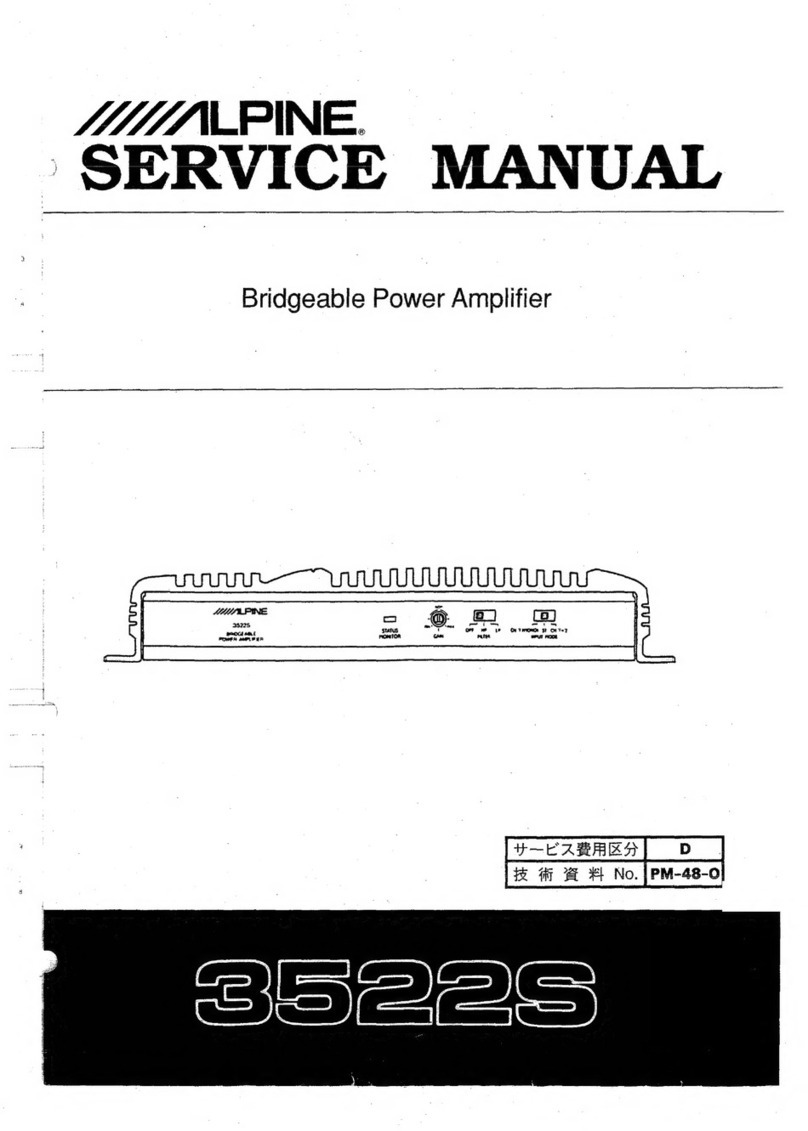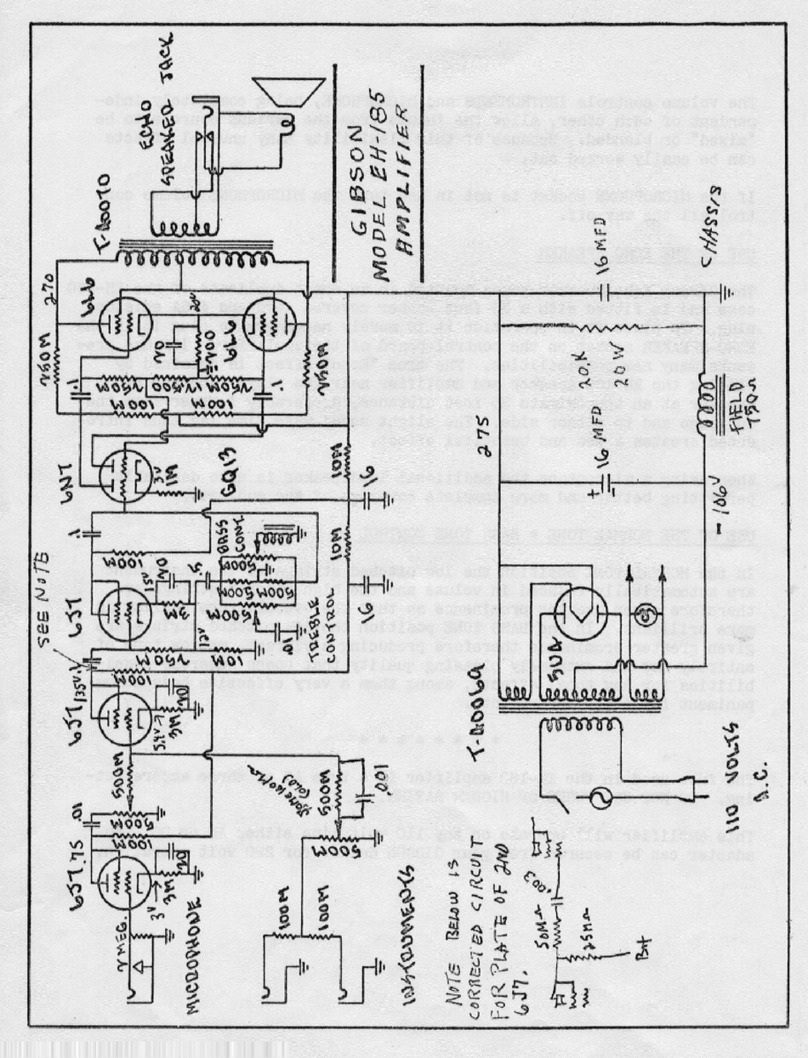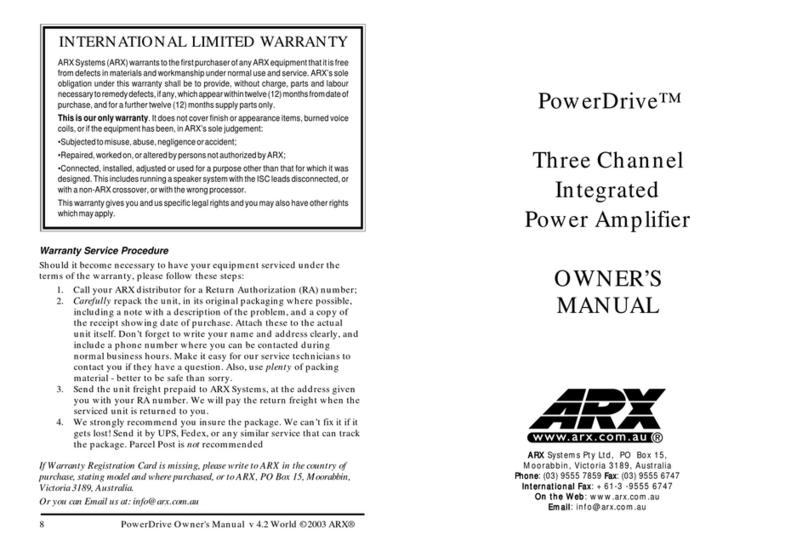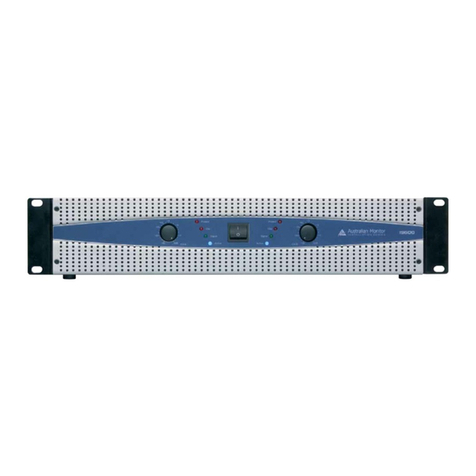Daxten GALAXY - User manual

GalaxyTM
Cat 5 Video Distribution System
Installation and Operation Manual rev 1.1

2
LIMITED WARRANTY
Daxten warrants the Galaxy™ to be in good working order for one year from the date of purchase from
Daxten or an authorised dealer. Should this product fail to be in good working order at any time during
this one year warranty period, Daxten will, at its option, repair or replace the Unit as set forth below.
Repair parts and replacement units will be either reconditioned or new. All replaced parts become the
property of Daxten. This limited warranty does not include service to repair damage to the Unit resulting
from accident, disaster, abuse, or unauthorised modification of the Unit, including static discharge and
power surges.
Limited Warranty service may be obtained by delivering this unit during the one year warranty period to
Daxten or an authorised repair centre providing a proof of purchase date. If this Unit is delivered by mail,
you agree to insure the Unit or assume the risk of loss or damage in transit, to prepay shipping charges to
the warranty service location, and to use the original shipping container or its equivalent. You must call
for a return authorisation number first. Under no circumstances will a unit be accepted without a return
authorisation number. Contact an authorised repair centre or Daxten for further information
ALL EXPRESS AND IMPLIED WARRANTIES FOR THIS PRODUCT INCLUDING THE WARRANTIES OF
MERCHANTABILITY AND FITNESS FOR A PARTICULAR PURPOSE, ARE LIMITED IN DURATION TO A
PERIOD OF ONE YEAR FROM THE DATE OF PURCHASE, AND NO WARRANTIES, WHETHER EXPRESS
OR IMPLIED, WILL APPLY AFTER THIS PERIOD. SOME COUNTRIES DO NOT ALLOW LIMITATIONS
ON HOW LONG AN IMPLIED WARRANTY LASTS, SO THE ABOVE LIMITATION MAY NOT APPLY TO
YOU.
IF THIS PRODUCT IS NOT IN GOOD WORKING ORDER AS WARRANTED ABOVE, YOUR SOLE
REMEDY SHALL BE REPLACEMENT OR REPAIR AS PROVIDED ABOVE. IN NO EVENT WILL DAXTEN
BE LIABLE TO YOU FOR ANY DAMAGES INCLUDING ANY LOST PROFITS, LOST SAVINGS OR OTHER
INCIDENTAL OR CONSEQUENTIAL DAMAGES ARISING OUT OF THE USE OF OR THE INABILITY TO
USE SUCH PRODUCT, EVEN IF DAXTEN OR AN AUTHORISED DEALER HAS BEEN ADVISED OF THE
POSSIBILITY OF SUCH DAMAGES, OR FOR ANY CLAIM BY ANY OTHER PARTY.
© Copyright 2003. All rights reserved.
No part of this manual may be reproduced, stored in a retrieval system, or transcribed in any form or any
means, electronic or mechanical, including photocopying and recording, without the prior written
permission of Daxten.
Printed in Denmark Revision 1.1
NOTE: This equipment complies with the requirements of European EMC directive 89/336 EEC in
respect of EN55022 Class B, EN 50082-1 and EN 60555-2.
This equipment has been found to comply with the limits for a Class A digital device, pursuant to Part 15
of the FCC Rules. These limits are designed to provide reasonable protection against harmful interference
when the equipment is operated in a commercial environment. This equipment generates, uses, and can
radiate radio frequency energy and, if not installed and used in accordance with the instruction manual,
may cause harmful interference to radio communications. Operation of this equipment in a residential
area is likely to cause harmful interference in which case the user will be required to correct the
interference at his own expense.

3
Thank you for choosing the Galaxy ™ system, designed for Distributing and daisy
chain high-resolution video signals over long distances via CAT 5 cables. By choosing
Galaxy, you have assured that your installation is equipped for the ever-increasing
demands made in a modern computer-based information environment.
The Galaxy system allows the info-computer to transmit this monitor image to a
number of receiver monitors in large environments such as subway stations, bus
terminals, airports, restaurants, malls, banks etc.
The Galaxy Tx1 is a base unit with one VGA output and one UTP output.
The Galaxy Tx4 is a base unit with one VGA output and four UTP outputs.
The Tx1 and Tx4 can be fitted with different option cards:
• UTP-in Card for up to 125m distance
• UTP-in Card for up to 300m distance
• A skew compensator board
• Sound board on request and requirements
Features
• Up to 300 meters in one line without repeater
• Up to 1000 meters with 10 Galaxy Repeaters in 800 x 600 @ 75 HZ
• Compatible with the Galaxy Rx60 Receiver for building in and the external
Rx60, Rx125 or Rx300 version
• Sound or remote operation of monitors ON/OFF on request
Operation
The Galaxy is simple to operate, but need planning before installation, to obtain the best
picture quality.
Compatibility
This product has been tested with a wide variety of hardware. However, it is impossible
to guarantee correct operation with every monitor currently on the market.
The Galaxy is compatible with the following equipment:
• Monitor: VGA, SVGA, XGA, SXGA, UXGA
• Computers: all computers using a HD-15 VGA output and standard VGA signals
RGB and two sync signals H/V
INTRODUCTION

4
This manual describes the Galaxy installation and operation of the Galaxy system.
All versions of the models are listed here
Package Content
The Galaxy Tx1 starter package includes: (1024-01TK)
1 Galaxy Tx1 (1024-01T)
1 Power Transformer and mains lead* (9014-00F-AW)
1 VGA Cable (2051-02T)
1 User manual
OR
The Galaxy Tx4 starter package includes: (1024-04TK)
1 Galaxy Tx4 (1024-04T)
1 Power Transformer and mains lead* (9014-00F-AW)
1 VGA Cable (2051-02T)
1 User Manual
OR
The Galaxy Repeater Station Tx1 125M includes: (1024-01TEHK)
1 Galaxy Tx1 (1024-01T)
1 Expansion Card (1024-00TUH)
1 Power Transformer and mains lead* (9014-00F-AW)
1 User Manual
OR
The Galaxy Repeater Station Tx4 125M includes: (1024-04TEHK)
1 Galaxy Tx4 (1024-04T)
1 Expansion Card (1024-00TUH)
1 Power Transformer and mains lead* (9014-00F-AW)
1 User Manual
• power supply type depends on market .
GETTING STARTED

5
Package Content
The Galaxy Repeater Station Tx1 300M includes: (1024-01TEK)
1 Galaxy Tx1 (1024-01T)
1 Expansion Card (1024-00TU)
1 Power Transformer and mains lead* (9014-00F-AW)
1 This User Manual
OR
The Galaxy Repeater Station Tx4 300M includes: (1024-04TEK)
1 Galaxy Tx4 (1024-04T)
1 Expansion Card (1024-00TU)
1 Power Transformer and mains lead* (9014-00F-AW)
1 User Manual
OR
The Galaxy Rx60 receiver includes: (1024-01RMK)
1 Galaxy Rx60 (1024-01RM)
1 Power Transformer and mains lead* (9014-00F-AW)
1 User Manual
OR
The Galaxy Rx60-PCB includes the following: (PCB-GALRX-60)
1 Galaxy Rx60 (PCB-GALRX-60)
OR
The Galaxy Rx125 receiver includes: (1024-01RHK)
1 Galaxy Rx125 (1024-01RH)
1 Power Transformer and mains lead* (9014-00F-AW)
1 User Manual
OR
The Galaxy Rx300 receiver includes: (1024-01RK)
1 Galaxy Rx125 (1024-01R)
1 Power Transformer and mains lead* (9014-00F-AW)
1 User Manual

6
Accessories
With the packages the units can be set up. It is however necessary to get additional
modules and cables to connect the units:
Part Part number
Galaxy Tx1 1024-01T
Galaxy Tx4 1024-04T
Galaxy Rx60 1024-01RM
Galaxy Rx125 1024-01RH
Galaxy Rx300 1024-01R
Galaxy Repeater Tx1 125m 1024-01TEH
Galaxy Repeater Tx1 300m 1024-01TE
Galaxy Repeater Tx4 125m 1024-04TEH
Galaxy Repeater Tx4 300m 1024-04TE
Expansion Card 125m for daisychain 1024-00TUH
Expansion Card 300m for daisychain 1024-00TU
External 30ns skew compensation unit KIT 1024-00S30-EXT-K
Remote PCB for building in LCD monitors max 60 meter
from Tx station PCB-GALRX-60

7
Galaxy Tx1
UTP OUT
VGA IN
Galaxy Tx4 OUT 3 OUT 2
OUT 4
OUT 1
VGA IN
Rear view of Galaxy TX 1and Tx4
Front view of Galaxy Tx4
UTP IN
9-24 V DC
EQ GAIN
RGB
DC
9-20V
UTP in
VGA out
-+
Front view of Galaxy RX 60
Distance label
Galaxy Rx60 DC jack connectors—
There are two DC jack connectors on the Rx60,
both of which can accept power supplies giving between 9-20vdc. The second jack
connector is available for use in contexts where a TFT screen, for example, is powered
by a 19vdc mains adapter. Since the Rx60 only uses 200ma, the TFT mains adapter
will normally be able to power the Rx60 as well. This is done by plugging the DC jack
from the TFT mains adapter (possibly with the help of a DC jack adapter) into one of
the Rx60 DC jack connectors. A jack-jack cable, which must be obtained from a
stockist or constructed from components, can then be used to take the 19vdc current
from the Rx60 to the TFT screen. This obviates the necessity of a second mains adapter
for the Rx60.
CONNECTORS ON GALAXY

8
Applications
Tx1
Rx60
VG
A
i
n
VGA out
UTP OUT
UTP
IN
V
G
A
o
u
t
9-24
V DC
9
-
2
4
V
D
C
Tx1
Tx1 w/UTPin
VGA in
VGA out
UTP OUT
UTP
IN
V
G
A
o
u
t
9-24
V DC
9
-
2
4
V
D
C
Figure 2: Galaxy Tx1 connected to one Galaxy TX1 with UTP In module

9
Tx4
Tx4 w/UTPin
Tx4 w/UTPin
Tx1 w/UTPin
Rx60
Rx60
Rx60
Rx60
Rx60
Rx60
Large-scale system
Voyager 125 Local
Tx1 w/UTPin
UTP
UTP in
Voyager 125 Remote
UTP
UTP
OUT
M
o
n
i
t
o
r
Galaxy Tx1 with UTP in module used as repeater for high resolution 1200 X 1600 over long
distance in a Voyager 125 system

10
Galaxy Transmitter and Galaxy receivers.
When planning large installations please chose the right boxes and configuration.
When working with Daisy chains please make a drawing with cable lengths of your
system and give the boxes a numbers so it is possible to locate the boxes on the
drawing. Write down the configuration for the box if it contains a delayline so you can
put in a spare box with the right settings.
Begin installation from the info-computer.
Connect a Galaxy Tx1 or Tx4 (without UTP-in module) to the Info-PC.
Put on a still test image on the info-computer.
A) Connect a Rx60 receiver to the first Galaxy. Connect a monitor to the Rx60;
adjust the R G B for the best picture.
B) OR Connect a Tx1/4 Repeater Station or a Rx125/300; adjust the EQ and Gain
for the best picture.
The Galaxy products are made in many versions for special requirements: With and
without UTP in modules, with and without delay lines.
The UTP in modules differ in equalizing: the 125M-module work with UTP lines up to
125M. For longer distances use the 300M Version with UTP-in for distances between
125 and 300 m
The 125M version has no inside distance switches.
The 300 version has inside switches for distance adjustment.
Galaxy Repeater station TX1/TX4 300M and Rx300
Please Notice! The distance of the cat5 cable is set by micro switches inside the Galaxy
Repeater 300M/Rx300.
BEFORE INSTALLATION
PROCEDURE FOR INSTALLATION
R G B
200-300 M
100-200 M
0-100 M
R
G
B
2
0
0
-
3
0
0
M
1
0
0
-
2
0
0
M
0
-
1
0
0
M

11
As default the distance is set to maximum 300 M. Changes in distance settings are
made inside the Tx Repeater/Rx300.
If the picture has visible vertical shadows it can be improved by adding internal or
external delay line.
To get the highest picture quality connect a monitor direct to the Tx units to calibrate
the EQ and Gain before moving on to the next repeater or receiver box.
After installation adjustments should only be carried out on the monitor settings and
Rx60/125/300 ends otherwise the pictures on the other boxes will change.
Video
No picture on the Tx1.
1) Is the Green LED lit on the unit? No power, no transmission
2) Bad picture quality with very long transmission lines—Daxten can, on special
order deliver Cat 5E cable optimized for VGA transmission. Adding a delay
line (skew delay compensator) will also help.
3) Is this receiver fitted with an UTP-in card ? Add one.
4) Is the transmitter first unit working? Check local out.
5) Check the cables.
6) No picture will be showed if you use the VGA input on a Tx fitted with an
UTP-in Module.
7) Check the UTP cabling if you have problems with the colours.
8) If the picture shakes and contains noise you have to isolate the problem by
removing the UTP cables to some of the UTP units in order to find the line and
box with the problems. Check the ground. Call an electric technician with
grounding skills and test equipment for proper grounding.
9) The UTP Cables are made the same way as used for networking
10) None of the cables for the Information system can be used to carry other data or
be connected to any networking equipment.
11) Noisy picture if ground problems occur over long distance. These problems are
solved by experiments with grounding the housings or adding ground loop
isolators. If the voltage potential is large enough, your equipment won’t be able
to handle the excess voltage and one of your ports will be damaged. You can’t
test for ground loops. You don’t know you have one until picture fails. A
ground loop is a current across a conductor, created by a difference in potential
between two grounded points, as in two buildings connected by a run of data
lines. When two devices are connected and their potentials are different, voltage
flows from high to low by travelling through the UTP cable.
TROUBLE SHOOTING

12
How long distance is it possible to make one line?
The Tx1 and Tx4 has been tested with 900 meters without delay lines at 800x600. To
go long distance you need a delay-line compensator to restore the signal.
In information systems it is common to work in low resolution. Users are in distance of
the display and need larger types. Daylight makes it difficult to work with monitors and
displays outdoor. Using smaller displays needs larger types. Try reading your
information in two meters is it readable?
If you are running long distance and high resolution pictures with small text you might
see that Black don’t turn into White. The texts on the monitor have small shadows
Put on a test image on the central computer. The best test picture is made of red green
and blue lines above each other. If the 3 colour lines do not match on the monitors you
need delay-line compensating equipment.
The improvement can be made using an internal or external skew compensator.
The Tx1 and Tx4 repeaters can use an internal compensator type Galaxy-TXSK.
Maintenance and repair
The units do not contain any user-serviceable parts inside. Any malfunction of the unit
should be reported to a factory-authorised repair centre for service. Any discrepancies
in the operation of the unit according to this manual should be reported to the Technical
Support Department of Daxten.
Technical support
If you cannot determine the nature of a problem, please call Daxten and ask for
Technical Support.
If possible call from a phone located near the unit - we may be able to solve your
problem directly over the phone. If we cannot solve your problem, and the fault is
supposed to be in the unit, we will issue a Return Material Authorisation (RMA)
number that must appear on the outside of all returned products. The unit should be
double-packed in the original container, insured, and shipped to the address given to
you by our Technical Support representative.
SERVICE INFORMATION
ADDING A DELAYLINE

13
Galaxy Tx1
Size 215 x 105 x 44 mm (8.46 x 4.13 x 1.73 in.)
Weight 0.80Kg (1.77lbs)
Power Consumption Max. 700mA with UTP-in module
Recommended Input Power Regulated DC 12V/1,3A or 9V/2A
Galaxy Tx4
Size 215 x 105 x 44 mm (8.46 x 4.13 x 1.73 in.)
Weight 0.80Kg (1.77lbs)
Power Consumption Max. 700 mA with UTP-in module
Recommended Input Power Regulated DC 12V/1,3A or 9V/2A
Galaxy Rx60
Size 160 x 65 x 28 mm (6.30 x 2.56 x 1.10 in.)
Weight 0.35 Kg (0.77lbs)
Power Consumption Max. 120 mA
Recommended Input Power Regulated DC 12V/1,3A or 9V/2A
Please note that these specifications are subject to change without prior notice.
APPENDIX A. GENERAL SPECIFICATIONS



www.daxten.com
IRELAND
Daxten Ltd
Unit 5 Distribution Centre
Shannon Free Zone
County Clare
Ireland
Tel: +353 (0)61 23 4000
Fax: +353 (0)61 23 4099
•
ENGLAND
Daxten Ltd
4 Harp Business Centre
Apsley Way
London NW2 7LW
United Kingdom
Tel: +44 (0)20 8438 3800
Fax: +44 (0)20 8438 3899
•
UNITED STATES
Daxten LLC
1579 Lexington Road
Green Oaks, IL 60048
USA
Tel: +1 (847) 816 1337
Fax: +1 (847) 816 4558
•
SPAIN
Dakota Computer Solutions S.L.
C/Francisco de Vitoria 19
Entreplanta
50008 Zaragoza
Spain
Tel: +34 9 76 210 256
Fax: +34 9 76 219 943
•
GERMANY
Daxten GmbH
Salzufer 16, Geb. B
10587 Berlin
Germany
Tel: +49 (0)30 8595 37-0
Fax: +49 (0)30 8595 37-99
•
DENMARK
Daxten
Finlandsgade 33
8200 Aarhus N
Denmark
Tel: +45 7022 5411
Fax:
FRANCE
Daxten
B.P. 04
77, Route de Cheptainville
F-91630 Marolles-en-Hurepoix
France
Tel: +33 (0)1 64 56 09 33
Fax: +33 (0)1 69 14 88 34
SWEDEN
Daxten AB
Södermälarstrand 29, 6tr
118 25 Stockholm
Sweden
Tel.: +46 (8) 692 65 73
Fax.: +46 (702) 636 982
AUSTRIA
Daxten Österreich GmbH.
Künstlergasse 11/4
A-1150 Wien
Austria
Tel:+43 (0)1879 7765
Fax:+43 (0)1879 776530
Table of contents
Popular Amplifier manuals by other brands

Hagerman Technology
Hagerman Technology Cymbal manual
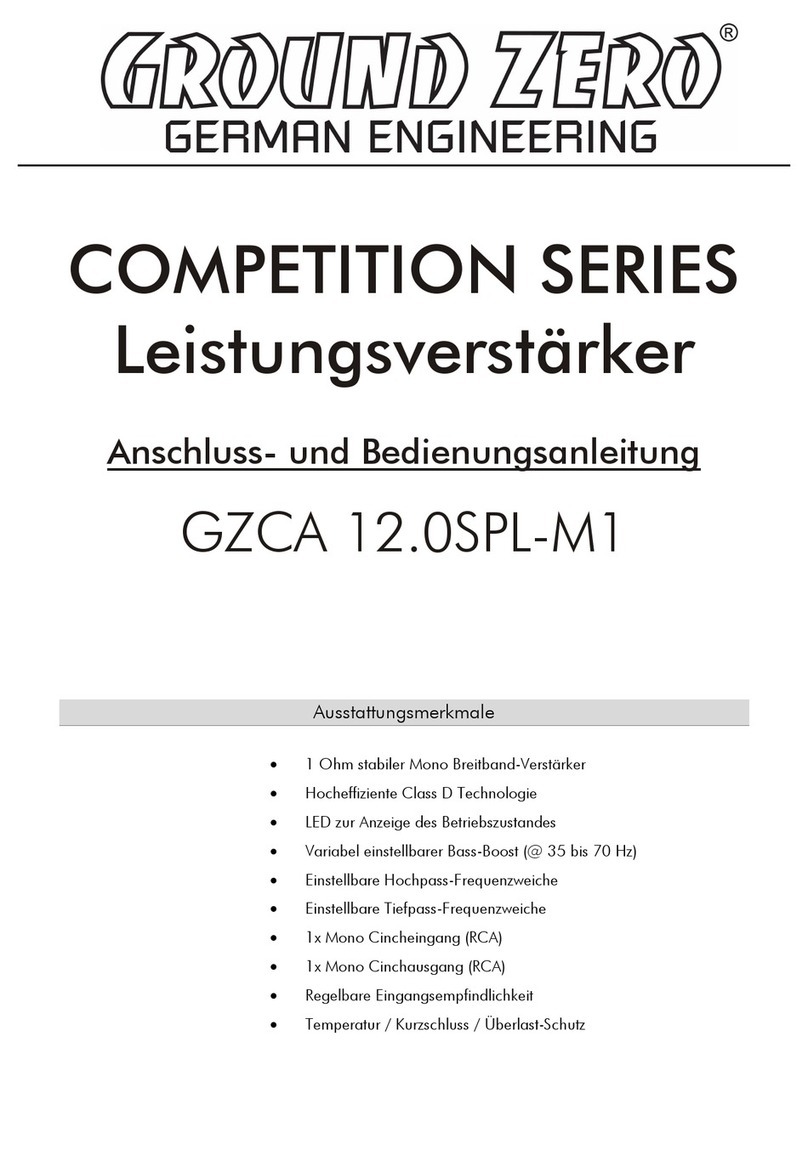
Ground Zero
Ground Zero COMPETITION GZCA 12.0SPL-M1 owner's manual
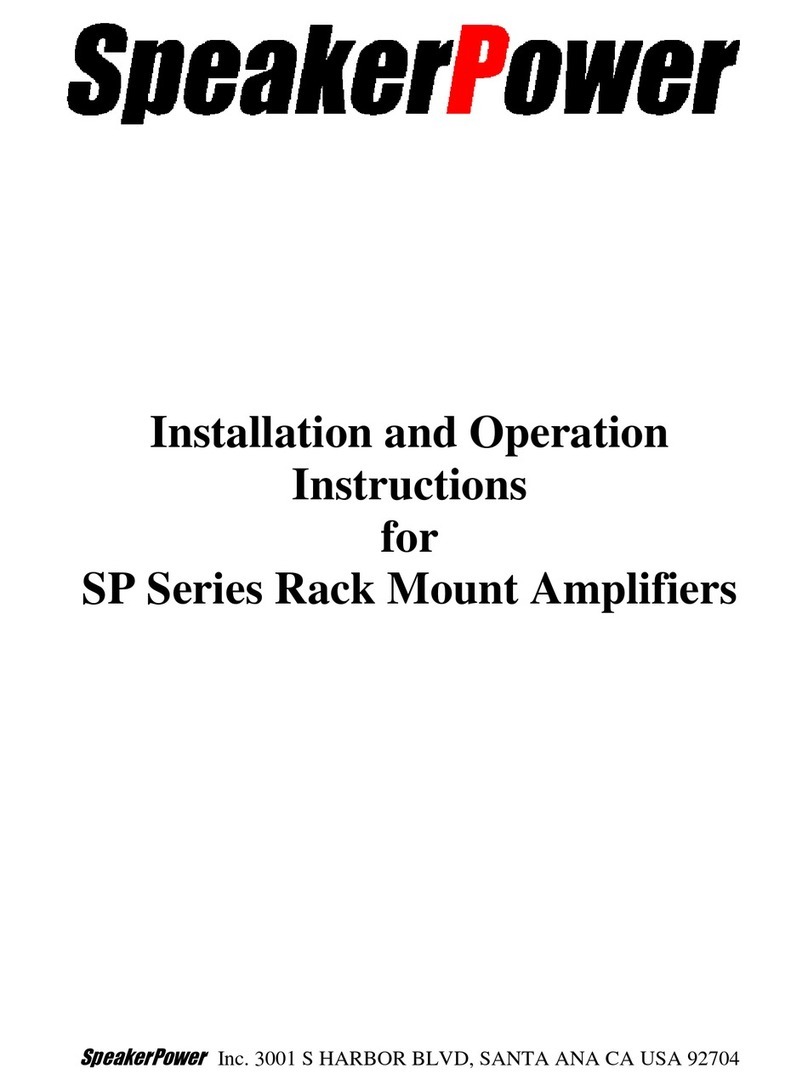
SpeakerPower
SpeakerPower SP Series Installation and operation instructions

Ashly
Ashly SRA-2075 Specification sheet

Hafler
Hafler P230 Assembly and operation instructions

Gold Note
Gold Note AP-7 owner's manual