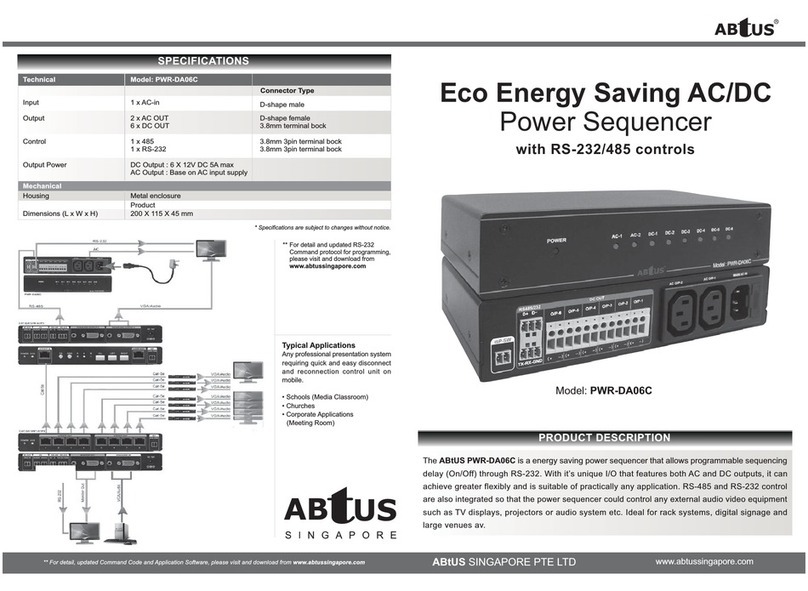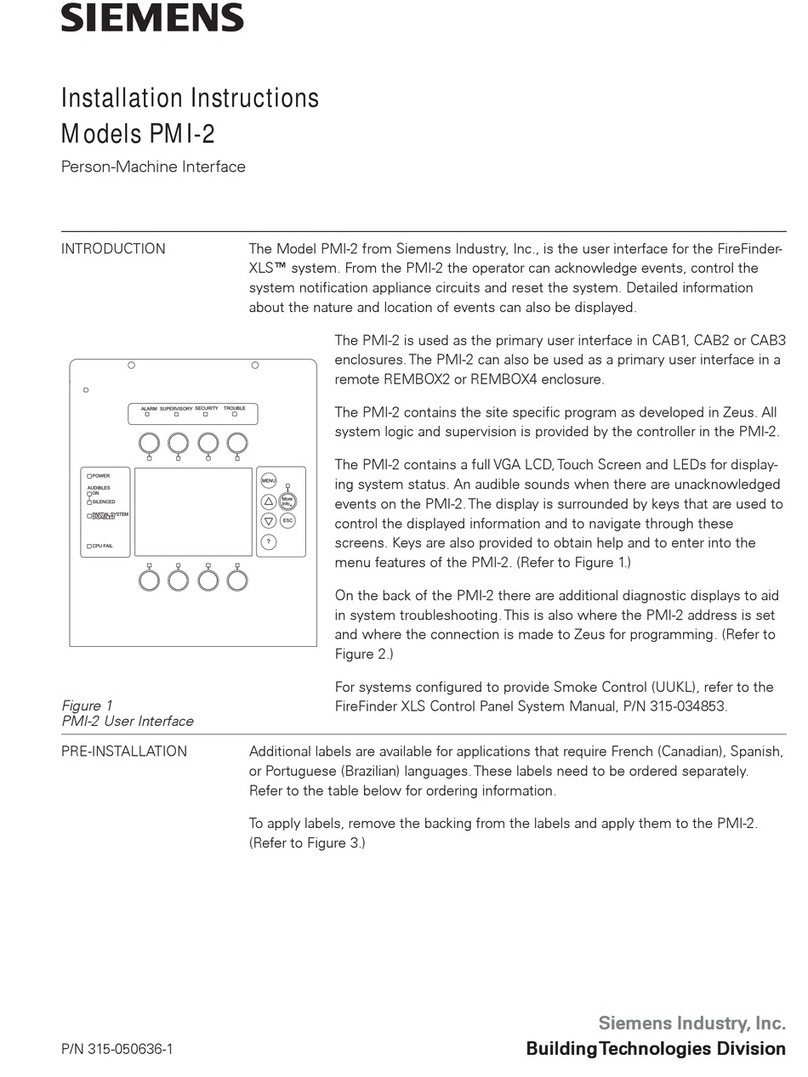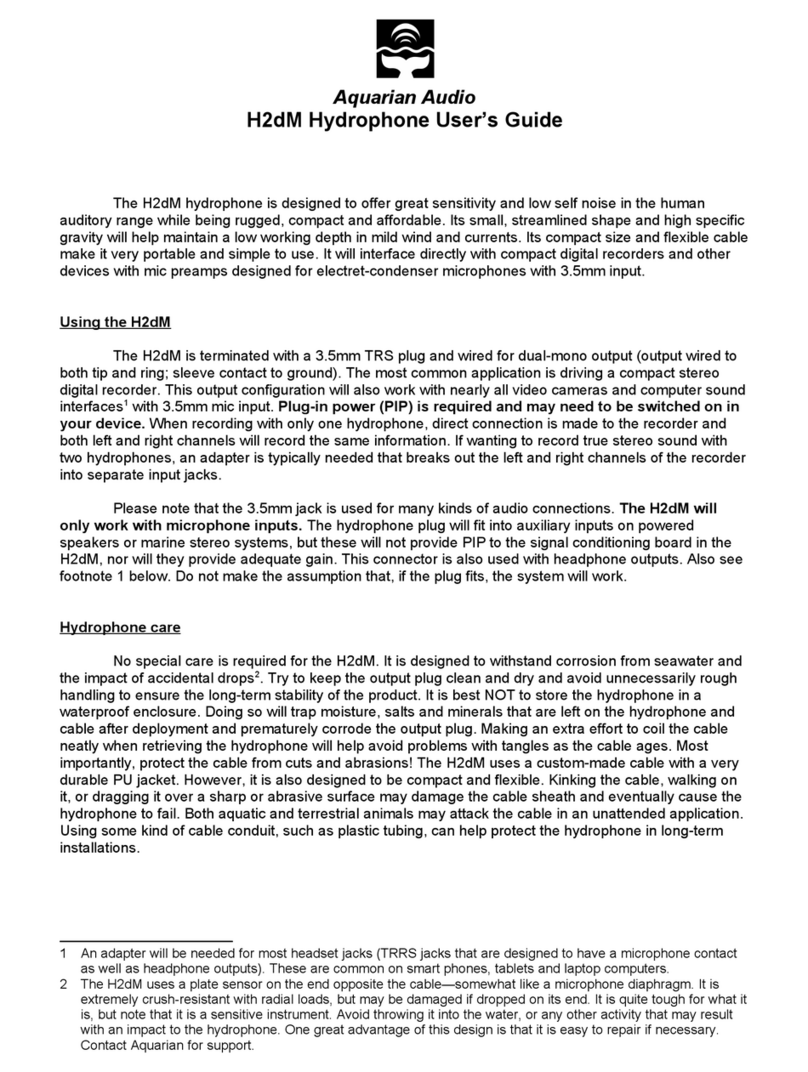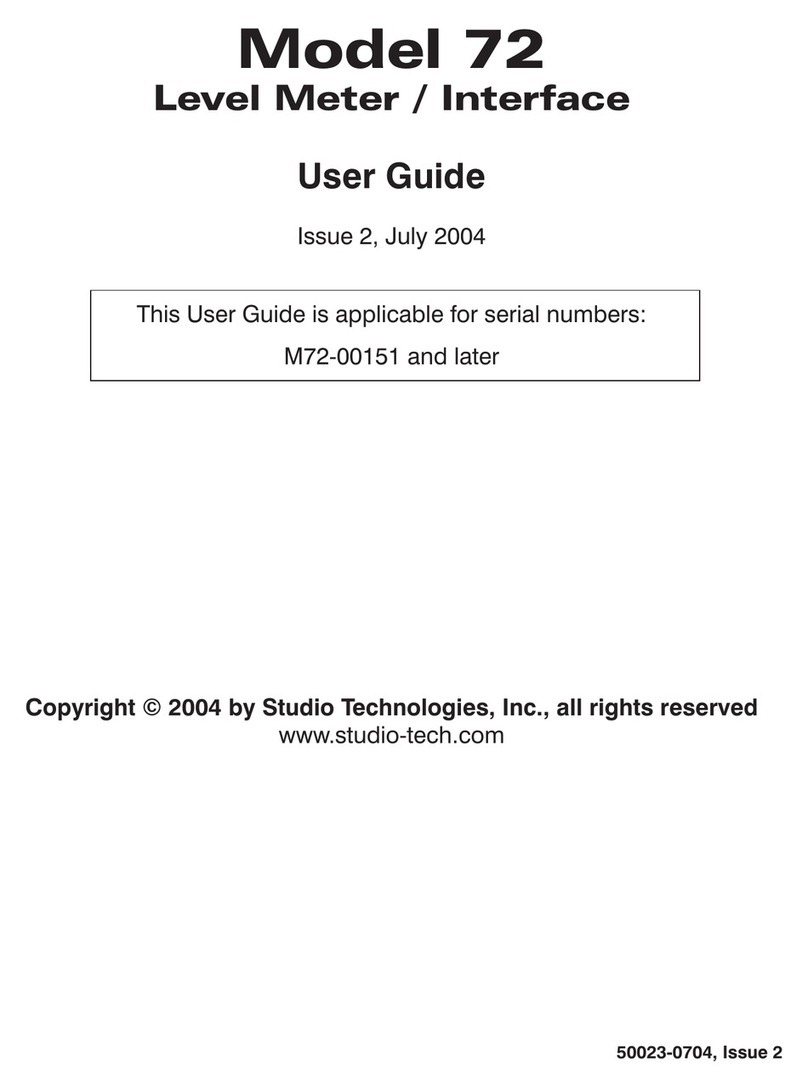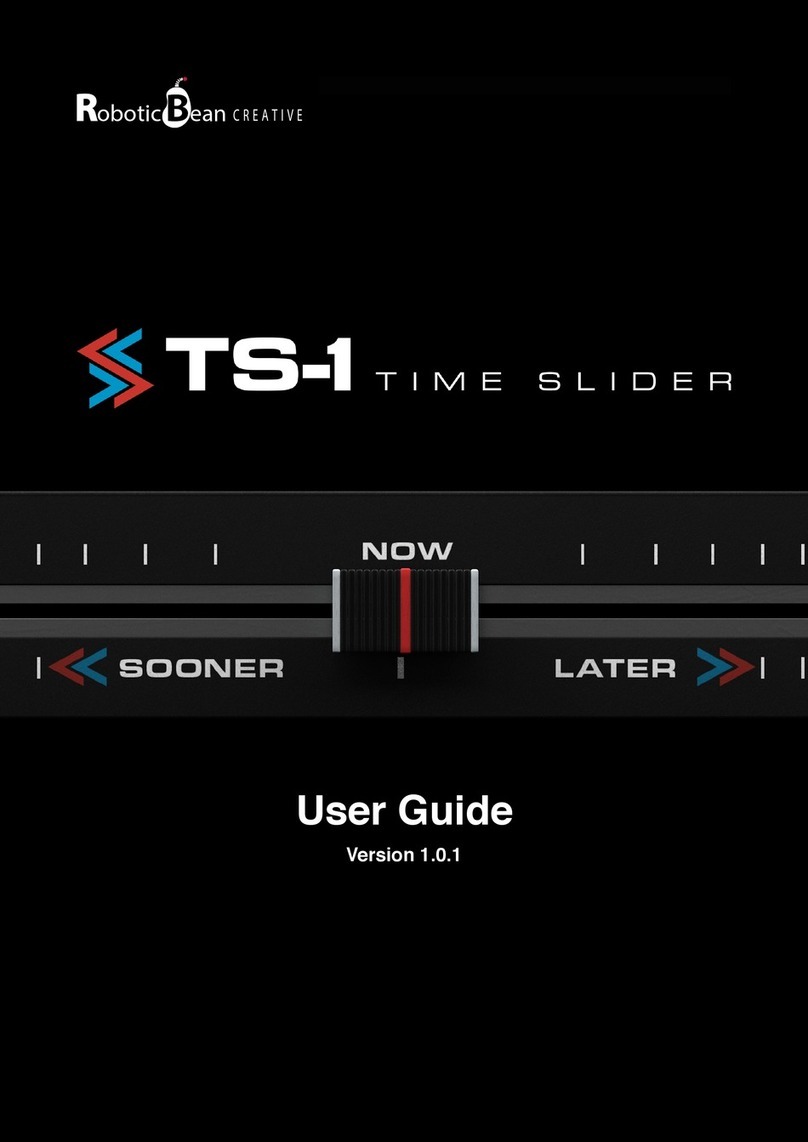ddrum BETA XP2 User manual

Drum Sound Module
BETA XP2

Operation Warning
Warning & Caution Signs
WARNING
This sign indicates the risk of serious physical injury or
even death. Please operate the machine according to
instructions.
CAUTION
This sign indicates the risk of serious physical injury and
even death. Please operate the machine according to
instructions.
*Object damage refers to any harm or adverse effects to
household, furniture, pets, and etc.
About Signs
This sign indicates a warning or caution. Please read the accompanied
instruction to prevent any dangers.
This sign indicates any forbidden activity.
This sign indicates an instructional procedure for users to follow with.
ALWAYS FOLLOW THE INSTRUCTIONS
AS DESCRIBED BELOW
2

WARNING
Please read the following instructions
before operation.
Do not open or in any way modify the
machine or adapter.
Do not attempt to repair or replace any
internal parts by yourself, unless
instructed to do so by the manual. In
case of technical assistance, please
contact with your retailer, or their
customer service, or any recognized
retailers printed on the information page.
Do not store or operate the machine
under the following conditions:
• Near areas with extreme
temperature. (For example,in the car
under the sun, near a heat venting
pipe, and etc.)
• In very humid environments. (For
example, in the bathroom or near other
damp environments.)
• Exposing to rain or any other liquids
• In the sand.
• In shaking & unstable environments.
Recommended support stands
accessories only.
For proper operation, make sure that
the support stands are placed on flat
and stable ground in order to support
the machine safely and stably.
WARNING
Please only use the adapter that is in-
cluded with the unit. Make sure that
the voltage of the socket matches the
voltage indicated on the unit.
Please do not over-twist or over-bend
the power cable, or place any objects
on it. Doing so may result in short-
circuit that can lead to fire and electric
shock.
Prevent letting any object like coins or
pins, or any liquid slip inside the
machine.
Should any of the following situations
result, please stop operation and remove
the adapter from the socket, remove the
adapter from the socket, and consult with
your retailer, the nearest customer service,
or any of the recognized retailers listed on
the information page:
• The adapter or the power cable is
damaged.
• An object, or liquid has slipped into
the interior of the machine.
• The module has been exposed in
rain, or has got wet.
• The module is not operating or is
operating with noticeable problems.
3
Please do not operate with high volume
over a long period of time regardless of
using an amplifier or a headphone.
Doing so may prevent damage to your
hearing. Should any hearing discomfort
develop. Stop using and consult a hearing
doctor.

WARNING
If there are children in the household,
the adults should follow the safety
precautions explained in the manual.
Do not share the power supply with
too many adapters at the same time.
When using an extension power
supply, please make sure that the
total power usage does not exceed
the limit stated on the extension power
supply. Doing so may result in melting
of the cables and fire.
When using the module in other coun-
tries, please consult your retailer, the
nearest customer service, or any of
the recognized retailers listed on the
information page to find out correct
voltage for that country.
CAUTION
Always place the module and the
adaptor in areas with good airflow.
When inserting or removing the power
cable into/from the socket or the
machine, always grab the plug instead
of the cable.
If you do not plan to operate the
module for a long period of time,
please remove the adapter from the
socket.
To prevent the cables from tangling,
place the cables out of reach of
children.
Do not place heavy objects on the
module.
When moving the module, or during
insertion/removal of the plug, always
insertion/removal of the plug, always
use dry hands.
Please turn off the power and remove
the adapter from the socket before
cleaning the module.
When there is a risk of lightning strike,
please remove the adapter from the
socket.
4
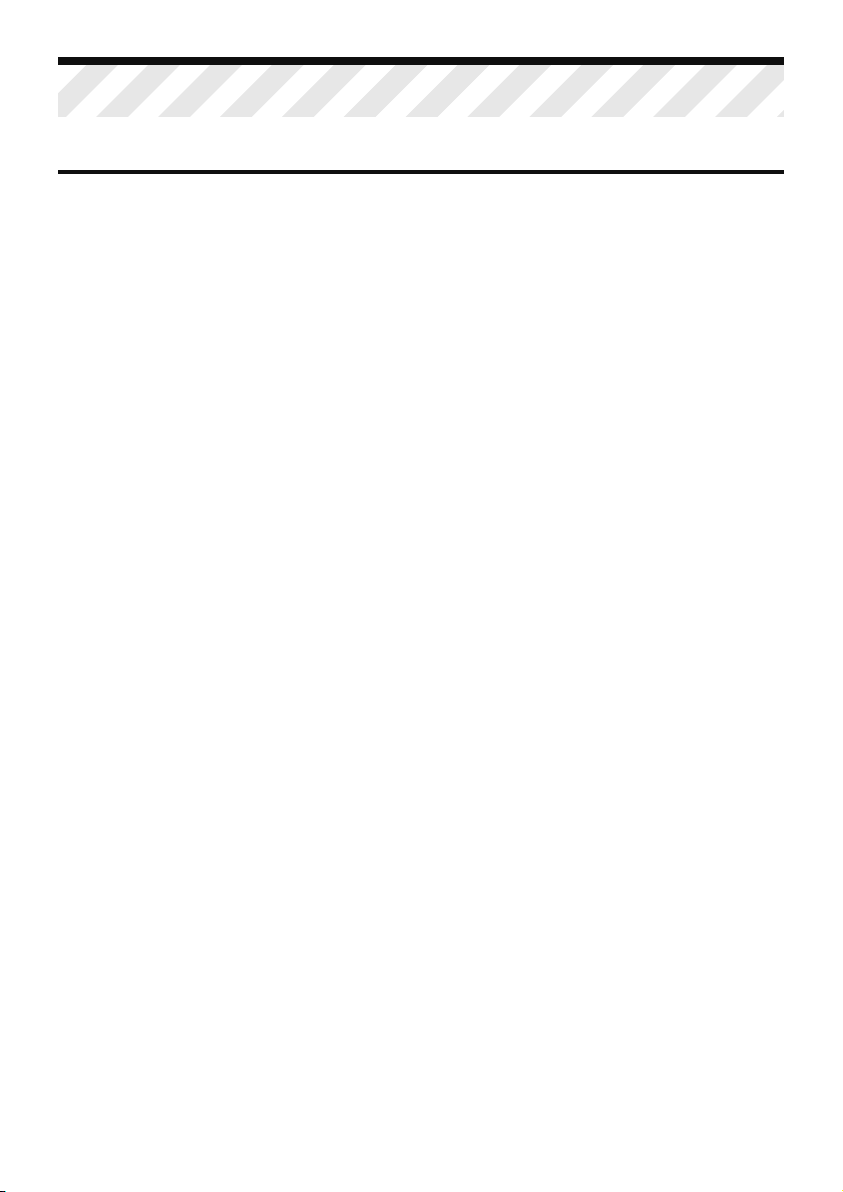
Power Supply
• Do not share the power supply with other
electronics that can produce cable statics, for
example, electric motors.
• It is normal for direct current (DC) to produce
heat with extended usage, and there is no need
to be worried.
• Before connecting the module to other
electronics, always turn off the power to prevent
damage.
Placement/Location
• Operating the module near a post-amplifier or
machines that use High-power converters, buzzing
may result. To prevent this problem, please
change the module’s facing direction, or place the
machine away from the interrupting sources.
• This machine may interfere with the radios and
televisions. Please do not operate the module
near them.
• Do not place the module under sun, or near any
heat source, as high temperature may cause the
module or components to deform or discolor.
• To prevent permanent damage, please do not
expose the module or components to moist or in
humid environments.
Maintenance
• For normal cleaning, please use soft cloth with
little or no moist for wiping. For tougher spots, use
neutral-pH and wear-free cleaner then use dry soft
cloth to wipe clean.
• Never use volatile oil, diluting solutions, alcohol,
or any other kinds of solvents to prevent the
machine from deforming or discoloring.
Additional Precautions
• During operation, please handle with care to
prevent any damage. Do not hit or press against
the display screen.
• Always grab the heads of cables during in-
sertion/removal to prevent damage to the cables
or the machine.
• To prevent disturbing your neighbors, please
operate the machine at an acceptable volume, or
use a headphone, especially at night.
• Although this electronic drum set is designed to
minimize unwanted noise during operation, the
percussive sound may still pass through the floor
or walls, resulting in unexpected noise.Please be
careful not to let such sound disturb your neighbors,
especially at night.
• When transporting, please use the original or
similar packaging and box.
• Please use official cables for connection. When
using cables from other companies, please note
the following:Some cables may consist of resistors,
which may be incompatible and result in extremely
low volume. For information about the specifications
of cables, please consult with the manufacturer.
• Please do not hit the pads with excessive force to
prevent the risk of hurting your fingers.
Precautions
Please read the following precautions aside from the safety in-
structions
5

6
HI-HAT
SNARE
TOM1
CYMBAL1
H.H. CTRL
BASS CTRL
LINE IN
OUTPUT (STEREO)
PHONES
1
3
4
5
6
2
4CYMBAL1
5H.H. CTRL
controller only
Optional
controller only
6BASS CTRL
LINE IN
PHONES
2SNARE
3TOM1
1HI-HAT
mobile
phone
music
player
!1 2 4 7 must use Stereo Sound Cables
(two black lines at the tip)
1/4"(6.35mm) Stereo
Stereo
Stereo
1/4"(6.35mm) Mono
Mono
Mono
3.5mm Stereo
3.5mm Stereo

7
TOM2
TOM3
CYMBAL2
BASS DRUM
MIDI OUT
USB
DC IN
USE ORIGINAL
ADAPTOR ONLY
7
8
9
10
7CYMBAL2
10 BASS DRUM
USB connector
8TOM2
9 TOM3
MIDI OUT
Stereo
Mono
Mono
Mono
Micro USB
MIDI 5-pin DIN
DC 5V1A
(AC Adapter)
(USB To MIDI)

Home (drum kit)
Drum kit (home)
01~29, U-1~U-4
Save preset Press and hold
Reset ( )Press and hold
Volume
1. vol.
2. mode vol.
3~11. ch.1~8 vol.
1
2
2
3~11
REC.
REC. cancel (at loading)
Song mode REC.
Click mode REC.
Playback
Playback mute BGM
(Song/ Click track)
Playback Drum kit
01~29, U-1~U-4
Playback vol. (x1~11)
List of Commands
8
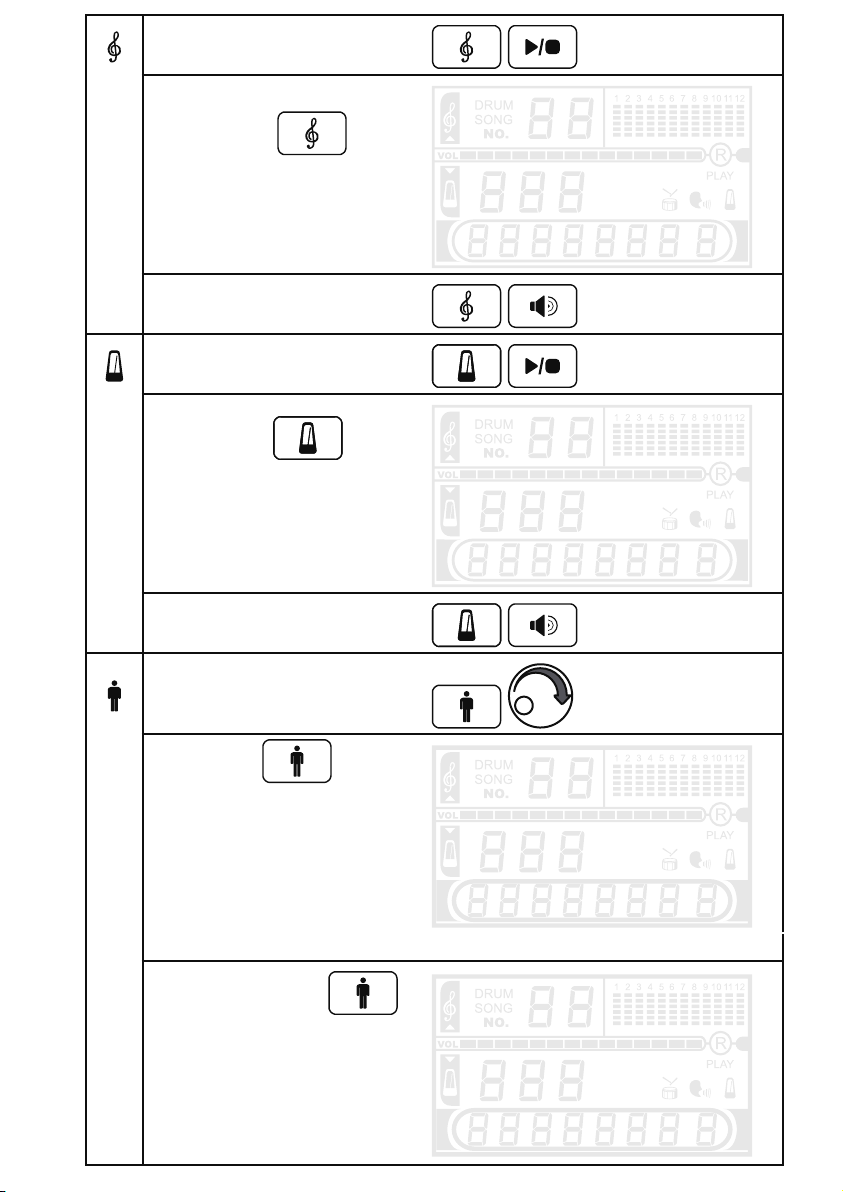
Play Song
Song mode
1. Song no.01~99
2. both/vocal/drum/none
1
2
Song mode Vol. ×2
Play Click
Click mode
1. 30~250 BPM
2. 9 kind of beats
3. vocal/click
2
3
1
Click mode vol. ×2
Select user mode
Sensitivity
Custom drum kit
Sensitivity
Custom drum kit
1. U-1~U-4 drum kit
2. user drum kit ch.
3. sound list
4. sound list ch.
1
3
4
2
.10~17
2~9
19&20
1. drum set
2~9. channel 1~8 power range
10~17. channel 1~8 sensitivity
18. HI-HAT controller sensitivity
19. Bell Edge exchange
20. Mesh drum / other drum pad exchange
9

10
⑧
⑦ ⑥⑤
⑥
②
⑦⑦
⑥
③
⑤
⑦
⑦
③
②
①
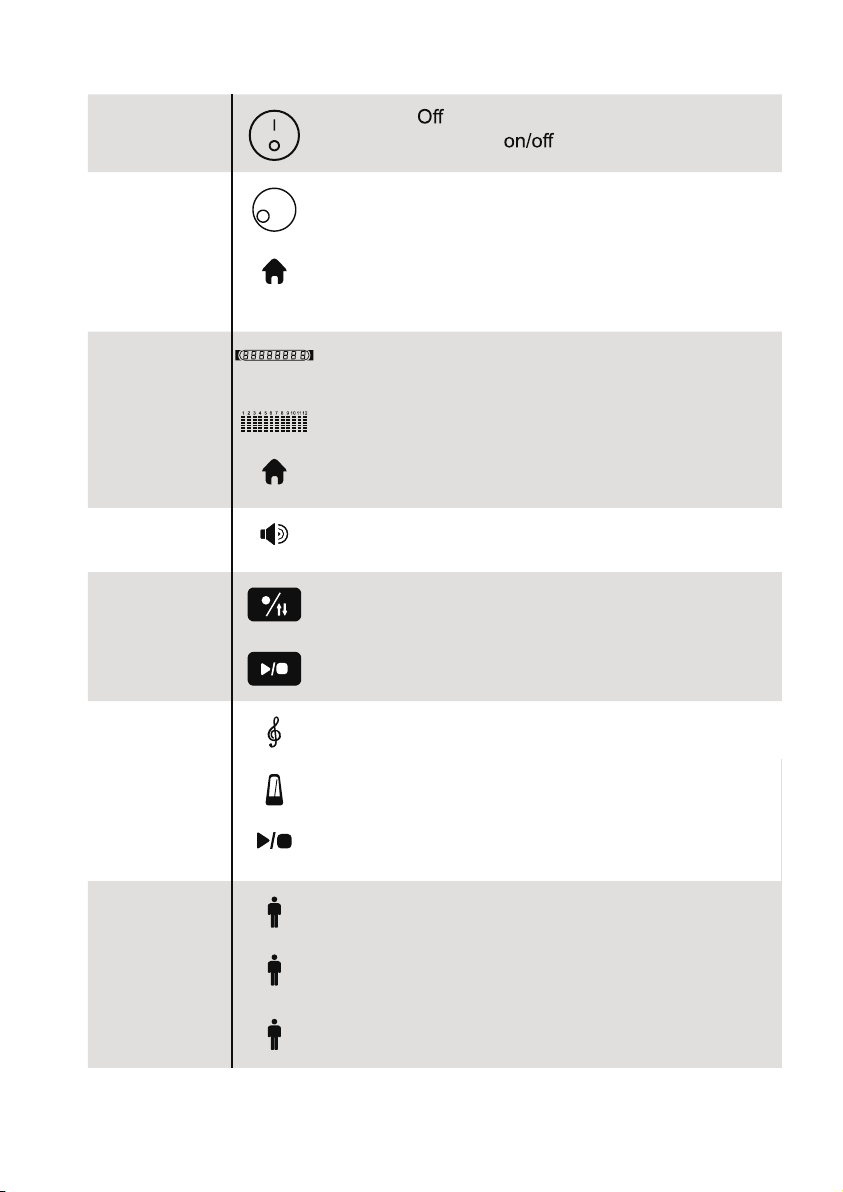
11
①.Power ①- 1.On/
Switch power
p.12
②.Control②- 1. Knob
Menu select & adjust the value
②- 2.Home
Back to main page,
save preset setting, default setting
p.13
③.Display ③- 1.Drum Kit p.14
③- 2.Channel 1~8 p.14
④.Drum Kit ④- 1.Drum Kit(Home)
Choose Drum Kit.
p.17
⑤.Volume ⑤- 1.Volume p.18
⑥.REC. ⑥- 1.REC. p.20
⑥- 2.Playback p.22
⑦.Mode ⑦- 1. Song mode p.24
⑦- 2.Click mode p.26
⑦- 3.Play/Stop
⑧.User ⑧- 1.Select user mode p.28
⑧- 2.Sensitivity
User customized sensitivity
p.30
⑧- 3.Custom Drum Kit
User customized Drum Kit
p.32
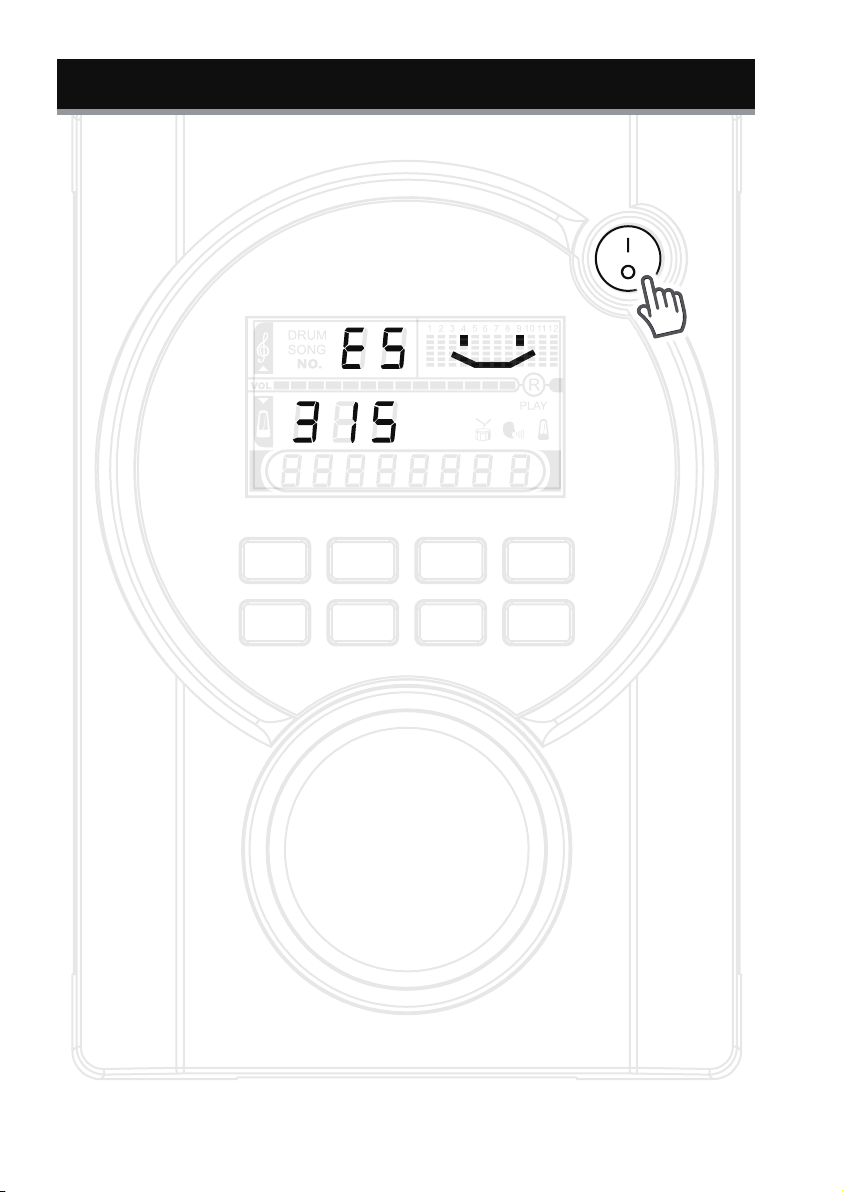
12
On/ Off

13
Home (Drum Kit):
Save Preset: ~~ Press and hold
the display will blink once at compeleted.
Reset: ( )~~ Press and hold
the display will blink once at compeleted.
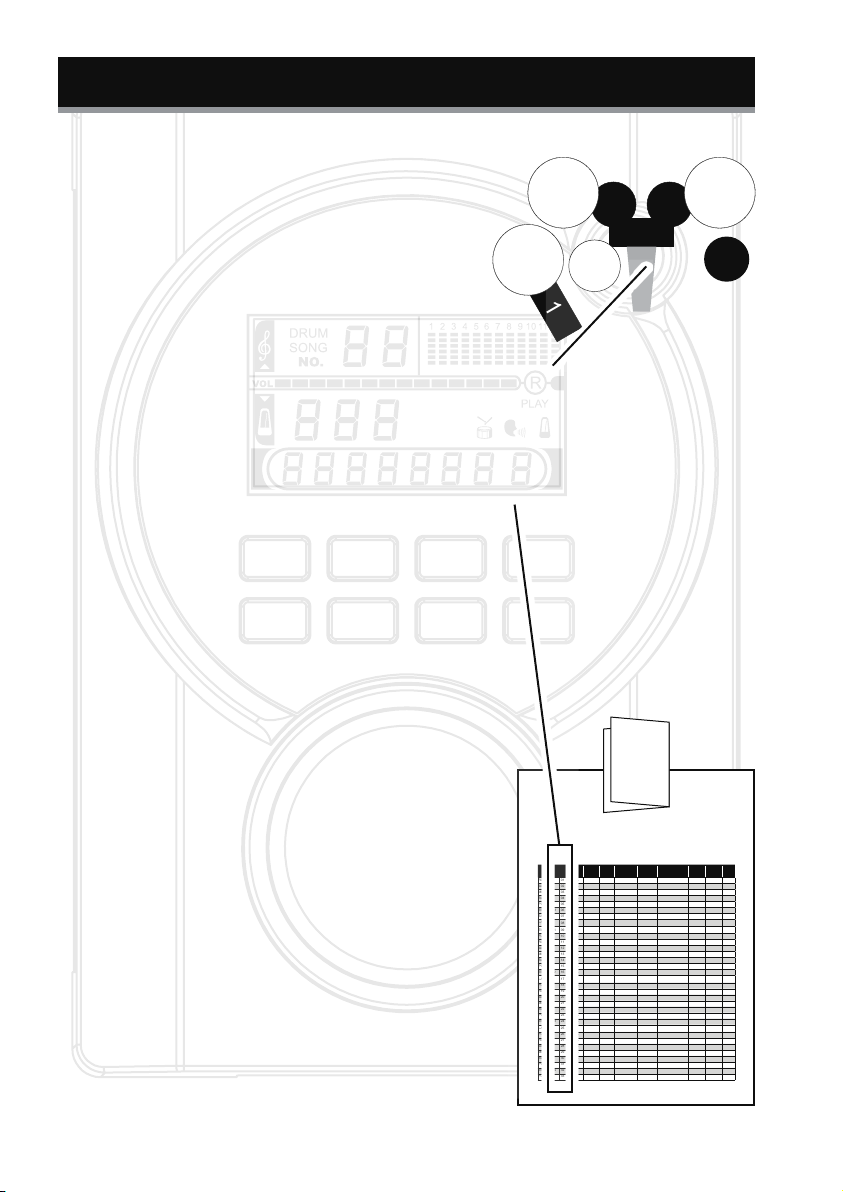
14
8
1
2
1
3 4
5
6 7
1
HI-HAT
2
SNARE RIM
3
TOM1
4
TOM2
5
TOM3
6
CYMBAL1
7
CYMBAL3
8
BASS
DRUM
ROCK -1 01 HI-HAT SNARE RIM HI-M ID TOM LOW TOM LOW FLOOR TOM CRASH1 CR ASH2 BASS
JAZZ -1 02 HI- HAT SNAR E RIM HI-MID TOM LOW TOM LOW FLOOR TOM CRASH1 CR ASH2 BASS
METAL -1 03 HI- HAT SNAR E RIM HI-MID TOM LOW TOM LOW FLOOR TOM CRASH1 CR ASH2 BASS
BLUES -1 04 HI -HAT SNA RE RIM HI-MID TO M LOW TOM LOW FLOOR TOM CRASH1 CRA SH2 BASS
POWER -1 0 5 HI-HAT SNARE R IM HI-MID TOM LOW TO M LOW FLOOR TOM CRASH1 CRASH2 BA SS
TECHNO -1 06 H I-HAT SN ARE RIM HI-MI D TOM LOW TOM SHOUT CRASH1 CRAS H2 BASS
TAIKO -1 07 HI-H AT SNAR E WO OD HI -MID TOM LOW TOM LOW F LOOR TOM CRASH1 CRASH2 BASS
LATIN-1 08 R ATTLE LOW
CONGA
CONGA
RIM
OPEN HIGH
CONGA
FLOOR
CONGA COWBEL L CRASH1 CRA SH2 BASS
TIMBALE -1 09 HI-H AT SN ARE WOOD HIGH
TIMBALE
LOW
TIMBALE LOW F LOOR TOM CRASH1 CRASH2 BASS
FUSION -1 10 HI-H AT SNAR E WO OD HI -MID TOM LOW TOM LOW F LOOR TOM CRASH1 CRASH2 BASS
ROCK-2 11 HI -HAT SNA RE W OOD HI -MID TOM LOW TOM LO W FLOOR TOM CRASH1 RIDE1 BASS
JAZZ-2 12 HI-HAT SNAR E WO OD HI- MID TOM LOW TOM LOW FLO OR TOM CRASH1 RID E1 BASS
METAL-2 13 HI-HAT SNAR E WO OD HI -MID TOM LOW TOM LOW F LOOR TOM CRASH1 RI DE1 BASS
BLUES-2 14 HI-HAT SNAR E WO OD HI- MID TOM LOW TOM LOW FLO OR TOM CRASH1 RID E1 BASS
POWER-2 15 HI-HAT SNAR E WO OD HI -MID TOM LOW TOM LOW FLO OR TOM CRASH1 RI DE1 BASS
TECHNO- 2 16 HI- HAT SNARE W OOD HI -MID TOM LOW TOM SH OUT CRASH1 RID E1 BASS
LATIN-2 17 RATT LE LOW
CONGA
CONGA
RIM
OPEN HIGH
CONGA
FLOOR
CONGA LOW TIM BALE CRASH1 RIDE1 BA SS
FUSION -2 18 HI- HAT SNARE W OOD HI -MID TOM LOW TOM LO W FLOOR TOM CRASH1 RI DE1 BASS
ROCK-3 19 HI- HAT SNA RE RIM HI- MID TOM LOW TO M LOW FLOOR TO M CRASH1 RIDE2 BASS
JAZZ-3 20 HI-H AT SNARE R IM HI-MID TOM LOW TO M LOW FLOOR TO M CRASH1 RIDE2 BASS
METAL-3 21 HI -HAT SNA RE RIM HI-MID TO M LOW TOM LO W FLOOR TOM CRASH1 RI DE2 BAS S
BLUES-3 2 2 HI-HAT SNARE R IM HI-MID TOM LOW TO M LOW FLOOR TO M CRASH1 RIDE2 BASS
POWER-3 2 3 HI-HAT SNARE R IM HI-MID TOM LOW TO M LOW FLOOR TO M CRASH1 RIDE2 BASS
TECHNO- 3 24 HI- HAT SNAR E RIM HI-MID TOM LOW TOM SHOUT CR ASH1 RIDE 2 BASS
LATIN-3 2 5 RATTLE LOW
CONGA
CONGA
RIM
OPEN HIGH
CONGA
FLOOR
CONGA COWBEL L CRASH1 RIDE 2 BASS
FUSION -3 26 HI -HAT SNA RE RIM HI-MID TOM LOW TOM LOW FLOOR TOM CRASH1 RI DE2 BAS S
ROCK-4 27 HI-HAT SNA RE W OOD HI -MID TOM LOW TOM LO W FLOOR TOM CRASH1 CHI NA BASS
JAZZ- 4 28 HI- HAT SNAR E WO OD HI- MID TOM LOW TOM LOW FLO OR TOM CRASH1 CR ASH2 BASS
METAL-4 29 H I-HAT S NARE WOOD HI-MI D TOM LOW TO M LOW FLOOR TO M CRASH1 CHINA BAS S
BLUES- 4 30 HI- HAT SNAR E WO OD HI -MID TOM LOW TOM LOW FLO OR TOM CRASH1 CHIN A BASS
POWER- 4 31 BASS SN ARE WOOD HI-MID TO M LOW TO M LOW FLOOR TO M CRASH1 CHINA BAS S
TECHNO- 4 32 BASS SNARE WOOD HI- MID TOM LOW TOM SHOU T CR ASH1 CRASH 2 BASS
FUSION -4 33 BASS SNARE WOOD HI- MID TOM LOW TOM LOW FLOO R TOM CRASH1 CHIN A BASS
Sound list
Channel 1~8
Drum kit
Display
back
cover
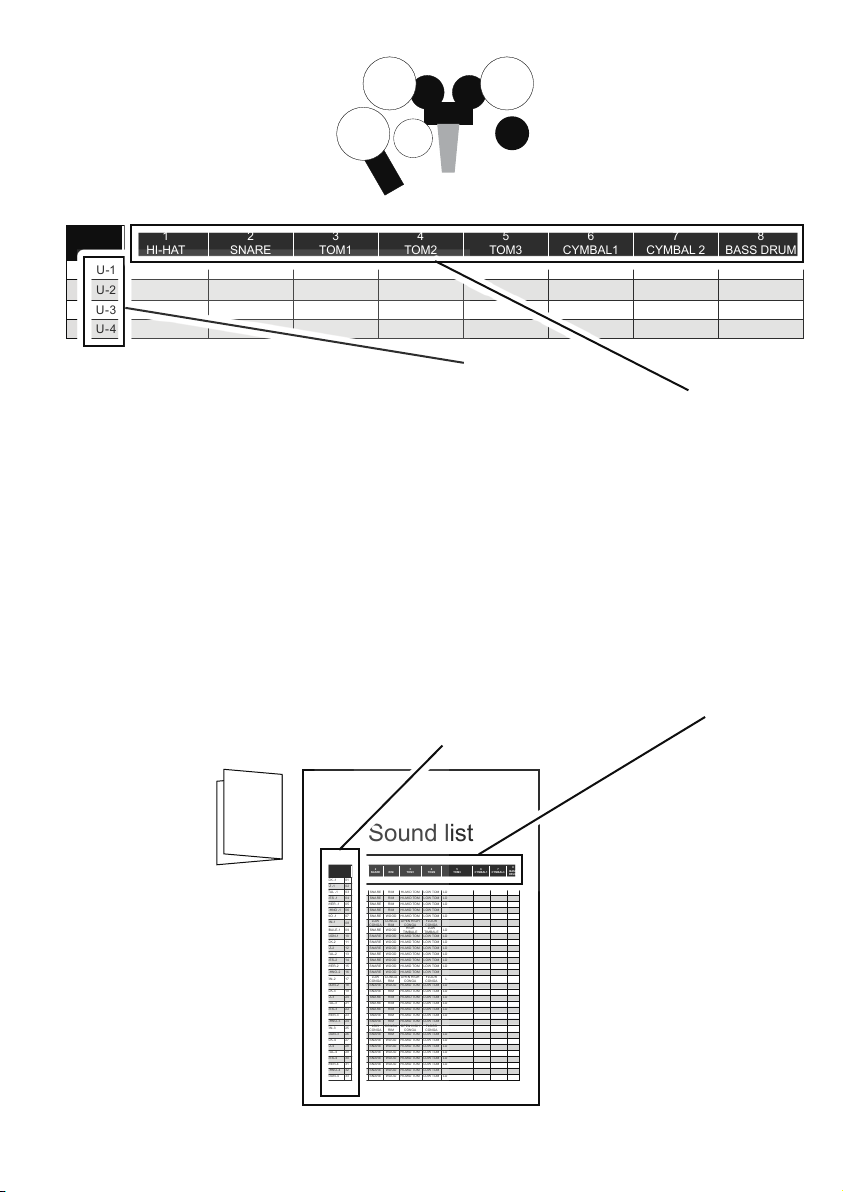
15
1
HI-HAT
2
SNARE RIM
3
TOM1
4
TOM2
5
TOM3
6
CYMBAL1
7
CYMBAL3
8
BASS
DRUM
ROCK -1 01 HI-H AT SNARE R IM HI-MID TOM LOW TO M LOW FLOOR TO M CRASH1 CRASH 2 BASS
JAZZ -1 02 HI- HAT SNAR E RIM HI-MID TOM LOW TOM LOW FLOOR TOM CRASH1 CR ASH2 BASS
METAL -1 03 HI- HAT SNAR E RIM HI-MID TOM LOW TOM LOW FLOOR TOM CRASH1 CR ASH2 BASS
BLUES -1 04 HI -HAT SNA RE RIM HI-MID TOM LOW TOM LOW FLOOR TOM CRASH1 CR ASH2 BASS
POWER -1 0 5 HI-HAT SNARE R IM HI-MID TOM LO W TOM LOW FLOOR TO M CRASH1 CRAS H2 BASS
TECHNO -1 06 H I-HAT SN ARE RIM HI-MI D TOM LOW TO M SHO UT CR ASH1 CRAS H2 BASS
TAIKO -1 07 HI- HAT S NARE WOOD HI-MI D TOM LO W TOM LOW FLOOR TO M CRASH1 CRAS H2 BASS
LATIN-1 08 R ATTLE LOW
CONGA
CONGA
RIM
OPEN HIGH
CONGA
FLOOR
CONGA COWBEL L CRASH1 CRA SH2 BASS
TIMBALE -1 09 HI-H AT SN ARE WOOD HIGH
TIMBALE
LOW
TIMBALE LOW F LOOR TOM CRASH1 CR ASH2 BASS
FUSION -1 10 HI-H AT SNAR E WO OD HI -MID TOM LOW TOM LOW F LOOR TOM CRASH1 CR ASH2 BASS
ROCK-2 11 HI -HAT SNA RE W OOD HI -MID TOM LOW TOM LO W FLOOR TOM CRASH1 RI DE1 BASS
JAZZ-2 12 HI-HAT SNAR E WO OD HI- MID TOM LOW TOM LOW FLO OR TOM CRASH1 RID E1 BASS
METAL-2 13 HI-H AT SNA RE WOOD HI-MID TOM LOW TOM LOW FLOOR TOM CRASH1 RID E1 BASS
BLUES-2 14 HI-HAT SNAR E WOO D HI- MID TOM LOW TOM LOW FLO OR TOM CRASH1 RID E1 BASS
POWER-2 15 HI- HAT SNAR E WO OD HI -MID TOM LOW TOM LOW F LOOR TOM CRASH1 RI DE1 BASS
TECHNO- 2 16 HI- HAT SNARE WO OD HI -MID TOM LOW TOM SH OUT CRASH1 RID E1 BASS
LATIN-2 17 RATT LE LOW
CONGA
CONGA
RIM
OPEN HIGH
CONGA
FLOOR
CONGA LOW TIM BALE CRASH1 RIDE1 BA SS
FUSION -2 18 HI- HAT SNARE W OOD HI -MID TOM LOW TOM LO W FLOOR TOM CRASH1 RI DE1 BASS
ROCK-3 19 HI- HAT SNA RE RIM HI- MID TOM LOW TOM LOW FLO OR TOM CRASH1 RID E2 BASS
JAZZ-3 20 HI-H AT SNARE R IM HI-MID TOM LOW TO M LOW FLOOR TO M CRASH1 RIDE2 BASS
METAL-3 21 HI -HAT SNA RE RIM HI-MID TO M LOW TOM LO W FLOOR TOM CRASH1 RI DE2 BAS S
BLUES-3 2 2 HI-HAT SNARE R IM HI-MID TOM LOW TO M LOW FLOOR TO M CRASH1 RIDE2 BASS
POWER-3 2 3 HI-HAT SNARE R IM HI-MID TOM LOW TO M LOW FLOOR TO M CRASH1 RIDE2 BASS
TECHNO- 3 24 HI- HAT SNAR E RIM HI-MID TOM LOW TOM SHOUT CR ASH1 RIDE 2 BASS
LATIN-3 2 5 RATTLE LOW
CONGA
CONGA
RIM
OPEN HIGH
CONGA
FLOOR
CONGA COWBEL L CRASH1 RIDE 2 BASS
FUSION -3 26 HI -HAT SNA RE RIM HI-MID TOM LOW TOM LOW FLOOR TOM CRASH1 RI DE2 BAS S
ROCK-4 27 HI-HAT SNA RE W OOD HI -MID TOM LOW TOM LOW F LOOR TOM CRASH1 CHI NA BASS
JAZZ- 4 28 HI- HAT SNAR E WO OD HI- MID TOM LOW TOM LOW FLO OR TOM CRASH1 CR ASH2 BASS
METAL-4 29 H I-HAT S NARE WOOD HI-MI D TOM LOW TO M LOW FLOOR TO M CRASH1 CHINA BAS S
BLUES- 4 30 HI- HAT SNAR E WO OD HI- MID TOM LOW TOM LOW FLO OR TOM CRASH1 CHIN A BASS
POWER- 4 31 BASS SN ARE WOOD HI-MID TO M LOW TO M LOW FLOOR TO M CRASH1 CHINA BAS S
TECHNO- 4 32 BASS SNARE WOOD HI- MID TOM LOW TOM SHOU T CR ASH1 CRASH 2 BASS
FUSION -4 33 BASS SNARE WOOD HI- MID TOM LOW TOM LOW FLOO R TOM CRASH1 CHIN A BASS
Sound list
8
1
2
1
3 4
5
6 7
User drum kit Channel
1
HI-HAT
2
SNARE
3
TOM1
4
TOM2
5
TOM3
6
CYMBAL1
7
CYMBAL 2
8
BASS DRUM
U-1
U-2
U-3
U-4
User drum kit
What is User Drum Kit?
back
cover
Sound list drum kit
Sound list Channel
What is Sound list?
This module includes 4 sets of user Drum Kits that can be
customized. They are U-1~U-4, each set with 8 channels.
Sound list on the back cover: 001~029 includes all preset drumsets.
1~8 is the sound list.
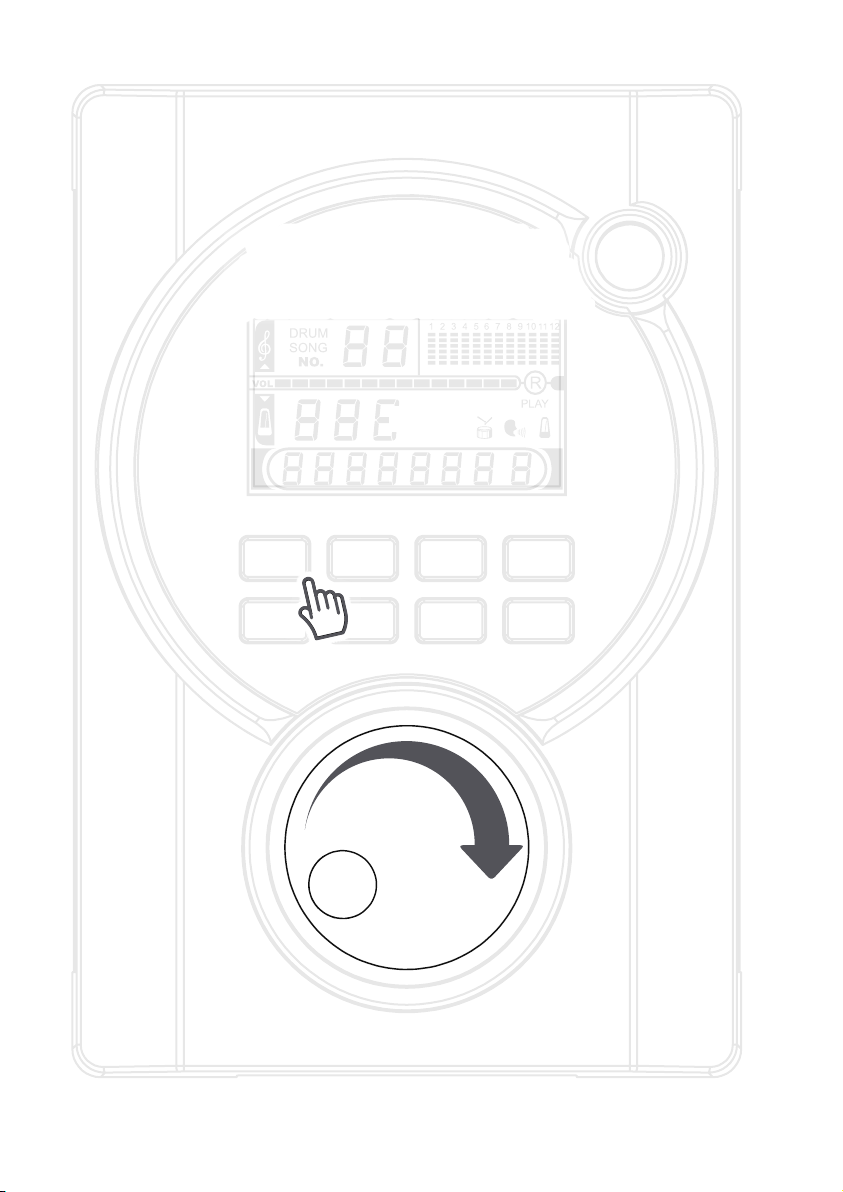
16
How to use
①Press the button to select.
②Watch for the change in the display.
③Rotate knob to select or adjust.
③
①
②
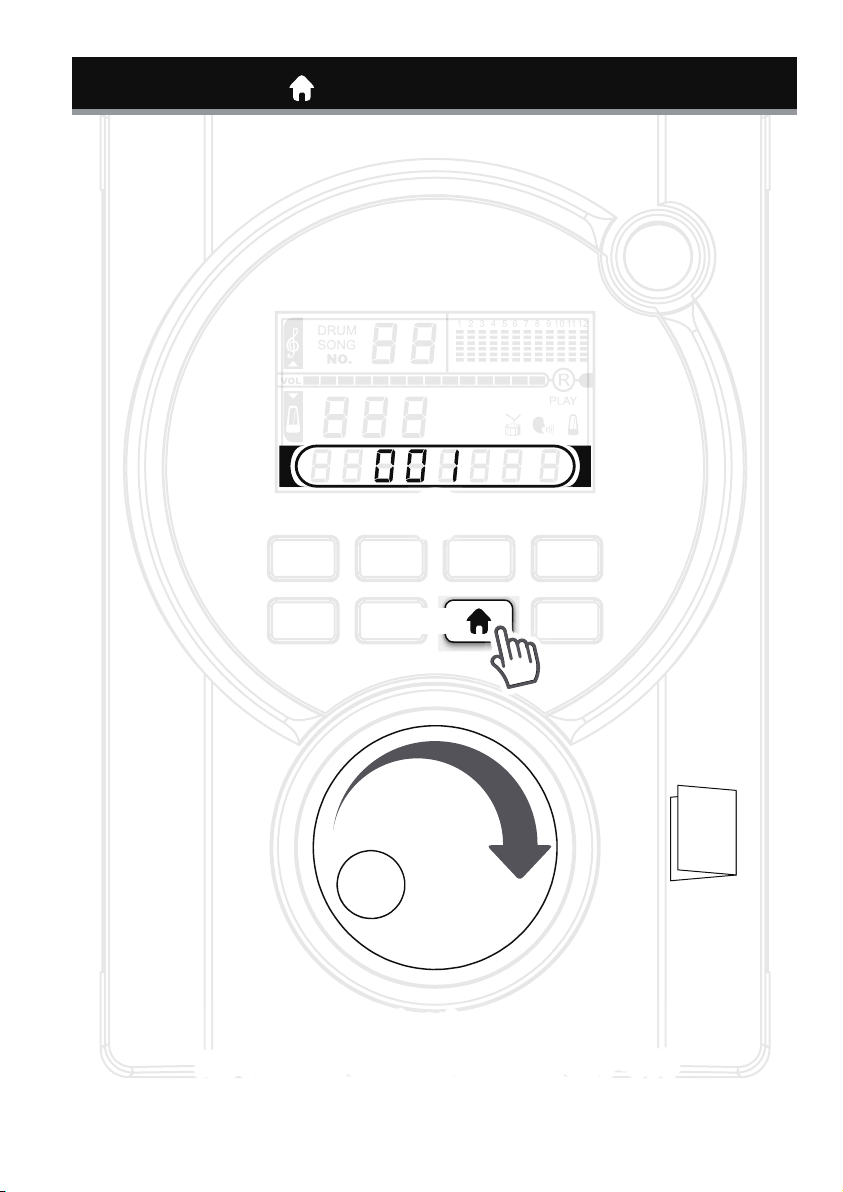
17
①
back
cover
Sound list Drum
Kit presets
Drum Kit(Home)
②
③Rotate to select Drum Kit.
The sequence of preset 001~029
U-1~U-4
drumsets:
User drumsets:
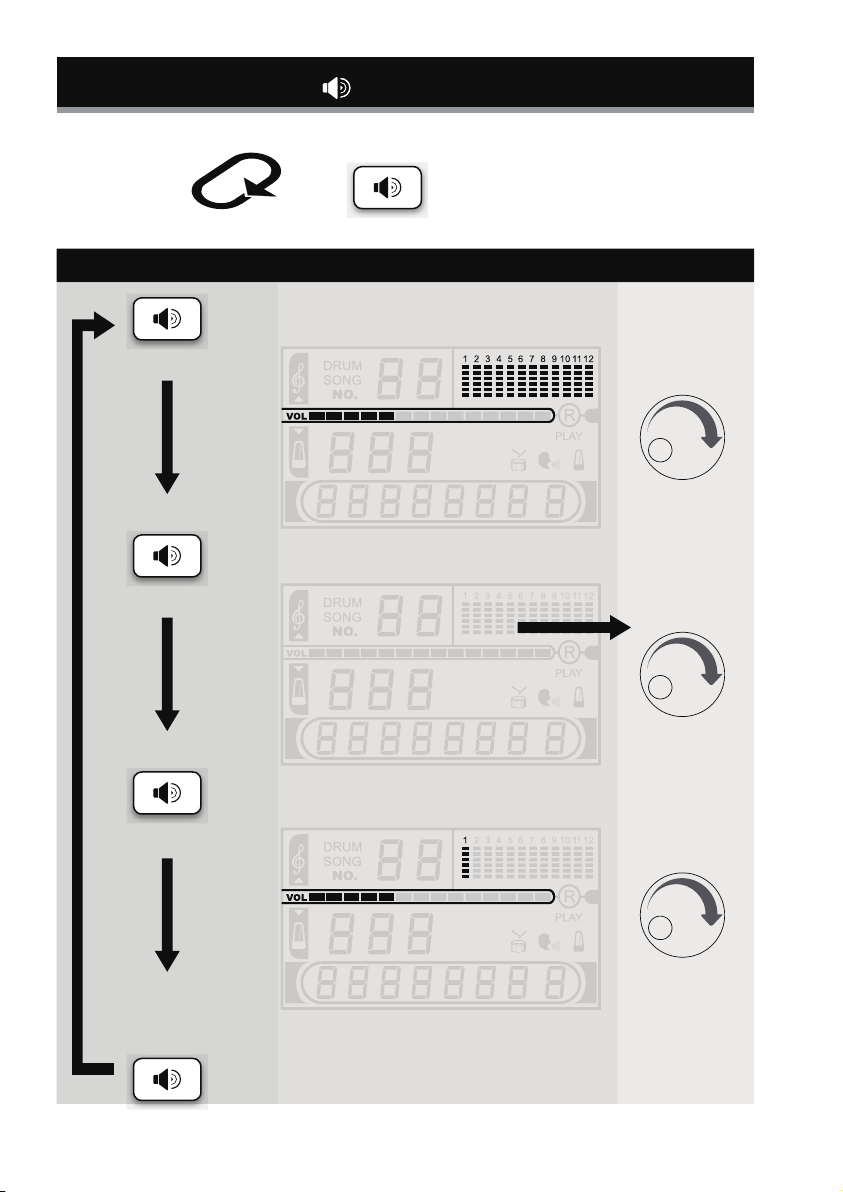
18
Select Display Adjust
1/11 Volume
- +
2/11 Mode Volume
please see next page
Song/ Click mode volume
Playback BGM volume - +
3/11 Channel 1 Volume
- +
... ... ...
11/11 Channel 9 Volume
press button repeatedly.
Volume
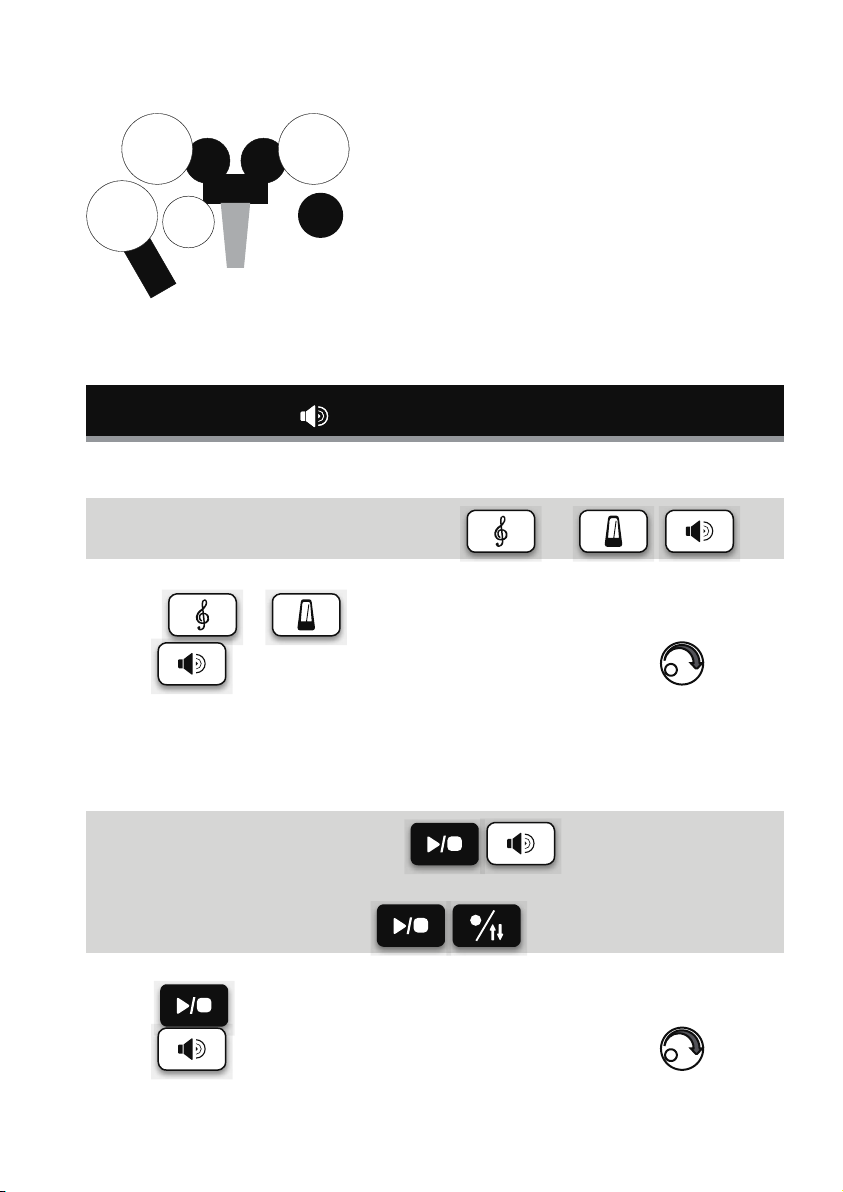
19
Song/ Click Mode Volume: ( or ) ×2
Press( or ) button into Song/ Click mode,
press button twice to select mode volume,use to
adjust.
Mode Volume
Playback BGM Volume: ×2
(Song/ Click will be recorded in BGM track.)
Playback BGM Mute:
Press button start playback,
press button twice to select mode volume,use to
adjust.
8
9
2
1
3 4
5
6 7
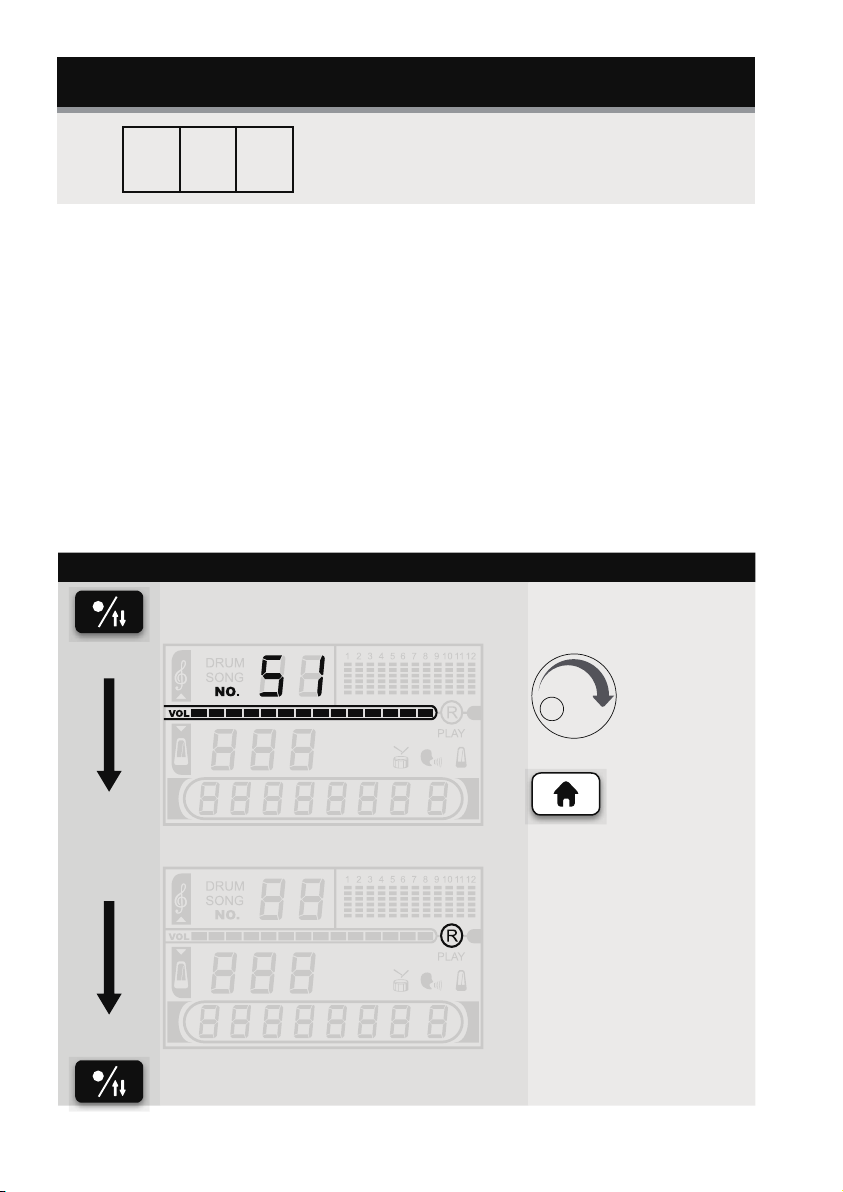
20
Display Select
(5s for select space or cancel)
S1, S2, S3
or
Cancel
REC.
Stop REC.
REC.
S1 S2 S3 Three storage space,
capacity 10,000 notes per space.
Other manuals for BETA XP2
1
Table of contents
Other ddrum Recording Equipment manuals