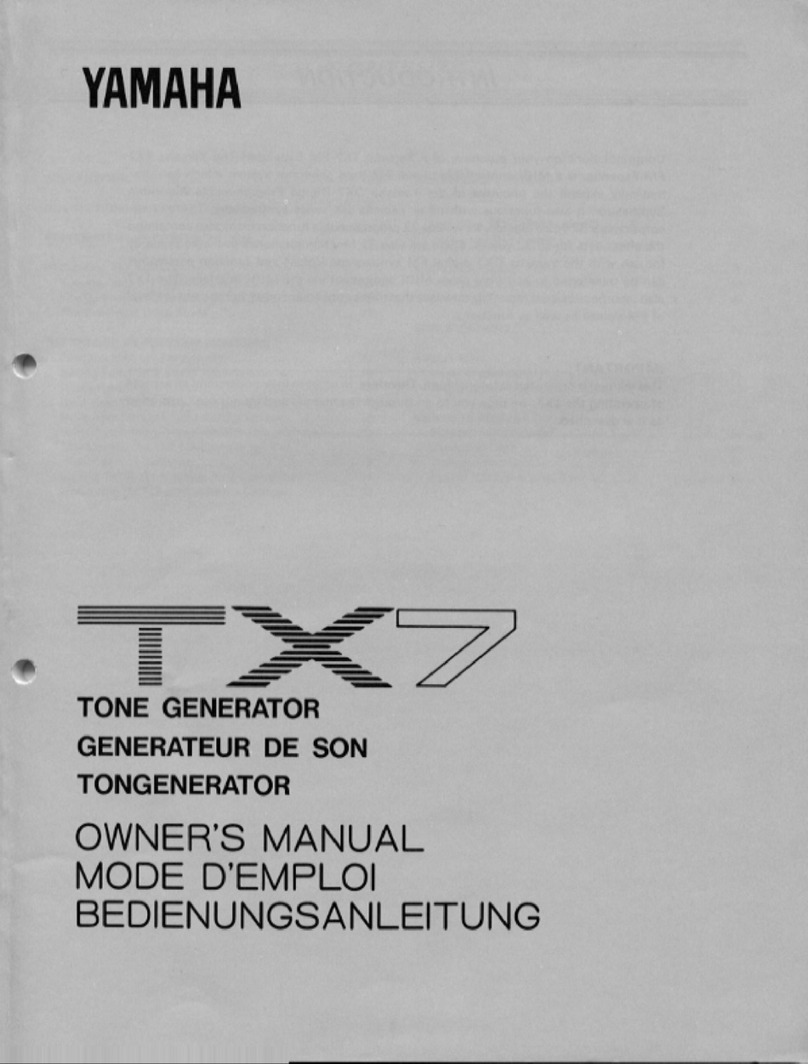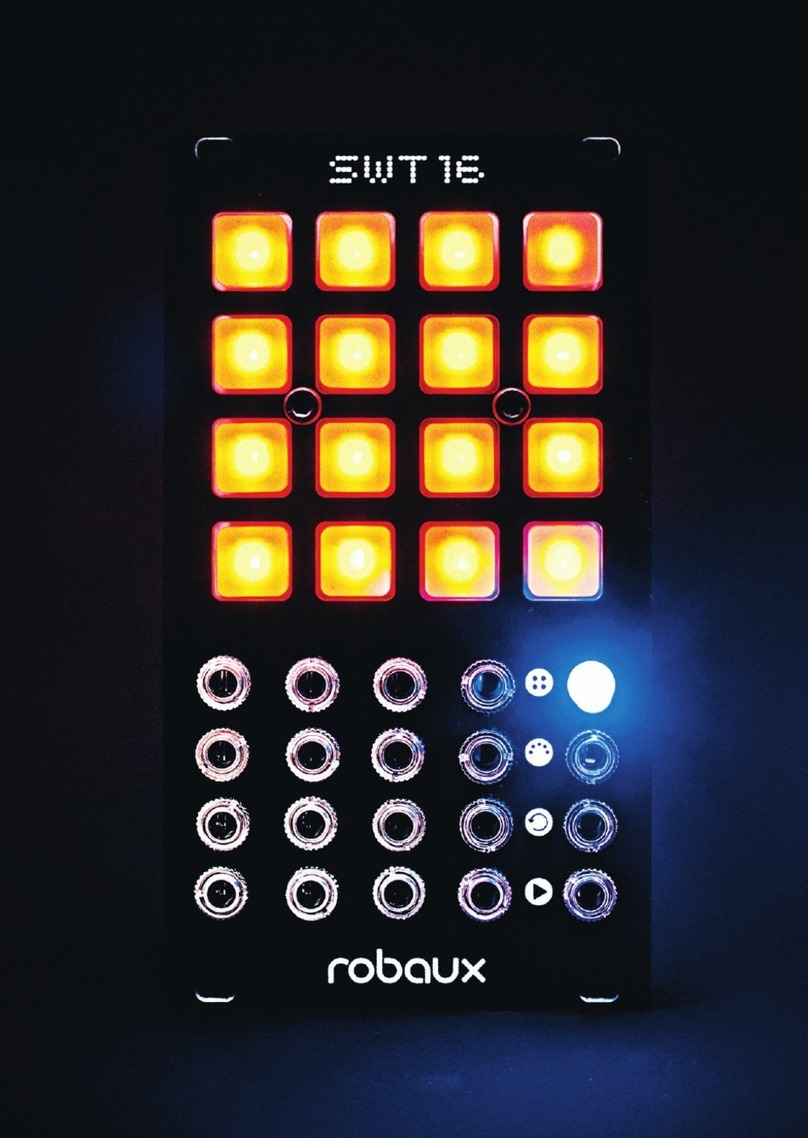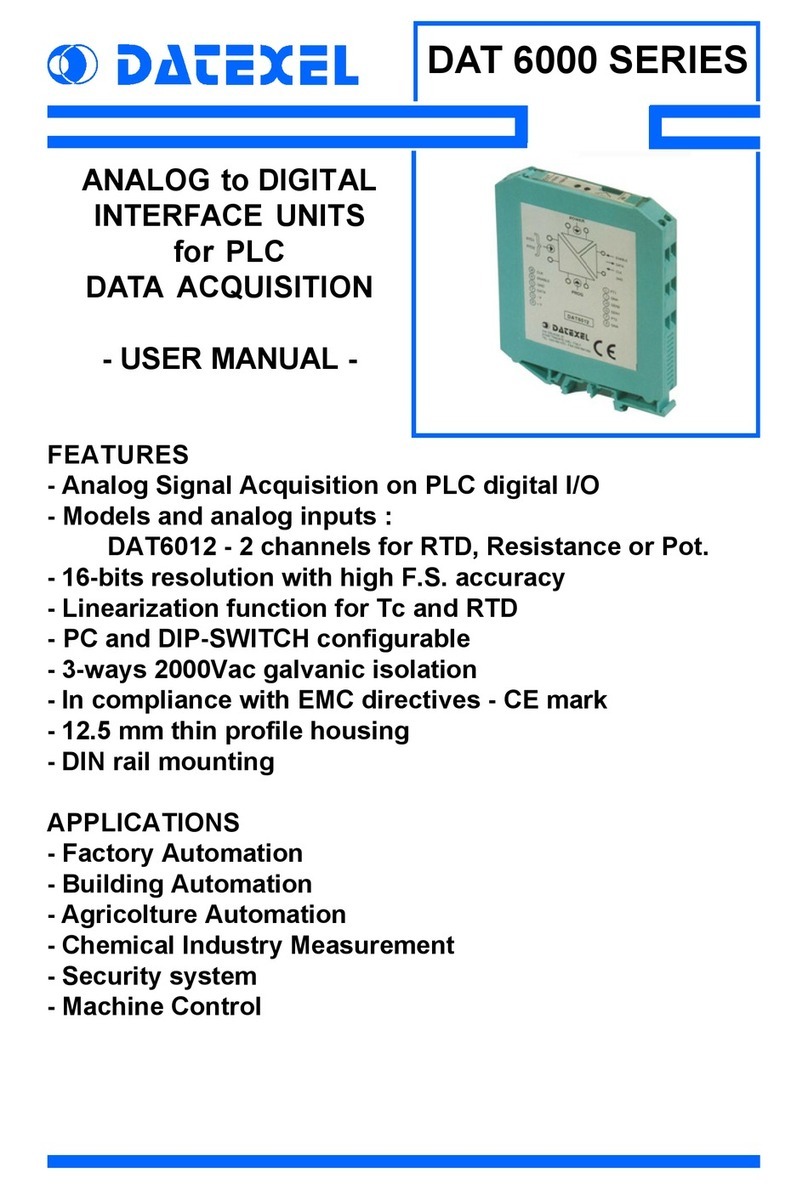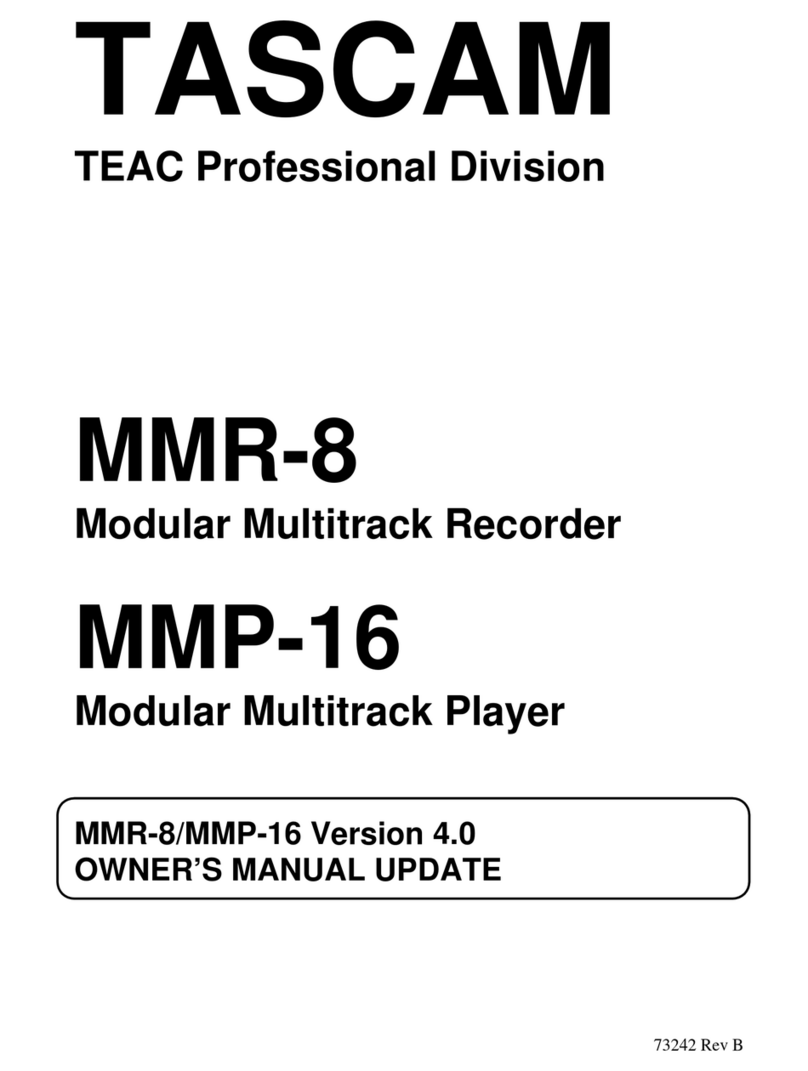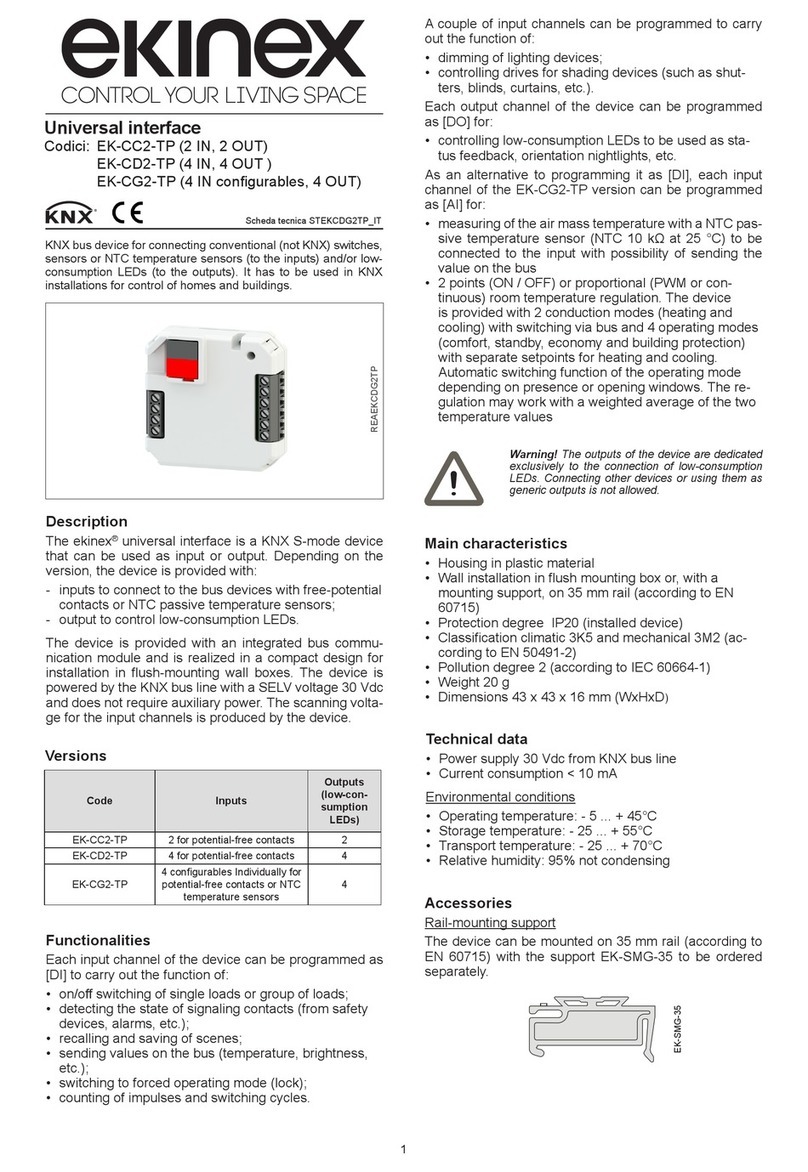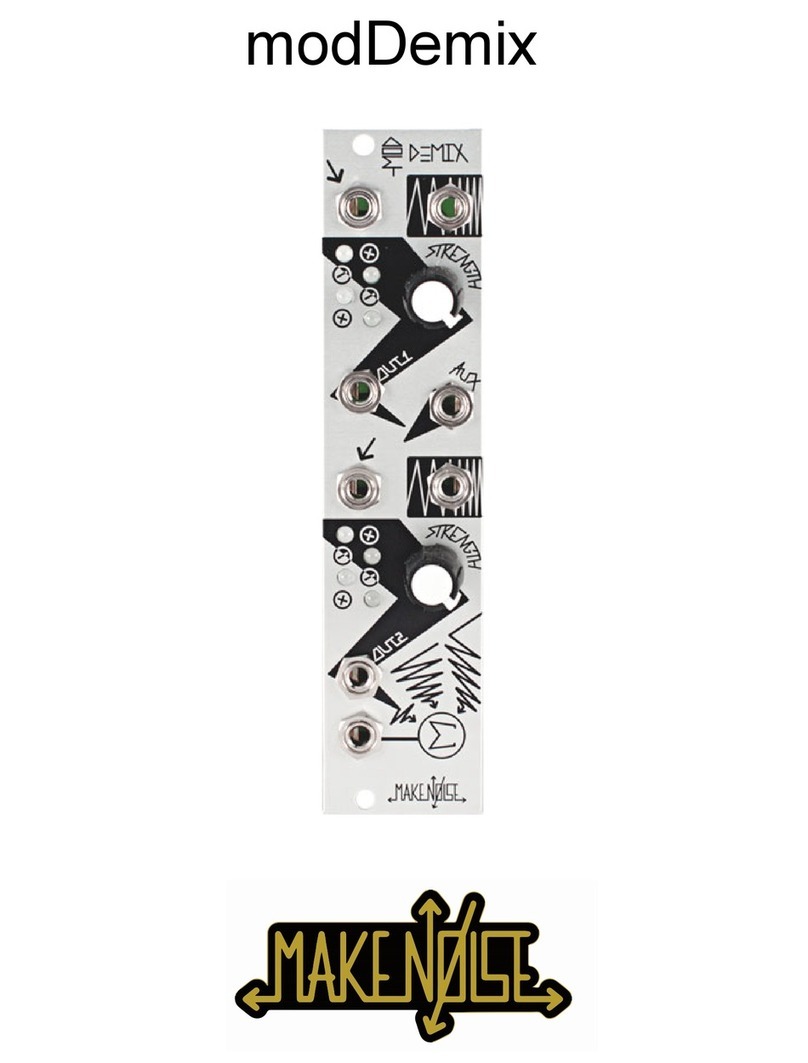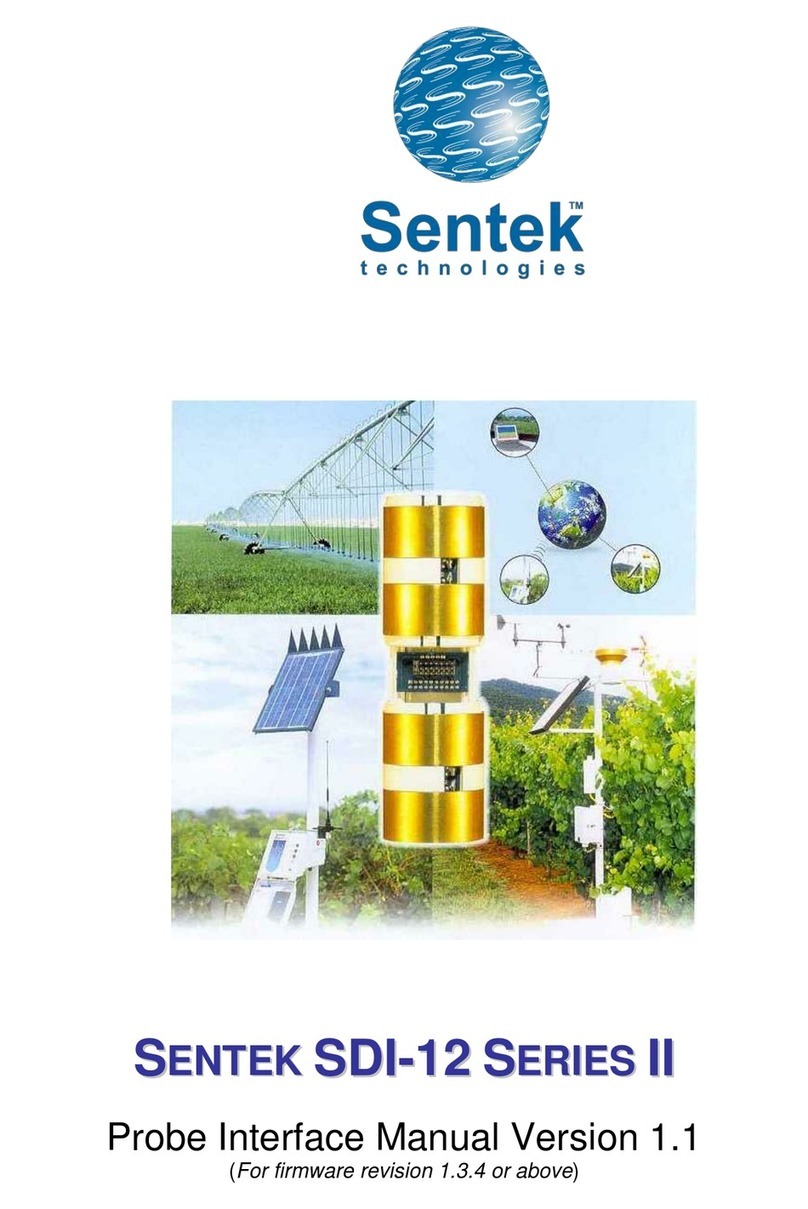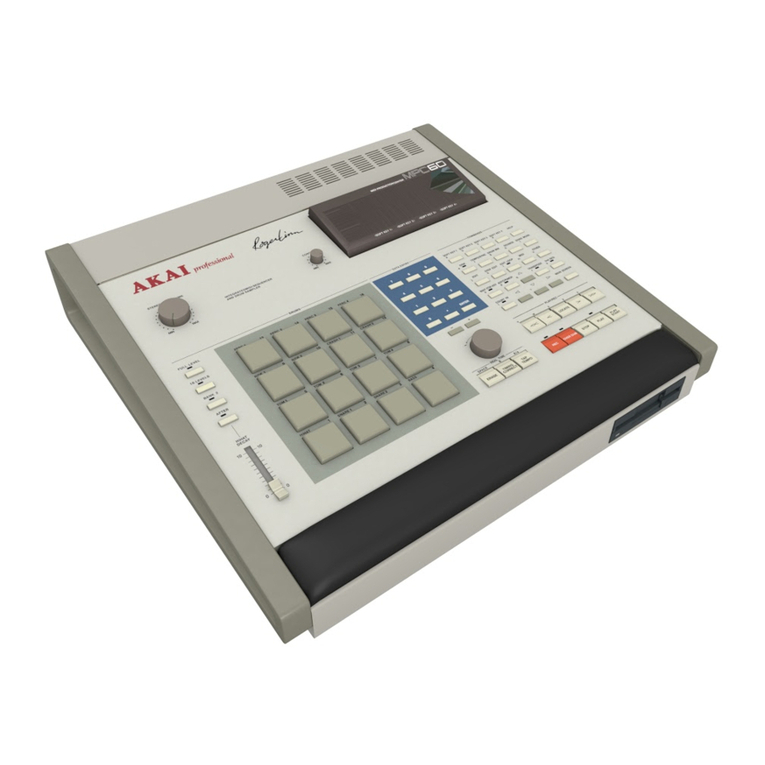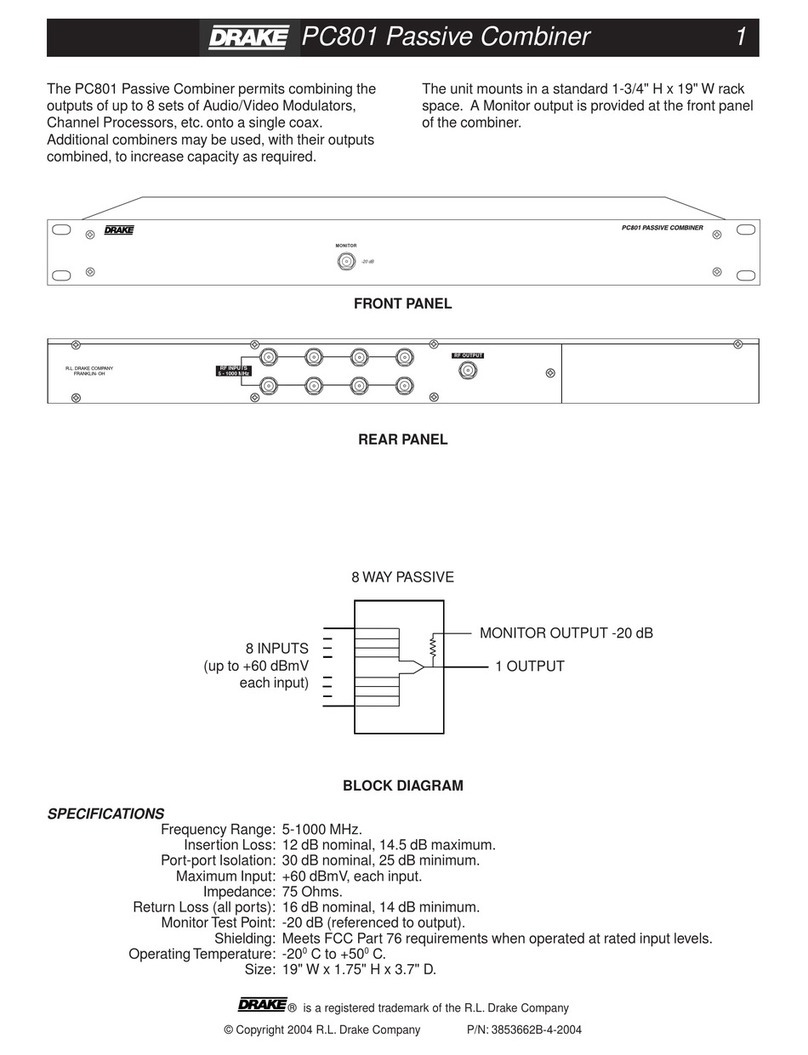Terronic BASIC 200P User manual

User Guide
BASIC 200P/400P
Studio Kit
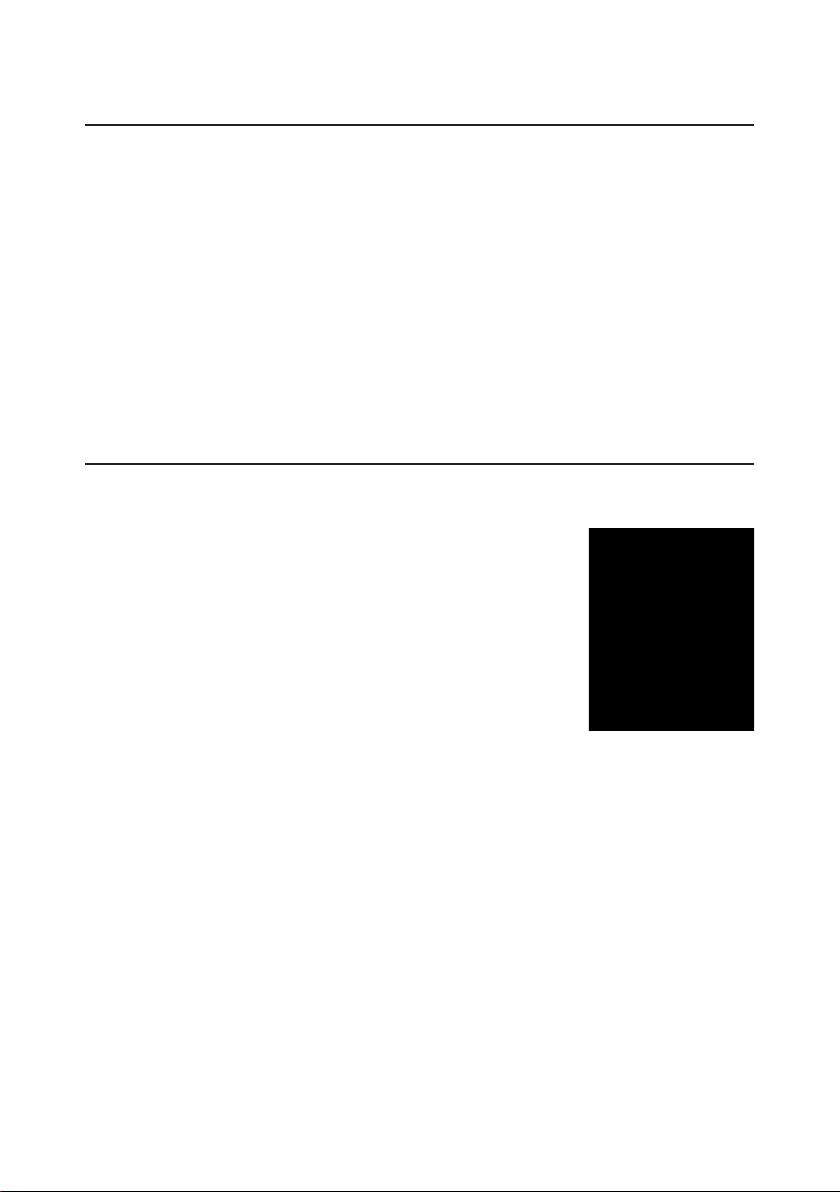
2
Thank you for purchasing the studio kit for amateur and professional photography.
Before first use, carefully read the operating instructions!
1. Safety notice
1. Before first use, carefully read the operating instructions.
2. Never disassemble the studio flash or attempt to repair it. In the event of a malfunction, contact a
professional Fomei service centre (www.fomei.com).
3. When mounting the pilot halogen bulb into the device, pay extra
attention and never touch the bulb with bare hands. To hold the bulb,
use textile gloves so that fingerprints are not left on the bulb. In not
adhering to this notice you risk damaging the pilot (halogen) bulb,
which may lead to injury!
4. Never touch the flash‘s discharge lamp with bare hands. Always
use textile gloves to hold the discharge lamp so that fingerprints are
not left on the discharge lamp. In not adhering to this notice you risk
damaging the discharge lamp, which may lead to injury!
5. When using the studio flash, always have accessories attached
(softbox, studio umbrella, tube reflector, or flaps with colour filters).
6. After one hour‘s work with the studio flash, interrupt your work and turn off the studio flash for
10 minutes.
7. Do not bring the studio flash closer than 3 metres to the object being photographed.
8. Before use, you should check the power voltage.
9. If the flash is turned on, do not move it or expose it to impacts. This could damage the pilot bulb or
the discharge lamp.
10. Do not disconnect or connect the reflector and other accessories if the pilot bulb is not turned off and
has not cooled down.
11. Do not use the device in a damp environment.
12. Keep the appliance out of children‘s reach.
Contents
1. Safety notice . . . . . . . . . . . . . . . . . . . . . . . . . . . . . . . . . . . . . . . . . . . . . . . . . . . . . . . . . . . . . . . . . . . . . .2
2. Description of kit components. . . . . . . . . . . . . . . . . . . . . . . . . . . . . . . . . . . . . . . . . . . . . . . . . . . . . . . . .3
3. Description of flash functions . . . . . . . . . . . . . . . . . . . . . . . . . . . . . . . . . . . . . . . . . . . . . . . . . . . . . . . . .4
4. Assembly instructions. . . . . . . . . . . . . . . . . . . . . . . . . . . . . . . . . . . . . . . . . . . . . . . . . . . . . . . . . . . . . . . .5
5. Camera configuration. . . . . . . . . . . . . . . . . . . . . . . . . . . . . . . . . . . . . . . . . . . . . . . . . . . . . . . . . . . . . 10
6. Accessories for Basic 200 and 400 studio flashes . . . . . . . . . . . . . . . . . . . . . . . . . . . . . . . . . . . . . . .11

3
2. Description of kit components
2 x BASIC studio flashes 1 x softbox, 60 x 60 cm 1 x studio umbrella, 85 cm
1 x studio bag 2 x studio stand, LS-222
2 x power cord and synchro cable

4
3. Description of flash functions
12 45678
3
9
11
10
12
13
1. Reflector
2. Locking lever
3. Joint for tilting strobe
4. Light sensor
5. Cell - sensor on/off (3 channels)
Switch 1, 2, 3 - The studio flash may be set as a slave of your camera with a flash, or of your
external flash.
No. 1 the studio flash will discharge at the first flash of your external or built-in flash
No. 2 the studio flash will discharge only on the second flash
No. 3 the studio flash will discharge only on the third flash
6. Buzz - audible strobe charging signal
7. Model - Free - modelling light/controls on/off +/-
- Prop - modelling light and flash tube are controlled at the same time
- modelling light off
8. Test - test flash
9. Socket for electric cord
10. Output control +/-
11. Socket for synchronising cord
12. Power – strobe on/off
13. Strobe cooling fan
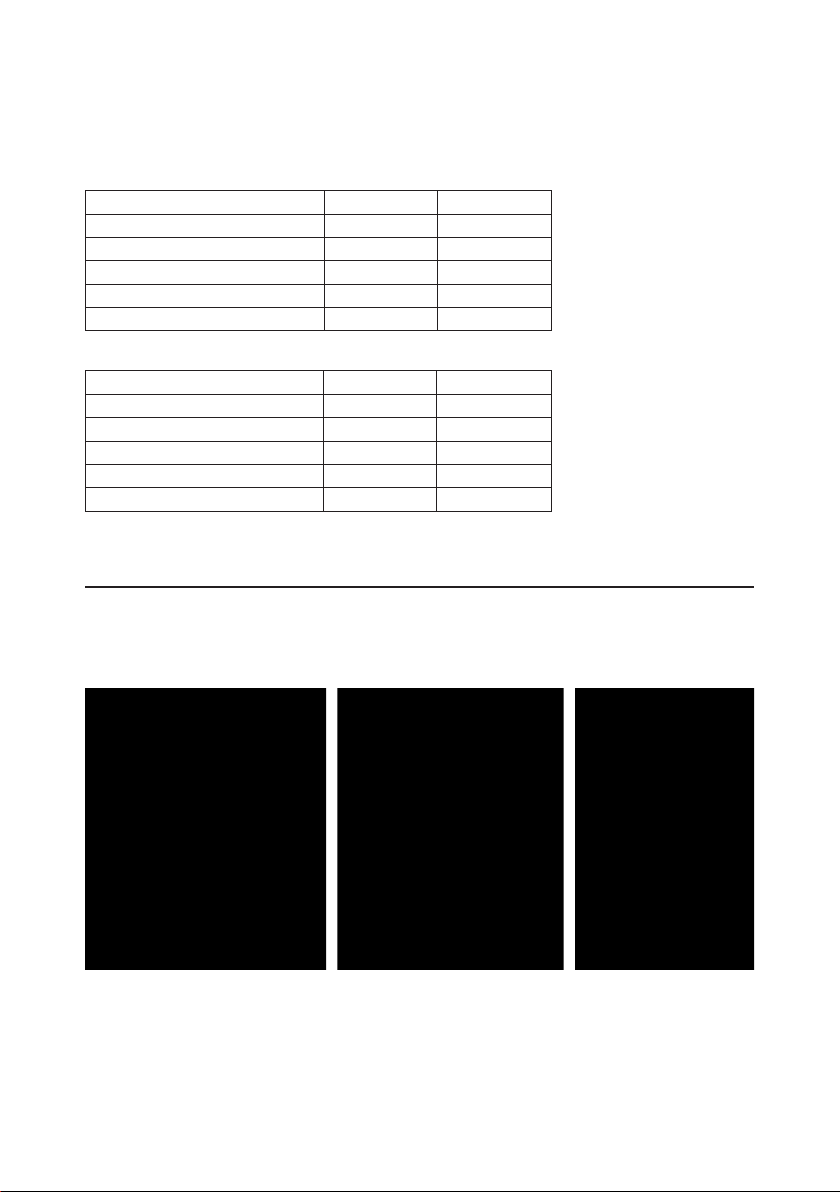
5
Flash power output
Flash power output and pilot bulb in f-stop from 2.0 to 6.0 are shown on LCD panel. Power can be set in 40
increments of 0.1.
Basic – 200/discharge flash tube
f-stop output (on LCD) Output (Ws) Output
6.0 200 1/1
5.0 100 1/2
4.0 50 1/4
3.0 25 1/8
2.0 12.5 1/16
Basic – 400/discharge flash tube
f-stop output (on LCD) Output (Ws) Output
6.0 400 1/1
5.0 200 1/2
4.0 100 1/4
3.0 50 1/8
2.0 25 1/16
4. Assembly instructions
The Complete Basic Kit, which you have just purchased is packaged in a travel box and a travel studio bag.
Before assembling the studio kit, unpack the box and take all the components out of the travel bag.
1. Assemble the studio flash stands.
Summary of Basic kit components Assemble the studio flash stands



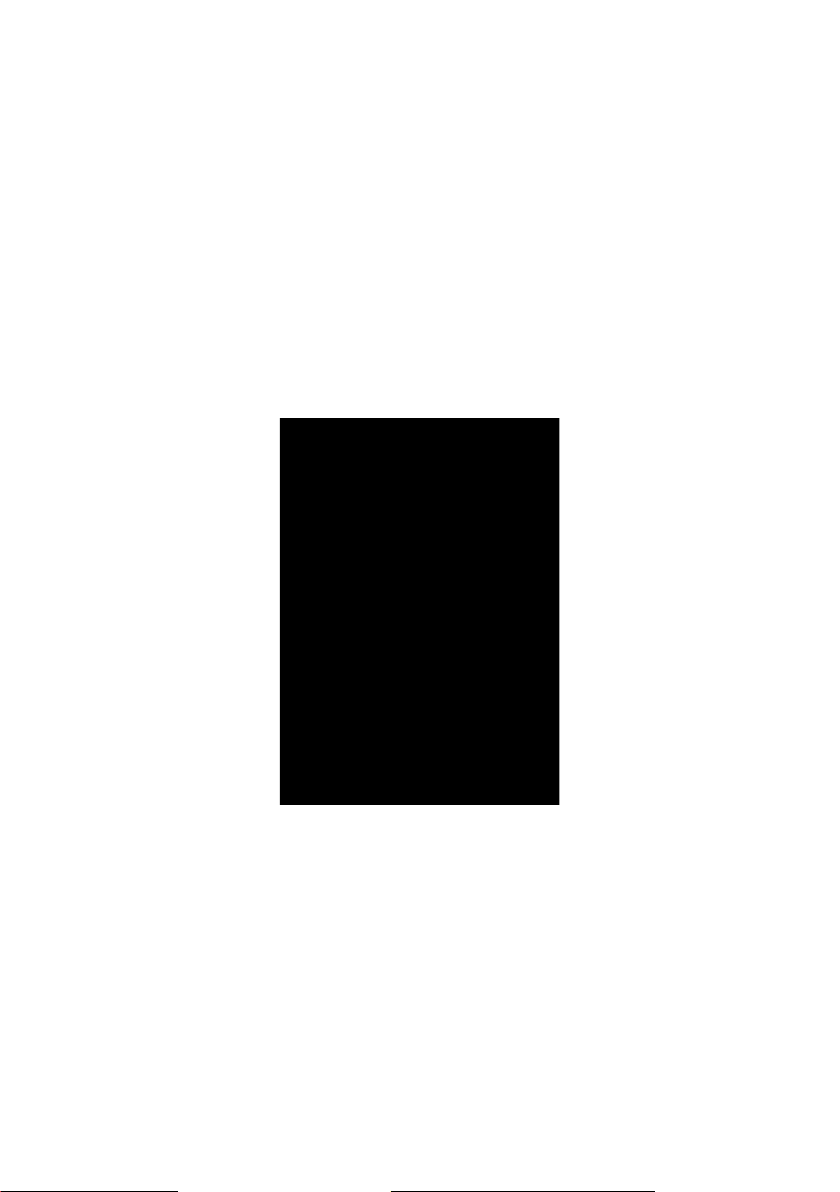
9
10. Connect the synchro cable to the camera using the built-in connector in the camera or using synchro
adapters (not included). Item code: FY5930
11. Now your Basic 200 or 400 studio flash is assembled.
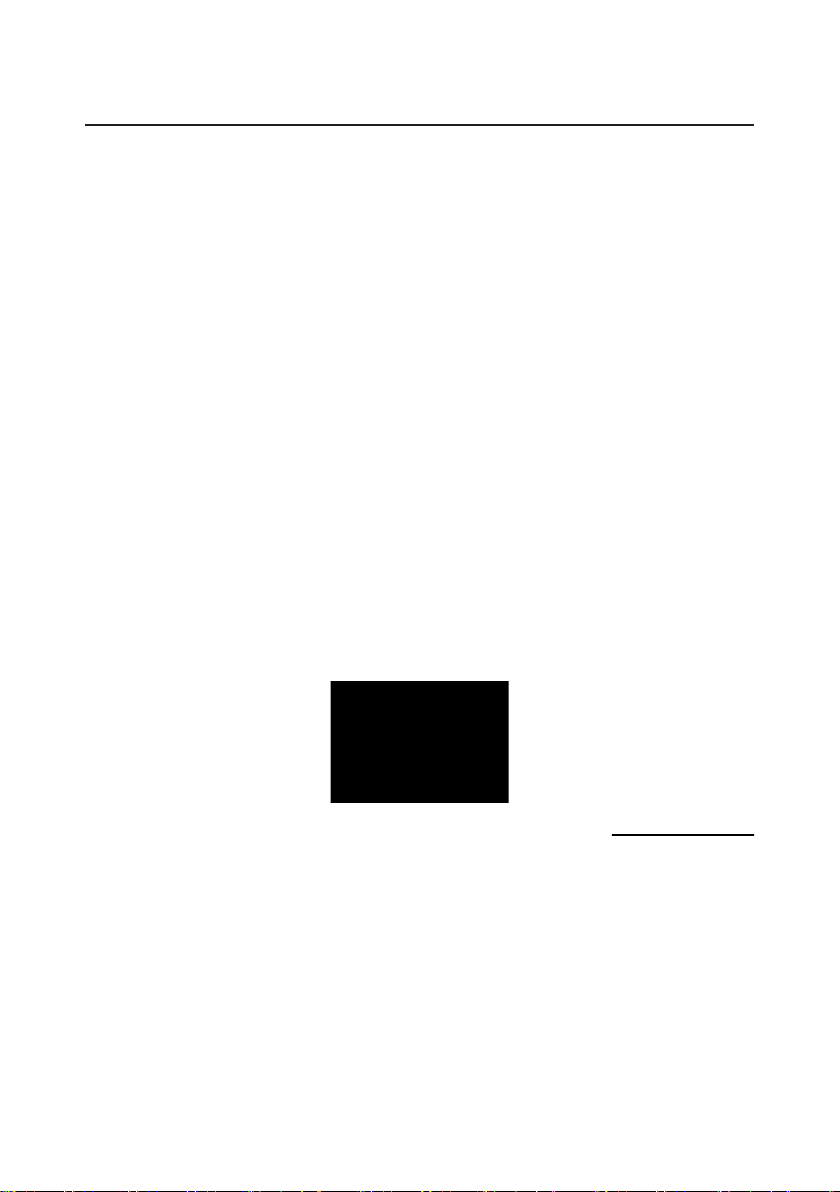
10
5. Camera configuration
Connecting the Basic studio flashes to a DSLR camera.
1. Set the camera to the manual mode (mode "M")
2. Manually set the time to 1/125 sec.
3. Manually set the aperture stop on the camera
portraits: aperture stop 2.8 ; 4 ; 5.6 ; 8
people: aperture stop 5.6 ; 8 ; 11
products: aperture stop 11 ; 16 ; 22
- If the resulting shot is too light, reduce the power of the studio flash or set a higher aperture stop on
the camera.
- If the resulting shot is too dark, increase the power of the studio flash or set a lower aperture stop on
the camera.
4. Set the ISO sensitivity to ISO 100 or 200
5. Set the white balance:
- to the symbol "flash" (5500 K)
6. Connect one studio flash with the DSLR camera using a synchro cable.
- Connect the synchro cable into the studio flash.
- Connect the other end of the synchro cable into the jack "synchro" on the camera.
- If you have a built-in "synchro" connector then you need to purchase a "synchro adapter"
(Fomei order number: FY5930).
- The cable is always used to connect only a single studio flash. On the other end, the cell button
is switched on to number 1. Both studio flashes are discharged at the same synchronised time.
Other options for connecting the studio flash to the camera
(Optional accessory. Not included with the product.)
Use of an IR discharger, which sends an IR signal to the light-sensitive sensor, which is built into the
body of the studio flash (Fomei order number: FY7471)
Use of a radio discharger (transmitter - receiver)
(Optional accessory. Not included with the product.)
- Connect the radio receiver to the back panel on the studio flash.
- Attach the radio transmitter to the tracks on the flash.
- Discharge the studio flash in wireless mode.
Order number: FY7472 (TR-2D 1 x transmitter - 1 x receiver)
FY9170

11
6. Accessories for Basic 200 and 400 studio flashes
(Optional accessory. Not included with the product.)
The Basic line‘s broad array of accessories allows you to soften or sharpen incidental light and bring your
photographic concepts to life. You‘ll find a complete line of reflectors, flaps, colour filters and softboxes at
www.fomei.com. Additional accessories can help you use Fomei studio technology more creatively.
THIS CROSSED-OUT BIN SYMBOL MEANS THAT WITHIN THE
EUROPEAN UNION THE PRODUCT
must be sorted for separate collection at the end of its useful life. This not only applies to your
device, but also to any add-ons marked with this symbol. Do not dispose of these products as
unsorted municipal waste.
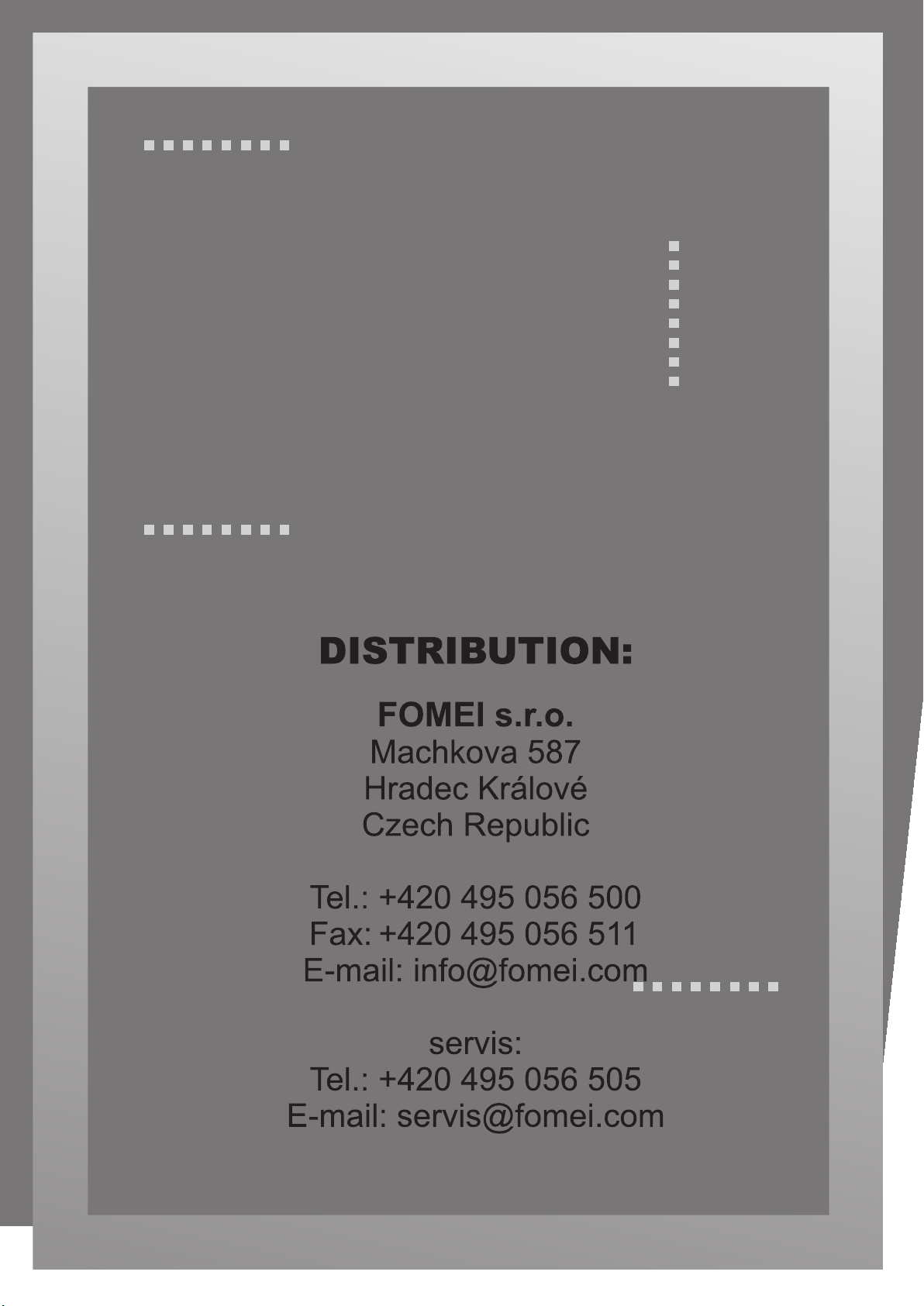
This manual suits for next models
1
Table of contents