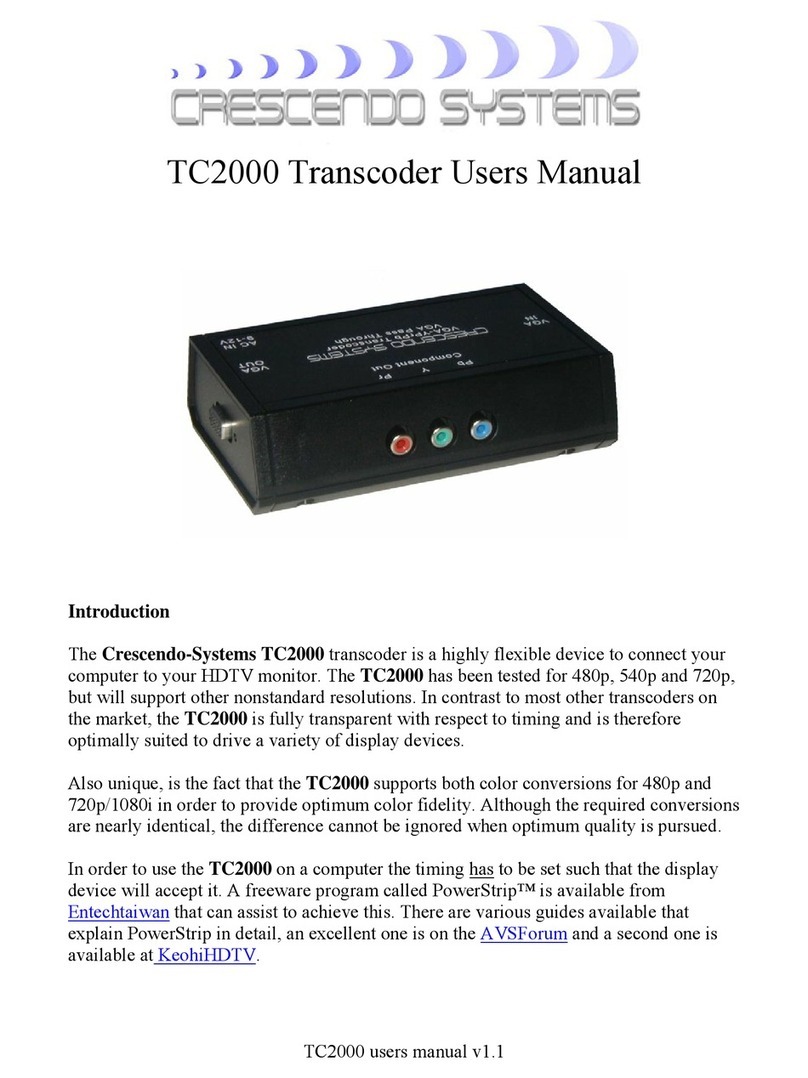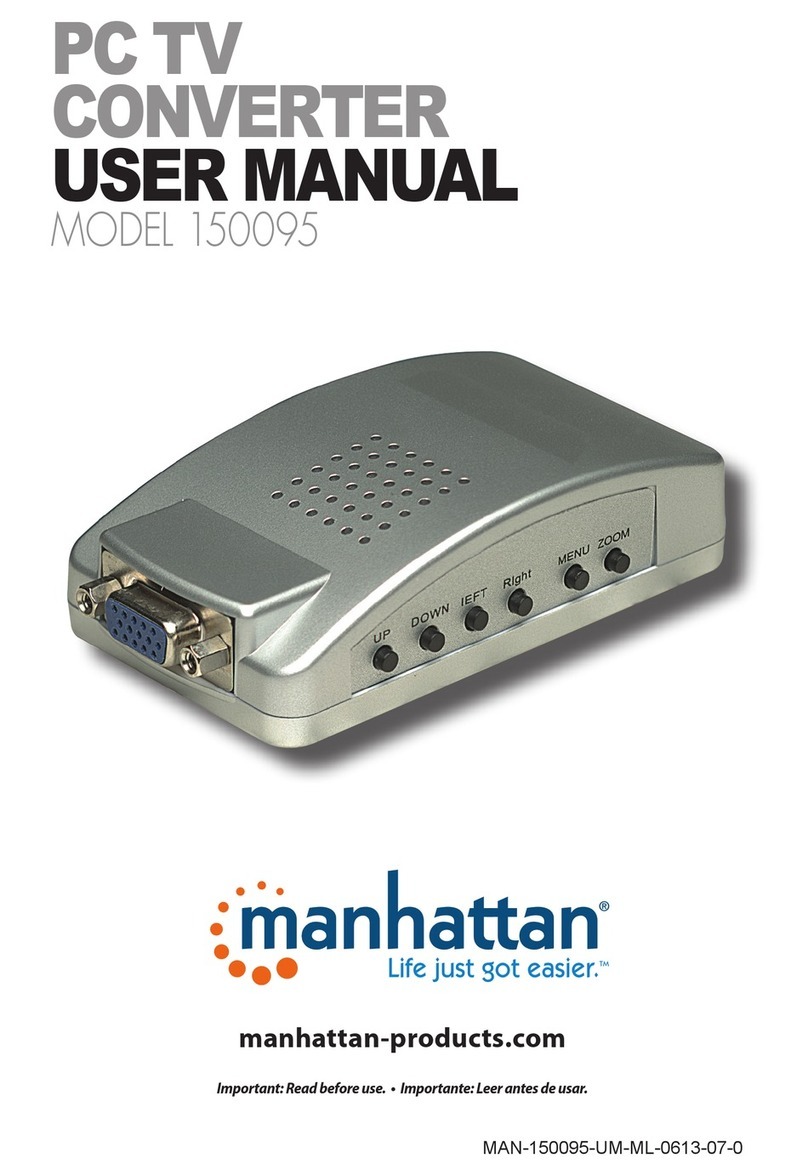Decimator MD-CROSS User manual

MD‐CROSSOPERATINGMANUALVERSION1.0
Copyright©2013DecimatorDesignPtyLtd,Sydney,Australia 1
HDMI/(3G/HD/SD)‐SDICROSSCONVERTER
withScalingandFrameRateConversion
OPERATINGMANUAL
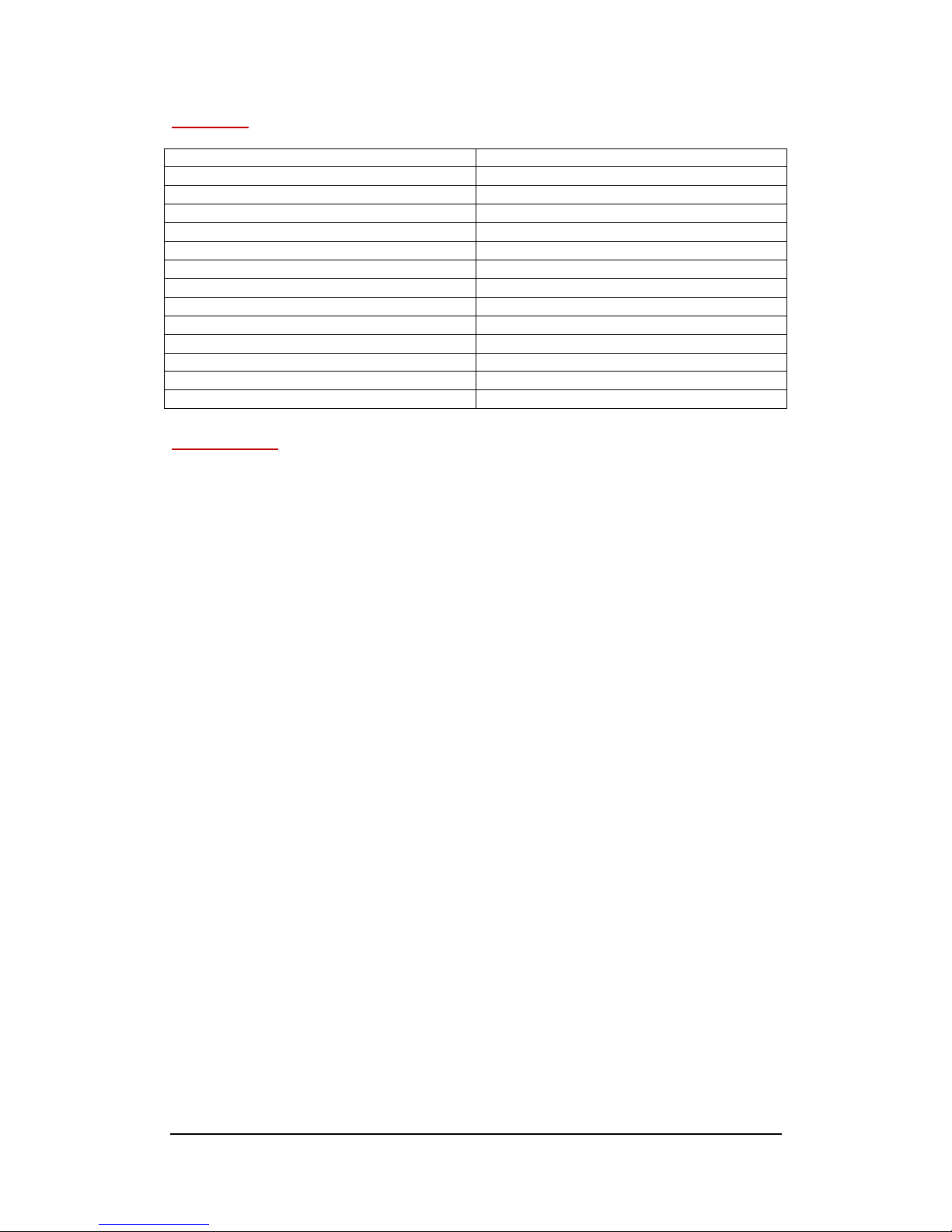
MD‐CROSSOPERATINGMANUALVERSION1.0
Copyright©2013DecimatorDesignPtyLtd,Sydney,Australia 2
Contents
DESCRIPTIONPAGE
Introduction2
Features2
UserInterface3
MainMenus4
InputStatusMenu4
ControlMenu4‐5
Scaling/TPGMenu6‐8
AudioMenu8‐9
AudioMetersMenu9‐11
GraticulesMenu11‐13
TextOverlaysMenu14‐15
SetupMenu16
Warranty16
Introduction
ThankyouforpurchasingtheMD‐CROSSHDMI/(3G/HD/SD)‐SDICrossConverter.
TheMD‐CROSSisatrulyportableconverter,whichincorporatesourneweasytouseLCDandbutton
controlsystem.Thisgivesyoueasyaccesstoalloftheamazingfeaturesthathavebeenunavailable
withoutacomputeruntilnow.Thedaysofhavingtoplaywithcomplicateddipswitchesorhavingto
carryaroundacomputertochangeasimplesettingaregone.
TheMD‐CROSSfeaturesthefollowingfourmodes:
1. HDMItoSDIwhilesimultaneouslyconvertingSDItoHDMI
2. HDMItoHDMIwhilesimultaneouslyconvertingSDItoSDI
3. HDMItoSDIandHDMI
4. SDItoSDIandHDMI
TheMD‐CROSSincludesthesameDownUpCrossConverterfromourmulti‐awardwinningMD‐DUCC,
allowingeithertheHDMIorSDIinputtobescaledand/orframerateconvertedtotherequired
standard.
TheMD‐CROSSincludestheProfessional3G/HD/SDTestPatternGeneratorfeaturing:
26SelectableOutputFormats
54TestPatternsincludingLumaandChromaZone‐plates
AudioTestToneGenerator
Thisunitalsoincludes:
(3G/HD/SD)‐SDIActiveLoop‐ThroughOutput
Full16‐ChannelAudioMeteringOverlays
AdjustableSafeTitleandSafeActionOverlaysandstaticCentreCross
TextOverlays
USBportforcontrolandfirmwareupdates
NewMetalThreadLockingDCPowerSocket
PowerSupply,HDMICableandUSBCable
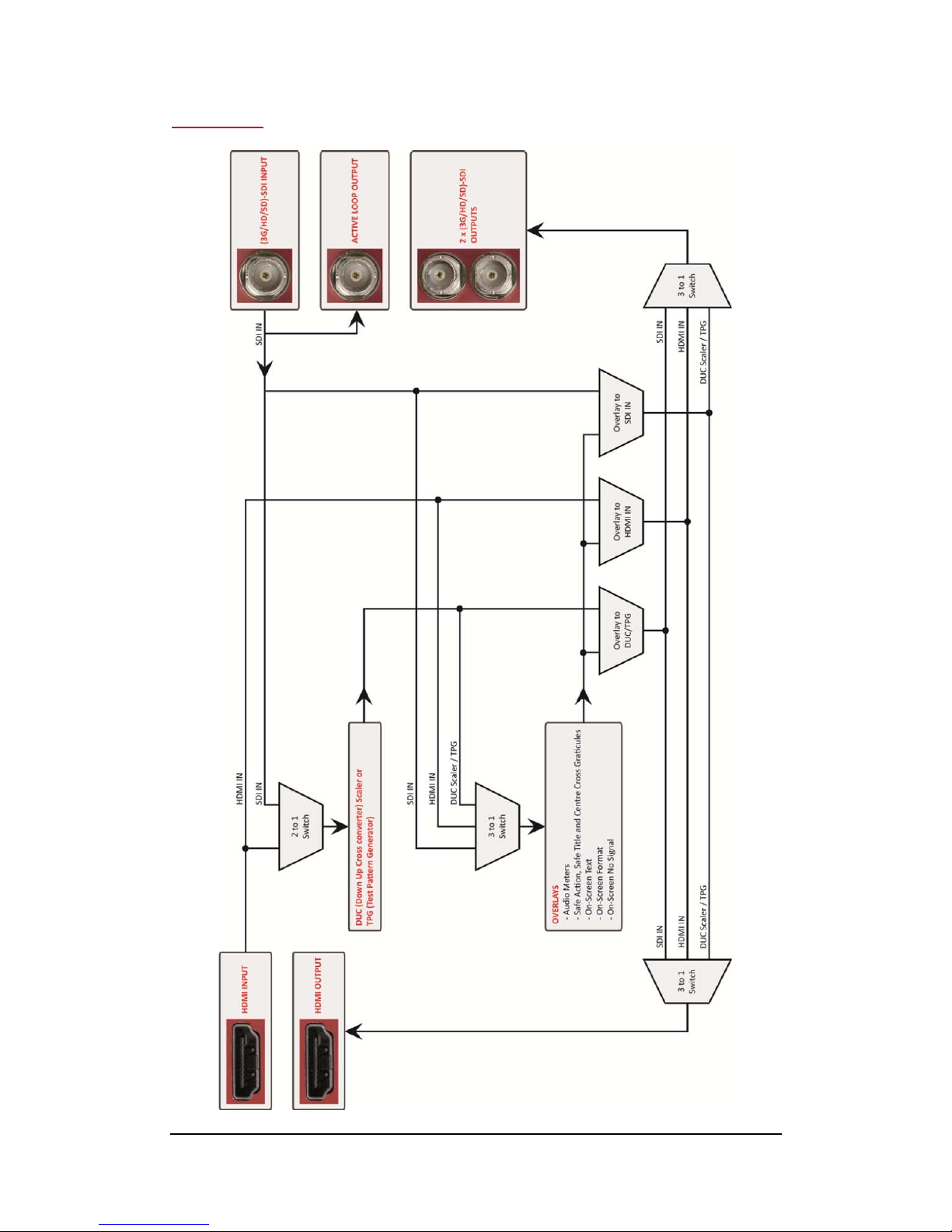
MD‐CROSSOPERATINGMANUALVERSION1.0
Copyright©2013DecimatorDesignPtyLtd,Sydney,Australia 3
FlowChart

MD‐CROSSOPERATINGMANUALVERSION1.0
Copyright©2013DecimatorDesignPtyLtd,Sydney,Australia 4
MainMenus
UponpoweruptheunitwillstartintheMainMenupointingtoInputStatus.
TheMainMenusare:
1. InputStatus
2. Control
3. Scaling/TPG
4. Audio
5. AudioMeters
6. Graticules
7. TextOverlays
8. Setup
Pressthe<and>buttonstomoveleftorrightthroughthemenus.
ToenterintoamenupresstheENTERbutton.
Notes:
1.) Defaultsarehighlightedinyellow.
2.) Whenanoptionischanged,ahighlightedSwillappearinthetoprightoftheLCDscreenand
willdisappearwhentheoptionsaresavedafter10seconds.Avoidpoweringdowntheunit
duringthistime.
3.) YoucanalwaysreturntotheMainMenubypressingtheBACKbuttontwice.
4.) Asyoumovethroughthemenuschangingparameters,theywillbeinstantlyappliedtothe
outputsignal.
5.) ScalerandDUC(DownUpCrossconversion)areusedinterchangeablyintheMENUs.
InputStatus:(HasnoSUB‐MENUs)
Input Status
S:3G 1080p59.94
H:ED 480p59.94
D:HD 1080i59.94
MainMenu <==
CurrentSDIinputformat
CurrentHDMIinputformat
CurrentScalingoutputformat
TheinputshowsthecurrentSDIandHDMIinputstatusaswellastheDUCoutputformatstatus.
Control:(HasSUB‐MENUs)
Control
SDI OUT SOURCE
SDI IN
MainMenu <==
SubMenu
ParameterWindow
WhenhighlightedintheMainMenu,presstheENTERbuttontoenterthissub‐menu.
Pressthe<and>buttonstomoveleftorrightrespectivelythroughthe8menusbelowandpressthe
BACKbuttontogobacktotheMainMenuwhenfinished.
ThecurrentvalueforeachSubMenuisshownintheParameterWindow.
1.Control/SDIOUTSOURCE(Parameter)
ThisisthecurrentsourcefortheSDIoutput.
Whenthesubmenuishighlighted,pressENTERtotogglethroughthefollowingsources:
1.) SDIIN
2.) HDMIIN
3.) Scaler/TPG OutputfromScaler
2.Control/HDMIOUTSOURCE(Parameter)
ThisisthecurrentsourcefortheHDMIoutput.
Whenthesubmenuishighlighted,pressENTERtotogglethroughthefollowingsources:
1.) SDIIN
2.) HDMIIN
3.) Scaler/TPG OutputfromScaler
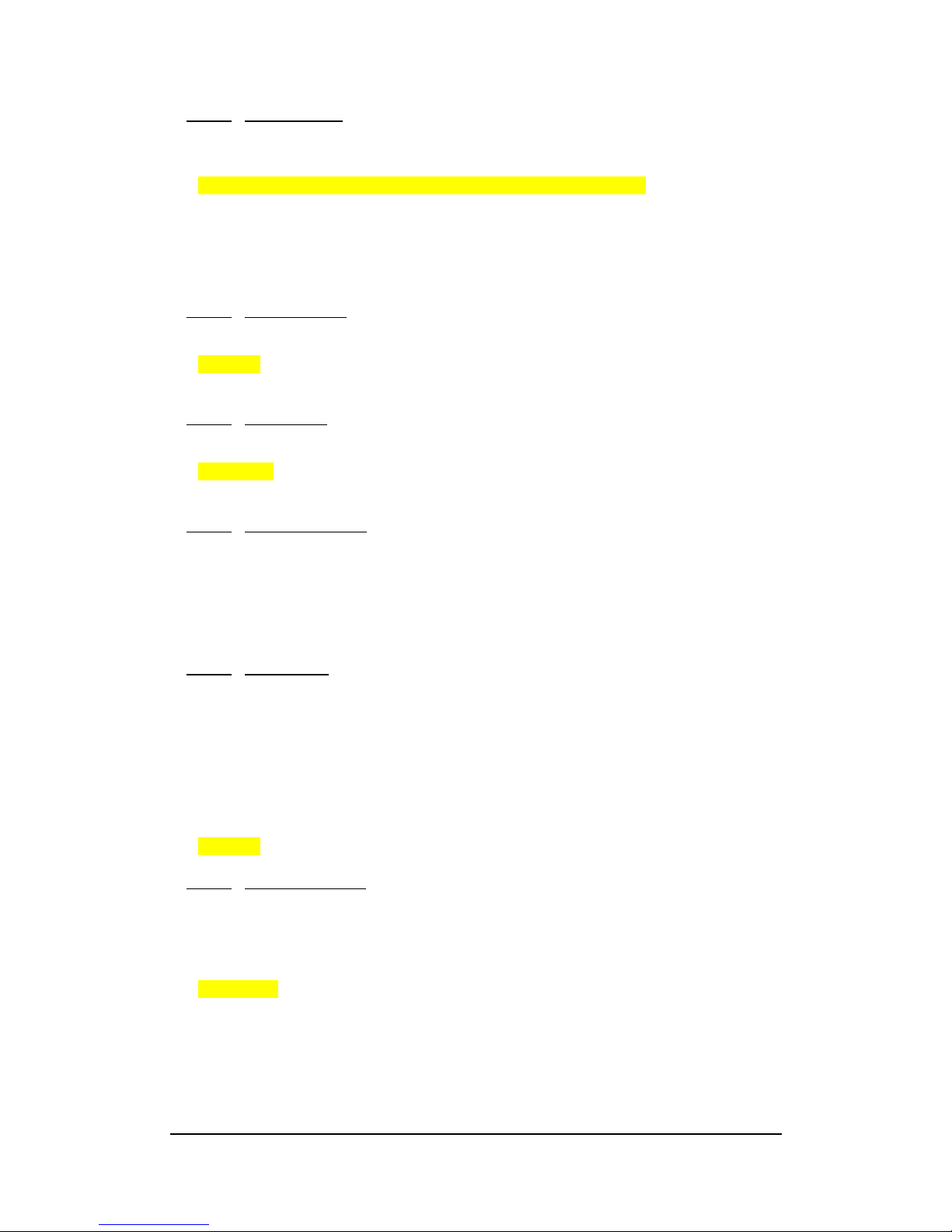
MD‐CROSSOPERATINGMANUALVERSION1.0
Copyright©2013DecimatorDesignPtyLtd,Sydney,Australia 5
3.Control/HDMIOUTTYPE(Parameter)
ThisisthecurrentHDMIoutputtype.
Whenthesubmenuishighlighted,pressENTERtotogglethroughthefollowingtypes:
1.) DVIRGB444 DVI‐DRGB4:4:4
2.) HDMIRGB4442C HDMIRGB4:4:4with2‐ChannelsofAudio
3.) HDMIYCbCr4442CHDMIYCbCr4:4:4with2‐ChannelsofAudio
4.) HDMIYCbCr4222CHDMIYCbCr4:2:2with2‐ChannelsofAudio
5.) HDMIRGB4448C HDMIRGB4:4:4with8‐ChannelsofAudio
6.) HDMIYCbCr4448CHDMIYCbCr4:4:4with8‐ChannelsofAudio
7.) HDMIYCbCr4228CHDMIYCbCr4:2:2with8‐ChannelsofAudio
4.Control/DUC/TPGSource(Parameter)
ThisisthecurrentsourceforboththeScalerandtestpatterngenerator.
Whenthesubmenuishighlighted,pressENTERtotogglethroughthefollowingsources:
1.) SDIIN
2.) HDMIIN
5.Control/DUC/TPGREF(Parameter)
ThisisthecurrentreferenceforboththeScalerandtestpatterngenerator.
Whenthesubmenuishighlighted,pressENTERtotogglethroughthefollowingselections:
1.) SOURCE
2.) FREE‐RUN Freerunwithoutareference
6.Control/APPLYOVERLAYTO(Parameter)
Thisisthevideosourcethattheoverlaysareappliedto.
Whenthesubmenuishighlighted,pressENTERtotogglethroughthefollowingselections:
1.) SDIIN
2.) HDMIIN
3.) Scaler/TPG OutputfromScaler
4.) None
7.Control/LCDOFFTIME(Parameter)
ThisistimetakenfortheLCDlighttoturnoffafterthelastbuttonpress.
Whenthesubmenuishighlighted,pressENTERtotogglethroughthefollowingtimes:
1.) 5seconds
2.) 15seconds
3.) 30seconds
4.) 1minute
5.) 5minutes
6.) 10minutes
7.) 30minutes
8.) Never
8.Control/BACK2STATUSTIME(Parameter)
ThisistimebeforethemainmenuisreturnedtoInputStatusafterthelastbuttonpress.
Whenthesubmenuishighlighted,pressENTERtotogglethroughthefollowingtimes:
1.) 5seconds
2.) 15seconds
3.) 30seconds
4.) 1minute
5.) 5minutes
6.) 10minutes
7.) 30minutes
8.) Never

MD‐CROSSOPERATINGMANUALVERSION1.0
Copyright©2013DecimatorDesignPtyLtd,Sydney,Australia 6
Scaling/TPG:(HasSUB‐MENUs)
Scaling/TPG
Test Pattern On
No
MainMenu <==
SubMenu
ParameterWindow
WhenhighlightedintheMainMenu,presstheENTERbuttontoenterthissub‐menu.
Pressthe<and>buttonstomoveleftorrightrespectivelythroughthe11menusbelowandpress
theBACKbuttontogobacktotheMainMenuwhenfinished.
ThecurrentvalueforeachSubMenuisshownintheParameterWindow.
1.Scaling/TPG/TestPatternOn(Parameter)
Thisindicatesifthetestpatterngeneratorisonoroff.
Whenthesubmenuishighlighted,pressENTERtotogglethroughthefollowingselections:
1.) No
2.) Yes
2.Scaling/TPG/Pattern(HasSUB‐MENUwithparameter)
Thisisthecurrenttestpattern.
Whenthesubmenuishighlighted,presstheENTERbuttontoenterthissub‐menu.
Pressthe<and>buttonstomoveleftorrightthroughthe54testpatternslistedbelowandtheBACK
buttontoleavethisSUB‐MENU.
1.SMPTEHDBars19.Convergence37.YMovingDownYZP
2.Bars100/0/100/020.TartanBars38.YMovingUpXYZP
3.Bars100/0/75/021.1Fieldin8White39.YMovingDownXYZP
4.Bars75/0/75/022.White100%40.YStaticCZP
5.Bars100%&Red23.White75%41.YMovingInCZP
6.SMPTEEG1Bars24.Black42.YMovingOutCZP
7.PathEqualizer&PLL25.Red43.CStaticXZP/L
8.Squareon4:3Mon.26.Yellow44.CStaticXZP/H
9.Squareon16:9Mon.27.Green45.CStaticYZP
10.5StepYStaircase28.Blue46.CMovingLeftXZP
11.5StepCStaircase29.Magenta47.CMovingRightXZP
12.YSweep30.Cyan48.CMovingUpYZP
13.CSweep31.YStaticXZP/L49.CMovingDownYZP
14.YMultiburst32.YStaticXZP/H50.CMovingUpXYZP
15.CMultiburst33.YStaticYZP51.CMovingDownXYZP
16.YRamp34.YMovingLeftXZP52.CStaticCZP
17.CRamp35.YMovingRightXZP53.CMovingInCZP
18.Pluge36.YMovingUpYZP54.CMovingOutCZP
3.Scaling/TPG/OutputFormat(HasSUB‐MENUwithparameter)
ThisisthecurrentoutputformatfortheScalerandTestPatternGenerator.
Whenthesubmenuishighlighted,presstheENTERbuttontoenterthissub‐menu.
Pressthe<and>buttonstomoveleftorrightthroughthe28videoformatslistedbelowandthe
BACKbuttontoleavethisSUB‐MENU.
1.SD720x487i59.9411.HD1920x1080psf2421.HD1280x720p30
2.SD720x576i5012.HD1920x1080psf23.9822.HD1280x720p29.97
3.ED720x487i59.9413.HD1920x1080p3023.HD1280x720p25
4.ED720x576i5014.HD1920x1080p29.9724.HD1280x720p24
5.HD1920x1080i6015.HD1920x1080p2525.HD1280x720p23.98
6.HD1920x1080i59.9416.HD1920x1080p2426.3G1920x1080p60
7.HD1920x1080i5017.HD1920x1080p23.9827.3G1920x1080p59.94
8.HD1920x1080psf3018.HD1280x720p6028.3G1920x1080p50
9.HD1920x1080psf29.9719.HD1280x720p59.94
10.HD1920x1080psf2520.HD1280x720p50

MD‐CROSSOPERATINGMANUALVERSION1.0
Copyright©2013DecimatorDesignPtyLtd,Sydney,Australia 7
4.Scaling/TPG/SD2SDASPECT(HasSUB‐MENUwithparameter)
ThisistheaspectratioconversionusedwhentheScalerisconvertingSDtoSD.
Whenthesubmenuishighlighted,presstheENTERbuttontoenterthissub‐menu.
Pressthe<and>buttonstomoveleftorrightthroughthe31aspectratioconversionslistedbelow
andtheBACKbuttontoleavethisSUB‐MENU.
1.ANAMORPHIC(INandOUThavesameaspect) 17.IN=14:9with4:3PB,OUT=16:9with4:3ZM
2.IN=16:9FS,OUT=14:9with16:9LB18.IN=14:9with4:3PB,OUT=14:9with4:3ZM
3.IN=16:9FS,OUT=4:3with16:9LB19.IN=14:9with16:9LB,OUT=4:3with16:9LB
4.IN=16:9FS,OUT=14:9with16:9CC20.IN=14:9with16:9LB,OUT=14:9with16:9CC
5.IN=16:9FS,OUT=4:3with16:9CC21.IN=14:9with16:9LB,OUT=4:3with16:9CC
6.IN=16:9with14:9PB,OUT=4:3with14:9LB 22.IN=4:3FS,OUT=16:9with4:3PB
7.IN=16:9with14:9PB,OUT=4:3with14:9CC 23.IN=4:3FS,OUT=14:9with4:3PB
8.IN=16:9with14:9PB,OUT=16:9with14:9ZM 24.IN=4:3FS,OUT=16:9with4:3ZM
9.IN=16:9with4:3PB,OUT=14:9with4:3PB 25.IN=4:3FS,OUT=14:9with4:3ZM
10.IN=16:9with4:3PB,OUT=16:9with4:3ZM 26.IN=4:3with16:9LB,OUT=14:9with16:9LB
11.IN=16:9with4:3PB,OUT=14:9with4:3ZM 27.IN=4:3with16:9LB,OUT=14:9with16:9CC
12.IN=14:9FS,OUT=16:9with14:9PB28.IN=4:3with16:9LB,OUT=4:3with16:9CC
13.IN=14:9FS,OUT=4:3with14:9LB29.IN=4:3with14:9LB,OUT=16:9with14:9PB
14.IN=14:9FS,OUT=4:3with14:9CC30.IN=4:3with14:9LB,OUT=4:3with14:9CC
15.IN=14:9FS,OUT=16:9with14:9ZM 31.IN=4:3with14:9LB,OUT=16:9with14:9ZM
16.IN=14:9with4:3PB,OUT=16:9with4:3PB
5.Scaling/TPG/SD2HDASPECT(HasSUB‐MENUwithparameter)
ThisistheaspectratioconversionusedwhentheScalerisconvertingSDtoHD.
Whenthesubmenuishighlighted,presstheENTERbuttontoenterthissub‐menu.
Pressthe<and>buttonstomoveleftorrightthroughthe11aspectratioconversionslistedbelow
andtheBACKbuttontoleavethisSUB‐MENU.
1.ANAMORPHIC(INandOUThavesameaspect) 7.IN=14:9with4:3PB,OUT=16:9with4:3ZM
2.IN=16:9with14:9PB,OUT=16:9with14:9ZM 8.IN=4:3FS,OUT=16:9with4:3PB
3.IN=16:9with4:3PB,OUT=16:9with4:3ZM 9.IN=4:3FS,OUT=16:9with4:3ZM
4.IN=14:9FS,OUT=16:9with14:9PB10.IN=4:3with14:9LB,OUT=16:9with14:9PB
5.IN=14:9FS,OUT=16:9with14:9ZM11.IN=4:3with14:9LB,OUT=16:9with14:9ZM
6.IN=14:9with4:3PB,OUT=16:9with4:3PB
6.Scaling/TPG/HD2SDASPECT(HasSUB‐MENUwithparameter)
ThisistheaspectratioconversionusedwhentheScalerisconvertingHDtoSD.
Whenthesubmenuishighlighted,presstheENTERbuttontoenterthissub‐menu.
Pressthe<and>buttonstomoveleftorrightthroughthe11aspectratioconversionslistedbelow
andtheBACKbuttontoleavethisSUB‐MENU.
1.ANAMORPHIC(INandOUThavesameaspect) 7.IN=16:9with14:9PB,OUT=4:3with14:9CC
2.IN=16:9FS,OUT=14:9with16:9LB8.IN=16:9with14:9PB,OUT=16:9with14:9ZM
3.IN=16:9FS,OUT=4:3with16:9LB9.IN=16:9with4:3PB,OUT=14:9with4:3PB
4.IN=16:9FS,OUT=14:9with16:9CC10.IN=16:9with4:3PB,OUT=16:9with4:3ZM
5.IN=16:9FS,OUT=4:3with16:9CC11.IN=16:9with4:3PB,OUT=14:9with4:3ZM
6.IN=16:9with14:9PB,OUT=4:3with14:9LB
7.Scaling/TPG/HD2HDASPECT(HasSUB‐MENUwithparameter)
ThisistheaspectratioconversionusedwhentheScalerisconvertingHDtoHD.
Whenthesubmenuishighlighted,presstheENTERbuttontoenterthissub‐menu.
Pressthe<and>buttonstomoveleftorrightthroughthe3aspectratioconversionslistedbelow
andtheBACKbuttontoleavethisSUB‐MENU.
1.) ANAMORPHIC(INandOUThavesameaspect)
2.) IN=16:9with14:9PB,OUT=16:9with14:9ZM
3.) IN=16:9with4:3PB,OUT=16:9with4:3ZM
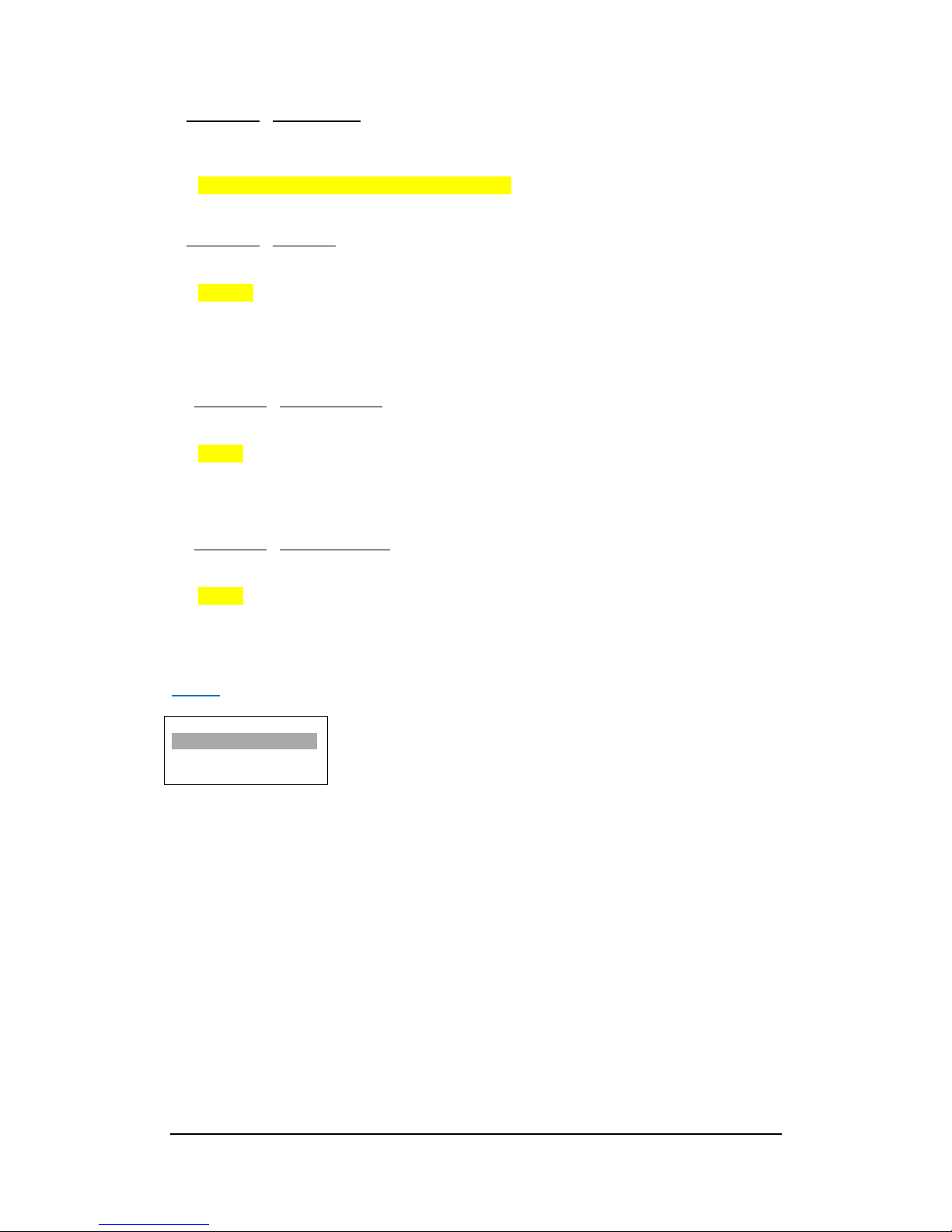
MD‐CROSSOPERATINGMANUALVERSION1.0
Copyright©2013DecimatorDesignPtyLtd,Sydney,Australia 8
8.Scaling/TPG/1080i=1080psf(Parameter)
Thisindicatesif1080iisrecognisedas1080psfinsteadof1080i.As1080iand1080psfhavethesame
formatstructure.
Whenthesubmenuishighlighted,pressENTERtotogglethroughthefollowingselections:
1.) No 1080iinput=1080i
2.) Yes 1080iinput=1080psf
9.Scaling/TPG/HorzFilter(Parameter)
Thisindicatesthelevelofthehorizontalanti‐aliasingfilterpriortotheScaler.
Whenthesubmenuishighlighted,pressENTERtotogglethroughthefollowingselections:
1.) Auto
2.) None
3.) Low
4.) Medium
5.) High
10.Scaling/TPG/SDIOutTestAud(Parameter)
ThisselectsthetesttonegeneratorontheSDIoutput.
Whenthesubmenuishighlighted,pressENTERtotogglethroughthefollowingselections:
1.) Off
2.) 1kHzTone
3.) 1kHzTone/500HzTone/1kHzBrokenTone/500HzBrokenTone
4.) Left=1kHzTone,Right=1kHzBrokenTone
11.Scaling/TPG/HDMIOutTestAu(Parameter)
ThisselectsthetesttonegeneratorontheHDMIoutput.
Whenthesubmenuishighlighted,pressENTERtotogglethroughthefollowingselections:
1.) Off
2.) 1kHzTone
3.) 1kHzTone/500HzTone/1kHzBrokenTone/500HzBrokenTone
4.) Left=1kHzTone,Right=1kHzBrokenTone
Audio:(HasSUB‐MENUs)
Audio
SDI Out Pair 1
Group 1 Pair 1
MainMenu <==
SubMenu
ParameterWindow
WhenhighlightedintheMainMenu,presstheENTERbuttontoenterthissub‐menu.
Pressthe<and>buttonstomoveleftorrightrespectivelythroughthe12menusbelowandpress
theBACKbuttontogobacktotheMainMenuwhenfinished.
ThecurrentvalueforeachSubMenuisshownintheParameterWindow.
Thefollowingsubmenusareavailable:
1.) SDIOutPair1
2.) SDIOutPair2
3.) SDIOutPair3
4.) SDIOutPair4
5.) SDIOutPair5
6.) SDIOutPair6
7.) SDIOutPair7
8.) SDIOutPair8
9.) HDMIOutPair1
10.) HDMIOutPair2
11.) HDMIOutPair3
12.) HDMIOutPair4

MD‐CROSSOPERATINGMANUALVERSION1.0
Copyright©2013DecimatorDesignPtyLtd,Sydney,Australia 9
EachsubmenuselectstheaudiopairsourcefortheSDIandHDMIoutputs.
PressENTERtotoggletothroughthefollowingselectionsforeachsubmenu:
1.) Group1Pair1(defaultforSDIOutPair1andHDMIOutPair1)
2.) Group1Pair2(defaultforSDIOutPair2andHDMIOutPair2)
3.) Group2Pair1(defaultforSDIOutPair3andHDMIOutPair3)
4.) Group2Pair2(defaultforSDIOutPair4andHDMIOutPair4)
5.) Group3Pair1(defaultforSDIOutPair5)
6.) Group3Pair2(defaultforSDIOutPair6)
7.) Group4Pair1(defaultforSDIOutPair7)
8.) Group4Pair2(defaultforSDIOutPair8)
9.) Off
AudioMeters:(HasSUB‐MENUs)
Audio Meters
Group 1
Off
MainMenu <==
SubMenu
ParameterWindow
WhenhighlightedintheMainMenu,presstheENTERbuttontoenterthissub‐menu.
Pressthe<and>buttonstomoveleftorrightrespectivelythroughthe16menusbelowandpress
theBACKbuttontogobacktotheMainMenuwhenfinished.
ThecurrentvalueforeachSubMenuisshownintheParameterWindow.
1.AudioMeter/Group1(Parameter)
Thisenablestheaudiometersoverlayforgroup1.
Whenthesubmenuishighlighted,pressENTERtotogglethroughthefollowingselections:
1.) Off
2.) On
2.AudioMeter/Group2(Parameter)
Thisenablestheaudiometersoverlayforgroup2.
Whenthesubmenuishighlighted,pressENTERtotogglethroughthefollowingselections:
1.) Off
2.) On
3.AudioMeter/Group3(Parameter)
Thisenablestheaudiometersoverlayforgroup3.
Whenthesubmenuishighlighted,pressENTERtotogglethroughthefollowingselections:
1.) Off
2.) On
4.AudioMeter/Group4(Parameter)
Thisenablestheaudiometersoverlayforgroup4.
Whenthesubmenuishighlighted,pressENTERtotogglethroughthefollowingselections:
1.) Off
2.) On
5.AudioMeter/Style(Parameter)
Thisistheaudiometerstyle.
Whenthesubmenuishighlighted,pressENTERtotogglethroughthefollowingselections:
1.) VerticalBars
2.) HorizontalBars
6.AudioMeter/Combination(Parameter)
Thisisthecombinationofeitherbarorfloatmeters.
Whenthesubmenuishighlighted,pressENTERtotogglethroughthefollowingselections:
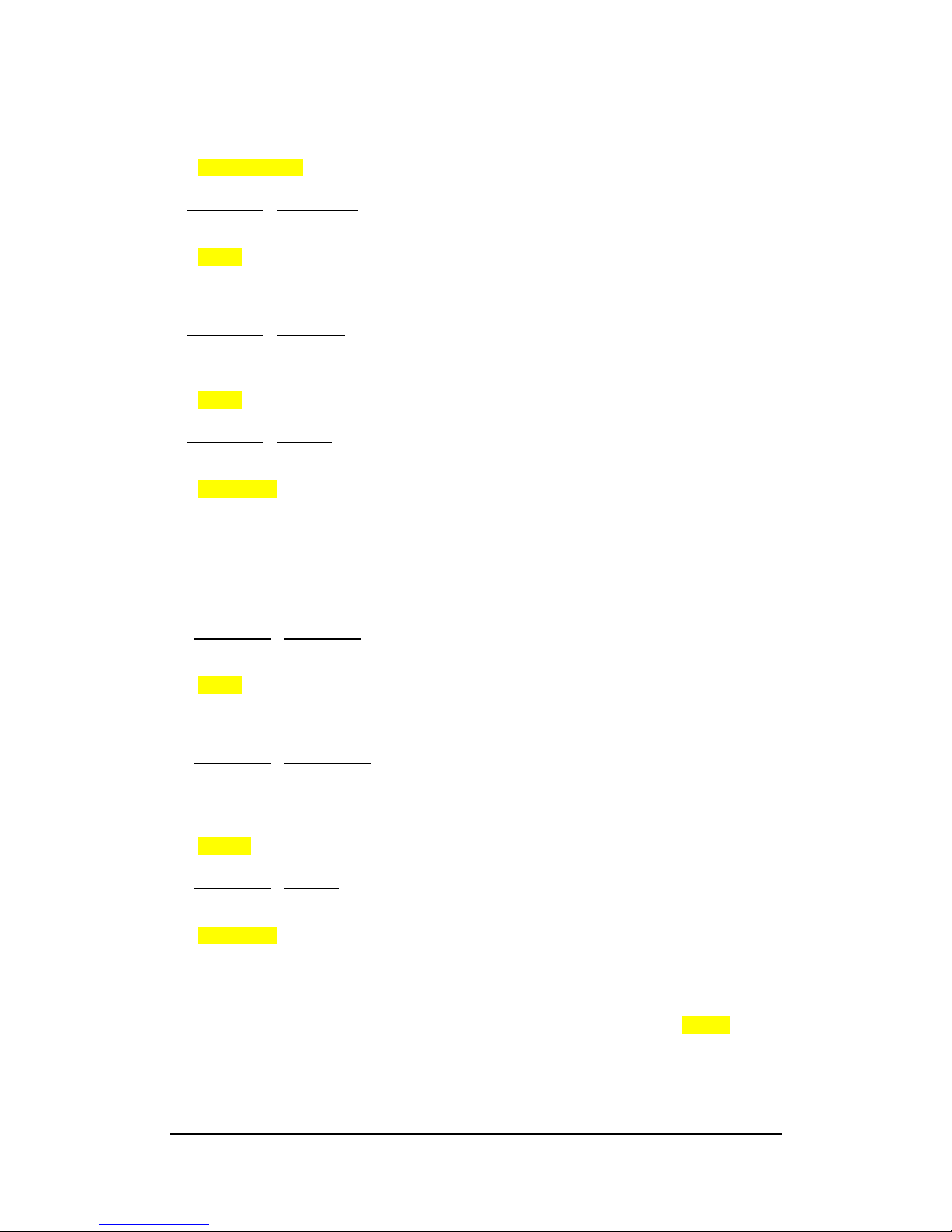
MD‐CROSSOPERATINGMANUALVERSION1.0
Copyright©2013DecimatorDesignPtyLtd,Sydney,Australia 10
1.) None
2.) BarOnly
3.) FloatOnly
4.) BarandFloat
7.AudioMeter/Transparency(Parameter)
Thisisthetransparencyleveloftheaudiometeroverlays.
Whenthesubmenuishighlighted,pressENTERtotogglethroughthefollowingselections:
1.) 0%
2.) 25%
3.) 50%
8.AudioMeter/ShowScale(Parameter)
Thisindicatesifthescaleisshownontheaudiometeroverlays.
Whenthesubmenuishighlighted,pressENTERtotogglethroughthefollowingselections:
1.) Off
2.) On
9.AudioMeter/BarScale(Parameter)
Thisisthecurrentscaleshownontheaudiometeroverlays.
Whenthesubmenuishighlighted,pressENTERtotogglethroughthefollowingselections:
1.) AES/EBU
2.) VU
3.) ExtendedVU
4.) BBCPPM(IEC2a)
5.) EBUPPM(IEC2b)
6.) DINPPM(IEC1a)
7.) NORDIC(IEC1b)
10.AudioMeter/BarBallistics(Parameter)
Thisisthecurrentballisticsappliedtothebaraudiometer.
Whenthesubmenuishighlighted,pressENTERtotogglethroughthefollowingselections:
1.) VU
2.) IEC1
3.) IEC2
11.AudioMeter/FloatBallistics(Parameter)
Thisisthecurrentballisticsappliedtothefloataudiometer.
Whenthesubmenuishighlighted,pressENTERtotogglethroughthefollowingselections:
1.) VU
2.) IEC1
3.) IEC2
12.AudioMeter/RefLevel(Parameter)
Thisisthecurrentaudioreferencelevelfortheaudiometeroverlays.
Whenthesubmenuishighlighted,pressENTERtotogglethroughthefollowingselections:
1.) ‐20dBFS
2.) ‐18dBFS
3.) ‐15dBFS
13.AudioMeter/YellowStart(HasSUB‐MENUwithparameter)
Thisisthestartinglevelfortheyellowrangeontheaudiometer.Thevaluedefaultis‐10dBFS.
Whenthesubmenuishighlighted,presstheENTERbuttontoenterthissub‐menu.
Pressthe<and>buttonstoincreaseanddecreasethelevelrespectivelyfrom0to‐100dBFS.
PresstheBACKbuttontoleavethisSUB‐MENU.
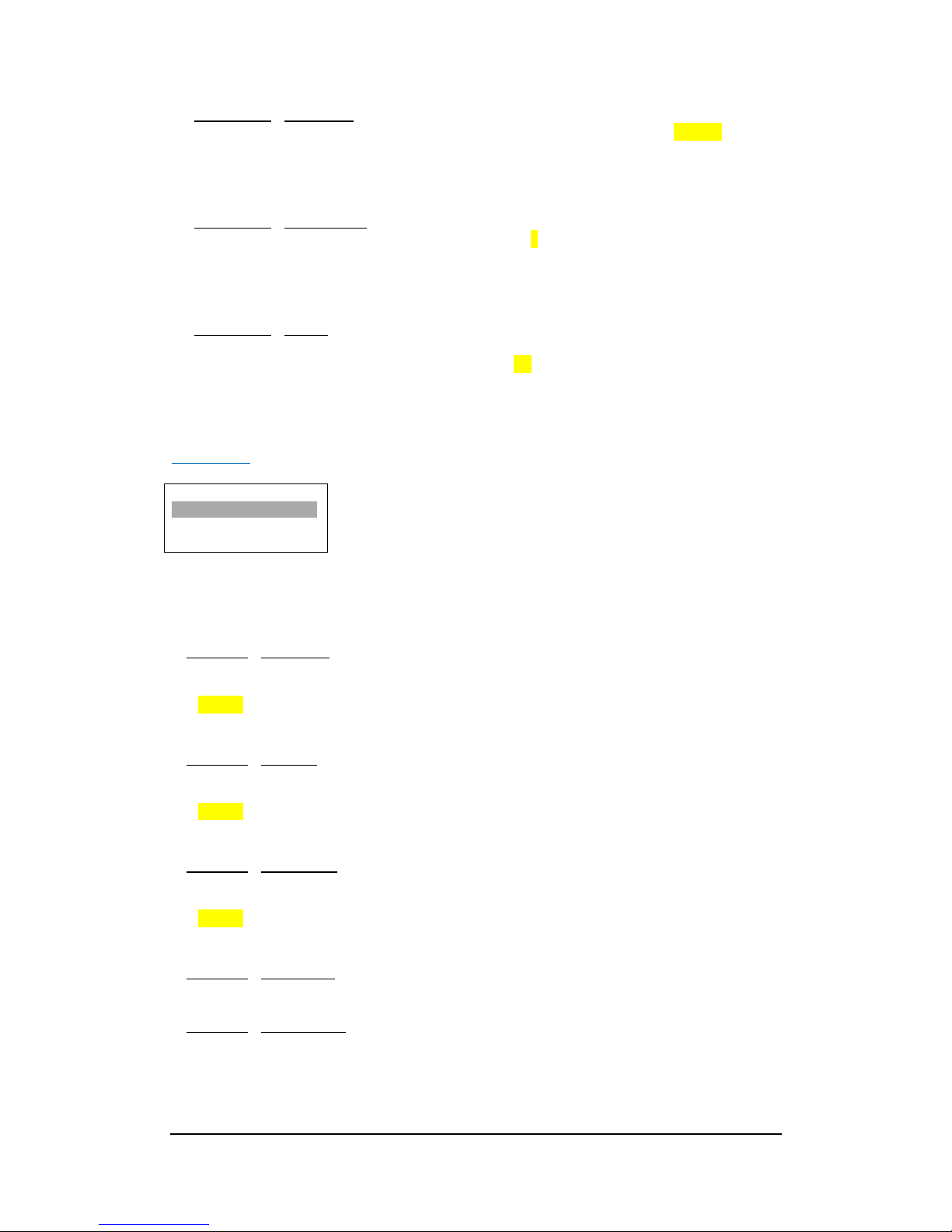
MD‐CROSSOPERATINGMANUALVERSION1.0
Copyright©2013DecimatorDesignPtyLtd,Sydney,Australia 11
14.AudioMeter/GreenStart(HasSUB‐MENUwithparameter)
Thisisthestartinglevelforthegreenrangeontheaudiometer.Thevaluedefaultis‐20dBFS.
Whenthesubmenuishighlighted,presstheENTERbuttontoenterthissub‐menu.
Pressthe<and>buttonstoincreaseanddecreasethelevelrespectivelyfrom0to‐100dBFS.
PresstheBACKbuttontoleavethisSUB‐MENU.
15.AudioMeter/BarThickness(HasSUB‐MENUwithparameter)
Thisisthethicknessoftheaudiometer.Thevaluedefaultis6.
Whenthesubmenuishighlighted,presstheENTERbuttontoenterthissub‐menu.
Pressthe<and>buttonstodecreaseandincreasethethicknessrespectivelyfrom2to24.
PresstheBACKbuttontoleavethisSUB‐MENU.
16.AudioMeter/Margin(HasSUB‐MENUwithparameter)
Thisisthedistancetheaudiometersarefromthesideofthescreen.Thedistanceisshownin
percentageofthescreenresolution.Thedefaultvalueis5%.
Whenthesubmenuishighlighted,presstheENTERbuttontoenterthissub‐menu.
Pressthe<and>buttonstodecreaseandincreasethethicknessrespectivelyfrom0%to25%.
PresstheBACKbuttontoleavethisSUB‐MENU.
Graticules:(HasSUB‐MENUs)
Graticules
Safe Action
Off
MainMenu <==
SubMenu
ParameterWindow
WhenhighlightedintheMainMenu,presstheENTERbuttontoenterthissub‐menu.
Pressthe<and>buttonstomoveleftorrightrespectivelythroughthe18menusbelowandpress
theBACKbuttontogobacktotheMainMenuwhenfinished.
ThecurrentvalueforeachSubMenuisshownintheParameterWindow.
1.Graticules/SafeAction(Parameter)
Thisenablesthesafeactiongraticuleoverlay.
Whenthesubmenuishighlighted,pressENTERtotogglethroughthefollowingselections:
1.) Off
2.) On
2.Graticules/SafeTitle(Parameter)
Thisenablesthesafetitlegraticuleoverlay.
Whenthesubmenuishighlighted,pressENTERtotogglethroughthefollowingselections:
1.) Off
2.) On
3.Graticules/CentreCross(Parameter)
Thisenablesthecentrecrossgraticuleoverlay.
Whenthesubmenuishighlighted,pressENTERtotogglethroughthefollowingselections:
1.) Off
2.) On
4.Graticules/Anamorphic(Action)
Whenthesubmenuishighlighted,pressENTERtosetsthegraticuleaspecttoanamorphic.
5.Graticules/16:9LBon4:3(Action)
Whenthesubmenuishighlighted,pressENTERtosetsthegraticuleaspectto:
16:9Letter‐boxona4:3Raster
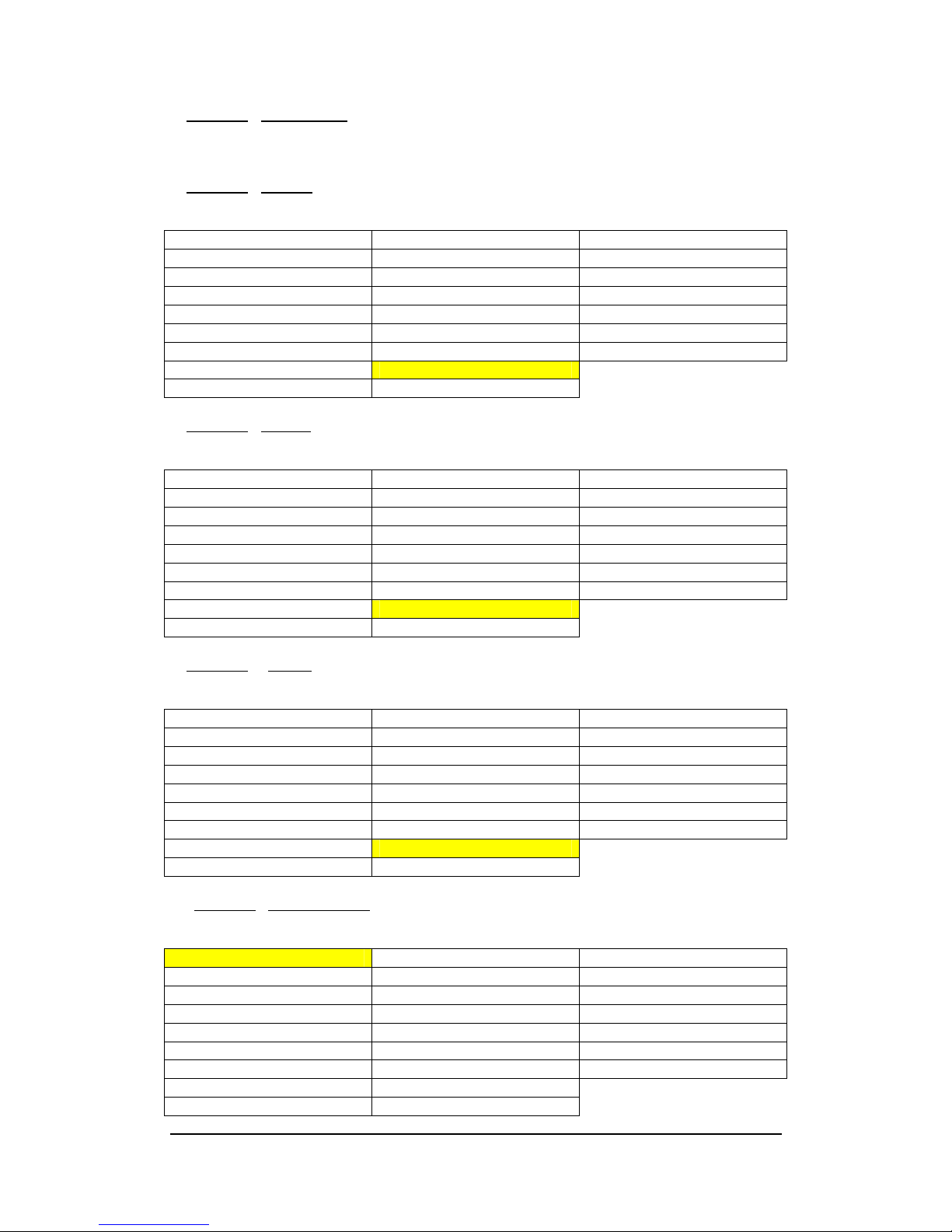
MD‐CROSSOPERATINGMANUALVERSION1.0
Copyright©2013DecimatorDesignPtyLtd,Sydney,Australia 12
6.Graticules/4:3PBon16:9(Action)
Whenthesubmenuishighlighted,pressENTERtosetsthegraticuleaspectto:
4:3Pillar‐boxona16:9Raster
7.Graticules/SAColor(HasSUB‐MENUwithparameter)
Thisisthecolourofthesafeactiongraticuleoverlay.
Whenthesubmenuishighlighted,pressENTERtotogglethroughthefollowingselections:
1.None10.Black(Transparent25%) 19.Blue(Transparent0%)
2.Black(Transparent50%)11.Blue(Transparent25%) 20.Green(Transparent0%)
3.Blue(Transparent50%)12.Green(Transparent25%) 21.Cyan(Transparent0%)
4.Green(Transparent50%)13.Cyan(Transparent25%) 22.Red(Transparent0%)
5.Cyan(Transparent50%)14.Red(Transparent25%) 23.Magenta(Transparent0%)
6.Red(Transparent50%)15.Magenta(Transparent25%) 24.Yellow(Transparent0%)
7.Magenta(Transparent50%)16.Yellow(Transparent25%) 25.White(Transparent0%)
8.Yellow(Transparent50%)17.White(Transparent25%)
9.White(Transparent50%)18.Black(Transparent0%)
8.Graticules/STColor(HasSUB‐MENUwithparameter)
Thisisthecolourofthesafetitlegraticuleoverlay.
Whenthesubmenuishighlighted,pressENTERtotogglethroughthefollowingselections:
1.None10.Black(Transparent25%) 19.Blue(Transparent0%)
2.Black(Transparent50%)11.Blue(Transparent25%) 20.Green(Transparent0%)
3.Blue(Transparent50%)12.Green(Transparent25%) 21.Cyan(Transparent0%)
4.Green(Transparent50%)13.Cyan(Transparent25%) 22.Red(Transparent0%)
5.Cyan(Transparent50%)14.Red(Transparent25%) 23.Magenta(Transparent0%)
6.Red(Transparent50%)15.Magenta(Transparent25%) 24.Yellow(Transparent0%)
7.Magenta(Transparent50%)16.Yellow(Transparent25%) 25.White(Transparent0%)
8.Yellow(Transparent50%)17.White(Transparent25%)
9.White(Transparent50%)18.Black(Transparent0%)
9.Graticules/CCColor(HasSUB‐MENUwithparameter)
Thisisthecolourofthecentrecrossgraticuleoverlay.
Whenthesubmenuishighlighted,pressENTERtotogglethroughthefollowingselections:
1.None10.Black(Transparent25%) 19.Blue(Transparent0%)
2.Black(Transparent50%)11.Blue(Transparent25%) 20.Green(Transparent0%)
3.Blue(Transparent50%)12.Green(Transparent25%) 21.Cyan(Transparent0%)
4.Green(Transparent50%)13.Cyan(Transparent25%) 22.Red(Transparent0%)
5.Cyan(Transparent50%)14.Red(Transparent25%) 23.Magenta(Transparent0%)
6.Red(Transparent50%)15.Magenta(Transparent25%) 24.Yellow(Transparent0%)
7.Magenta(Transparent50%)16.Yellow(Transparent25%) 25.White(Transparent0%)
8.Yellow(Transparent50%)17.White(Transparent25%)
9.White(Transparent50%)18.Black(Transparent0%)
10.Graticules/OutsideSAColor(HasSUB‐MENUwithparameter)
Thisisthecolouroftheareaoutsidethesafeactionarea.
Whenthesubmenuishighlighted,pressENTERtotogglethroughthefollowingselections:
1.None10.Black(Transparent25%) 19.Blue(Transparent0%)
2.Black(Transparent50%)11.Blue(Transparent25%) 20.Green(Transparent0%)
3.Blue(Transparent50%)12.Green(Transparent25%) 21.Cyan(Transparent0%)
4.Green(Transparent50%)13.Cyan(Transparent25%) 22.Red(Transparent0%)
5.Cyan(Transparent50%)14.Red(Transparent25%) 23.Magenta(Transparent0%)
6.Red(Transparent50%)15.Magenta(Transparent25%) 24.Yellow(Transparent0%)
7.Magenta(Transparent50%)16.Yellow(Transparent25%) 25.White(Transparent0%)
8.Yellow(Transparent50%)17.White(Transparent25%)
9.White(Transparent50%)18.Black(Transparent0%)
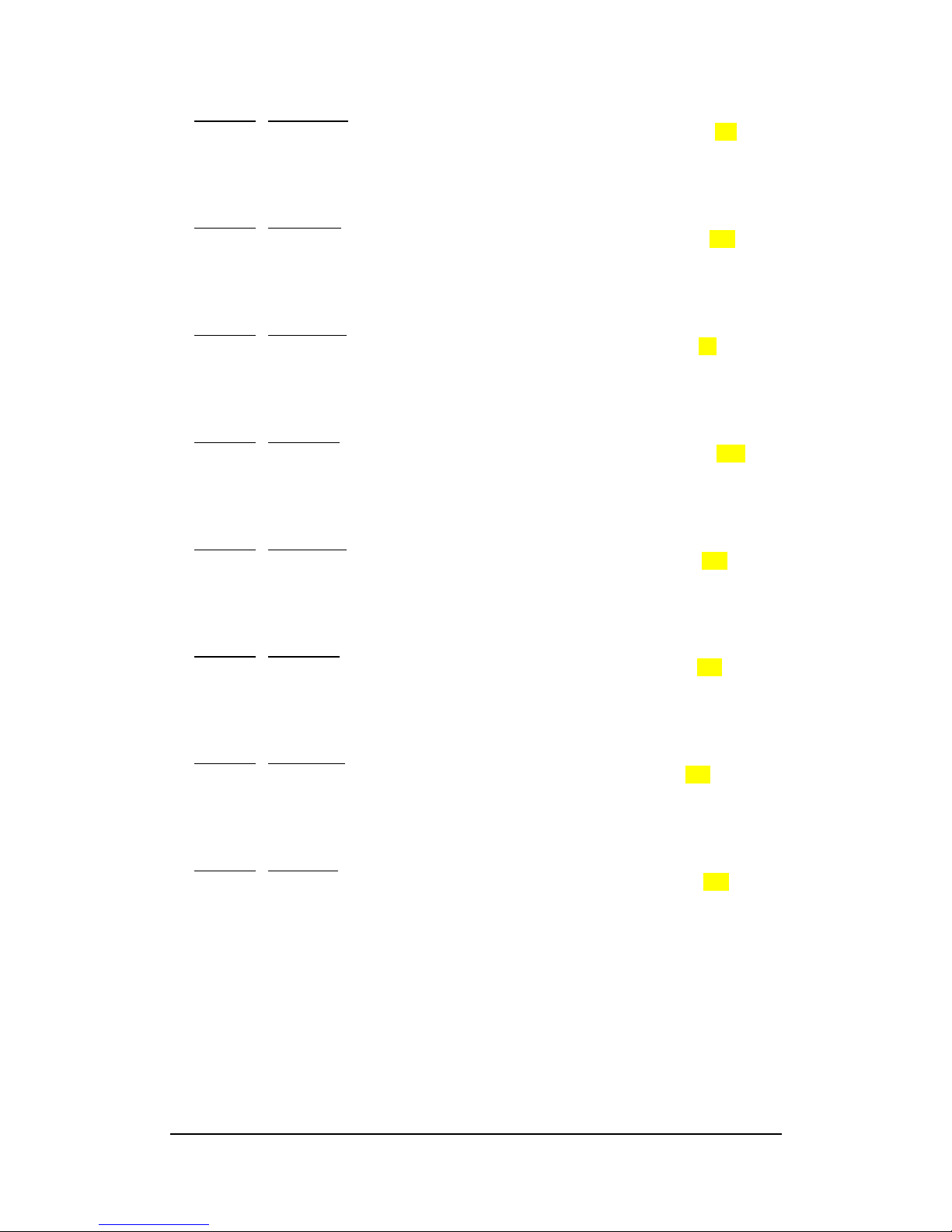
MD‐CROSSOPERATINGMANUALVERSION1.0
Copyright©2013DecimatorDesignPtyLtd,Sydney,Australia 13
11.Graticules/SAHorzStart(HasSUB‐MENUwithparameter)
Thisisthehorizontalstartpositionofthesafeactiongraticuleoverlay.Thevaluedefaultis5%.
Whenthesubmenuishighlighted,presstheENTERbuttontoenterthissub‐menu.
Pressthe<and>buttonstodecreaseandincreasethepositionrespectivelyfrom0%to100%.
PresstheBACKbuttontoleavethisSUB‐MENU.
12.Graticules/SAHorzEnd(HasSUB‐MENUwithparameter)
Thisisthehorizontalendpositionofthesafeactiongraticuleoverlay.Thevaluedefaultis95%.
Whenthesubmenuishighlighted,presstheENTERbuttontoenterthissub‐menu.
Pressthe<and>buttonstodecreaseandincreasethepositionrespectivelyfrom0%to100%.
PresstheBACKbuttontoleavethisSUB‐MENU.
13.Graticules/SAVertStart(HasSUB‐MENUwithparameter)
Thisistheverticalstartpositionofthesafeactiongraticuleoverlay.Thevaluedefaultis5%.
Whenthesubmenuishighlighted,presstheENTERbuttontoenterthissub‐menu.
Pressthe<and>buttonstodecreaseandincreasethepositionrespectivelyfrom0%to100%.
PresstheBACKbuttontoleavethisSUB‐MENU.
14.Graticules/SAVertEnd(HasSUB‐MENUwithparameter)
Thisistheverticalstartingpositionofthesafeactiongraticuleoverlay.Thevaluedefaultis95%.
Whenthesubmenuishighlighted,presstheENTERbuttontoenterthissub‐menu.
Pressthe<and>buttonstodecreaseandincreasethepositionrespectivelyfrom0%to100%.
PresstheBACKbuttontoleavethisSUB‐MENU.
15.Graticules/STHorzStart(HasSUB‐MENUwithparameter)
Thisisthehorizontalstartpositionofthesafetitlegraticuleoverlay.Thevaluedefaultis10%.
Whenthesubmenuishighlighted,presstheENTERbuttontoenterthissub‐menu.
Pressthe<and>buttonstodecreaseandincreasethepositionrespectivelyfrom0%to100%.
PresstheBACKbuttontoleavethisSUB‐MENU.
16.Graticules/STHorzEnd(HasSUB‐MENUwithparameter)
Thisisthehorizontalendpositionofthesafetitlegraticuleoverlay.Thevaluedefaultis90%.
Whenthesubmenuishighlighted,presstheENTERbuttontoenterthissub‐menu.
Pressthe<and>buttonstodecreaseandincreasethepositionrespectivelyfrom0%to100%.
PresstheBACKbuttontoleavethisSUB‐MENU.
17.Graticules/STVertStart(HasSUB‐MENUwithparameter)
Thisistheverticalstartpositionofthesafetitlegraticuleoverlay.Thevaluedefaultis10%.
Whenthesubmenuishighlighted,presstheENTERbuttontoenterthissub‐menu.
Pressthe<and>buttonstodecreaseandincreasethepositionrespectivelyfrom0%to100%.
PresstheBACKbuttontoleavethisSUB‐MENU.
18.Graticules/STVertEnd(HasSUB‐MENUwithparameter)
Thisistheverticalstartingpositionofthesafetitlegraticuleoverlay.Thevaluedefaultis90%.
Whenthesubmenuishighlighted,presstheENTERbuttontoenterthissub‐menu.
Pressthe<and>buttonstodecreaseandincreasethepositionrespectivelyfrom0%to100%.
PresstheBACKbuttontoleavethisSUB‐MENU.

MD‐CROSSOPERATINGMANUALVERSION1.0
Copyright©2013DecimatorDesignPtyLtd,Sydney,Australia 14
TextOverlays:(HasSUB‐MENUs)
Text Overlays
Enable
Off
MainMenu <==
SubMenu
ParameterWindow
WhenhighlightedintheMainMenu,presstheENTERbuttontoenterthissub‐menu.
Pressthe<and>buttonstomoveleftorrightrespectivelythroughthe9menusbelowandpressthe
BACKbuttontogobacktotheMainMenuwhenfinished.
ThecurrentvalueforeachSubMenuisshownintheParameterWindow.
1.TextOverlays/Enable(Parameter)
Thisenablestheon‐screentext(UMD).
Whenthesubmenuishighlighted,pressENTERtotogglethroughthefollowingselections:
1.) Off
2.) On
2.TextOverlays/Foreground(HasSUB‐MENUwithparameter)
Thisistheforegroundcolouroftheon‐screentext.
Whenthesubmenuishighlighted,pressENTERtotogglethroughthefollowingselections:
1.None10.Black(Transparent25%) 19.Blue(Transparent0%)
2.Black(Transparent50%)11.Blue(Transparent25%) 20.Green(Transparent0%)
3.Blue(Transparent50%)12.Green(Transparent25%) 21.Cyan(Transparent0%)
4.Green(Transparent50%)13.Cyan(Transparent25%) 22.Red(Transparent0%)
5.Cyan(Transparent50%)14.Red(Transparent25%) 23.Magenta(Transparent0%)
6.Red(Transparent50%)15.Magenta(Transparent25%) 24.Yellow(Transparent0%)
7.Magenta(Transparent50%)16.Yellow(Transparent25%) 25.White(Transparent0%)
8.Yellow(Transparent50%)17.White(Transparent25%)
9.White(Transparent50%)18.Black(Transparent0%)
3.TextOverlays/Background(HasSUB‐MENUwithparameter)
Thisisthebackgroundcolouroftheon‐screentext.
1.None10.Black(Transparent25%) 19.Blue(Transparent0%)
2.Black(Transparent50%)11.Blue(Transparent25%) 20.Green(Transparent0%)
3.Blue(Transparent50%)12.Green(Transparent25%) 21.Cyan(Transparent0%)
4.Green(Transparent50%)13.Cyan(Transparent25%) 22.Red(Transparent0%)
5.Cyan(Transparent50%)14.Red(Transparent25%) 23.Magenta(Transparent0%)
6.Red(Transparent50%)15.Magenta(Transparent25%) 24.Yellow(Transparent0%)
7.Magenta(Transparent50%)16.Yellow(Transparent25%) 25.White(Transparent0%)
8.Yellow(Transparent50%)17.White(Transparent25%)
9.White(Transparent50%)18.Black(Transparent0%)
4.TextOverlays/Text(Parameter)
Thisistheon‐screentexttodisplay.ThedefaulttextisDECIMATORDESIGN.
Whenselectedinthesubmenu,theCharactersaredisplayedintheParameterWindow.
Whenthesubmenuishighlighted,pressENTERtoenterthissub‐menu.Thefirstcharacterwillbe
highlighted.
MovethecursorrightbypressingtheENTERBUTTON.Thecursorwillgobacktothestartoftheline
whenitreachestheend.
Usethe<or>BUTTONtochangethehighlightedcharacter.
Acentredotindicatesanendoflinecharacter.
PresstheBACKbuttontoleavethisSUB‐MENU.

MD‐CROSSOPERATINGMANUALVERSION1.0
Copyright©2013DecimatorDesignPtyLtd,Sydney,Australia 15
5.TextOverlays/InputFormat(Parameter)
Thisenablestheinputformatstatusoverlay.
Whenthesubmenuishighlighted,pressENTERtotogglethroughthefollowingselections:
1.) Off
2.) Showfor20sec
3.) ShowAlways
6.TextOverlays/InFormatForeGD(HasSUB‐MENUwithparameter)
Thisistheforegroundcolouroftheinputformatstatusoverlay.
Whenthesubmenuishighlighted,pressENTERtotogglethroughthefollowingselections:
1.None10.Black(Transparent25%) 19.Blue(Transparent0%)
2.Black(Transparent50%)11.Blue(Transparent25%) 20.Green(Transparent0%)
3.Blue(Transparent50%)12.Green(Transparent25%) 21.Cyan(Transparent0%)
4.Green(Transparent50%)13.Cyan(Transparent25%) 22.Red(Transparent0%)
5.Cyan(Transparent50%)14.Red(Transparent25%) 23.Magenta(Transparent0%)
6.Red(Transparent50%)15.Magenta(Transparent25%) 24.Yellow(Transparent0%)
7.Magenta(Transparent50%)16.Yellow(Transparent25%) 25.White(Transparent0%)
8.Yellow(Transparent50%)17.White(Transparent25%)
9.White(Transparent50%)18.Black(Transparent0%)
7.TextOverlays/InFormatBackGD(HasSUB‐MENUwithparameter)
Thisisthebackgroundcolouroftheinputformatstatusoverlay.
Whenthesubmenuishighlighted,pressENTERtotogglethroughthefollowingselections:
1.None10.Black(Transparent25%) 19.Blue(Transparent0%)
2.Black(Transparent50%)11.Blue(Transparent25%) 20.Green(Transparent0%)
3.Blue(Transparent50%)12.Green(Transparent25%) 21.Cyan(Transparent0%)
4.Green(Transparent50%)13.Cyan(Transparent25%) 22.Red(Transparent0%)
5.Cyan(Transparent50%)14.Red(Transparent25%) 23.Magenta(Transparent0%)
6.Red(Transparent50%)15.Magenta(Transparent25%) 24.Yellow(Transparent0%)
7.Magenta(Transparent50%)16.Yellow(Transparent25%) 25.White(Transparent0%)
8.Yellow(Transparent50%)17.White(Transparent25%)
9.White(Transparent50%)18.Black(Transparent0%)
8.TextOverlays/NoSignalForeGD(HasSUB‐MENUwithparameter)
Thisistheforegroundcolourofthenosignalstatusoverlay.
Whenthesubmenuishighlighted,pressENTERtotogglethroughthefollowingselections:
1.Black3.Green5. Red 7.Yellow
2.Blue4.Cyan6.Magenta 8.White
9.TextOverlays/NoSignalBackGD(HasSUB‐MENUwithparameter)
Thisisthebackgroundcolourofthenosignalstatusoverlay.
Whenthesubmenuishighlighted,pressENTERtotogglethroughthefollowingselections:
1.Black3.Green5.Red 7.Yellow
2.Blue4.Cyan6.Magenta 8.White
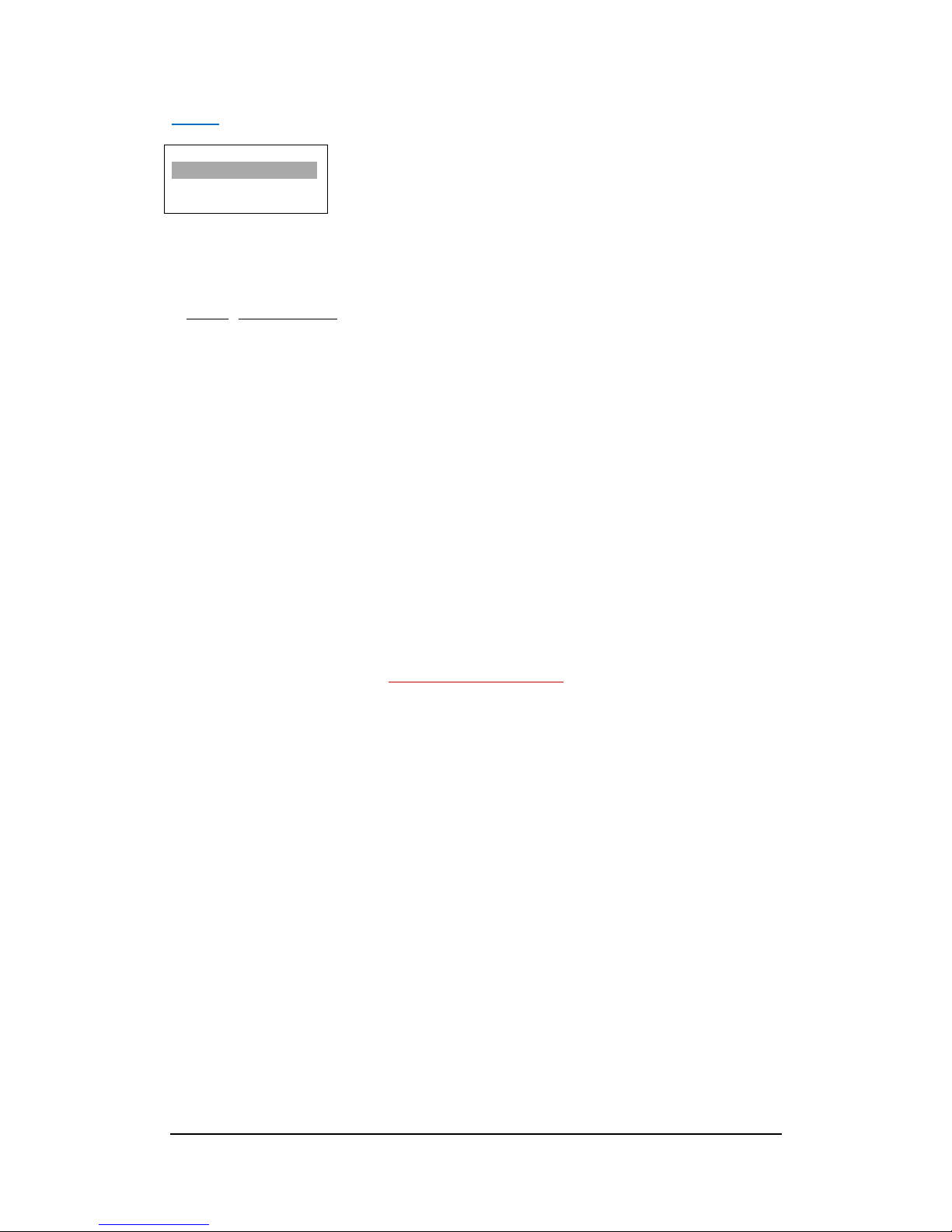
MD‐CROSSOPERATINGMANUALVERSION1.0
Copyright©2013DecimatorDesignPtyLtd,Sydney,Australia 16
Setup:(HasSUB‐MENUs)
Load Defaults
Group 1
MainMenu <==
SubMenu
ParameterWindow
WhenhighlightedintheMainMenu,presstheENTERbuttontoenterthissub‐menu.
Pressthe<and>buttonstomoveleftorrightrespectivelythroughthe1menusbelowandpressthe
BACKbuttontogobacktotheMainMenuwhenfinished.
ThecurrentvalueforeachSubMenuisshownintheParameterWindow.
1.SETUP/LOADDEFAULTS(Action)
WhenhighlightedintheMenuWindow,presstheENTERbuttontoloadthedefaultsettings.The
devicewillberesettotheMainMenuInputStatus.
SERVICEWARRANTY
DecimatorDesignwarrantsthatthisproductwillbefreefromdefectsinmaterialsandworkmanship
foraperiodof12monthsfromthedateofpurchase.Ifthisproductprovestobedefectivewithinthis
warrantyperiod,DecimatorDesign,atitsdiscretion,willeitherrepairthedefectiveproductwithout
chargeforpartsandlabour,orwillprovideareplacementproductinexchangeforthedefective
product.
Inordertoserviceunderthiswarranty,youtheCustomer,mustnotifyDecimatorDesignofthedefect
beforetheexpirationofthewarrantyperiodandmakesuitablearrangementsfortheperformanceof
service.TheCustomershallberesponsibleforpackagingandshippingthedefectiveproducttoa
designatedservicecentrenominatedbyDecimatorDesign,withshippingchargesprepaid.Decimator
DesignshallpayforthereturnoftheproducttotheCustomeriftheshipmentistoalocationwithin
thecountryinwhichtheDecimatorDesignservicecentreislocated.TheCustomershallbe
responsibleforpayingallshippingcharges,insurance,duties,taxes,andanyotherchargesfor
productsreturnedtoanyotherlocation.
Thiswarrantyshallnotapplytoanydefect,failureordamagecausedbyimproperuseorimproperor
inadequatemaintenanceandcare.DecimatorDesignshallnotbeobligatedtofurnishserviceunder
thiswarrantya)torepairdamageresultingfromattemptsbypersonnelotherthanDecimatorDesign
representativestoinstall,repairorservicetheproduct,b)torepairdamageresultingfromimproper
useorconnectiontoincompatibleequipment,c)torepairanydamageormalfunctioncausedbythe
useofnon‐DecimatorDesignpartsorsupplies,ord)toserviceaproductthathasbeenmodifiedor
integratedwithotherproductswhentheeffectofsuchamodificationorintegrationincreasesthe
timeofdifficultyofservicingtheproduct.
Table of contents