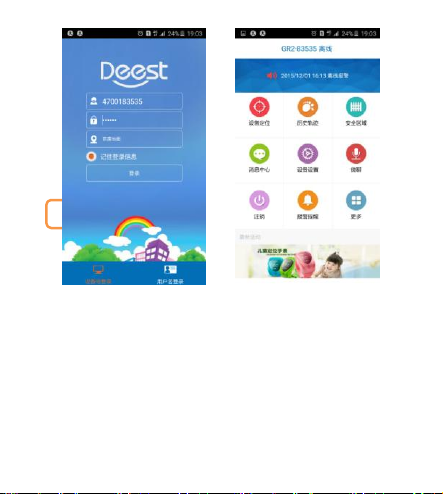I. Basic Functions of the Product
●GPS+ base station +WIFI three-mode positioning
●SOS
●Electronic fence
●Anti-dropoff alarm
●Historical traces
●Two-way conversation
II. SIM Card Installation:
Step 1: In accordance with prompt direction of SIM card
slot in the watch, install Micro SIM card (China Mobile 2G
card), and activate caller ID display function, monthly
package (30M/monthly package is recommended).
Step 2: Press and hold On/Off key until the screen is lit,
the screen will show that the watch enters the power-on
state. (When the watch reads the card and can receives
the signal, it can’t be powered off locally. To power it off,
use mobile APP.)
Step 3: Download the APP to your mobile phone (scan
quick response code prompted by the instruction manual).
Watch number login is ID number on the back of watch,
initial password is: 123456.)
Remarks: All the devices can make a phone call to the
watch when the watch leaves the factory. The user can fill
in main monitoring number in the settings; after setting