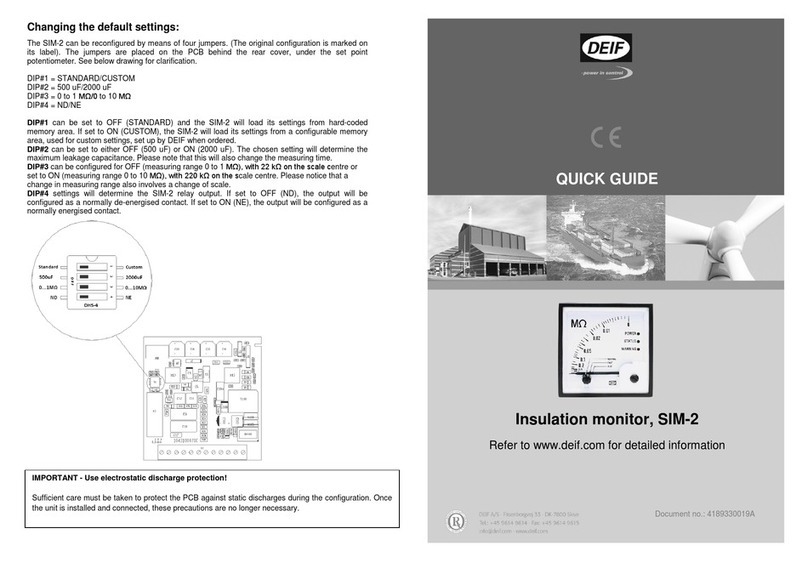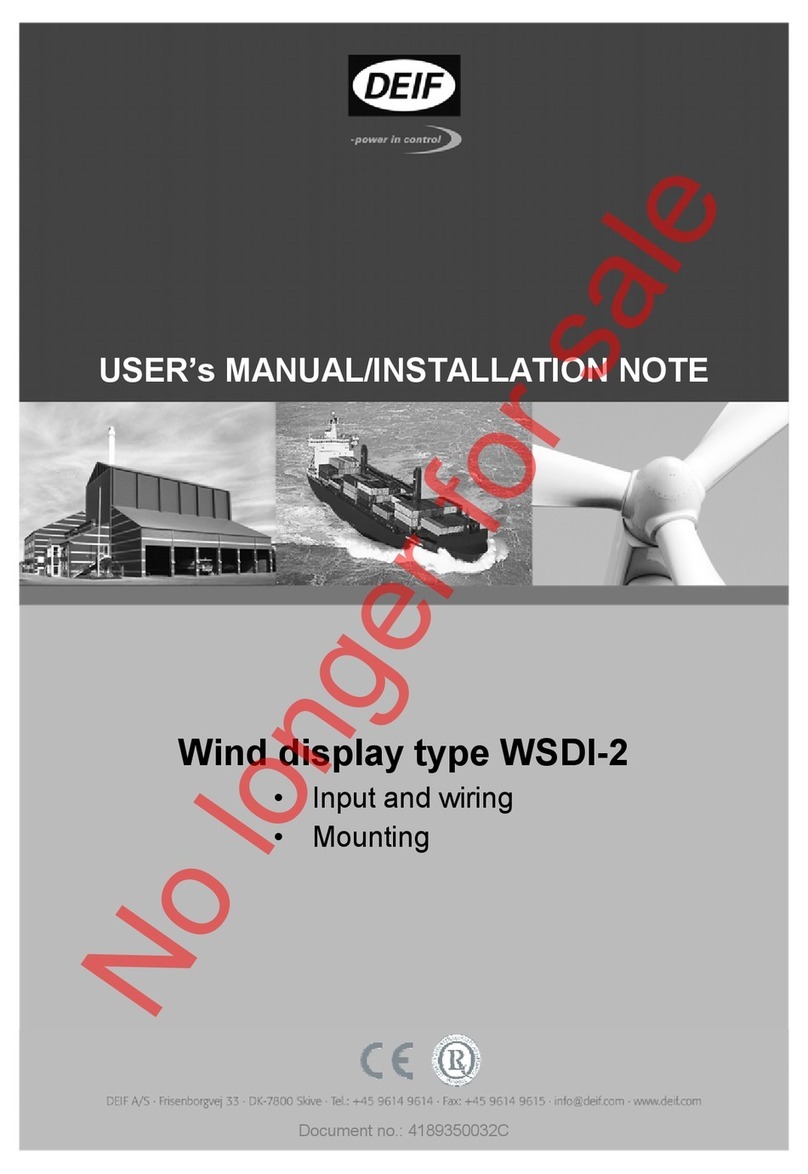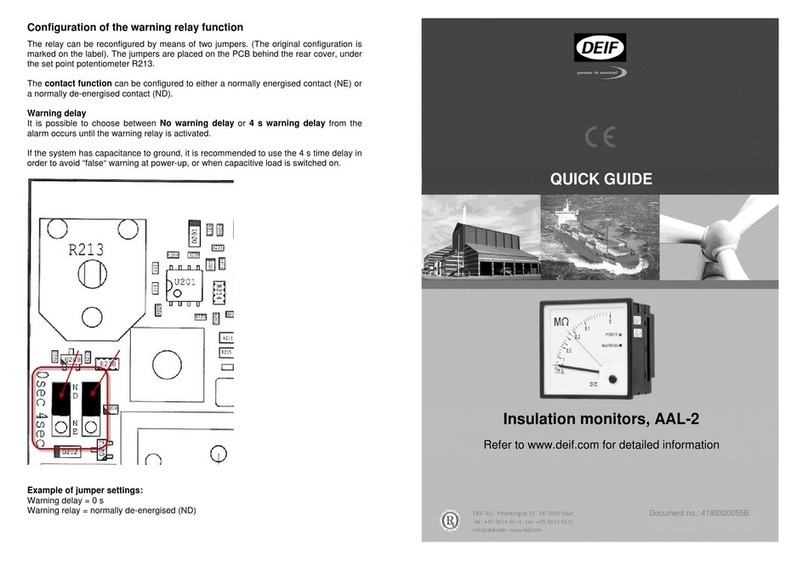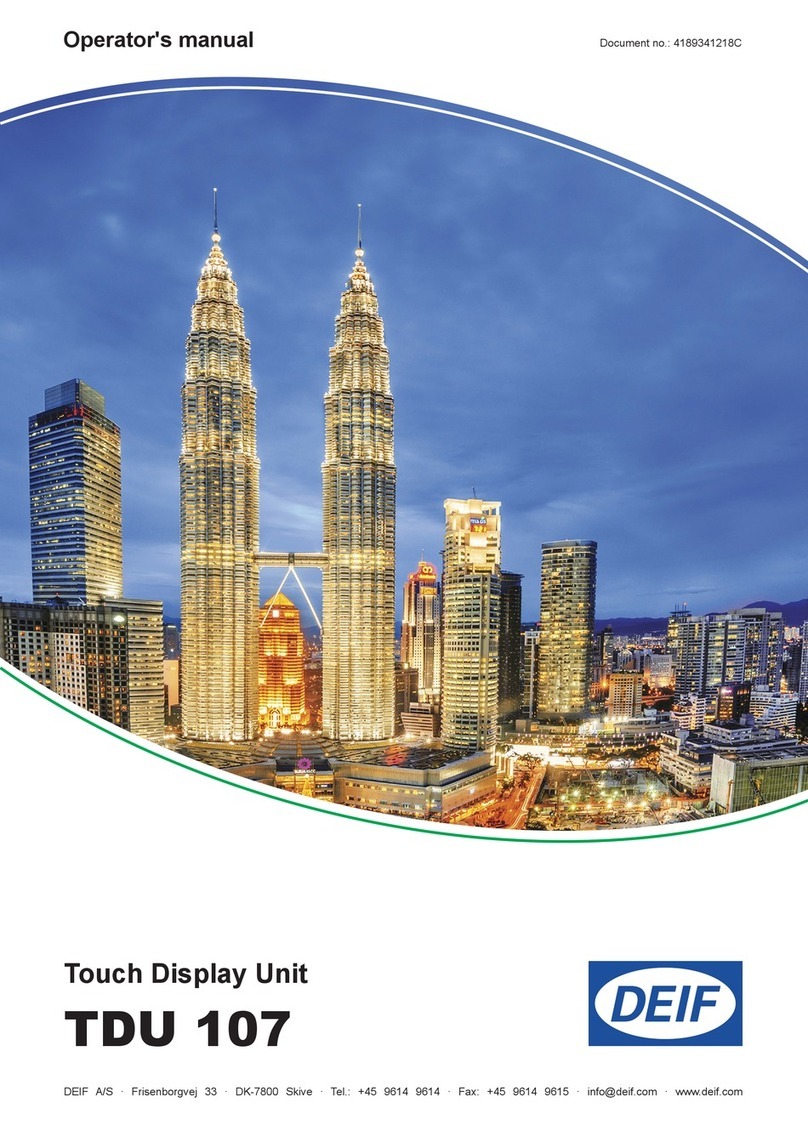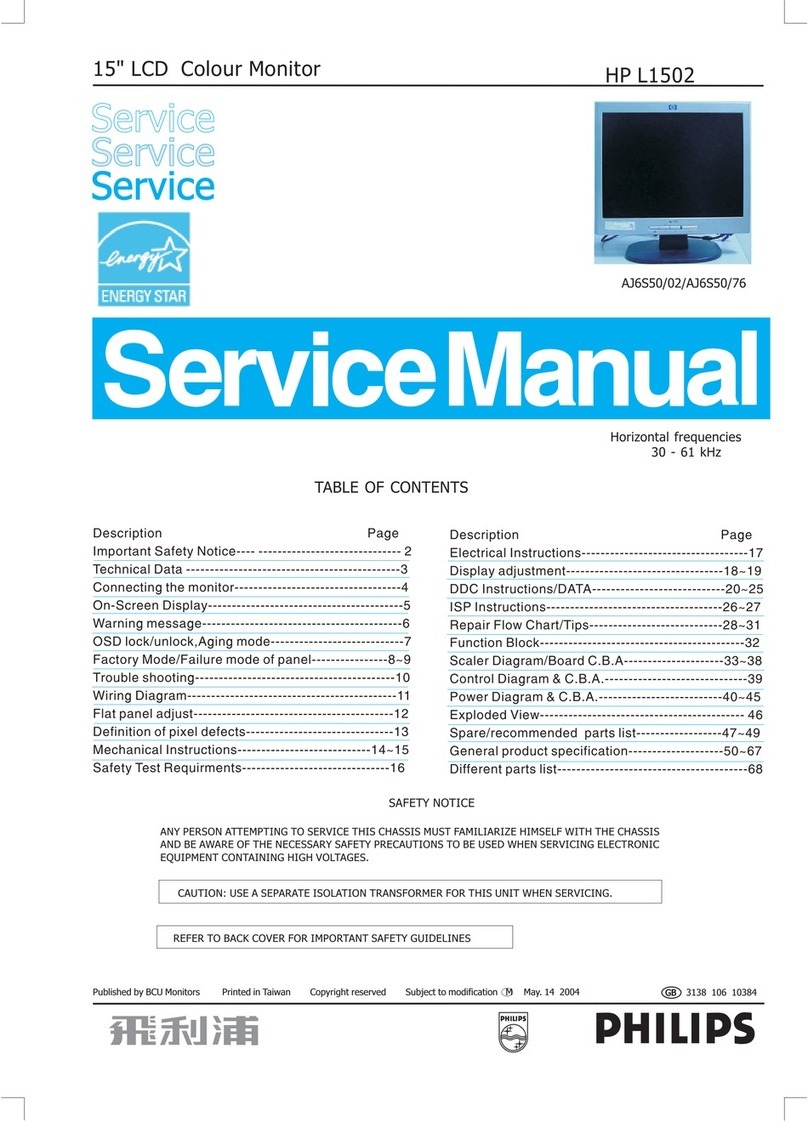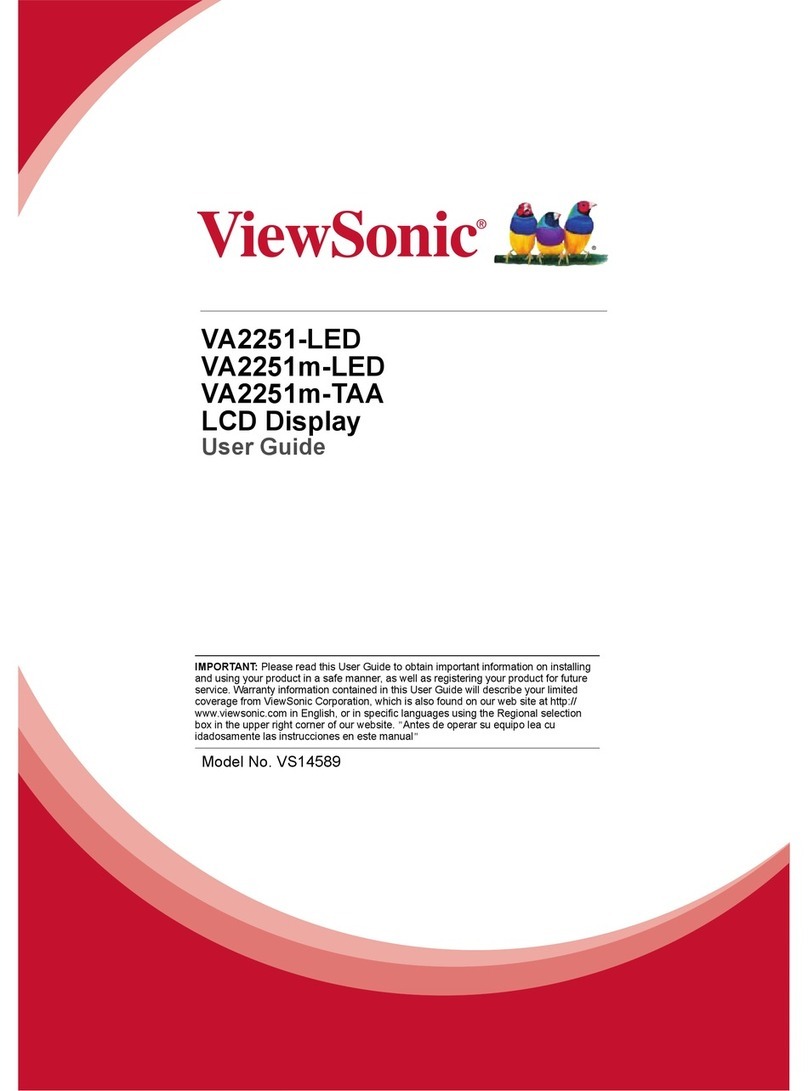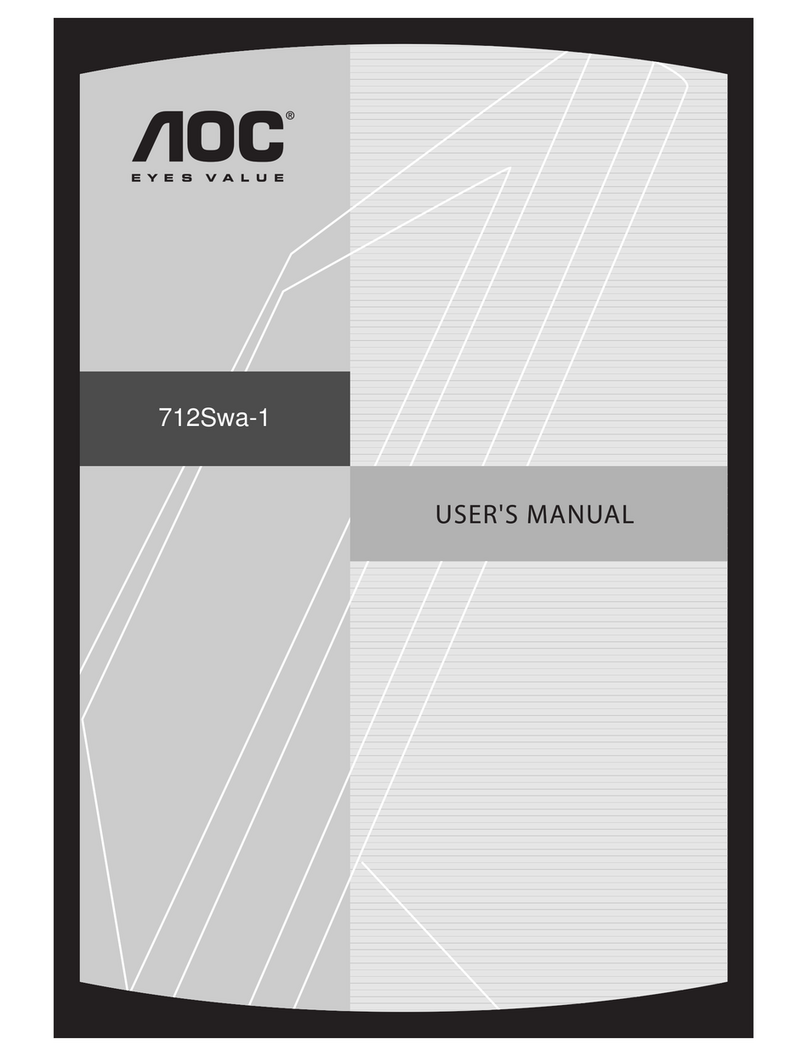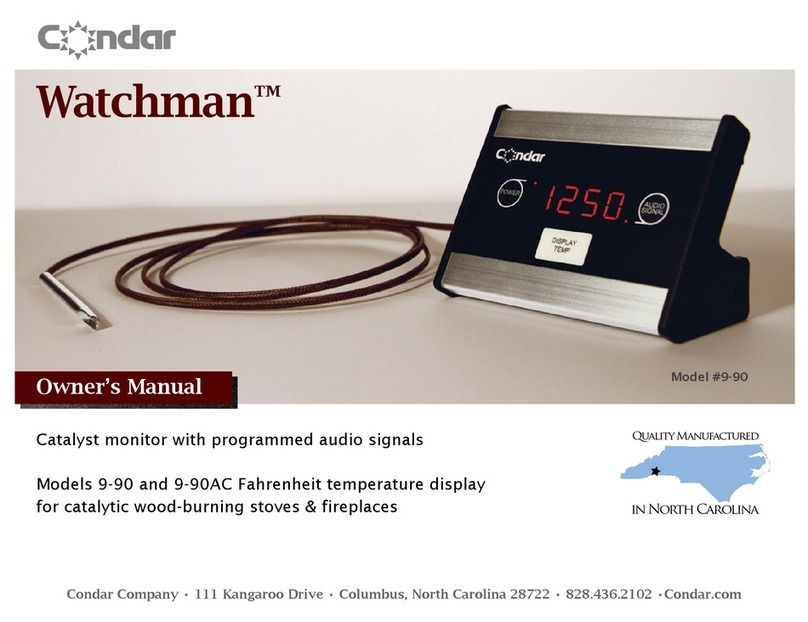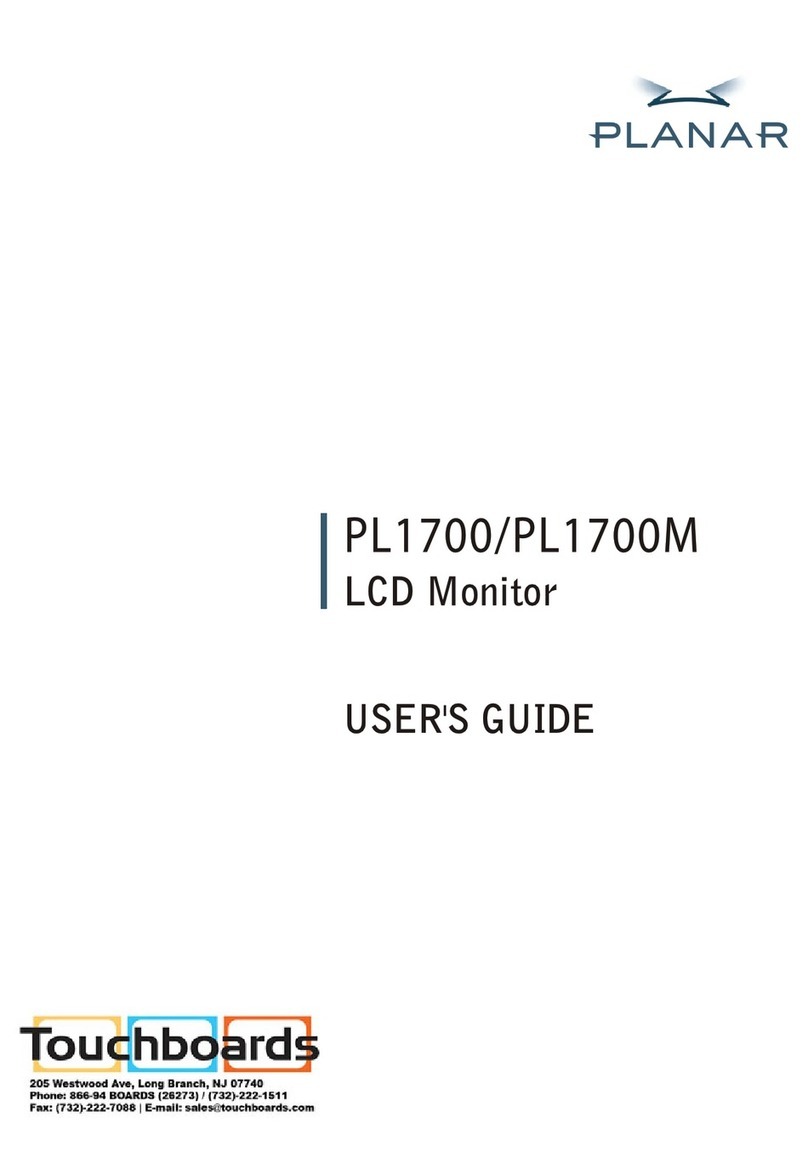Deif SIM-Q MKII Installation instructions

Table of contents
1. WARNINGS AND LEGAL INFORMATION...............ERROR! BOOKMARK NOT DEFINED.
3.5 LEGAL INFORMATION AND RESPONSIBILITY........................ERROR!BOOKMARK NOT DEFINED.
3.6 ELECTROSTATIC DISCHARGE AWARENESS ........................ERROR!BOOKMARK NOT DEFINED.
3.7 SAFETY ISSUES...............................................................ERROR!BOOKMARK NOT DEFINED.
3.8 DISCLAIMER....................................................................ERROR!BOOKMARK NOT DEFINED.
3.9 DEFINITIONS ...................................................................ERROR!BOOKMARK NOT DEFINED.
2. APPLICATION – GAS ENGINE AND CHP CONTROL............. ERROR! BOOKMARK NOT
DEFINED.
2.1 FUNCTIONALITIES............................................................ERROR!BOOKMARK NOT DEFINED.
2.2 SCOPE OF SUPPLY..........................................................ERROR!BOOKMARK NOT DEFINED.
2.3 NEEDED INFORMATION FOR QUOTATIONS..........................ERROR!BOOKMARK NOT DEFINED.
3. SOLUTION DESCRIPTION, ENGINE.......................ERROR! BOOKMARK NOT DEFINED.
3.1 DM 400 GAS –MAIN CONTROLLER...................................ERROR!BOOKMARK NOT DEFINED.
3.2 AIR/FUEL MIXERS.............................................................ERROR!BOOKMARK NOT DEFINED.
3.3 THROTTLE VALVE AND ACTUATOR.....................................ERROR!BOOKMARK NOT DEFINED.
3.4 DIGITAL IGNITION CONTROL SYSTEM.................................ERROR!BOOKMARK NOT DEFINED.
3.5 ANTI KNOCKING SYSTEM ..................................................ERROR!BOOKMARK NOT DEFINED.
4. SOLUTION DESCRIPTION, RETROFITS ................ERROR! BOOKMARK NOT DEFINED.
5. SOLUTION DESCRIPTION, CHP .............................ERROR! BOOKMARK NOT DEFINED.
5.1 AVAILABLE COMBINED CONTROLS.....................................ERROR!BOOKMARK NOT DEFINED.
5.2 USER INTERFACE ............................................................ERROR!BOOKMARK NOT DEFINED.
APPLICATION NOTES
Document no.: 4189330024A
•3 functions: Normal, Fast and Test
•Easy adjustment and verification
•2000 µF leakage capacitance
•Working voltage up to 690 V AC
and up to 1000 V DC
•IEC 61557-8
•Class approval
Selectable Insulation Monitor, SIM-Q MKII
INSTALLATION/OPERATION INSTRUCTIONS

SIM-Q MKII Installation/operation instructions
DEIF A/S Page 2 of 18
Table of contents:
1GENERAL INFORMATION................................................................................................... 3
1.1 WARNINGS,LEGAL INFORMATION AND SAFETY ....................................................................3
1.1.1 Warnings and notes................................................................................................. 3
1.1.2 Legal information and disclaimer.............................................................................3
1.1.3 Safety issues ........................................................................................................... 3
1.1.4 Electrostatic discharge awareness.......................................................................... 3
1.1.5 Factory settings .......................................................................................................3
1.2 ABOUT THE INSTALLATION INSTRUCTIONS ...........................................................................4
1.2.1 General purpose...................................................................................................... 4
1.2.2 Intended users......................................................................................................... 4
1.2.3 Contents and overall structure.................................................................................4
2DESCRIPTION....................................................................................................................... 5
2.1 GENERAL DESCRIPTION OF SIM-Q MKII.............................................................................5
3INSTALLATION..................................................................................................................... 6
3.1 CONNECTION ....................................................................................................................6
3.1.1 Connection of AC auxiliary supply...........................................................................7
3.1.2 Connection of DC auxiliary supply........................................................................... 8
3.2 DIMENSIONS .....................................................................................................................8
3.3 CHANGING THE DEFAULT SETTINGS....................................................................................9
3.4 CONFIGURATION OF THE MEASURING RANGE .................................................................... 10
3.5 ADJUSTMENT OF THE SET POINT.......................................................................................10
3.6 FUSE..............................................................................................................................11
3.7 WARNING -MEGGER TEST DURING COMMISSIONING.......................................................11
4OPERATION........................................................................................................................12
4.1 LED INDICATORS ............................................................................................................12
4.1.1 Normal mode ......................................................................................................... 13
4.1.2 Fast mode.............................................................................................................. 14
4.1.3 Test mode..............................................................................................................15
4.2 RESPONSE TIME GRAPHS.................................................................................................15
4.3 TECHNICAL SPECIFICATIONS ............................................................................................16
5DETERMINATION OF CAPACITY WITHIN AN APPLICATION........................................ 17
5.1 LEAKAGE CAPACITANCE IN A CONNECTED NETWORK.......................................................... 17
5.2 LEAKAGE CAPACITANCE IN A DISCONNECTED NETWORK.....................................................18
5.3 LEAKAGE CAPACITANCE USING THE SIM-Q MKII FAULT FINDING FUNCTION ........................18

SIM-Q MKII Installation/operation instructions
DEIF A/S Page 3 of 18
1 General information
1.1 Warnings, legal information and safety
1.1.1 Warnings and notes
Throughout this document, a number of warnings and notes with helpful user information will be
presented. To ensure that these are noticed, they will be highlighted as follows in order to
separate them from the general text.
Warnings
Warnings indicate a potentially dangerous situation, which could result in death,
personal injury or damaged equipment, if certain guidelines are not followed.
Notes
Notes provide general information, which will be helpful for the reader to bear in mind.
1.1.2 Legal information and disclaimer
DEIF takes no responsibility for installation or operation of the product. If there is any doubt about
how to install or operate the product, please contact DEIF.
The unit is not to be opened by unauthorised personnel. If opened anyway, the warranty
will be lost.
Disclaimer
DEIF A/S reserves the right to change any of the contents of this document without prior notice.
The English version of this document always contains the most recent and up-to-date information
about the product. DEIF does not take responsibility for the accuracy of translations, and
translations might not be updated at the same time as the English document. If there is a
discrepancy, the English version prevails.
1.1.3 Safety issues
Installing and operating the unit may imply work with dangerous currents and voltages. Therefore,
the installation should only be carried out by authorised personnel who understand the risks
involved in working with live electrical equipment.
Be aware of the hazardous live currents and voltages. Do not touch any AC
measurement inputs as this could lead to injury or death.
1.1.4 Electrostatic discharge awareness
Sufficient care must be taken to protect the terminal against static discharges during the
installation. Once the unit is installed and connected, these precautions are no longer necessary.
1.1.5 Factory settings
The product is delivered from factory with certain factory settings. These are based on average
values and are not necessarily the correct settings for the product. Precautions must be taken to
check the settings before running the product.

SIM-Q MKII Installation/operation instructions
DEIF A/S Page 4 of 18
1.2 About the installation instructions
1.2.1 General purpose
The general purpose of this document is to give the user important information to be used in the
installation of the unit.
Make sure to read this document before starting to work with the unit. Failure to do this
could result in human injury or damage to the equipment.
1.2.2 Intended users
These Installation Instructions are mainly intended for the operator and the person responsible
for the design and installation. In most cases, this would be a panel builder designer. Naturally,
other users might also find useful information in the document.
1.2.3 Contents and overall structure
This document is divided into chapters, and in order to make the structure simple and easy to
use, each chapter will begin from the top of a new page.

SIM-Q MKII Installation/operation instructions
DEIF A/S Page 5 of 18
2 Description
2.1 General description of SIM-Q MKII
The SIM-Q MKII is intended for insulation monitoring on a single-phase or a 3-phase IT power
system with or without neutral. The special characteristic of an IT power system is the fact that
no live conductor is connected directly to earth. The SIM-Q MKII is connected to the power system
by connecting the terminal marked Pto one of the phases (or the neutral). The FE input is then
connected to the safety cable. To be able to monitor any kind of insulation failure, all accessible
conductive building structures must be connected to the cable marked FE (functional earth).

SIM-Q MKII Installation/operation instructions
DEIF A/S Page 6 of 18
3 Installation
3.1 Connection
If a test function is wanted, an arrangement based on a resistor and a push-button can be
mounted as illustrated in the drawings below. The value of the resistor can be any value from 0
Ωto the max. allowed insulation value. The SIM-Q MKII can be supplied from the IT system under
supervision, but it can also be supplied from another source, for example a 24 V DC source; see
the label for supply information.
The following functions can be selected by means of the switch that is available at the front of the
SIM-Q MKII: Monitoring, fault finding and test.
3-phase, AC 1-phase, AC
1-phase, DC
Recommended fuse size: max 2 A.
With the switch in monitoring mode, the SIM-Q MKII will run a fast measuring mode the first 15
seconds after a power-up. This mode can be used to perform a switchboard test. When a known
resistor is connected for testing, the auxiliarysupply is disconnected and reconnected at the same
time (not shown in the illustration). The response time for measuring the known resistor will be
approximately 6 seconds. The two red LEDs will be illuminated, but the relay contact will not be
activated. After 15 seconds, the SIM-Q MKII automatically changes to normal monitoring mode.
As an alternative, the test can be carried out in fault finding mode. The response time will be 1
second, and if the set point is exceeded the relay output will be activated. If the switch is moved
to the “Test” position, an internal function test of the SIM-Q MKII is carried out. The reading on
the scale during the test is 0 Ω, and the relay output is activated.

SIM-Q MKII Installation/operation instructions
DEIF A/S Page 7 of 18
3.1.1 Connection of AC auxiliary supply
Type: 80 to 152 V AC
Type: 176 to 288 V AC
Type: 320 to 576 V AC
X1, X2: 100 V AC ±20 %
X1, X2: 220 V AC ±20 %
X1, X2: 400 V AC ±20 %
X1, X3: 110 V AC ±20 %
X1, X3: 230 V AC ±20 %
X1, X3: 450 V AC ±20 %
X1, X4: 127 V AC ±20 %
X1, X4: 240 V AC ±20 %
X1, X4: 480 V AC ±20 %
Label for AC version

SIM-Q MKII Installation/operation instructions
DEIF A/S Page 8 of 18
3.1.2 Connection of DC auxiliary supply
Type: 18 to 30 V DC
X1: -0 V DC Zero
X2: +24 V DC ±25 %
Label for DC version
3.2 Dimensions

SIM-Q MKII Installation/operation instructions
DEIF A/S Page 9 of 18
Note: On SIM-Q MKII
with LF option, S1
must always be in the
2000 μF position!
3.3 Changing the default settings
The SIM-Q MKII can be reconfigured by means of four jumpers. (The original configuration is
marked on the label). The jumpers are placed on the PCB behind the rear cover, under the set
point potentiometer. See the drawing below for clarification.
DIP#1 = STANDARD/CUSTOM
DIP#2 = 500 μF/2000 μF
DIP#3 = 0 to 1 MΩ/0 to 10 MΩ
DIP#4 = ND/NE
DIP#1 can be set to OFF (STANDARD), and the SIM-Q MKII will load its settings from a hard-
coded memory area. If it is set to ON (CUSTOM), the SIM-Q MKII will load its settings from a
configurable memory area that is used for custom settings and is set up by DEIF upon ordering.
DIP#2 can be set to either OFF (500 μF) or ON (2000 μF). The chosen setting will determine the
maximum leakage capacitance. Note that this will also change the measuring time. See the
chapter “Calculation of capacity within an application” for determination of the needed max.
capacity setting.
DIP#3 can be configured to OFF (measuring range 0 to 1 MΩ) with 22 kΩon the scale centre, or
it can be set to ON (measuring range 0 to 10 MΩ) with 220 kΩon the scale centre. Notice that a
change in measuring range also involves a change of scale.
DIP#4 settings will determine the SIM-Q MKII relay output. If it is set to OFF (ND), the output is
configured as a normally de-energised contact. If it is set to ON (NE), the output is configured as
a normally energised contact.
Use electrostatic discharge protection!
Sufficient care must be taken to protect the PCB against static discharges during the
configuration. Once the unit is installed and connected, these precautions are no longer
necessary.
Example:
• Standard is selected (all jumpers are active).
• Max. 500 μF leakage capacitor is selected.
• 1 MΩis selected as measuring range.
• ND is selected as relay function.

SIM-Q MKII Installation/operation instructions
DEIF A/S Page 10 of 18
1114020xxxA
3.4 Configuration of the measuring range
The SIM-Q MKII can be configured for measuring range 1 MΩto 0 MΩ(1000 to 0 kΩ) with 22 kΩ
on the scale centre, or for 10 MΩto 0 MΩwith 220 kΩon the scale centre. The figure above
shows the position of the switch for selection of either 1 MΩor 10 MΩmeasuring range. Notice
that a change of measuring range also involves a change of scale. Change of scale can be done
by following the instructions below.
Figure 2
•Interrupt signal/supply to the terminals before you exchange the scale.
•Push the scale cover towards the rear edge.
•Remove the scale by means of a screwdriver or the like.
•Insert the new scale and press gently till it snaps into place.
•Push the scale cover back again; after this the unit is ready for mounting.
3.5 Adjustment of the set point
The warning set point is adjusted on the rear of the
housing by means of a screwdriver, see the figure
to the right. Also in test mode, the actual set point
is shown on the meter, and it can be reconfigured
on the rear of the housing. When you power up the
product, the first 10 seconds (default) are used to
show the actual set point that is configured on the
meter.
Two ranges available:
13 kΩto 200 kΩor 40 kΩto 1.5 MΩ.
See example on the label to the right.
Typical setting:
Insulation resistance corresponding to position of the red marking pointer or lower limit of the
section marked with red on the instrument scale. Typically, the insulation alarm limit is 1 kΩper
volt. For example, 400 V system voltage could have an alarm limit of 0.4 MΩ.
If needed, the precise set point can be pre-set in the product from DEIF before delivery (fixed set
point). See data sheet, section "Order specifications".
If you want precise alarm settings, a known resistor corresponding to the red section on the
instrument scale must be connected between P and PE. Then adjust the potentiometer until alarm
is transmitted. For fast response, set the switch on the front in the fault-finding position.

SIM-Q MKII Installation/operation instructions
DEIF A/S Page 11 of 18
3.6 Fuse
Recommended fuse for auxiliary supply X2, X3, X4 is max. 2 A.
3.7 WARNING - Megger test during commissioning
If the installation is to be tested by means of a high-voltage "MEGGER", the SIM-Q MKII must be
disconnected at terminal "p" before testing is carried out. Ignoring this may result in damage to
the SIM-Q MKII if the test voltage is higher than 1000 V AC/DC. Besides, the insulation test will
be affected by the built-in DC voltage generator impedance (approximately 250 kΩ).

SIM-Q MKII Installation/operation instructions
DEIF A/S Page 12 of 18
4 Operation
4.1 LED indicators
The SIM-Q MKII is equipped with three LED indicators: two green LEDs and one yellow LED
placed as the lowest one. The LED colours are as described in the table below:
Power
Top LED OFF MCU not yet initialised, or no power.
ON Power on product and MCU has initialised.
Flashing Power-up sequence.
Status
Middle LED OFF No valid measurement.
ON Valid measurement.
Flashing
AAL mode: Measurement is not steady.
DIM mode: Last measurement failed.
Warning
Bottom LED
OFF
Measured insulation resistance is higher than set
point.
Long flash
(75 %, 500 mHz)
Measured insulation resistance is lower than set
point but relay is not active. (ON delay). (AAL
mode during power-up).
Short flash
(25 %, 500 mHz)
Measured insulation resistance is higher than set
point but relay is still active. (OFF delay).
ON
Measured insulation resistance is lower than set
point and relay is activated.
The next paragraphs explain more about LEDs in combination with the meter and switch
positions.

SIM-Q MKII Installation/operation instructions
DEIF A/S Page 13 of 18
4.1.1 Normal mode
Start-up monitoring mode
Fast measurement
(Fast mode measurement)
Power LED is flashing
Warning LED is set according to insulation
resistance and set point
Status LED is flashing (1 Hz 50 % duty cycle)
Meter shows the measured resistance in fast mode
Relay is deactivated independently of the measured
insulation resistance
“Power-up fast mode” is programmable in the range
0 to 30 s. Default = 0 s
Start-up monitoring mode
Show set point
Power LED is flashing
Warning LED is off
Status LED is flashing (0.5 Hz 50 % duty cycle)
Meter shows the set point
Relay is deactivated
“Power-up set point” is programmable in the range 0
to 30 s. Default = 15 s
Start-up monitoring mode
DIM-Q measurement
Power LED is on
Status LED is flashing
Warning LED is off
Meter is at unlimited insulation resistance
Relay is deactivated
Change from other mode
to monitoring mode
Power LED is on
Status LED is flashing
Warning LED is off
Meter is at unlimited insulation resistance
Relay is deactivated
Valid measurement
Insulation resistance is
higher than set point
Power LED is on
Status LED is on => valid measurement
Warning LED is off => no insulation error
Meter shows the measured insulation resistance
Relay is deactivated
Valid measurement
Insulation resistance is
lower than set point
Power LED is on
Status LED is on => valid measurement
Warning LED is on => insulation error
Meter shows the measured insulation resistance
Relay is activated
Measurement failed
Resistance drop
Resistance jump
Fail to converge, max.
measurement time
DC error
Power LED is on
Status LED is flashing (1 flash 3 breaks) =>
resistance drop
Status LED is flashing (2 flashes 2 breaks) =>
resistance jump
Status LED is flashing (2 Hz, 50 % duty cycle) =>
fail to converge, max. measurement time
Status LED is flashing (3 flashes 1 break) => DC
error measurement
Warning is set according to last valid measurement
Meter shows last valid measurement
Relay is set according to last valid measurement

SIM-Q MKII Installation/operation instructions
DEIF A/S Page 14 of 18
4.1.2 Fast mode
Power up in fault finding mode
Show set point
Power LED is flashing
Status LED is flashing (0.5 Hz 50 %
duty cycle)
Meter shows the set point
Relay is deactivated
Warning LED is off
“Power-up set point” is programmable
in the range 0 to 30 s. Default = 15 s
Change from other state to fault
finding mode
Power LED is on
Status LED is flashing
Warning LED is off => no insulation
error
Meter shows unlimited insulation
resistance
Relay is deactivated
Measured insulation resistance is
lower than set point and input is
steady
Power LED is on
Status LED is on => valid data
Warning LED is on => insulation error
Meter shows the measured insulation
resistance
Relay is activated
Measured insulation resistance is
higher than set point and input is
steady
Status LED is on => valid data
Warning LED is off => no insulation
error
Meter shows the measured insulation
resistance
Relay is deactivated
Measured insulation resistance is
higher than set point but is not
steady
Insulation resistance is changed more
than 1 %/min.
Power LED is on
Status LED is flashing => resistance is
not steady. The more constant the
light, the closer to a valid result
Warning LED is off => no insulation
error
Meter shows the measured insulation
resistance
Relay is deactivated
Measured insulation resistance is
lower than set point but is not
steady
Insulation resistance is changed more
than 1 %/min.
Power LED is on
Status LED is flashing => resistance is
not steady. The more constant the
light, the closer to a valid result
Warning LED is on => insulation error
Meter shows the measured insulation
resistance
Relay is activated

SIM-Q MKII Installation/operation instructions
DEIF A/S Page 15 of 18
4.1.3 Test mode
Test mode
Power LED is on
Status LED is on
Warning LED is on
Meter shows insulation resistance set
point
Relay is activated
4.2 Response time graphs
The response time of the SIM-Q MKII is dependent on several different factors such as
configuration, settings, capacity in the system and, of course, the resistance itself. The total
response time is opposite proportional with the capacity and the resistance. This means that if
great capacitance and insulation resistance is present in the application, there will be a long
measuring time before the cycle is finished. If the capacity or the resistance gets smaller, the SIM-
Q MKII will reduce the response time.
To comply with IEC 61557-8, the response time must be lower than 30 minutes, which is marked
as the blue area in the graph below.
Outside the blue area, the product will still perform but it will not meet the 30 minutes response
time limit stated in IEC 61557-8.
So, when you select a set point (Ran) in systems with 2000 µF setting, be aware of the resulting
response time.

SIM-Q MKII Installation/operation instructions
DEIF A/S Page 16 of 18
Graph above: There are no restrictions when you select set point (Ran) in 500 µF settings.
Graph above: Beware of response time when you select set point (Ran) in 2000 µF settings.
If the installation contains frequency converters that work below20 Hz, the SIM-Q MKII with option
LF should be used instead, as it provides reliable measurements down to 5 Hz.
4.3 Technical specifications
See the data sheet, document no. 4921230028.

SIM-Q MKII Installation/operation instructions
DEIF A/S Page 17 of 18
5 Determination of capacity within an application
5.1 Leakage capacitance in a connected network
Measuring of the leakage capacitance in a connected network using a voltmeter and an ammeter
(SL = PE).
Single phase:
CE = A/(V × 2 × phi × f). Phi is 3.14 and f is the frequency in Hz.
3 phases:
CE = A/(V × √3 × 2 × phi × f).
Example for a 3-phase system:
The current is measured to 30 A and the voltage is measured to 400 V:
CE = 30 A/400 V × √3 × 2 × 3.14 × 50 Hz = 137 μF per phase, total CE is 3 × 137 μF = 411 μF.
For a 4-wire network, the CE total = CE × 4.

SIM-Q MKII Installation/operation instructions
DEIF A/S Page 18 of 18
5.2 Leakage capacitance in a disconnected network
Measuring of the leakage capacitance in a disconnected network using a mA meter, a voltmeter
and an AC source with a known frequency.
CE total = mA/(V × 2 × phi × f). Phi = 3.14 and f is the frequency in Hz.
In the example below, the mA is measured to 100 mA and the voltage from the AC source is
measured to 50 V AC:
CE total = 0.1 A/50 V × 2 × 3.14 × 50) = 6.3 μF.
5.3 Leakage capacitance using the SIM-Q MKII fault finding function
The fault-finding function of the SIM-Q MKII can be used to estimate the size of the leakage
capacitor. Notice that this method can only be used when no insulation error is present.
Set the switch in fault finding position.
Discharge the leakage capacitor by short-circuiting P and PE by means of a low impedance load,
for example a bulb suitable for the AC voltage level on the system.
Open the short circuit between P and PE. Then measure the time (t) that elapses until the
instrument indicates approximately 0.5 (0.05) MΩon the scale.
By using the formula C = t/0.3, the approximate leakage capacitor in μF can be calculated.
Example: t = 10 seconds, C = 33 μF.
Table of contents
Other Deif Monitor manuals