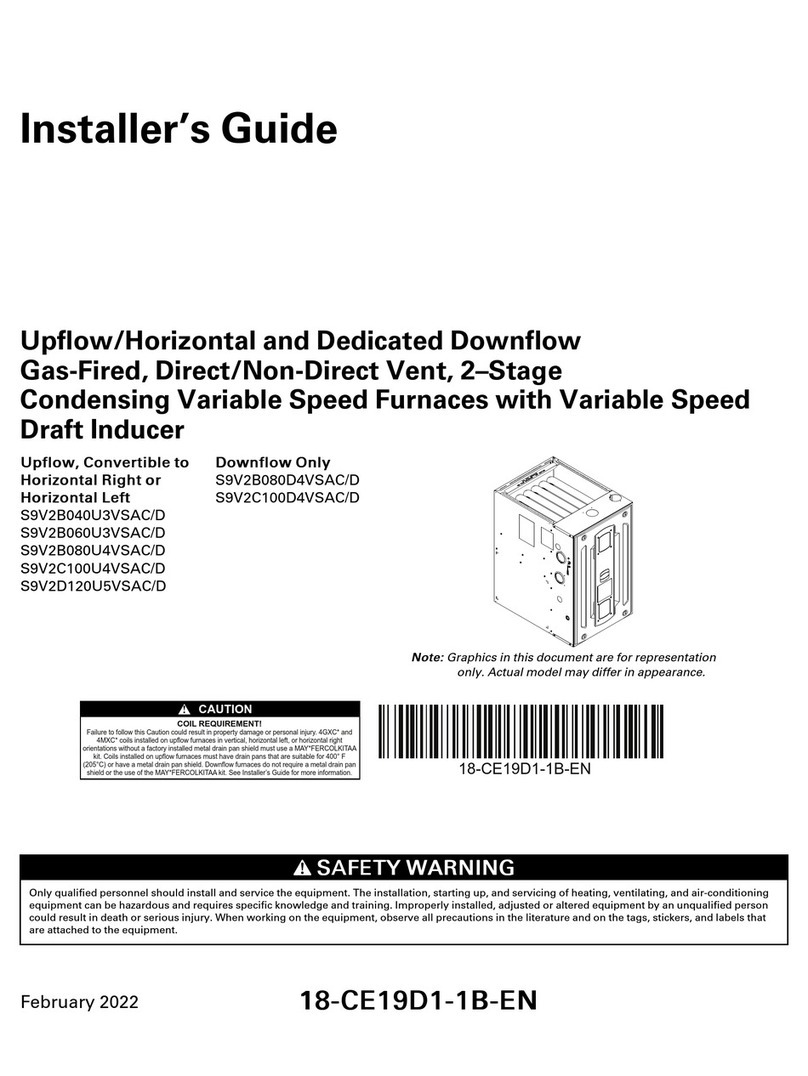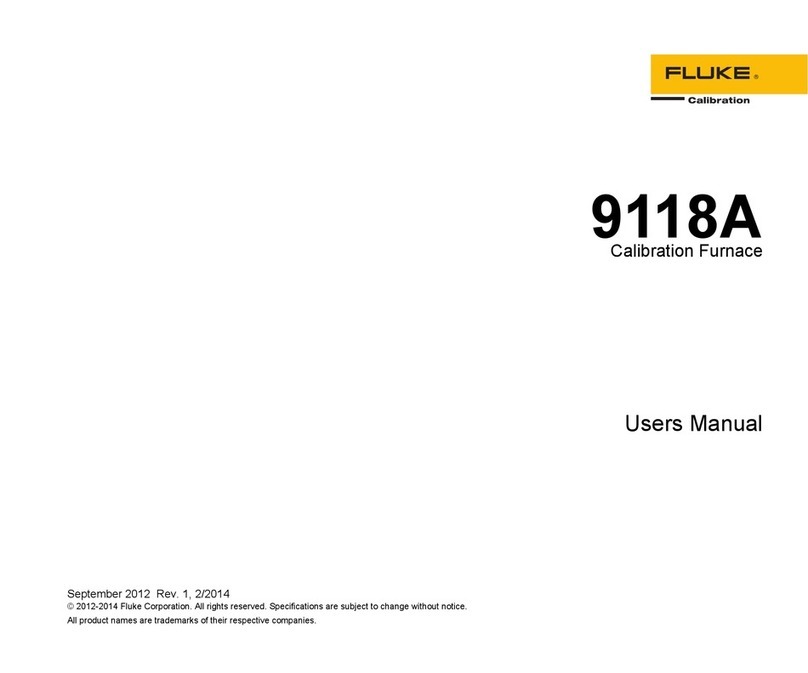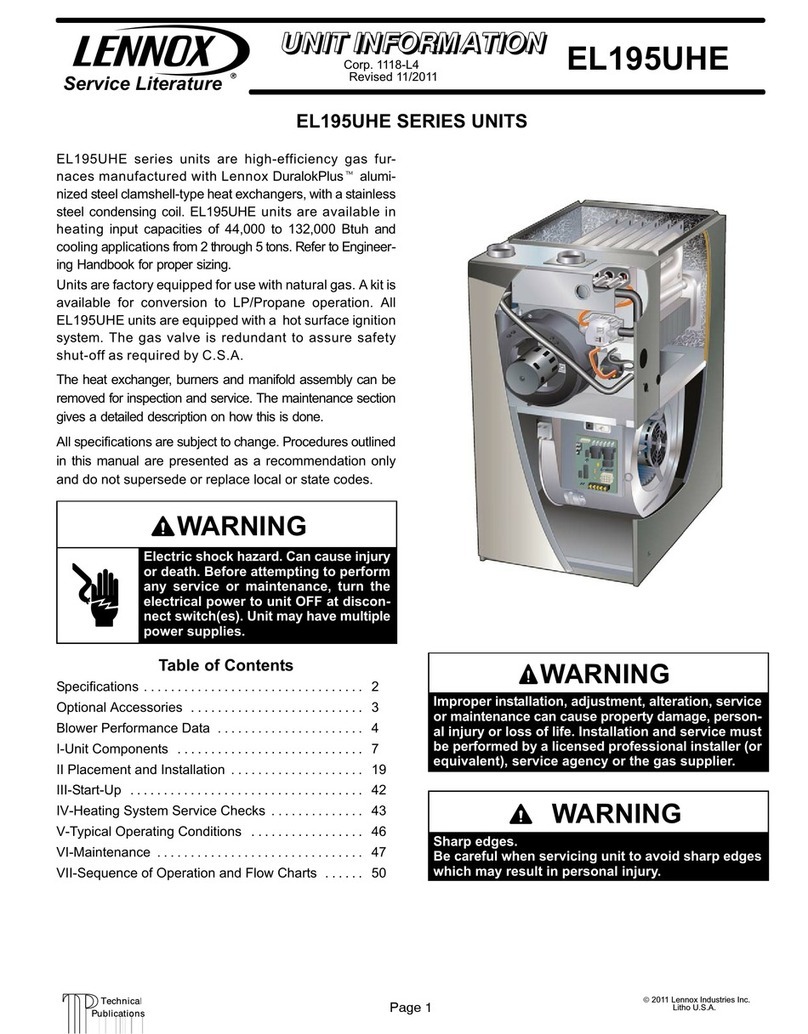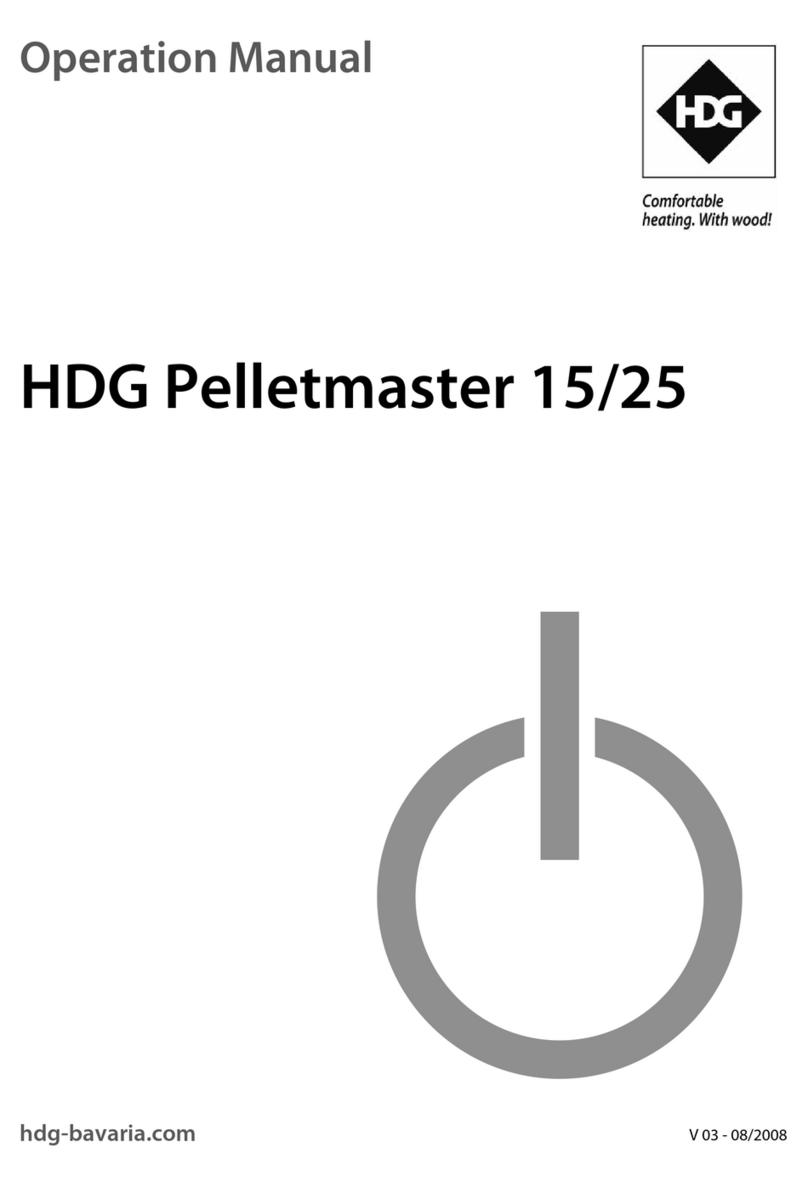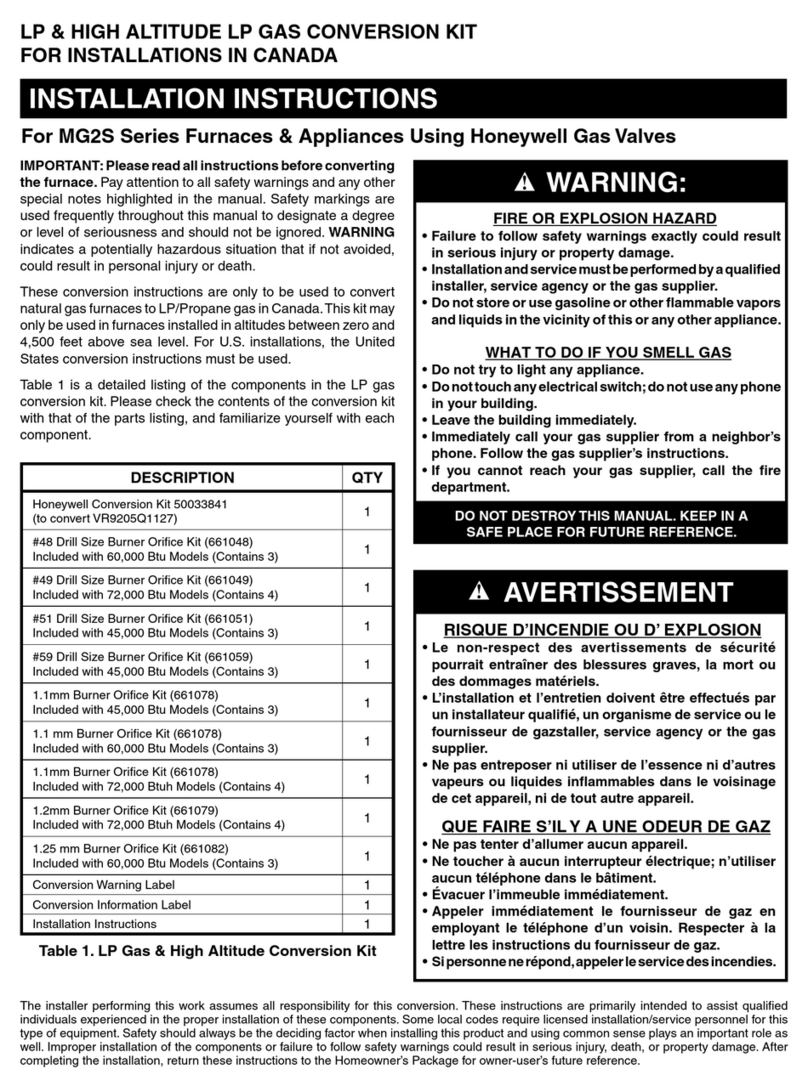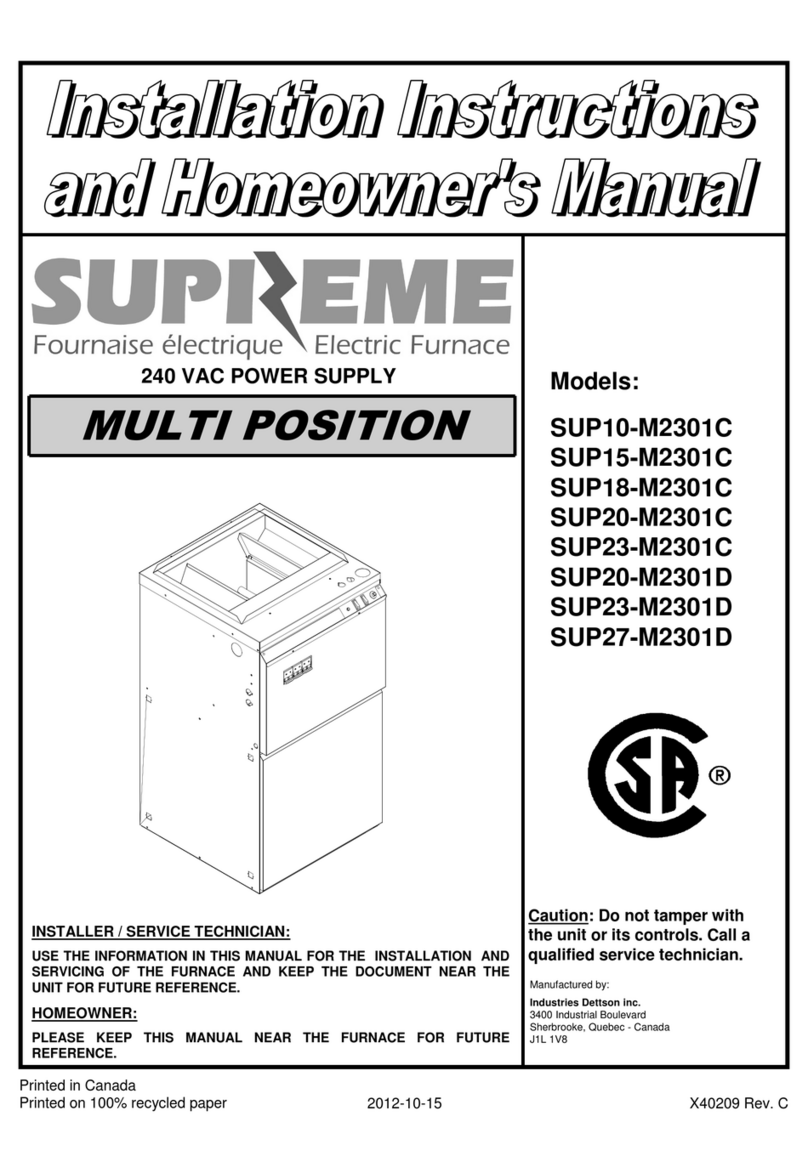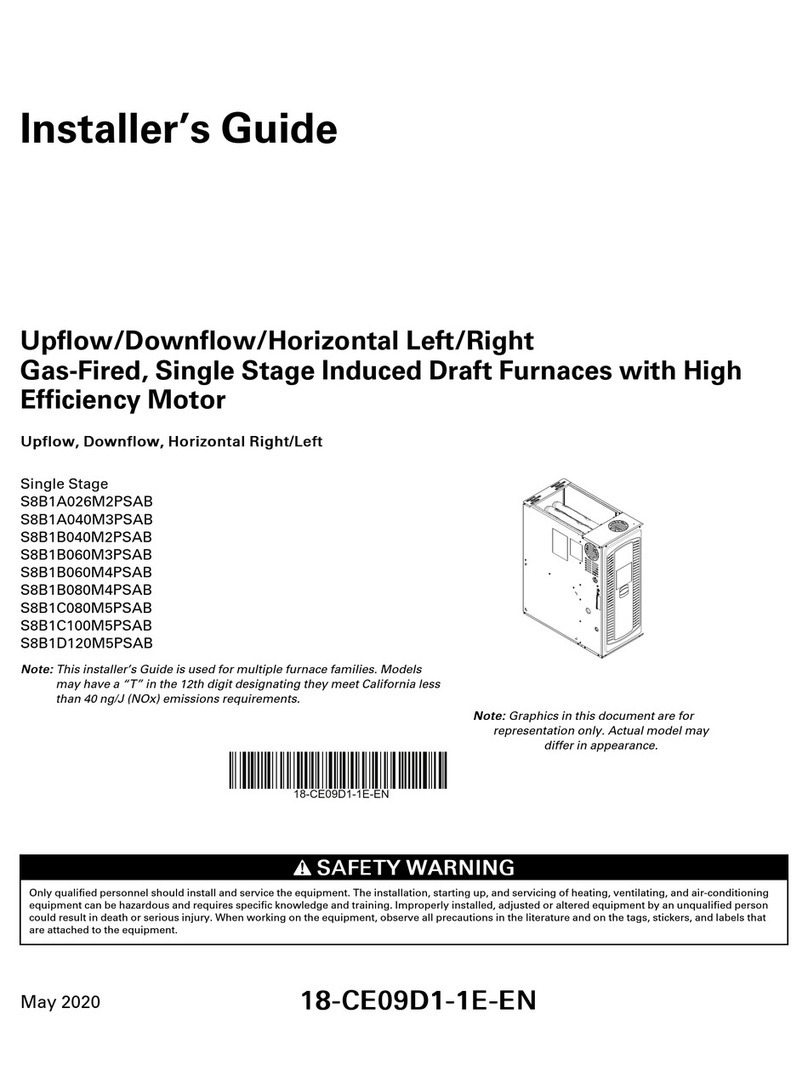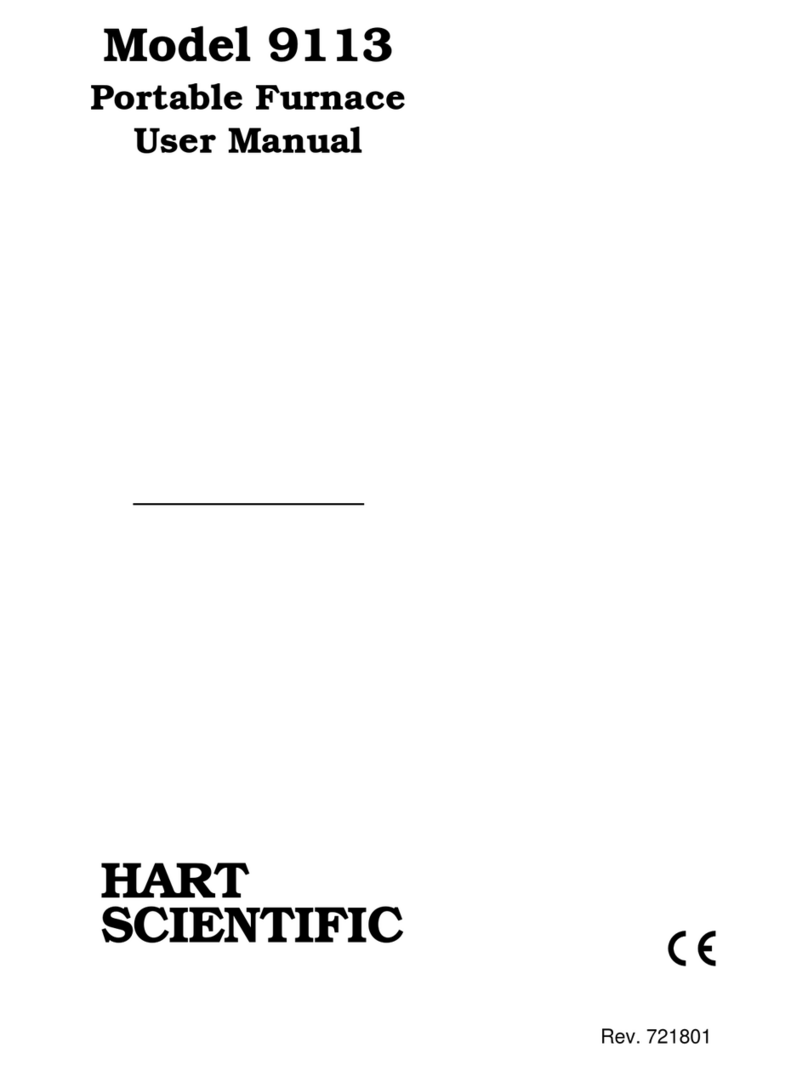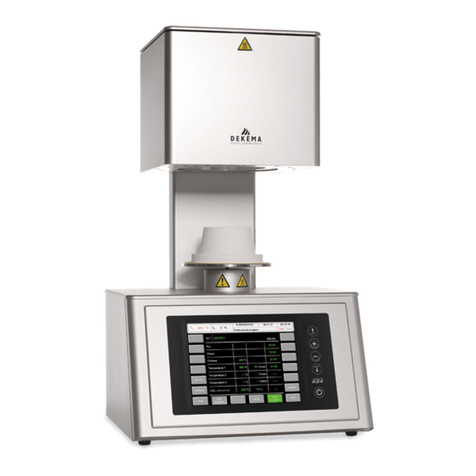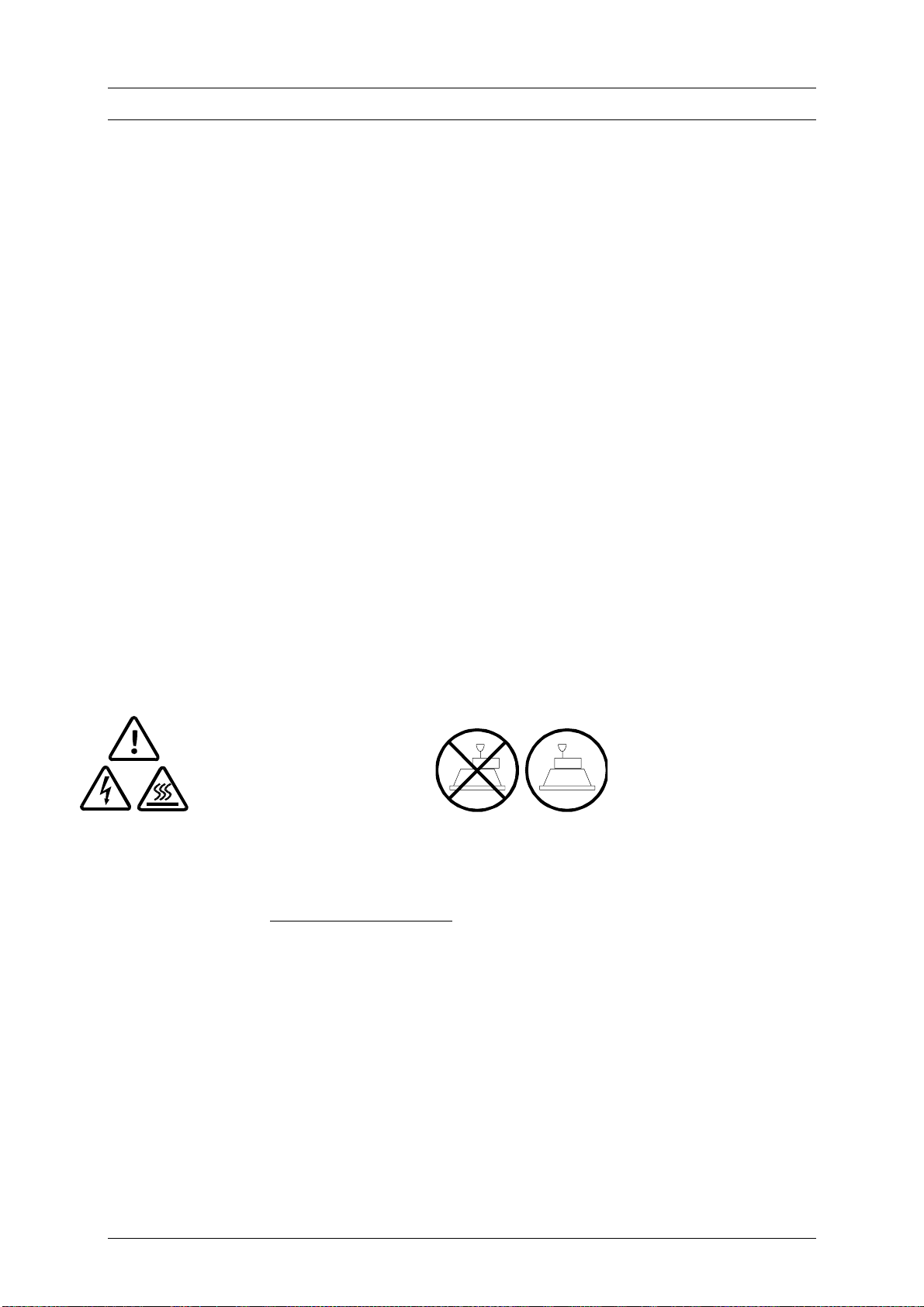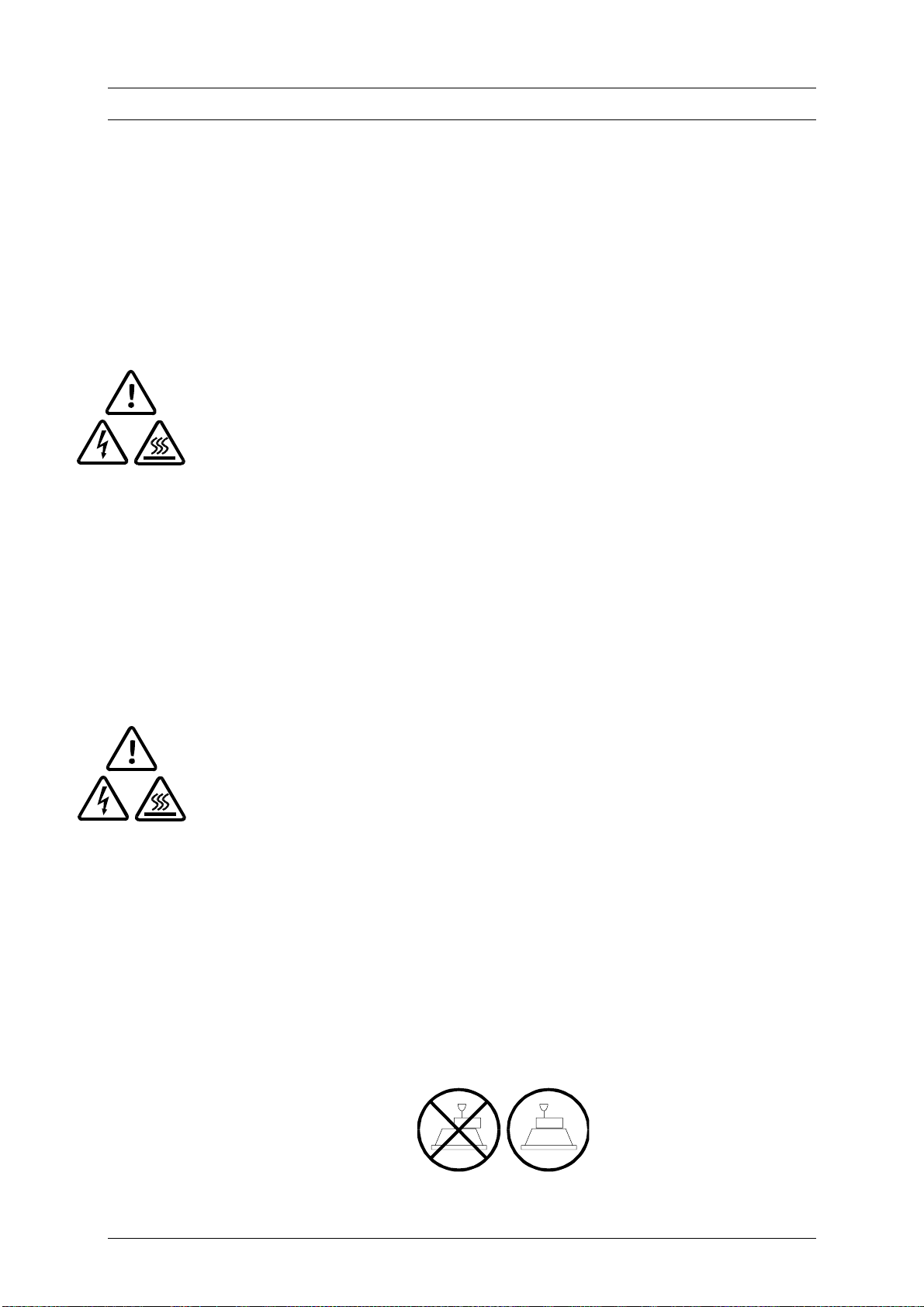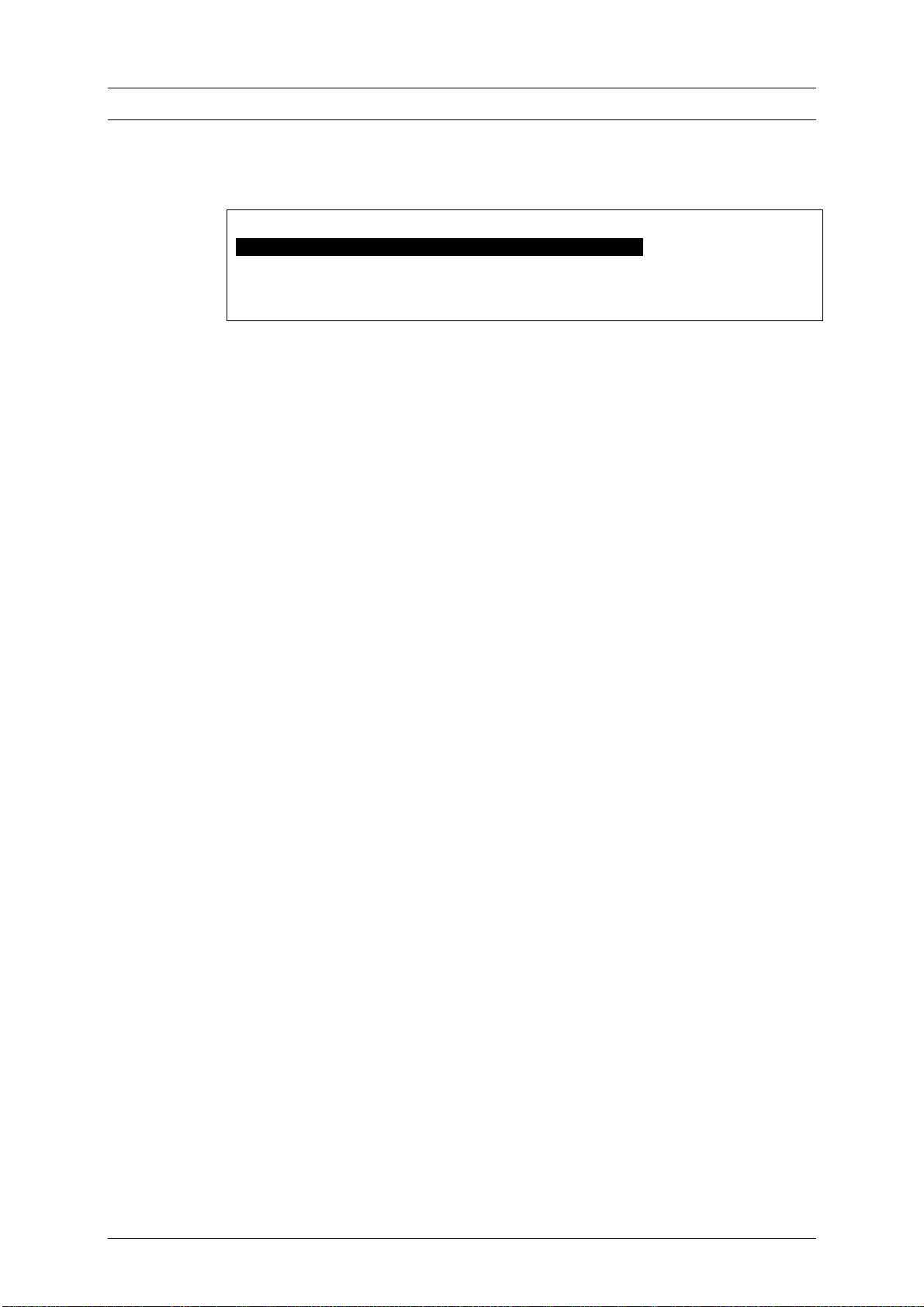0INTRODUCTION.............................................................................................................................. 3
1COMPONENTS................................................................................................................................3
2TECNICAL SPECIFICATIONS........................................................................................................ 4
2.1 CERAMIC FURNACE UNIT.............................................................................................................. 4
2.2 VACUUM PUMP UNIT..................................................................................................................... 4
3DESCRIPTION OF THE EQUIPMENT............................................................................................ 5
3.1 FRONT........................................................................................................................................ 5
3.2 BACK.......................................................................................................................................... 6
4SAFETY MEASURES...................................................................................................................... 7
4.1 NOTES REGARDING SAFETY ........................................................................................................ 7
4.2 SETUP ........................................................................................................................................ 8
4.3 OPERATION................................................................................................................................. 8
5STARTUP ...................................................................................................................................... 11
5.1 SETUP ...................................................................................................................................... 11
5.2 INSTALLATION ASSISTANT........................................................................................................... 11
6MAINTENANCE AND SERVICE................................................................................................... 12
6.1 MAINTENANCE........................................................................................................................... 12
6.2 TEMPERATURE CALIBRATION ..................................................................................................... 12
6.3 CHECK-PROGRAM..................................................................................................................... 13
6.4 CHANGING THE BATTERY ........................................................................................................... 14
6.5 REPLACING THE HEATING ELEMENT ............................................................................................ 15
6.6 SERVICE AND TRANSPORT......................................................................................................... 15
6.7 REPLACEMENT PARTS................................................................................................................ 15
7USER INTERFACE........................................................................................................................ 16
7.1 FIRST STEPS............................................................................................................................. 16
7.1.1 CONTROLS ........................................................................................................................ 17
7.1.2 SET PROGRAMS (OPTIONAL)............................................................................................... 19
7.1.3 INDIVIDUAL FIRING PROGRAMS ............................................................................................ 21
7.2 PROGRAM MANAGER................................................................................................................. 23
7.3 PROGRAM DISPLAY.................................................................................................................... 24
7.4 PROGRAM PROCEDURE.............................................................................................................. 26
7.5 PROGRAM EDITOR ..................................................................................................................... 29
7.5.1 INDIVIDUAL PROGRAMS – STANDARD .................................................................................. 30
7.5.2 INDIVIDUAL PROGRAMS – PROFESSIONAL............................................................................ 31
7.5.3 INDIVIDUAL PROGRAMS – PRESS PROGRAMS (ONLY D4PRESS).......................................... 31
7.5.4 SET PROGRAMS................................................................................................................ 32
7.5.5 EDITING WHILE THE PROGRAM IS RUNNING........................................................................... 32
7.6 THE SETUP MENU..................................................................................................................... 32
7.6.1 FURNACE SETTINGS........................................................................................................... 33
7.6.2 MAINTENANCE PROGRAMS ................................................................................................. 34
7.6.3 DATA RECORDING AND TRANSFER....................................................................................... 36
7.6.4 ADDITIONAL FUNCTIONS..................................................................................................... 37
8PRINTING RECORDS AND CONNECTING TO A PC ................................................................. 39
8.1 PRINTING RECORDS .................................................................................................................. 39
8.2 PC CONNECTION (DREAM®).................................................................................................... 41
9PRACTICAL TIPS.......................................................................................................................... 42
10 INDEX............................................................................................................................................. 44
DEKEMA Dental-Keramiköfen GmbH, AUSTROMAT®D4, Version 3, 2006