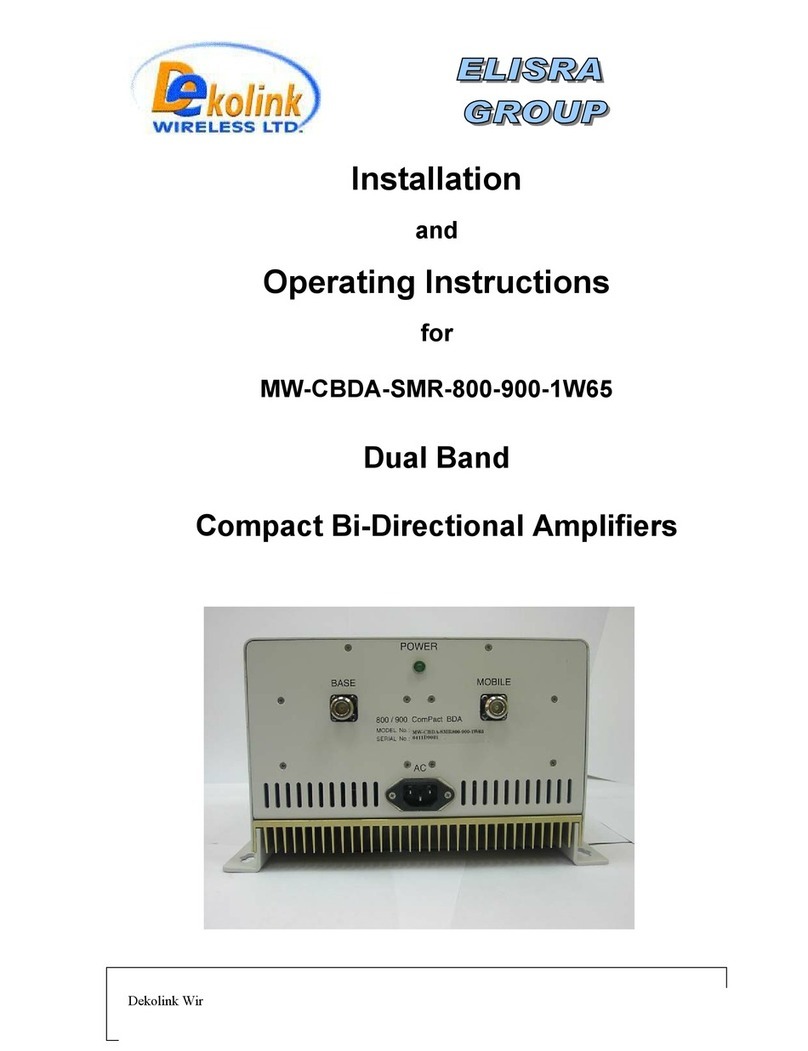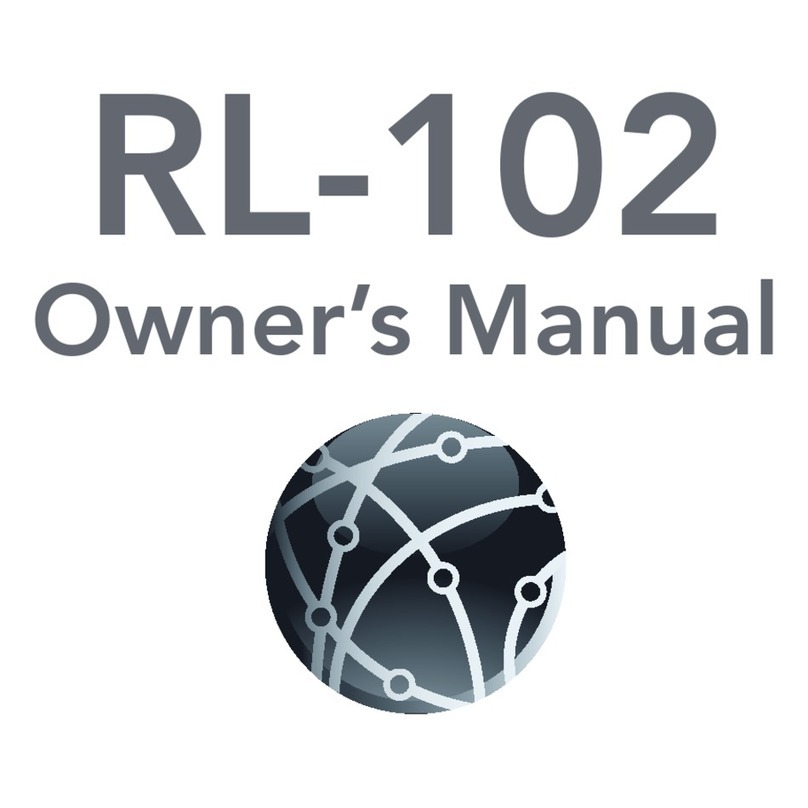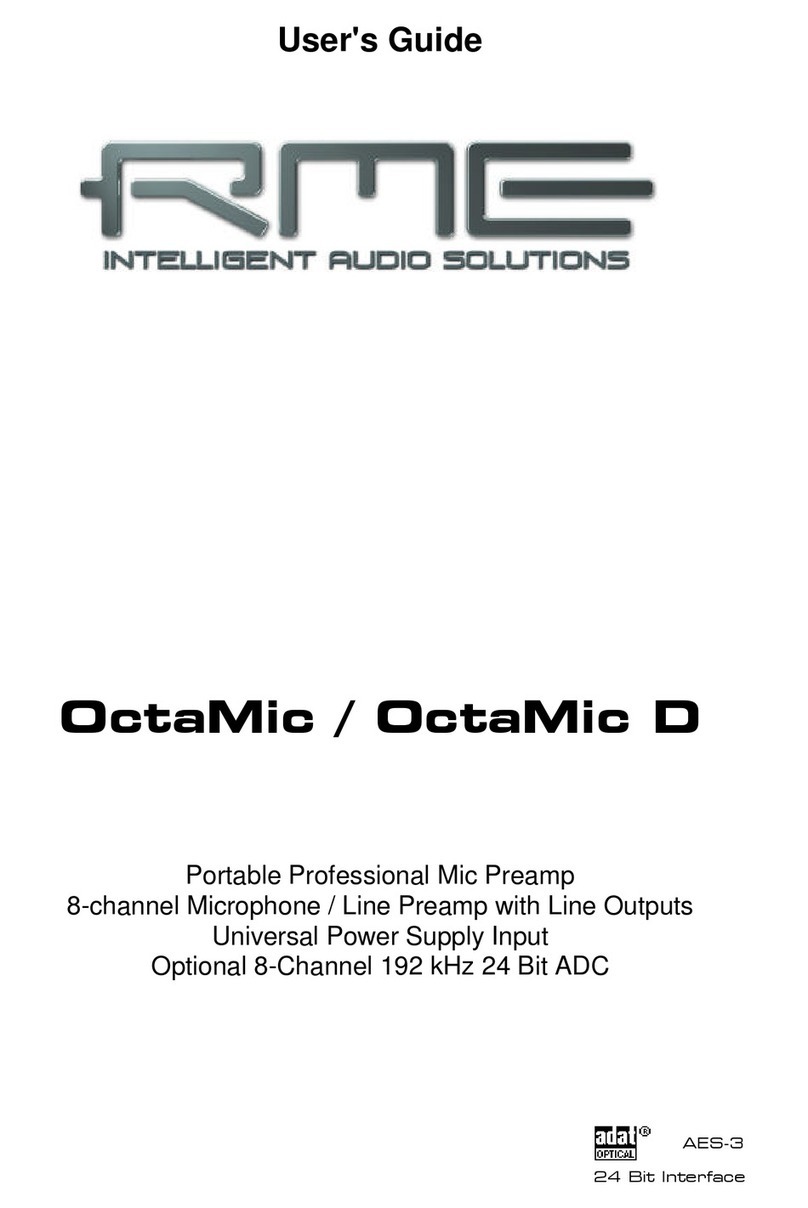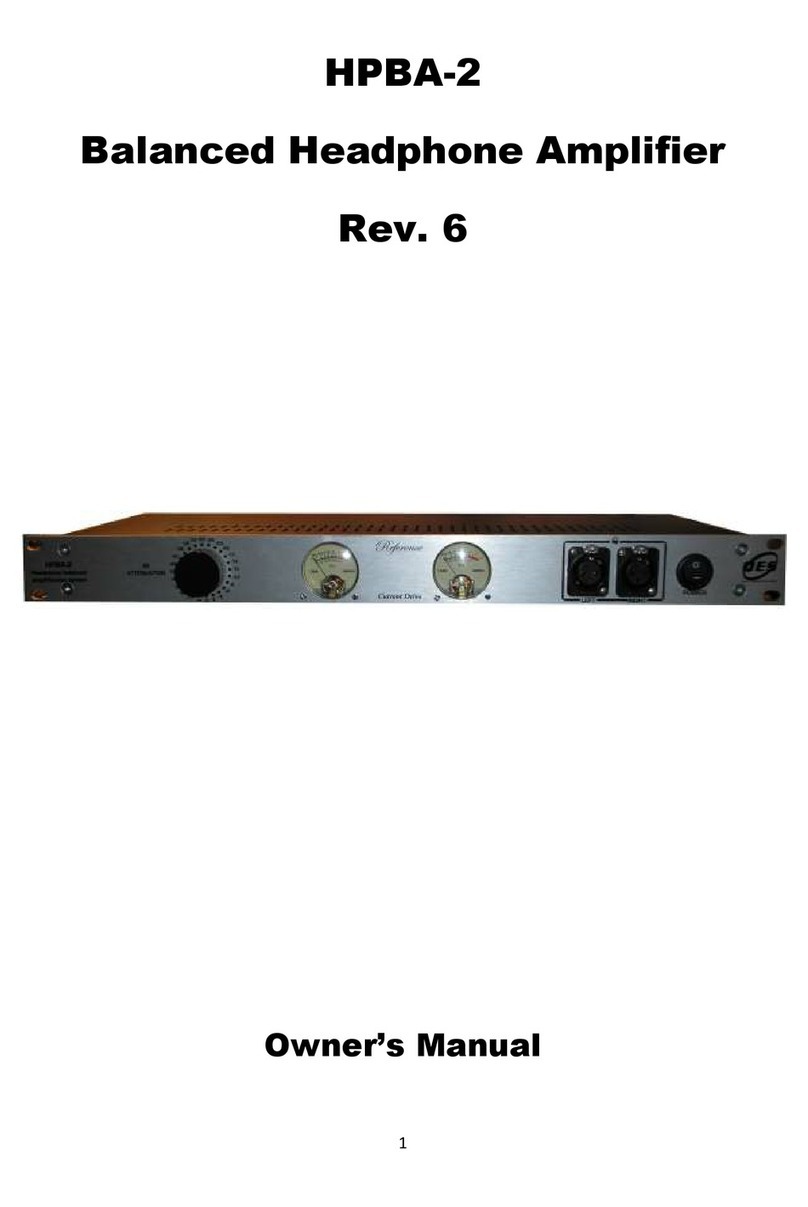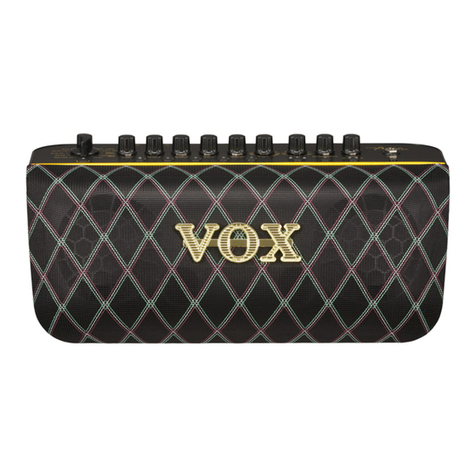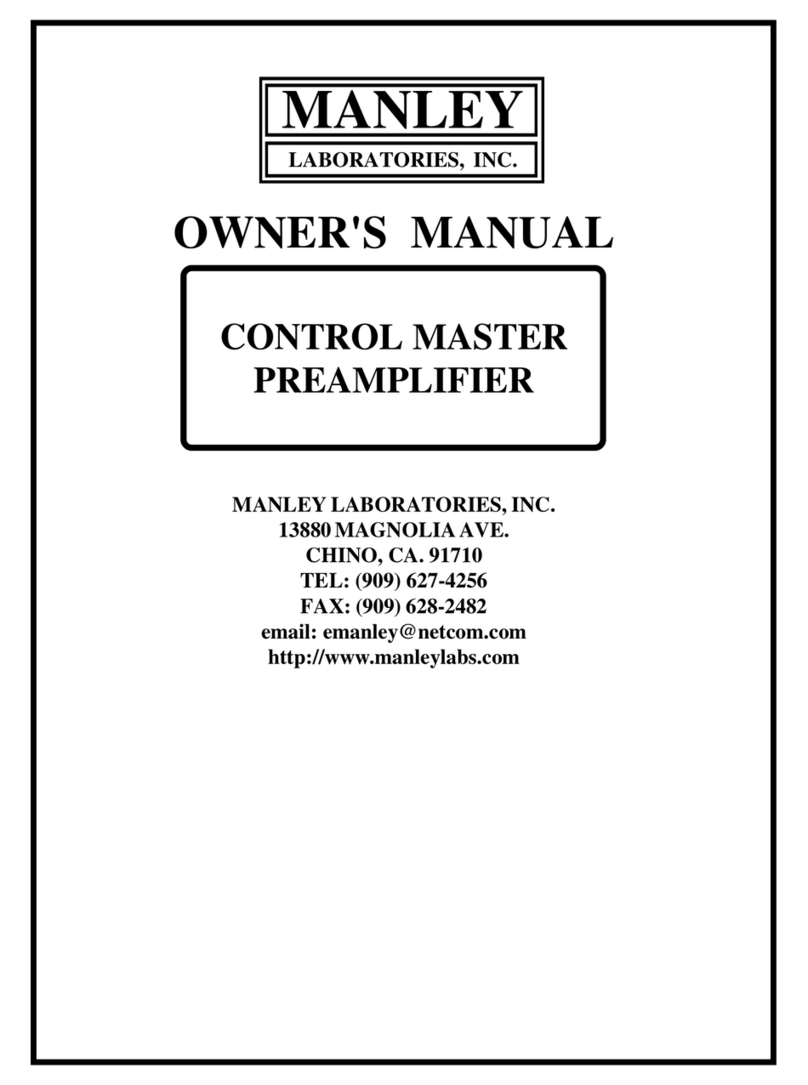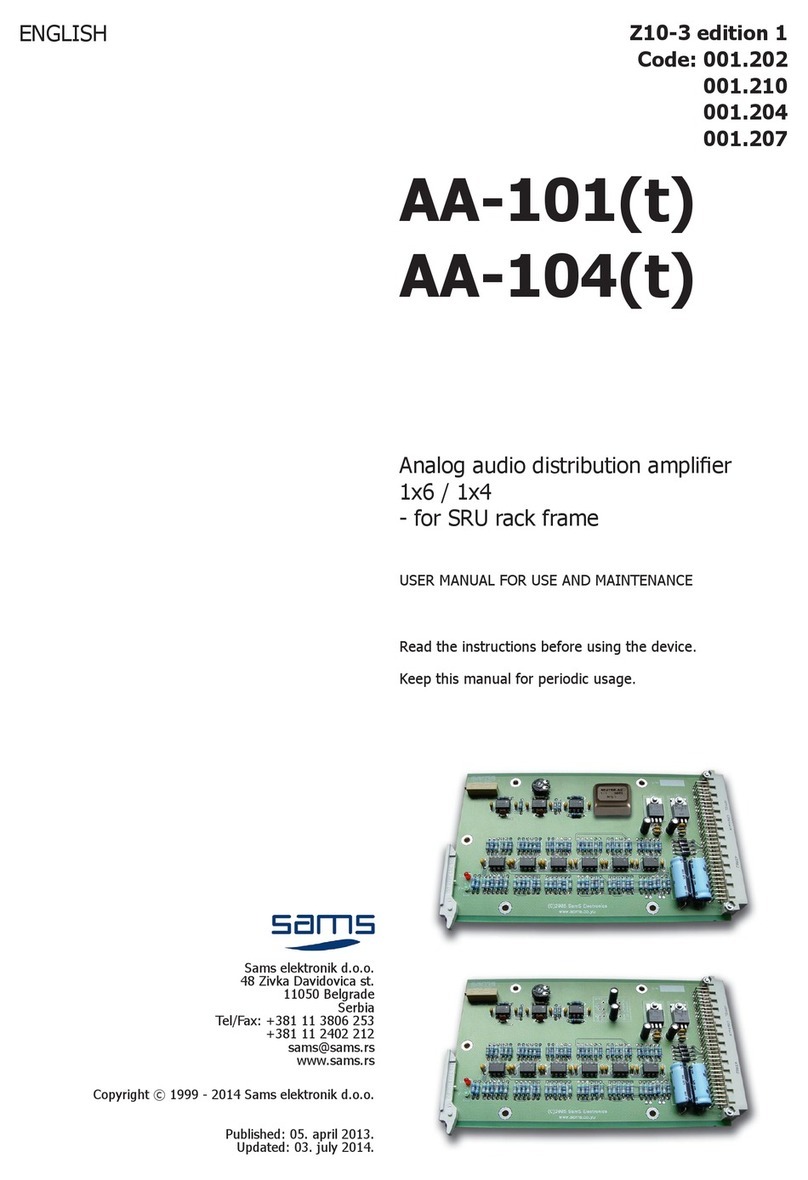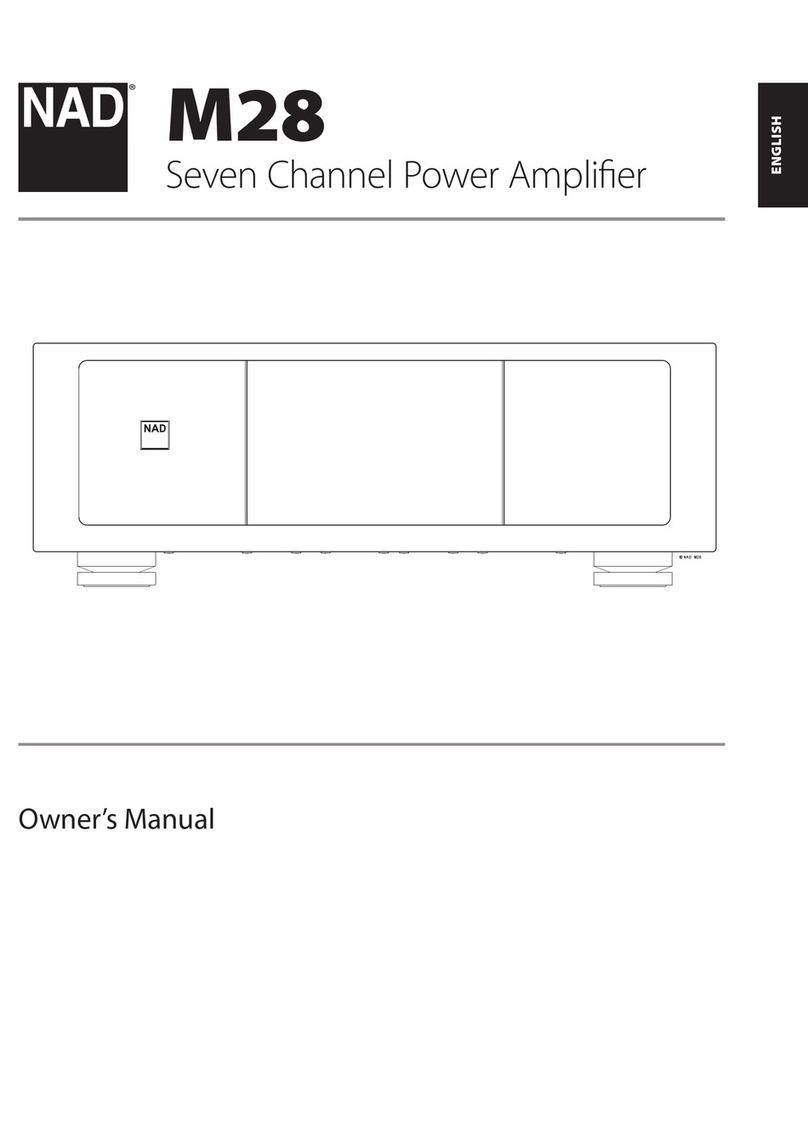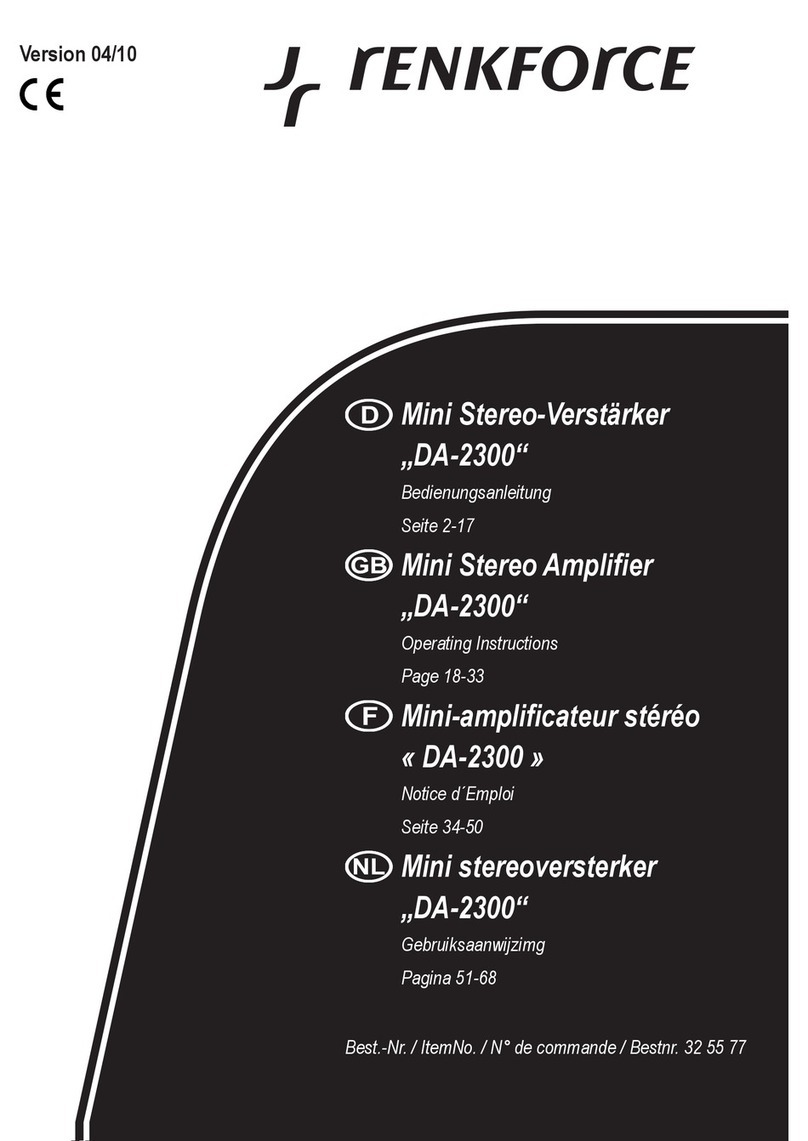Dekolink Deko3178B User manual

© Dekolink Wireless Ltd
Rev. 1.55


D
EKOLINK
W
IRELESS
L
TD
.
C
OMPACT
I
-D
IRECTIONAL
A
MPLIFIER
D
EKO
3178
P
RODUCT
M
ANUAL
Pub. 300TC80031 Rev. 1.55 Proprietary Data Page i
A
BOUT
T
HIS
M
ANUAL
This Product Manual describes the Deko3178 Dual and DA and provides information on
how to setup, configuration of the Dual and DA and troubleshooting procedures.
T
O
W
HOM
I
T
I
S
I
NTENDED
:
This Product Manual is intended for experienced technicians and engineers. It is assumed
that the customers installing, operating, and maintaining Dekolink Dual and DA’s are
familiar with the basic functionality of Dual and DA’s.
N
OTICE
Confidential - Authorized Customer Use
This document may be used in its complete form only and is solely for the use of Dekolink
Wireless Ltd. employees and authorized Dekolink Wireless channels or customers. The
material herein is proprietary to Dekolink Wireless Ltd. Any unauthorized reproduction, use
or disclosure of any part thereof is strictly prohibited.
All trademarks and registered trademarks are the property of their respective owners.
D
ISCLAIMER OF
L
IABILITY
The remedies provided herein are the uyer’s sole and exclusive remedies. Dekolink
Wireless Ltd. shall not be viable for any direct, incidental, or consequential damages,
whether based on contract, tort, or any legal theory.
Dekolink Wireless
International Headquarters
16 azel St., Kiryat-Arieh,
Petah-Tikvah 49001
ISRAEL
Tel.: +972 3 918-0180
Fax: +972 3 918-0190
E-mail: marketing@dekolink.com
Website:
www.dekolink.com
Dekolink USA, Inc.
Americas Group
550 Club Drive
Ste. 470
Montgomery, Texas 77316-3094, USA
Tel: +1-936-582-7100
Fax: +1- 936-582-7108
E-mail: marketing@dekolinkusa.com
Website:
www.dekolink.com
© Dekolink Wireless Ltd
Publication No.: 300TC80031 Rev. 1.55

P
RODUCT
M
ANUAL
C DA
D
EKO
3178
D
EKOLINK
W
IRELESS
L
TD
.
Page ii Proprietary Data Pub. 300TC80031 Rev. 1.55
S
AFETY
W
ARNINGS
Throughout this manual, important safety warnings are included to warn of possible hazards
to persons or equipment. A safety warning identifies a possible hazard and then describes
what may happen if the hazard is not avoided. The safety warnings
–
in the form of
Dangers, Warnings and Cautions must be followed at all times. These warnings are flagged
by the use of a warning icon, usually the triangular alert icon seen below. The exclamation
point within the triangular alert icon is intended to warn the operator or service personnel of
operation and maintenance from factors related to the product and its operating
environment, which could pose a safety hazard.
G
ENERAL
S
AFETY
W
ARNINGS
C
ONCERNING
U
SE OF
T
HIS
S
YSTEM
Always observe standard safety precautions during installation, operation and maintenance
of this product. Only a qualified and authorized personnel should carry out adjustment,
maintenance or repairs to the components of this equipment.
D
ANGER
:
E
LECTRICAL
S
HOCK
This equipment is intended to be installed indoor. Wet conditions increase the potential for
receiving an electric shock when installing or using electrically powered equipment. To prevent
electrical shock when installing or modifying the system power wiring, disconnect the wiring at
the power source before working with un-insulated wires or terminals.
C
AUTION
:
RF
E
XPOSURE
To satisfy FCC RF exposure requirements for mobile transmitting devices, a separation distance of 35
cm or more should be maintained between the antenna of this device and persons during device
operation. To ensure compliance, operations at closer than this distance is not recommended. The
antenna used for this transmitter must not be co-located in conjunction with any other antenna or
transmitter.
W
ARNING
:
E
QUIPMENT MODIFICATIONS
Changes or modifications not expressly approved by Dekolink Wireless Ltd. could void the user’s
authority to operate the equipment

D
EKOLINK
W
IRELESS
L
TD
.
C
OMPACT
I
-D
IRECTIONAL
A
MPLIFIER
D
EKO
3178
P
RODUCT
M
ANUAL
Pub. 300TC80031 Rev. 1.55 Proprietary Data Page iii
R
EVISION
H
ISTORY
The revision history for this document is shown in Table
1.
Table
1: Revision history
P/N Revision Date Description
300TC80031 1.0 26-FE -2008 Initial Version
300TC80031
1.3 13-May-2008 Frequency change, minor edits
300TC80031 1.4 27-May-2008 Minor edits from lab
300TC80031 1.5 28-May-2008 Minor edits – power per carrier
300TC80031
1.55 29-May-2008 Minor edits – Warning, Canada freq

P
RODUCT
M
ANUAL
C DA
D
EKO
3178
D
EKOLINK
W
IRELESS
L
TD
.
Page iv Proprietary Data Pub. 300TC80031 Rev. 1.55
CONTENTS
About This Manual ........................................................................................................... i
To Whom It Is Intended: ................................................................................................... i
Notice................................................................................................................................ i
Disclaimer of Liability ...................................................................................................... i
Safety Warnings .............................................................................................................. ii
General Safety Warnings Concerning Use of This System ........................................... ii
Revision History ............................................................................................................. iii
1
INTRODUCTION.......................................................................................................... 6
1.1
Features............................................................................................................... 6
1.2
Deko3178B Block Diagram Description ............................................................. 7
1.3
Deko3178B Interfaces ......................................................................................... 8
1.3.1
Front Panel Ports ................................................................................. 8
1.3.2
Front Panel Indicators .......................................................................... 8
1.3.3
Internal Power Selector ........................................................................ 9
1.3.3.1
UL Step Attenuator ......................................................................................10
1.3.3.2
DL Step Attenuator ......................................................................................10
2
Site and Installation Requirements ......................................................................... 11
2.1
Grounding Wires Requirements ....................................................................... 11
2.2
Antenna Requirements ..................................................................................... 11
2.2.1
Base (Donor) Antenna ....................................................................... 11
2.2.2
Mobile (Service) Antenna ................................................................... 11
2.3
Pre-Installation Safety Instructions.................................................................. 12
2.4
Installation Location, Environment and Cables............................................... 12
3
Installing the Dual Band BDA .................................................................................. 13
3.1
Unpacking ......................................................................................................... 13
3.2
Required Tools and Materials........................................................................... 13
3.3
Dry Contact Alarm Connections....................................................................... 14
3.4
Grounding ......................................................................................................... 15
3.5
Power Up ........................................................................................................... 15
4
Antennas Installation and Connection .................................................................... 16
4.1
RF Gain Setting Criteria .................................................................................... 16
4.2
Antenna Installation .......................................................................................... 16
4.2.1
Base (Donor) Antenna ....................................................................... 16
4.2.2
Mobile (Service) Antenna ................................................................... 16
4.3
Antenna Connections ....................................................................................... 17
4.4
Verifying Isolation between Donor and Mobile Antennas ............................... 17

D
EKOLINK
W
IRELESS
L
TD
.
C
OMPACT
I
-D
IRECTIONAL
A
MPLIFIER
D
EKO
3178
P
RODUCT
M
ANUAL
Pub. 300TC80031 Rev. 1.55 Proprietary Data Page v
4.5
Verifying the Link between the BTS and the Dual Band BDA..........................18
5
Monitoring and Alarms .............................................................................................19
5.1
Deko3178B Alarms ............................................................................................19
Appendices: ...................................................................................................................20
Appendix A: Specifications (@+25°C) .....................................................................20
Electrical ........................................................................................................20
Mechanical Specifications ..............................................................................20
Environmental Specifications..........................................................................20
Appendix B: Mechanical Drawing ............................................................................21
Appendix C: Dekolink Wireless Limited Warranty ..................................................22

P
RODUCT
M
ANUAL
C
OMPACT
R
EPEATER
D
EKO
3178 D
EKOLINK
W
IRELESS
L
TD
.
Page 6 Proprietary Data Pub. 300TC80031 Rev. 1.55
1
11
1INTRODUCTION
INTRODUCTION INTRODUCTION
INTRODUCTION
Deko3178 is a dual-band 700/800 MHz band selective mid-power amplifier in a single
compact unit.
Specially designed for public safety in-door networks, the Deko3178 small foot-print
and flexible installation options minimize interference with operations on the floor on
which it is installed.
It can be installed in a rack, mounted on a wall or on the ceiling. It’s relatively low
weight which allows mounting and maintenance by a single person, in addition to the
simple commissioning procedure that does not require a high level technician, provides
significant savings on labor costs.
The Deko3178 can be remotely monitored via an external wireless modem connected
to dry-contacts on the unit. It can be remotely accessed through a secure website or
through a third-party NMS via SNMP traps.
Figure
1-1: Deko3178 Dual and DA
1.1 F
EATURES
•and selective, mid-power amplifier for public safety
in-building network
•Dual-band SMR 700/800 MHz in a single unit
•Composite power (See Appendix A)
•80 d RF gain
•Small footprint and light weight for easy maintenance
•RF SAW filtering
•Gain matching uplink and downlink
•Alarm indication by LED and Dry contact
•Manual Gain Control
•High linear amplification
•Ideal for in-building and out-door coverage solutions
•Relative small size and light weight
•Cost effective solution
•Wall mounted easy Installation
•Reliable operation, maintenance free

D
EKOLINK
W
IRELESS
L
TD
.
C
OMPACT
I
-D
IRECTIONAL
A
MPLIFIER
D
EKO
3178
P
RODUCT
M
ANUAL
Pub. 300TC80031 Rev. 1.55 Proprietary Data Page 7
1.2 D
EKO
3178B
B
LOCK
D
IAGRAM
D
ESCRIPTION
The C DA Downlink path receives the RF signal from the base station, amplifies it and
transmits it to the subscriber. The DA Uplink path receives the RF signal from the
subscriber amplifies it and transmits it to the base station. Two triplexers at the Dual
and DA’s input and output separate the uplink and downlink frequency bands,
creating high isolation between them and enabling the appropriate amplification of the
signals in each path.
Each path contains two amplifiers and an RF SAW Filter that provides signal filtration
and amplification. In addition, the Dual and DA power amplifiers have an ALC option
switch. When switched on, the ALC circuit limits the amplifier output power. The ALC
circuit senses the output power and introduces more attenuation, when the output
power exceeds the preset level. This way the gain of the amplifier is reduced, its output
power is limited and the intermediations products are kept below the desired level.
Warning: The AGC switch must be always ON in order to limit the spurious
signals.
The gain of each path can be set manually. The separation of the gain setting
architecture enables setting the actual gain for each path.
Figure 2. Deko3178 Functional lock Diagram

P
RODUCT
M
ANUAL
C
OMPACT
R
EPEATER
D
EKO
3178 D
EKOLINK
W
IRELESS
L
TD
.
Page 8 Proprietary Data Pub. 300TC80031 Rev. 1.55
1.3 D
EKO
3178B
I
NTERFACES
The Deko3178 interfaces are located on the dual band DA top and front panel.
1.3.1 Front Panel Ports
The front panel includes the dual band antenna and power connections as shown
below.
There are two types of antenna connectors: ase (Donor) and Mobile (Service)
connections.
Figure
1-3. Deko3178 Front Panel
The following table provides a description of the front panel ports and connections.
Group Connectors
ASE Donor antenna connections.
MO ILE Service antenna connections.
EXT. Alarm Dry contact alarm port for external alert devices
AC Connection to AC power supply (100 to 240 VAC)
1.3.2 Front Panel Indicators
The front panel includes one Power indicator that shows green upon power up of the
unit.
Unit AC
Power
connection
Service
antenna
connections
Donor
antenna
connections
Dry contact
alarm
connections

D
EKOLINK
W
IRELESS
L
TD
.
C
OMPACT
I
-D
IRECTIONAL
A
MPLIFIER
D
EKO
3178
P
RODUCT
M
ANUAL
Pub. 300TC80031 Rev. 1.55 Proprietary Data Page 9
1.3.3 Internal Power Selector
Deko3178 includes two internal power level selectors used for manual UL and DL gain
control adjustment. See following figure.
Figure 4. Internal View of Deko3178 UL/DL Step Attenuators
Uplink step
attenuator
Downlink step
attenuator

P
RODUCT
M
ANUAL
C
OMPACT
R
EPEATER
D
EKO
3178 D
EKOLINK
W
IRELESS
L
TD
.
Page 10 Proprietary Data Pub. 300TC80031 Rev. 1.55
1.3.3.1 UL Step Attenuator
The manual gain setting function for the UL path is performed with the use of a rotary
knob. The attenuation can be adjusted in 2 d steps. See following figure.
Figure 5. UL Step Attenuator
1.3.3.2 DL Step Attenuator
The manual gain setting function for the DL path is performed with the use of a rotary
knob. The attenuation can be adjusted in 2 d steps. See following figure.
Figure 6. DL Step Attenuator

D
EKOLINK
W
IRELESS
L
TD
.
C
OMPACT
I
-D
IRECTIONAL
A
MPLIFIER
D
EKO
3178
P
RODUCT
M
ANUAL
Pub. 300TC80031 Rev. 1.55 Proprietary Data Page 11
2
22
2SITE AND INSTALLATIO
SITE AND INSTALLATIOSITE AND INSTALLATIO
SITE AND INSTALLATION REQUIREMENTS
N REQUIREMENTSN REQUIREMENTS
N REQUIREMENTS
This section describes the power, antenna and site requirements for the Dual and DA
installation.
2.1 G
ROUNDING
W
IRES
R
EQUIREMENTS
Requirements for grounding wires
•Protective grounding conductor - should be aluminum with cross-section 10AWG.
•Lug of the protective grounding conductor - should be aluminum
•Washers and screw - should be high Cr stainless steel, or 12% Cr stainless steel, or
Cr on, Ni on steel, tin on steel
2.2 A
NTENNA
R
EQUIREMENTS
2.2.1 Base (Donor) Antenna
The ase (Donor) antenna is usually installed outdoors and is either a directional
antenna such as a Yagi or a Panel antenna.
Donor Antenna specifications:
•Yagi type or similar – 10 to 15 d i gain, very sharp beam pointed to the TS.
•Cable and jumper loss is at least 2d .
•The required ase signals should be the dominant signals; at least 6 d higher
power than other signals.
•Example of antenna's typical specifications:
Gain: 8 d d (=10 d i)
VSWR: < 1:5:1
Impedance: 50 ohm
2.2.2 Mobile (Service) Antenna
The Mobile antenna is installed indoors.
Note: Before installing the Mobile antenna, see FCC regulations for information
regarding recommended distances between the antennas and populated areas.
The following describes the requirements for an omni-directional mobile used for indoor
applications.
Specifications:
•Omni directional antenna with a 0 to 2 d i typical gain, or wide beam with up to
3d i gain.
•Example of omni-directional antenna specifications:
Gain: 0 to 2 d i
VSWR: < 2:1
Impedance: 50 ohm

P
RODUCT
M
ANUAL
C
OMPACT
R
EPEATER
D
EKO
3178 D
EKOLINK
W
IRELESS
L
TD
.
Page 12 Proprietary Data Pub. 300TC80031 Rev. 1.55
2.3 P
RE
-I
NSTALLATION
S
AFETY
I
NSTRUCTIONS
efore installing the Dual and DA, review the following safety information:
•Follow all local safety regulations when installing the Dual and DA.
•Only qualified personnel are authorized to install and maintain the Dual and DA.
•During normal operation, the Dual and DA door should be closed.
•Some maintenance tasks may require the Dual and DA door to be opened while
the power is on. In such cases, perform the required tasks carefully and remember
to close the Dual and DA cover/door when finished.
•Ground the C DA with the grounding bolt located on the external lower side of the
cabinet (see
3.4).
•Do not use the grounding bolt to connect external devices.
•Follow Electro-Static Discharge (ESD) precautions.
•efore closing the C DA cover, make sure no wires are in the way.
•Use low loss cables to connect the antennas to the Dual and DA.
2.4 I
NSTALLATION
L
OCATION
,
E
NVIRONMENT AND
C
ABLES
WARNING
T
HE DUAL BAND BDA MUST ALWAYS BE INSTALLED VERTICALLY AND TOP
-
DOWN
,
TO ALLOW
FREE
-
FLOW OF COOLING AIR
.
H
ORIZONTAL INSTALLATION ON A BENCH FOR LONG TIME MAY CAUSE
DAMAGE TO THE DUAL BAND BDA DUE TO OVER
-
HEATING
.
•Use a suitable mounting surface, such as a rigid wall.
•Follow Electro-Static Discharge (ESD) precautions.
•Install the Dual and DA close to the service area to monitor the output power and
noise figure.
•Use low loss cables to connect the antennas to the Dual and DA.
•Install the Dual and DA in a shielded, ventilated, and easy-to-reach area –
preferably at eye level.

D
EKOLINK
W
IRELESS
L
TD
.
C
OMPACT
I
-D
IRECTIONAL
A
MPLIFIER
D
EKO
3178
P
RODUCT
M
ANUAL
Pub. 300TC80031 Rev. 1.55 Proprietary Data Page 13
3
33
3INSTALLING THE
INSTALLING THE INSTALLING THE
INSTALLING THE DUAL BAND BDA
DUAL BAND BDADUAL BAND BDA
DUAL BAND BDA
3.1 U
NPACKING
Upon receiving the Deko3178 unit, perform the following:
1. Examine the shipping container for damage before unpacking the unit.
2. Perform a visual inspection to reveal any physical damage to the
equipment.
3. Verify that all of the equipment (listed below) is included. Otherwise
contact Dekolink Wireless Ltd.
The Deko3178 Dual and DA is shipped with the following equipment:
•Deko3178 Dual and DA - Model: MW-C DA-SMR700-800-16W80
•Key (used to lock the Dual and DA case)
•AC supply cable [6 ft.]
•User Manual (CD)
•Packaging box
3.2 R
EQUIRED
T
OOLS AND
M
ATERIALS
A standard professional tool box is required in order to mount the Deko3178 Dual and
DA Mounting the Deko3178
To mount the Dual Band BDA on the wall
1. Choose the location of the Dual and DA on the wall according to the following
criteria:
•The location should be at normal eye level height, above ground.
•Make sure that there is enough room to allow the door to swing completely
open, and to enable easy access to the Dual and DA for maintenance and on-
site inspection.
2. Mark the drilling holes on the wall surface based on the Dual and DA four
mounting holes. See following figure.

P
RODUCT
M
ANUAL
C
OMPACT
R
EPEATER
D
EKO
3178 D
EKOLINK
W
IRELESS
L
TD
.
Page 14 Proprietary Data Pub. 300TC80031 Rev. 1.55
Figure 7. Deko3178 Mounting Holes
3. Drill the four holes in the wall.
4. Align the chassis so that the mounting brackets fit into the holes drilled in the wall.
5. Use tire bolts, hex-head bolts, and M8 washers to secure the enclosure firmly to the
wall.
Note: Bolts and Washers are not supplied with the Dual Band BDA.
3.3 D
RY
C
ONTACT
A
LARM
C
ONNECTIONS
The front panel Alarm port (see
1.3.1) is an optional dry contact alarm port that
supports two alarm connections from external sources (incoming outputs). The use of
relay alarms (open or short wire-pair circuit) is recommended for the external alarms
port.
Figure 8. Alarm Connector Pinout
Mounting hole
x 4

D
EKOLINK
W
IRELESS
L
TD
.
C
OMPACT
I
-D
IRECTIONAL
A
MPLIFIER
D
EKO
3178
P
RODUCT
M
ANUAL
Pub. 300TC80031 Rev. 1.55 Proprietary Data Page 15
The following table provides a description of the Alarm connector pinout and the
corresponding cable wire color-match pin.
No.
Pin
Signal Name
1 A Not Connected
2 Not Connected
3 C Dry Contact – Normally Closed
4 D Dry Contact - Normally Open
5 E Not Connected
6 F Not Connected
7 G Dry Contact - Common
•The relay alarms are
Normally Open
, however they close upon power up. Upon
detecting a fault or when the power is cut off from the C DA the relay alarms open.
•The relay alarms are connected to pins 3 and 4 of the front panel Alarms connector
used for remote sensing of faults.
3.4 G
ROUNDING
Once the Dual and DA is installed, you are required to ground it. The Dual and DA
case includes a grounding lug, where a grounding conductor cable should be attached.
The Dual and DA grounding conductor is found at the right-hand side of the bottom
panel.
The protective grounding conductor should be copper with cross-section of 10AWG. The
lug of the protective conductor should also be aluminum. Washers and screw should be
high CR stainless steel, or 12% stainless steel, or 12% Cr stainless steel, or Cr on steel,
Ni on steel, tin on steel.
3.5 P
OWER
U
P
To power-up
The Dual and DA operates from a 100/240 VAC Mains. The maximum consumption
power is 105W.
Connect the AC power cable to the Dual and DA front panel AC IN (100-240VAC)
connector.
Figure 9.Power Up Connection
100-240VAC

P
RODUCT
M
ANUAL
C
OMPACT
R
EPEATER
D
EKO
3178 D
EKOLINK
W
IRELESS
L
TD
.
Page 16 Proprietary Data Pub. 300TC80031 Rev. 1.55
4
44
4ANTENNAS INSTALLATIO
ANTENNAS INSTALLATIOANTENNAS INSTALLATIO
ANTENNAS INSTALLATION AND
N AND N AND
N AND
CONNECTION
CONNECTIONCONNECTION
CONNECTION
4.1 RF
G
AIN
S
ETTING
C
RITERIA
In order for the C DA Dual and DA to operate effectively the isolation between the
base station and the mobile antenna must be
at least 15 db higher than the C DA gain
.
The step attenuator on the low noise amplifier can reduce the C DA gain. The C DA
gain can be reduced by the amount indicated on the step attenuator.
Note: A higher CBDA gain than the isolation between the antennas would cause
oscillation which would saturate the amplifier. On the other hand, if the isolation were
only a few db higher than the CBDA gain, it would not be enough to cause oscillation
however it would cause gain ripple in the band.
4.2 A
NTENNA
I
NSTALLATION
4.2.1 Base (Donor) Antenna
NOTE: Verify that the antennas meet requirements described in section
2.2.1.
Installation requirements:
•The antenna should point to the direction of the base station for maximum input
power
•Verify that the antenna is in the base stations line of sight (raise the antenna if
necessary)
•Install the donor antenna at a higher level (i.e. floor) than the mobile antenna
•Must be installed at a minimum distance of 1 meter from any personnel within the
area.
4.2.2 Mobile (Service) Antenna
NOTE: Verify that the antennas meet requirements described in section
2.2.2.
Installation requirements:
•Install the service antenna on the ceiling or on the wall so it would shadow the
required coverage area within the in building environment.
•Installation of this antenna must provide a minimum separation distance of 0.5 m
from any personnel within the area.
•Cable and jumper loss is at least 2d .

D
EKOLINK
W
IRELESS
L
TD
.
C
OMPACT
I
-D
IRECTIONAL
A
MPLIFIER
D
EKO
3178
P
RODUCT
M
ANUAL
Pub. 300TC80031 Rev. 1.55 Proprietary Data Page 17
4.3 A
NTENNA
C
ONNECTIONS
Note 1: Do not operate the Dual Band BDA without terminating the antenna connections
with actual antennas or proper dummy loads.
Note 2: If the coaxial cables are NOT weather-resistant type, wrap the exterior coaxial
cables with insulation and holding tape (Type 3M Rubber splicing tape) for
environmental protection and to ensure longer lifetime.
To connect the antennas to the Dual Band BDA
•Connect the Donor antenna to the Dual and DA ASE port.
•Connect the Service antenna to the Dual and DA MO ILE port.
Figure
4-1.Deko3178 – Antenna Connections
4.4 V
ERIFYING
I
SOLATION BETWEEN
D
ONOR AND
M
OBILE
A
NTENNAS
The isolation between the ase/Donor and Mobile/Service antennas is critical especially
for high gain, outdoor applications.
For proper operation of the Deko3178 Dual and DA, it is recommended that the
isolation between the Donor and Service antennas be at least 15 d higher than the
Dual and DA set gain.
The isolation between the antennas is critical for high gain outdoor Dual and DA.
To measure the isolation; inject a known signal into one antenna and measure the
power at the other antenna. This should be done across the frequency range of both
uplink and downlink bands.
NOTE: Lower isolation can lead to high in-band ripple, oscillations and low signal quality.
To measure the isolation, proceed as follows:
1. Inject a known signal from a signal generator into one antenna (preferably the
Donor antenna).

P
RODUCT
M
ANUAL
C
OMPACT
R
EPEATER
D
EKO
3178 D
EKOLINK
W
IRELESS
L
TD
.
Page 18 Proprietary Data Pub. 300TC80031 Rev. 1.55
2. Measure the coupled output from the Service antenna, using the Spectrum analyzer
and LNA if applicable.
3. Perform this procedure across the frequency range of both the Uplink and Downlink
bands.
4. Register the lower result for system operation.
NOTE: The SALC feature overcomes this procedure.
4.5 V
ERIFYING THE
L
INK BETWEEN THE
BTS
AND THE
D
UAL
B
AND
BDA
This test checks the signal strength from the TS antenna to the C DA Dual and DA.
Proceed as follows:
1. Using a Spectrum analyzer, measure the received signal from TS at the Donor
antenna port near the Dual and DA.
2. Adjust the Donor antenna direction to receive the maximum signal strength.
3. Compare the received signal strength with the calculated signal strength from the
design phase.
In case of discrepancy, check for one of the following:
•Antenna out of direction
•Antenna tuned to side lobe instead of main lobe
•Antenna connector or antenna cable faulty
•Line of sight problem (obstruction), etc.
•Register the signal strength of the downlink channel for the system operation
phase.
Table of contents
Other Dekolink Amplifier manuals