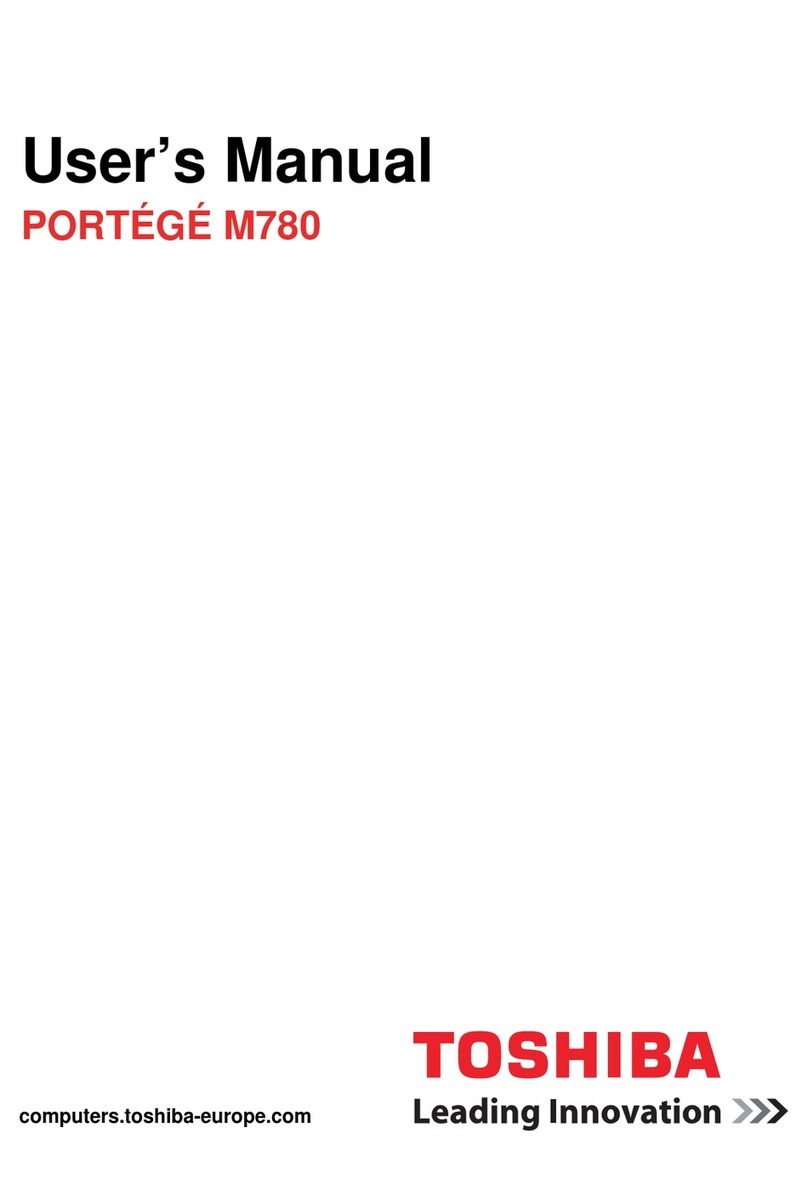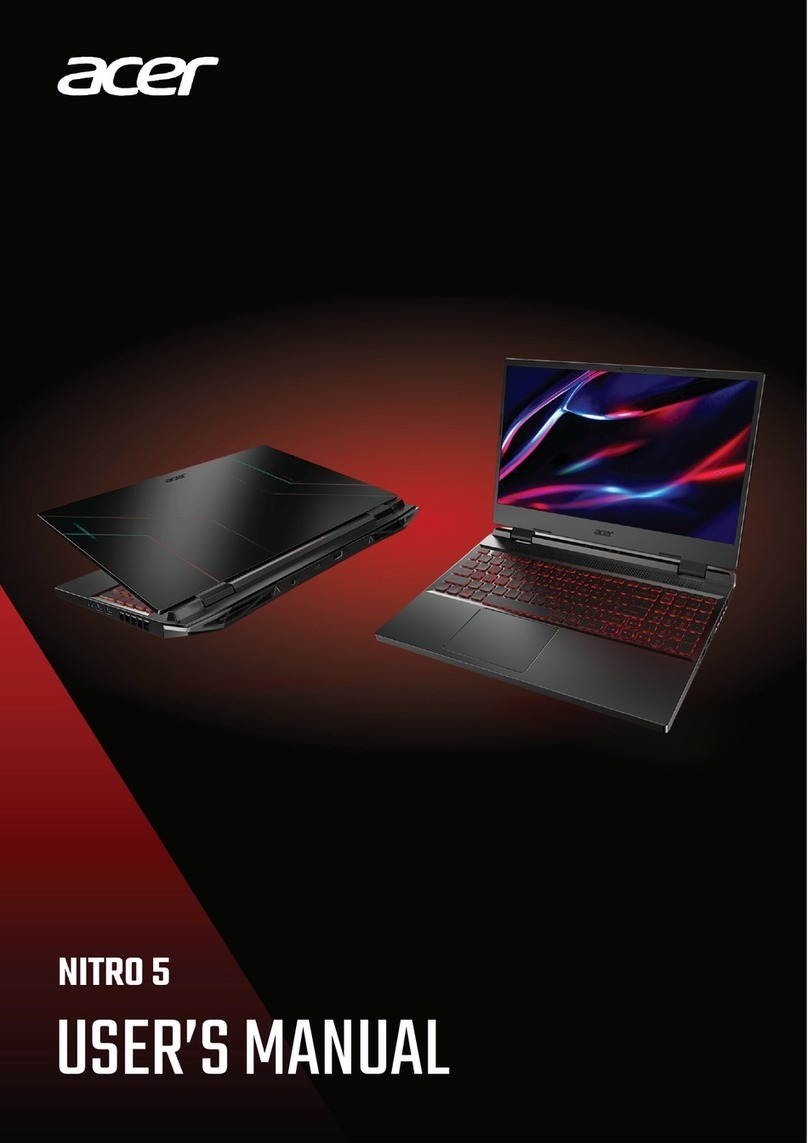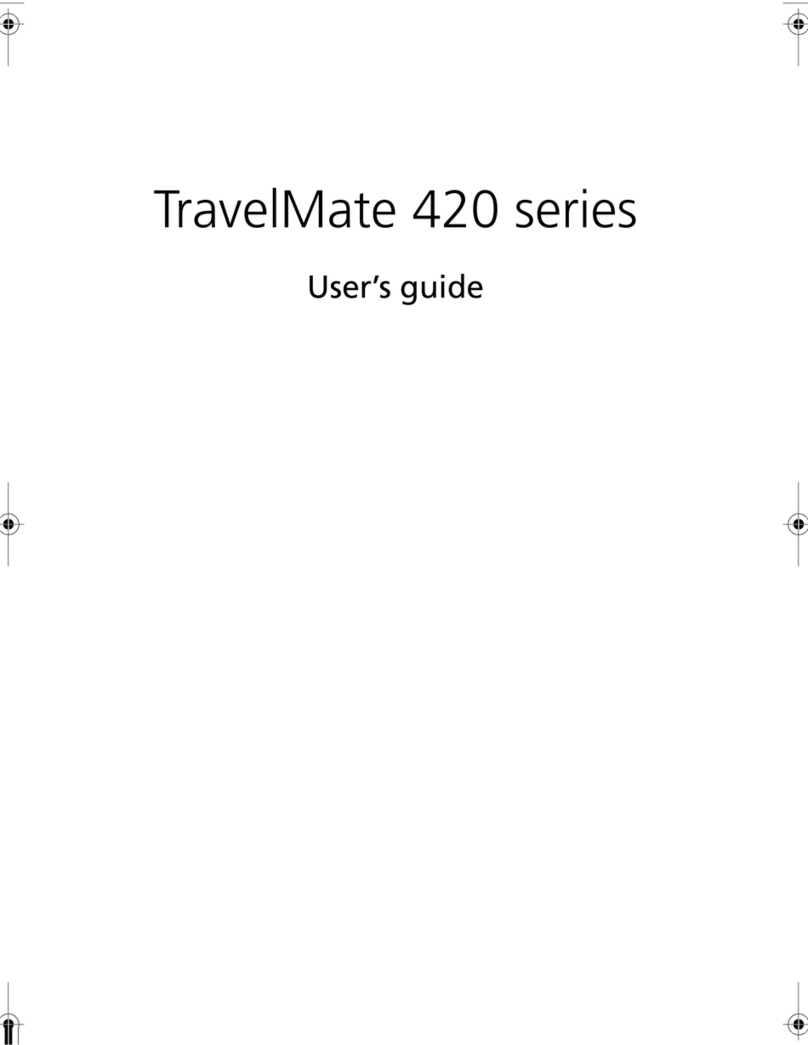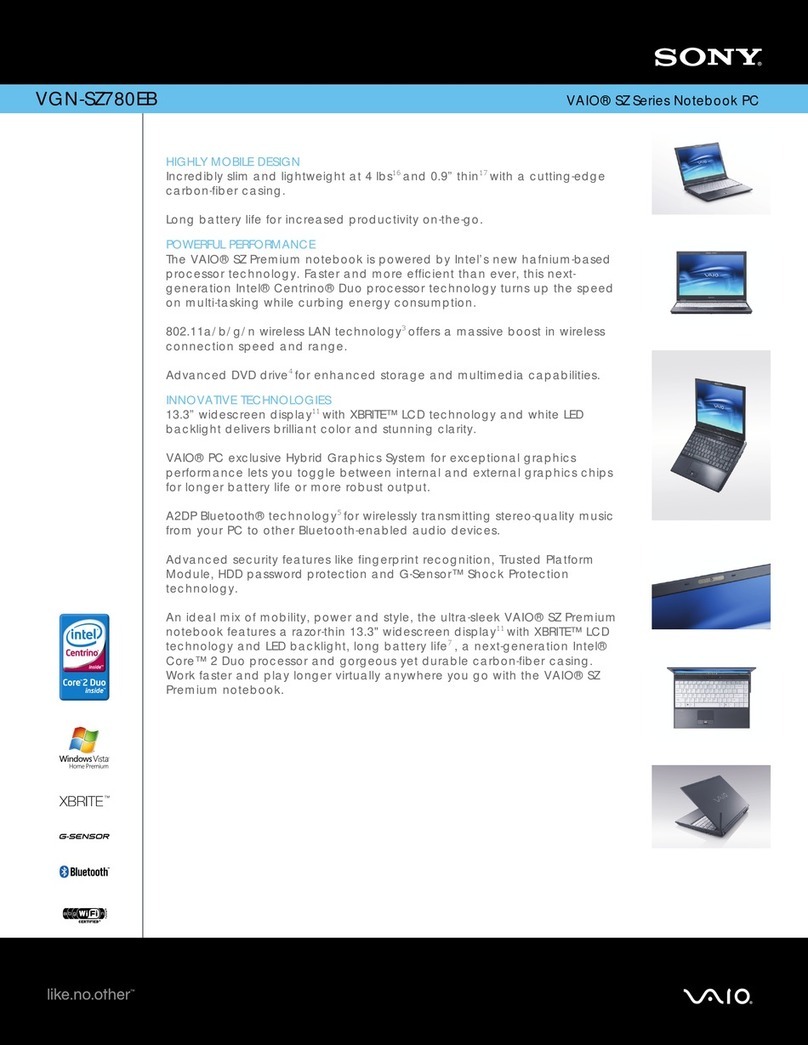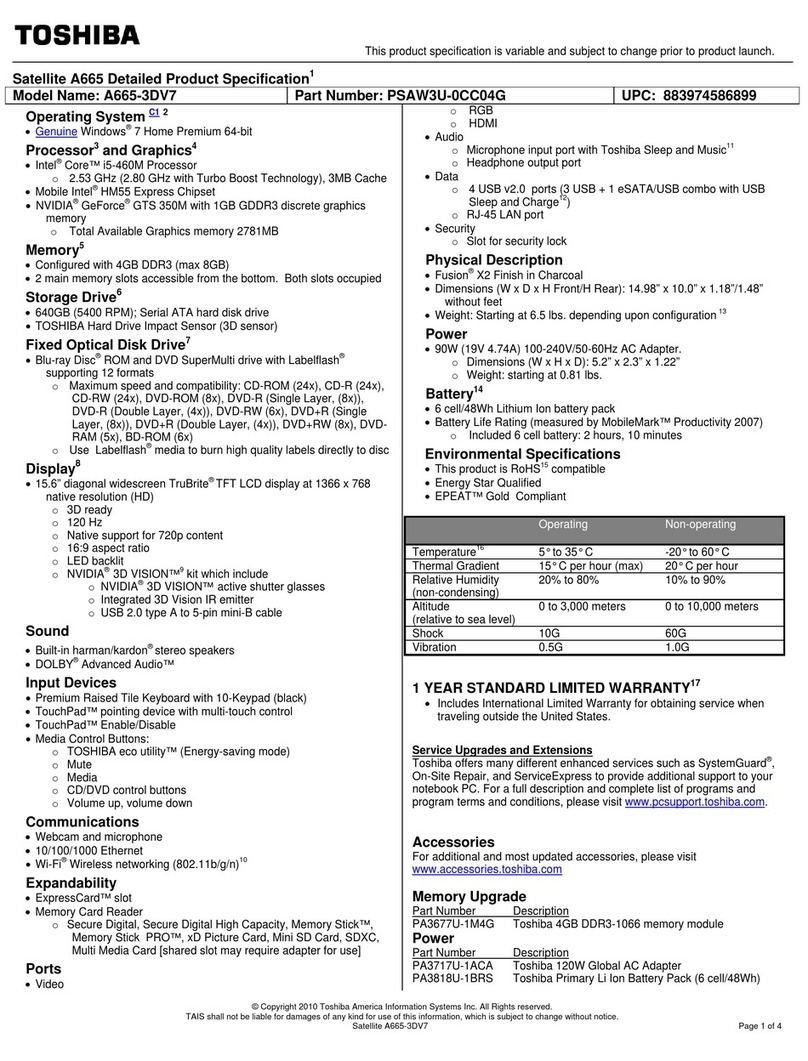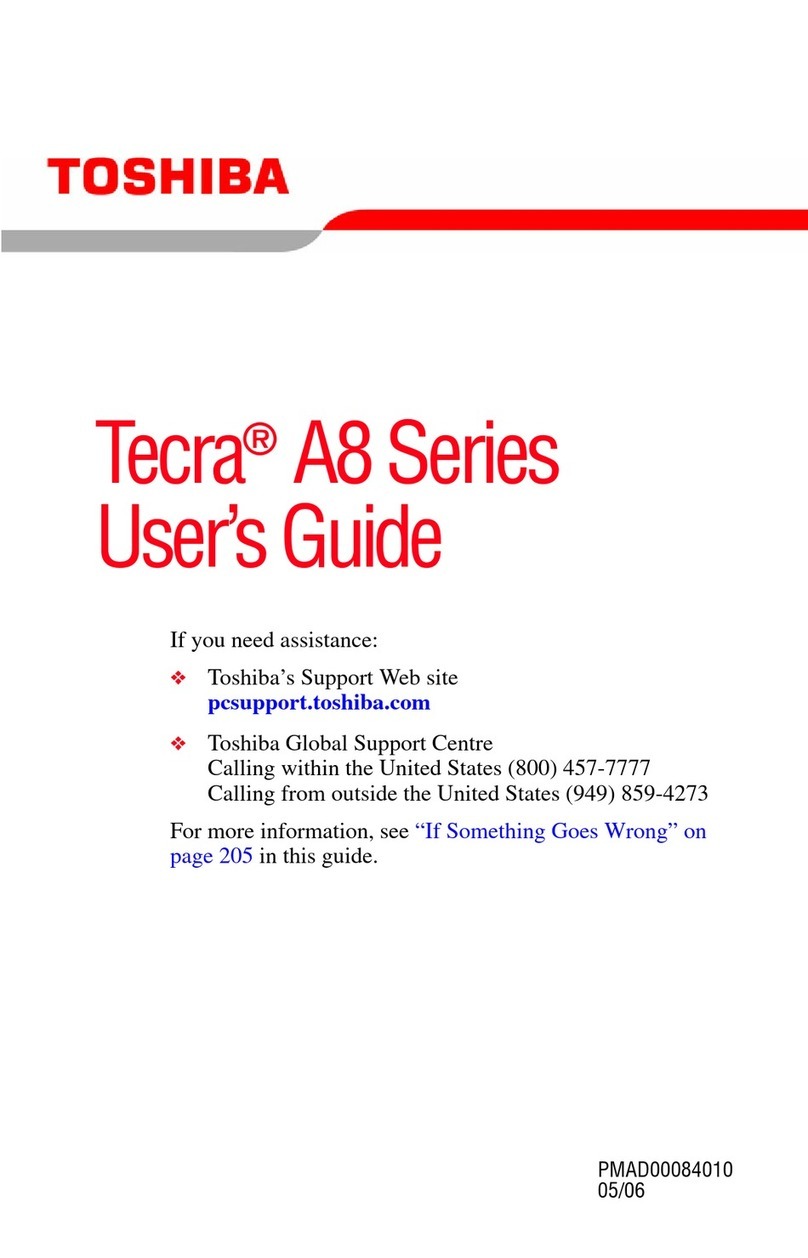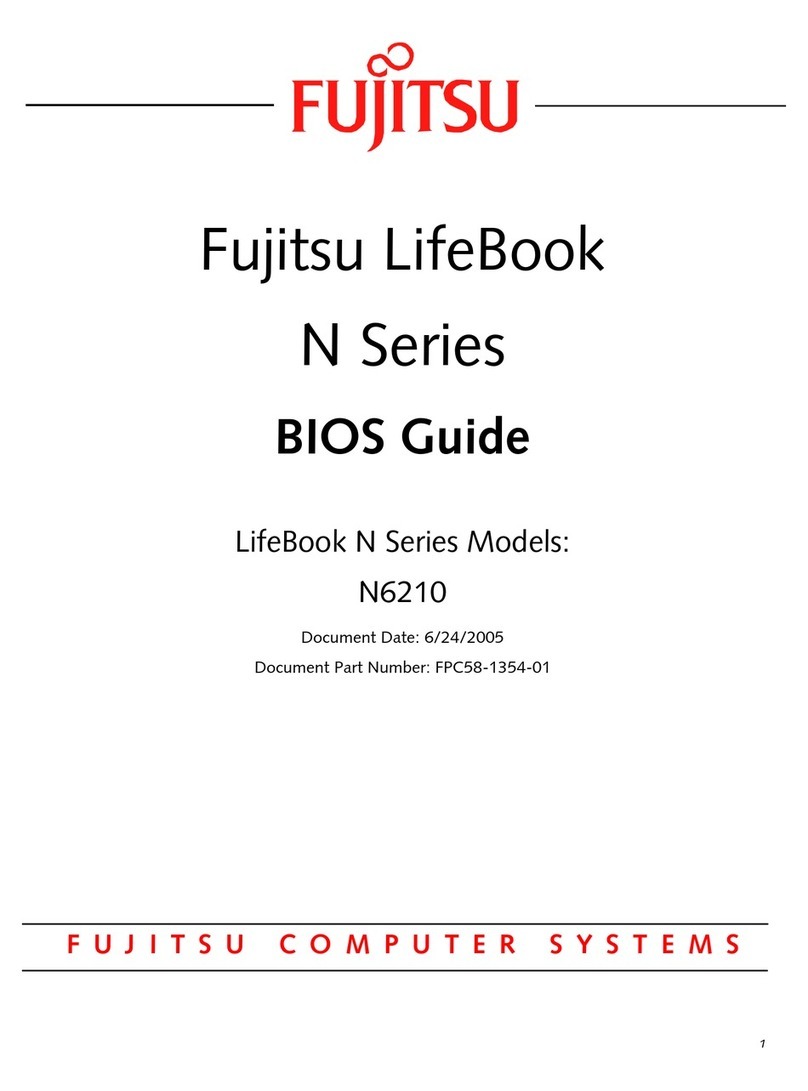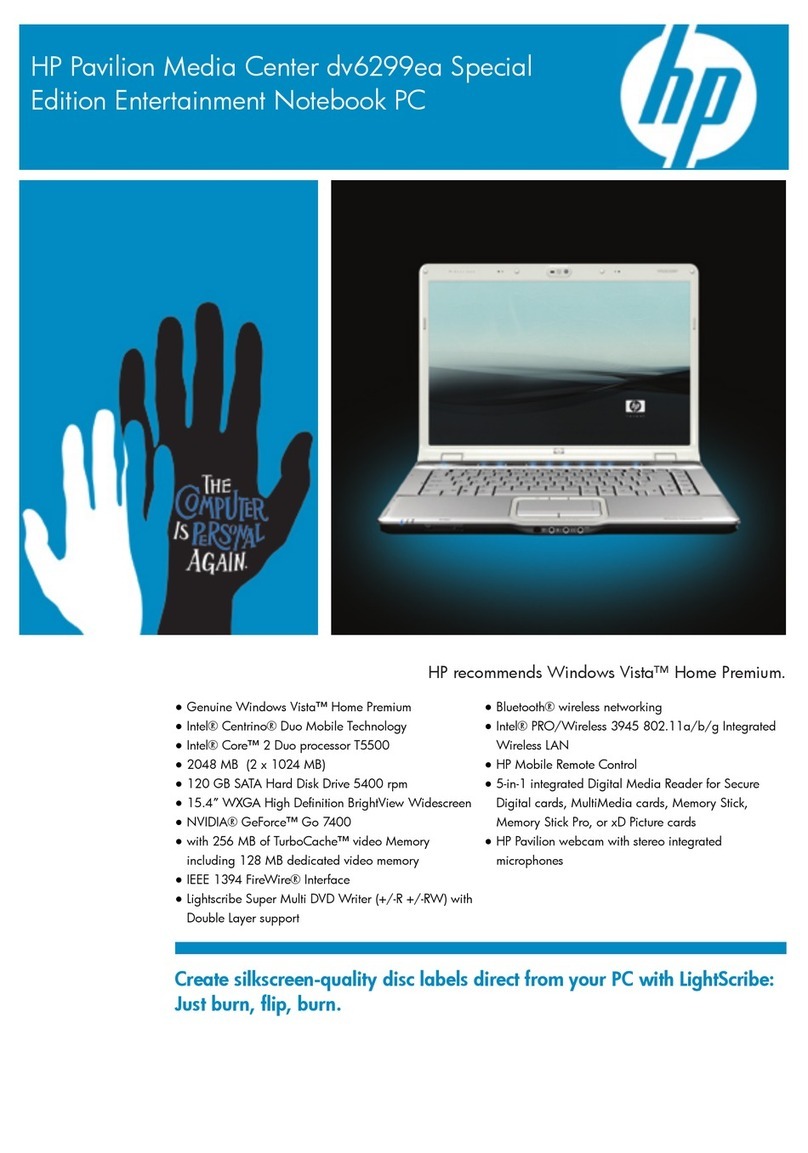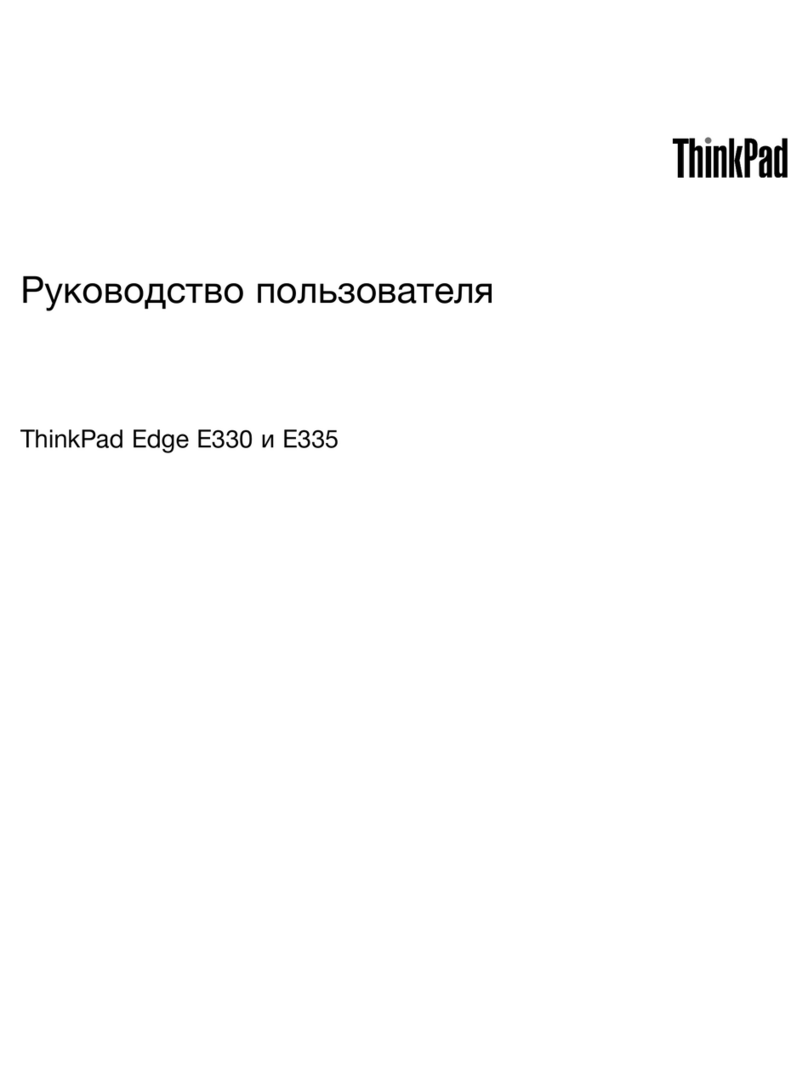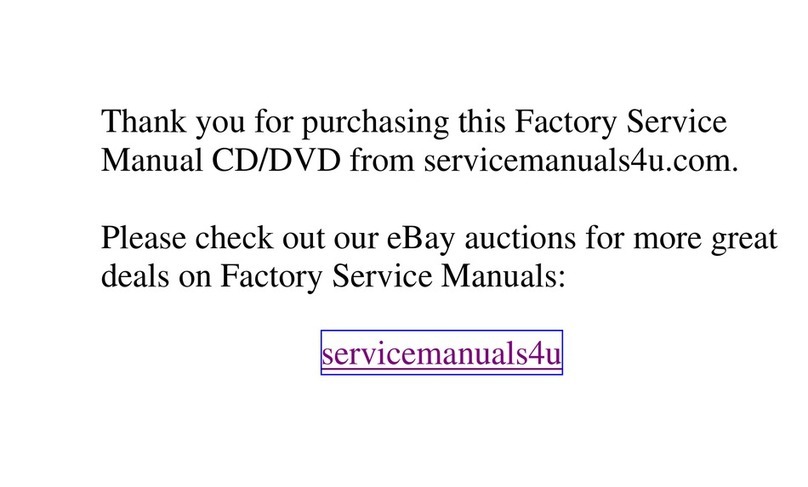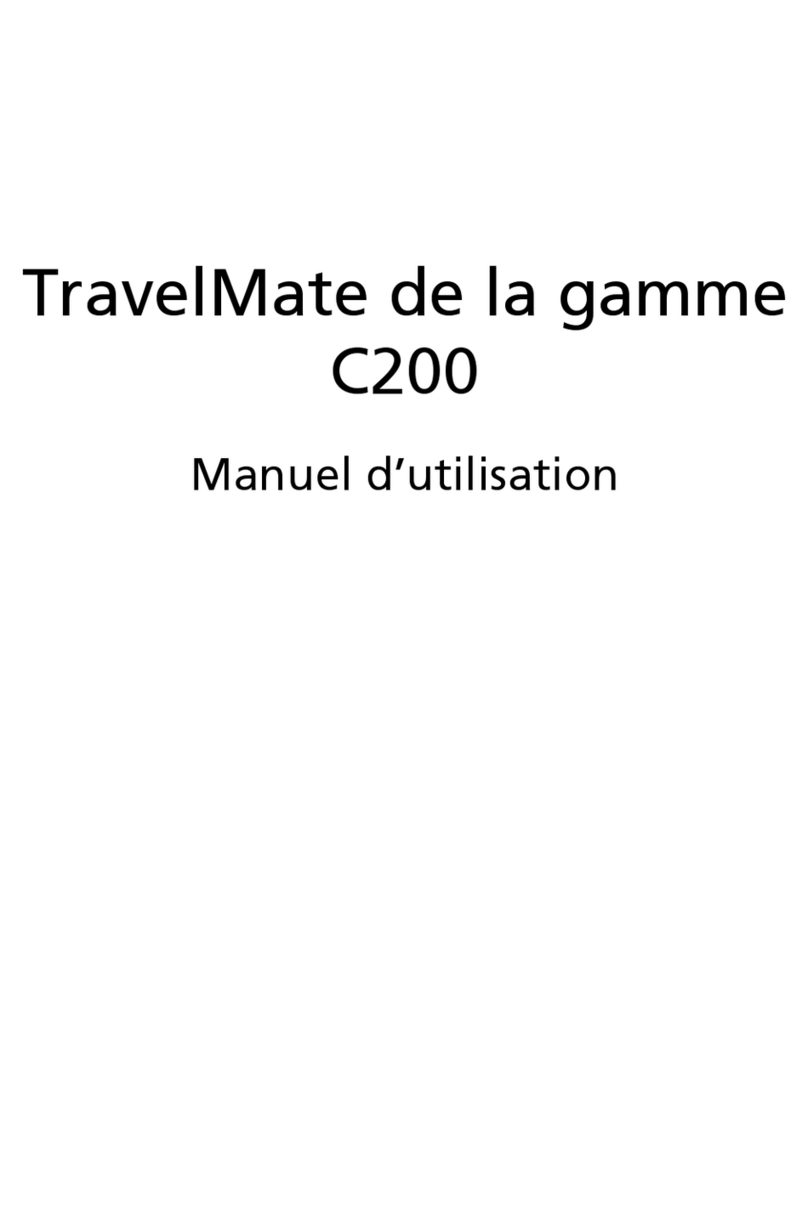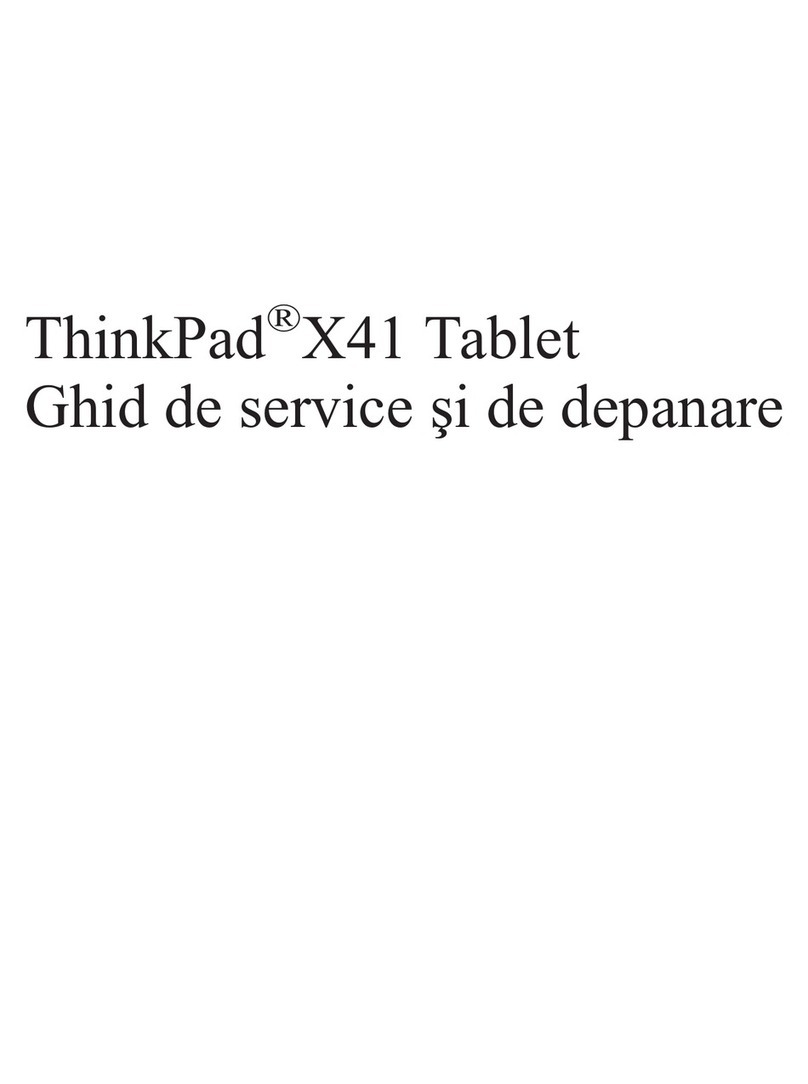Delstar DS 700 User manual


DelstarDS700
UserManual


ABOUTMICROSOFTWINDOWSCE
MicrosoftWindowsCEoperatingsystemwasinitiallydevelopedbyMicrosofttorunsmallpersonal
computingdevices,(PDAsetc).
BecausePDAsandpersonalcomputingdevicesrequireminimalresources,theWindowsCEoperatingsystem
wasdevelopedforefficiency,requiringlessprocessingpowerandverylittleRAMmemory.
WindowsCEisagreatoperatingsystemforNetbookswheretheprimaryfunctionistoaccesstheinternet
andsurftheWeb.
Becauseofitsefficienciesitmaystrugglewhendealingwithresourceintensiveprogramsandapplications.
Somelimitationsusersmayexperienceare:
*DifficultyopeninglargePDFfiles.(Inthiscase,usercansimply"save"thefiletotheharddrive,thenopen).
*Whenreading&replyingtoemailviaremoteaccess,usermayneedtouse“Plaintext”mailingfunction
*Printerhook‐up.WindowsCEwasdesignedforportableunits,sotheprogrammingwillonlyworkwith
portableprinters.Netbookuserscansimplytransferoremaildocumentstoanothercomputerforprinting.
*Downloading.WindowsCEwon'tbeabletoacceptalldownloads.Somearejusttoolarge.Pleasecheck
allsoftwareminimumrequirementsbeforedownload.

Important!
Pleaseadjustdateandtimebeforeaccessingtheinternet.Thiswill
keepsecuritycertificatestoaminimumasyousurftheweb.
Adjustingtimeanddate:
Movecursertobottomofscreentoviewtoolbar.Atoolbarwillpopup.Clickonthestartbutton.
SelectsettingsthenopencontrolPanelanddoubleclickonthe“dateandTime”icon.Pleasesetthe
correcttimezonethenthedateandtime.Onceyouhavesetthedateandtime,presstheokbutton
onthetoprightofthewindow.
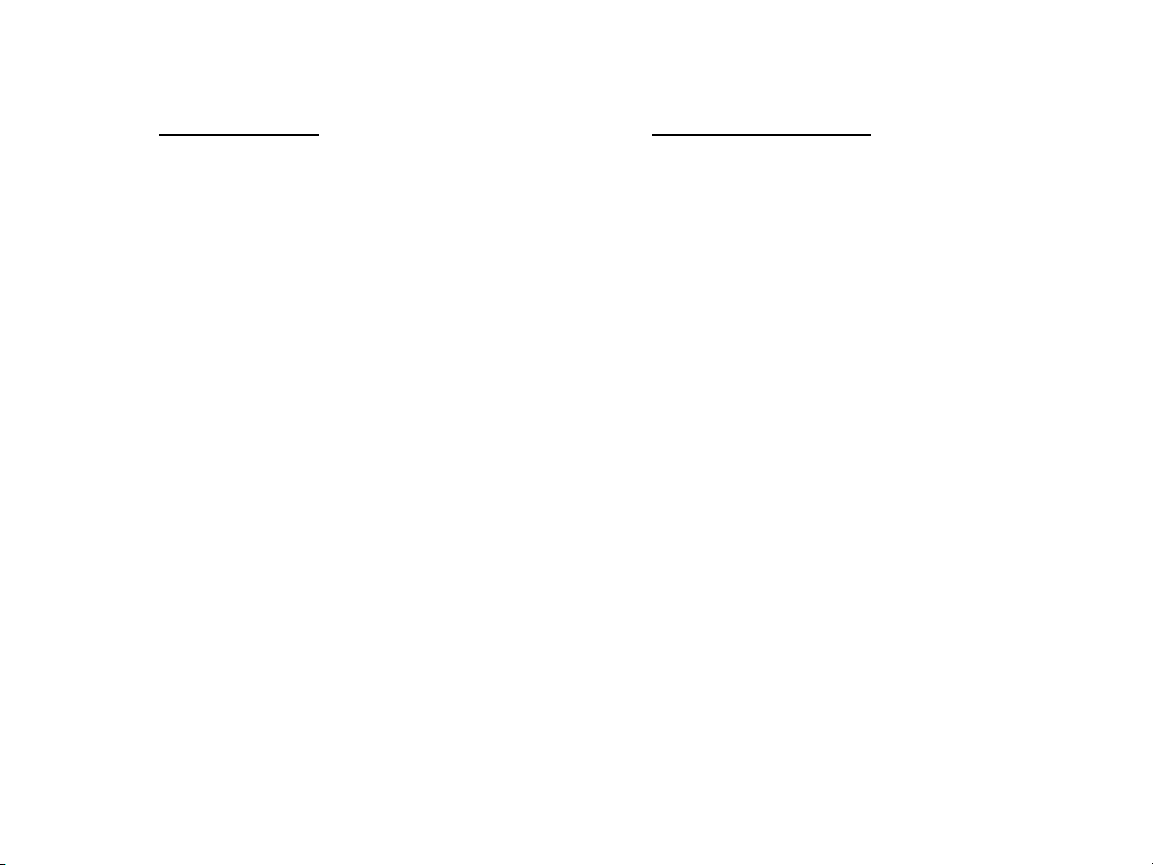
Specifications
Samsung533MHzCPU
RAM:128MB
HDD:2GBSolidStateDrive
OS:WindowsCE
7"WVGALCDBacklights(800x480)
Network:
WirelessLan802.11b/g
10/100MEthernetController
SDCardSlot
Audio:
Dualspeakers
Input/output:
3xUSB2.0
Microphonejack
Headphonejack
RJ45
Battery:3cell/3hours
Weight:900g(includingbattery)
SoftwarePackage
WordViewer
PresentationViewer
SpreadsheetViewer
Softwarepackage:
WindowsCE
FastLaunchUserDesktopInterface
Documentcreator
Spreadsheetcreator
Presentationcreator
PDFViewer
MediaPlayer

BasicOperation
UnderstandingNetbookComponents
ScreenandKeyboardPanels
SpeakerSpeaker
Power
On/Off

Capital
LockLight
Touchpad
Pointing
Device
Left
Click
Right
Click
Light
Battery
Light
Indicator
PowerIndicator

Components
PowerSocket
NetworkCable
USBPort
MicrophoneSlot
SDcardSlotEarphoneSlot

Operation
Chargingyourdevice
BeforeusingthisNetbook,thebattery
willneedtobefullycharged.To
maximizethelifeofthebattery,the
firstchargemustbeafullcharge.We
recommendthatyouchargetheunit
for12hoursinordertoachievethe
fullcharge.Subsequentchargetimes
willbeshorter.
Tip:WhenusingexternalUSBequipment,pleasebesuretheNetbookisconnectedwiththeAC
adapter.USBdevicesthatarepoweredbyUSBportswillincreasebatteryconsumption.

Functions&Operation
PoweringUp.
Toturnontheunit,press
the“Power”buttonon
thelowerrightsideof
thescreen,(holdfor2
seconds).
ShuttingDown.
Dragthepointertothebottomofthescreen.Thiswillcauseatoolbartopopup.ClicktheStart
buttonontheleftendofthetoolbar,andselectthe“shutdown”option.

CheckingBatteryLevel
Tocheckbatterylevel,click“start”, select“settings”,click“controlpanel”,
Thendoubleclickonthe“power”icon
Adjustingtimeanddate:
Movecursertobottomofscreentoviewtoolbar.Atoolbarwillpopup.Clickonthestartbutton.
SelectsettingsthenopencontrolPanelanddoubleclickonthe“dateandTime”icon.Pleasesetthe
correcttimezonethenthedateandtime.Onceyouhavesetthedateandtime,presstheokbutton
onthetoprightofthewindow.
Reminder……Settingthedateandtimewillhelpeliminatemultiplesecuritycertificatepop‐ups
whenusingtheinternet.

FastLaunchUserDesktopInterface
ThisNetbookcomes
equippedwitha
withagreatquick
launchinterface,making
iteasytonavigate
throughthedifferent
programs.
Youwillseethe
interface,once
youclickthe
blue“UI”iconon
yourdesktop.

Hookinguptoawirelessnetwork(WI‐FI)
1)DoubleclicktheUIicononthedesktoptoaccesstheQuickLaunchinterfacewindow.Clickthe
Wi‐Fion/offbutton,andthenclickthe“ON”buttonthatappears.Dragthepointertothebottomof
thescreentopullupthetoolbar.Ontherightsideofthetoolbartherewillbeaniconofa
computerwitharedXthroughit.Doubleclickonthecomputericon.AWiFiwindowwillpopup.
Clickonthe“wirelessinformation”tab.Thenetbookwillstartsearchingforavailablenetworks.
Clickonanavailablenetwork,andthenclickthe“connect”buttononthebottomofthewindow.
The“wirelessnetworkproperties”screenwillshowup.Click“OK”onthebottomofthescreen.
Itwilltakeyoubacktothe“WIFI”window,whereyoucanseethestatusandsignalstrengthofthe
networkyouselected.Click“OK”intheupperrighthandcorneroftheWIFIscreen.
Fromthedesktopofthequicklaunchinterface,youcannowaccesstheInternet.
(NOTEonceyouhaveaconnection,therewillnolongerbeared“X”throughthecomputericonon
thebottomtoolbar.
2)WithWEPkey:ToSetupandbeginusingawirelessnetworkthatrequiresaWEPkey,followthe
sameinstructionsasabove.Ifyourcomputerfindsanetworkthatissecured,(meaningitrequiresa
WEPkey),simplydoubleclickonthatnetworkandfillintheNetworkname,andPassword.

YourNetwork
Password
YourNetwork
Name
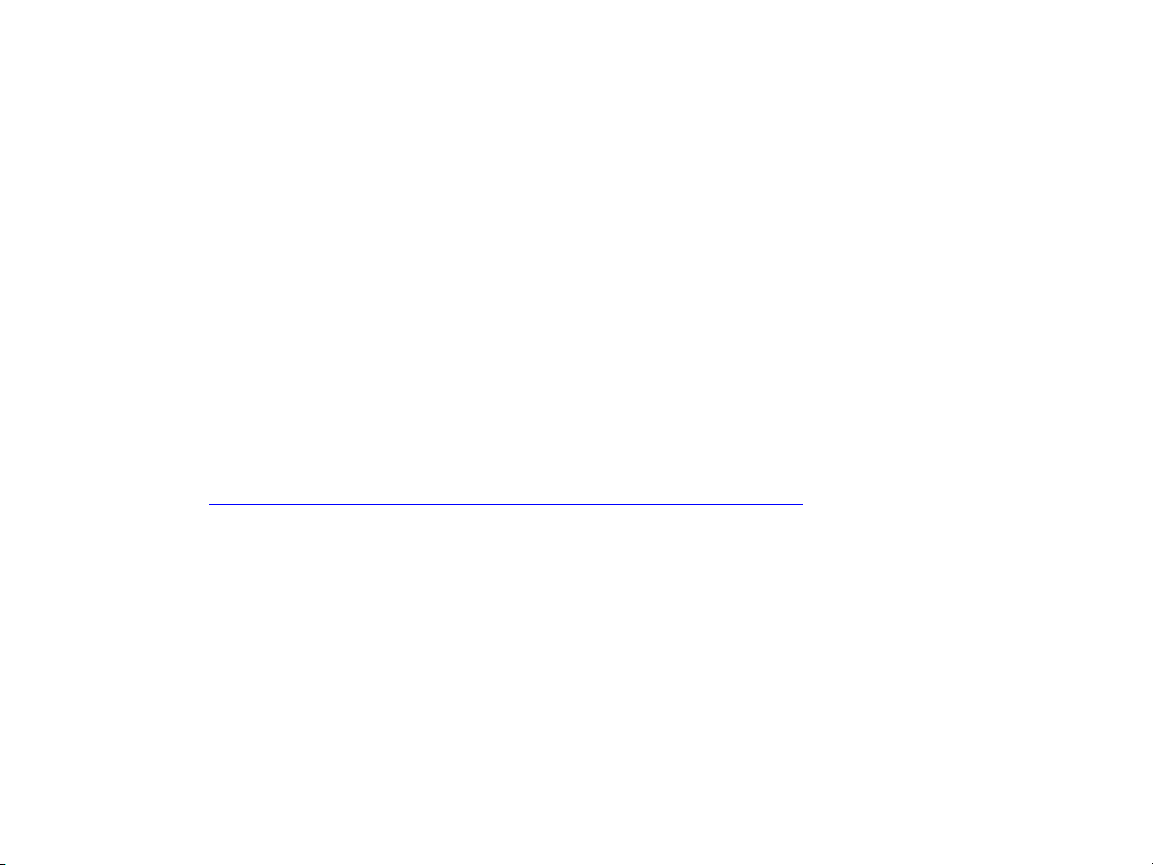
Settingupawirednetwork:
Tosetupawirednetwork,simplyconnecttheEthernetcabletothebackoftheNetbook,andgoto
Start/ControlPanel/Networkconnections.HereyouwillseeyourLANconnection.Youmaydouble
clickonthenetworkicontoseetheconnectionspeed.
MicrosoftRemoteDesktopClient
WithRemoteDesktop,yougetcompleteaccesstoyourwork/homecomputerviaanInternetor
networkconnection.Forexample,youcanconnecttoyourofficecomputerfromhomeandwork
withfiles,programs,andresourcesasthoughyouwereinfrontofyourcomputeratwork.
Pleasegotohttp://www.microsoft.com/windowsxp/downloads/tools/rdclientdl.mspxforfulldetailedinstructions.
Tip.
PleasesavefilestoyourSDMemoryCard(s).Thiswillallowyouto:A)Transferthefiles,andB)
Protectyourfilesfromcomputercrashes.Thereisaspecialfeaturethisunithasandtotakefull
advantageofitsavingyourworktotheSDcardwillprovevital.Thefeatureiscalled“Reset”andwill
isexplainednext.

ResetFeature
Computerscanattimes“freeze”.Thereisamasterresetbuttononthebottomoftheunit.Youwill
finditvaluableinrecoveringyournetbook.Whenyouinitiatethebuttonitrestoresthenetbookto
factorydefaultsettings.It’slikeformattingyourharddriveandreinstallingwindowsCE.You’llbe
readytogoinabout30seconds.Useasmalljeweler’sscrewdriverorbentpaperclip.Youwillfeela
softclickwhenyouaccess
thebuttoncorrectly.It’s
recommendedthatyousave
allyourworkonaSDCard
(notincluded).Rememberto
againsetthetimeanddate
beforeconnectingtothe
internet.
Master Reset
Button

Links
Messenger
Serviceslink
Internet
Browser
YouTube
Link
SkypeLink
YouTubeisavideosharingwebsitewhereuserscanupload,viewandsharevideoclips.
Onceyouclickonthe“YouTube”iconyouwillseetheYouTubehomepage,andthenyoucanclickonor
searchforanyvideoyouwouldliketowatch.

Skype
ThisNetbookalsocomesequippedwithSkype
software.Skypeissoftwarethatallowsusersto
maketelephonecallsovertheInternet,callsto
otherusersoftheservice,andtofree‐of‐charge
numbers.Callstootherlandlinesandmobile
phonescanbemadeforafee.Additional
featuresincludeinstantmessaging,filetransfer
andvideoconferencing.TousetheSkype
software,simplyclickontheSkypeiconandthis
willbringyouintothe“signin”page.Enteryour
information,andenjoy!
InstantMessaging
ThisNetbookcomeswithgreatinstant
messagingsolution.Youcanchoosefromalist
ofsevendifferentmessagingproviders,suchas:
MSN,AIM,Yahoo,Google,ICQ,Myspace,and
Facebook.Tousethesefeatures,simplyclickonthe“IM”icononyourdesktop,orfromthequicklaunch
screen.
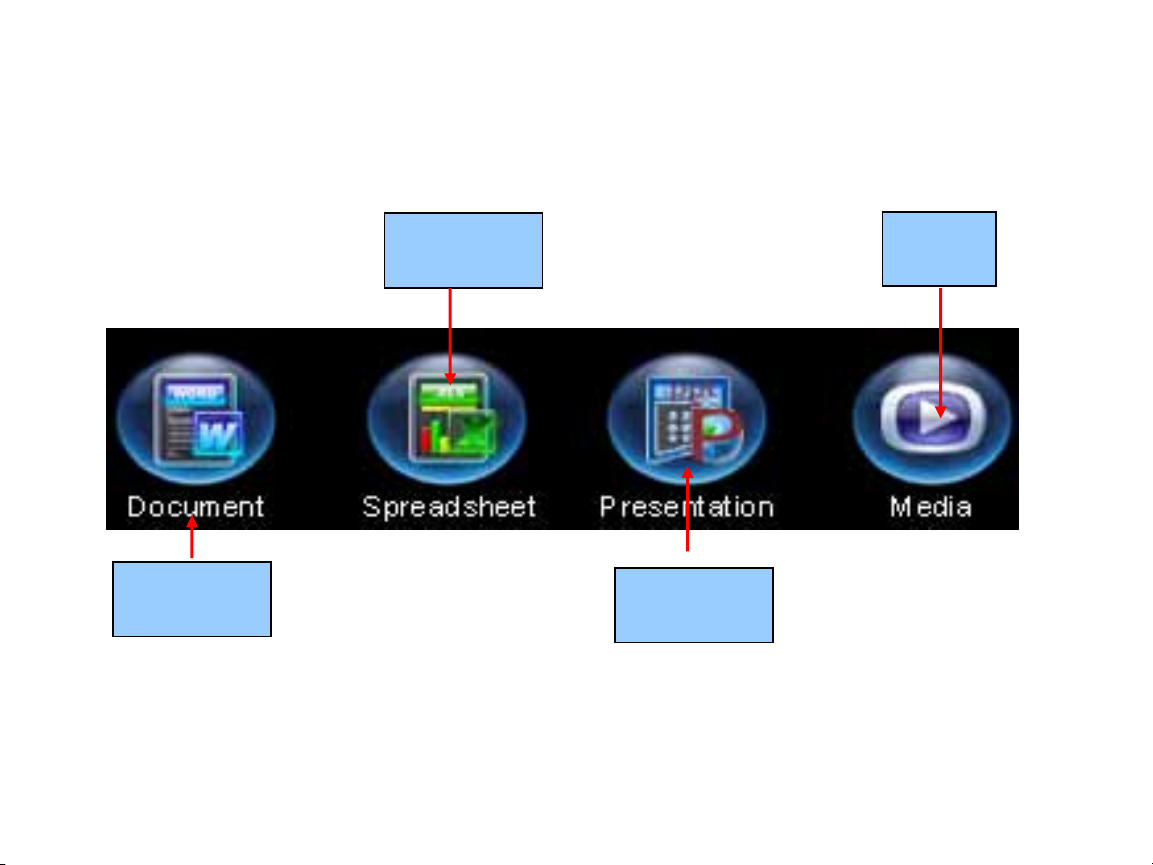
Software
Media
Player
Spreadsheet
Editor
Document
Editor
Presentation
Editor
Table of contents