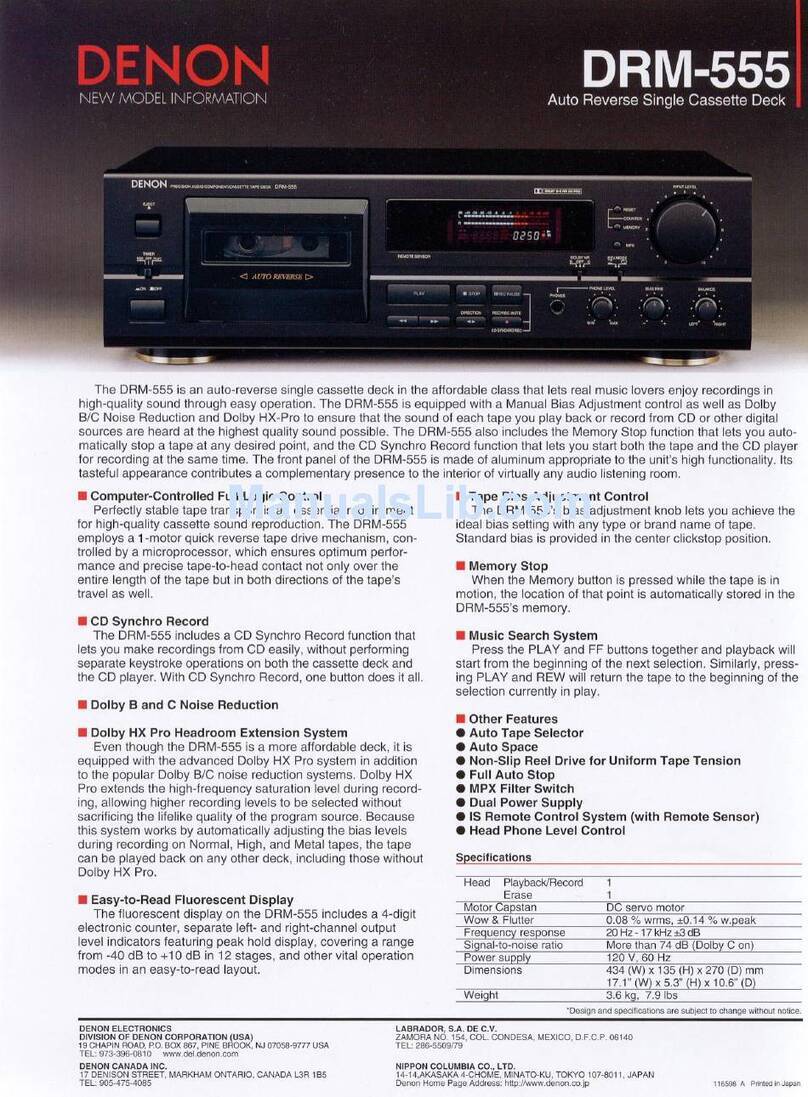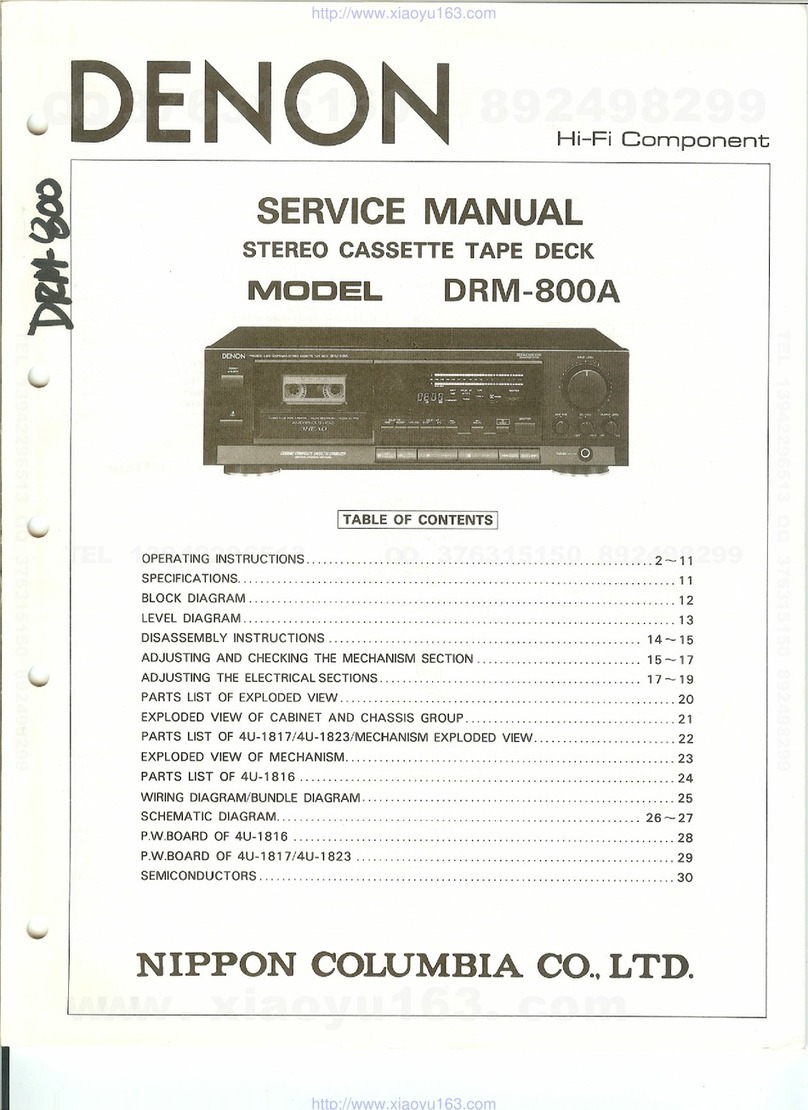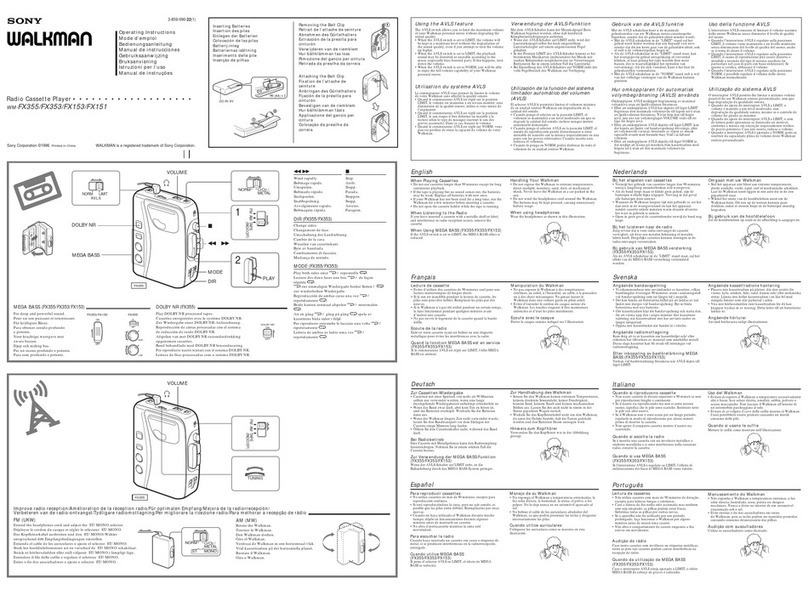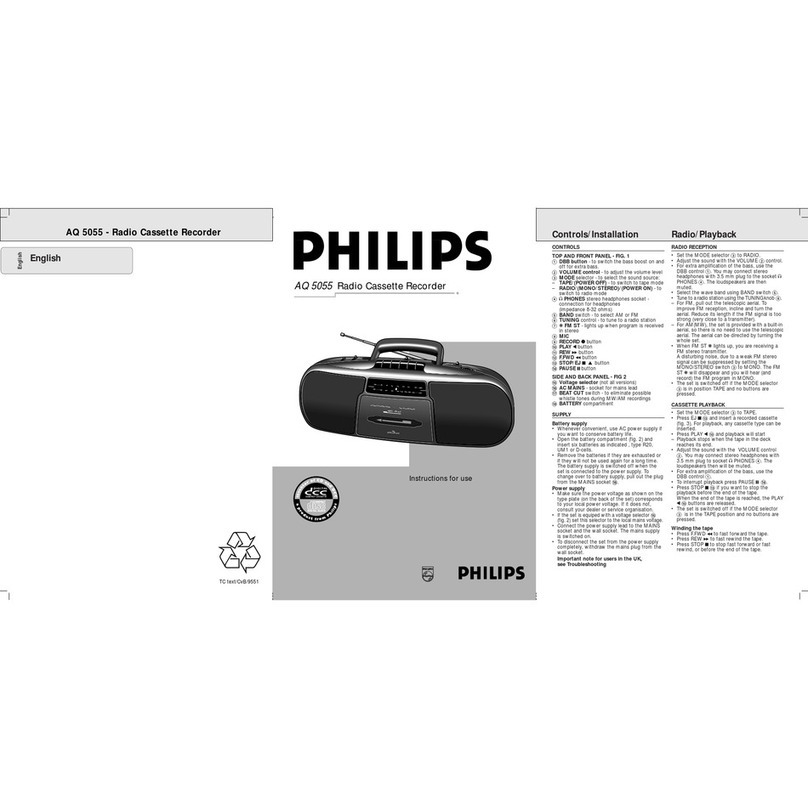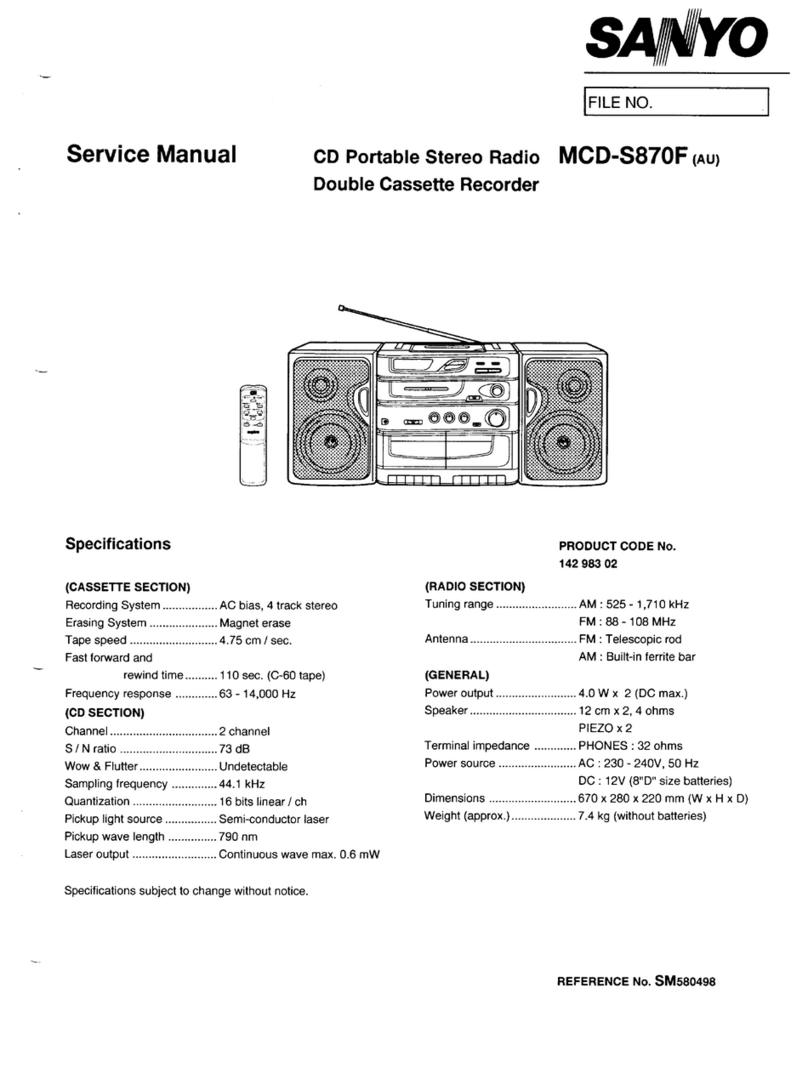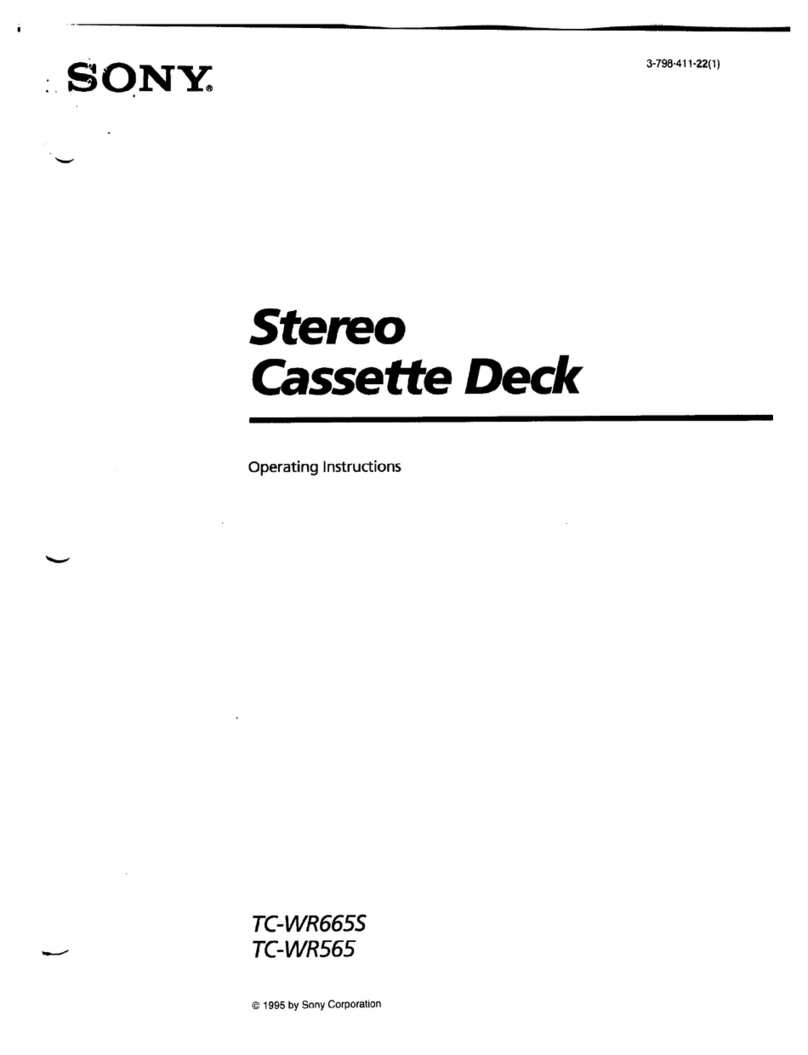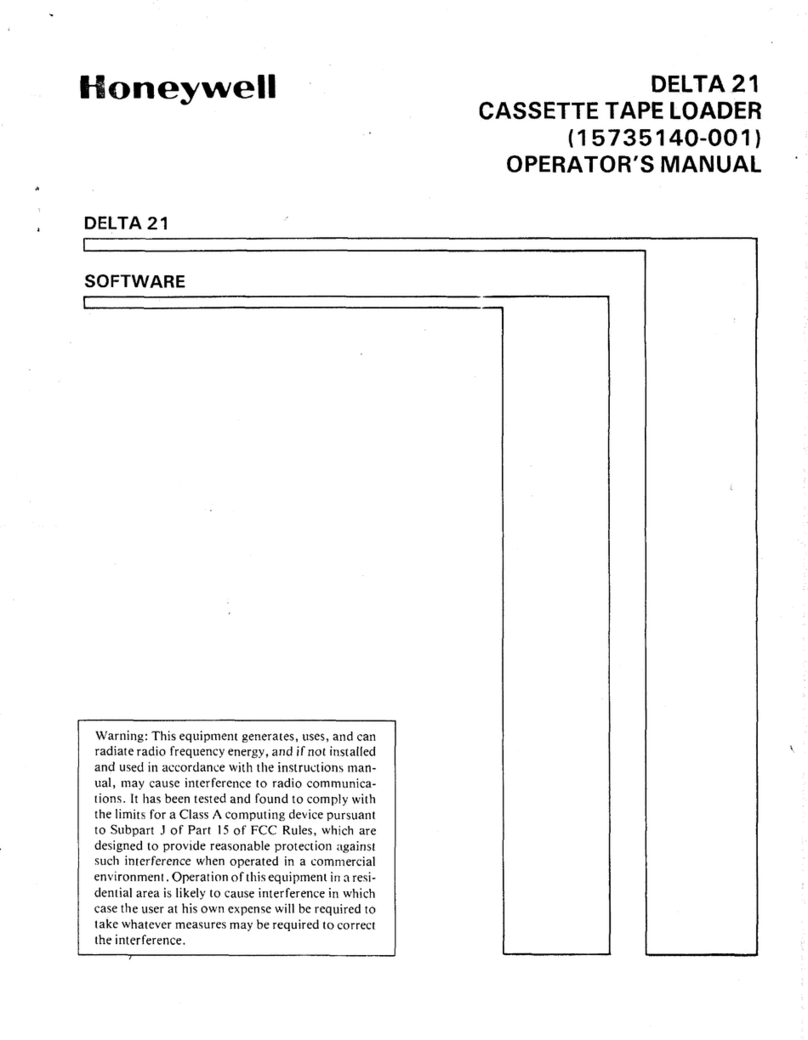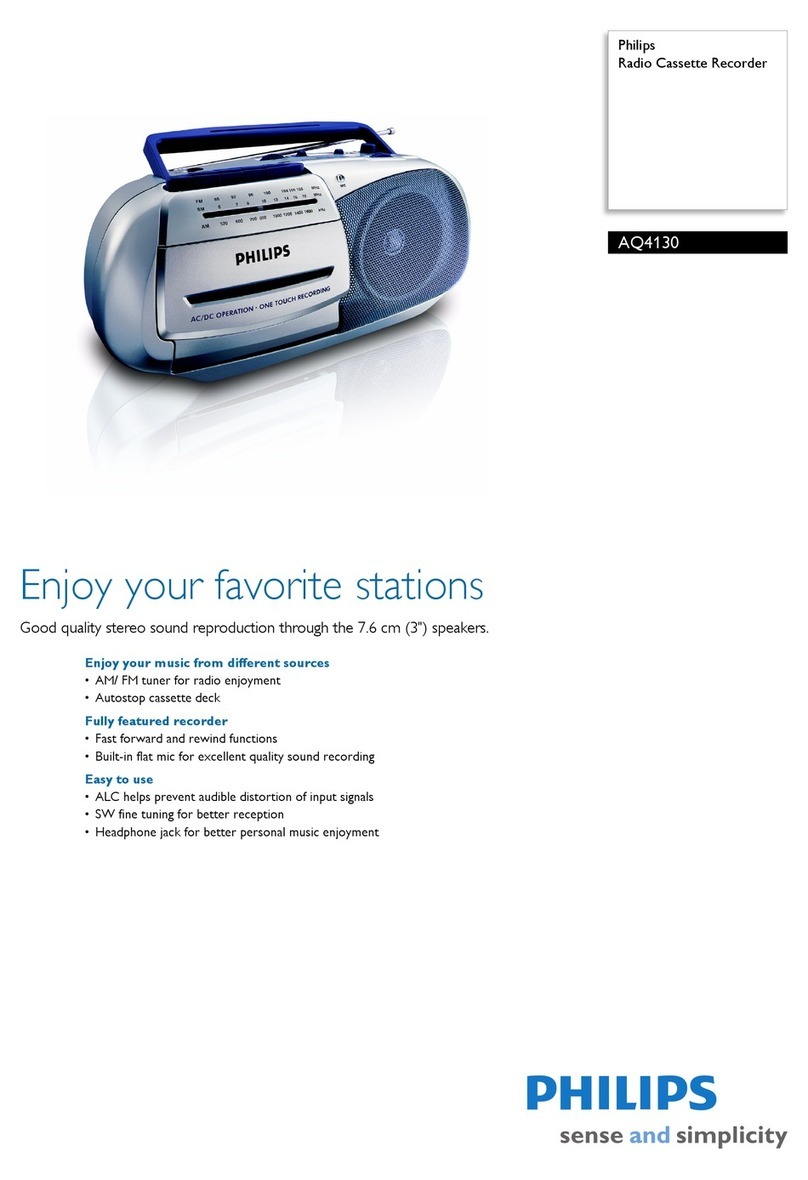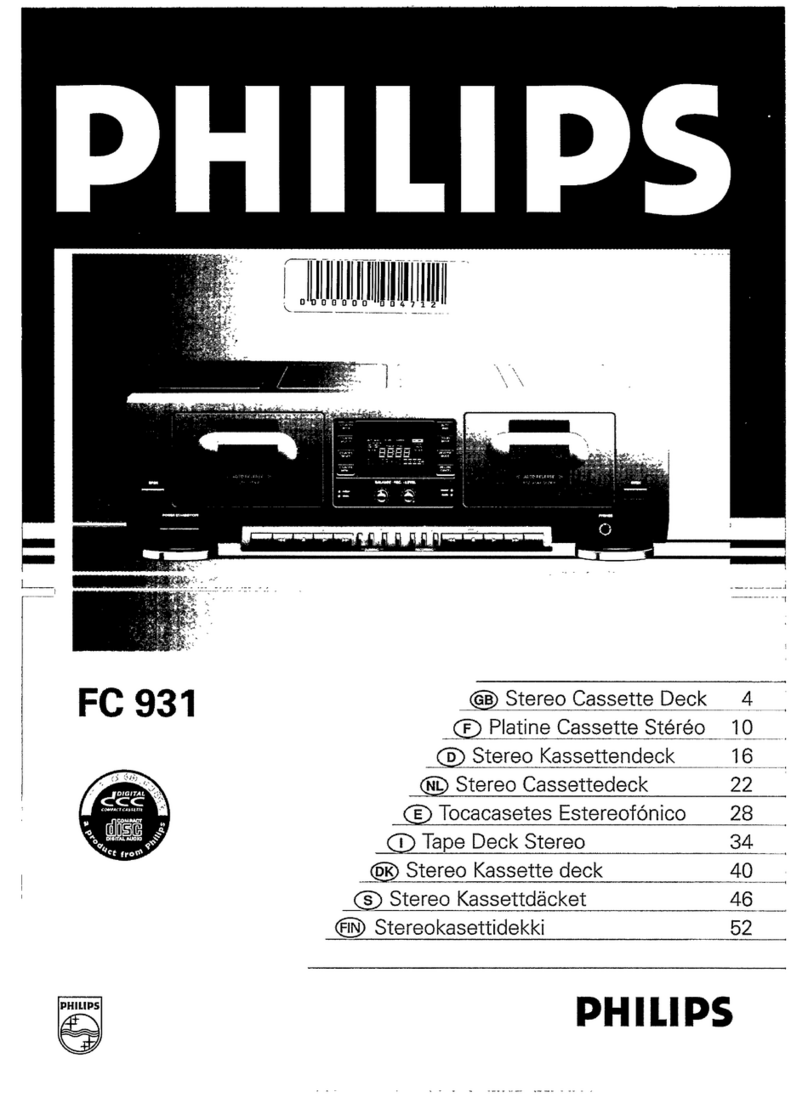Denon DRR-M33 User manual

STEREO CASSETTE TAPE DECK
DRR-M33
OPERATING INSTRUCTIONS
BEDIENUNGSANLEITUNG
MODE D’EMPLOI
ISTRUZIONI PER L’USO
INSTRUCCIONES DE OPERACION
GEBRUIKSAANWIJZING
BRUKSANVISNING
FOR ENGLISH READERS PAGE 004 ~ PAGE 013
FÜR DEUTSCHE LESER SEITE 014 ~ SEITE 023
POUR LES LECTEURS FRANCAIS PAGE 024 ~ PAGE 033
PER IL LETTORE ITALIANO PAGINA 034 ~ PAGINA 043
PARA LECTORES DE ESPAÑOL PAGINA 044 ~ PAGINA 053
VOOR NEDERLANDSTALIGE LEZERS PAGINA 054 ~ PAGINA 063
FOR SVENSKA LÄSARE SIDA 064 ~ SIDA 073
1.DRR-M33SRE2ENG05.4.68:50ページ1

2
ENGLISH
•DECLARATION OF CONFORMITY
We declare under our sole responsibility that this
product, to which this declaration relates, is in
conformity with the following standards:
EN60065, EN55013, EN55020, EN61000-3-2 and
EN61000-3-3.
Following the provisions of 73/23/EEC,
89/336/EEC and 93/68/EEC Directive.
•ÜBEREINSTIMMUNGSERKLÄRUNG
Wir erklären unter unserer Verantwortung, daß
dieses Produkt, auf das sich diese Erklärung
bezieht, den folgenden Standards entspricht:
EN60065, EN55013, EN55020, EN61000-3-2 und
EN61000-3-3.
Entspricht den Verordnungen der Direktive
73/23/EEC, 89/336/EEC und 93/68/EEC.
•DECLARATION DE CONFORMITE
Nous déclarons sous notre seule responsabilité
que l’appareil, auquel se réfère cette déclaration,
est conforme aux standards suivants:
EN60065, EN55013, EN55020, EN61000-3-2 et
EN61000-3-3.
D’après les dispositions de la Directive
73/23/EEC, 89/336/EEC et 93/68/EEC.
•DICHIARAZIONE DI CONFORMITÀ
Dichiariamo con piena responsabilità che questo
prodotto, al quale la nostra dichiarazione si
riferisce, è conforme alle seguenti normative:
EN60065, EN55013, EN55020, EN61000-3-2 e
EN61000-3-3.
In conformità con le condizioni delle direttive
73/23/EEC, 89/336/EEC e 93/68/EEC.
QUESTO PRODOTTO E’ CONFORME
AL D.M. 28/08/95 N. 548
•DECLARACIÓN DE CONFORMIDAD
Declaramos bajo nuestra exclusiva responsabilidad
que este producto al que hace referencia esta
declaración, está conforme con los siguientes
estándares:
EN60065, EN55013, EN55020, EN61000-3-2 y
EN61000-3-3.
Siguiendo las provisiones de las Directivas
73/23/EEC, 89/336/EEC y 93/68/EEC.
•EENVORMIGHEIDSVERKLARING
Wij verklaren uitsluitend op onze verantwoordelijkheid
dat dit produkt, waarop deze verklaring betrekking
heeft, in overeenstemming is met de volgende
normen:
EN60065, EN55013, EN55020, EN61000-3-2 en
EN61000-3-3.
Volgens de bepalingen van de Richtlijnen
73/23/EEC, 89/336/EEC en 93/68/EEC.
•ÖVERENSSTÄMMELSESINTYG
Härmed intygas helt på eget ansvar att denna
produkt, vilken detta intyg avser, uppfyller
följande standarder:
EN60065, EN55013, EN55020, EN61000-3-2 och
EN61000-3-3.
Enligt stadgarna i direktiv 73/23/EEC, 89/336/EEC
och 93/68/EEC.
NOTE ON USE / HINWEISE ZUM GEBRAUCH /
OBSERVATIONS RELATIVES A L’UTILISATION / NOTE SULL’USO
NOTAS SOBRE EL USO / ALVORENS TE GEBRUIKEN / OBSERVERA
• Avoid high temperatures.
Allow for sufficient heat dispersion when
installed on a rack.
• Vermeiden Sie hohe Temperaturen.
Beachten Sie, daß eine ausreichend
Luftzirkulation gewährleistet wird, wenn
das Gerät auf ein Regal gestellt wird.
• Eviter des températures élevées.
Tenir compte d’une dispersion de chaleur
suffisante lors de l’installation sur une
étagère.
• Evitate di esporre l’unità a temperature
alte.
Assicuratevi che ci sia un’adeguata
dispersione del calore quando installate
l’unità in un mobile per componenti audio.
• Evite altas temperaturas.
Permite la suficiente dispersión del calor
cuando está instalado en la consola.
• Vermijd hoge temperaturen.
Zorg voor een degelijk hitteafvoer indien
het apparaat op een rek wordt geplaatst.
• Undvik höga temperaturer.
Se till att det finns möjlighet till god
värmeavledning vid montering i ett rack.
• Keep the set free from moisture, water,
and dust.
• Halten Sie das Gerät von Feuchtigkeit,
Wasser und Staub fern.
• Protéger l’appareil contre l’humidité,
l’eau et lapoussière.
• Tenete l’unità lontana dall’umidità,
dall’acqua e dalla polvere.
• Mantenga el equipo libre de humedad,
agua y polvo.
• Laat geen vochtigheid, water of stof in
het apparaat binnendringen.
• Utsätt inte apparaten för fukt, vatten och
damm.
• Do not let foreign objects in the set.
• Keine fremden Gegenstände in das Gerät
kommen lassen.
• Ne pas laisser des objets étrangers dans
l’appareil.
• E’ importante che nessun oggetto è
inserito all’interno dell’unità.
• No deje objetos extraños dentro del
equipo.
• Laat geen vreemde voorwerpen in dit
apparaat vallen.
• Se till att främmande föremål inte tränger
in i apparaten.
• Handle the power cord carefully.
Hold the plug when unplugging the cord.
• Gehen Sie vorsichtig mit dem Netzkabel
um.
Halten Sie das Kabel am Stecker, wenn
Sie den Stecker herausziehen.
• Manipuler le cordon d’alimentation avec
précaution.
Tenir la prise lors du débranchement du
cordon.
• Manneggiate il filo di alimentazione con
cura.
Agite per la spina quando scollegate il
cavo dalla presa.
• Maneje el cordón de energía con cuidado.
Sostenga el enchufe cuando desconecte
el cordón de energía.
• Hanteer het netsnoer voorzichtig.
Houd het snoer bij de stekker vast wanneer
deze moet worden aan- of losgekoppeld.
• Hantera nätkabeln varsamt.
Håll i kabeln när den kopplas från el-
uttaget.
• Unplug the power cord when not using
the set for long periods of time.
• Wenn das Gerät eine längere Zeit nicht
verwendet werden soll, trennen Sie das
Netzkabel vom Netzstecker.
• Débrancher le cordon d’alimentation
lorsque l’appareil n’est pas utilisé pendant
de longues périodes.
• Disinnestate il filo di alimentazione quando
avete l’intenzione di non usare il filo di
alimentazione per un lungo periodo di
tempo.
• Desconecte el cordón de energía cuando
no utilice el equipo por mucho tiempo.
• Neem altijd het netsnoer uit het stopkontakt
wanneer het apparaat gedurende een
lange periode niet wordt gebruikt.
• Koppla ur nätkabeln om apparaten inte
kommer att användas i lång tid.
• Do not let insecticides, benzene, and
thinner come in contact with the set.
• Lassen Sie das Gerät nicht mit Insektiziden,
Benzin oder Verdünnungsmitteln in
Berührung kommen.
• Ne pas mettre en contact des insecticides,
du benzène et un diluant avec l’appareil.
• Assicuratevvi che l’unità non venga in
contatto con insetticidi, benzolo o solventi.
• No permita el contacto de insecticidas,
gasolina y diluyentes con el equipo.
• Laat geen insektenverdelgende middelen,
benzine of verfverdunner met dit apparaat
in kontakt komen.
• Se till att inte insektsmedel på spraybruk,
bensen och thinner kommer i kontakt med
apparatens hölje.
• Never disassemble or modify the set in
any way.
• Versuchen Sie niemals das Gerät
auseinander zu nehmen oder auf jegliche
Art zu verändern.
• Ne jamais démonter ou modifier l’appareil
d’une manière ou d’une autre.
• Non smontate mai, nè modificate l’unità
in nessun modo.
• Nunca desarme o modifique el equipo de
ninguna manera.
• Nooit dit apparaat demonteren of op
andere wijze modifiëren.
• Ta inte isär apparaten och försök inte
bygga om den.
• Do not obstruct the ventilation holes.
• Die Belüftungsöffnungen dürfen nicht
verdeckt werden.
• Ne pas obstruer les trous d’aération.
• Non coprite i fori di ventilazione.
• No obstruya los orificios de ventilación.
• De ventilatieopeningen mogen niet
worden beblokkeerd.
• Täpp inte till ventilationsöppningarna.
* (For sets with ventilation holes)
DEUTSCHFRANCAISITALIANOESPAÑOLNEDERLANDSSVENSKA
CAUTION
RISK OF ELECTRIC SHOCK
DO NOT OPEN
CAUTION:
TO REDUCE THE RISK OF ELECTRIC SHOCK, DO NOT
REMOVE COVER (OR BACK). NO USER SERVICEABLE
PARTS INSIDE. REFER SERVICING TO QUALIFIED
SERVICE PERSONNEL.
The lightning flash with arrowhead symbol, within an equilateral triangle, is
intended to alert the user to the presence of uninsulated “dangerous
voltage” within the product’s enclosure that may be of sufficient
magnitude to constitute a risk of electric shock to persons.
The exclamation point within an equilateral triangle is intended to alert the
user to the presence of important operating and maintenance (servicing)
instructions in the literature accompanying the appliance.
WARNING: TO REDUCE THE RISK OF FIRE OR ELECTRIC SHOCK, DO
NOT EXPOSE THIS APPLIANCE TO RAIN OR MOISTURE.
•
The ventilation should not be impeded by covering the ventilation openings with items, such as newspapers, table-cloths,
curtains, etc.
•
No naked flame sources, such as lighted candles, should be placed on the apparatus.
•
Please be care the environmental aspects of battery disposal.
•
The apparatus shall not be exposed to dripping or splashing for use.
•
No objects filled with liquids, such as vases, shall be placed on the apparatus.
1.DRR-M33SRE2ENG05.4.68:50ページ2

3
ENGLISH
qwer ut y io!0 !1
!2
!3
!4!5
!6 !7 !8 !9 @0
DEUTSCH FRANCAIS ITALIANO ESPAÑOL NEDERLANDS SVENSKA
FRONT PANEL
FRONTPLATTE
PANNEAU AVANT
PANNELLO FRONTALE
TABLERO FRONTAL
VOORPANEEL
FRONT PANELEN
REAR PANEL
RÜCKWAND
PANNEAU ARRIERE
IL PANNELLO POSTERIORE
PANEL TRASERO
ACHTERPANEEL
BAKSIDAN
1.DRR-M33SRE2ENG05.4.68:50ページ3

4
ENGLISH
TABLE OF CONTENTS
zMAIN FEATURES............................................... 4
xBEFORE USING.................................................. 4
cCAUTIONS ON INSTALLATION.......................... 4
vCONNECTIONS .................................................. 5
bPART NAMES AND FUNCTIONS ....................... 6
nHANDLING CASSETTE TAPES AND
CAUTIONS.......................................................... 6
mBEFORE RECORDING AND
PLAYING CASSETTE TAPES .............................. 7
,PLAYBACK...........................................................8
.RECORDING........................................................9
⁄0 SYSTEM FUNCTIONS.................................10~12
⁄1 TROUBLESHOOTING........................................13
⁄2 OTHER INFORMATION.....................................13
⁄3 SPECIFICATIONS...............................................13
1. Horizontal loading for stable travel
The horizontal loading mechanism used on the
DRR-M33 is the ideal type of tray for the rotating
parts, the most important part of the cassette
deck. Mounting the deck mechanism horizontally
lessens vibration of the flywheel in the thrust
direction and reduces modulation noise.
2. Various editing and playback functions
• Auto reverse mechanism for recording and
playing for long periods of time.
• Auto tape selector for automatically identifying
the tape type.
• Music search for choosing selections up to 16
selections away in either direction.
3. Convenient system functions
The DRR-M33 is equipped for system functions
allowing easy CD synchronized recording, auto
function and auto power on operations when used
in combination with a RCD-M33/M35DAB. In
addition, the main operations of the system
components can be performed using the system
remote control unit included with the CD receiver
(RCD-M33/M35DAB).
1MAIN FEATURES
3CAUTIONS ON INSTALLATION
2BEFORE USING
Check that the following parts are included in the package aside from the main unit:
qOperating instructions.......................................1
wStereo audio cord..............................................2 eSystem cord......................................................1
rService Station List...........................................1
ew
•Before turning on the power
Check again that all connections are correct and
that there are no problems with the connection
cords. Be sure to unplug the power supply cord
before connecting or disconnecting the connection
cords.
•Moving the set
To prevent short-circuits or damage to the
connection cords, always unplug the power supply
cord and disconnect the connection cords between
all other audio components when moving the set.
•Condensation (dew)
Water droplets may condense on internal operation
parts if the set is brought into a heated room from
the cold outdoors or when the room is heated
rapidly. If this happens, the set may not operate
properly.
•Should condensation occur
The condensation will evaporate in one hour or
less, at which time the system will function
normally.
•Store this instructions in safe place
After reading, store this instructions along with the
warranty in a safe place. Also fill in the items on
the back paper for your convenience.
•Illustrations in this manual
Note that some of the illustrations used for
explanations in this manual may differ from the
actual set.
300 Ω/ohms feeder cable
75 Ω/ohms coaxial cable
Please, record and retain the Model name and serial
number of your set shown on the rating label.
Model No. DRR-M33 Serial No.
Thank you for purchasing this DENON cassette tape
deck. Please read the operating instructions
thoroughly in order to acquaint yourself with the
cassette tape deck and achieve maximum
satisfaction from it.
CAUTION:
1. Handle the power supply cord carefully
Do not damage or deform the power supply cord.
If it is damaged or deformed, it may cause electric
shock or malfunction when used. When removing
from wall outlet, be sure to remove by holding the
plug attachment and not by pulling the cord.
2. Do not open the top cover
In order to prevent electric shock, do not open the
top cover.
If problems occur, contact your DENON DEALER.
3. Do not place anything inside
Do not place metal objects or spill liquid inside
this unit.
Electric shock or malfunction may result.
The cassette tape deck uses a microcomputer for controlling internal
electronic circuits.
In the event that the player is used while a near-by tuner or TV is turned
on, although unlikely, interference could occur either in the sound from
the tuner or the picture of the TV. To avoid this, please take the
following precautions.
• Keep the cassette tape deck as far away from the tuner or TV set as
possible.
• Keep the power cable and connecting cable of the cassette tape deck
separate from the antenna wires of the tuner and TV.
• Interference is particular likely to occur when an indoor antenna or a
300 Ω/ohms feeder cable is used. Thus, use of an outdoor antenna
and 75 Ω/ohms coaxial cable is strongly recommended.
IMPORTANT TO SAFETY
WARNING:
TO PREVENT FIRE OR SHOCK HAZARD,
DO NOT EXPOSE THIS APPLIANCE TO
RAIN OR MOISTURE.
Read the following before using the set
•ACCESSORIES
1.DRR-M33SRE2ENG05.4.68:50ページ4

(option)
5
ENGLISH
4CONNECTIONS 1
2
3
4
Connect the DRR-M33’s SYSTEM CONNECTOR terminal
to the SYSTEM CONNECTOR terminal on the CD receiver
(RCD-M33/M35DAB) using the included system cord.
Connect this unit’s power supply cord to the AC outlet on
the CD receiver (RCD-M33/M35DAB) .
Connect the DRR-M33’s LINE OUT terminals to the CD
receiver’s TAPE IN terminals using the included stereo
audio cord.
Connect the DRR-M33’s LINE IN terminals to the CD
receiver’s TAPE OUT terminals using the included stereo
audio cord.
NOTES:
• Do not plug power supply cords into power outlets until all
connections have been completed.
• Check the left and right channels and be sure to
interconnect them correctly (R to R, L to L).
• Plug in the power supply cords securely.
Incomplete connections will result in noise.
• Clasping the power supply cords and connection cords
together may result in humming or noise.
• After unplugging the power supply cord, wait at least 5
seconds before plugging it back in.
✽The DRR-M33 can also be used when connected to a
receiver other than the RCD-M33/M35DAB. In this case,
none of the system functions (auto power on, etc.) will work.
✽Some receivers other than the RCD-M33/M35DAB are
equipped for connections of two or more cassette deck’s,
allowing tapes to be copied. Read your receiver’s operating
instructions carefully before using it.
Connecting to the RCD-M33/M35DAB
2When connecting to a receiver other than the one
in the RCD-M33/M35DAB there is no need to make
connection 3. Note that in this case none of the
system functions (auto power on, etc.) will work.
• System operations such as the auto power on
function can only be used if stereo audio cords and
system cords are connected between all the
system components. Be sure to securely connect
all the connection cords between all the units.
• Disconnecting a system cord during system
operation may result in malfunction. Be sure to
unplug the power supply cords before changing the
connections.
• Install the components in such a way that the
ventilation holes of the CD receiver (RCD-
M33/M35DAB) are not obstructed.
•Use the AC OUTLET for audio equipment only.
Do not use them for hair driers, etc. Recommended System Installation
• Do not place another component directly on top of the CD
receiver (RCD-M33/M35DAB).
• To ensure stability, do not stack more than two units.
1
2
3
4
Power plug
AC 230 V, 50 Hz
(Plug into a power outlet)
Cassette deck
(DRR-M33)
Power plug
(for U.K. model)
CD receiver (RCD-M33/M35DAB)
RCD-M33/M35DAB
DRR-M33
RCD-M33
/M35DAB
DRR-M33
Install the sets as shown in one of these
diagrams. In either case, be sure that the CD
receiver’s ventilation holes are not obstructed.
[Side by side installation]
[Stacking installation]
✽The illustration of the CD receiver in the diagram or the operation description is for the RCD-M33/M35DAB.
1.DRR-M33SRE2ENG05.4.68:50ページ5

6
ENGLISH
5
PART NAMES AND FUNCTIONS (See page 3.)
qPower operation switch
(ON/STANDBY)
•Press this once to turn the cassette deck’s power
on. Press again to set the cassette deck to the
standby mode.
•The indicator color changes as follows, according
to the condition:
During power ON: green
During STANDBY: red
wCD SRS
(Synchronized Recording
System) button
•Use this button for synchronized recording of
CDs.
•For details, refer to page 11.
eREC button
•This button is used when recording and when
creating blank spaces between selections. If
only the REC button is pressed, the recording
pause mode is set.
•For details, refer to page 9.
NOTE:
•If the 1/ 3(play/pause) button on the CD
receiver (RCD-M33/M35DAB) is pressed during
the recording pause mode, recording of the CD
begins automatically.
rDolby NR mode selector switch
(DOLBY NR)
•Use this to select the Dolby NR mode (ON or
OFF). When playing a tape, set the Dolby NR
mode to the same mode as when the tape was
recorded.
tCD SRS indicator
•This lights during system synchronized recording
of a CD.
yREC indicator
•This lights during recording.
uPlay mode indicator (PLAY)
•The direction of tape travel and play mode are
displayed here.
i01(direction) button
•Press to reverse the direction of tape playback
or recording.
o6(rewind) button
•Press this button to rewind the front side of the
tape. (The back side of the tape is fast-forwarded.)
Also use this button to search for the beginning
of the current selection when playing in the
forward (1) direction, or to search for the
beginning of the following selection when playing
in the reverse (0) direction.
5
!0 Reverse mode selector switch
•Use this to select the direction of tape travel.
•For details refer to page 7.
!1 7(fast-forward) button
•Press this button to fast-forward the front side
of the tape. (The back side of the tape is rewind.)
Also use this button to search for the beginning
of the following selection when playing in the
forward (1) direction, or to search for the
beginning of the current selection when playing
in the reverse (0) direction.
!2 2(stop) button
•Press this button while the tape is moving to
stop the tape.
!3 PLAY button
•Press this button to play the tape.
!4 5(open/close) button
•Press this to open and close the cassette tray.
•When pressed in the standby mode, the cassette
deck’s power turns on.
!5 Cassette tray
•The cassette tray opens out when the 5(open/
close) button is pressed. Load the cassette tape
with the side on which the tape is exposed facing
away from you. To close the cassette tray, press
the 5(open/close) button again. For details, refer
to page 7.
!6 LINE OUT (analog output) terminals
•When these terminals are connected to the tape
input terminals on the amplifier or the receiver,
the sound from the DRR-M33 can be heard
through the speakers connected to them.
✽When connecting to the RCD-M33/M35DAB,
connect to the TAPE IN terminals on the CD
receiver (RCD-M33/M35DAB).
!7 LINE IN (analog input) terminals
•When this terminals are connected to the tape
output terminals on the amplifier or the
receiver, the sound of other components
connected to them can be recorded on the
DRR-M33.
✽When connecting to the RCD-M33/M35DAB,
connect to the TAPE OUT terminals on the CD
receiver (RCD-M33/M35DAB).
!8 System Connector
•When using with the RCD-M33/M35DAB,
connect this connector to the system connector
on another unit using the included system
connector cable.
6HANDLING CASSETTE TAPES AND CAUTIONS
•C-120 and C-150 tapes
C-120 and C-150 cassette tapes use extremely thin
tape that can easily get caught in the capstan or
pinch roller. Do not use such cassette tapes.
•Slack in the tape
The tape may get caught on the capstan and be
damaged if the tape is slack when the cassette is
loaded. Use a pencil, etc., to take up any slack in
the tape before loading the cassette.
•Cassette tapes are equipped with accidental
erasure prevention tabs. To protect recordings from
being erased accidentally, use a screwdriver, etc.,
to press on the tabs and break them off.
•To record on a cassette tape whose tabs have been
broken off, cover the holes with cellophane tape, etc.
Cautions on Handling Cassette Tapes Accidental Erasure Prevention Tabs
Cleaning the Heads
Cautions on Storing Cassette Tapes
•Do not place cassette tapes in the following places:
1. Hot or humid places
2. Dusty places
3. Places exposed to direct sunlight
4. Places exposed to magnetic forces (near TVs,
speakers, etc.)
•Store cassette tapes in cases with stoppers to prevent
the tape from becoming slack.
A
Side A
Accidental erasure
protection tab for side B
Accidental erasure
protection tab for side A
A commercially available head cleaning cassette
(wet type) is required to clean the heads (recording/
playback and erasing) on this product.
•If the heads are dirty, sound cannot be recorded or
played with good quality.
•To take full advantage of this product’s performance
and to achieve good sound quality, clean the heads
periodically after approximately 10 hours of use.
•We recommend using a wet type commercially
available head cleaning cassette that also cleans the
pinch roller and capstan.
Degaussing the Heads
•The heads become magnetized after extended use
or after being exposed to magnetized objects. This
results in noise or a loss of high frequencies.
•Use a commercially available cassette type head
degausser to demagnetize the heads.
NOTE:
•Set the amplifier’s volume to the minimum when
cleaning and degaussing the heads.
@0 AC OUTLET
•Use the AC OUTLET for audio equipment only.
(60 W MAX.)
!9 Power Supply Cord
•Connect this unit’s power supply cord to the AC
outlet on the CD receiver (RCD-M33/M35DAB).
1.DRR-M33SRE2ENG05.4.68:50ページ6

7
ENGLISH
BEFORE RECORDING AND PLAYING CASSETTE TAPES
7
NOTES:
•If a foreign object is caught in the cassette tray during closing, simply press the 5(open/close) button
again and the tray will open.
•Do not press the cassette tray in by hand when the power is off. Doing so will damage it.
•Do not place foreign objects in the cassette tray. Doing so will damage it.
(1) Loading and Unloading Cassette Tapes
(2) Auto Tape Select Mechanism
zLoading xUnloading
2,43
1
1
2
3
4
Turn on the power.
In the stop mode, press the 5
(open/close) button.
•The cassette holder opens.
Set the cassette tape in the cassette tray
with the side on which the tape is exposed
facing the inside.
Close the cassette holder.
1,32
1
2
3
In the stop mode, press the 5
(open/close) button.
•The cassette holder opens.
Remove the cassette tape.
Close the cassette holder.
The DRR-M33 is equipped with an auto tape selector mechanism which
uses the detection holes in the cassette halves to detect the type of tape
and automatically set the most appropriate recording bias and
equalization for that type of tape.
Detection holes
High tape (TYPE II)
NOTE:
•The metal tapes can only be used for playback.
(3) Using the Auto Reverse Function
2This set is equipped with an auto reverse mechanism allowing one-sided recording and playback, two-sided
recording and playback or continuous playback without removing the cassette tape.
zDirection of cassette tape travel
NOTE:
•The diagram below shows the relationship
between the play direction indicators and the
direction of cassette tape travel. When loading
cassette tapes in the cassette tray, pay
attention to the direction of the tape.
A
A
Buttons pressed and direction of tape travel.
(Operation
button) (Operation
button) (Direction of
travel indication)
(Direction of
travel indication)
Front
Side Back
Side
xReverse modes
A
A
A
A
A
A
A
A
A
A
A
A
There are three reverse modes, as described
below.
For instructions on switching between them, refer
to pages 7, 8.
•Single-sided recording/playback mode ( )
Use this to record or play only the front or back
side.
(The stop mode is set automatically when the end
of that side of the tape is reached.)
•Double-sided recording/playback mode ( )
•In this mode, when the end of the front side of
the tape is reached during recording or playback,
the tape automatically switches to the back side
and playback or recording continues.
(The stop mode is set automatically when the
end of the tape on the back side is reached.)
•Continuous play mode ( )
In this mode, playback continues until the 2(stop)
button is pressed.
Start from
front side
Start from
front side
Auto stop
Auto stop
Reverse
ReverseReverse
Start from
back side
Auto stop
✽During recording, the deck automatically operates
in the same way as for the double-sided recording/
playback mode ( ).
✽When started from the back side, only the back
side is recorded or played.
2Playback can be switched to the other side of the
tape during playback by pressing the 01
(direction) button.
The front side
of the tape.
1.DRR-M33SRE2ENG05.4.68:50ページ7

Load the cassette tape you want
to play.
✽Load the cassette tape with
side A facing up.
✽Refer to page 7.
8
ENGLISH
PLAYBACK
8
(1) Starting Playback
2,32 7
1 5 46
1
2
3
4
5
6
7
Turn on the power.
Close the cassette holder.
Set the reverse mode.
✽Refer to page 7.
Set the Dolby NR mode.
Press the 01(direction) button
to change the direction of
playback.
Press the PLAY button.
•Playback starts.
The play mode indicator flashes
slowly.
(2) Stopping Playback
1
1During playback, press the 2(stop)
button.
•Playback stops.
NOTE:
•Be sure to press the 2(stop) button to stop
playback before turning off the power or
unplugging the power supply cord.
(3) Fast-forwarding and Rewinding
zTo fast-forward the tape
1
2
1
2
Stop playback.
Press the 7(fast-forward)
button.
✽To stop fast-forwarding, press the 2
(stop) button.
1
2
xTo rewind the tape
1
2
Stop playback.
Press the 6(rewind) button.
✽To stop rewinding, press the 2(stop)
button.
1.DRR-M33SRE2ENG05.4.68:50ページ8

9
ENGLISH
RECORDING
9
(1) Starting Recording (2) Stopping Recording
2,32 8
1 6 5 47
1
1
2
3
4
Turn on the power.
Load the cassette tape onto which
you want to record.
✽Load the cassette tape with
side A facing up.
✽Refer to page 7.
Close the cassette holder.
Set the reverse mode.
✽Refer to page 7.
5
1
Set the Dolby NR mode.
6
7
8
9
Press the REC button.
•The recording pause mode is
set.
During recording, press the 2
(stop) button.
•Playback stops.
NOTE:
•Be sure to press the 2(stop) button to stop
recording before turning off the power or
unplugging the power supply cord.
Press the PLAY button.
•Recording starts.
Start playing the track on the CD receiver.
Set the DRR-M33’s play direction
indicator (0or 1) to the direction
in which you want to record.
NOTE:
•The music search function detects blank spaces
of 4 seconds or more. It will not detect blank
spaces that are less than 4 seconds long.
(4) Using the Music Search Function
1
1
During playback, press the 7
(fast-forward) button three times.
Example 1:
Finding the beginning of the 4th selection on front
side while playing the 1st selection.
Example 2:
Finding the beginning of the 2nd selection on front
side while playing the 4th selection.
•The music search function detects and
counts the blank (non-recorded) spaces
between selections. Press the 7(fast-
forward) button a number of times equal to
the number of blank spaces between the
current position and the desired position.
1
1
During playback, press the 6
(rewind) button three times.
Blank
space
1st
selection 2nd
selection 3rd
selection 4th
selection
Music search operation Playback starts
Press three times.
Blank
space
1st
selection 2nd
selection 3rd
selection 4th
selection
Music search operation
Playback starts
Press three times.
•The music search function detects and
counts the blank (non-recorded) spaces
between selections. Press the 6(rewind)
button a number of times equal to the
number of blank spaces between the
current position and the desired position.
Blank
space Blank
space
Blank
space Blank
space
1.DRR-M33SRE2ENG05.4.68:50ページ9

10
ENGLISH
2Names of remote control unit buttons (cassette deck section)
6(rewind) button
Press this button to rewind
the front side of the tape.
(The back side of the tape is
fast-forwarded.) Also use
this button to search for the
beginning of the current
selection when playing in
the forward (1) direction, or
to search for the beginning
of the following selection
when playing in the reverse
(0) direction.
2(Stop) button
Press this button to switch
the function LINE.
The input changes in the
following order each time
this button is pressed.
LINE button
7(fast-forward) button
Press this button to fast-
forward the front side of
the tape. (The back side of
the tape is rewind.) Also
use this button to search
for the beginning of the
following selection when
playing in the forward (1)
direction, or to search for
the beginning of the current
selection when playing in
the reverse (0) direction.
0(reverse play) button
Press this to start playback
or recording in the reverse
direction.
1(forward play) button
Press this to start playback
or recording in the forward
direction.
AUXTAPE
SYSTEM FUNCTIONS
10
2Operation is even easier when the components in the RCD-M33/M35DAB is connected to the DRR-M33
with system connections. (For instructions on connections, refer to “CONNECTIONS”on page 5 and refer to
the respective operating instructions of CD receiver (RCD-M33/M35DAB).)
2The system functions will only work when the RCD-M33/M35DAB is connected. They will not work with
other components. To use the system functions, connect the CD receiver (RCD-M33/M35DAB).
2When the DRR-M33 is used in a system with the RCD-M33/M35DAB, it can be operated with the system
remote control unit included with the CD receiver (RCD-M33/M35DAB).
✽The illustration used in the operation description is for the system control unit (RC-999) supplied with the
RCD-M33/M35DAB.
2When system connections are made, all the remote control signals are received at the RCD-M33/M35DAB’s
remote sensor.
2The buttons on the remote control unit function in the same way as the corresponding buttons on the set.
(Refer to “PART NAMES AND FUNCTIONS”on page 6.)
2For instructions on operating the CD receiver (RCD-M33/M35DAB), refer to the respective operating
instructions.
2The system function signals for operating the components in the D-M33 series are all output from the CD
receiver (RCD-M33/M35DAB). Thus, when making system connections, be sure to connect the CD receiver
(RCD-M33/M35DAB).
(1) System Remote Control
1.DRR-M33SRE2ENG05.4.68:50ページ10

Press the DRR-M33’s CD SRS
button.
•Recording of the CD starts
automatically.
✽Once all the tracks on the CD
have been played, the CD receiver is
automatically set to the stop mode, a 5-
second blank space is created on the tape
in the DRR-M33 and the stop mode is set.
✽Please check that the CD receiver has
completed the TOC reading operation of the
CD before pressing the CD SRS button.
The CD SRS button does not work while the
TOC is being read on the CD receiver.
✽The DRR-M33 and the CD receiver are also
automatically set to the stop mode if the
cassette tape is fully recorded before
playback of the CD has ended.
11
ENGLISH
3
1
2
67 54
(4) CD synchronized recording (when connected to the RCD-M33/M35DAB)
2Use this function to record CDs easily.
RCD-M33/M35DAB (CD receiver)
DRR-M33 (this unit)
4
(DRR-M33)
(DRR-M33)
5
6
Set the DRR-M33’s play direction
indicator (0or 1) to the direction
in which you want to record.
Set the reverse mode.
✽Refer to page 7.
Set the Dolby NR mode.
1
(DRR-M33)
7
✽To stop recording in the middle, press the 2
(stop) button on the DRR-M33 or CD receiver to
stop CD playback. CD synchro recording continues
if any other buttons are operated.
(RCD-M33/M35DAB) (RC-999)
1Turn on the power of
the CD receiver.
(DRR-M33)
NOTE:
•The CD synchronized recording function does
not work when the CD receiver is set to the
program play mode.
RC-999 (System remote control unit)
(2) Auto power on function (when connected to the RCD-M33/M35DAB)
2When the system is set to the standby mode, you can start the playback of tape simply by pressing the
PLAY button on the system remote control unit.
1
Press the PLAY button.
•System’s power turn on and the function of
CD receiver automatically switches to
“TAPE”.
And then, the TAPE starts
playing.
✽The auto power on
function does not work
even when the DRR-
M33’s PLAY button is pressed.
✽When a TAPE is loaded with the DRR-M33 in
the standby mode, cassette deck can be started
simply by pressing the DRR-M33’s PLAY button.
(3) Auto function selection (when connected to the RCD-M33/M35DAB)
2Use this function to switch the function to “TAPE”and start playing the tape simply by pressing a single
button.
1
RC-999 (System remote control unit)
1
DRR-M33 (this unit)
1
Press the PLAY button while a unit
other than the DRR-M33 (this unit)
is playing.
•Playback on the currently playing
unit stops.
At the same time, the CD
receiver’s function
switches to “TAPE”and
the cassette deck playing.
(DRR-M33)
(RC-999)
(DRR-M33)
2Load the cassette tape onto which
you want to record into the DRR-
M33’s cassette holder.
(RCD-M33/M35DAB)
3Load the CD into the CD receiver.
(RC-999)
1
RC-999 (System remote control unit)
1.DRR-M33SRE2ENG05.4.68:50ページ11

12
ENGLISH
2The timer functions of the CD receiver (RCD-M33/M35DAB) can be used to play cassette tapes or record
radio programs (“Air Check”) at set times.
•Refer to the operating instruction included with the RCD-M33/M35DAB.
(6) Timer functions (when connected to the RCD-M33/M35DAB)
2Use this function to automatically edit the tracks on the CD to fit on the tape to be used for recording.
2The editing function is set from system remote control unit included with the CD receiver (RCD-M33/M35DAB).
2
3
4
Load the cassette tape onto which
you want to record into the DRR-
M33’s cassette holder.
Load the CD into the CD receiver.
Now operate as described in the “Editing
Function”section of the operating
instructions included with the CD receiver
(RCD-M33/M35DAB).
(7) Editing functions (when connected to the RCD-M33/M35DAB)
NOTES:
•The editing function will not work with discs containing more than 26 tracks.
•Load the cassette tape onto which you want to record into the cassette deck’s cassette tray with side A
facing up before starting edited recording. The beginning of the tape is automatically found before
recording starts.
•When using a recorded cassette tape for edited recording, recording stops and a blank section is left on
side B of the tape if the tape is longer than the set time, so erase the tape beforehand.
•When the editing function is used for recording, set the REVERSE MODE switch to if not, it is not
possible to record on side B after side A.
•In some cases it may not be possible to record all the tracks on the disc, even if the tape is longer than
the disc’s recorded time (because of how the tracks are divided onto sides A and B of the tape). The
“OVER”indicator on the CD receiver flashes if there are tracks that cannot be recorded.
•REC button, 67button, CD SRS button, 01(direction) button and 5(open/close) button will not
function during editing.
•To cancel the editing mode, press the 2(stop) button on the DRR-M33 or the CD receiver to stop playback
of the CD. The editing mode is not canceled if other buttons are pressed.
33
1
RCD-M33/M35DAB
(CD receiver)
2
2
DRR-M33
(this unit)
1
(RCD-M33/M35DAB) (RC-999)
1Turn on the power of
the CD receiver.
(DRR-M33)
(RCD-M33/M35DAB)
3Make the CD receiver settings.
2When the DRR-M33 is set to the recording pause mode, recording starts automatically when the 1/ 3
(play/pause) button on the CD receiver is pressed.
4Set the DRR-M33’s play direction
indicator (0or 1) to the direction
in which you want to record.
(5) Synchronized recording (when connected to RCD-M33/M35DAB)
2Load the cassette tape onto which
you want to record into the DRR-
M33’s cassette holder.
7
8
Press the DRR-M33’s REC button
once to set the recording pause
mode.
Press the 1/ 3
(play/pause) button on
the CD receiver.
✽To stop recording in the middle, press the 2
(stop) button on the CD receiver to stop
playback of the CD.
5
6
Set the reverse mode.
✽Refer to page 7.
Set the Dolby NR mode.
(DRR-M33)
(RCD-M33/M35DAB)
•Recording starts automatically.
•When playback on the CD receiver ends,
the CD receiver is automatically set to the
stop mode and the DRR-M33 is set to the
recording pause mode.
(RCD-M33/M35DAB) (RC-999)
1Turn on the power of
the CD receiver.
(DRR-M33)
(DRR-M33)
(DRR-M33)
(DRR-M33)
(RC-999)
83
1
RCD-M33/M35DAB
(CD receiver)
2
67 54
DRR-M33 (this unit)
1
8
RC-999 (System remote control unit)
RC-999 (System remote control unit)
1.DRR-M33SRE2ENG05.4.68:50ページ12

13
ENGLISH
11
TROUBLESHOOTING
Check the following before you draw the conclusion that your Stereo Cassette Deck is malfunctioning:
1. Are all the connections correct?
2. Are all system components being operated correctly in accordance with the operating instructions?
3. Are the speakers and amplifier/receiver functioning correctly?
If the tape deck still does not function properly, check the symptom against the list below. If the symptom does
not correspond to the check list, please contact your DENON dealer.
13
SPECIFICATIONS
Type: Horizontal 4-track 2-channel stereo auto reverse cassette deck
Heads: 1 hard permalloy recording/playback head
1 double-gap ferrite erasing head
Tape speed: 4.75 cm/s
Noise reduction: Dolby B NR
Usable tapes: Normal, High (TYPE I, II)
The metal tapes (TYPE IV) can only be used for playback
Power supply: AC 230 V, 50 Hz
Power consumption: 9 W
Maximum external dimensions: 210 (W) x 95 (H) x 325 (D) mm
(including feet, controls and terminals)
Mass: 3.1 kg
* Maximum dimensions include controls, terminals, and covers.
(W) = width, (H) = height, (D) = depth
•For improvement purposes, specifications and functions are subject to change without advanced notice.
2Manufactured under license from Dolby Laboratories.
2“DOLBY”and the double-D symbol are trademarks of Dolby Laboratories.
12
OTHER INFORMATION
Cleaning the Heads Demagnetizing the Heads
•If the cassette deck’s head are dirty, tapes cannot
be played or recorded with good sound quality.
•To take full advantage of all the performance this
cassette deck has to offer and ensure good quality
sound, clean the heads periodically after approximately
10 hours of use, using a commercially available cleaning
cassette.
•The heads become magnetized after they have
been used for an extended period of time or if they
are exposed to a magnetic object. This results in
noise or a loss of the treble sound.
•If the heads are magnetized, use a commercially
available cassette-type head demagnetizer to
demagnetize them.
NOTE:
•Some commercially available cleaning cassettes
are highly abrasive and may damage the heads.
Avoid using such cleaning cassettes.
Symptom
Recording does not
start when REC button
is pressed.
Cause
•No cassette tape is loaded.
•Accidental erasure protection
tabs are broken off.
Countermeasure Page
•Load a cassette tape.
•Cover the tab holes with
cellophane tape.
7
6
Sound is broken or no
sound is produced
during recording and
playback.
•Heads are dirty.
•Cassette tape is defective. •Clean the heads.
•Replace the cassette tape. 6
–
Humming sound is
heard while playing
cassette tapes.
•Noise from a TV.
(Noise may be produced by
some types of TVs.)
•Move the TV away from the
system.
•Turn the TV off.
4
–
Wow (shaky sound) is
heavy during recording
or playback.
•Capstans or pinch rollers are
dirty. •Clean them. 6
System functions do not
work.
•CD receiver (RCD-M33/M35DAB)
setup is not proper. •Set up the CD receiver (RCD-
M33/M35DAB) properly. (Refer to
“SETTING UP THE UNIT”on the
RCD-M33/M35DAB’s operating
instructions.)
–
1.DRR-M33SRE2ENG05.4.68:50ページ13

14
DEUTSCH
INHALT
zHAUPTMERKMALE.......................................... 14
xVOR INBETRIEBNAHME.................................. 14
cVORSICHTSMASSNAHMEN ZUR
INSTALLATION ................................................. 14
vANSCHLÜSSE................................................... 15
bBENENNUNGEN DER BAUTEILE
UND FUNKTIONEN........................................... 16
nHANDHABUNG VON KASSETTENBÄNDERN
UND VORSICHTSMASSNAHMEN ................... 16
mVOR DER AUFNAHME UND WIEDERGABE
VON CASSETTENBÄNDERN............................ 17
,WIEDERGABE VON CASSETTENBÄNDERN ....18
.AUFNAHME VON CASSETTENBÄNDERN........19
⁄0 SYSTEMFUNKTIONEN..............................20 ~ 22
⁄1 FEHLERSUCHE..................................................23
⁄2 ALLGEMEINE INFORMATIONEN......................23
⁄3 TECHNISCHE DATEN........................................23
1. Horizontaleinlage für beständigen Lauf
Der vom DRR-M33 verwendete Horizontaleinlegeme-
chanismus ist das ideale Magazinmodell für die
rotierenden Teile, das wichtigste Teil des
Kassettendecks. Horizontales Anbringen des
Deckmechanismus verringert die Vibration des
Schwungrades in der Schubrichtung und reduziert
Modulationsgeräusche.
2. Verschiedene Editier- und Wiedergabefunktionen
• Auto-Reverse-Mechanismus zum Aufnehmen
und Abspielen über lange Zeitperioden.
• Auto-Band-Wähler für ein automatisches Erkennen
des Bandtyps.
• Musik-Search zum Aussuchen von Selektionen
bis zu 16 Selektionen entfernt in beide Richtungen.
3. Praktische Systemfunktionen
Der DRR-M33 ist für Systemfunktionen ausgerüstet,
die ein synchronisiertes Aufnehmen, Timer-
Aufnahme/ Wiedergabe und Auto-Funktions- und
Auto-Power On-Betrieb erlauben, wenn es in
Kombination mit der RCD-M33/M35DAB
verwendet wird. Darüber hinaus können
Systemgeräte mit dem System-
fernbedienungsgerät, das zum Lieferumfang des CD-
Receivers (RCD-M33/M35DAB) gehört, betrieben
werden.
1HAUPTMERKMALE
3VORSICHTSMASSNAHMEN ZUR INSTALLATION
2VOR INBETRIEBNAHME
Überprüfen Sie, daß die nachfolgend aufgeführten Teile in der Verpackung – seitlich des Gerätes – enthalten
sind:
qBedienungsanleitung ........................................1
wStereoaudiokabels.............................................2 eSystemkabel .....................................................1
rServicestation-Liste...........................................1
ew
•Vor Einschalten der Stromversorgung
Überprüfen Sie erneut, dass alle Anschlüsse korrekt
sind und es keine Probleme mit den Anschlusskabeln
gibt. Ziehen Sie das Netzkabel unbedingt ab, bevor
die Anschlusskabel angeschlossen oder abgezogen
werden.
•Umstellen des Gerätes
Ziehen Sie bei Umstellen des Gerätes stets das
Netzkabel ab und trennen Sie die Anschlusskabel
zwischen allen anderen Audiokomponenten, um
Kurzschlüsse oder Schäden an den Anschlusskabeln
zu verhindern.
•Kondensation (Tau)
Wassertropfen können auf internen Operationsteilen
kondensieren, wenn das Gerät von kalten Räumen
in warme gebracht wird oder wenn der Raum schnell
erwärmt wird. Wenn dies geschieht, arbeitet das
Gerät möglicherweise nicht einwandfrei.
•Wenn Kondensation auftritt
Kondensation verdampft innerhalb einer Stunde
oder weniger, danach arbeitet das System wieder
normal.
•Bewahren Sie diese Anleitung an einem sicheren
Ort auf
Bewahren Sie diese Anleitung nach dem Lesen
zusammen mit der Garantie an einem sicheren Ort
auf. Füllen Sie in Ihrem Interesse auch die Punkte
auf der Rückseite aus.
•Abbildungen in diesem Handbuch
Beachten Sie, dass die zu Erklärungszwecken in
diesem Handbuch verwendeten Abbildungen sich
vom tatsächlichen Gerät unterscheiden können.
300 Ω/Ohm Flachbandkabel
75 Ω/Ohm Koaxialkabe
Dieses Cassettendeck ist zur Steuerung der internen Elektronikschaltungen
mit einem Mikroprozessor ausgestattet. Falls dieses Gerät gleichzeitig
mit einem Tuner oder einem Fernsehgerät betrieben wird, kann der
Rundfunkempfang sowohl in Ton und Bild gestört werden. Beachten Sie
folgende Vorsichtsmaßnahmen zur Vermeidung derartiger Störungen.
• Stellen Sie das Cassettendeck so weit wie möglich entfernt vom
Tuner und Fernsehgerät auf.
• Das Netzkabel und alle anderen am Cassettendeckangeschlossenen
Kabel getrennt von den Antennenkabeln des Tuners bzw. Fernsehgerätes
verlegen.
• Insbesondere machen sich bei der Verwendung einer Zimmerantenne
bzw. eines 300 Ω/Ohm Flachbandkabels Empfangsstörungen schnell
bemerkbar, so daß sich stattdessen der Anschluß an eine
Außenantenne über ein 75 Ω/Ohm Koaxialkabel wärmstens empfiehlt.
Lesen Sie Folgendes, bevor Sie das Gerät verwenden.
•ZUBEHÖRS
2.DRR-M33SRE2GER05.4.68:53ページ1

(Optional)
15
DEUTSCH
4ANSCHLÜSSE 1
2
3
4
Schließen Sie die SYSTEM CONNECTOR-Buchse des
DRR-M33 mittels des beiliegenden Systemkabels an die
SYSTEM CONNECTOR-Buchse.
Schließen Sie dieses Netzkabel des Gerätes an den
Wechselstrom-Ausgang am CD-Receivers (RCD-
M33/M35DAB) .
Schließen Sie die LINE OUT-Buchsen des DRR-M33
mittels des beiliegenden Stereoaudiokabels an die TAPE
IN-Buchsen des CD-Receiver an.
Schließen Sie die LINE IN-Buchsen des DRR-M33 mittels
des beiliegenden Stereoaudiokabels an die TAPE OUT-
Buchsen des CD-Receiver an.
HINWEISE:
• Schließen Sie das Netzkabel erst dann an, wenn alle
Anschlüsse vorgenommen wurden.
• Vergewissern Sie sich, dass der linke und rechte Kanal
richtig angeschlossen ist (links mit links, rechts mit rechts).
• Stecken Sie die Stecker fest ein.
Unvollständige Anschlüsse erzeugen Rauschen.
• Beachten Sie, dass das Zusammenbinden von
Stiftsteckerkabeln mit Netzkabeln neben einem
Leistungstransformator Brummen oder Rauschen erzeugt.
• Warten Sie nach Abziehen des Netzkabels mindestens 5
Sekunden, bevor Sie es wieder einstecken.
✽Der DRR-M33 kann auch verwendet werden, wenn er an
einen anderen Receivers als den der RCD-M33/M35DAB
angeschlossen wird. In diesem Fall arbeitet keine der
Systemfunktionen (autom. Einschaltung, usw.).
✽Einige Receivers als den der RCD-M33/M35DAB sind mit
Anschlüssen für zwei oder mehr Cassetten Decks
ausgestattet, mit denen Kassettenbänder kopiert werden
können. Lesen Sie sich vor der Inbetriebnahme die
Bedienungsanleitung Ihres Receivers sorgfältig durch.
Anschluss an die RCD-M33/M35DAB
2Wenn ein Anschluss an einen anderen Verstärker
als den Receivers der RCD-M33/M35DAB erfolgt,
ist kein Anschluss 3erforderlich. Beachten Sie,
dass in diesem Fall keine der Systemfunktionen
(autom. Stromeinschaltung, usw.) arbeitet.
• Systemfunktionen wie die autom. Einschaltung
können nur aktiviert werden, wenn Stereo-
Audiokabel und Systemkabel zwischen allen
Systemkomponenten angeschlossen werden.
Vergewissern Sie sich, dass alle Anschlusskabel
zwischen den Einheiten fest angeschlossen sind.
• Wenn ein Systemkabel während des Betriebs
abgezogen wird, kann eine Fehlfunktion auftreten.
Ziehen Sie unbedingt das Netzkabel ab, bevor
Anschlussänderungen vorgenommen werden.
• Installieren Sie die Komponenten so, dass die
Ventilationsöffnungen am CD-Receivers (RCD-
M33/M35DAB) nicht blockiert werden.
•Schließen Sie nur Audiogeräte an die AC OUTLET
an. Verwenden Sie die AC OUTLET nicht zum
Anschluß von Haartrocknern o.ä. Empfohlene Systeminstallation
• Stellen Sie keine andere Komponente direkt auf den CD-
Receiver (RCD-M33/M35DAB).
• Stellen Sie nicht mehr als zwei Geräte übereinander, um Stabilität
zu gewährleisten.
1
2
3
4
Netzstecker
AC 230 V, 50 Hz
(In eine Netzsteckdose einstecken)
Cassettendeck
(DRR-M33)
Netzstecker
(für modelle für Großbrtannien)
CD-receiver (RCD-M33/M35DAB)
RCD-M33/M35DAB
DRR-M33
RCD-M33
/M35DAB
DRR-M33
Installieren Sie das Gerät wie in einem dieser
Diagramme beschrieben. In jedem Fall
vergewissern, dass die Lüftungsöffnungen
des CD-Receiver nicht blockiert sind.
[Aufstellung nebeneinander]
[Turmaufbau]
✽Die Abbildung des CD-Receivers im Schaubild oder die Betriebsbeschreibung gilt für den RCD-
M33/M35DAB.
2.DRR-M33SRE2GER05.4.68:53ページ2

16
DEUTSCH
5
BENENNUNGEN DER BAUTEILE UND FUNKTIONEN
(siehe Seite 3.)
qNetzbetriebschalter (ON/STANDBY)
•Diese Taste drücken, um das Kassettendeck
einzuschalten, dann erneut drücken, um das
Kassettendeck in den Standby-Modus einzustellen.
•Die Farbe der Anzeige wechselt je nach
Betriebszustand:
Gerät eingeschaltet: grün
Im Bereitschaftsmodus (STANDBY): rot
wCD SRS (Synchronisiert.
Aufnahmesystem)-Taste
•Benutzen Sie diese Taste, um die Aufnahme
von CD’s zu synchronisieren.
•Details entnehmen Sie bitte Seite 21.
eREC-Taste
•Diese Taste wird für das Aufnehmen und für
das Schaffen von freien Platz zwischen
Selektionen verwendet. Wenn nur die REC-
Taste gedrückt wird, ist der Aufnahme-Pause-
Modus eingestellt.
•Details entnehmen Sie bitte Seite 19.
HINWEIS:
•Die 1/ 3-Taste (Wiedergabe/Pause) im
aktivierten Aufnah-mepausemodus am CD-
Receiver (RCD-M33/M35DAB) gedrückt wird,
beginnt die Aufnahme der CD automatisch.
rDolby NR-Moduswahlschalter
(DOLBY NR)
•Um den Dolby NR-Modus (ON oder OFF)
auszuwählen. Wenn Sie ein Band abspielen,
dann setzen Sie den Dolby NR-Modus auf den
gleichen Modus, mit dem das Band
aufgenommen wurde.
tCD SRS-Anzeige
•Leuchtet während einer systemsynchronisierten
Aufnahme einer CD auf.
yREC-Anzeige
•Leuchtet während einer Aufnahme auf.
uWiedergabemodusanzeiger (PLAY)
•Die Bandlaufrichtung und der Wiedergabe-
Modus werden hier angezeigt.
i01(Richtung)-Taste
•Drücken Sie diese Taste, um die
Bandlaufrichtung während der Wiedergabe
oder Aufnahme eines Bandes umzukehren.
o6(Rückspu)-Taste
•Drücken Sie diese Taste, um die Vorderseite
des Bandes zurückzuspulen. (Die Rückseite des
Bandes wird schnell vorgespult.) Benutzen Sie
diese Taste auch, um den Anfang der aktuellen
Selektion beim Abspielen in der Vorwärtsrichtung
(1), oder um den Anfang der nächsten Selektion
beim Abspielen in der Rückwärtsrichtung (0)
zu suchen.
5
!0 Reverse-Moduswahlschalter
•Um die Bandlaufrichtung auszuwählen.
•Details entnehmen Sie auf Seite 17.
!1 7(Schnellvorspul)-Taste
•Drücken Sie diese Taste, um die Vorderseite
des Bandes schnell vorzuspulen. (Die Rückseite
des Bandes wird zurückgespult.) Benutzen Sie
auch diese Taste, um den Anfang der nächsten
Selektion zu finden, wenn das Band in
Vorwärts-Richtung (1) läuft, oder um den
Anfang der aktuellen Selektion zu finden, wenn
das Band in umgekehrter Richtung (0) läuft.
!2 2(Stopp)-Taste
•Drücken Sie diese Taste, um das Band zu
stoppen.
!3 PLAY-Taste
•Diese Taste drücken, das Band abzuspielen.
!4 5(Öffnen/Schließen)-Taste
•Diese Taste drücken, um das Kassettenmagazin
zu öffnen und zu schließen.
•Taste im Standby-Modus gedrückt wird, wird
das Kassettendeck eingeschaltet.
!5 Kassettenmagazin
•Das Kassettenmagazin öffnet sich, wenn die 5
(Öffnen/Schließen)-Taste gedrückt wird. Legen
Sie die Kassette mit der Bandöffnung von sich
wegweisend ein. Um das Kassettenmagazin zu
schließen, die 5(Öffnen/Schließen)-Taste
erneut drücken. Details entnehmen Sie Seite
17.
!6 LINE OUT (analoger Ausgang)
Buchsen
•Wenn diese Buchsen an die Bandeingangs-
buchsen am Receivers angeschlossen werden,
kann der Ton vom DRR-M33 durch die am
Tuner-Verstärker oder Receivers angeschlossenen
Lautsprecher ausgegeben werden.
✽Nehmen Sie bei Anschluss an die RCD-
M33/M35DAB den Anschluss an die TAPE IN-
Buchsen am CD-Receiver (RCD-M33/M35DAB)
vor.
!7 LINE IN (analoger Eingang) Buchsen
•Wenn diese Buchsen an die Bandausgangs-
buchsen am Receivers angeschlossen werden,
kann der Ton anderer am Tuner-Verstärker oder
Receivers angeschlo-ssenen Komponenten mit
dem DRR-M33 aufgenommen werden.
✽Nehmen Sie bei Anschluss an die RCD-
M33/M35DAB den Anschluss an die TAPE
OUT-Buchsen am CD-Receiver (RCD-
M33/M35DAB) vor.
!8 Systemverbinder
•Schließen Sie den Verbinder der RCD-
M33/M35DAB mit Hilfe eines
Systemverbindungskabel an einen
Systemverbinder einer anderen Einheit an.
6HANDHABUNG VON KASSETTENBÄNDERN UND
VORSICHTSMASSNAHMEN
• C-120 und C-150 Cassettenbänder
C-120 und C-150-Cassetten haben ein sehr dünnes
Band, das sich leicht um die Tonwellen und die
Andruckrollen wickeln kann. Wir raten daher von
der Benutzung solcher C-120 und C-150-Cassetten
ab.
• Bandschlaufen
Bandschlaufen können sich im Mechanismus
verwickeln und dadurch das Band beschädigen.
Beseitigen Sie vor dem Einlegen der Cassette
sämtliche Bandschlaufen mit einem Bleistift o.ä.
•Cassettenbänder sind mit Laschen zum Schutz vor
versehentlichem Löschen ausgestattet. Brechen
Sie die Löschschutzlaschen mit einem Schraubenzieher
o.ä. heraus, um ein versehentliches Löschen von
wertvollen Aufnahmen zu verhindern.
•Wenn Sie auf ein Cassettenband aufnehmen möchten,
dessen Löschschutzlaschen herausgebrochen sind,
überkleben Sie die durch das Herausbrechen
entstandenen Öffnungen einfach mit Klebeband.
Vorsichtsmaßnahmen zur Handhabung
von Cassettenbändern Löschschutzlaschen
Reinigung der Tonköpfe
Hinweise zur Aufbewahrung von
Cassettenbändern
•Vermeiden Sie die Aufbewahrung von Cassetten-
bändern an den nachfolgen aufgeführten Orten:
1. An heißen oder feuchten Orten
2. An staubigen Orten
3. An Orten, die direktem Sonnenlicht ausgesetzt
sind
4. In der Nähe von Magnetquellen (Fernsehgeräten,
Lautsprechern usw.)
•Bewahren Sie Cassettenbänder in mit Stoppern
ausgestatteten Boxen auf, damit sich keine
Bandschlaufen bilden können.
A
Seite A
Löschschutzlasche für Seite B
Löschschutzlasche für
Seite A
Einige im Handel erhältliche Reinigungscassetten
haben einen Poliereffekt und können die Tonköpfe
beschädigen. Vermeiden Sie die Benutzung
derartiger Reinigungscassetten.
•Wenn die Tonköpfe des Cassettendecks
verschmutzt sind, läßt die Klangqualität bei der
Wiedergabe oder Aufnahme von Cassettenbändern
zu wünschen übrig.
•Reinigen Sie die Tonköpfe regelmäßig nach
ungefähr 10 Betriebsstunden mit einer im Handel
erhältlichen Reinigungscassette, damit Sie die
Leistungsfähigkeit dieses Cassettendecks voll
ausnutzen und sich bester Tonqualität erfreuen
können.
•Wir empfehlen eine im Handel erhältliche Kopf-
Nassreinigungskassette zu verwenden, die auch die
Andruckrolle und die Tonwelle reinigt.
Entmagnetisierung der Tonköpfe
•Nachdem das Cassettendeck über einen längeren
Zeitraum hinweg benutzt worden ist, werden die
Tonköpfe magnetisiert. Dies geschieht ebenfalls,
wenn die Tonköpfe einem magnetischen
Gegenstand ausgesetzt sind. Das Ergebnis davon
sind Nebengeräusche und reduzierte Höhen.
•Wenn die Tonköpfe magnetisiert sind,
entmagnetisieren Sie sie mit einem im Handel
erhältlichen Demagnetisierer.
HINWEIS:
•Stellen Sie die Lautstärke des Verstärkers auf
ein Minimum ein, wenn die Köpfe gereinigt und
entmagnetisiert werden.
@0 AC-Ausgang (AC OUTLET)
•Schließen Sie nur Audiogeräte an die AC
OUTLET an. (60 W MAX.)
!9 Netzkabel
•Schließen Sie dieses Netzkabel des Gerätes an
den Wechselstrom-Ausgang am CD-Receivers
(RCD-M33/M35DAB) an.
2.DRR-M33SRE2GER05.4.68:53ページ3

17
DEUTSCH
VOR DER AUFNAHME UND
WIEDERGABE VON CASSETTENBÄNDERN
7
HINWEISE:
•Wenn ein Fremdkörper beim Schließen in das Kassettenmagazin gelangt, drücken Sie einfach erneut auf
die 5(Öffnen/Schließen)-Taste, damit sich das Fach wieder öffnet.
•Drücken Sie das Kassettenmagazin nicht mit der Hand zurück, wenn die Stromversorgung ausgeschaltet
ist. Anderenfalls wird das Fach beschädigt.
•Legen Sie keine Fremdkörper in das Kassettenmagazin hinein. Anderenfalls wird das Fach beschädigt.
(1) Einlegen und Herausnehmen von Cassettenbändern
(2) Automatischer Bandsortenwahl-Mechanismus
zEinlegen xHerausnehmen
2,43
1
1
2
3
4
Schalten Sie die
Stromversorgung ein.
Drücken Sie die 5
(Öffnen/Schließen)-Taste.
•Die Cassettenlade öffnet sich.
Legen Sie Cassettenbänder mit der
freiliegenden Seite zum Gerät hin zeigend ein.
Ein Einlegen in anderer Richtung kann
Beschädigungen zur Folge haben.
Schließen Sie den Kassettenhalter.
1,32
1
2
3
Drücken Sie die 5
(Öffnen/Schließen)-Taste.
•Die Cassettenlade öffnet sich.
Nehmen Sie das Cassettenband aus dem
Gerät heraus.
Schließen Sie den Kassettenhalter.
Das DRR-M33 ist mit einem automatischen Bandsortenwahl-
Mechanismus ausgestattet, der anhand der Erkennungsöffnungen in den
Cassettenhälften den Bandtyp erkennt und die am besten geeignete
Aufnahme-Vormagnetisierung sowie die beste Entzerrung für den
jeweiligen Bandtyp automatisch einstellt.
Erkennungsöffnung
Hochband (TYP II)
HINWEIS:
•Die Metallbänder können nur für die Wiedergabe verwendet werden.
(3) Anwendung der Automatik-Reverse-Funktion
2Das Cassettendeck ist mit einer Automatik-Reverse-Funktion ausgestattet, so daßdas Band beidseitig
wiedergegeben, aufgenommen und fortlaufend wiedergegeben kann, ohne daßein Herausnehmen des
Bandes erforderlich ist.
zBandlaufrichtung
HINWEIS:
•Das unten stehende Diagramm zeigt das Verhältnis
zwischen den Wiedergaberichtungsanzeigern und
die Richtung des Kassettenbandlaufs an. Wenn
Kassetten in das Kassettenfach eingelegt werden,
achten Sie auf die Bandlaufrichtung.
A
A
Gedrückte Tasten und Bandlaufrichtung.
(Betriebs
Taste) (Betriebs
Taste) (Anzeige der
Bandlaufrichtung)
(Anzeige der
Bandlaufrichtung)
Vorder
-seite Rück-
seite
xReverse-Modus
A
A
A
A
A
A
A
A
A
A
A
A
Sie können –wie nachfolgend beschrieben –
zwischen drei Reverse-Modi wählen.
Beziehen Sie sich für Hinweise zum Wechseln
dieser Modi auf Seite 17 und 18.
•Modus für die einseitige Aufnahme/Wiedergabe
()
Wählen Sie diesen Modus, wenn Sie nur die
Vorderseite des Bandes wiedergeben oder auf
diese aufnehmen möchten.
(Der Stopp-Modus wird automatisch eingestellt,
wenn das Ende dieser Bandseite erreicht ist.)
•Modus für die beidseitige Aufnahme/Wiedergabe
()
•Wenn in diesem Modus während der Aufnahme
oder Wiedergabe das Ende der Vorderseite
erreicht ist, schaltet das Band automatisch auf
die Rückseite um und die Wiedergabe oder
Aufnahme wird fortgesetzt.
(Der Stopp-Modus wird automatisch eingestellt,
wenn das Ende der Rückseite erreicht ist.)
•Modus für die fortlaufende Wiedergabe ( )
Wenn Sie diesen Modus wählen, wird das Band
solange wiedergegeben, bis die 2(Stopp)-Taste
gedrückt wird.
Start von der
Vorderseite
Start von der
Vorderseite
Automatik-
Stopp
Automatik-
Stopp
Reverse
ReverseReverse
Start von der
Rückseite
Automatik-
Stopp
✽Während der Aufnahme funktioniert das
Cassettendeck automatisch auf gleiche Weise wie
im Modus für die beidseitige Aufnahme/Wiedergabe
().
✽Wenn Sie die Wiedergabe von der Rückseite aus
starten, wird nur die Rückseite wiedergegeben.
2Die Wiedergabe kann während der Wiedergabe
durch Drücken der 01(Richtung)-Taste auf die
andere Seite des Bandes umgeschaltet werden.
Die Vorderseite
des Bandes.
2.DRR-M33SRE2GER05.4.68:53ページ4

Legen Sie die Kassette ein, die Sie
abspielen möchten.
✽Legen Sie die Kassette mit der
Seite A nach oben weisend ein.
✽Beziehen Sie sich auf Seite 17.
18
DEUTSCH
WIEDERGABE VON CASSETTENBÄNDERN
8
(1) Wiedergabe starten
2,32 7
1 5 46
1
2
3
4
5
6
7
Schalten Sie die
Stromversorgung ein.
Schließen Sie den Kassettenhalter.
Aktivieren Sie den Reverse-
Modus.
✽Beziehen Sie sich auf Seite
17.
Aktivieren Sie den Dolby NR-
Modus.
Die 01(Richtung)-Taste drücken,
um die Wiedergaberichtung zu
ändern.
Drücken Sie die PLAY-Taste.
•Die Wiedergabe startet.
Der Wiedergabemodusanzeiger
blinkt langsam.
(2) Wiedergabe beenden
1
1Drücken Sie während der
Wiedergabe die 2(stopp)-Taste.
•Die Wiedergabe stoppt.
HINWEIS:
•Drücken Sie unbedingt die 2(Stopp)-Taste, um
die Wiedergabe zu stoppen, bevor die
Stromversorgung ausgeschaltet oder das
Netzkabel abgezogen wird.
(3) Schnellvorlauf und Rücklauf
zDie Kassette vorspulen
1
2
1
2
Drücken Sie die 2(Stopp)-Taste
um die Wiedergabe zu beenden.
Drücken Sie die 7
(Schnellvorlauf)-Taste.
✽Drücken Sie die 2(Stopp)-Taste, um
den Schnellvorlauf zu stoppen.
1
2
xDie Kassette zurückspulen
1
2
Drücken Sie die 2(Stopp)-Taste
um die Wiedergabe zu beenden.
Drücken Sie die 6(Rücklauf)-
Taste.
✽Drücken Sie die 2(Stopp)-Taste, um
den Rücklauf zu stoppen.
2.DRR-M33SRE2GER05.4.68:53ページ5

19
DEUTSCH
AUFNAHME VON CASSETTENBÄNDERN
9
(1) Aufnahme starten (2) Aufnahme stoppen
2,32 8
1 6 5 47
1
1
2
3
4
Schalten Sie die
Stromversorgung ein.
Legen Sie die Kassette ein, auf der
Sie aufnehmen möchten.
✽Legen Sie die Kassette mit der
Seite A nach oben weisend ein.
✽Beziehen Sie sich auf Seite 17.
Schließen Sie den Kassettenhalter.
Aktivieren Sie den Reverse-
Modus.
✽Beziehen Sie sich auf
Seite 17.
5
1
Aktivieren Sie den Dolby NR-
Modus.
6
7
8
9
Drücken Sie die REC-Taste.
•Der Aufnahmepausemodus ist
eingestellt.
Drücken Sie die 2(Stopp)-Taste
um die Aufnahme zu beenden.
•Die Wiedergabe stoppt.
HINWEIS:
•Drücken Sie unbedingt die 2(Stopp)-Taste, um
die Aufnahme zu stoppen, bevor die
Stromversorgung ausgeschaltet oder das
Netzkabel abgezogen wird.
Drücken Sie die PLAY-Taste.
•Die Aufnahme beginnt.
Beginnen Sie mit der Wiedergabe des Titels
vom CD-Receiver.
Stellen Sie die Wiedergabe-
richtungs-anzeige (0oder 1) des
DRR-M33 auf die Richtung ein, in
der Sie die Aufnahme ausführen
wollen.
HINWEIS:
•Die Musik-Suchlauffunktion kann nur dann
erfolgreich angewendet werden, wenn zwischen
den einzelnen Titeln unbespielte Abschnitte von
mindestens 4 Sekunden Länge vorhanden sind.
(4) Anwendung der Musik-Suchlauffunktion
1
1
Drücken Sie während der
Wiedergabe die 7
(Schnellvorlauf)-Taste drei Mal.
Beispiel 1:
Den Anfang des 4. Musikstücks auf Vorderseite
finden, während das 1. Musikstück abgespielt wird.
Beispiel 2:
Den Anfang des 2. Musikstücks auf Vorderseite
finden, während das 4. Musikstück abgespielt wird.
•Die Musiksuchfunktion erkennt und zählt
die Leerstellen (ohne Aufnahme) zwischen
den Liedern. Drücken Sie die 7
(Schnellvorlauf)-Taste so oft, bis die Anzahl
der Leerstellen zwischen der gegenwärtigen
Position und der gewünschten Position
erreicht wird.
1
1
Drücken Sie während der
Wiedergabe die 6(Rücklauf)-
Taste drei Mal.
Unbespielter
Abschnitt
Erster
Titel Zweiter
Titel Dritter
Titel Viert
Titel
Suchlauf Wiedergabe
Drücken Sie die Taste
drei Mal.
Unbespielter
Abschnitt
Erster
Titel Zweiter
Titel Dritter
Titel Viert
Titel
Suchlauf
Wiedergabe
Drücken Sie die Taste
drei Mal.
•Die Musiksuchfunktion erkennt und zählt
die Leerstellen (ohne Aufnahme) zwischen
den Liedern. Drücken Sie die 6
(Rücklauf)-Taste so oft, bis die Anzahl der
Leerstellen zwischen der gegenwärtigen
Position und der gewünschten Position
erreicht wird.
Unbespielter
Abschnitt Unbespielter
Abschnitt Unbespielter
Abschnitt Unbespielter
Abschnitt
2.DRR-M33SRE2GER05.4.68:53ページ6

20
DEUTSCH
2Bezeichnung der Fernbedienungstasten (Cassetten Deck)
6(Zurückspulen)-Taste
Drücken Sie diese Taste, um
die Vorderseite des Bandes
zurückzuspulen.
(Die Rückseite des Bandes
wird vorgespult.) Verwenden
Sie auch diese Taste, um den
Anfang der aktuellen Auswahl
zu finden, wenn das Band
in Vorwärtsrichtung (1)
abgespielt wird, oder um den
Anfang der darauffolgenden
Auswahl zu finden, wenn das
Band in Rückwärtsrichtung
(0) abgespielt wird.
Mit dieser Taste wechseln
Sie den LINE-Funktion.
Mit jedem Tastendruck
wechselt der Eingang in der
folgenden Reihenfolge.
LINE-Taste
7(Vorwärtsspulen)-
Taste
Drücken Sie diese Taste, um
die Vorderseite des Bandes
schnell vorzuspulen. (Die
Rückseite des Bandes wird
zurückgespult.) Verwenden
Sie auch diese Taste, um den
Anfang der darauffolgenden
Auswahl zu finden, wenn das
Band in Vorwärtsrichtung
(1) abgespielt wird, oder
um den Anfang der aktuellen
Auswahl zu finden, wenn das
Band in Rückwärtsrichtung
(0) abgespielt wird.
0(Wiedergabe der
Rückseite)-Taste
Zum starten der Wiedergabe
oder Aufnahme auf der
Rückseite.
1(Wiedergabe der
Vorderseite)-Taste
Zum starten der Wiedergabe
oder Aufnahme auf der
Vorderseite.
2(Stopp)-Taste
AUXTAPE
SYSTEMFUNKTIONEN
10
2Der Betrieb ist auch einfacher, wenn die Komponenten der RCD-M33/M35DAB durch Systemanschlüsse an
den DRR-M33 angeschlossen ist. (Beziehen Sie sich für Anleitungen hinsichtlich von Anschlüssen auf
“ANSCHLÜSSE”auf Seite 15 und beziehen Sie sich auf die entsprechende Bedienungsanleitung des CD-
Receiver (RCD-M33/M35DAB).)
2Die Systemfunktionen arbeiten nur, wenn der RCD-M33/M35DAB angeschlossen ist. Sie arbeiten nicht mit
anderen Komponenten. Schließen Sie den CD-Receiver (RCD-M33/M35DAB) an, um die Systemfunktionen
verwenden zu können.
2Wenn der DRR-M33 zusammen in einem System der RCD-M33/M35DAB verwendet wird, kann er mit der
Systemfernbedienung gesteuert werden, die dem CD-Receivers (RCD-M33/M35DAB) beiliegt.
✽Die Abbildung, die in der Betriebsbeschreibung verwendet wird, bezieht sich auf die Systemsteuerungs-
Einheit (RC-999), die im Lieferumfang des RCD-M33/M35DAB enthalten ist.
2Wenn die Systemanschlüsse ausgeführt worden sind, werden alle Fernbedienungssignale vom
Fernbedienungssensor des RCD-M33/M35DAB empfangen.
2Die Tasten auf der Fernbedienung haben die gleiche Funktion wie die entsprechenden Tasten am Gerät.
(Beziehen Sie sich auf “BAUTEILBEZEICHNUNG UND FUNKTION”auf Seite 16.)
2Beziehen Sie sich hinsichtlich des Betriebs des CD-Receivers (RCD-M33/M35DAB) auf die entsprechenden
Bedienungsanleitungen.
2Die Systemfunktionssignale für den Betrieb der Komponenten der Serie D-M33 werden alle vom CD-
Receivers (RCD-M33/M35DAB) ausgegeben. Schließen Sie deshalb bei Systemanschlüssen unbedingt den
CD-Receivers (RCD-M33/M35DAB) an.
(1) Systemfernbedienung
2.DRR-M33SRE2GER05.4.68:53ページ7
Other manuals for DRR-M33
1
Table of contents
Languages:
Other Denon Cassette Player manuals