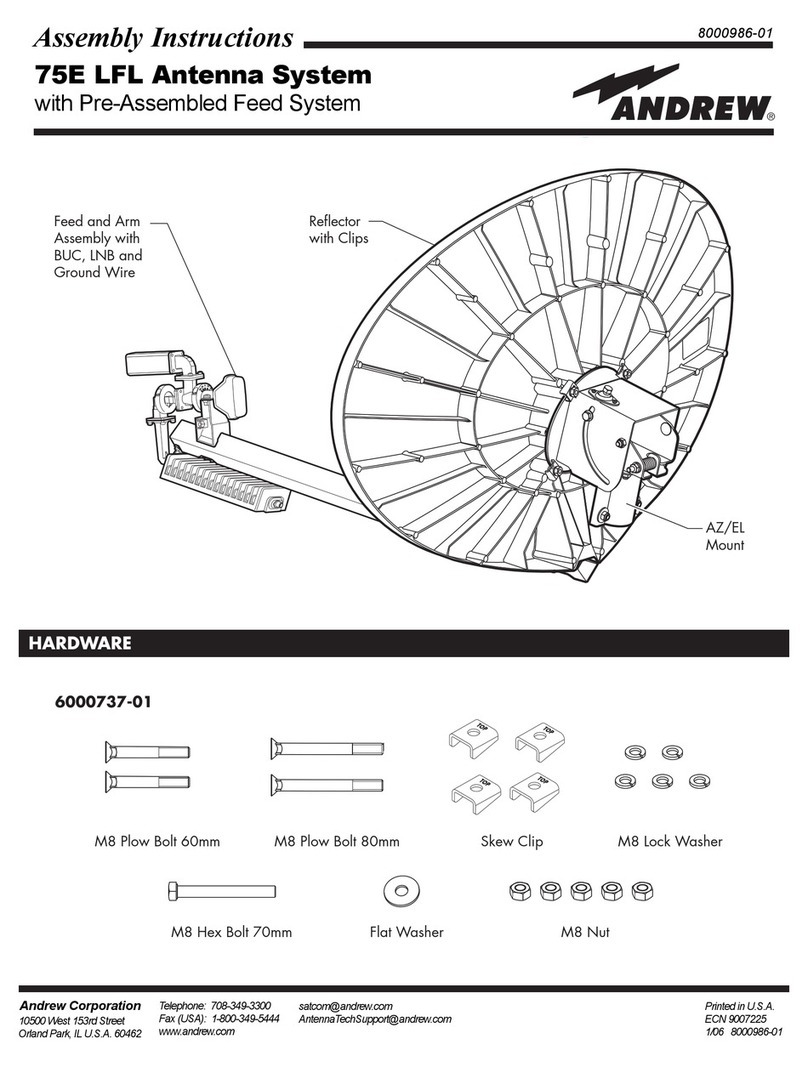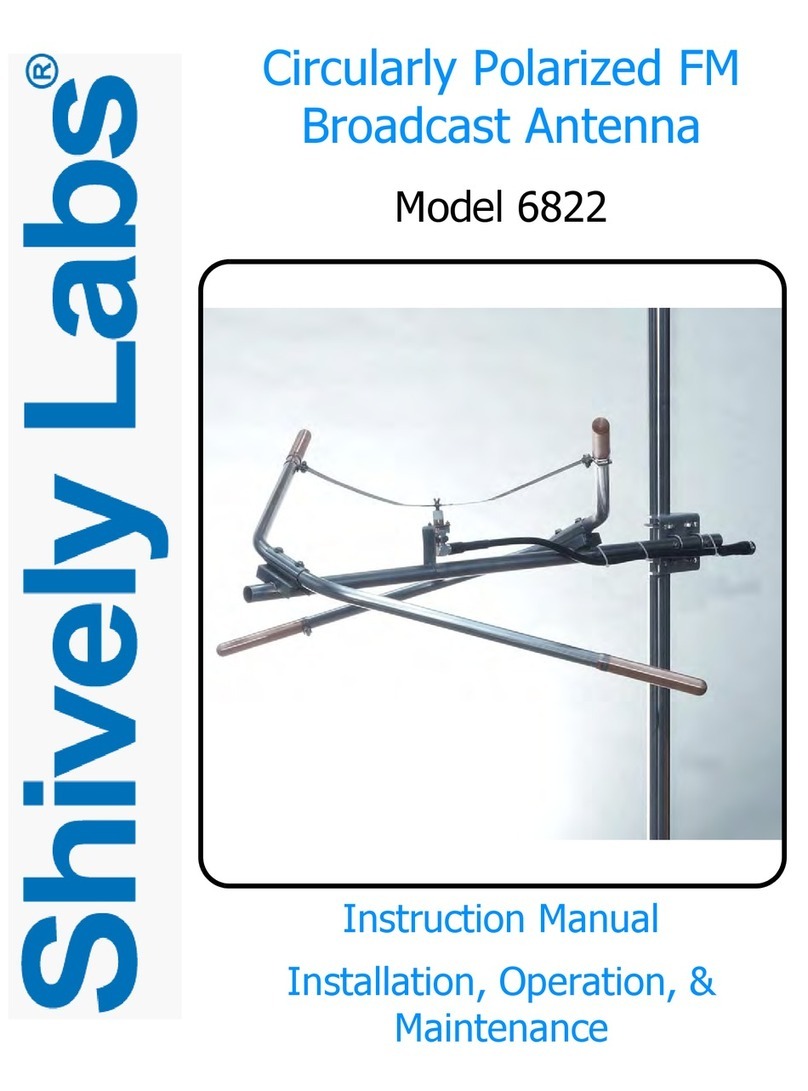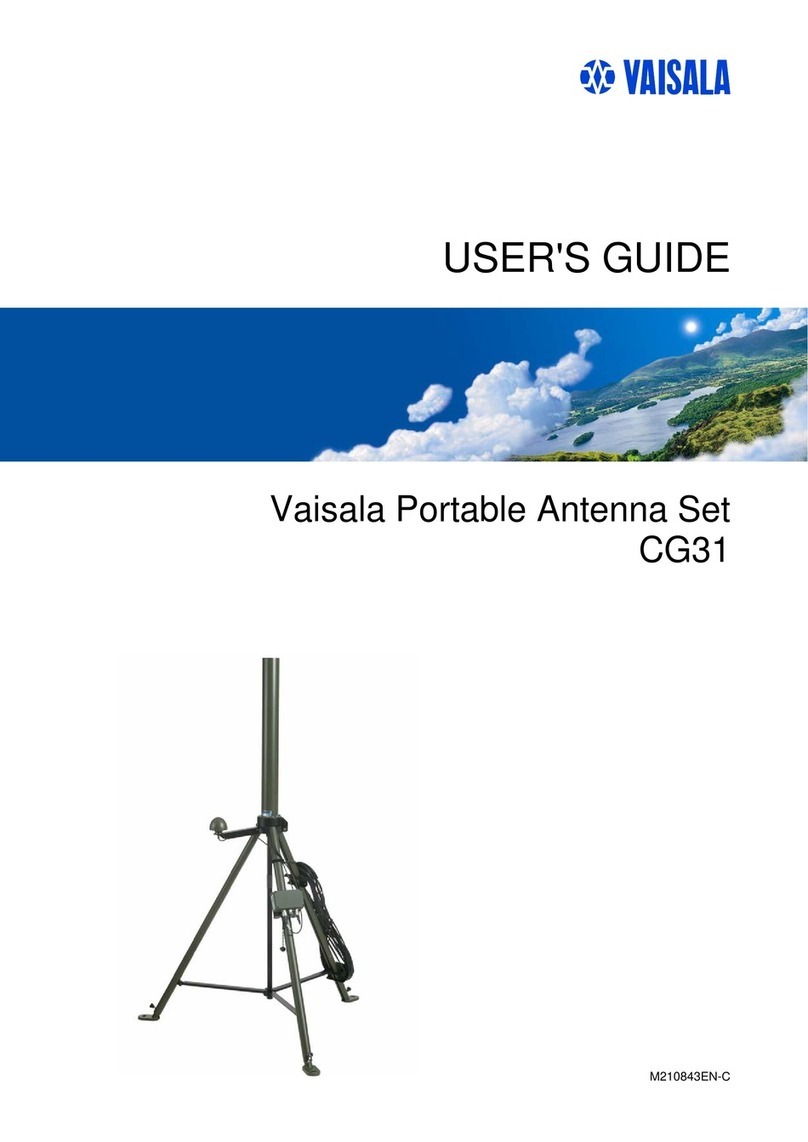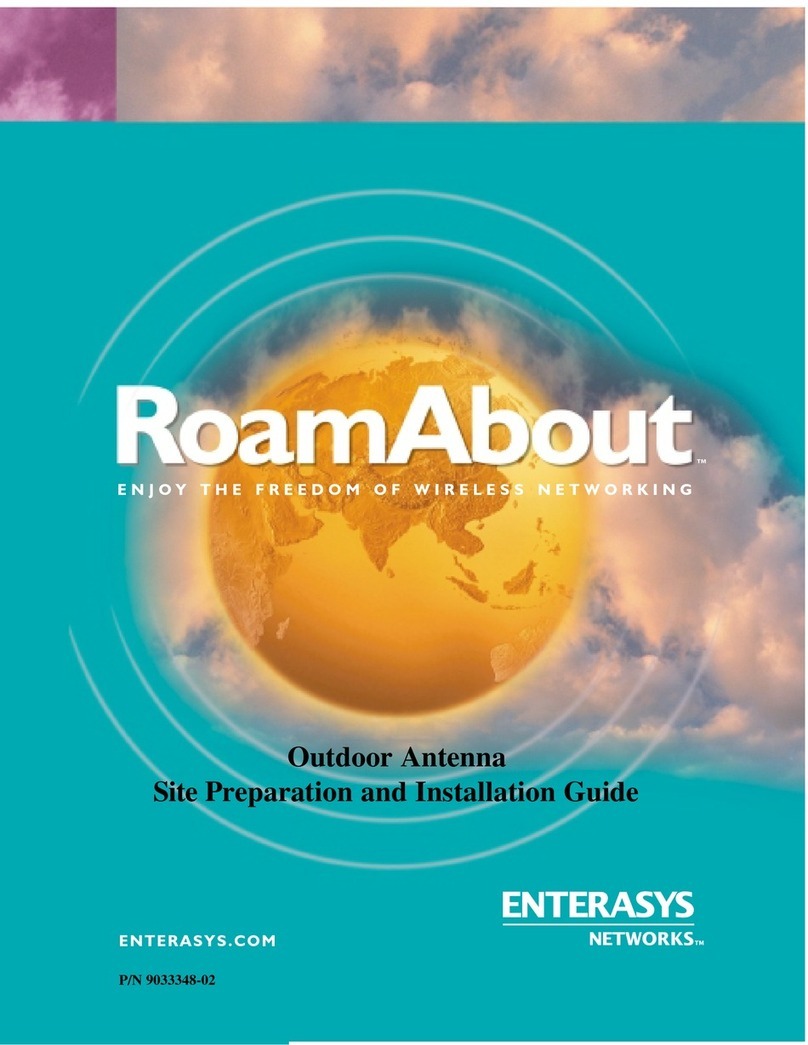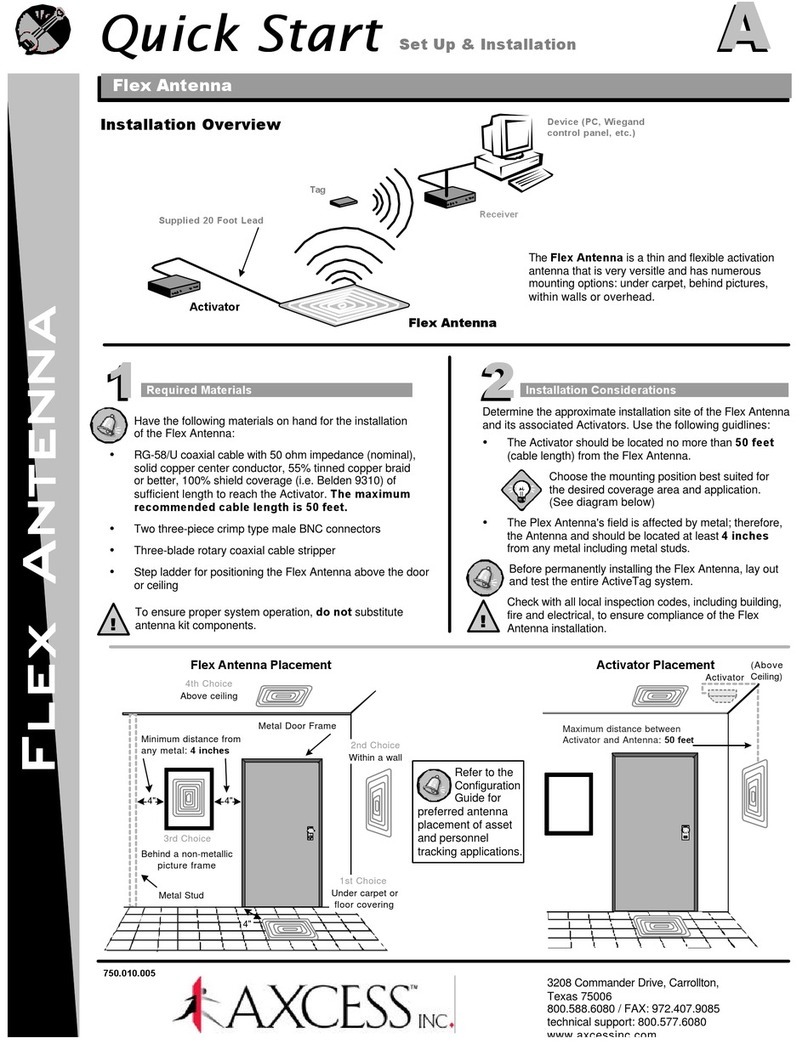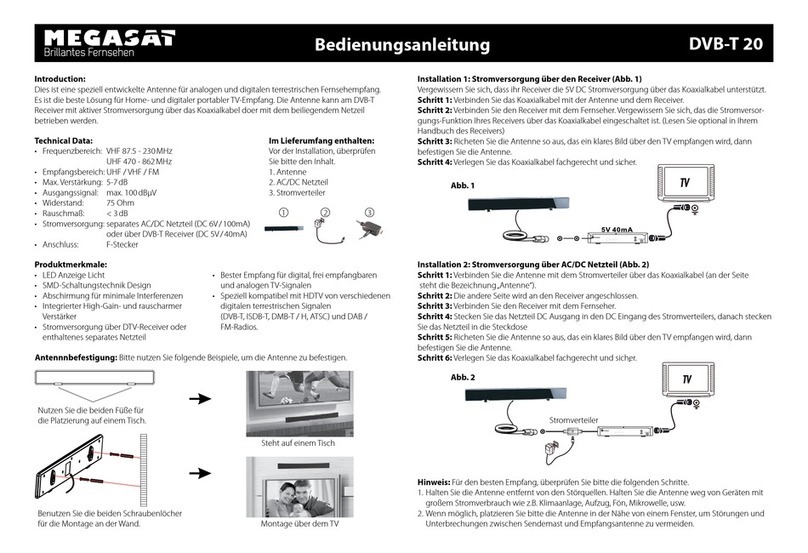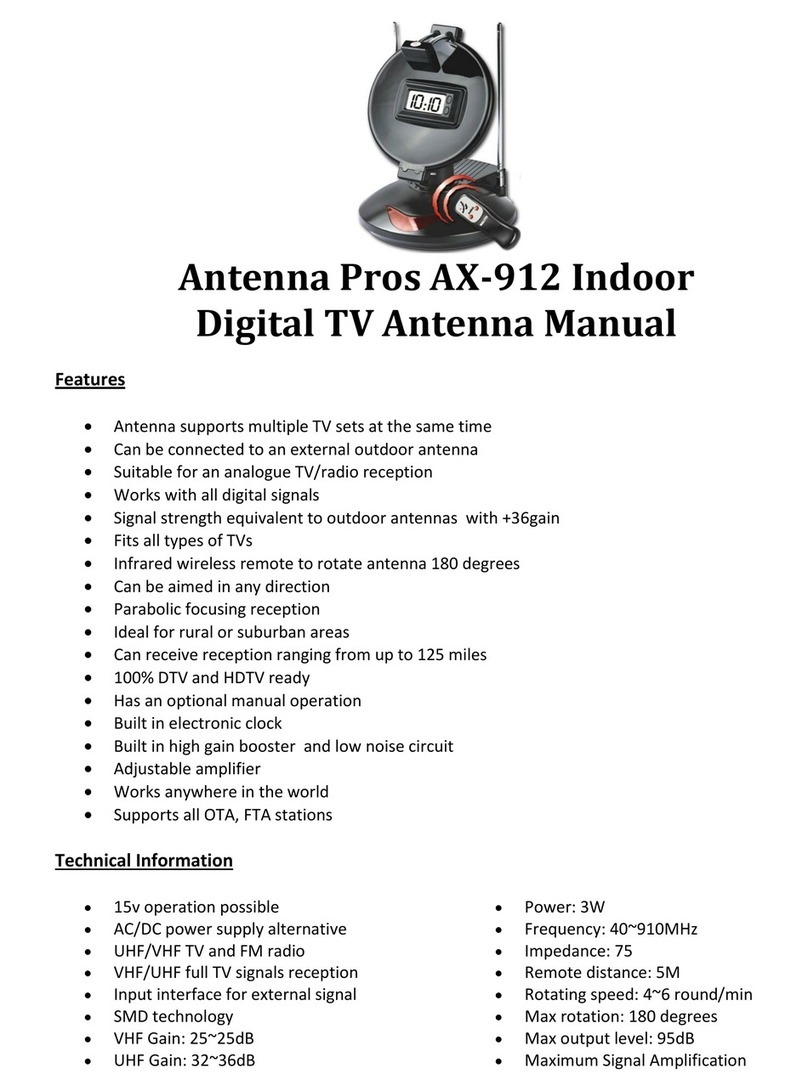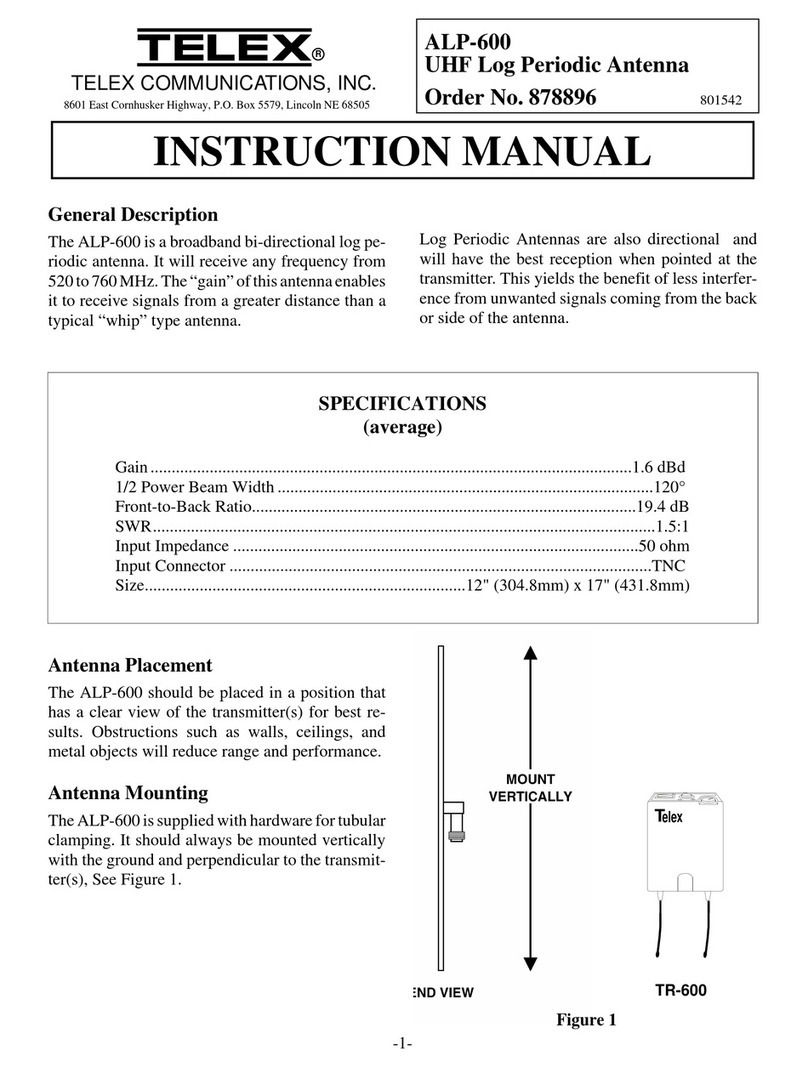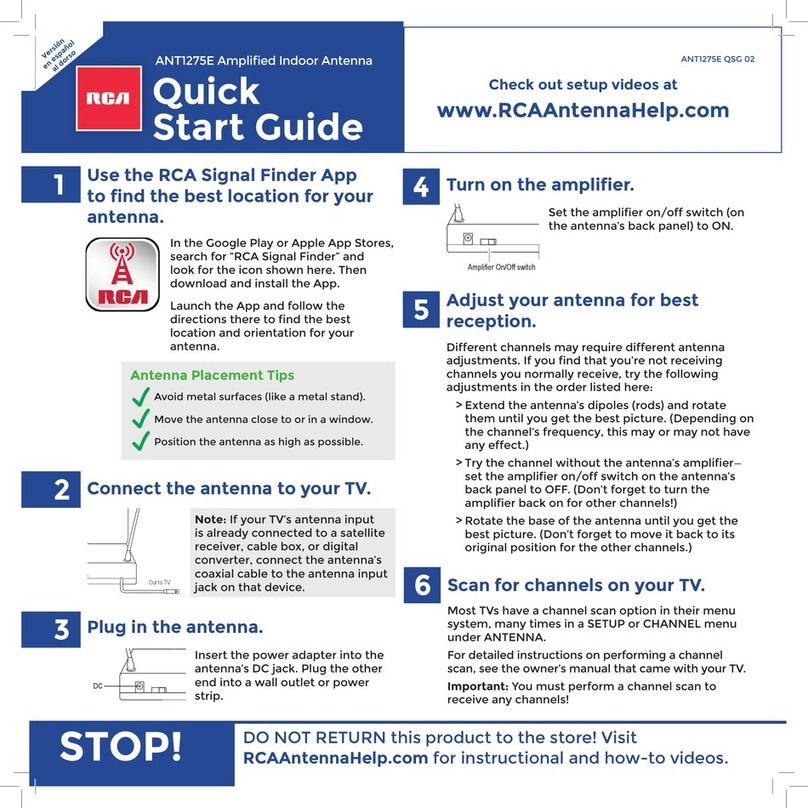2 3
1. BEFORE YOU START
The aerial is designed to be mounted directly onto the inside of the
windscreen. The aerial should be powered through a separate 12 volt feed.
In vehicles with polarized windscreens, it is advised to fit the aerial to the
rear or side window. Bear in mind that heated rear screen could affect the
performance or reception. When fitting to the windscreen ensure that
the area is clean and dry. Position the aerial so it does not obstruct the
driver’s view of the road.
2. INSTALLATION
► Locate the position for the aerial, ensuring that it is large enough to
accommodate the entire footprint of the aerial and to allow the earth
plane strip to be mounted to a clean painted metal surface.
► Clean the area on the windscreen and ensure it is dry.
► Offer the aerial up to the location and plan the route for the wiring so
that it will not cause a distraction to the driver, or cause an obstruction.
► Remove the sticky pad bases and hold the aerial firmly into position for
30 seconds to ensure the pads stick. Stick the earth plane strip to the
metal surface.
► Secure the wiring and connect the antenna to the receiver. The unit
has an SMB female connection.
► Connect the black wire to the 12 volt aerial output of the receiver.
Alternatively, connect to the ignition supply of the receiver.
3. TECHNICAL SPECIFICATION
Aerial Type Car DAB/DAB+ aerial
Receiving Frequency 170MHz~240Mhz
Working Voltage 1452MHz~1492MHz
Working Current DC10.5~16V
Input Gain:
BANDIII 15dB±3dB
L-Band 12dB±3dB
Output Impedance 50 Ω
Noise Level 2.0dB MAX
V.S.W.R <3.0dB
Cable Material 1.5DS 50Ω±3Ω
Cable Length 3000±30mm
Insulation resistance DC500V > 100MΩ
Connector SMB right-angle female
Operating Temperature -40°C~80°C
Storage Temperature -40°C~90°C
4. DISCLAIMER
If your car’s electrical system begins to behave in an unpredictable way
please immediately disconnect the device physically and have it checked
by your installer or an automotive electronics professional. Dension and
its authorized distributors and retailers are not liable for any incidental,
consequential or indirect damages or loss and do not assume liability for
any diagnostic fees.
5. WARRANTY
Dension devices carry a one-year limited warranty that protects you
from defects in material and workmanship of products sold by Dension
or its authorized distributors and retailers. Dension does not warrant
any installation work or assume liability for any damage caused due to
negligence, improper installation or operation. For warranty claims,
proof of purchase is required.