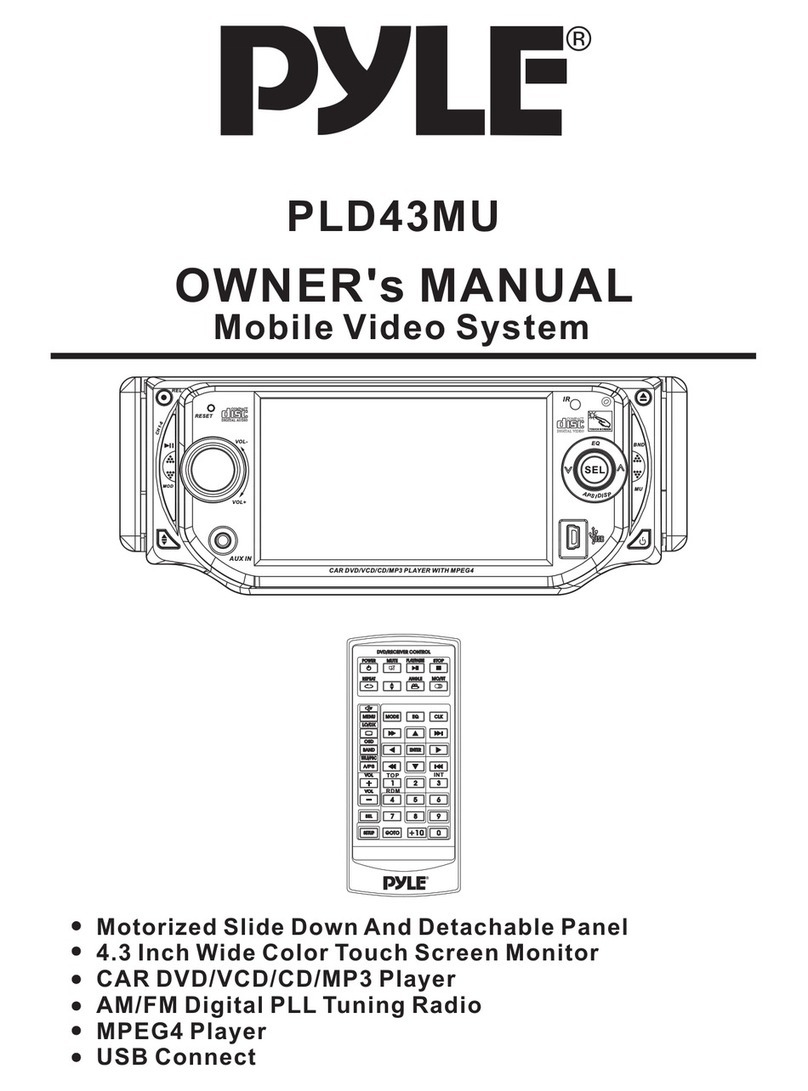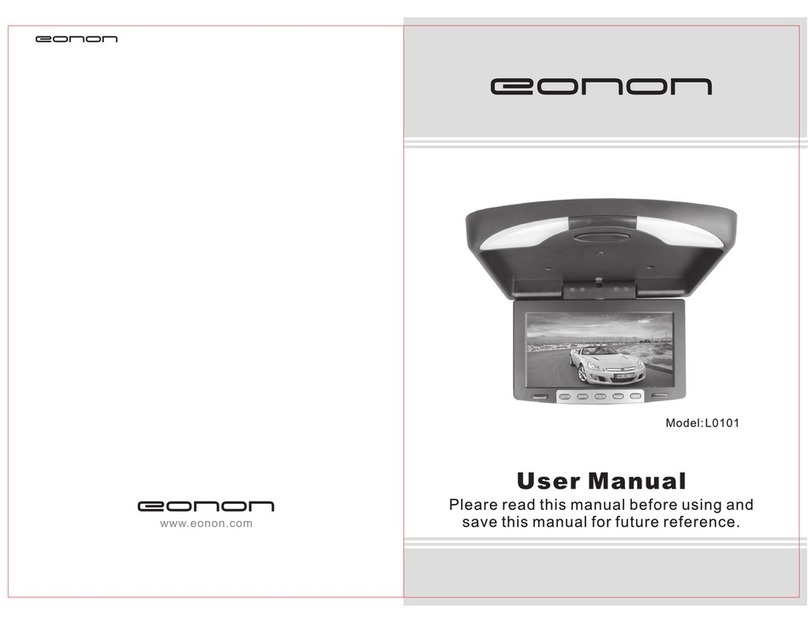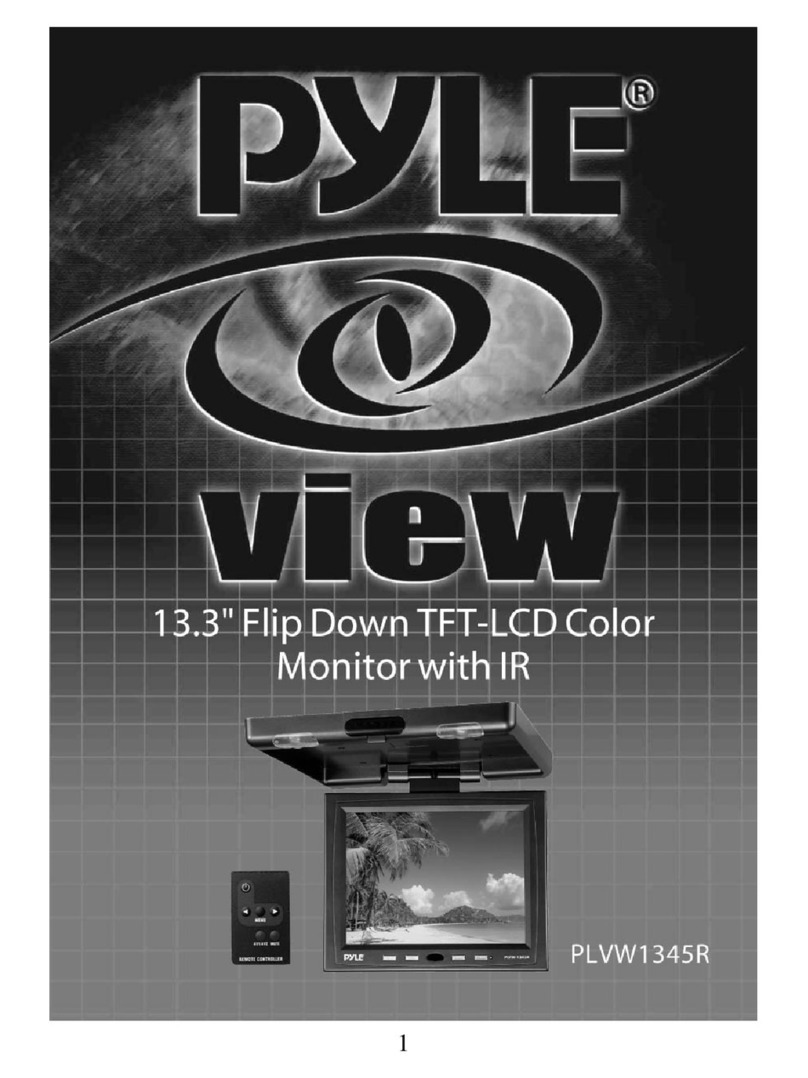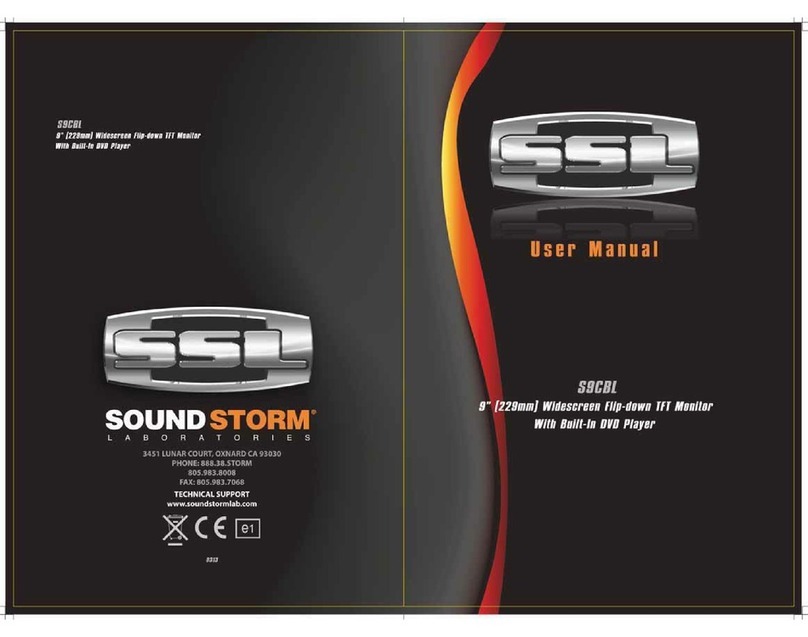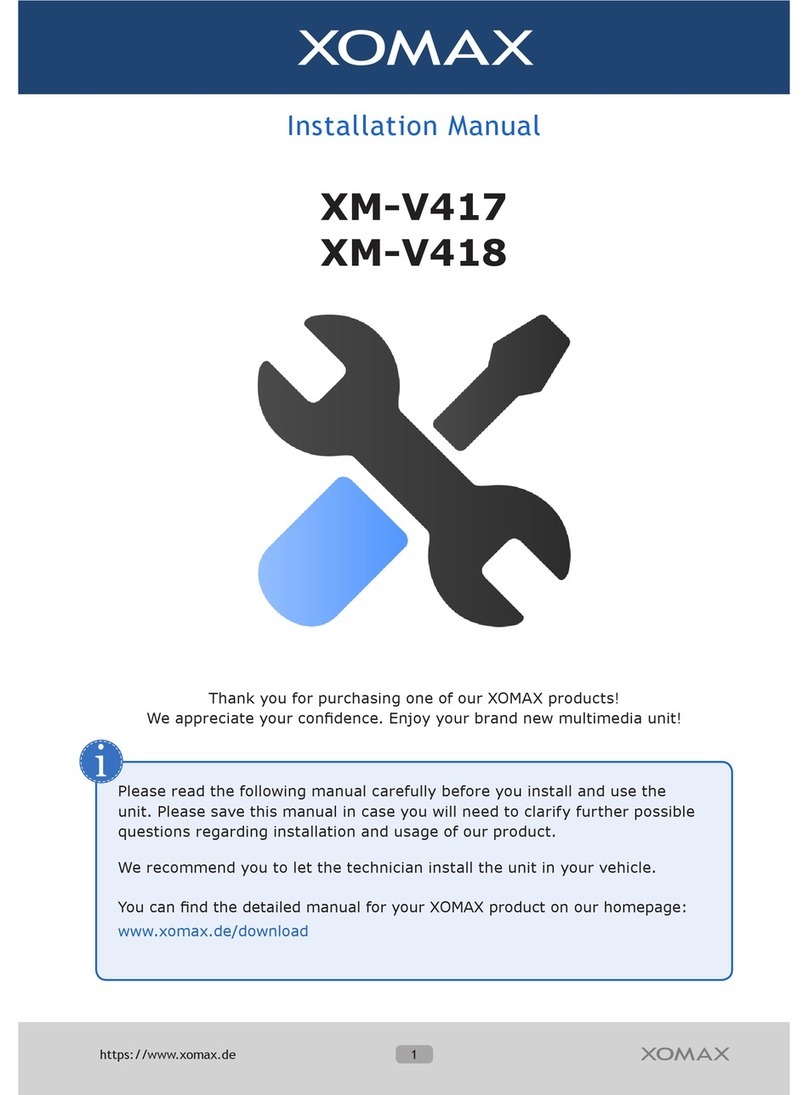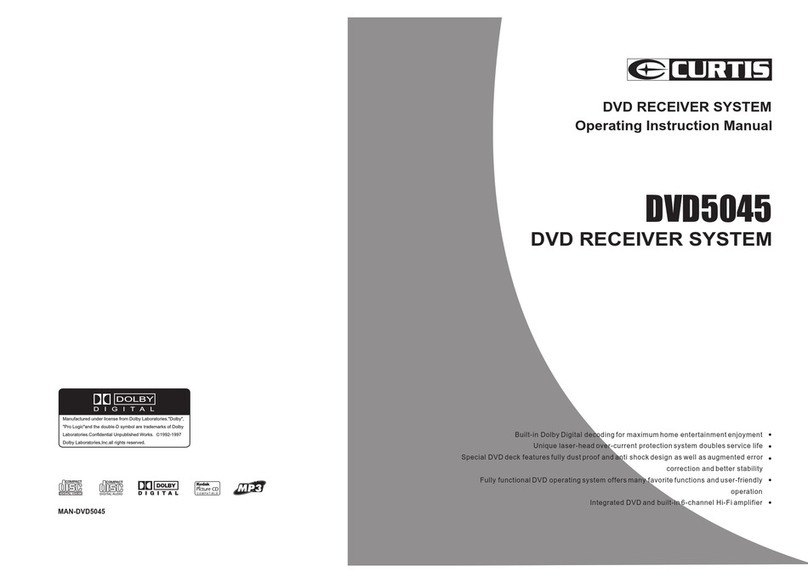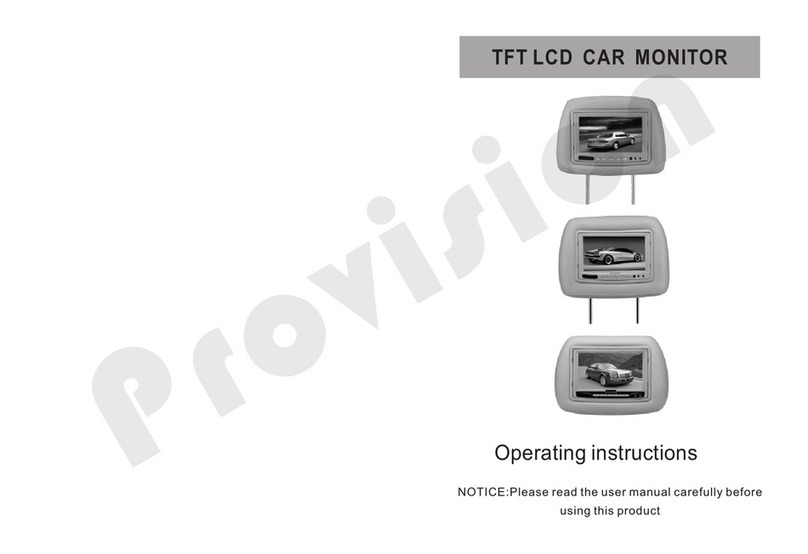Denson 19LEDCACI User manual

QUICK INSTALLATION GUIDE FOR THE 19LEDCACI TV
SET
After you have switched ON the TV set with the ON/OFF switch
at the
right side of the TV, the TV starts up in satellite Modus. After the
DVB-S gas started up you will come in the OSD Language menu.With
the ▼ / ▲ buttons on the remote control you select the desired
language and push the OK button.
After you
h
a
ve selected the OSD language you will come directly in
the FASTSCAN installation Menu.
You can select the wanted Provider : Canal Digitaal,
TV Vlaanderen or TeleSat. Under Subscriber you can select the
channel list to download: HD of SD channel list.
Then you go with the ▼ / ▲ to Start SEARCH and push OK button.
The TV & Radio Channel search list will appear.
The
TV
-
& Radio
are now loaded accordin
g to the FASTSCAN list.
After
FastScan download
automatically
the Channel
BVN
will appear.
( programnumber 14).
BVN is a Free To Air (FTA) channel that plays without a smartcard or a
not working smartcard. You can go now to a encrypted channel, like
for instance Channel 1 ( NED1 ), to look if you have good working
channel. Is this not the case,then you have to re-activate the
smartcard,so it will workagain.
Every detail about re-activation of the Canal Digital smartcard you
can find on:
http://www.canaldigitaal.nl/abonnement/smartcard-heractiveren/
For re-activation of theTV Vlaanderensmartcard on:
http://www.tv-laanderen.be/abonnee/mijntvvlaanderen/
heractivatie-smartkaart.aspx
For the re-activation of theTeleSat smartcard on:
http://www.telesat.be/client/mon_abonnement.aspx?id=152
If you have questions about this issue, please contact your dealer.
WE HOPE YOU ENJOY THE DENSON 19LEDCACI TV.
HD SATELLITE TV ( DVB-S2 )
Thank you for buyingthe DENSON 19LEDCACI TV set.
This Quick Installation Guide enables you to view SatelliteTV or Digitenne/KPN TV within a view minutes.
The TV Set starts, standard factorydefault, in Satellite TV modus. At satellite TV the FASTSCAN channel list will be
downloaded of the desired provider.
Satellite TV
After you or your installer has connected the satellite installation to the TV accordingly, you first have to insert the smartcard of Canal Digitaal / TV
Vlaanderen or TeleSat into the smartcard reader slot. You will find the smartcard reader slot on the LEFT side of the TV set. PLEASE NOTE: The chip side of
the smartcard has to be at the correct position. For watching satellite TV, you don’t need an expensive CI Module.
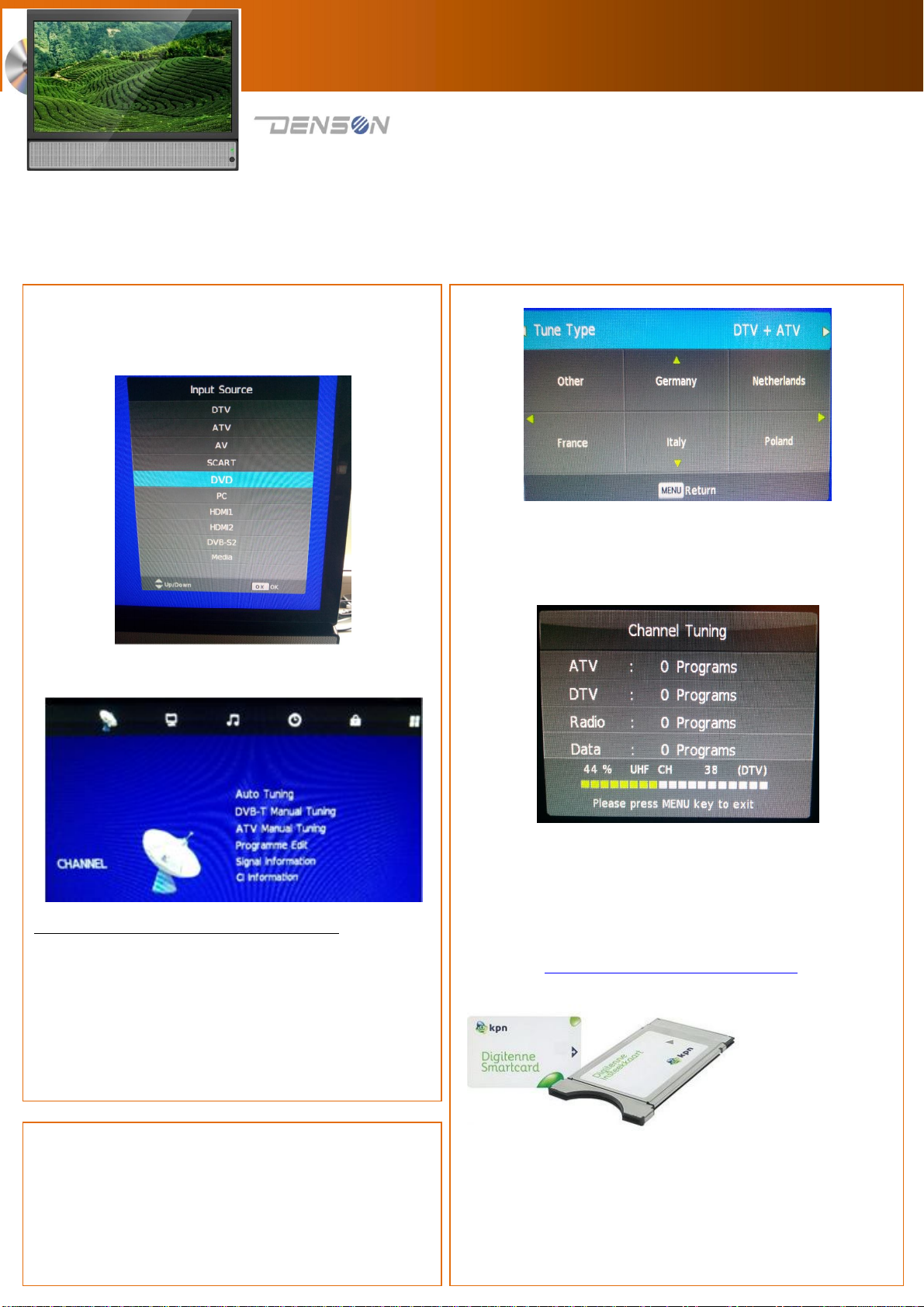
QUICK INSTALLATION GUIDE FOR THE 19LEDCACI TV
The
19LEDCACI TV start
s
automatically
in
Satelli
te
TV modus.
If you
want to use terrestrial TV ( DVB-T ) for receipt of for instance
KPN/Digitenne,Then you have to select the DVB-T Modus by using
the SOURCE button on the remote control. Next screen will be
shown:
With the ▼ / ▲ buttons you can select DTV ( DTV = DigitalTV =
DVB-T ) and push the OK button. Next screen will be shown:
Checking Signal strength and – quality and CI Module:
Before you start to download the DVB-T channels we adise you to
check the Signal strength and – quality and the CI Module.
Go with the ▼ / ▲buttons to Signal Information and push the OK
button. Here you can check the Signal strength and – quality. For
eventual better signal you can adjust or replace the DVB-T antenna.
To check the CI Module for correct inserting in the CI Slot you can use
the ▼ / ▲buttons to select CI Information and push OK button.. If
you fins here full CI Module information, the CI Module is correctly
inserted in the CI Slot..
Next is to select with the ◄/ ►buttons DTV and with the ▼ / ▲ and
with the ◄/ ►, the country of which you want to viewTerrestrial TV and
push the OK button to confirm.The automatically channel search will start
directly and next screen will appear:
During channel download you can see how many DTV (DVB-T) channel are
downloaded and how many of them are TV and Radio channels.
As soon as the channels are downloaded you automatically will return to
Channel Tuning Menu. By pushing the EXIT button you will leave the menu
structure and will come on 1st. TV channel of the channel list.
The Denson 19LEDCACI load the KPN / Digitenne channel list with NED1 on
1 / NED2on 2 etc…
( referalso to:http://www.digitenne.nl/digitenne-zenders/ )
KPN /Digitenne Smartcard and CI Module for the Dutch viewers.
For the Belgiumviewers many FTA channels available.Nosmartcard and CI
Module needed.
WE HOPE YOU ENJOY THE DENSON 19LEDCACI TV.
TERRESTRIAL TV ( DVB-T )
KPN/Digitenne TV
For the Digitenne/KPN television you need to insert the KPN smartcard in the KPN CI Module and insert this combination in the CI Slot at the right side of
the TV set. For other encrypted DVB-T channels you have to use the correct smartcard and CI Module of that provider. For receipt of FTA channels only,
you don’t need a smartcard and CI Module. Besides that you will need a DVB-T Antenna ( you can use with or without 5VDC power ) to connect to the
RF IN connector on the right side of the TV set.
To instal
l
/download the
DVB
-
T
channels
( KPN/Digitenne o
r
FTA )
you push the MENU button and select with the ◄/ ► buttons
CHANNEL and push OK. You will enter the Channel Sub-Menu.
With the ▼ / ▲ buttons you select AUTO TUNING and push the OK
button.
Other manuals for 19LEDCACI
1
Popular Car Video System manuals by other brands

Buick
Buick 2018 REGAL SPORTBACK owner's manual
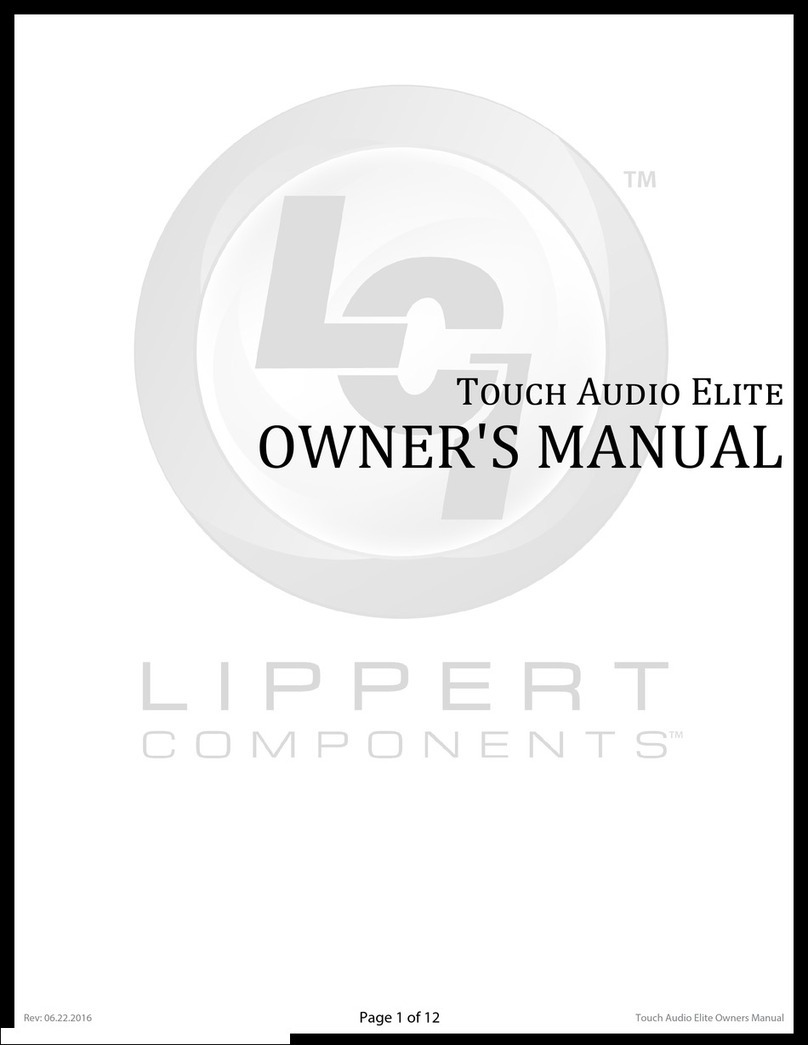
Lippert Components
Lippert Components Touch Audio Elite owner's manual

Pyle
Pyle PYLE View Series PL56PHRG user manual

Pioneer
Pioneer AVH-P7500DVD installation manual

Chevrolet
Chevrolet 2015 Captiva Sport owner's manual
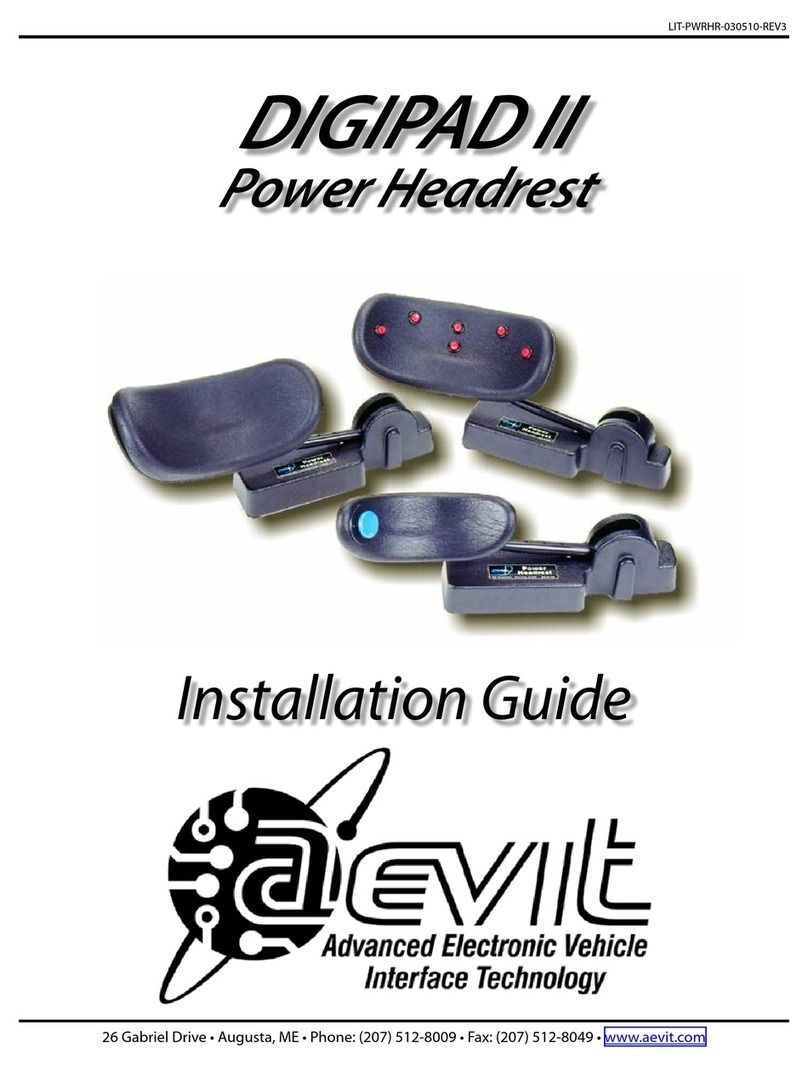
aevit
aevit DIGIPAD II installation guide