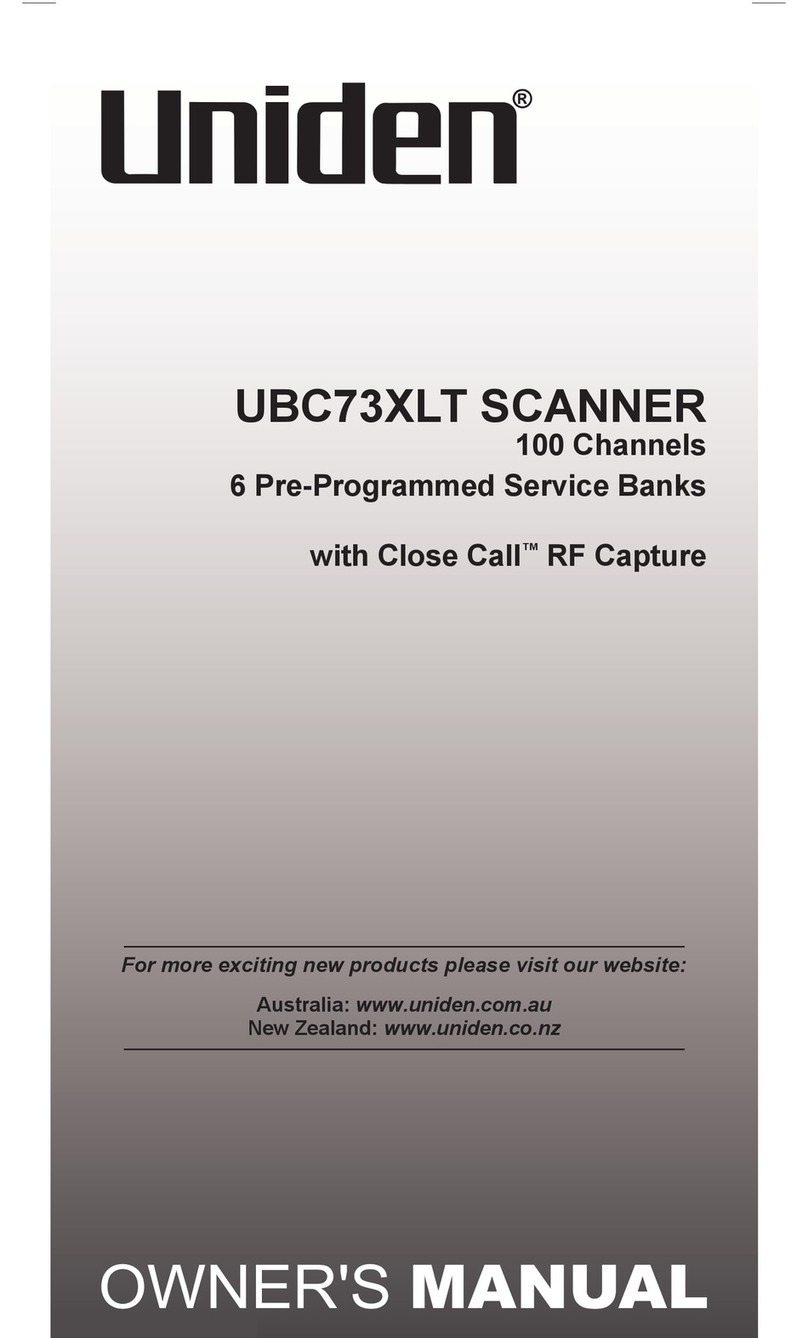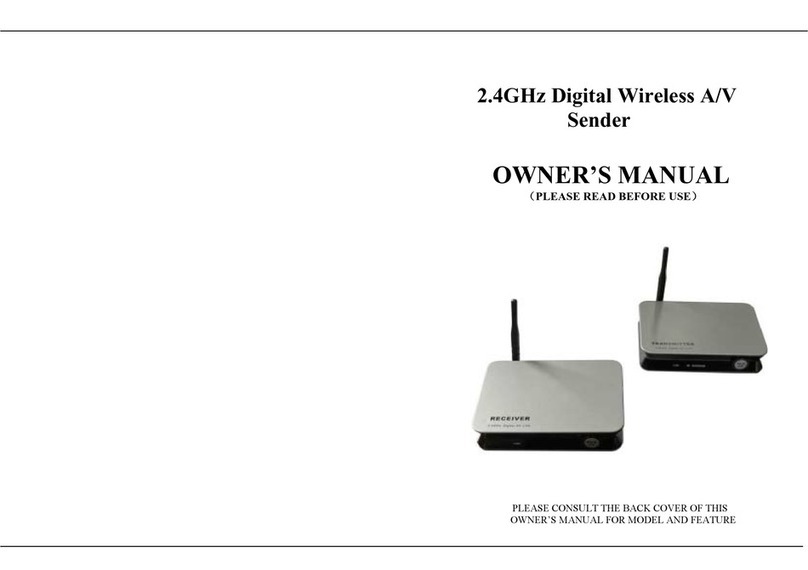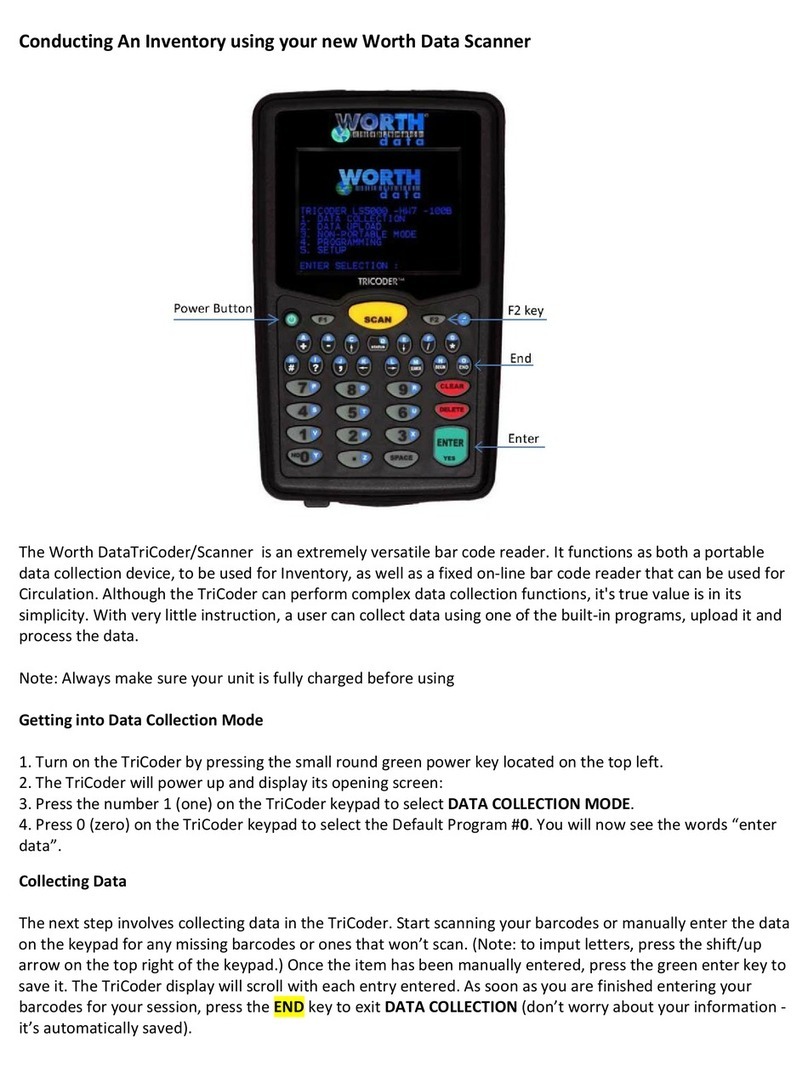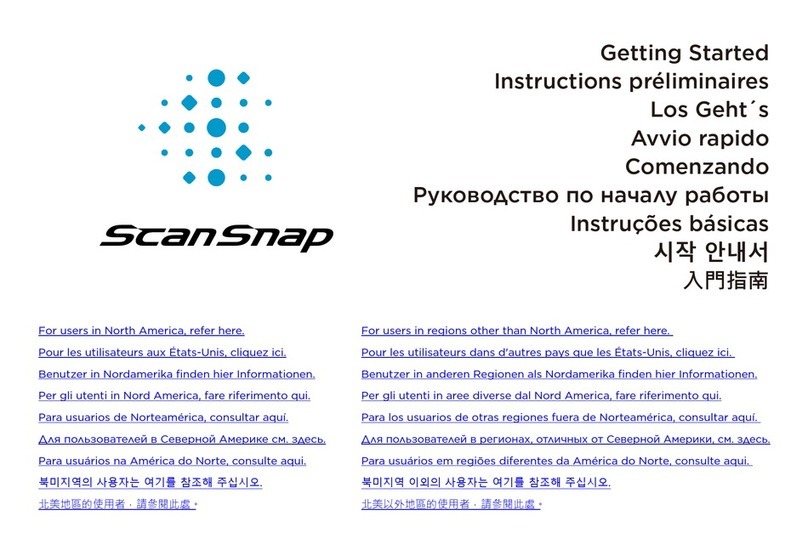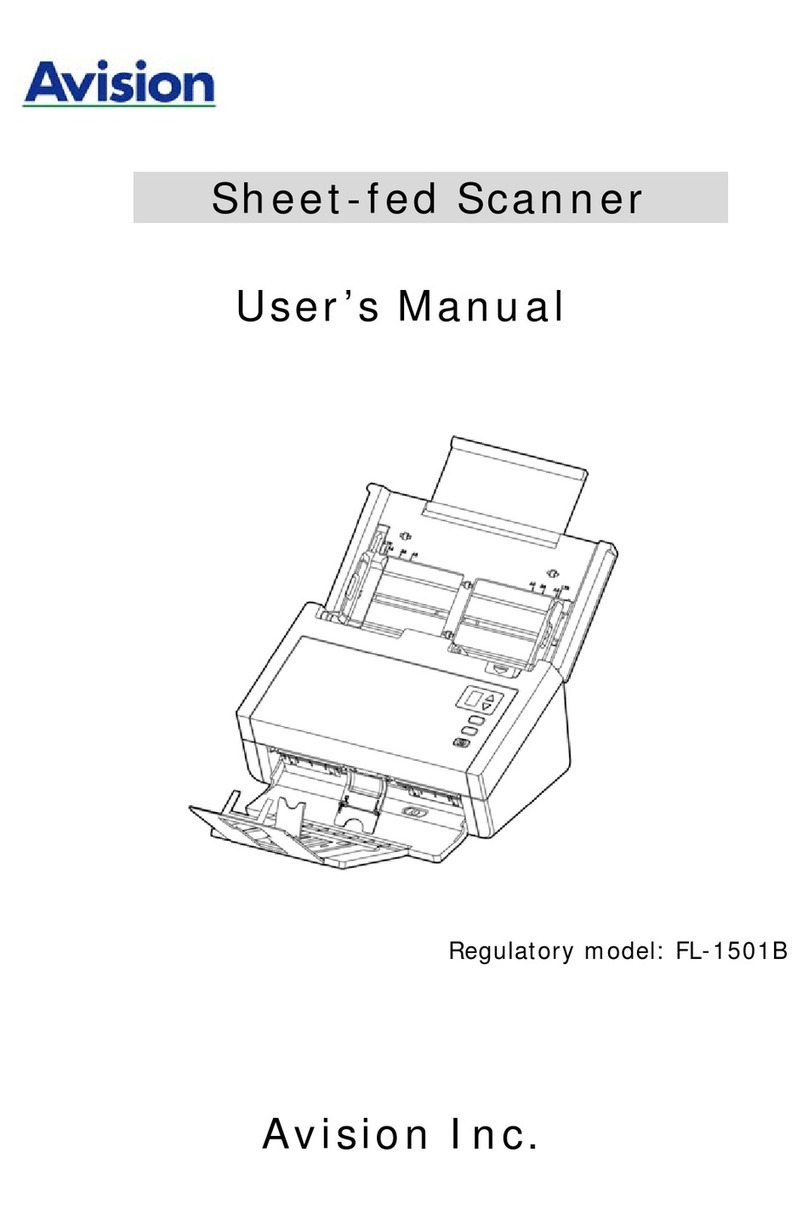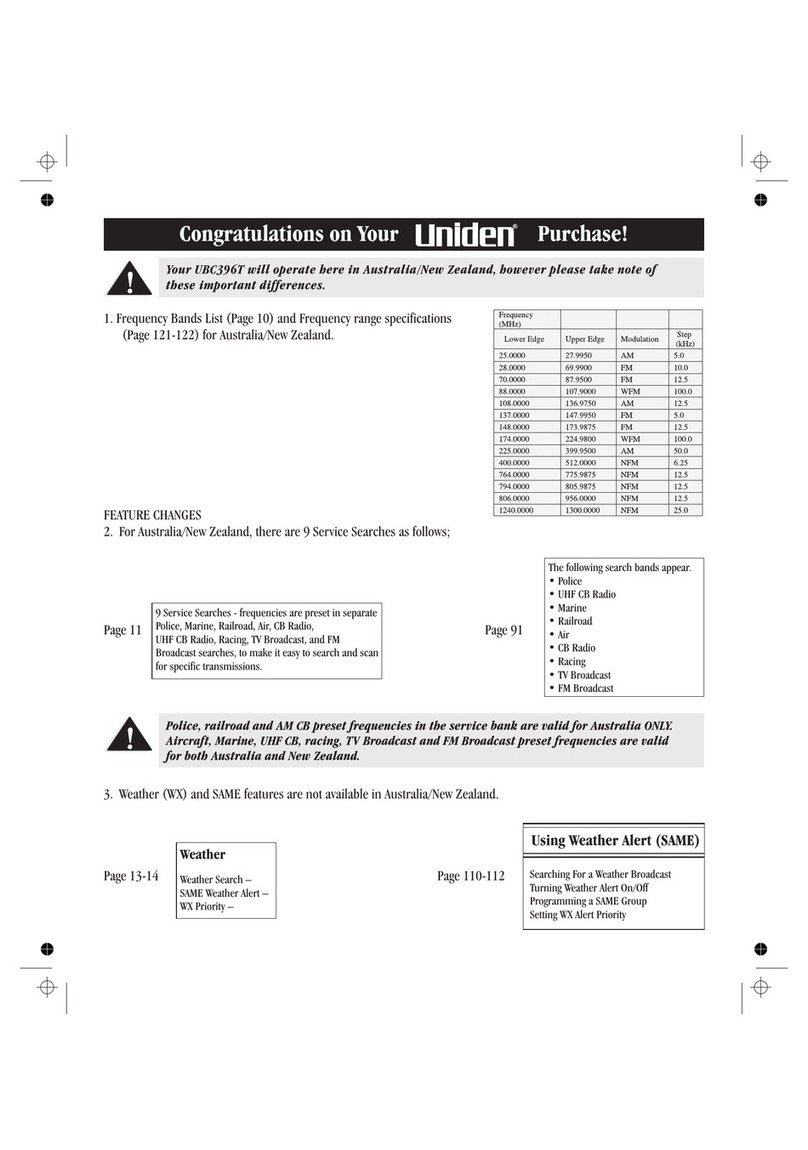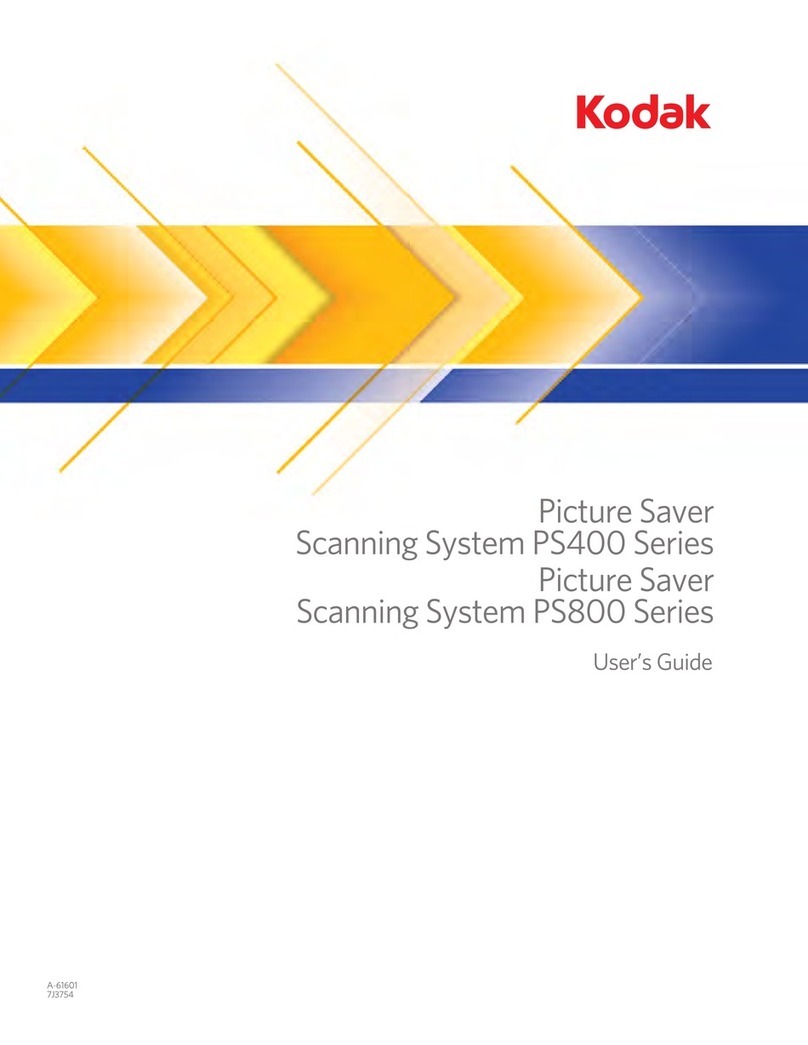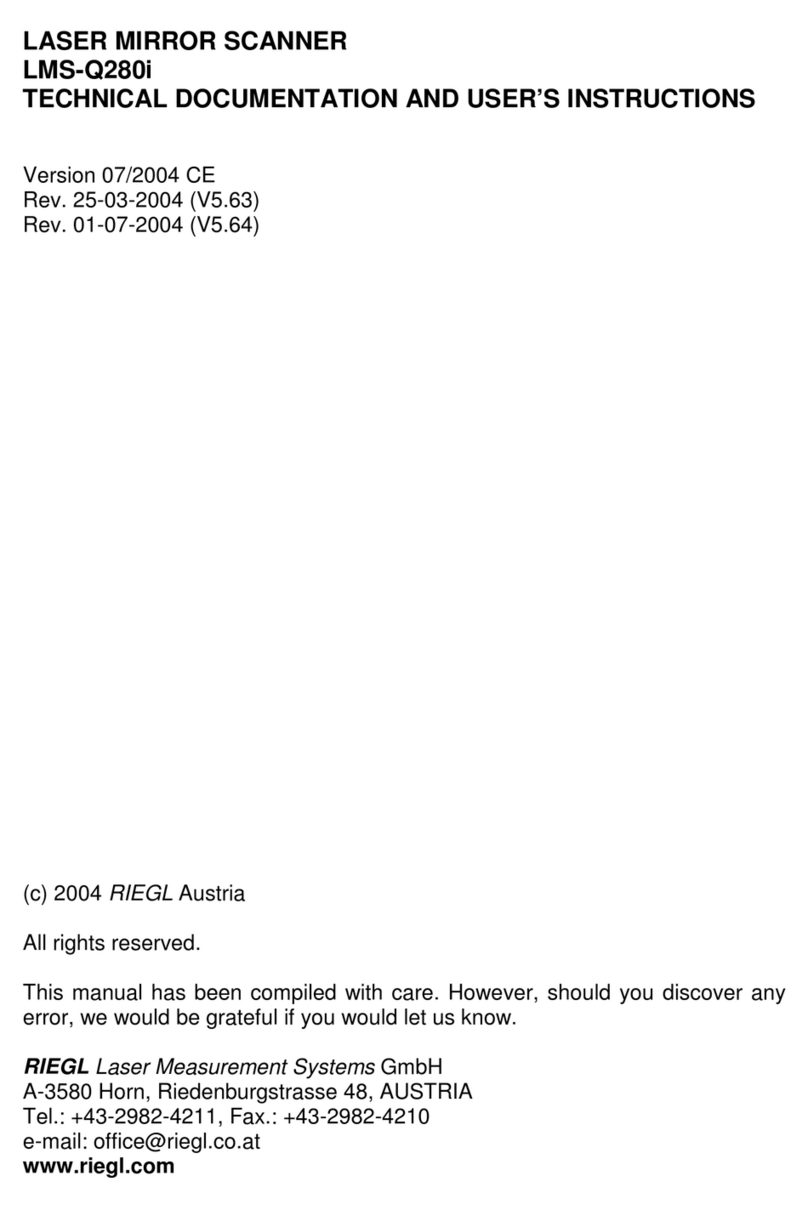DESKO PENTA Scanner Manual

DESKO PENTA Scanner®CKI
CONFIDENTIAL DOCUMENT | Doc.: #7 001 020 101 | Doc.-Rev.: 2022-11-28
TECHNICAL SPECIFICATION
DESKO PENTA Scanner®&
DESKO PENTA Scanner®BGR &
DESKO PENTA Scanner®CKI
DESKO PENTA Scanner
®
DESKO PENTA Scanner
®
BGR

Technical Specification DESKO PENTA Scanner®& Page 1 of 37
DESKO PENTA Scanner®BGR & DESKO PENTA Scanner®CKI
Table of Contents
1Security Advice, Handling Rules & Package Content ...................................................... 4
1.1 Security Advice........................................................................................................ 4
1.2 Handling ................................................................................................................. 4
1.3 Package Content ..................................................................................................... 5
2Introduction................................................................................................................... 5
3Features ......................................................................................................................... 6
3.1 Key Features............................................................................................................ 6
3.1.1 OCR Recognition.............................................................................................. 6
3.1.2 ID Document Image Scanning ......................................................................... 6
3.1.3 Status LEDs ...................................................................................................... 7
3.1.4 Buzzer .............................................................................................................. 7
3.1.5 Security Glass Corning®Gorilla®Glass 3 .......................................................... 8
3.1.6 SDK Features .................................................................................................... 8
3.2 Optional Features.................................................................................................... 8
3.2.1 Barcode Recognition (Key Feature of DESKO PENTA Scanner®BGR & DESKO
PENTA Scanner®CKI)........................................................................................ 8
3.2.2 RFID & NFC Reading......................................................................................... 9
3.2.3 RFID Reading for eID or Mobile ID Reading ..................................................... 9
3.2.4 MSR Reading (Key Feature of DESKO PENTA Scanner® BGR & DESKO PENTA
Scanner® CKI) ................................................................................................... 9
3.2.5 Integrated Chip Card Reader (Not Available for DESKO PENTA Scanner®BGR &
DESKO PENTA Scanner® CKI) ............................................................................ 9
3.2.6 Display Unit (Not Available for DESKO PENTA Scanner® CKI) ......................... 10
3.2.7 Secure Access Module (SAM) Extension......................................................... 11
3.2.8 China ID Reader ............................................................................................. 11
3.3 Optional Extensions .............................................................................................. 11
3.3.1 Battery Pack/ Battery Powered ....................................................................... 11
3.3.2 Embedded PC................................................................................................. 11
3.3.3 Support of External Devices (Only DESKO PENTA Scanner® BGR & DESKO PENTA
Scanner® CKI) ................................................................................................. 12
4Hardware Integration and Setup ................................................................................. 12
4.1 Hardware Integration............................................................................................ 13
4.2 Hardware Setup .................................................................................................... 14
5Software Integration.................................................................................................... 15
5.1 Connecting via Page Scan API............................................................................... 15
5.2 Virtual Serial Connection ...................................................................................... 15
5.3 True Serial Connection (Only DESKO PENTA Scanner® BGR & DESKO PENTA Scanner®
CKI) ....................................................................................................................... 15
6Usage ........................................................................................................................... 16
6.1 How to Use the SAM Card Reader ........................................................................ 19
6.1.1 Remove Cover ................................................................................................ 19
6.1.2 Insert SAM Card............................................................................................. 20
6.2 How to Use the China ID Reader........................................................................... 21
6.2.1 Reading Chinese ID Documents ..................................................................... 21
6.2.2 Reading ICAO Compliant Documents ............................................................ 22
6.2.3 Switching between ePassport and China ID Reading..................................... 22
7Service.......................................................................................................................... 23
7.1 Clean Glass Window ............................................................................................. 23
7.2 Clean Housing....................................................................................................... 23
7.3 Clean Multicolor Display ....................................................................................... 23
8Maintenance ................................................................................................................ 23

Technical Specification DESKO PENTA Scanner®& Page 2 of 37
DESKO PENTA Scanner®BGR & DESKO PENTA Scanner®CKI
9Warranty ...................................................................................................................... 23
10 Support ........................................................................................................................ 24
11 Technical Overview....................................................................................................... 24
11.1 Technical Data....................................................................................................... 24
11.2 Dimensions ........................................................................................................... 25
11.3 Features ................................................................................................................ 26
12 Appendix A – Battery Adapter and Battery Pack .......................................................... 27
12.1 Battery Adapter..................................................................................................... 27
12.2 Battery Pack .......................................................................................................... 27
12.2.1 Charging the Battery...................................................................................... 27
12.2.2 Installing / Removing the Battery................................................................... 28
12.2.3 Battery Indicator ............................................................................................ 28
12.3 Security Advices and Handling Rules..................................................................... 29
12.4 Battery Pack: Technical Overview .......................................................................... 29
12.4.1 Technical Data................................................................................................ 29
12.4.2 Dimensions .................................................................................................... 29
12.5 Battery Adapter: Technical Overview .................................................................... 29
12.5.1 Dimensions .................................................................................................... 29
13 Appendix B – Embedded PC......................................................................................... 30
13.1 Hardware Integration............................................................................................ 31
13.2 Hardware Setup .................................................................................................... 33
13.3 Embedded PC Technical Overview ........................................................................ 34
13.3.1 Technical Data................................................................................................ 34
13.3.2 Dimensions .................................................................................................... 34
14 Appendix D – Device Mounting Options ...................................................................... 35
14.1 Pole Mount ........................................................................................................... 35
14.2 Base Mount........................................................................................................... 36
14.3 Wall Mount ........................................................................................................... 36
Although we make every effort to ensure that the content of our pages is up to date, complete and correct, we do not guarantee
this.

Technical Specification DESKO PENTA Scanner®& Page 3 of 37
DESKO PENTA Scanner®BGR & DESKO PENTA Scanner®CKI
DESKO Official Explanation of Abbreviations
1D Code
Linear or one-dimensional Barcode
2D Code
Two-dimensional Barcode
API
Application Programming Interface
BC
Barcode
BAC
Basic Access Control
BCR
Barcode Reader
DLL
Dynamic Link Library
DPI
Dots Per Inch
DUKPT
Derived Unique Key per Transaction
ICAO
International Civil Aviation Organization
IP
Ingress Protection
IR
Infrared
ISO
International Organization for Standardization
LED
Light Emitting Diode
MRZ
Machine-Readable Zone
MSR
Magnetic Stripe Reader
NFC
Near Field Communication
OCR
Optical Character Recognition
PCB
Printed Circuit Board
QIG
Quick Installation Guide
RFID
Radio Frequency Identification
RS232
Serial Interface
RTC
Real-Time Clock
SDK
Software Development Kit
USB
Universal Serial Bus
UV
Ultraviolet Light
VCOM
Virtual COM Interface
VIS
Visible Light
VIZ
Visual Inspection Zone
WLAN
Wireless Local Area Network
The Bluetooth® word mark and logos are registered trademarks owned by Bluetooth SIG, Inc. and any use of such
marks by DESKO GmbH is under license. Other trademarks and trade names are those of their respective owners.

Technical Specification DESKO PENTA Scanner®& Page 4 of 37
DESKO PENTA Scanner®BGR & DESKO PENTA Scanner®CKI
1Security Advice, Handling Rules & Package Content
1.1 Security Advice
•The DESKO PENTA Scanner®family contains UV-A and IR light sources which are
classified as CLASS 1M LED PRODUCT according to IEC 60825-1.
That means that the light sources radiate intense invisible UV-A from IR light during
the scan process. Consequently, precautions must be taken to prevent looking directly
at the UV-A and IR light. Note that UV-A is an optional light source and might not be
installed in every unit.
•Make sure that there is an easily accessible outlet in the vicinity, where the device is
to be installed.
•Do not open the housing of the device and do not modify the device in any way.
•The device contains a backup battery for a Real-Time Clock (RTC), which is not
accessible without opening the housing. Battery replacement must only be
undertaken by trained service staff.
Caution: Risk of explosion if battery is replaced by an incorrect type. Dispose of
used batteries according to the instructions.
•The crossed-out rubbish bin logo means that used electrical and electronic
products shall not be mixed with unsorted municipal waste. For more information
about recycling of this product, refer to the instructions of your country for the
disposal of these products.
1.2 Handling
The DESKO PENTA Scanner®, DESKO PENTA Scanner®BGR and the DESKO PENTA Scanner®
CKI is designed to work in a rough environment and withstand light shocks. Nevertheless,
the device contains a precision opto-mechanical part.
DESKO recommends following certain handling rules such as:
•Do not drop the device.
•Prevent the device from heavy vibrations.
•The device is not waterproof, prevent the device from getting wet.
•Prevent the device from heavy dust.
•Do not lift the device by pulling on its cover or display.
•The device is equipped with security glass featuring scratch resistant Corning®
Gorilla®Glass 3. Nevertheless, please handle the device carefully and prevent the glass
surface from sharp objects.

Technical Specification DESKO PENTA Scanner®& Page 5 of 37
DESKO PENTA Scanner®BGR & DESKO PENTA Scanner®CKI
1.3 Package Content
•DESKO PENTA Scanner®, DESKO PENTA Scanner®BGR, DESKO PENTA Scanner® CKI
•Power supply (5 V DC), different country versions
•USB 2.0 cable
•Quick Installation Guide with the link and log-in data for the DESKO PENTA Scanner®,
DESKO PENTA Scanner®BGR, DESKO PENTA Scanner® CKI download area. Within the
download area you will find all relevant documents for the PENTA Scanner and
necessary tools and drivers.
2Introduction
This guide describes the standard use of the DESKO PENTA Scanner®, DESKO PENTA Scanner®
BGR and the DESKO PENTA Scanner® CKI. Detailed information on the respective
configuration can be found in the Quick Installation Guide, which is shipped with the device.
Please contact support.desko.com should you have not received a Quick Installation Guide
or need access to our download area.
The DESKO PENTA Scanner®is a full-page scanner designed to be used in self-service and
agent operated environments. As an intelligent device, it supports OCR, barcode and
magnetic stripe reading (depending on hardware configuration) within the device itself. It
therefore reduces the required performance on the host system itself.
Depending on the hardware configuration, the device supports reading of:
•Machine-readable zone of OCR documents according to ISO/IEC 7501-1, ICAO 9303
and ISO 18013 (e.g. ID cards, passports, visas and driver licenses)
•1D and 2D barcode documents printed on paper or presented on displays e.g.
smartphone
•RFID documents according to ISO 14443 (A/B), ISO 7816 (incl. US passport), ICAO
9303 as well as full NFC support
•Magnetic stripe documents according to ISO 7811/2-5
•Chip card documents according to ISO 7816 and EMV² 2000 level 1
Front view of DESKO PENTA Scanner®
Back view of DESKO PENTA Scanner®

Technical Specification DESKO PENTA Scanner®& Page 6 of 37
DESKO PENTA Scanner®BGR & DESKO PENTA Scanner®CKI
Immediately after a valid document has been scanned, the data will be sent to the host via
the USB or the RS232 interface. Standard configuration is USB host addressed by the DESKO
Page Scan API. USB virtual COM is available upon request.
Should you not know the exact configuration of your device or should you need further
information on the DESKO PENTA Scanner®, please contact our sales team at
[email protected]. Please always state the serial number of the device in your email.
3Features
3.1 Key Features
The DESKO PENTA Scanner®, DESKO PENTA Scanner® BGR and the
DESKO PENTA Scanner® CKI is a multi-document reader. It supports various document types
like passport or boarding passes. The actual features are depending on the hardware
configuration.
3.1.1 OCR Recognition
The integrated ICAO document reader is capable of reading and decoding OCR data with a
read rate of at least 99% from the following documents:
•Passport data from machine readable passports and ID cards according to ISO/IEC
7501-1 and ICAO 9303
•Personal OCR encoded travel documents e.g. Visa, Crew Member Cards according to
ICAO 9303
(Additional document types can be supported upon request.)
3.1.2 ID Document Image Scanning
The DESKO PENTA Scanner®, DESKO PENTA Scanner® BGR, DESKO PENTA Scanner® CKI scans
documents with three different light sources (VIS, IR, UV-A) and provides the images via API
in jpeg, png and bmp format.
Description of the used light sources (all light sources are LED light sources):
Light source Description Color temp./ Wavelength
VIS
Visible light
6000 K
IR
Near infrared light
850 nm
UV-A
(optional feature)
Near ultraviolet light
365 nm

Technical Specification DESKO PENTA Scanner®& Page 7 of 37
DESKO PENTA Scanner®BGR & DESKO PENTA Scanner®CKI
3.1.3 Status LEDs
The DESKO PENTA Scanner®, DESKO PENTA Scanner® BGR, DESKO PENTA Scanner® CKI has
two integrated multicolor LEDs on the front. The right LED shows the power connection
status of the device. The left LED is for custom use and can be controlled by the application
using the device API. If configured for autonomous operation (DESKO PENTA Scanner®,
DESKO PENTA Scanner® BGR, DESKO PENTA Scanner® CKI), the device can report the status
of any read operation by controlling the LEDs itself. The respective behavior can be
configured in the device.
3.1.4 Buzzer
An internal buzzer is available for audible user feedback. The buzzer volume and duration
can be adjusted by the application using the device API. If configured for autonomous
operation (DESKO PENTA Scanner®BGR, DESKO PENTA Scanner®CKI), the device can report
the status of any read operation by controlling the buzzer itself. The respective behavior can
be configured in the device.
Visible Light
Near Infrared Light
Near Ultra Violet Light

Technical Specification DESKO PENTA Scanner®& Page 8 of 37
DESKO PENTA Scanner®BGR & DESKO PENTA Scanner®CKI
3.1.5 Security Glass Corning®Gorilla®Glass 3
The DESKO PENTA Scanner®, DESKO PENTA Scanner® BGR and the DESKO PENTA
Scanner® CKI is by default equipped with security glass with Corning® Gorilla®Glass 3.
Please refer to chapter 11.3 for more information.
3.1.6 SDK Features
When integrating the DESKO PENTA Scanner®, DESKO PENTA Scanner® BGR or the DESKO
PENTA Scanner® CKI to your software via Page Scan API (please refer to chapter 5.1 for further
information), you have access to all features of the DESKO PENTA Scanner®.
Features include among others:
Document cropping and rotating
Thumbnail streaming
Movement detection
Document shape detection (ID1/ID2/ID3)
B900 ink check (validation of the printing contrast of the MRZ ink in the B900 wave
range of 850 to 900 nm - near infrared, in compliance with ICAO 9303)
UV dullness check
3.2 Optional Features
3.2.1 Barcode Recognition (Key Feature of DESKO PENTA Scanner®BGR &
DESKO PENTA Scanner®CKI)
The DESKO PENTA Scanner® BGR and the DESKO PENTA Scanner® CKI reads 1D and 2D
barcode documents printed on paper or presented on displays e.g. mobile phone. Following
barcode types are supported:
Linear barcodes (1D) 2D Barcodes
- Code 39
- Code 128
- GS1 128
- EAN13 / JAN13
- Code Interleaved 2/5
- Code Industrial 2/5
- IATA 2/5
- NEC 2/5
- Code 2/5
- Aztec
- DataMatrix
- QR-Code
- PDF417

Technical Specification DESKO PENTA Scanner®& Page 9 of 37
DESKO PENTA Scanner®BGR & DESKO PENTA Scanner®CKI
3.2.2 RFID & NFC Reading
The integrated RFID Module is designed for ID1 document reading. The RFID Module can
read RFID documents according to ISO 14443 (A/B), ISO 7816 and ICAO 9303.
Selection of supported RFID/NFC tags of the ISO/IEC 1443 (A/B) standard:
•ePassport
•Mifare
•Mifare classic
•Mifare ultralight
Other standards like ISO/IEC 15693 upon request.
Note: RFID ePassport reading for BAC takes approx. 1.5 seconds, depending on the PC system
and application. Generally, the type of ePassport/e-ID can also influence RFID reading
performance. This is due to different chip sets and chip OS in various ePassport/e-ID
document types. RFID ePassport reading speed may therefore vary from document to
document.
3.2.3 RFID Reading for eID or Mobile ID Reading
The integrated RFID Module supports a second antenna which is installed in the scan area.
This antenna can be used to establish a RFID communication with e.g. a smart phone for eID
or Mobile ID reading according to ISO/IEC 7816.
Please refer to paragraph 6 for further details on how to perform eID or Mobile ID reading.
3.2.4 MSR Reading (Key Feature of DESKO PENTA Scanner® BGR &
DESKO PENTA Scanner® CKI)
The integrated up to 3-track bidirectional magnetic stripe reader is able to read all magnetic
stripe data encoded in equivalence to ISO 7811/2-5.
3.2.5 Integrated Chip Card Reader (Not Available for DESKO PENTA Scanner®
BGR & DESKO PENTA Scanner® CKI)
The DESKO PENTA Scanner® Chip Card Reader is compliant to ISO 7816 and EMV² 2000 level
1 and designed for reading synchronous and asynchronous chip cards with the following
standards:
Standards Protocols
ISO 7816 &
EMV² 2000 Level 1
T=0, T=1
2-wire: SLE 4432/42 (S=10),
3-wire: SLE 4418/28 (S=9),
I²C (S=8)

Technical Specification DESKO PENTA Scanner®& Page 10 of 37
DESKO PENTA Scanner®BGR & DESKO PENTA Scanner®CKI
3.2.6 Display Unit (Not Available for DESKO PENTA Scanner® CKI)
The DESKO PENTA Scanner® and the DESKO PENTA Scanner® BGR is available with a display
module consisting of a 4.3” (480x272 pixel) full-graphic multicolor display for individual
graphics and text messages. The display unit includes two external status LEDs, one on each
side of the display.
Status LED
Status LED

Technical Specification DESKO PENTA Scanner®& Page 11 of 37
DESKO PENTA Scanner®BGR & DESKO PENTA Scanner®CKI
3.2.7 Secure Access Module (SAM) Extension
The DESKO PENTA Scanner®, DESKO PENTA Scanner® BGR, DESKO PENTA Scanner® CKI can
be extended by an integrated Secure Access Module (SAM module). The SAM module is a
smart card reader available to read SAM cards, i.e. smart cards in mini SIM format (ID-000
size, 25 mm x 15 mm x 0,76 mm) according to ISO/IEC 7810:2003 standard. A SAM card is
used to store sensitive data such as security relevant keys, e.g. certificates or electronic
signatures.
mini SIM card ID-000 size
Please see chapter 6.1 How to Use the SAM Card Reader for further information on the usage
of the SAM module.
3.2.8 China ID Reader
The DESKO PENTA Scanner®, DESKO PENTA Scanner® BGR, DESKO PENTA Scanner® CKI can
be extended by an optionally available RFID module specifically designed for reading
personal information stored on the chip of the China national ID card. The China ID Reader
is a single antenna design available for all members of the DESKO PENTA Scanner® product
family.
Please see chapter 6.2.1 Reading Chinese ID Documents for further information on the usage
of the China ID Reader.
3.3 Optional Extensions
The DESKO PENTA Scanner®, DESKO PENTA Scanner® BGR, DESKO PENTA Scanner® CKI offers
additional equipment that is designed to fulfill special requirements.
3.3.1 Battery Pack/ Battery Powered
Additionally, a Battery Pack is available to operate the DESKO PENTA Scanner®, DESKO PENTA
Scanner® BGR, DESKO PENTA Scanner® CKI without external power supply (see Appendix A –
Battery Adapter and Battery Pack for detailed information).
A combination of both battery pack and LAN/WLAN extension would for example allow a
complete independent wireless use of the DESKO PENTA Scanner® product family.
3.3.2 Embedded PC
The DESKO PENTA Scanner®, the DESKO PENTA Scanner® BGR and the
DESKO PENTA Scanner® CKI can be equipped with an embedded PC board. The PC is a full
functioning Windows PC enabling an operation independent from a fixed PC workstation
either standalone or with a network connection. Please see Appendix B – Embedded PC for
the DESKO PENTA Scanner®product family for further details.

Technical Specification DESKO PENTA Scanner®& Page 12 of 37
DESKO PENTA Scanner®BGR & DESKO PENTA Scanner®CKI
3.3.3 Support of External Devices (Only DESKO PENTA Scanner® BGR &
DESKO PENTA Scanner® CKI)
The DESKO PENTA Scanner® BGR and the DESKO PENTA Scanner® CKI are able to address
external serial devices via their COM ports. For example a POS receipt printer or a handheld
barcode gun can be connected. Those devices are to be used according to their specific
configurations.
4Hardware Integration and Setup
To use the DESKO PENTA Scanner®, DESKO PENTA Scanner® BGR, DESKO PENTA Scanner® CKI
it needs to be connected to the power supply and the according host interface which is
usually the USB port driven by the DESKO Page Scan API (see chapter 5.1 Connecting via
Page Scan API).
Alternative interfaces like the serial connectors (COM 1 to COM 2 - only available with DESKO
PENTA Scanner® BGR and DESKO PENTA Scanner® CKI) can be used to establish a host
connection or to control additional connected devices. A detailed description of the provided
functionalities is available upon request.
Only use the power and USB cables provided by DESKO. Using third party cables my cause
damage to the unit or lead to USB communication errors. It may also void product warranty.

Technical Specification DESKO PENTA Scanner®& Page 13 of 37
DESKO PENTA Scanner®BGR & DESKO PENTA Scanner®CKI
4.1 Hardware Integration
The picture below gives you an overview of available interfaces and ports on the backside:
1
Power Switch
ON / OFF
2
Power Connector
5 V / 2,5 A
3
USB Host
USB 2.0 high speed communication
between DESKO PENTA Scanner®,
DESKO PENTA Scanner® BGR,
DESKO PENTA Scanner® CKI and
host PC
4
Kensington Lock
5
COM 2*
D-Sub 9 pin male
6
COM 1*
D-Sub 9 pin female
*only available with DESKO PENTA Scanner® BGR & DESKO PENTA Scanner® CKI models
1
2
3
4
6
5

Technical Specification DESKO PENTA Scanner®& Page 14 of 37
DESKO PENTA Scanner®BGR & DESKO PENTA Scanner®CKI
4.2 Hardware Setup
Step 1 – Power Connection
Connect the DESKO PENTA Scanner®,
DESKO PENTA Scanner® BGR, DESKO
PENTA Scanner® CKI to the power
plug (orange box). Only use the
provided power supply!
Step 2 – Signal Connection
Connect the DESKO PENTA Scanner®,
DESKO PENTA Scanner® BGR, DESKO
PENTA Scanner® CKI via the provided
USB cable with your PC (green box).
Afterwards, you can connect other
cables e.g. serial connectors (blue
box).
Step 3 – Turning on the DESKO
PENTA Scanner®, DESKO PENTA
Scanner® BGR, DESKO PENTA
Scanner® CKI
After connecting the DESKO PENTA
Scanner®, DESKO PENTA Scanner®
BGR, DESKO PENTA Scanner® CKI
turn the device on by switching the
power switch (green box).

Technical Specification DESKO PENTA Scanner®& Page 15 of 37
DESKO PENTA Scanner®BGR & DESKO PENTA Scanner®CKI
5Software Integration
Software integration of the DESKO PENTA Scanner®, DESKO PENTA Scanner®BGR, DESKO
PENTA Scanner®CKI is done via a host connection. Usually, this is established by the DESKO
Page Scan API connected via the USB host port.
All information about software, driver and SDK can be found in the DESKO download area.
The link and login data for the download area can be found in the Quick Installation Guide,
which was shipped with the device. Should you have any questions, please do not hesitate
to contact support.desko.com.
5.1 Connecting via Page Scan API
To get access to all features of the DESKO PENTA Scanner®, DESKO PENTA Scanner® BGR,
DESKO PENTA Scanner® CKI it needs to be connected via the USB host interface and
addressed via the DESKO Page Scan API. This API is included in the device SDK which provides
drivers for Linux (not available for DESKO PENTA Scanner® BGR and DESKO PENTA Scanner®
CKI) Windows 7, 8, 8.1 and 10, 32 bit and 64 bit as well as libraries and sample applications
for C/C++, Java and .Net.
5.2 Virtual Serial Connection
For using the DESKO PENTA Scanner®,DESKO PENTA Scanner® BGR, DESKO PENTA Scanner®
CKI connected via a virtual serial COM port, it is necessary to install the DESKO VCOM
software package and connect the device via USB. For detailed information please refer to
the “DESKO Virtual COM Software Installation Guide”. The file can be found after installation
of the package in the Windows Menu via Start Program DESKO PENTA Scanner®.
This software generates a virtual COM port on the system, which can be used as a standard
COM port. As soon as the generated virtual COM port is used by an application, the DESKO
PENTA Scanner®is ready for operation. In this mode of operation, the OCR and BCR data will
be sent to the generated virtual COM port. The protocol description is available upon
request.
5.3 True Serial Connection (Only DESKO PENTA Scanner® BGR & DESKO
PENTA Scanner® CKI)
The DESKO PENTA Scanner®BGR and the DESKO PENTA Scanner® CKI are capable of
communicating with the workstation via a true RS232 connection. All OCR and BCR data are
transmitted to the system. It is not necessary to install additional DESKO software on the
system.
As soon as the connected COM port is used by an application, the integrated devices are
ready for operation. In this mode of operation, the BCR and OCR data will be sent to the
used COM port. The protocol description is available upon request.
COM port adjustments for serial COM:
Please check the Quick Installation Guide regarding COM port adjustments.

Technical Specification DESKO PENTA Scanner®& Page 16 of 37
DESKO PENTA Scanner®BGR & DESKO PENTA Scanner®CKI
6Usage
This section explains how to scan different kinds of documents with the DESKO PENTA
Scanner®, DESKO PENTA Scanner® BGR, DESKO PENTA Scanner® CKI. All possible features of
the DESKO PENTA Scanner®family are explained below.
Scanning an ID1 document (e.g. ID card
with three-line MRZ):
To scan an ID1 document, you have to place
the document flat on the scan window with
the MRZ (machine-
readable zone) facing
downwards. The card should be positioned in
the middle of the scan window and be
pushed against the stop.
Scanning a barcode document (e.g.
ticket):
To scan a barcode document, you have to
place the document flat on the scan window
with the barcode facing downwards. To
obtain optimal read results, the barcode
should be placed in the middle of the scan
window.
Scanning an ID3 size document (e.g.
passport):
To scan an ID3 passport document, you have
to place the passport flat on the scan window
with the MRZ (machine-readable zone) facing
downwards and push it against the stop.

Technical Specification DESKO PENTA Scanner®& Page 17 of 37
DESKO PENTA Scanner®BGR & DESKO PENTA Scanner®CKI
Reading an RFID document (e.g. ePassport):
The DESKO PENTA Scanner®family is equipped
with two RFID antennas. The two antennas are
hidden mounted around the scan window and the
sloped part of the housing. Therefore, it doesn’t
matter whether the RFID chip is integrated inside
the front or rear cover of the passport.
Reading an MSR document (e.g. frequent
traveler card):
To read a magnetic stripe document, you have to
pull it through the bidirectional swipe slot of the
device.
Please note that the magnetic stripe of the
document has to face towards the user.
Reading an NFC document (e.g. mobile
ticket):
NFC devices such as smartphones with integrated
NFC chip, can be placed near each of the two
antennas in order to start a NFC read.

Technical Specification DESKO PENTA Scanner®& Page 18 of 37
DESKO PENTA Scanner®BGR & DESKO PENTA Scanner®CKI
Display:
The available display is a 4.3” (480 x 272
pixel) full-
graphic multicolor display
including 2 external status LEDs, one on
each side of the display. The display is
controlled by the application or the device
itself depending on the configuration.
Reading a Chip Card:
To read a chip card, the card needs to be
inserted in the provided card slot above
the MSR swipe slot. Please note that the
chip on the chip card has to face upwards
and towards the user.
Note: this feature is not available for
DESKO PENTA Scanner® BGR and DESKO
PENTA Scanner®CKI.

Technical Specification DESKO PENTA Scanner®& Page 19 of 37
DESKO PENTA Scanner®BGR & DESKO PENTA Scanner®CKI
6.1 How to Use the SAM Card Reader
The SAM card module provides the option to manually insert or exchange the SAM card.
Therefore, please follow the steps described below:
6.1.1 Remove Cover
Please turn the DESKO PENTA Scanner®,
DESKO PENTA Scanner® BGR, DESKO PENTA
Scanner®
CKI around. The SAM slot is
integrated in the bottom of the device,
hidden behind a small cover plate to protect
it from unauthorized access.
To access the SAM slot, please remove the
cover by loosening the two crosshead screws
with a screwdriver.
Having removed the cover, the SAM slot is
now freely accessible.
Other manuals for PENTA Scanner
1
This manual suits for next models
2
Table of contents
Other DESKO Scanner manuals