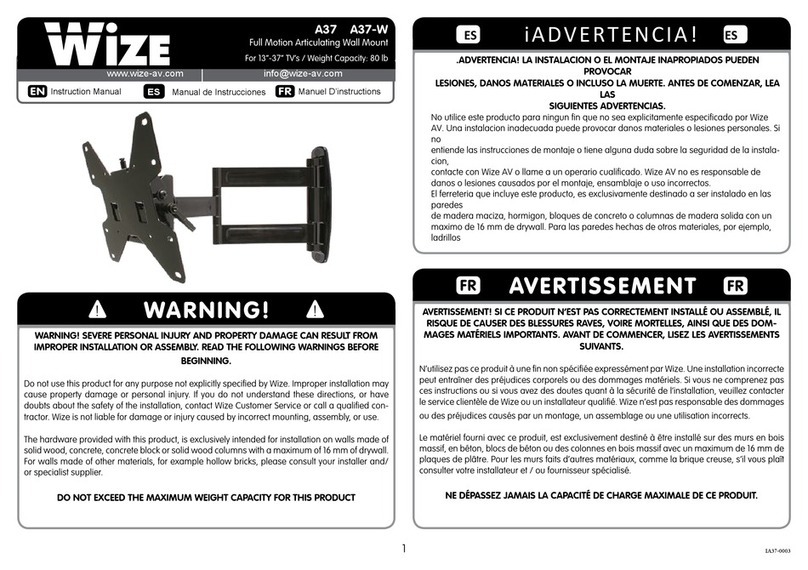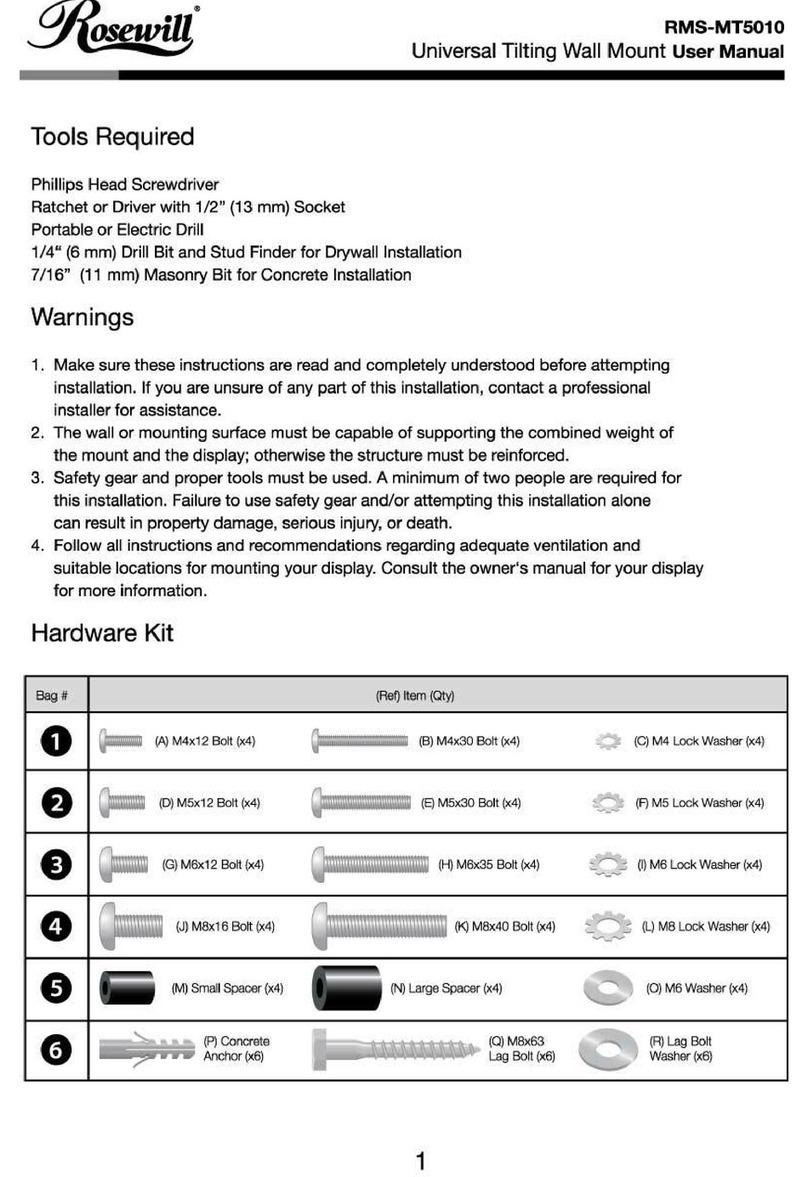[ STEP 1 ] Fasten 2pcs M4x8mm screws half (4mm) on top.
(VESA 100mm x 100mm monitor only)
[ STEP 2 ] Hang the monitor on top of the VESA plate.
Please also check,
“DisplayLink Presenter”
[ STEP 3 ] Fasten 4 screws all the way.
Adjust tension of the monitor arm joints.
(+)
(+)
Software Driver Downloads
(MS Windows/Mac/Android/Chrome OS/Ubuntu)
AQURUS website : www.aqurus.com
DisplayLink : www.displaylink.com
WARNING
This product contains small items that could be a choking hazard if
swallowed. Keep these items away from children.
The desk or mounting surface must be capable of supporting the
combined weight of the mount and the display, otherwise the structure
must be reinforced.
Safety gear and proper tools must be used. Failure to use safety gear
can result in property damage,serious injury or death.
Please check joint parts every two months, making sure the screws are
loosened or not.
This product was designed to be installed on desk.
Before installing, make sure the mount will support the combined load
of the equipment and hardware.
Never exceed the maximum load capacity 5 KG, or else it may result in
product failure or personal injury.
Note: this product is intended for indoor use only.
Use of this product outdoors could lead to product failure or personal
injury.
Manufacturer : AQURUS INC.
Address : A305 SBIC, Hanggung-ro, Paldal-gu, Suwon-si,
Gyeonggi-do 16463, Korea (MADE IN KOREA)
Tel. +82 70 7435 9377 | Fax +82 31 622 9355 | Email : info@aqurus.com
D. 4x4 Allen Key
E. 5x5 Allen Key
E. 5x5 Allen Key
[ CAUTION ]
1. Make sure there are VESA holes either ‘100mm x 100mm’or ‘75mm x 75mm’at the back side of the monitor.
If not, the monitor couldn’t be attached.
2. Remove the original xed base (or stand) of the monitor. Be careful not to scratch the screen in front.
[ WARNING ]
Be careful with the cable length considering the monitor arm’s movement.
Or it may result in product damage or serious personal injury.
Screw A. (4pcs)
Attaching a monitor to the VESA plate
Cable Managements