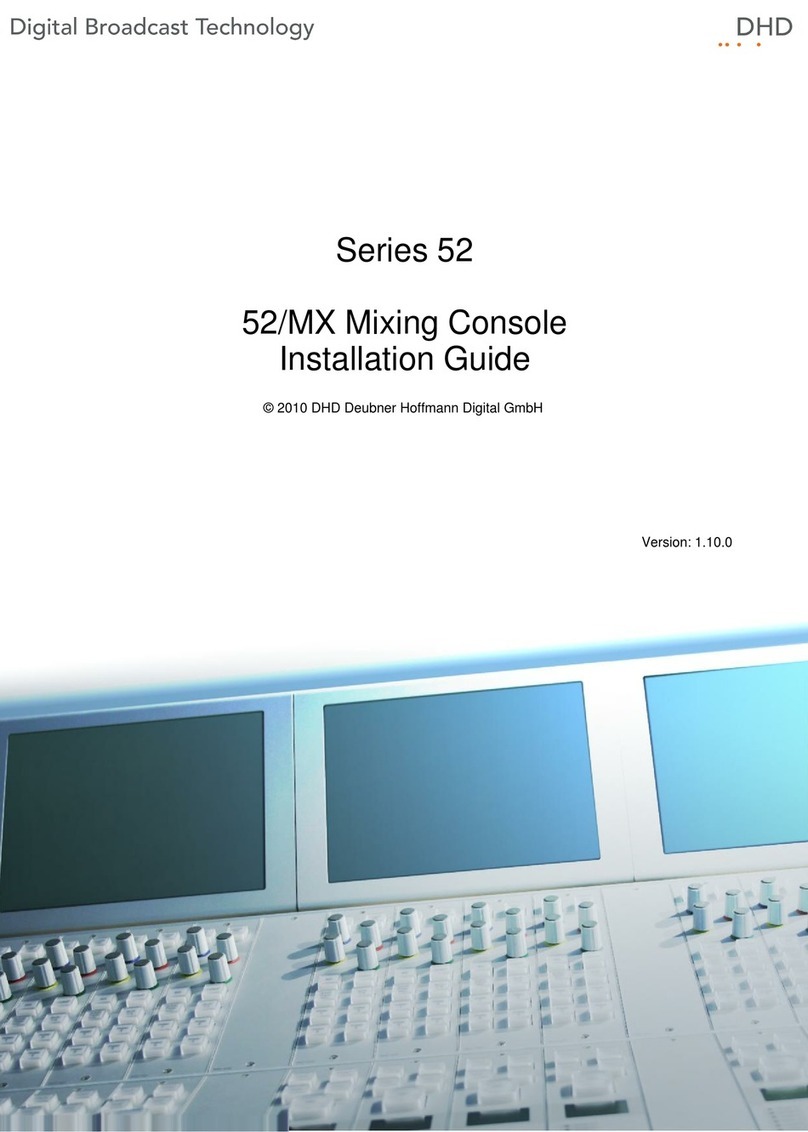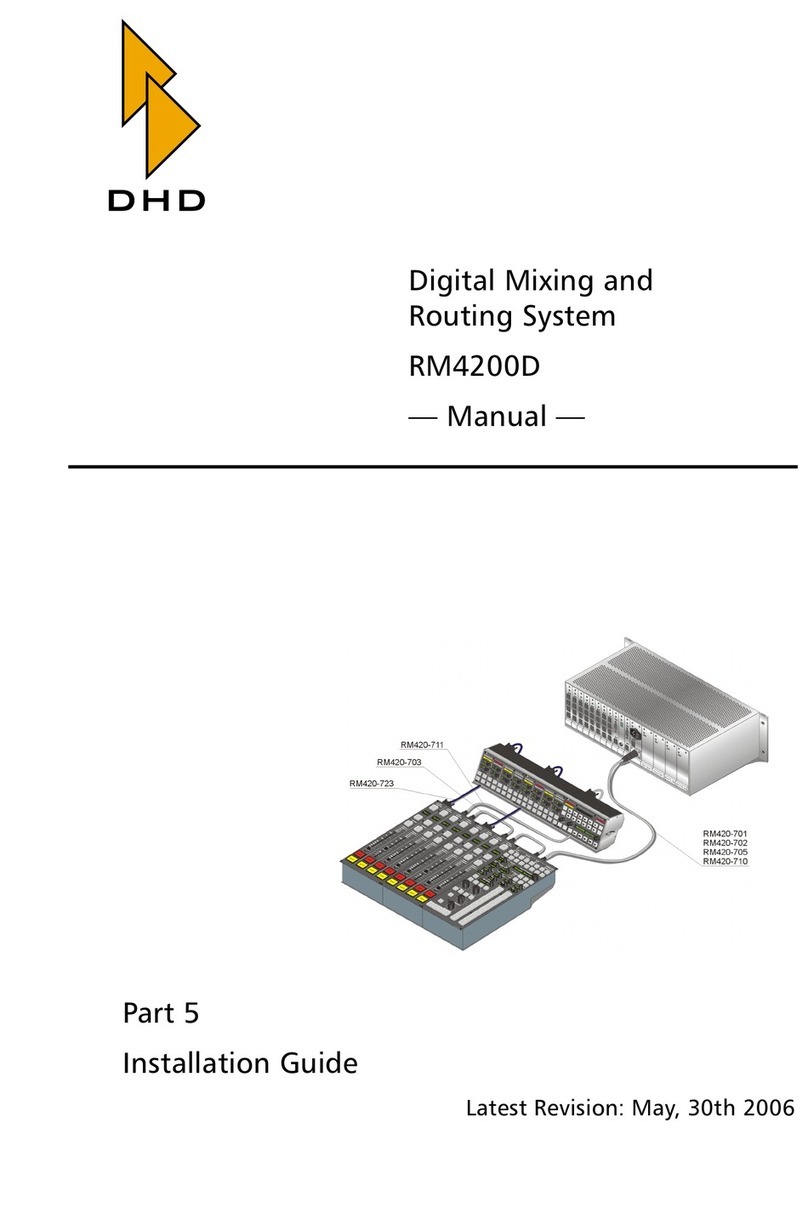DHD Series 52 User manual

Version: 1.2.0
Series 52
52/DX Compact Mixing Console
Manual
© 2013 DHD Deubner Hoffmann Digital GmbH

© 2013 DHD Deubner Hoffmann Digital GmbH
Table of Contents
Table of Contents
1Terms of Use - Legal Disclaimer 1
2About this Book 2
3What is new in this version of the manual? 4
4General Information 5
5Key Features 7
6Components 8
...................................................................................................................................8
1XS Core - DSP unit
...................................................................................................................................9
2I/O modules and connections
......................................................................................................................................................... 9XS Multi-I/O Box
......................................................................................................................................................... 10XC Mic/Headphone/GPIO module
......................................................................................................................................................... 11XC Digital I/O/GPIO module
......................................................................................................................................................... 11XC Analog I/O/GPIO module
......................................................................................................................................................... 12DeviceLink
...................................................................................................................................12
3Control modules
......................................................................................................................................................... 1652/DX control module
7Cabling 17
...................................................................................................................................17
1Pin assignment of 52-1330
...................................................................................................................................17
2D-Sub Pin assignment of 52-7111
...................................................................................................................................18
3 D-Sub Pin assignment of 52-7222 / 52-7223
...................................................................................................................................18
4D-Sub Pin assignment of 52-7230
...................................................................................................................................18
5Network connection
8Connecting modules to the XS Core 20
9Usage of USB audio on 52-1330 21
...................................................................................................................................21
1Option 1 - Each USB connected to a seperate PC
...................................................................................................................................21
2Option 2 - Both USB connected to single PC
...................................................................................................................................22
3Internal sample rate converter
10 Configuration 23
...................................................................................................................................24
1Program Menus
......................................................................................................................................................... 24File Menu .................................................................................................................................................. 24
New Device
.................................................................................................................................................. 24
Open Device
.................................................................................................................................................. 24
Save Device

© 2013 DHD Deubner Hoffmann Digital GmbH
Series 52 - 52/DX Compact Mixing Console Manual
.................................................................................................................................................. 24
Save Device as
.................................................................................................................................................. 25
History .................................................................................................................................................. 25
Exit ......................................................................................................................................................... 26View Menu .................................................................................................................................................. 26
Maintenance Window
.................................................................................................................................................. 26
Key Functions
.................................................................................................................................................. 26
Logic Sources
.................................................................................................................................................. 27
Audio Sources
.................................................................................................................................................. 28
Watches - Logic Monitor
......................................................................................................................................................... 29Transfer Menu
.................................................................................................................................................. 31
Load to Device
.................................................................................................................................................. 32
Load from Device
......................................................................................................................................................... 32Options Menu
.................................................................................................................................................. 32
Configuration
......................................................................................................................................................... 33Help Menu .................................................................................................................................................. 33
About
...................................................................................................................................34
2Hardware
...................................................................................................................................35
3System Settings
...................................................................................................................................37
4I/O Settings
...................................................................................................................................41
5Console ...................................................................................................................................44
6Monitoring ......................................................................................................................................................... 46Talkback
...................................................................................................................................46
7Buses ...................................................................................................................................48
8On-Air Switch
...................................................................................................................................50
9Users ...................................................................................................................................51
10 Authorisation
Index

Version 1.2.0 - 04.02.2013
1
Terms of Use - Legal Disclaimer
Specifications and design are subject to change without notice. The content of this document is for information only. The information presented in this document does not form part
of any quotation or contract, is believed to be accurate and reliable and may be changed without notice. No liability will be accepted by the publisher for any consequence of its use.
Publication thereof does neither convey nor imply any license under patent rights or other industrial or intellectual property rights.
1Terms of Use - Legal Disclaimer
Series 52
52/DX Compact Mixing Console Manual
©2013 DHD Deubner Hoffmann Digital GmbH
This manual is copyright of DHD. It might be distributed and copied as long as it is copied completely as a whole and this
copyright notice is included.
No part of this document may be copied or distributed without prior written permission of DHD Deubner Hoffmann Digital
GmbH.
Windows is a registered trademark of Microsoft Corp., Redmond, Wash., USA. All other trademarks are the property of
their respective owners.
Specifications and design are subject to change without notice.
The content of this document is for information only. The information presented in this document does not
form part of any quotation or contract, is believed to be accurate and reliable and may be changed without
notice. No liability will be accepted by the publisher for any consequence of its use. Publication thereof
does neither convey nor imply any license under patent rights or other industrial or intellectual property
rights.
Version 1.2.0, 04.02.2013

© 2013 DHD Deubner Hoffmann Digital GmbH
2Series 52 - 52/DX Compact Mixing Console Manual
Specifications and design are subject to change without notice. The content of this document is for information only. The information presented in this document does not form part
of any quotation or contract, is believed to be accurate and reliable and may be changed without notice. No liability will be accepted by the publisher for any consequence of its use.
Publication thereof does neither convey nor imply any license under patent rights or other industrial or intellectual property rights.
2About this Book
This book will provide you an overview about the applications of the 52/DX Compact Mixing Console.
The content of this manual is subject to change without notice. DHD recommends to visit the DHD website once in a while
to check if there is a newer version of this document available.
How to Use this Book
The Navigation Tree
You can find the navigation tree on the left-hand-side of the PDF document. Via the entries of this tree you can directly
reach the several chapters and sections of this document. Click onto the text or the symbol of an entry to display its
content.
If a chapter includes further sections, you will find a plus-symbol in front of the entry in the navigation tree. Either you can
click onto this plus-sign or you double click the text or the symbol of the entry to make the sub-branches of the further
sections visible.
Search
You can find an alphabetical ordered list of keywords at the end of the document. Please see the page numbers in this
index to find the respective keywords in the document.
Moreover, you can use the search function of your PDF reader to seek for any words.
Links
Links are underlined to separate them from the rest of the text. These links can be a connection to other chapters or
sections in the same document or to an URL (internet address).
·Same document: The hand symbol appears if you move the mouse over the link.
·URL: The hand symbol with an additional wappears if you move the mouse over the link.
Please notice, that you need an active internet connection to be able to execute a link to an URL.
Other manuals for Series 52
1
Table of contents
Other DHD Music Mixer manuals