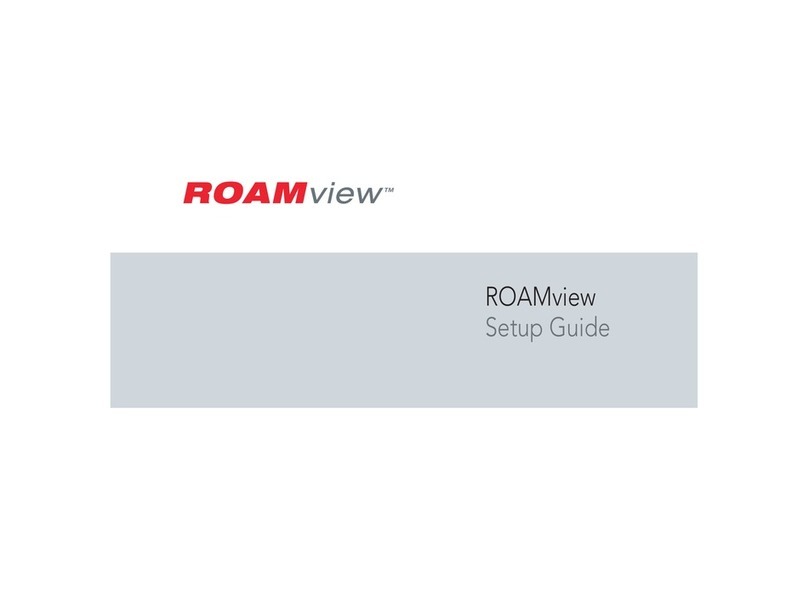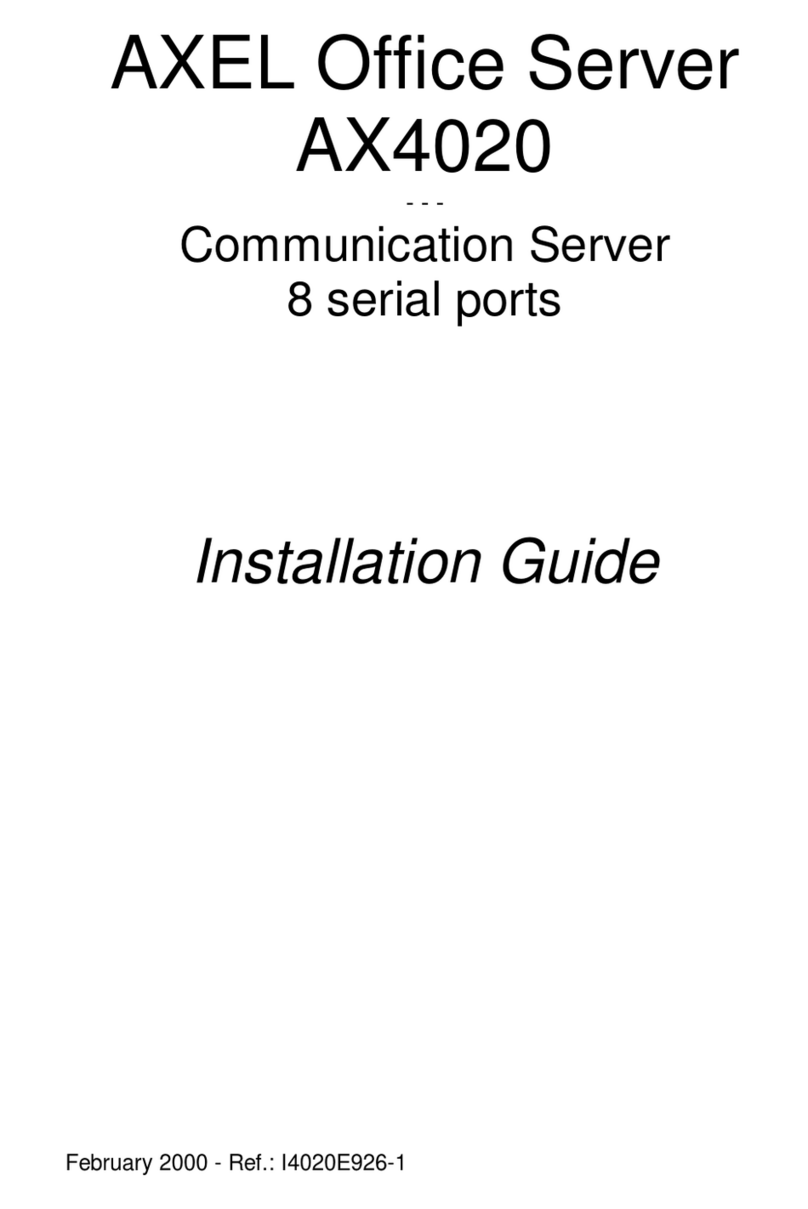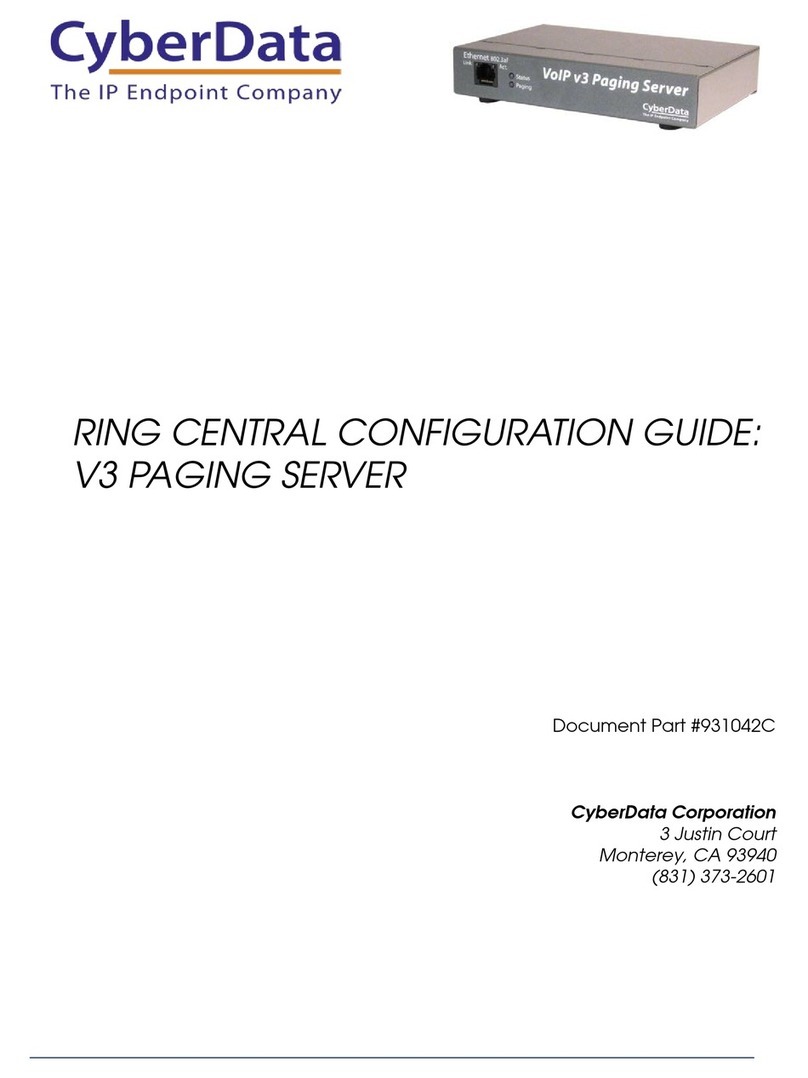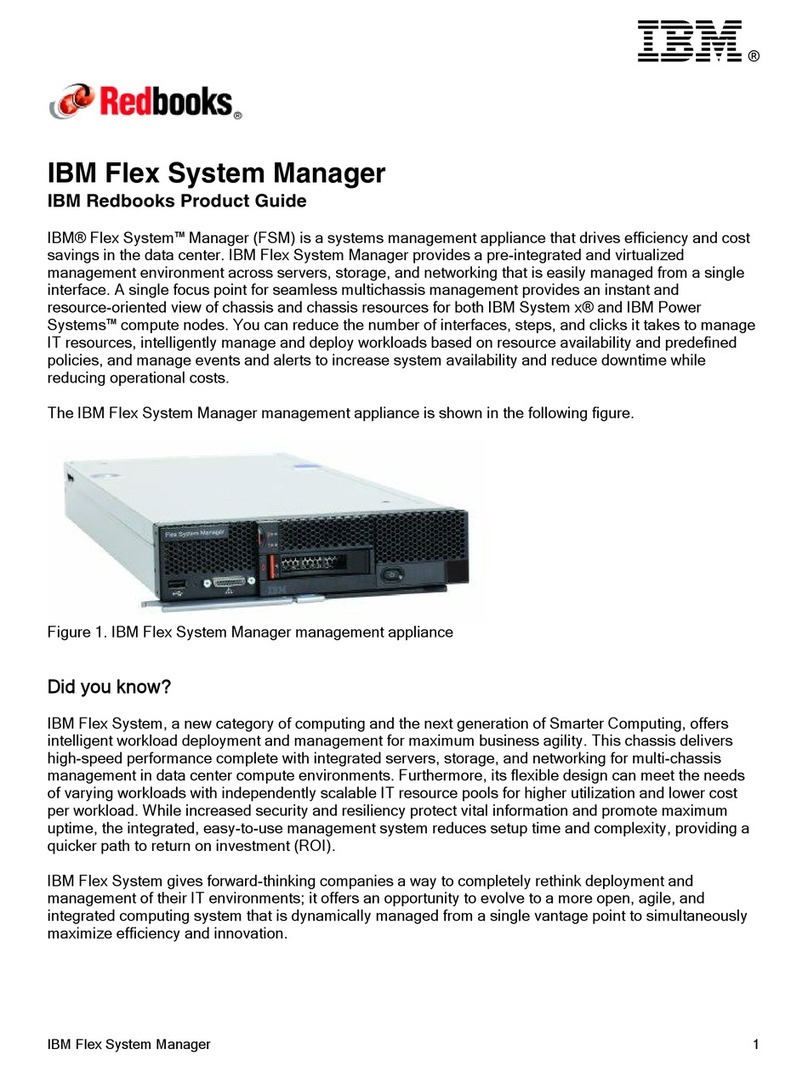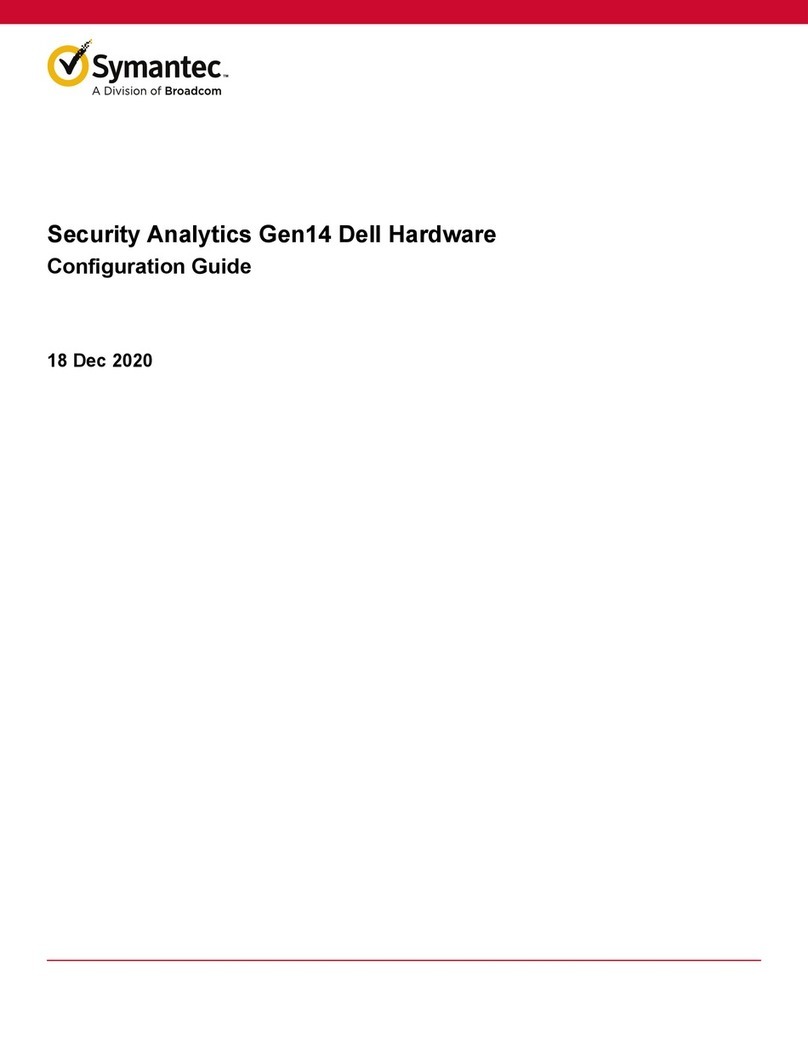Dialight IntelliLED User manual

www.dialight.com 9100127369699_A | April 2018
IntelliLEDTM
Enterprise Server:
Quick Start Guide

IntelliLEDTM Enterprise Server
www.dialight.com
Safety Instructions
Introduction
What is IntelliLEDTM
Technical Specifications
System Architecture
Getting Started
What You Will Need
Conntecting to IntelliLEDTM Enterpise Server
Basic Settings
Record Change Settings
Contact Us
3
4
4
4
5
6
6
6
7-9
10
11
Table of Contents

IntelliLEDTM Enterprise Server
www.dialight.com 3
READ AND FOLLOW ALL SAFETY INSTRUCTIONS
SAVE THESE INSTRUCTIONS!
• Refer to operating temperature ratings of this device before installing.
• DO NOT let the Enterprise Server touch hot surfaces.
• DO NOT mount near gas or electric heaters.
• Equipment should be mounted in locations and at heights where it will not
be subjected to tampering by unauthorized personnel.
• The use of accessory equipment not recommended by the manufacturer
may cause unsafe conditions.
• DO NOT use this equipment for other than intended use.
• DO take pictures of the installation and mounting for future reference.
• Contact your local Sales representative or Dialight when necessary.
• The installation and maintenance must be carried out by authorized
personnel.
• Repairs and installation must only be carried out by a qualified electrician.
• Only genuine or authorized Dialight replacement parts must be used when
unforeseen repairs are required.
• Observe the national safety rules and regulations during installation.
• Mounting in extreme heat locations should be avoided. Failure to do so
could void all warranties.
• No alterations are allowed without the written agreement from Dialight
Corp. Alterations other than written in this manual will void all warranties.

IntelliLEDTM Enterprise Server
www.dialight.com 4
Certification UL / cUL 508, CE
DC Operating Voltage 19.2 – 28.8 VDC, 65 W
Operating Temperature 0oC to 50oC
For Indoor Use Only 10/100/Gb Ethernet
Ethernet 8 GB DDR3 / 250 GB mSATA
Memory (RAM / SSD) 6.4 inches X 5.75 inches X 1.93 inches
Dimensions (WxDxH) 162mm X 146.2mm X 49mm
Dialight Part # DACN825AP
Ratings Install only dry locations, IP20
Introduction
What is IntelliLEDTM Lighting Control?
IntelliLEDTM Lighting Control is an enterprise class industrial lighting control
system. The system consists of luminaires and sensors, which are connected
to a local gateway device via a wireless network. Multiple gateways are in turn
connected to an IntelliLEDTM Enterprise Server which generates the control
and user interface functionality.
Technical Specifications
Equipment not supplied:
24 VDC @ 5 AMP power supply
Cat5 Ethernet cable (use port marked X2 only)
Din rail for mounting
Additional Notes: All other ports are not to be used

IntelliLEDTM Enterprise Server
www.dialight.com 5
System Architecture
IntelliLEDTM Enterprise Server
Dialight LED High Bay Dialight LED High Bay
Occupancy or Daylight
Harvesting Sensors
Network Switch
IntelliLEDTM Gateway IntelliLEDTM Gateway

IntelliLEDTM Enterprise Server
www.dialight.com 6
Getting Started
What You Will Need
• IntelliLEDTM Enterprise Server (Phoenix PC)
• Power Supply (24 VDC)
• Small Flat Head screw driver
• Ethernet Cable
• Network Settings (provided by IT department)
• Computer
Connecting to IntelliLEDTM Enterprise Server
1. Set your computer IP address to the following setting:
Computer IP Settings
IP address:192.168.1.10
Subnet mask: 255.255.255.0
Gateway: 192.168.1.1
2. Connect an Ethernet cable between the Ethernet port X:2 and the
Ethernet port of your computer.
3. Open an Internet browser on your computer, Enterprise Server is
compatible with Chrome, Firefox and Safari.
4. Type the IP Address into the address bar:
Default IP address:192.168.1.160
5. The login screes should be displayed.
6. Enter the Default login

IntelliLEDTM Enterprise Server
www.dialight.com 7
Default Login Settings
User Name: admin
Password: password
Basic Settings
The following details basic operation for setting up the IntelliLEDTM Enterprise
Server, and integrating it into a control network. For detailed setup please
consult the user manual.
System Configuration
This icon will bring you to the main setting for the Enterprise Server.
• Gateway Configuration
• Device Configuration
• Group Configuration
• Schedule Configuration
• User Administration
• Alert and Notification Configuration
• System Administration
Gateways
This icon will bring you to the Gateway configuration page, which will allow you
to view and change the settings for any connected gateways.

IntelliLEDTM Enterprise Server
www.dialight.com 8
Devices
This icon will bring you to Device Configuration
page, which will allow you to view and change the
settings for all connected devices.
Groups
This icon will bring you to Group Configuration
page, which will allow you to create groups, add
devices configure group settings.
Schedules
This icon will bring you to Schedule Configuration
page, which will allow you to create schedules the
may be assigned by in the group configuration
page.
System
This icon will bring you to System Configuration
page, which will allow you to access the following
pages:
• Backup & Restore
• Date & Time
• Networking
• Reset & Shutdown

IntelliLEDTM Enterprise Server
www.dialight.com 9
Users
This icon will bring you to User
Administration page which will allow
you to create and change user
information and passwords.
Dialight strongly recommends changing
the default user name and password
immediately.
Date & Time
This icon will bring you to the Date &
Time settings.
Dialight strongly recommends setting
the time on the system immediately.
Networking
This icon will bring you to Network
Setting page, which will allow you to
change the network setting.

IntelliLEDTM Enterprise Server
www.dialight.com 10
Record Changed Settings
Dialight strongly recommends recording changes to user, password and
network settings in this section.
Record IP Settings
IP address:_____._____._____._____
Subnet mask:_____._____._____._____
Gateway:_____._____._____._____
Record Login Settings
User Name: ______________
Password: ______________
About Dialight
Dialight is the world leader in LED industrial lighting technology with over
1 million LED fixtures installed worldwide. In 1971, we launched our first LED
product. Since then, we have revolutionized the use of LEDs and only LEDs,
to provide superior lighting for traffic control, indicators, structural towers and
industrial work sites around the world.

IntelliLEDTM Enterprise Server
www.dialight.com 11
US Customer Support
+1 844 436 5422
New Jersey (North America Headquarters)
1501 Route 34 South, Farmingdale New Jersey 07727
+1 732 919 3119
Dialight Europe
Ejby Industrivej 91B 2600 Glostrup, Copenhagen Denmark
+45 8877 4545 - Denmark
+44 1638 666541 - UK
+49 89 12089 5713 - Germany
+33 3 23 226258 - France
Australia
38 O’Malley Street, Osborne Park Western Australia
+61 (0) 8 9244 7600
Middle East
Level 42 Emerates Tower, Sheikh Zayed Road, Dubai United Arad Emirates
+971 (0) 4319 7686
Brazil
Alameda Mercurio, 225-American Park Empresarial NR Indaiatuba-SP-13347-662
+55 (19) 313 4300
Houston
16830 Barker Springs Road, Ste 407, Houston TX77084
+1 732 919 3119
South East Asia
33 Ubi Avenue 3, #07-72 Vertex Tower (Tower A), Singapore 408868
+65 6578 7157
Contact Us
Scan here for our website!
www.dialight.com

IntelliLEDTM Enterprise Server
www.dialight.com
All values and performance data contained herein are designed or typical
values when measured under laboratory conditions. Dialight products
are intended for ultimate purchase by industrial users and for operation
by persons trained and experienced in the use and maintenance of this
equipment. While every precaution has been taken to ensure accuracy and
completeness of the information in this document, this document does not
form part of any contract with Dialight and Dialight does not assume any
liability for damages resulting from the use of this information, including
any information on third party websites linked to from this document. The
information in this document is subject to change without notice. The
products or software referenced in this document is subject to the applicable
warranties and terms and conditions of use/purchase. Unless agreed
otherwise in writing, Dialight does not warrant or represent that its products
are fit for a particular purpose and accepts no responsibility for the installation
or unauthorised use of its products.
Legal Notice
©2018 Dialight Corporation. All rights reserved.
This device complies with part 15 of the FCC Rules. Operation is subject to the following two conditions:
(1) This device may not cause harmful interference, and (2) this device must accept any interference
received, including interference that may cause undesired operation
Note: This equipment has been tested and found to comply with the limits for a Class A digital device,
pursuant to part 15 of the FCC Rules. These limits are designed to provide reasonable protection
against harmful interference when the equipment is operated in a commercial environment. This
equipment generates, uses, and can radiate radio frequency energy and, if not installed and used in
accordance with the instruction manual, may cause harmful interference to radio communications.
Operation of this equipment in a residential area is likely to cause harmful interference in which case the
user will be required to correct the interference at his own expense.
Contains FCC ID: W7Z-ZICM357SP0
Contains IC: 8254A-ZICM357SP0
9100127369699_A
Other manuals for IntelliLED
1
Table of contents
Popular Server manuals by other brands

Moxa Technologies
Moxa Technologies NPort IA5450A Quick installation guide

Technics
Technics STG30LE operating instructions

Sun Microsystems
Sun Microsystems Sun Fire X4170 installation guide
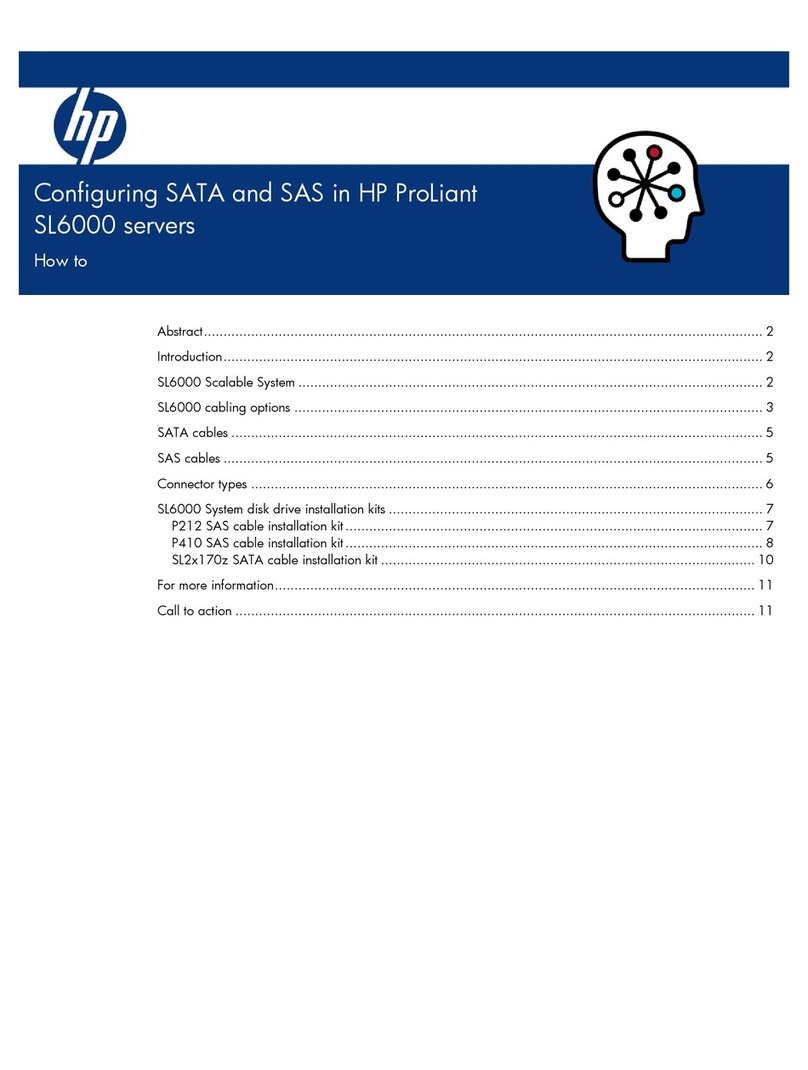
HP
HP ProLiant s6500 Configuration guide
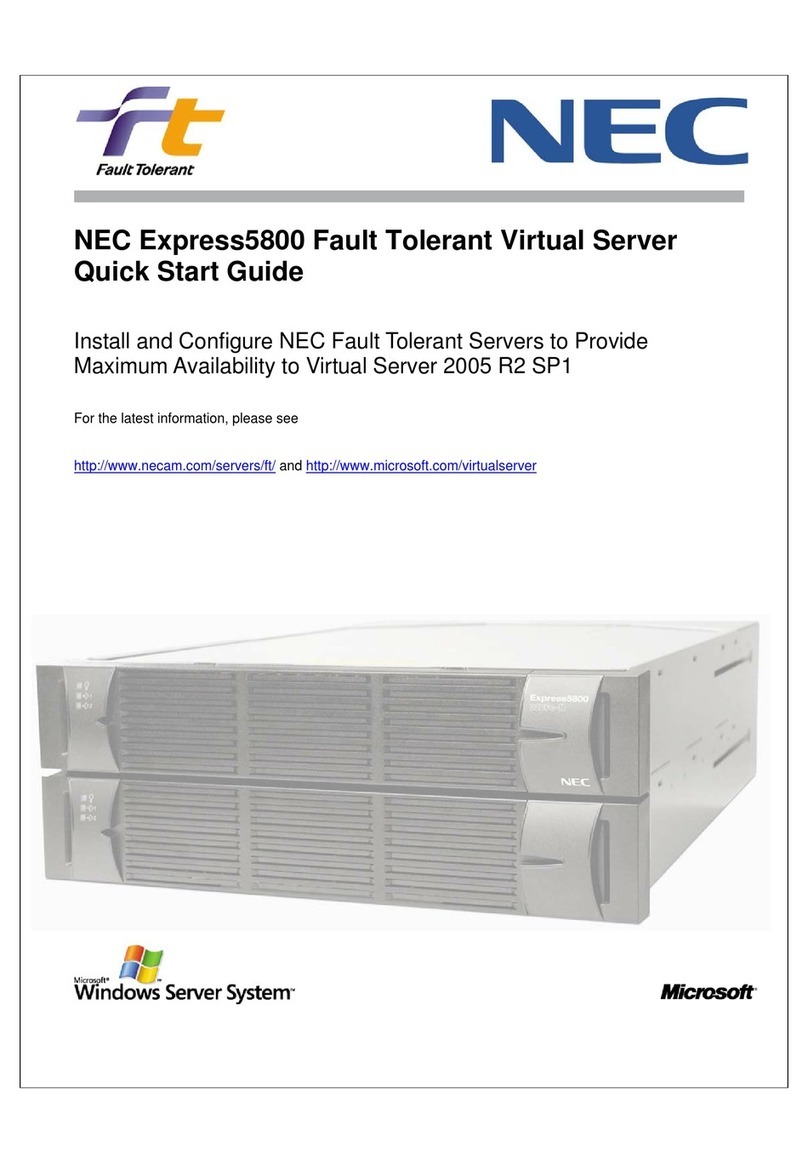
NEC
NEC Express 5800 quick start guide
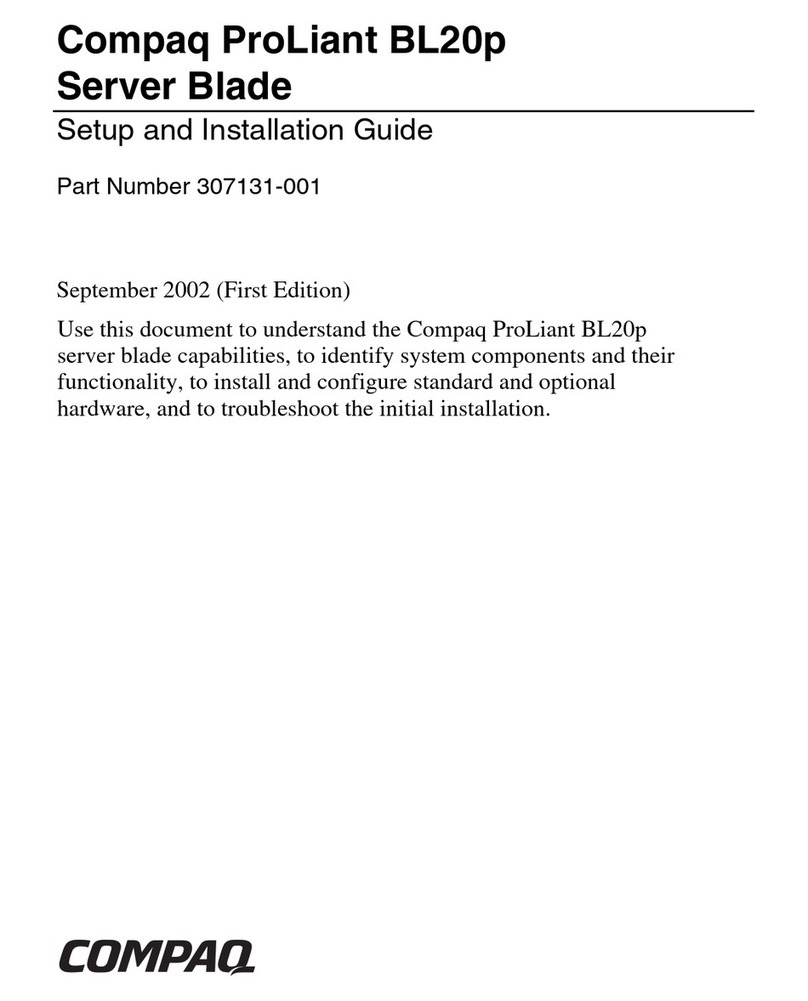
Compaq
Compaq BL20p - HP ProLiant - 512 MB RAM Setup and installation guide