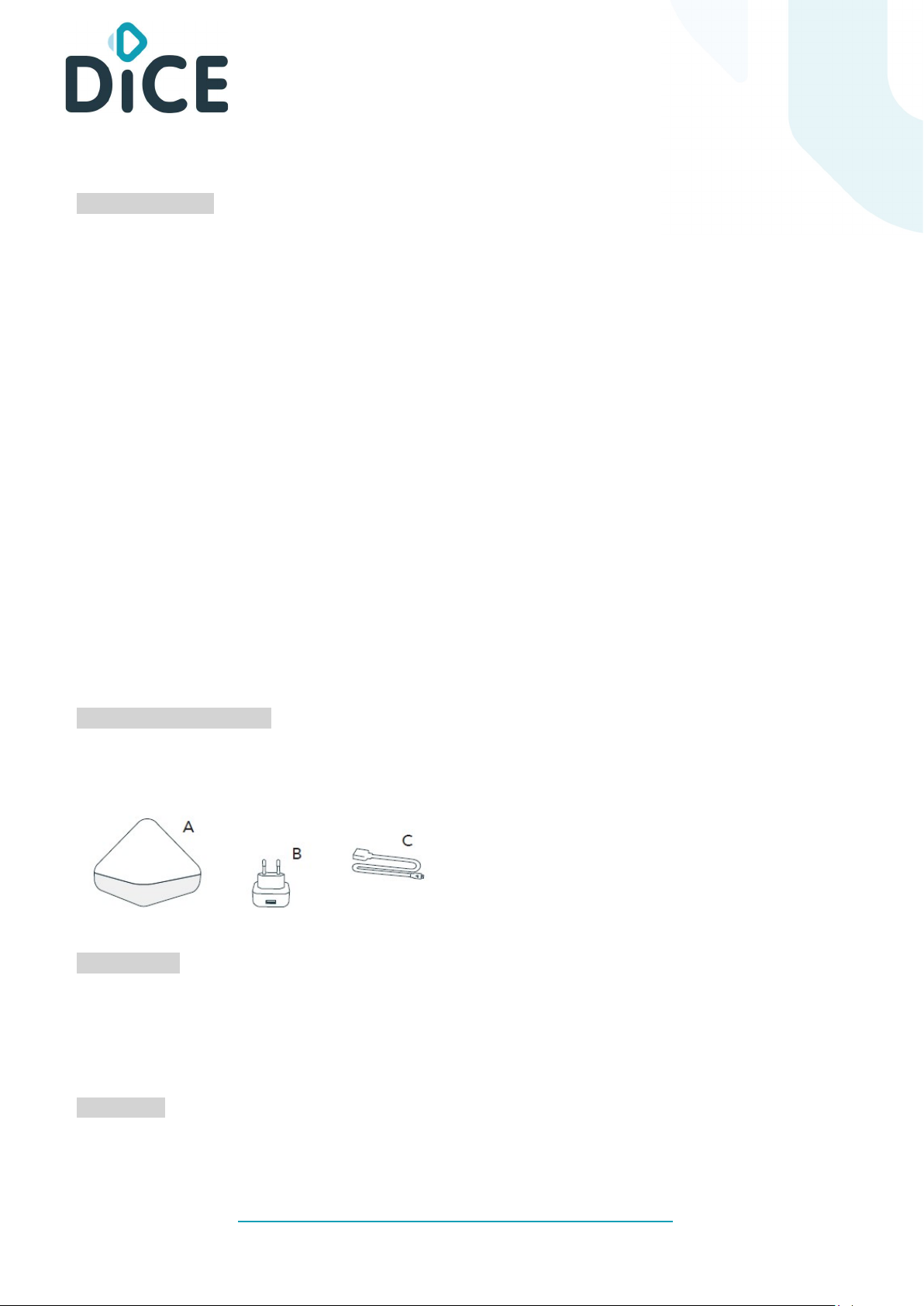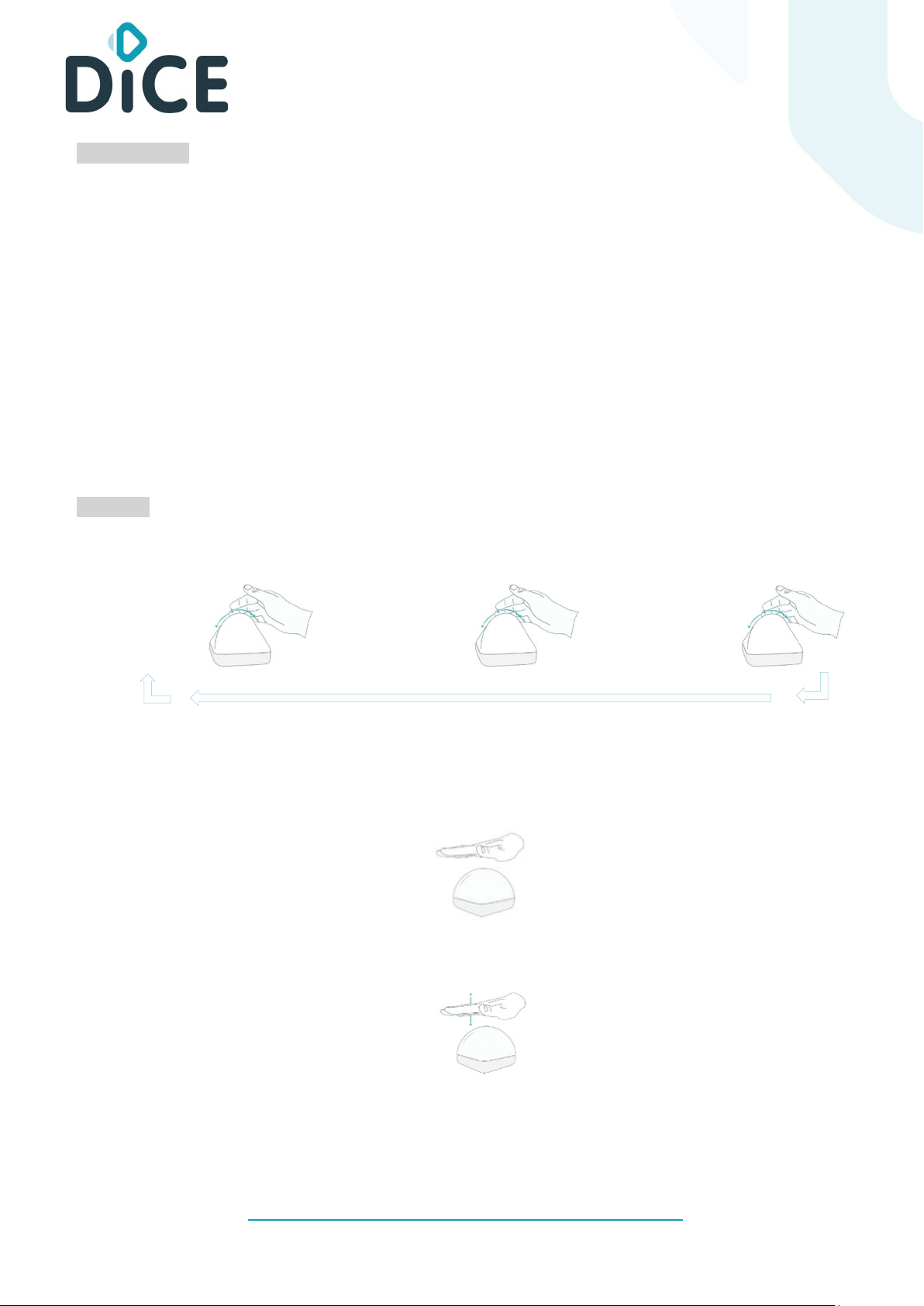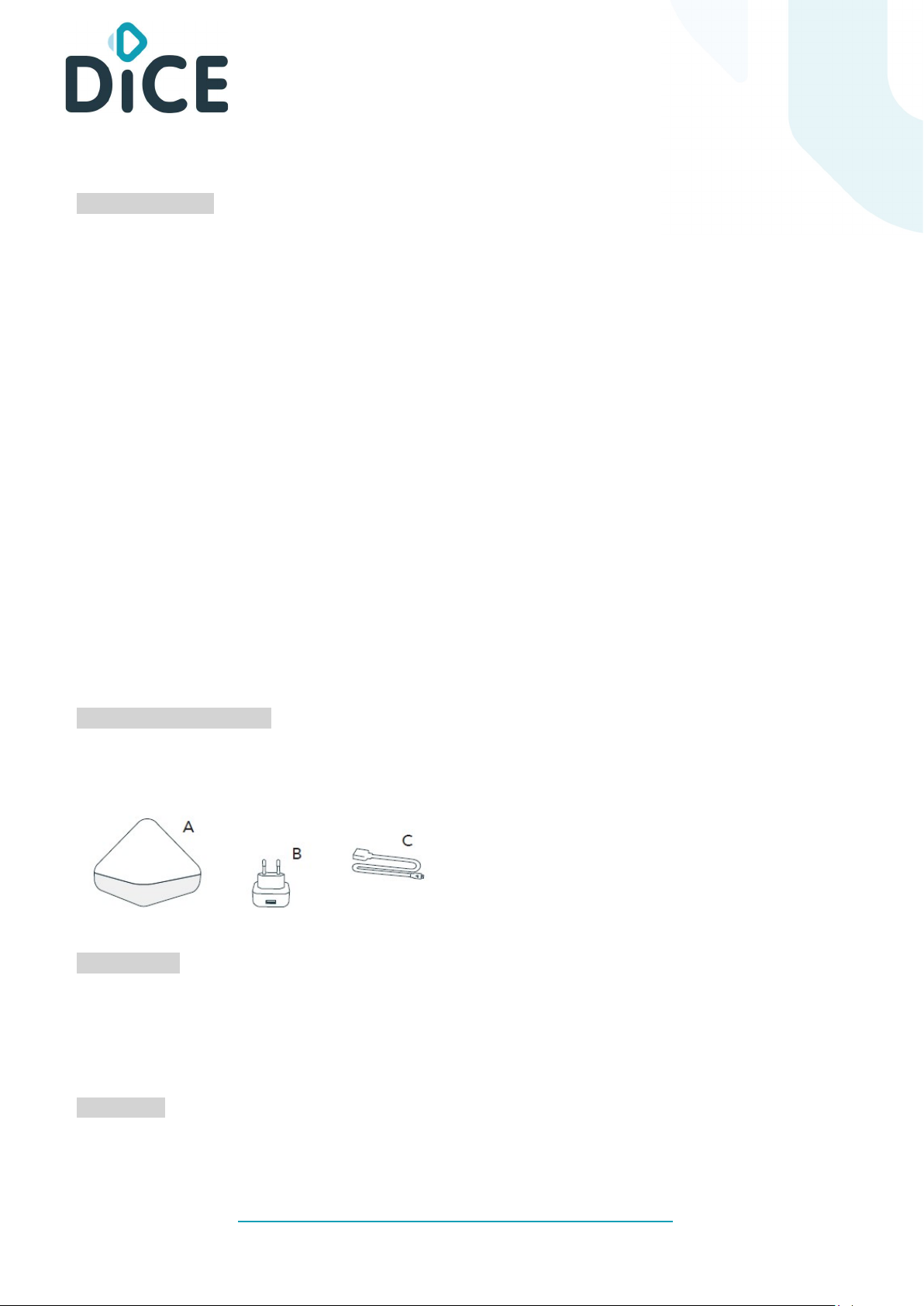
Installation Manual - DiCE SMART Zb
SAFETY WARNINGS
Power Supply
- Do not connect the external power supply to other different devices;
- Do not make connections with wet hands;
- Make sure before use that the cables are not damaged;
- Avoid running cables through areas where they can be crushed or damaged;
- In case of malfunction, do not open the devices and contact the manufacturer and disconnect the power supply from the electrical outlet;
- Install the device in systems compliant with current standards;
- DiCE SMART Zb is equipped with integrated and non-replaceable LEDs;
- In the event of a malfunction of the LEDs, do not open the device and contact the Customer Service;
- Use only the supplied power supplies and in the event of a malfunction, contact Customer Service.
Use and maintenance
- Keep the devices away from heat sources (for example from radiators or stoves);
- Do not place the device on inclined or unstable support surfaces;
- Do not place the device on vibrating surfaces (for example on a washing machine);
- Do not expose the device to corrosive materials, water, steam, and do not keep them in damp places;
- Do not expose the device to the risk of impact or shock;
- Under any circumstances, do not touch the exposed electrical circuits. Contact could cause an electric shock;
- The use for educational and / or creative purposes must take place under the supervision of an adult.
- Before proceeding with the cleaning operations, unplug the device from the power outlet. To clean the exterior of the product, use a
soft, dry or slightly moistened cloth. Avoiding the use of solvents and chemicals, they can compromise the quality of the components.
Read the following manual carefully and keep it for future reference. The manufacturer is not responsible for damage caused by incorrect
use or incorrect application of the instructions. This publication may include inaccuracies or typographical errors. The following
information is subject to periodic changes which will be included in subsequent versions and made available on the online site.
Improvements and / or changes relating to the product and the software application described in this document can be made at any time
without notice.
CONTENT OF THE PACKAGE
A) DiCE SMART Zb
B) AC/DC power supply
C) USB cable (USB type A - USB type C)
INSTALLATION
- Make sure you have a 2.4 GHz Wi-Fi network accessible both via the device and via smartphone;
- Connect the power cable to the device and to the power supply;
- Connect the power supply to the power outlet;
- Access the app and follow the instructions to pair and configure the device.
- In order not to interfere with the integrated gesture module, it is recommended to leave a free area around the DiCE SMART Zb of
about 10cm per side.
MOBILE APP
Download the DiCEhome app by accessing the Apple or Google Play stores.
Important: the device may not recognize Wi-Fi network SSIDs and passwords that contain special characters (e.g.% &! #_) or spaces. The
app requires Android operating system version 6 and above and an iOS 11 operating system version and above.
The app was created to provide all the information in order to make the best use of the DiCE SMART Zb, listing all the usable functions
and how to add compatible devices to extend the system.