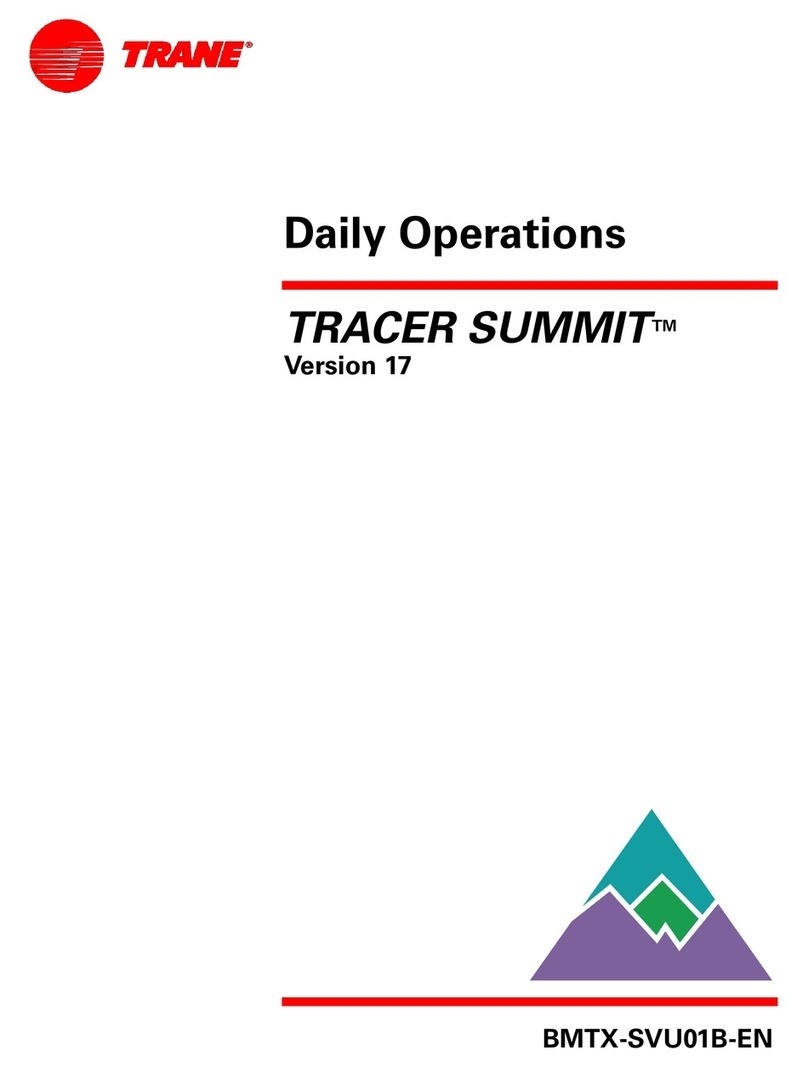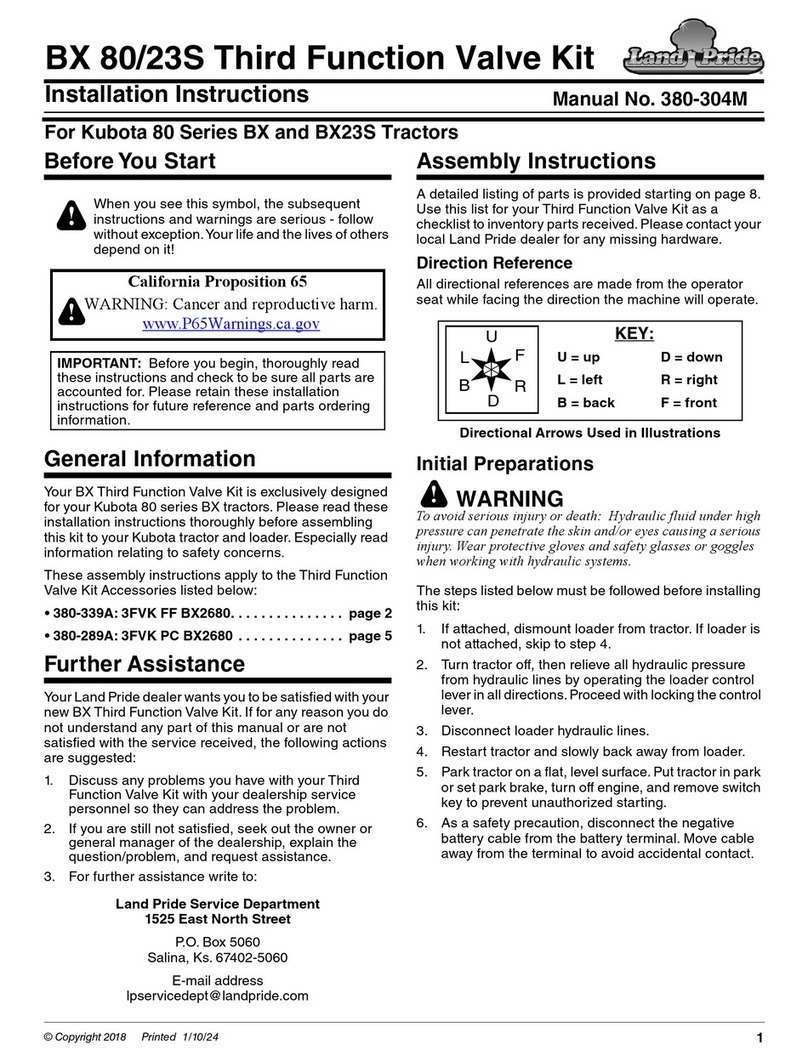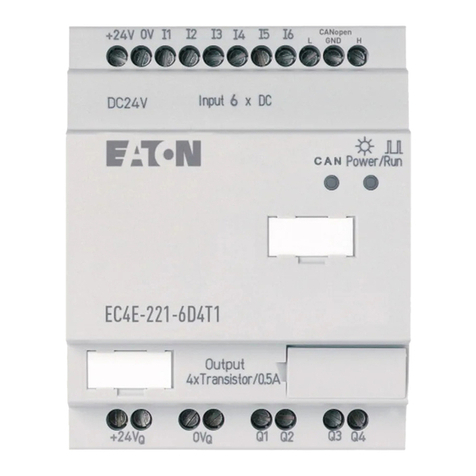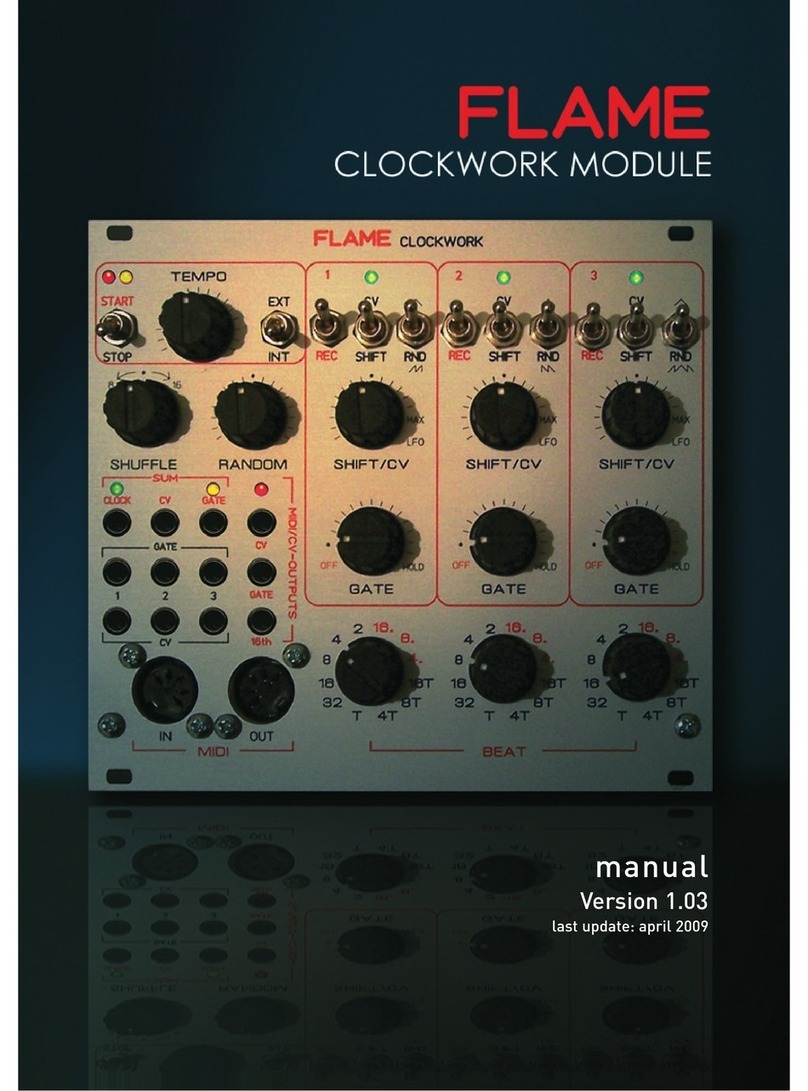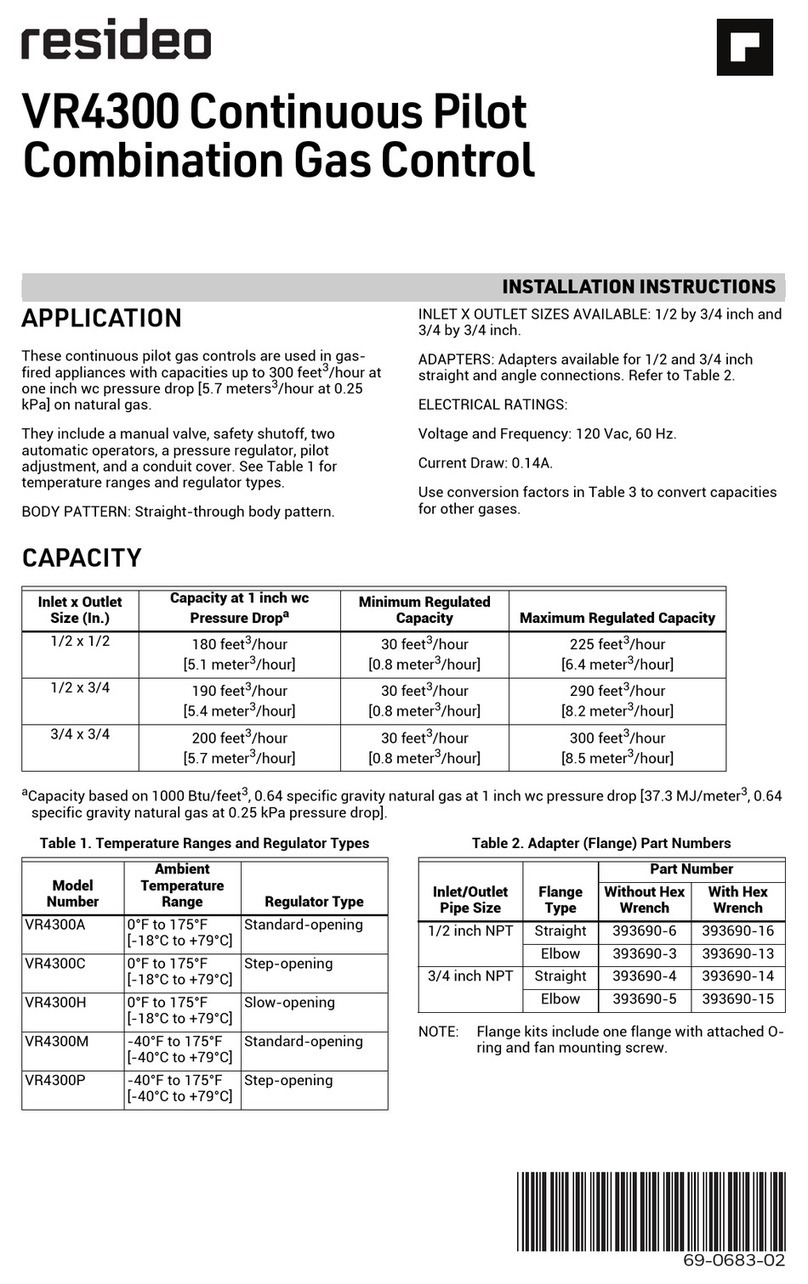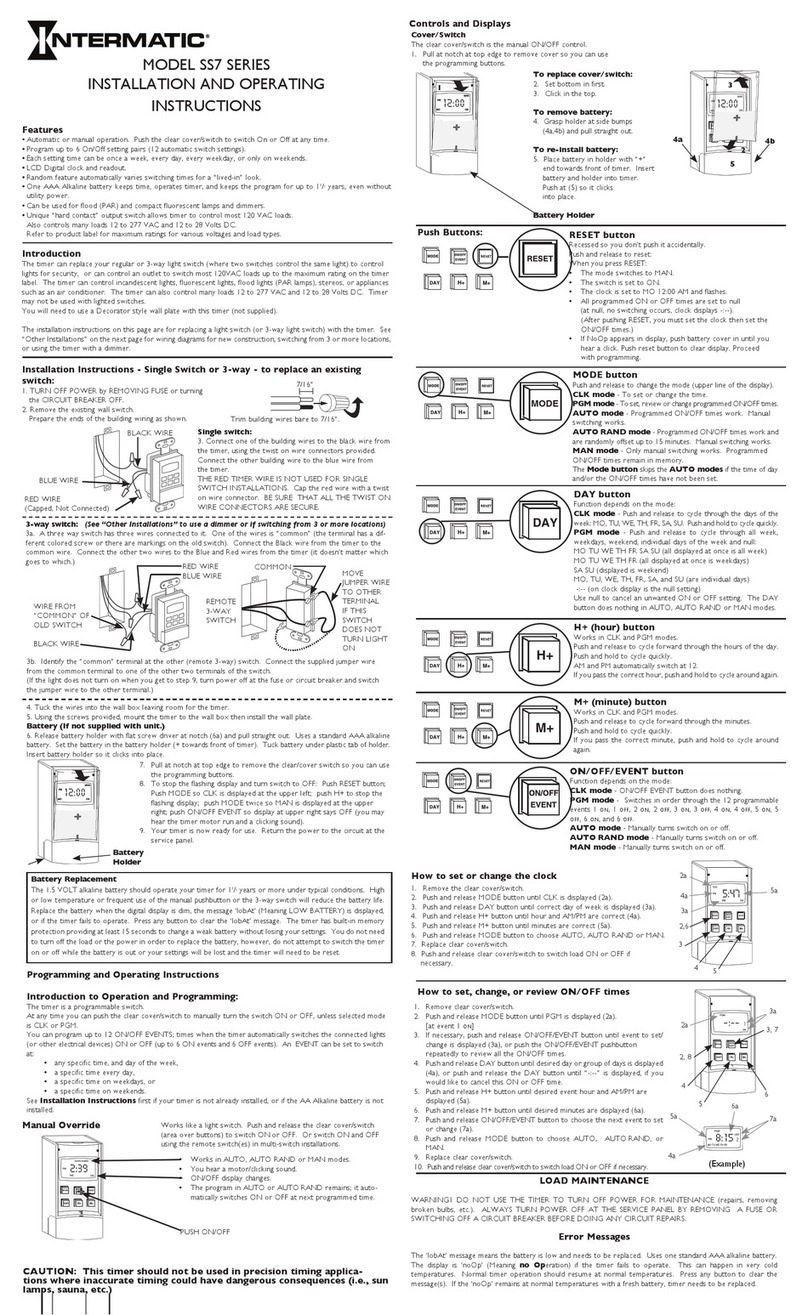DIDIESSE Electronic System User manual

ELECTRONIC SYSTEM
Handheld
instruction manual

2
Instruction manual Handheld ENGLISH
The ideal solution
to protect your
business

3
ENGLISH
Summary
4
5
5
6
7
8
9
10
12
13
14
15
Start-up.
Changing the numerical values.
Terminal menus
Key menu
Operator keys
Programming an operator key
Single-use keys
Programming a single-use key
Card menu (machine)
Card programming (machine)
Terminal menu (handheld)
Sub-password system
General advice.
Warranty.

4
Instruction manual Handheld ENGLISH
Start-up
Press the key for at least 2 se-
conds to switch the handheld on or
off. To save battery power, the termi-
nal switches itself off after 5 minutes
of inactivity.
The handheld is set with a factory PIN of 1111, which must be entered after the above
procedure.
If the PIN is entered incorrectly three times in a row, the handheld will lock for 5
minutes, after which you can try again.
Changing the numerical values
Use the and buttons to change the figure highlighted by the flashing
cursor, the button moves the cursor to the next figure, and the button
moves to the previous figure.
Pressing when the cursor highlights the last figure in the value confirms the
value entered.

5
ENGLISH
Terminal menus
KEY MENU
The key menu has 5 options. Access
to these sub-menus depends on the
key being read, so if the key has the
wrong code or is faulty, access to the
sub-menus is denied. The sub-me-
nus displayed are based on the type of key used. Press the button to enter the
key menu.
It checks that the customer code sto-
red in the handheld device matches
the one saved on the key.
If the check is successful, it displays
the key data using the following ab-
breviations.

6
Instruction manual Handheld ENGLISH
IN CASE OF “OPERATOR KEY”
C: number of top-ups carried out.
M: maximum number of top-ups
possible.
Credits: number of credits per top-up
e.g. a kit of 150 units is equivalent to
three top-ups. When using an “operator key”, the number of credits that can be ad-
ded cannot be changed.
By pressing the button, the pre-
vious display alternates with the pre-
sent one, where POP: is the sub-pas-
sword which can be set by you (for
more information please read the
sub-password section carefully).
Type: type of key (operator or single-use)
Pressing the button exits the key reading and the key can be programmed by
pressing the and buttons.
Terminal menus

7
ENGLISH
PROGRAMMING AN “OPERATOR KEY”
Press to access the Key type op-
tion: Operator.
If required press to switch to
“Single-use Key” and confirm with
.
This function allows you to set the
maximum number of top-ups that
can be carried out with the “Operator
Ke y”.
This function is important because it li-
mits the maximum number of uses, which is useful if the key is lost.
This function allows you to reset the
number of top-ups carried out.
The use of an “Operator Key” allows you
to manage your client base, but if used
correctly, you can also use it to manage
your employee network.

8
Instruction manual Handheld ENGLISH
For example: if one of my employees goes out every day with 20 kits of 150, I pro-
gramme his key with “MAX 60 top-ups”. At the end of the day, I will be able to check
the number of “Top-ups carried out”, and compare them with the receipts. The next
day, simply reset the number of top-ups carried out to zero and restock the van with
20 kits of 150. If the key is lost, I know it will only be able to carry out the set limit of
top-ups, after which it will be completely unusable.
IN CASE OF “SINGLE-USE KEY”
C: Irrelevant.
M: Irrelevant.
Credits: Number of credits loaded on
the key, this number will be transfer-
red to the machine only once. Unlike
the “Operator Key”, with the “Single-use Key”, the credits are transferred whether the
key is inserted into the machine when it is switched on or whether it is inserted into
the machine when it is switched off and then turned on.
The “Single-use Key” can be reset using the handheld device.

9
ENGLISH
By pressing the key the previous
display alternates with the present
one, where POP: is the sub-password
which can be set by you (for more
information please read the sub-pas-
sword section carefully).
Type: type of key (operator or single-use).
If the key has already topped up, an asterisk will appear on this screen. You can go
ahead and reprogramme the key anyway. Pressing the button exits the key
reading and the key can be programmed by pressing the and buttons.
PROGRAMMING A “SINGLE-USE KEY”
Press to access the
Key type option: Operator
If required press to switch to
“Operator Key” and confirm with
.

10
Instruction manual Handheld ENGLISH
This function allows you to set the
number of units that can be supplied.
Any number of credits can be loaded
onto a “Single-use Key”, up to a maxi-
mum of 250.
The credits loaded will be added to those already saved in the machine’s memory.
CARD MENU (MACHINE)
After switching on the handheld device and entering the correct PIN, press the
button to display the screen:
The card menu consists of three op-
tions, which, as with the key menu,
are only accessible once the card has
been read.
First, the handheld device must be
connected to the card using the cable provided.

11
ENGLISH
It checks that the customer code sto-
red in the handheld device matches
the one saved on the machine’s card.
If the check is successful, it displays
the card data using the following ab-
breviations.
T: machine counter (cannot be reset).
I: false (unlimited-false = deduction
enabled).
I: true (unlimited-true = deduction di-
sabled).
S: temperature set point (operating temperature of the coffee brewing unit).
P: POP code is the sub-password which can be set by you (for more information
please read the sub-password section carefully).

12
Instruction manual Handheld ENGLISH
CARD PROGRAMMING (MACHINE)
This function allows you to enable or
disable the machine’s deduction fe-
ature. In any event, the machine will
show the number of units dispensed
on the card reading screen.
This function allows you to change
the machine’s operating tempera-
ture. The screen will always show
0080, but the actual value is the
one displayed on the card reading
screen.
N.B. The machine regulates the temperature as follows: When switched on, it incre-
ases to 5°C above the set-point (factory setting 93°C). When it dispenses coffee, it
will stabilise at the set-point temperature. After 10 minutes of inactivity it returns to
5°C above the set-point.
Terminal menus

13
ENGLISH
TERMINAL MENU (HANDHELD)
After switching on the handheld device and entering the correct PIN, press the
button to display the screen:
The terminal menu allows you to
change the handheld device activa-
tion PIN and the POP (sub-password
for your system).
Change the PIN (handheld device
activation code). We strongly advise
you to keep your PIN secret, as unau-
thorised use of your handheld device
will render the entire control system
useless. We also suggest that you do not leave your handheld device unattended.
Change the POP (sub-password).
The POP is factory set to 0000 for
both the electronic keys and the ma-
chine cards. This means that it is not
active.
N.B: Either the key or the card must have been read to change the POP.

14
Instruction manual Handheld ENGLISH
SUB-PASSWORD SYSTEM
Designed for companies that want to keep their machine networks separate, sub-di-
viding them by area, operator or client-distributor. By assigning the same POP code
to a series of machines and a series of keys (both Operator and Single-Use), they
will only communicate with each other, and not with any other machines or keys
featuring a different POP code.
N.B. If you want to activate this system, the machines managed directly by you must
also have their own POP code, as:
• a machine with a POP code will communicate with a key without a POP code;
• a machine without a POP code will communicate with a key with a POP code;
• a machine with a POP code will not communicate with a key with a different.
POP code A machine initialised with an “Operator Key” that also contains the POP
code will only store the client code, and not the POP code.

15
ENGLISH
General advice
Leggendo attentamente le istruzioni riportate sul presente libretto, potrà apprez-
zare le capacità, la completezza, e la semplicità del presente sistema di controllo.
In caso di dubbi non esiti a contattarci.
Warranty
This equipment is under warranty for a period of 12 months from the date of purcha-
se. Any faults caused by unauthorised interference, short-circuits or incorrect power
supply will immediately invalidate the warranty.
The warranty is provided by DIDIESSE S.r.l. itself. In the event of a fault, it will be the
Customer’s responsibility to deliver the equipment to the manufacturer’s premises
and to collect it again. The warranty only covers technical faults, and DIDIESSE S.r.l.
shall not be held liable for any commercial damages or reputational damage.
DIDIESSE S.r.l. reserves the right to make technical and/or aesthetic changes to its
products in order to improve their performance.
All rights are reserved, including the reproduction of any part of this document.

didiesse S.r.l.
ASI Industrial Area - Pascarola
80023 - Caivano (NA) - Italy
T. 081 559 52 38 - F. 081 06 05 866
Toll-free Number: 800 217 661
made in Italy
Table of contents
Popular Control Unit manuals by other brands

Honeywell
Honeywell IDENT KEY 3 operating manual

Pepperl+Fuchs
Pepperl+Fuchs WCS-PNG410 manual

Phoenix Contact
Phoenix Contact IPCH-4X-PCL-TCP-24DC-UT user manual

Marshall Excelsior
Marshall Excelsior ME670DBC Installation and operation instructions
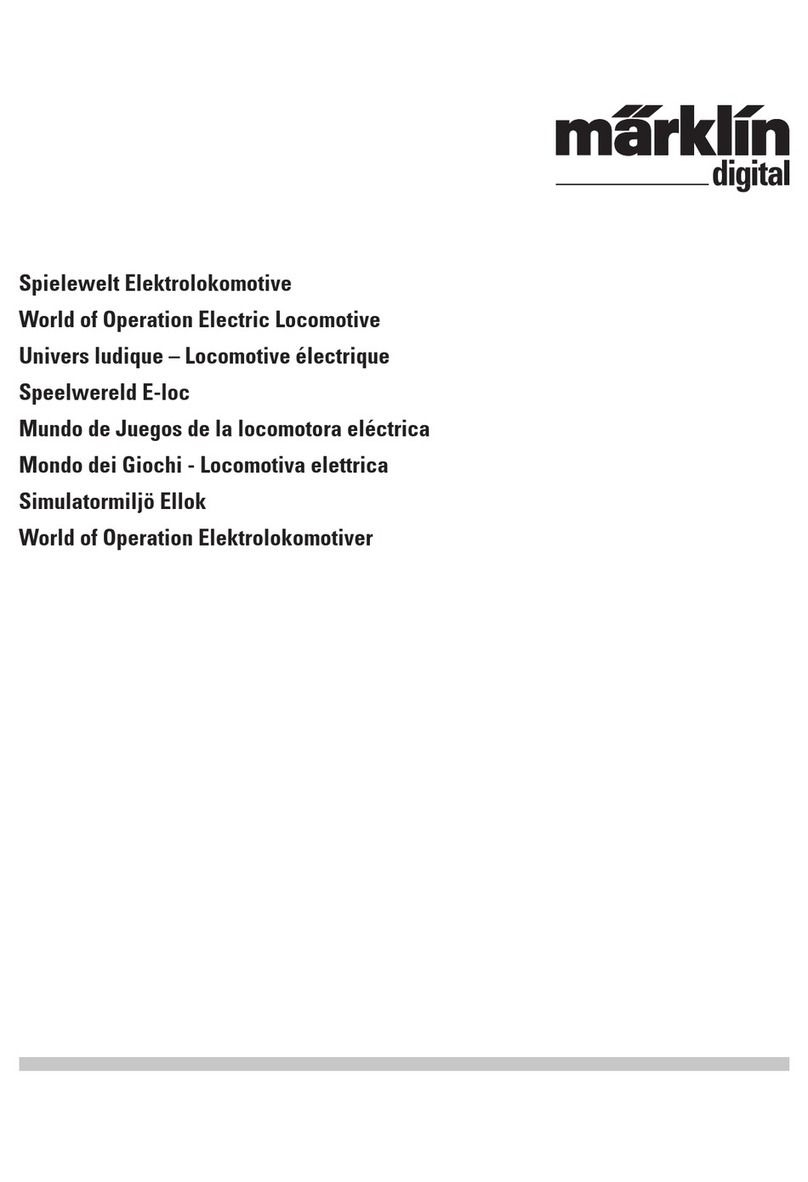
marklin
marklin Central Station Series manual

National Instruments
National Instruments NI 9242 User manual and specifications