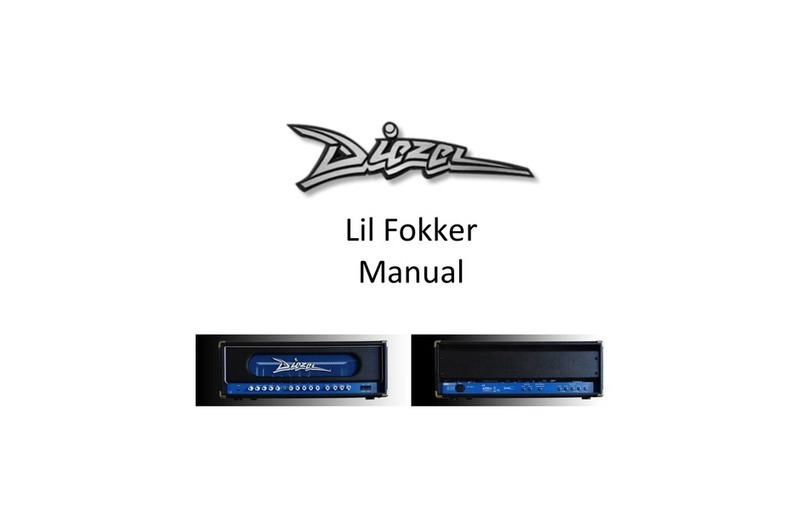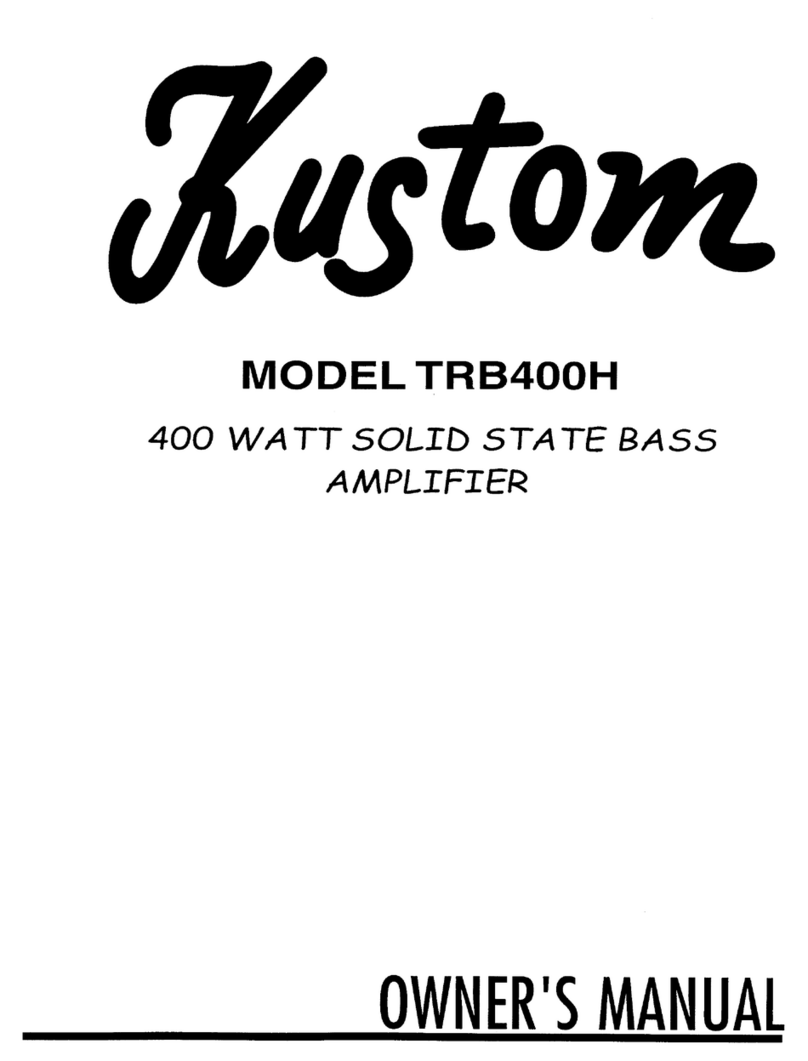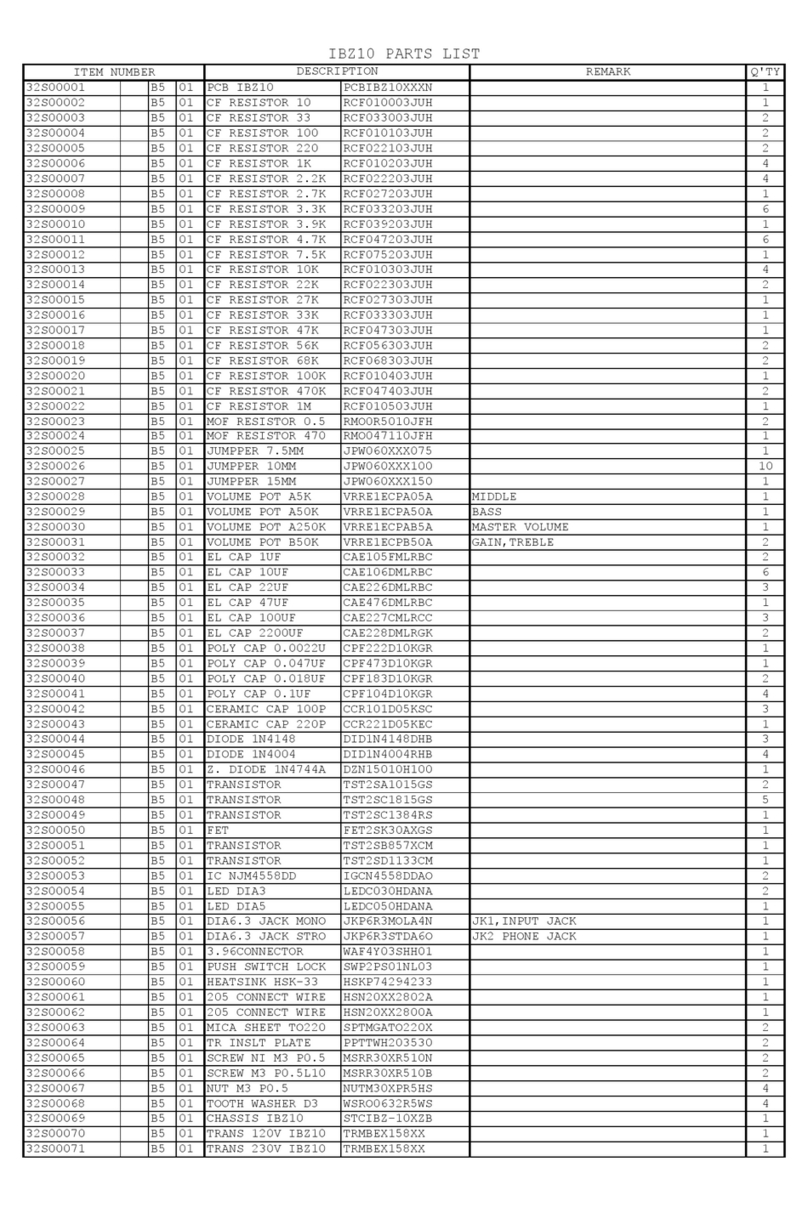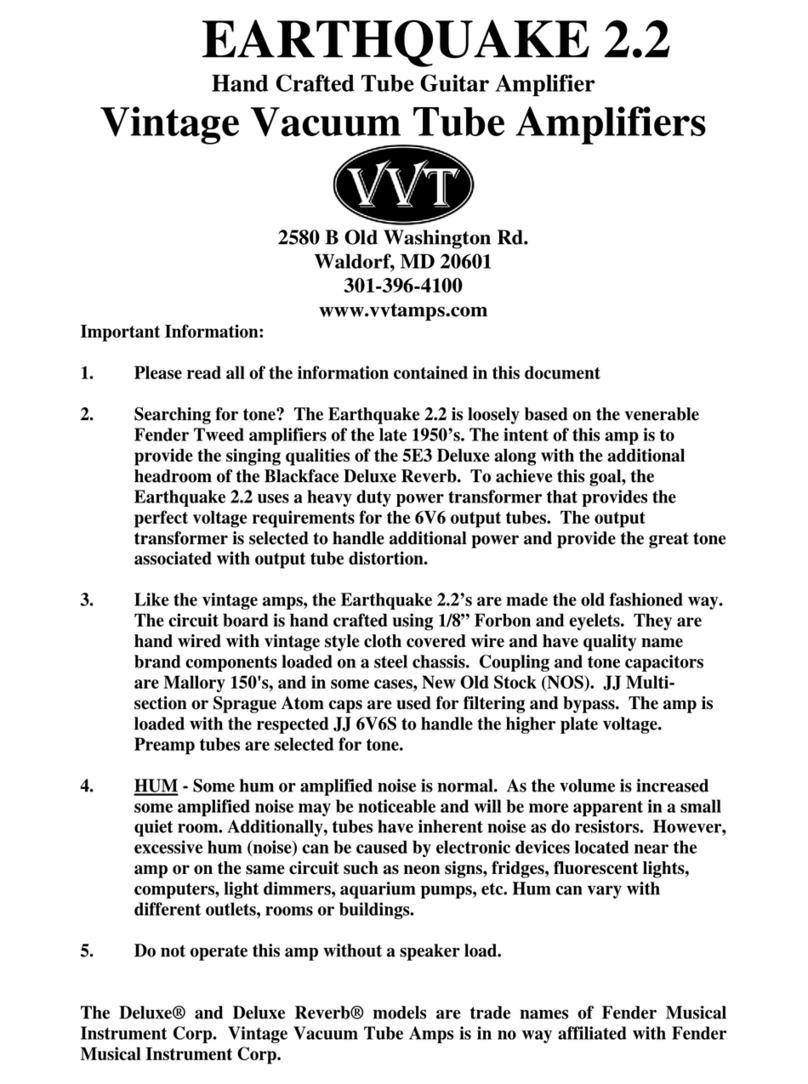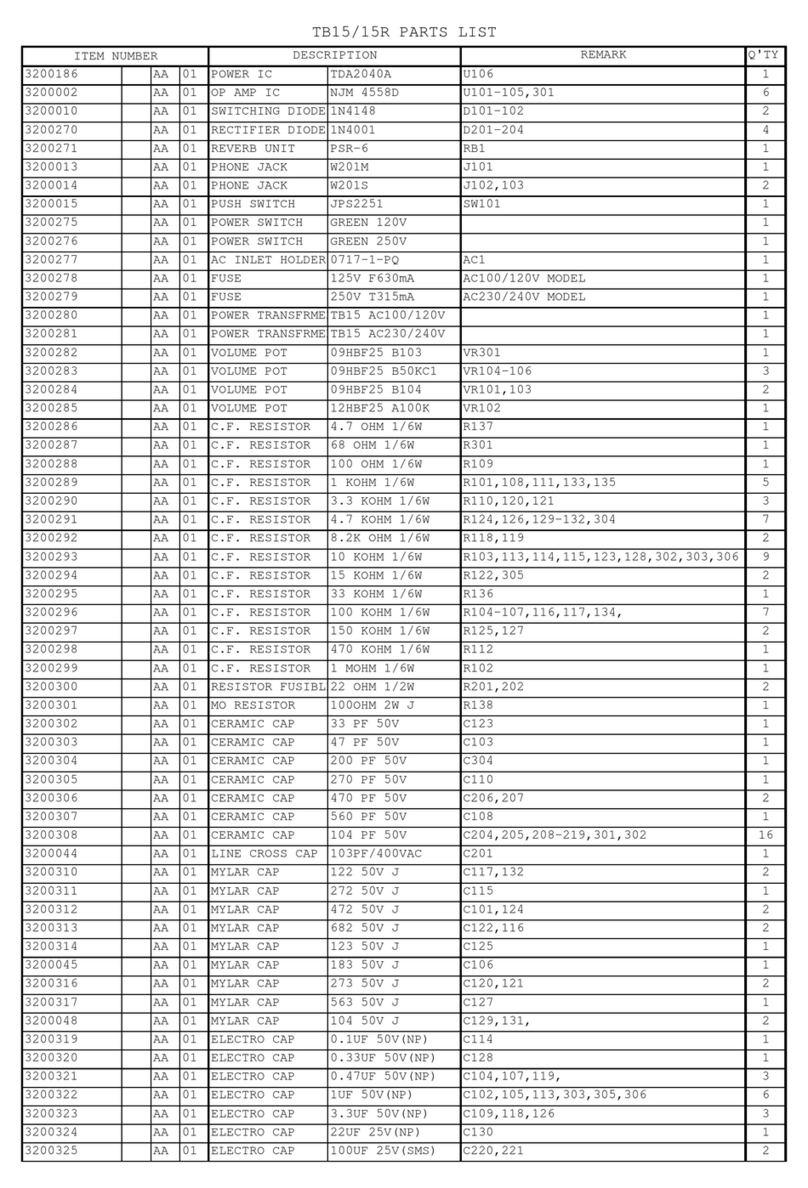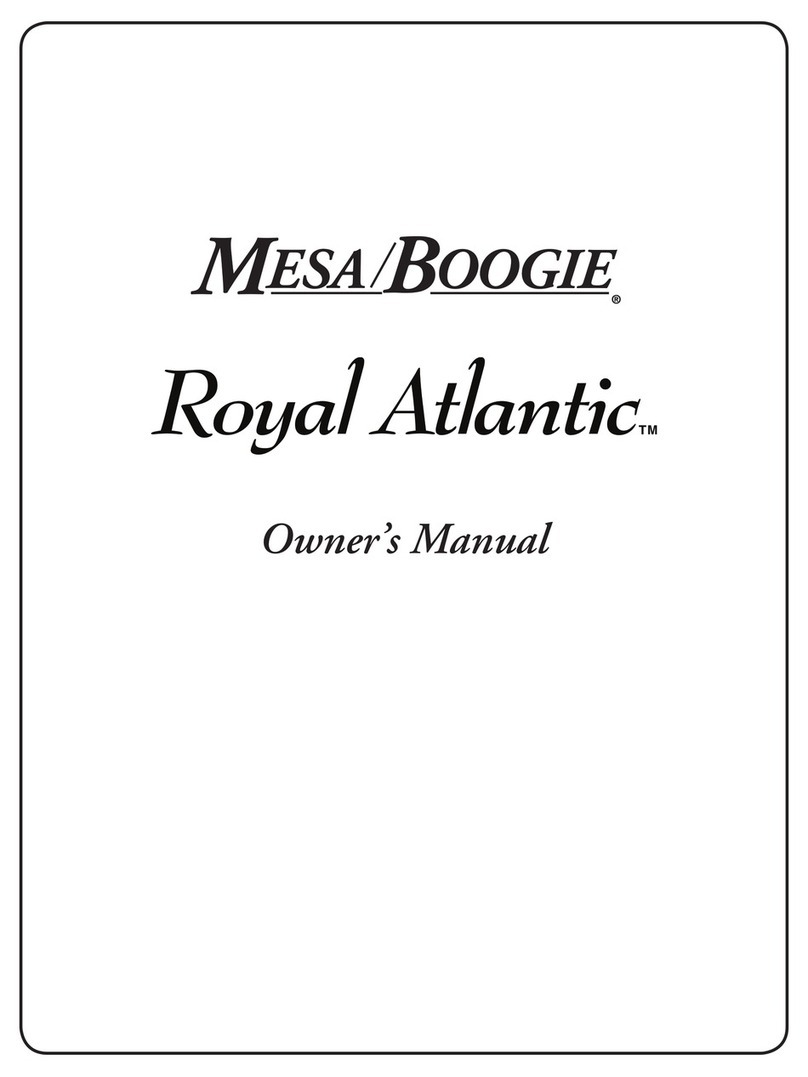Diezel D-Moll User manual

for
t
Us
e
t
he
D
A
m
e
r M
a
D
ie
z
m
pli
f
a
nu
a
z
el
D
-
f
ier
a
l
-
Mo
l
l
l

Table of Contents
Chapter One: Safety and Warranty
1.1 Safety Warnings
1.2 Warranty Information
Chapter Two: Using Your D-Moll
2.1 Mains Connections, Power and Standby
2.1.1 Mains/connect to power outlet
2.1.2 Power up, Warm up, Standby off
2.1.3 Power tube caution
2.1.4 Operating Temperature
2.1.5 Power Tube Information
Chapter Three: Peripheral Connections
3.1 Front Panel Connections
3.1.1 Signal In
3.1.2 Connection Information
3.1.3 Cable Selection
3.2 Rear Panel Connections
3.2.1 Send/Return Loop
3.2.2 Parallel and Serial Return
3.2.3 Compensated Out
3.2.4 Speaker Connections
3.3 MIDI Connections
3.3.1 MIDI In
3.3.2 MIDI Thru
Chapter Four: The Three Pre-Amplifiers
4.1 Pre-Amplifier Duties
4.1.1 Channel One
4.1.2 Channel Two
4.1.3 Channel Three
4.2 Pre-Amplifier Tubes
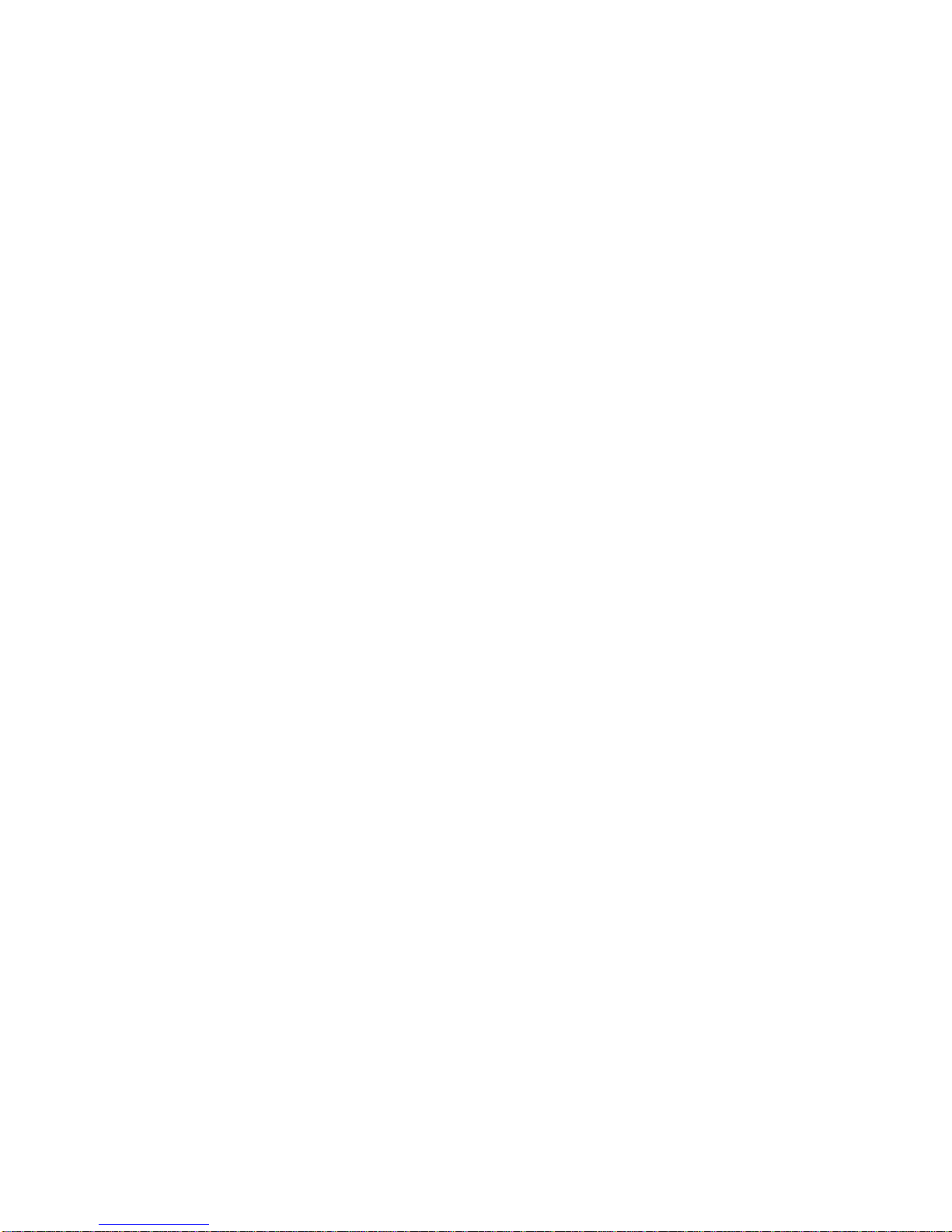
Chapter Five: Power Amplifier
5.1 Tone and Volume of the Power Amplifier
5.1.1 Master Volume
5.1.2 Presence
5.1.3 Deep
5.2 Power Amplifier Tubes
5.2.1 Function
5.2.2 Selection
5.2.3 Life Span – Tube Fuses
Chapter Six: Functions and Switches
6.1 Programming D-Moll
6.2 Manual Channel Selection
6.3 Mid Cut on/off
6.4 Loop on/off
6.5 Mute on/off
6.6 Master 2
6.7 Store
Chapter Seven: Midi
7.1 MIDI
7.2 MIDI In
7.3 MIDI Thru
7.4 MIDI Communication
7.4.1 Omni Mode
7.4.2 Single Channel Mode – automatic Channel Recognition
7.4.3 Single Channel Mode – manual Channel selection
7.5 Program Information
7.6 Phantom Power
Chapter Eight: Remote Switch
Chapter Nine: Maintenance and Cleaning
9.1 Cleaning
9.2 Care
9.3 Tube Change

Chapter One: Safety and Warranty
1.1 Safety Warnings
We would like to stress the importance of the following points, for reasons of your
personal safety, product longevity and product liability.
Do not use the amplifier in or near wet locations
Do not store the amplifier in damp or wet locations
Do not operate the Amplifier on voltages other than those designated on the rear panel of
the amplifier.
Do not open the panels of the amplifier. No user serviceable parts inside.
Your D-Moll operates on very high internal voltages, which may still be present after the
Amplifier has been turned off and disconnected for a while.
Do not use the Amplifier for anything other than its design purpose: To Amplify Electric
Guitar Signals!
Do not use fuses other than those intended and specified for the amplifier
Do not use 2-conductor extension cords or anything other than 3-pole g rounded outlets for
this Appliance. Your life may depend on it!
Please observe the following points when transporting your D-Moll:
D-Moll is a Tube Powered Amplifier; therefore it is sensitive to shock, especially after
playing the amplifier for a while. Please store and transport your amplifier gently, and try
and avoid temperature extremes in storage, which might cause condensation resulting in
moisture on internal components. Usually a 60 Minute acclimatization period is sufficient to
ensure safe operation.
The Amplifier should be stored in a controlled environment, and it should be transported in
a suitable flight case. Make sure the Amplifier gets transported in its normal operating
position, not upside down or on its side.
The D-Moll’s Design incorporates a very potent power amplifier. It is configured to deliver
satisfying guitar tone at most volume levels, from a small bedroom to a large arena. In its
normal operational volume level (75-80dB) it will provide beautiful tones with very little
coloration. For reasons of your own personal health, please do not run the amplifier above
these levels for extended periods of time without wearing hearing protection. Hearing Loss
is a long -term problem, and is normally not curable.

1.2 Warranty
5 years to the original owner with proof of purchase. Power Tubes and Pre Amp tubes are
covered for 3 months to the original owner.
ALL REPAIR WORK MUST BE DONE BY A DIEZEL CERTIFIED TECHNICIAN. Not following this
procedure will VOID WARRANTY. This will ensure the original owner and us at Diezel
Amplification that the work is done correctly and that there is knowledge of what is going on
out there with each amp. To any second owners or more, there is no warranty coverage nor
is a warranty transferable. Of course we at Diezel are happy to serve people who purchase
their amplifier on the used market should your amp ever need servicing. Parts and labour
charges will occur for our work on your amplifier as usual.

Chapte
r
2.1 Main
s
2.1.1 M
a
Ple
a
co
n
Ne
v
2.1.2 Po
w
Fir
s
he
a
op
e
“ru
n
tub
2.1.3
P
Tu
b
op
e
bul
bef
not
ca
u
the
hit
s
r
Two: U
s
s Conne
c
a
ins/Conn
a
se make
s
n
necting to
v
er start D
-
w
er up,
W
s
t turn the
P
a
ting proce
s
e
ration. Yo
u
n
” (also fa
c
e stress an
P
ower Tu
b
b
es are ele
c
e
rating tem
b. These fil
ore these
A
t
heated ev
e
u
ses undue
refore alw
a
s
with full f
o
s
in
g
Yo
u
c
tions, Po
w
ection to
s
ure that b
o
the Mains
c
-
Moll witho
u
W
arm up,
P
ower swit
c
s
s. After a
b
u
r D-Moll is
c
ing up). P
r
d subsequ
e
b
e Cautio
c
tronic com
peratures.
aments he
a
A
nodes hav
e
e
nly yet; t
h
stress on t
a
ys give th
e
o
rce.
u
r
D-Moll
w
er and
S
Power O
u
o
th switche
s
c
ircuit. Veri
u
t speaker
s
Standby
c
h to on (f
a
b
out 40 sec
o
now read
y
r
emature a
c
e
nt reducti
o
n
ponents th
Each tube
a
t up the A
e
reached
t
h
e “operati
n
he tubes a
n
e
amp it’s
m
S
tandby
u
tlet
s
(Power a
n
fy line volt
a
s
being con
n
off
a
cing up).
T
o
nds, the t
u
y
for operat
c
tivation of
o
n of the p
o
at only fun
c
has one or
node of th
e
t
heir opera
t
n
g temper
a
n
d their rel
a
m
uch need
e
n
d Standb
y
a
ge before
n
ected to t
h
T
he indicat
o
u
bes have
s
ion and th
e
the stand
b
o
wer tube’
s
ction with
v
more heat
i
e
tube. If y
o
t
ing tempe
r
a
ture” of th
e
ated comp
o
e
d warm-u
p
y
) are in th
e
connectin
g
he proper
t
o
r will light
sufficiently
e
standby s
w
b
y switch w
s
life span.
v
acuum int
a
i
ng filamen
o
u switch t
h
r
ature then
e
tube is n
o
o
nents insi
d
p
time, eve
n
e
off positi
o
g
the powe
r
t
erminals.
(
up. This st
a
heated for
w
itch can
b
ill lead to
u
a
ct and un
d
ts, much li
k
h
e standby
the Anod
e
o
t reached
y
d
e the amp
n
if musica
l
o
n before
r
cord.
(
See 3.2.8)
a
rts the tu
b
normal
b
e turned t
o
u
nnecessar
y
d
er very hi
g
k
e a light
switch
e
surfaces a
y
et. This
. One shou
l
inspiratio
n
b
e
o
y
g
h
re
ld
n

2.1.4 Operating Temperature
It will take a little more time after warm-up until everything inside the amp is working in
sync and to its fullest potential. A trained ear will notice a slightly warmer tone and better
complexity in tone after playing the amp for a short while. It’s like warming up before
running a marathon. Get it?
2.1.5 Power Tube Life
The power tubes of your amplifier are subject to a certain aging process. Once one of the
tubes shows signs of aging, unreliability or unusual noise, then we suggest that you
replace all power tubes. Matched tube sets wear relatively even, or so our experience
suggests. This means if one goes, the others are not far from meeting the same fate.
The aging process manifests itself by a depletion of a thin layer of Wolfram on the Anodes.
This can take anywhere from 6 month to 3 years, depending on the amount of use of the
amplifier. The amount of wear is determined by the amount of performance that is asked
from the tube.

Chapte
r
3.1 Fron
t
3.1.1 Th
e
Th
e
1/
4
Yo
u
typ
tha
Thi
s
3.1.2 Ca
b
So
m
att
e
tal
k
div
i
to
a
ch
a
3.1.3 Ca
b
In
c
us
e
an
d
pla
y
co
m
pie
r
tha
hig
stil
l
r
Three:
P
t
Panel C
o
e
input
ja
e
input jac
k
4
” mono st
y
u
r guitar co
e clearly a
f
t you can
o
s
is where
t
b
le ABC
m
e cords a
n
e
nuate hig
h
k
ing about
?
i
de low an
d
a
certain d
e
a
racteristic
s
b
le Selec
t
c
ertain inst
a
e
the other
w
d
patience
t
y
ing with a
m
ponent’s
t
r
cing highs
t offers so
m
her levels
a
l
use reliab
l
P
eriphe
r
o
nnectio
n
a
ck (“IN”)
k
receives y
y
le plug.
rd is an im
p
f
fect the ov
o
r want to
a
t
he smart
“
n
d cables s
o
h
frequenci
e
?
OK. A cap
a
d
high freq
u
e
gree. Gen
e
s
will be au
d
t
ion
a
nces it is
d
w
ise undesi
t
o experim
e
band or w
h
t
rue advan
t
could the
o
m
e high-en
d
a
nd imped
a
l
e and goo
d
r
al Conn
e
n
s
our Electri
c
p
ortant pa
r
erall tone
o
a
fford. Call
“
weak link”
o
und very
n
e
s due to c
a
a
citor is us
e
u
encies. Ca
p
e
rally, the l
d
ible.
d
esirable t
o
rable quali
t
e
nt with dif
f
h
en you ar
e
t
ages until
i
o
retically b
e
d
attenuati
a
nces, whic
h
d
quality wi
e
ctions
c
Guitar sig
r
t of your s
i
o
f your rig.
us if you h
a
comment
c
n
eutral; ot
h
a
pacitance
ed in elect
r
p
acitance i
n
onger of a
o
match a
g
t
ies of a co
r
f
erent cord
e
recording
i
t is used i
n
e
tamed do
w
on. The lo
o
h
makes th
ring for all
nal by me
a
i
gnal chain
Try and b
u
a
ve doubts
c
omes in.
G
h
ers color
t
inside the
w
r
onic cross
o
n
a cable t
h
cord you u
s
g
uitar cord
r
d to one’s
s and guit
a
. Sometim
e
n
the right
c
w
n somew
h
o
ps of your
is section
o
loops and
i
a
ns of a shi
e
and its qu
a
u
y the best
and need
r
G
et it?
t
he sound
s
w
ire and s
h
o
vers, amo
n
h
erefore cu
t
s
e, the mo
r
to a specifi
advantage
a
rs. You sh
o
e
s it is diffi
c
c
ontext. A
g
h
at by the
u
Diezel D-M
o
f wiring le
s
i
nserts.
e
lded guita
a
lity and c
o
quality gui
t
r
ecommen
d
s
pectrum a
n
h
ield. What
n
gst other
t
t
s your gui
t
r
e of the c
o
c instrume
n
, if one ha
s
o
uld do thi
s
c
ult to tell
a
g
uitar that
u
se of a lo
n
oll send si
g
s
s sensitiv
e
r cord with
o
nstruction
t
ar cord
d
ations.
n
d/or
are we
t
hings, to
t
ar’s high
e
o
rds inhere
n
n
t. One ca
n
s
the time
s
when
a
has very
n
g guitar c
o
g
nals at
e
. You shou
e
nd
n
t
n
o
rd
ld

3.2 Rea
r
3.2.1 Se
n
Th
e
or
p
str
e
kO
h
uni
t
eff
e
mu
pa
r
mo
3.2.2 Pa
r
Wh
Th
e
of
y
pro
dig
i
Thi
s
gui
t
un
d
ne
e
in
h
los
s
Wh
AD
A
ha
v
r
Panel C
o
n
d/Retur
n
e
System c
o
p
arallel co
n
e
ngth at th
e
h
m. If you
w
t
. Be sure
a
e
cts units h
st be conn
e
r
allel return
unted “Vol
u
r
allel or
S
ich is bett
e
e
re are 2 w
a
y
our D-Moll
cessed, th
e
i
tize this si
g
s
is called
A
t
ar signal,
s
d
erstand. Y
o
e
ds to conv
e
h
ighest qua
s
of tonalit
y
en you us
e
A
converte
d
v
e hives de
v
o
nnection
s
n
Loop
o
nsists of 2
n
figurations
e
send jac
k
w
ant to us
e
a
nd adjust
t
ave led ba
r
e
cted to on
, then the
s
u
me” contr
o
S
erial
e
r for you?
R
a
ys to han
d
is interru
p
e
n sent ba
c
g
nal, then
p
A
DA conve
r
s
o that it b
e
o
ur tubes,
ert the sig
n
lity effects
y
and war
m
e
the serial
d
at least o
v
eloping b
y
s
separate
L
. The indiv
i
k
s. The ran
g
e
the loops
,
t
he input l
e
r
or other l
e
e of the re
t
s
ignal can
b
o
l.
R
ead on.
d
le effects
s
p
ted, the si
g
c
k to the se
p
rocess it,
t
r
sion. It is
n
e
comes a
d
however,
n
n
al back to
processor
s
m
th, also n
o
loop for an
nce. Tone
j
y
now. But,
L
oops. It al
l
i
dual chan
n
g
e is - ... t
o
,
then con
n
e
vel of the
e
e
vel contro
t
urn jacks,
b
e mixed t
o
s
ignals. If
y
g
nal is sen
t
rial return
i
t
hen conve
n
ecessary f
d
igital code
,
n
eed an old
analog bef
o
s
, this caus
e
o
ticeable as
effects uni
j
unkies an
d
as always,
l
ows creati
o
n
el volume
c
o
+10dB. T
h
n
ect the “S
e
e
ffects uni
t
l devices.
T
parallel, s
w
o
the origin
y
ou use th
e
t
to the pro
c
i
nto the po
w
rt it back t
o
or digital e
f
,
which the
fashioned
o
re it goes
e
s a chang
e
a “harder
”
t like this,
t
d
vintage fr
e
,
there is a
o
n of effec
t
c
ontrols de
h
e output i
e
nd” to the
t
to the am
p
T
he Output
w
itched, or
al signal vi
a
e
serial retu
c
essor, get
w
er amp.
D
o
analog, t
h
f
fects units
processor
analog sig
n
back to th
e
e
in the ori
g
”
sound.
then your
s
e
aks alike
w
better way
t
s path in e
i
termine th
e
mpedance
input of th
p
lifiers lev
e
of the effe
c
serial. If y
o
a the rear
p
rn, then th
s more or l
D
igital effe
c
h
en send it
to do this
can read a
n
n
al, so the
p
e
amp. Ge
n
g
inal signal
s
ignal will
h
w
ill more t
h
. Using the
i
ther serial
,
e
signal
is 4.7
e Effects
e
l. Most
c
ts unit
o
u use the
p
anel
e signal pa
ess
c
ts units of
t
to the am
p
to your
n
d
p
rocessor
n
erally, eve
, typically
a
h
ave been
h
an likely
Parallel lo
o
,
th
t
en
p
.
n
a
o
p

an
d
bei
n
al
w
Im
p
pa
r
ton
rea
3.2.3 C
o
A f
r
de
v
sur
3.2.4 Sp
e
D-
M
an
d
Ex
a
-
-
d
the mix (l
n
g added t
o
w
ays an an
a
p
ortant: Yo
r
allel loop.
O
e. The sig
n
ch the am
p
o
mpensa
t
r
equency c
o
v
ice. Use it
e that you
r
e
aker Co
n
M
oll has 5
s
d
2 for 2 8-
O
a
mples:
Using two
4 Ohm)
Unsing tw
o
results 8
O
abeled “Vo
o
the origi
n
a
log connec
u must set
O
therwise
t
n
al portion
t
p
lifier at a
d
t
ed Out
o
rrected si
g
to quietly
c
r
amp is co
n
n
nection
s
s
peaker jac
k
O
hm loads
8 Ohm cab
o
16 Ohm
c
O
hm)
lume”) con
n
al signal,
w
tion betwe
e
the mix c
o
t
here will b
e
t
hat is una
f
d
ifferent ti
m
g
nal will le
a
c
ompose o
r
n
nected to
s
k
s: 1 for a
or 1 4-Oh
m
s: each ca
b
c
abs: each
c
trol on the
w
hich now
s
e
n the sen
d
o
ntrol on th
e
e
nasty ph
a
f
fected by t
m
e due to t
h
a
ve this jac
k
r
send an a
u
either a lo
u
16-Ohm lo
a
m
load.
b
goes into
c
ab goes i
n
back dete
r
s
till flows t
h
d
and retur
n
e effects u
n
a
sing probl
e
he mix con
h
e cabling,
k
if you co
n
u
xiliary sig
n
u
dspeaker
o
a
d, 2 for 2
the 4 Oh
m
n
to the 8 O
h
r
mines how
h
rough the
n
jacks: a
p
n
it to 100
%
e
ms resulti
n
trol in the
e
and cause
n
nect it to
a
n
al to a co
n
o
r a load (i
.
16-Ohm lo
m
outs (bec
a
h
m outs (b
e
much effe
c
amplifier.
T
p
arallel loo
p
%
wet when
n
g in unsa
t
e
ffects uni
t
phasing c
a
a
mixer or
r
n
sole etc.
A
.
e. THD Ho
t
ads or 1 8
O
a
use 2x8O
h
e
cause 2x1
c
t signal is
T
here is
p
!
using the
t
isfactory
t
would
a
ncellations
r
ecording
A
lways mak
t
Plate).
O
hm load,
h
m results
6 Ohm
.
e

3.3 MID
I
3.3.1 MI
D
Mi
d
sys
mi
d
po
w
Pin
Th
e
po
w
av
o
3.3.2 MI
D
Thi
s
Mo
l
Se
e
I
Connec
ti
D
I In
d
i in receiv
e
tems. The
d
i cable. Th
w
er supplie
s
1 and 6 is
e
voltage is
w
er usage
o
o
id damage
D
I Thru
s
jack rout
e
l
l gets loop
e
e
chapter 7
t
ions
e
s “progra
m
D-Moll is a
b
is can help
s
.
ground (-)
9-12V AC
o
f the peda
to the MI
D
e
s the midi
e
d through
for MIDI p
m
change”
o
b
le to supp
unclutter
y
Pin 3 and
7
or DC, whi
c
l cannot e
x
D
I pedal.
signal to o
this jack.
rogrammin
o
rders from
ly phanto
m
y
our stage
s
7
is hot (+
)
c
h is accep
t
x
ceed 800
m
o
ther midi
p
g instructi
o
commonl
y
m
power to
y
s
ystem an
d
)
t
able for 9
8
m
A (0.8A) P
l
p
artners. M
I
o
ns
y
available
m
y
our midi
p
d
rids the a
r
8
% of all m
l
ease obse
r
I
DI data n
o
m
idi pedal
s
p
edal via a
7
r
tist of the
s
idi pedals.
r
ve proper
p
o
t addresse
d
s
and contr
o
7
-prong DI
s
e pesky
Maximum
p
olarity to
d
to the D-
o
l
N

Chapte
r
4.1 Pre-
A
Th
e
all
o
ch
a
gui
t
Thi
s
raz
o
a li
t
su
g
ma
4.1.1 Ch
a
Cle
a c
l
tha
ton
of
g
4.1.2 Ch
a
Thi
s
r
Four: T
h
A
mplifier
s
e
Diezel D-
M
o
ws the arti
a
nges to hi
s
t
ar tone fla
s
concept
d
o
r sharp e
q
t
tle adjust
m
g
gest you s
t
ster volum
e
a
nnel On
e
an Tone is
l
ean amp s
n distorted
es. D-Moll
w
g
uitars and
a
nnel Tw
o
s
channel’s
h
ree Pr
e
s
and the
i
M
oll comes
st to play
e
s
or her am
vors: 1-Cl
e
d
elivers 3 s
t
q
ualization
m
ent goes
a
t
art explori
e
just sligh
t
e
(Clean
a very sen
s
hould soun
sounds. F
r
was design
pickups wi
o
(Crunc
h
main obje
c
e
-Amplif
i
i
r Functio
n
equipped
w
e
very conc
e
plifier. The
e
an, 2-Cru
n
t
ellar guita
r
possibilitie
s
a
long way.
ng the cha
n
t
ly cracked
Tone)
s
itive subj
e
d like. Cle
a
r
om hard a
n
ed to offer
ll have a la
h
)
c
tive is to
c
i
ers
n
s
w
ith 3 diffe
r
e
ivable mu
s
preamps
a
n
ch/Heavy
3
r
sounds w
i
s
. The tone
As with s
o
n
nels with
a
open. (To
e
ct, becaus
e
a
n tonal te
x
n
d percuss
i
as many o
rge part in
c
over soft
a
r
ent and to
s
ical style
w
a
re voiced
t
3
- Lead.
C
i
th excelle
n
controls w
o
many oth
e
a
ll controls
avoid hear
i
e
there are
x
tures requi
i
ve sounds
f the clean
this equat
i
a
nd heavy
o
tally indep
e
w
ithout hav
t
o deliver t
h
C
hannel 2
a
n
t playabilit
y
ork in an u
e
r things -
set to 12:
0
i
ng damag
e
so many d
i
re much hi
too soft an
variety as
i
on.
o
verdrive a
n
e
ndent pre
a
ing to mak
e
h
e 3 most
w
a
nd 3 share
y
, warm d
y
nusually w
i
less is ofte
n
0
0 o’clock,
e
)
ifferent ide
gher dyna
m
d warm bl
o
possible. Y
o
n
d distorti
o
a
mps. This
e
major
w
anted
their EQ.
y
namics an
d
i
de range,
s
n
more. W
e
and the
as on how
m
ic range
o
ssoming
o
ur choice
o
n sounds.
d
s
o
e

4.1.3 C
h
Thi
s
rh
y
go
o
mo
4.1.4 Mi
d
Th
e
He
a
ap
p
fea
t
Thi
s
thr
e
ad
d
4.2 Pre
-
Th
e
us
e
mu
Thi
s
am
rel
a
dif
f
wa
s
reli
fac
t
pit
c
mi
c
tub
h
annel T
h
s
channel i
s
y
thm guitar
o
d punch a
n
re” rule ap
p
d
Cut
e
section M
i
a
vy or Nu-
M
p
roximatel
y
t
ure, one c
a
s
Mid Cut f
u
e
e channel
s
d
itional pro
g
-
amp Tub
e
e
pre-amps
e
d to make
ch higher t
s
is not to
u
plifier. Als
o
a
ted to def
e
f
erent gain
s
made to
e
ability. Th
e
t
ors from t
h
c
h. The inp
u
c
rophonic t
u
es can als
o
h
ree (Lea
d
s
voiced fo
r
. Due to its
n
d will, wit
h
p
lies here
a
i
d Cut inco
r
M
etal type
m
y
400Hz. T
o
a
n bring th
u
nction is
M
s
. If you d
o
g
rammabl
e
e
s
are equip
p
big power,
han that o
f
u
ndermine
o
, many nui
e
ctive pre-
a
stages, an
d
e
nsure a wi
e
overall pe
h
e outside.
u
t stage is
u
be behavi
o
o
cause hu
m
d
)
r
highly art
i
slight mid
r
h
ease and
a
lso.
r
porates co
m
usical sty
o
compensa
e volume l
e
M
IDI assig
n
o
n’t want t
o
e
volume c
o
p
ed with 12
but merel
y
f
the power
their utter
sance defe
a
mp tubes.
d
offer a wi
de variety
rformance
o
This woul
d
especially
s
o
r, then th
e
m
or other
b
i
culate sin
g
r
ange acce
n
authority,
ntrols for I
n
les, the In
t
te for the i
e
vel back u
n
able and c
a
o
use the M
i
o
ntrol with
t
AX7 tubes
y
as pre-a
m
amplifier t
importanc
e
cts like cra
c
Like all ot
h
de variety
o
of tones,
w
of pre-am
p
d
manifest i
s
uspect to
t
e
first tube
b
ad noises,
g
le note lin
e
n
t and ver
y
rule any st
a
n
tensity an
t
ensity con
t
nevitable v
p with the
a
n therefor
id Cut func
t
t
he Intensi
t
in all positi
m
plifiers. T
h
ubes.
e
in overall
ckling nois
e
h
er tubes,
1
o
f tonal be
h
w
ith low noi
s
p
tubes is e
a
tself by a
s
t
his pheno
m
should be
c
like crackl
e
s or for ve
y
high gain
a
ge or stu
d
d Level. D
e
t
rol attenu
a
olume loss
Level Cont
r
e be assig
n
t
ion, then i
t
t
y control s
ons. The p
r
h
erefore th
e
sound and
e
s and low
1
2AX7 tub
e
h
avior. Ou
r
s
e and, ho
p
a
sily influe
n
s
udden fee
d
m
enon. If o
c
hecked as
ing or ticki
n
ry heavy a
n
structure,
i
d
io. The “le
s
e
signed for
a
tes low mi
d
when acti
v
r
ol.
n
ed to any
o
t
can be u
s
et to 0 or
o
r
e-amp tu
b
e
ir life exp
e
response
o
dynamics
a
e
s come in
m
r
choice for
p
e
f
ully, exc
n
ced by m
e
d
back soun
d
ne encoun
t
a rule. Pr
e
n
g.
n
d massiv
e
i
t possesse
s
s
s is often
friends of
d
range at
v
ating this
o
r all of th
e
s
ed as an
o
ff.
b
es are not
e
ctancy is
o
f the
a
re directly
m
any
productio
n
ellent
e
chanical
d
with high
t
ers
e
-Amplifier
e
s
e
n

Chapte
r
5.1 Ton
e
5.1.1 M
a
As
t
enj
vol
u
tha
5.1.2 Pr
e
Thi
s
be
a
wh
e
5.1.3 De
Th
e
co
n
po
w
r
Five: P
o
e
and Vol
u
a
ster Volu
t
he name
s
oyment, th
u
me adjus
t
t even a lo
w
e
sence
s
knob con
t
a
m from th
e
e
n making
ep
e
Deep con
t
n
trols the f
r
w
er amplifi
e
o
wer A
m
u
me of th
me
s
uggests, t
h
ere is also
t
ments via
r
w
-perform
a
t
rols frequ
e
e
speaker,
adjustmen
t
t
rol is an a
c
r
equencies
a
e
r. Diezel
C
m
plifier
e Power
A
h
is controls
a second p
r
emote co
n
a
nce effect
s
e
ncies over
so be sure
t
s.
c
tive bass
c
a
round 12
0
C
o. is not r
e
A
mplifier
the overal
rogramma
b
n
trol while
y
s
unit can
b
3KHz. Tre
b
to position
c
ontrol, co
n
0
Hz withou
t
e
sponsible
f
l, global vo
b
le master
y
ou are pla
y
b
e used an
d
b
le is prod
u
yourself in
n
trary to co
t
influencin
g
f
or disinteg
r
lume of th
e
volume co
n
y
ing. Both
c
d
amplified
u
ced and di
s
the proje
c
nventional
g
the over
a
r
ating spea
e
amplifier.
n
trol, whic
h
c
ontrols ar
e
in the loop
s
persed in
c
tion area o
bass contr
o
a
ll dynamic
ker cabine
t
For your
h
allows
e
laid out s
o
s.
a very sm
a
f the spea
k
o
ls. It
range of t
h
t
s.
o
a
ll
k
er
h
e

5.2 Pow
e
5.2.1 Fu
n
As
t
out
am
se
v
the
be
h
5.2.2 Se
l
Die
suf
f
pro
ins
t
tub
po
w
5.2.3 Lif
e
Po
w
am
p
Re
a
ag
e
ke
e
cle
a
Ea
c
the
the
reb
e
r Amplifi
e
n
ction
t
he name
s
t
put power,
plifies this
s
v
eral differ
e
tube type
h
aviour.
l
ection
zel Co. ins
t
f
icient qua
n
duction. Y
o
t
alled, how
e
es, organi
z
w
er tubes,
e
e
Span –
w
er tubes l
a
p
lifier. If y
o
a
lly… We h
a
e
in a very
s
e
p things fr
e
a
ning and
b
c
h pair of D
LED on th
e
fuse (20m
ias of the
a
e
r Tubes
s
uggests, t
h
measured
s
ignal to a
e
nt types o
f
power am
p
t
alls the m
o
n
tities. So i
t
o
u can fine
-
e
ver, it is i
m
z
ed in 2 pai
r
e
ither the
s
Tube Fu
s
a
st 1 to 3 y
o
u use you
r
a
ve heard t
s
low mann
e
e
sh and to
b
iasing onc
e
-Moll’s po
w
e
back will
m, 500mA
)
a
mp, which
h
e power a
m
in watts.
P
level that i
s
f
power am
p
lifier for it
s
o
st reliable
t
is possibl
e
-
tune your
D
m
perative
t
r
s with dua
s
ame or dif
f
s
es
ears, depe
n
r
amp only
ubes that
a
e
r, slow en
o
keep your
t
e
a year if
t
w
er tubes h
a
lit and in
m
)
and tube
s
should be
m
p section
P
reamp sig
n
s
acceptabl
ps, which
d
s
tried-and
and best s
o
e
that tube
D
-Moll by
h
t
hat the a
m
l bias poss
i
f
erent type
s
n
ding on c
a
once a mo
n
a
re over 10
o
ugh for th
t
ube deale
r
t
he amp is
a
s its own
t
m
any cases
s
in this ca
s
done by a
n
is the part
n
als are se
n
e for louds
d
iffer in out
true perfo
r
o
unding tu
b
brand and
h
aving diffe
m
p is biased
i
bility. This
s
.
a
re, volum
e
n
th, then t
h
years old,
e artist to
g
r
in busine
s
used frequ
e
t
ube fuse.
O
also the co
s
e. Replace
m
n
experienc
e
of the am
p
n
t to the p
o
peakers. G
put power
a
r
mance an
d
b
es that ar
e
tube type
w
rent type a
properly.
D
allows use
e
and frequ
e
h
e tubes w
i
but it was
g
et used to
s
s, we reco
m
e
ntly.
O
nce a po
w
rrespondin
g
m
ent of th
e
e
d tech.
p
lifier that
p
o
wer amp(s
uitar ampli
f
a
nd tone.
W
d
familiar t
o
e
currently
w
ill change
nd brands
D
-Moll utili
z
of 2 differ
e
e
ncy of us
e
i
ll obviousl
y
not a good
the chang
i
m
mend re-
w
er tube m
a
g
fuse is bl
e
power tu
b
p
roduces
), which
f
iers utilize
W
e chose
o
nal
available i
n
during
of tubes
z
es 4 powe
e
nt pairs o
f
e
of the
y
last longe
thing. Tub
e
i
ng tone. T
o
tubing,
a
y be brok
e
own. Repla
b
es needs
n
r
f
r.
es
o
e
n,
ce

Chapte
r
6.1 Pro
gr
It i
s
“St
o
clic
k
me
m
is d
6.2 Man
u
Th
e
swi
swi
swi
pe
d
de
c
swi
OK
,
Sel
e
Voi
to
c
pro
All
t
pu
s
to
r
r
Six: Fu
n
r
ammin
g
s
quite eas
y
o
re” toggle
k
, the sele
c
m
ory. Each
esired.
u
al Chan
n
e
3 channel
tch, or can
tch functio
n
tching via
y
d
al will sen
d
c
ide wheth
e
tch on cha
n
,
here it is
a
e
ct 01 on
y
la, it’s a M
I
c
hannel tw
o
gram chan
g
the other f
u
s
h “Store”
t
r
ecall the s
e
n
ctions
a
the
D-M
o
y
to progra
m
switch twi
c
c
ted blue L
E
h
of the 12
8
n
el Selec
ti
s of the D-
be progra
m
n
to a MID
I
y
our MIDI
p
d
digital inf
o
e
r or not it
i
n
nel one.
a
gain:
y
our MIDI
p
I
DI progra
m
o
, hit “Stor
e
g
es. Conti
n
u
nctions of
t
wice to fin
a
e
tting from
a
nd Swit
c
o
ll
m
your Die
c
e must fol
E
D lights w
8
programs
ti
on
Moll can b
e
m
med via t
I
program
(
p
edal. Pus
h
o
rmation t
o
i
s suppose
d
p
edal. Sele
c
m
! Now sel
e
e
” twice, a
n
n
ue on until
the amp c
a
a
lize a MID
I
the amp.
c
hes
zel D-Moll
a
low each c
h
ill blink. Cli
(patches,
p
e
selected
m
he midi co
n
(
for exampl
h
“01” on y
o
o
the ampli
f
d
to respon
c
t channel
o
e
ct progra
m
n
d suddenl
y
l
you run o
u
a
n be prog
r
I
program
p
a
nd, also,
e
h
ange in th
ck on the
s
p
rogram c
h
m
anually b
y
n
trol syste
m
e “01”), th
e
o
ur MIDI p
e
f
ier. The a
m
d. When p
r
o
ne of the
D
m
change “
0
y
you have
u
t of chann
r
ammed in
p
rocedure.
e
asy to exp
e MIDI pro
g
s
witch agai
n
h
anges) ca
n
y
activating
m
. If you a
s
e
n you can
e
dal after p
m
p will rea
d
r
operly pro
g
D
-Moll. No
w
0
2” on you
r
a MIDI pe
d
els, about
the same
e
Select the
lain. Pushi
n
g
ram. Afte
r
n
and your
n
be chang
e
the corres
s
sign the C
h
initiate thi
rogrammi
n
d
this infor
m
g
rammed,
i
w
push “St
o
r
pedal, swi
d
al controll
e
1 more tim
e
xact way.
program o
n
n
g the
r
the first
program is
e
d as often
ponding
h
annel one
s channel’
s
n
g and the
m
ation and
i
t will then
o
re” twice.
tch the am
e
r with 2
e.
Remembe
r
n
the pedal
in
as
s
p
r
:

6.3 Mid Cut On/Off
The switching function “Mid Cut” is applicable to all channels. The Mid Cut is active when
the corresponding LED is lit.
6.4 Loop On/Off
This function activates a device that is connected to the switch-able loop.
6.5 Mute On/Off
“Mute” silences the beast. “Tuner Out” stays active. Makes sense, no?
6.6 Master 2 On/Off
Master 2 can be used for all channels, much like the Mid Cut function.
6.7 Store
As discussed earlier, this is the universal programming button. Activating this button twice
will verify an intended program procedure. In case you have pushed this button once by
accident, or if you have started to program and don’t want to anymore for whatever reason,
then you can push any other switch (any switch but the “Store” switch) to cancel the
programming procedure. The previously established program will be preserved. On models
equipped with GPS, this will call out the quickest way to a nearby music store.

Chapter Seven: MIDI
7.1 MIDI
MIDI is an acronym for Musical Instruments Digital Interface and is an internationally
accepted communications system between musical instruments (and processors and
computers) of all kinds. We will only need to learn a small portion of this “language” to use
the D-Moll and its peripheral MIDI partners. We are going to learn only about “program
change”.
7.2 MIDI In
MIDI In is a 7-pole DIN jack. It must be connected to the MIDI Out jack of your foot
controller (or MIDI pedal), or the MIDI Out of any effects unit connected to the pedal
directly.
7.3 MIDI Thru
Connect this port to the midi in of other units to continue the MIDI chain
7.4 MIDI Communication
7.4.1 Omni Mode
The Omni mode will allow reading of MIDI information on all 7 channels. It is an easy way
to get into the MIDI system but it is not advisable if more MIDI partners on different
channels are in the same system. Then a certain MIDI channel should be assigned to the D-
Moll and its program changes should be restricted to this channel (See 7.4.2). To put the
amp into the Omni mode, hold the “Mute” switch down and activate the “Master 2” switch
quickly and then release the mute switch. The Mid Cut, Master 2, Loop and Store LED’s will
now blink to verify that the Omni mode is being accepted. This function needs to be
disabled under some circumstances in order to use single mode automatic or single mode
manual.

7.4.2 Single Channel Mode – Automatic Channel Recognition
Your D-Moll can automatically recognize the pedal’s send/receive channel. To get your amp
into the mood (or mode) for this, push and hold “Mute” and then activate any program
change button on your MIDI pedal. The amp will look for a program change and recognize
the channel it is being sent on. Then it will switch to this channel and stay there as soon as
you let go of “Mute”.
7.4.3 Single Channel Mode – Manual Channel Selection
If you would like to have your D-Moll on a certain MIDI channel, then we can
accommodate you here as well. Here is how this works:
Push and hold “Mute” and then turn on the preamp channels in the order that corresponds
to your midi channel preference. For example: if you want to have your D-Moll to respond
only to MIDI information that is being sent on channel 7, then you must hold the “Mute”
button down and turn the Preamp channel one selector off, channel two selector on,
channel 3 selector on. If you let go of “Mute” now, then your D-Moll is set to respond to
MIDI channel 7 only. Get it? The table below gives you the sequence for all 7 MIDI
channels.
Midi Channel Ch1 Ch2 Ch3
1 off off off
2 on off off
3 off on off
4 on on off
5 off off on
6 on off on
7 off on on
7.5 Program Information
D-Moll can remember up to 128 program changes.
7.6 Phantom Power
Several of the pins in the MIDI jack can supply phantom power to your MIDI pedal, as
explained in chapter 3.3.1

Chapter Eight: Footswitch
The optional Columbus footswitch can be connected via the rear panel mounted XLR jack.
The Columbus will not recognize functions selected from the front panel.
Chapter Nine: Maintenance and Cleaning
9.1 Cleaning
Never use a wet method of cleaning the amplifier, i.e. any amplifier. Usually it is sufficient
to wipe down the outside of the amp with a slightly moist cleaning rag. Do not use abrasive
cleaning chemicals. Sometimes a vacuum cleaner can be used to remove dust and dirt from
nooks and crevices. Do not remove the chassis from the housing to clean the amp. The
inside of your amp carries dangerous voltages.
9.2 Care
Be gentle with this amplifier. Any mechanical shocks and wide temperature changes,
moisture-rich environments and extreme conditions (dust, wind, heat, cold and moisture)
can substantially shorten tube life, in some cases, even amplifier life.
Do not block the air circulation grilles in the front and in the back of the amp. Do not push
the amp right up against objects that would interfere with its normal airflow. The top of the
amplifier might get warm after prolonged use, this is normal, but will melt your ice cream
and definitely ruin your beer. Never put beverages on top of the amp where they could spill
and flow inside the amplifier. You’ll hate it if this happens, guaranteed!
9.3 Tube Change
Tube changes are only to be undertaken by authorized service personnel. If power tubes
with different values then the original ones are to be installed, then the amplifier must be
re-biased before operation can be resumed. The amplifier uses a three circuit bias
system. It is quick and easy to accomplish biasing, but involves removing the chassis and
use of specialized equipment for measuring currents inside the amplifier. Only trained
professionals should attempt this procedure.
Table of contents
Other Diezel Musical Instrument Amplifier manuals