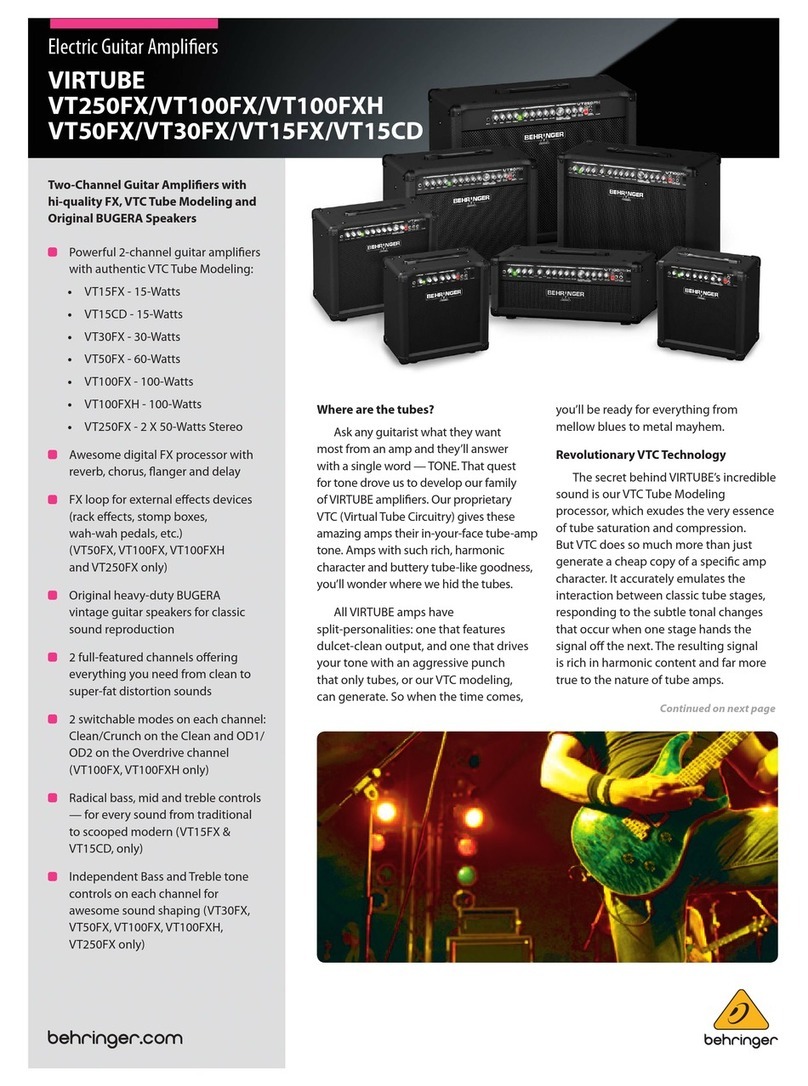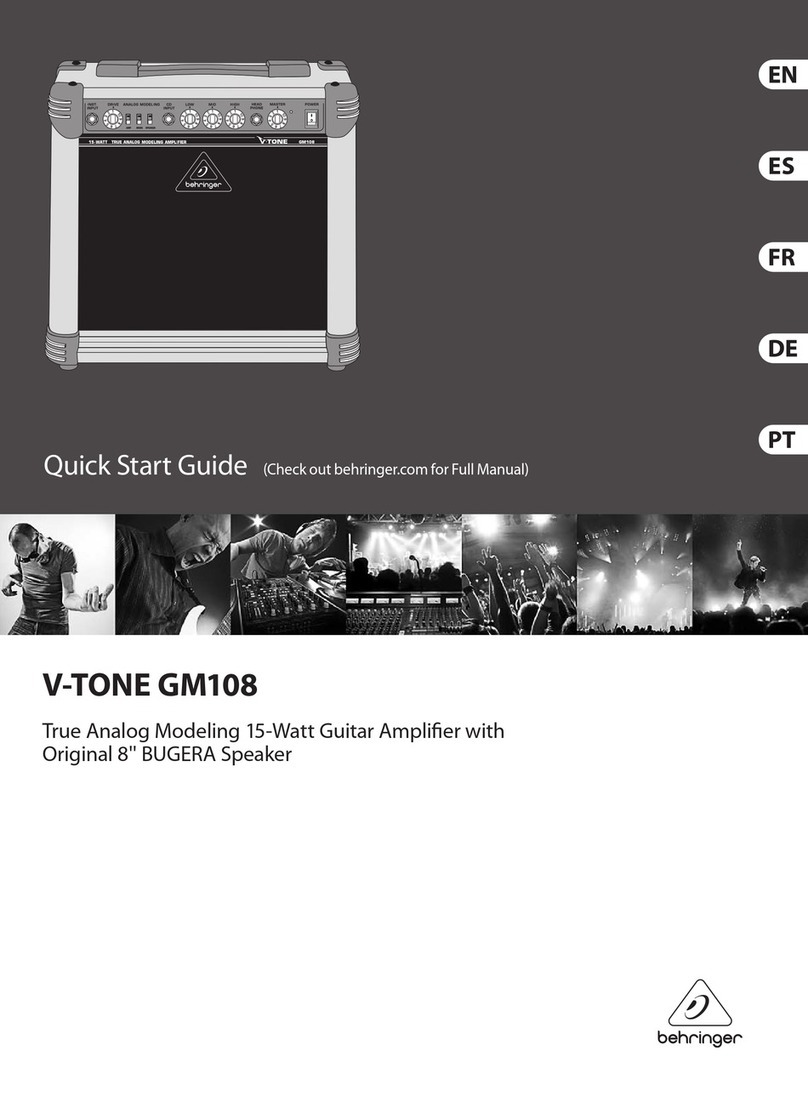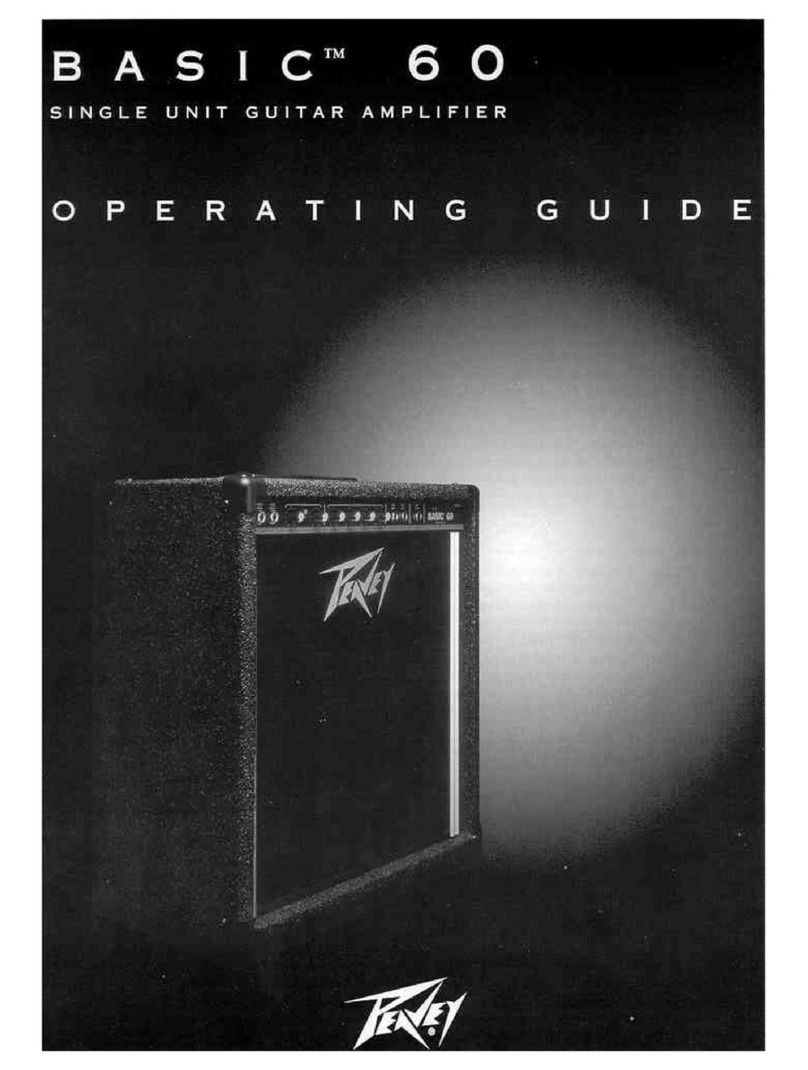Thank you for showing your condence in us by purchasing the V-TONE GUITAR GDI21.
This high-quality guitar modeling driver is designed for hands-on musicians
and no-frills types. We have rebuilt dierent circuitries and components from
famous amps, and packed them into one housing. You can alternate between
several dierent amp re-creations, gain settings and mic placements with a ick of
a switch—intuitively and with minimal eort. In addition, the GDI21 functions as
standard ultra-transparent direct injection box when used in bypass mode.
A DI (Direct Injection) box allows you to send a signal directly from an unbalanced,
high-impedance output (like an electric guitar) and connect it directly to the
balanced mic input of a mixing console.
Whether for stage, recording, rehearsal or warm-up, BEHRINGER’s V-TONE
GUITAR GDI21 is a natural choice for all players who want an arsenal of dierent tones.
1. Control Elements
Control elements
(1) The DRIVE control adjusts the overall amount of gain and overdrive,
similar to pushing the output section of a tube amp.
(2) The TREBLE control governs the high-frequency range of the signal (±12 dB).
(3) The BASS control allows you to boost/cut the low-frequency range (±12 dB).
(4) The LEVEL control adjusts the output level of the GDI21.
(5) Use the AMP switch to select one of three great classic tube amps. You will
recognize these classic amp tones as soon as you hear them. For crystal-clear,
transparent sounds with dynamic bass select TWE(E)D. For aggressive mids
and incredible sustain select BRIT(ISH). Rounder and more evened-out (yet
still sophisticated) sounds can be dialed up if you select CALIF(ORNIAN); it’s
perfect for leads.
(6) Use the MODE switch to dial up one of three gain settings (HOT, HI G(AIN),
CL(EA)N) that you want to combine with the amp setting.
(7) The MIC switch simulates the microphone placement (orientation and
distance) in relation to the cabinet. Select CL(AS)SIC (distant mic placement
without ambience) to achieve high mid-range content and a greater
denition of notes like with classic early tube amps. In C(E)NT(E)R
(close miking at the center of a cone) you get greater high mid-range content
and increased low-end for mega crunchy results. OFF (A)X(IS) (close miking
at the edge of a cone) is very similar to CENTER, but produces a smoother,
softer sound with less upper mid-range content; perfect in combination with
MODE position HOT.
(8) When activated, the GND LIFT disconnects the ground connection between
input and output. Depending on the grounding of the connected equipment,
this can eliminate hum or ground loops.
(9) Use the footswitch to activate/deactivate all the tone functions
(EQ, DRIVE, modeling). When deactivated, the GDI21 functions solely
as a standard transparent DI box.
(10) This LED illuminates when the eect is activated (see (8)).
Connectors
(11) Use this ¼" TS INPUT connector to plug in the instrument cable of your guitar
or other instruments.
(12) BAL OUT is the GDI21’s balanced mic level output. Use a high-quality,
balanced XLR (microphone) cable to connect the driver to a mixing console.
(13) The unbalanced ¼" TS OUT connector sends the signal to your guitar amp.
Bottom of the GDI21
(14) SERIAL NUMBER. The serial number of the GDI21 is located at the bottom.
(15) BATTERY COMPARTMENT. Open the lid to install or replace the 9 V battery.
◊ The GDI21 is powered as soon you insert a plug into the INPUT.
The battery is “disconnected” when the plug is removed. For this
reason, the GDI21 has no on/o switch. To prolong battery life,
always disconnect the input when the driver is not in use.
(1)
(5) (8)
(9)
(10)
(4)
(2) (3)
(6)
(7)
(11) (13)
(12)
(15)
(14)
V-TONE GUITAR DRIVER DI GDI21
Guitar Amp Modeler/Direct Recording Preamp/DI Box