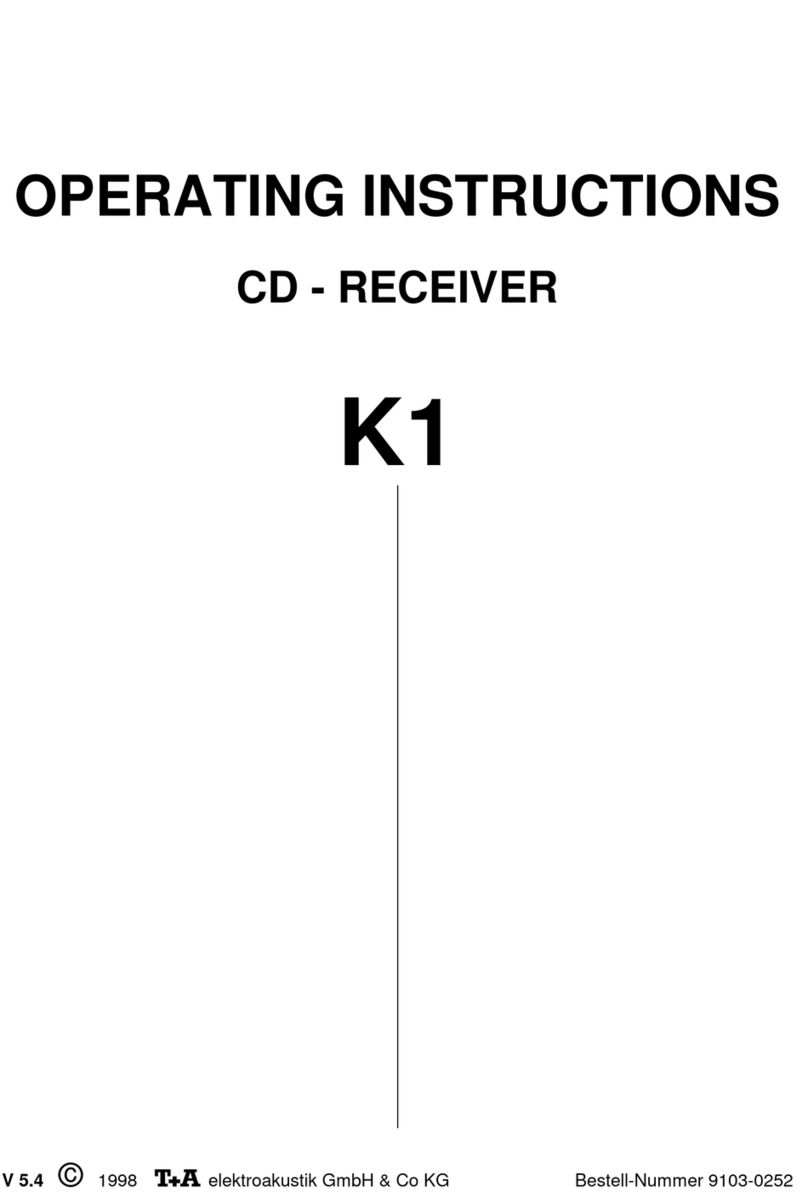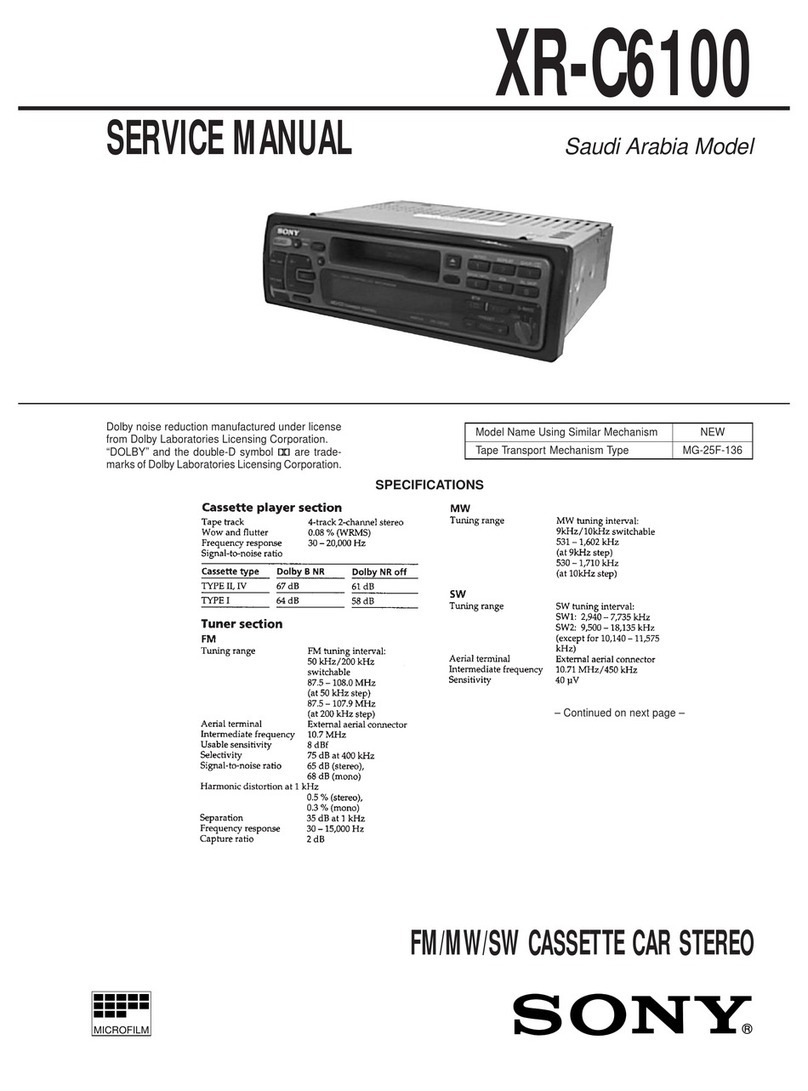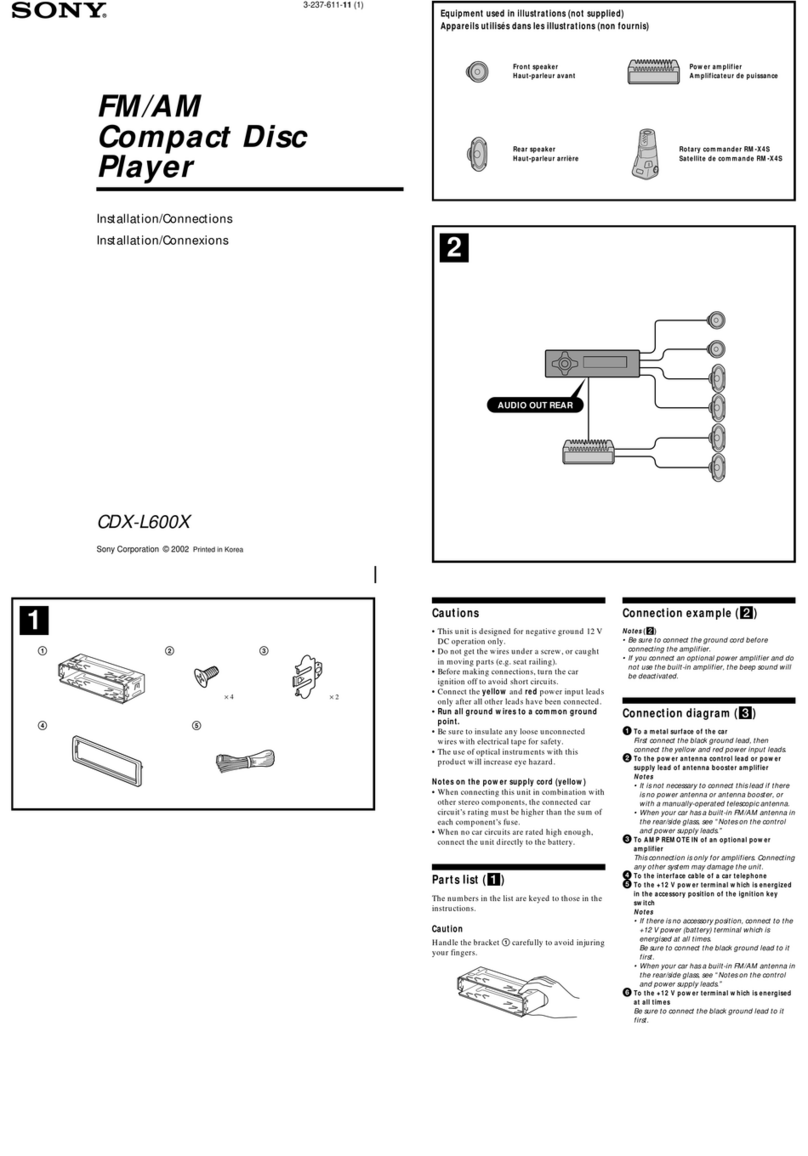DIGEN DGU8745Y400SA User manual

1
English
Car LCD Audio System OWNER’S MANUAL LCD Audio
Please read this manual carefully before operating your set and retain it for future reference.
Please visit the Ssangyong Motor online Webpage for the detail information about the Car smart audio system.
User Manual
Manuel d’utilisation
Manual de usuario
Manuale dell’utente
Gebruikershandleiding
Benutzerhandbuch
Ver 1.1
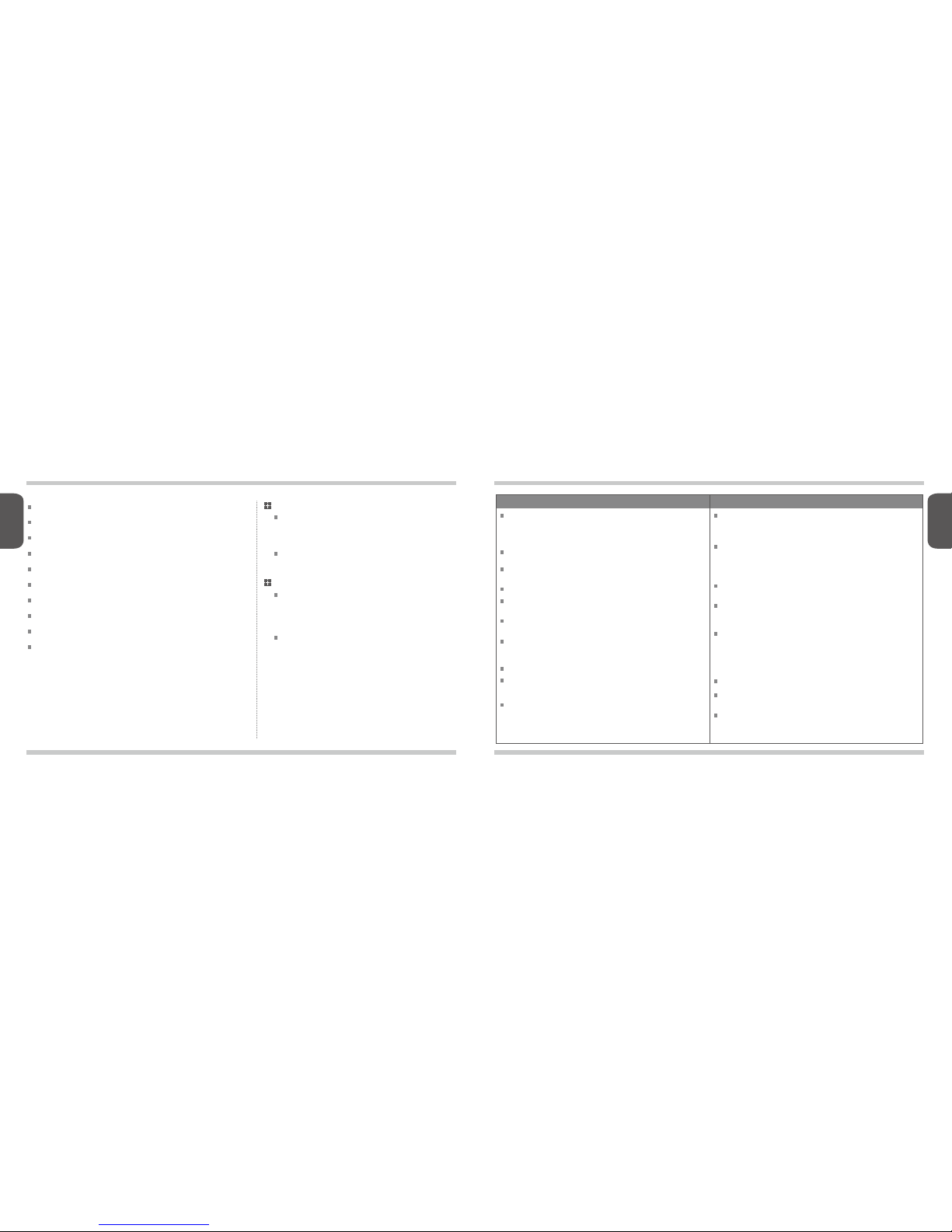
2 3
English
English
Safety Warnings Safety Cautions
logo are registered trademarks of TomTom N.V. or one of its
subsidiaries.
licence agreements applying to this product.
2015 TomTom. All rights reserved. This material is proprietary
-
agreement.
to criminal and civil liabilities.
2. Go to Upgrade page (URL).
Precautions 3
· · · · · · · · ·· · · · · · · · · · · · · · · · · · · · · · · · · · · · · · · · · · · · · · · · · · · · · · · · · · · · · · · ·
Key Product Features 4
· · · · · · · · · · · ·· · · · · · · · · · · · · · · · · · · · · · · · · ·· · · · · · · · · · · · · · ·
5
· · · · · · · · · · · · · · · ·
6
· · · · · · · · · · · · · · · · · · · · ·
Steering Wheel Controller 7
· · · · · · · · · · · · · · · · · · · · · · · · · · · · · · · · · · · · · · · · · · · · ·
Basic Opertaion 8
· · · · · · · · · · · · · · · · · · · · · · · · · ·· · · · · · · · · · · · · · · · · · · · · · · · · · · · · · · · · ·
System Settings 9
· · · · · · · · · · · · · · · · · · · · · · · · · · · · · · · · · · · · · · · · · · · · · · · · · · · · · · · · · · ·
Selecting Mode 10
· · · · · · · · · · · · · · · · · · · · · · · · · · · · · · · · · · · · ·· · · · · · · · · · · · · · · · · · · · · ·
12
· · · · · · · · · · · · · · · · · · · · · · · · · · · · · · · · · · · · · · · · · · ·· · · · · · · ·
Starting Rear Detection Camera Mode 11
· · · · · · · · · · · · · · · · · · · · · · · · · · · · ·
installing this device in products other than automobiles.
Direct pressure onto the front side of the monitor may cause damage to
the LCD or touch screen.
-
attention to external surroundings. First park the vehicle before operating
once the vehicle has stopped.
-
center.
your place of purchase or service maintenance center. Technical expertise
your place of purchase or designated maintenance center.
Refrain from use if the screen is blank or no sound can be heard. These
signs indicate product malfunction and continued use may lead to ac-
Do not stop or park in parking-restricted areas to operate the product.
Park the vehicle before operating the device.
Continued use as is could result in product malfunction.
PrecautionsContents
LCD Audio Software Upgrade
Copyright notices

4 5
English
English
Key Product Features
Button Description
Front View
Feature
Display
Bluetooth
Miscellaneous
Radio
USB MEDIA
FeatureDescription Description
Wide LCD Display
saturation through touch screen.
in reverse.
Bluetooth Connection Feature
Digital Screen Control Features
Rear Detection Camera
MODE
SETUP
PHONE
RADIO
1. Converts to Radio Main Menu.
Provides Hands-Free feature that enables drivers to
RDS(Radio Data System)
Media Auto Search Feature
Integrated (Radio + NAVI) Antenna
Outstanding reception using a high-sensitivity inte-
grated antenna.
Radio Digital Tuner Feature
Possible to save 6 independent present bands for
a one-chip digital radio solution.
lists for convenience.
Touch screen for maximum user convenience
Enables selection of video screens according to situ-
ation
-
Key Product Features Location of controls
1
2
3
4
5
1. Converts to MODE selection screen.
LCD Audio System Settings screen.
11. Converts to Bluetooth Call Menu.
1
2 345

6 7
English
English
SEEK
Rear View LCD Audio 42P CON-
Location of controls
1) Radio Antenna Jack
- To plug the radio antenna cable
2) GPS Antenna Jack
- To plug the GPS antenna cable
3) USB Port
- To connect a USB connector for USB host function
4) DAB Port
- To plug the DAB antenna cable
LCD Audio
PIN NO.
A1
A9
A5
A13
A2
A10
A6
A14
A3
A11
A7
A15
A17
A4
A12
A8
A16
A18
PIN NO.
B1
B9
B5
B13
B19
B2
B10
B6
B14
B20
B3
B11
B7
B15
B21
B17
B23
B4
B12
B8
B16
B22
B18
B24
SPEC
RL+
REVERSE
REAR_OUT_GND
RR-
FL+
RL-
NC_E-CALL_MUTE
REAR_OUT_VIDEO_GND
FR+
FL-
ALT_IN
REAR_OUT_VIDEO_OUT
ILL-
RR+
FR-
ILL+
DOOR_UNLOCK
ANT_B+
SPEC
-
AUX_GND
-
NC_AVM_POWER
-
LOW_CAN_H(CLUSTER)
MIC+
-
LOW_CAN_L(CLUSTER)
-
ACC
-
AUX_L_IN
ST_REMO_GND
MIC_GND
ST_REMOCON_IN
BATT+
AUX_R_IN
SPEED
MIC-
-
P_GND
Button Description
Steering Wheel Controller
In File Play Mode
In Radio Mode
In Radio Mode
In USB MEDIA Mode
Steering Wheel Controller
11
2
3
4
5
2
3
34
5
audio off.
Press again to turn MUTE off and restore sound.
-
-
changes to preset channels
-
-
-
SEEK
12
3
4
5

8 9
English
English
Basic Operation
Starting the System
Turning the System Off
MODE
Resetting the System
NOTICE
Settings AV ON/OFF
1.
1.
2.
1.
2.
1.
3.
1.
1.Set the ignition key to ON or
ACC.
Press the MODE and SETUP
button simultaneously.
reboot.
-
The Ssangyong Motors logo is
boot.
Press and hold (over 1.5
seconds) the SETUP button to
convert to LCD Audio Settings
screen.
press (under 1.5 seconds) The
Press the MODE button to con-
vert to MODE selection screen.
SYSTEM SETTINGS
SYSTEM INFO Display SettingsSettings Menu
Clock Settings
Sound Settings
Voice recognition
1. 1.
1.
1.
1.
1.Press and hold (over 1.5 sec-
onds) the SETUP button on the
front panel.
desired mode.
Used to set the time.
-
settings.
Used to Voice recognition set-
ting
size and other display settings.
System Information
1. Used to check system informa-
Language.
Table of contents