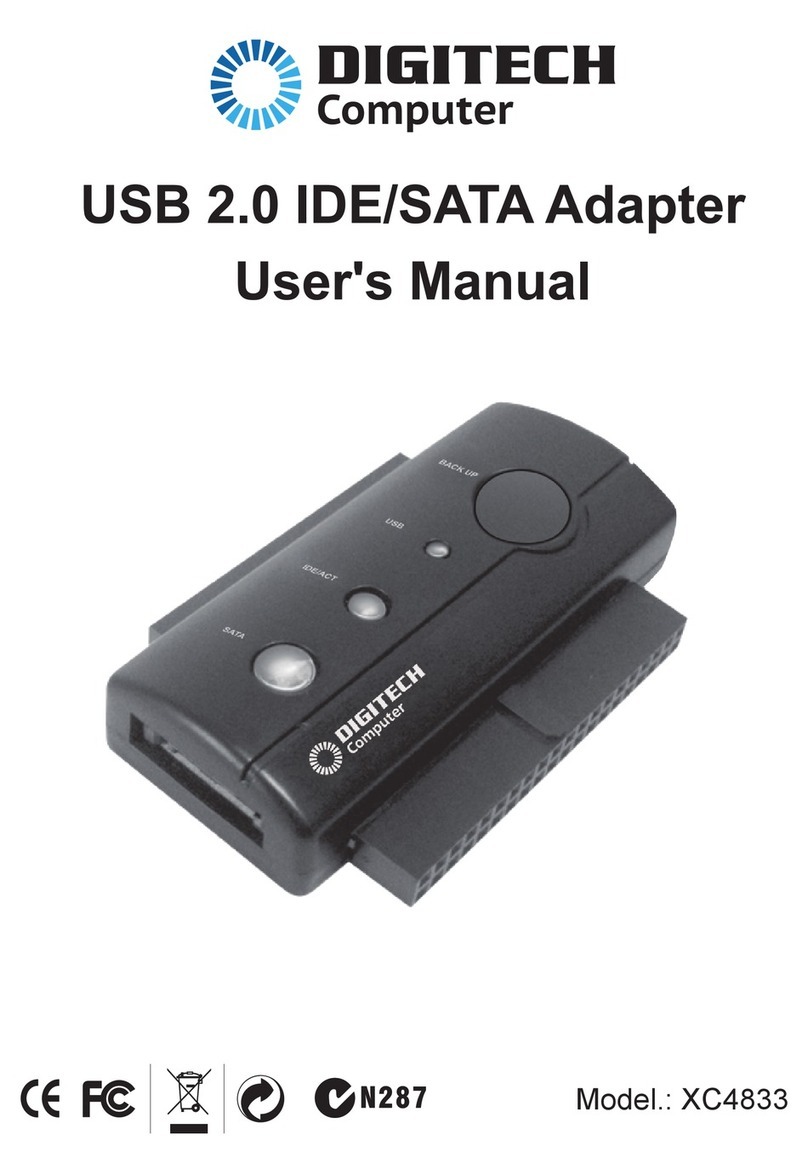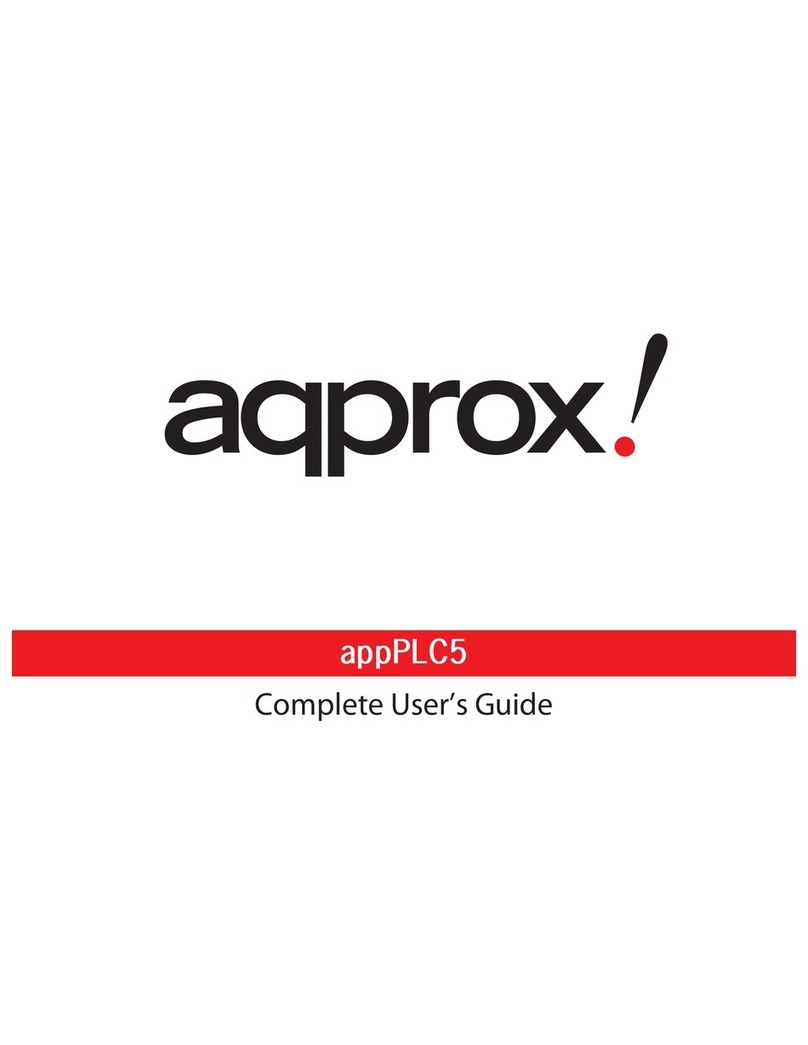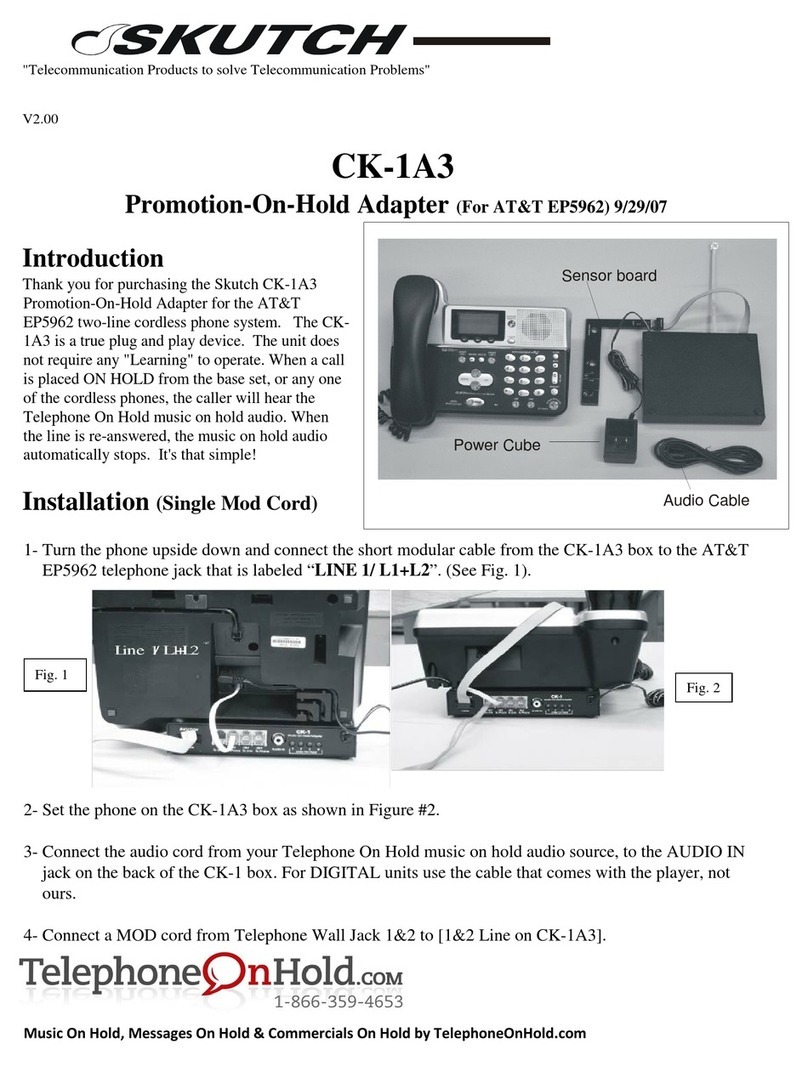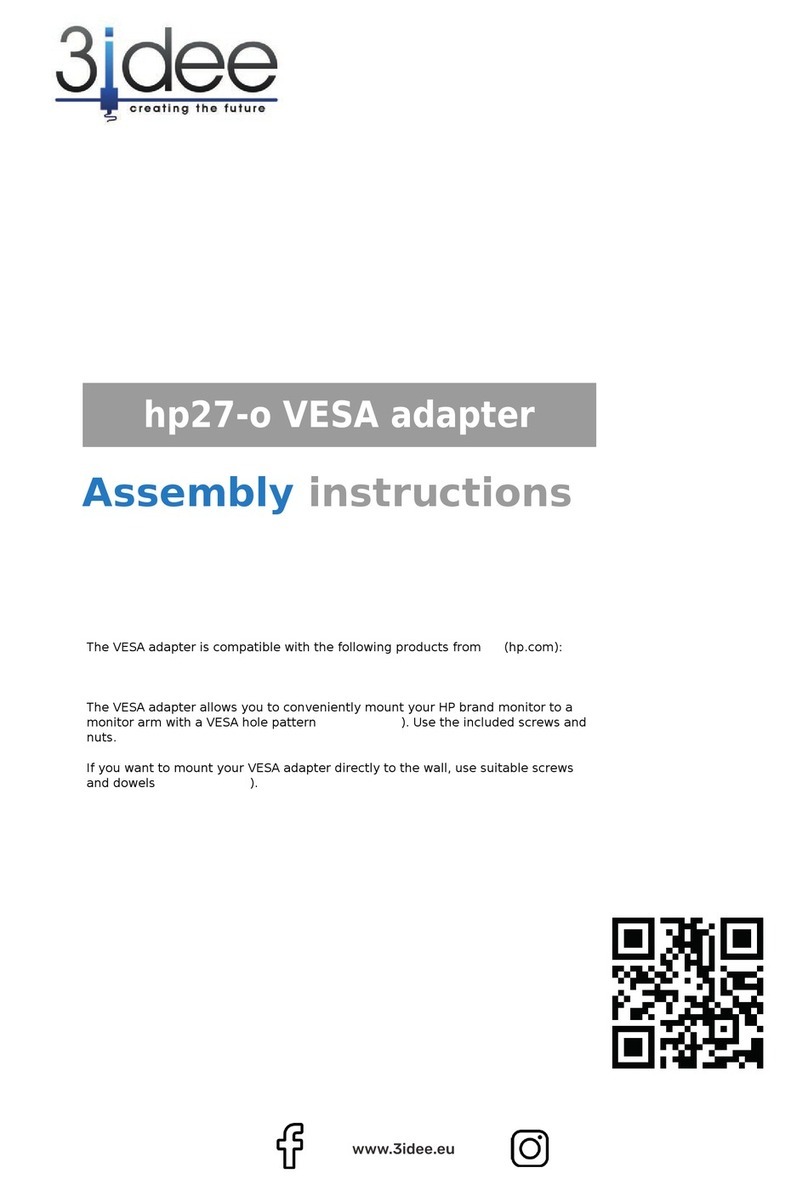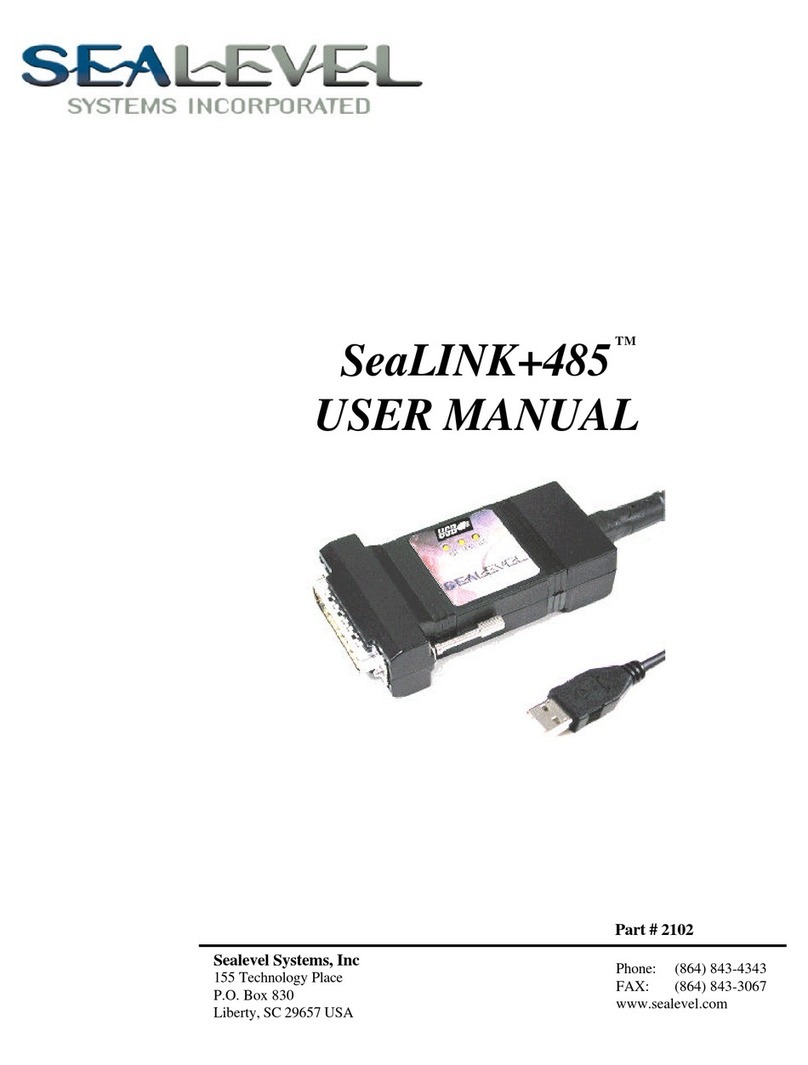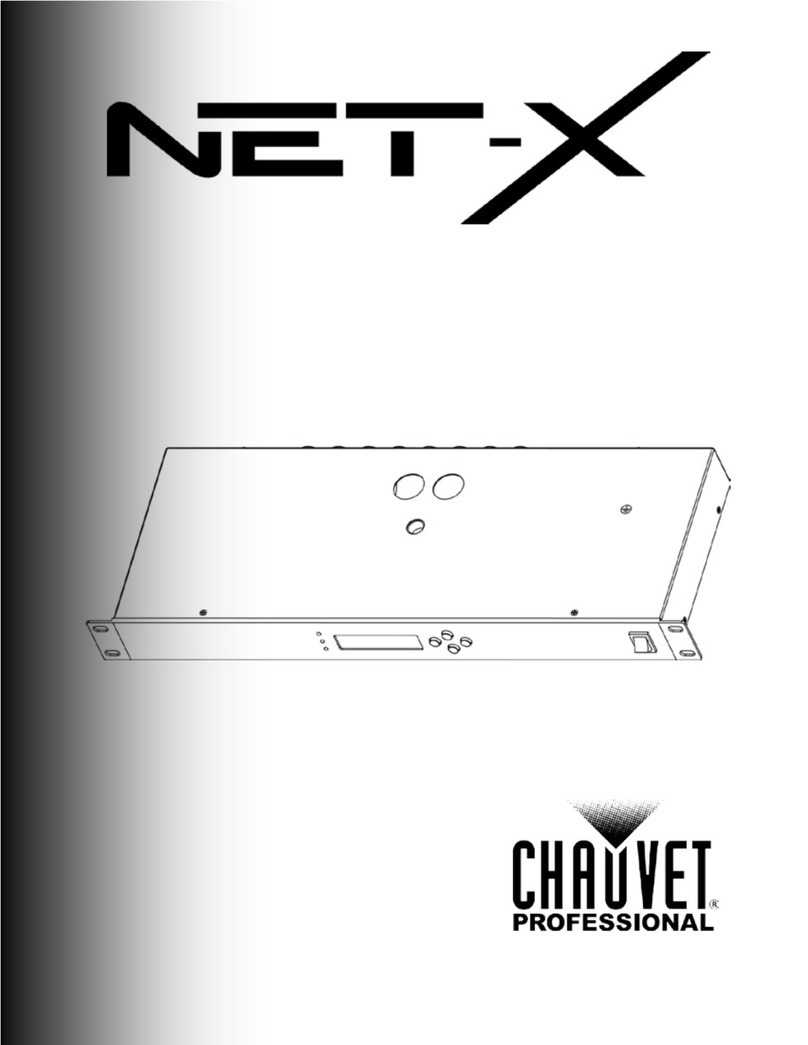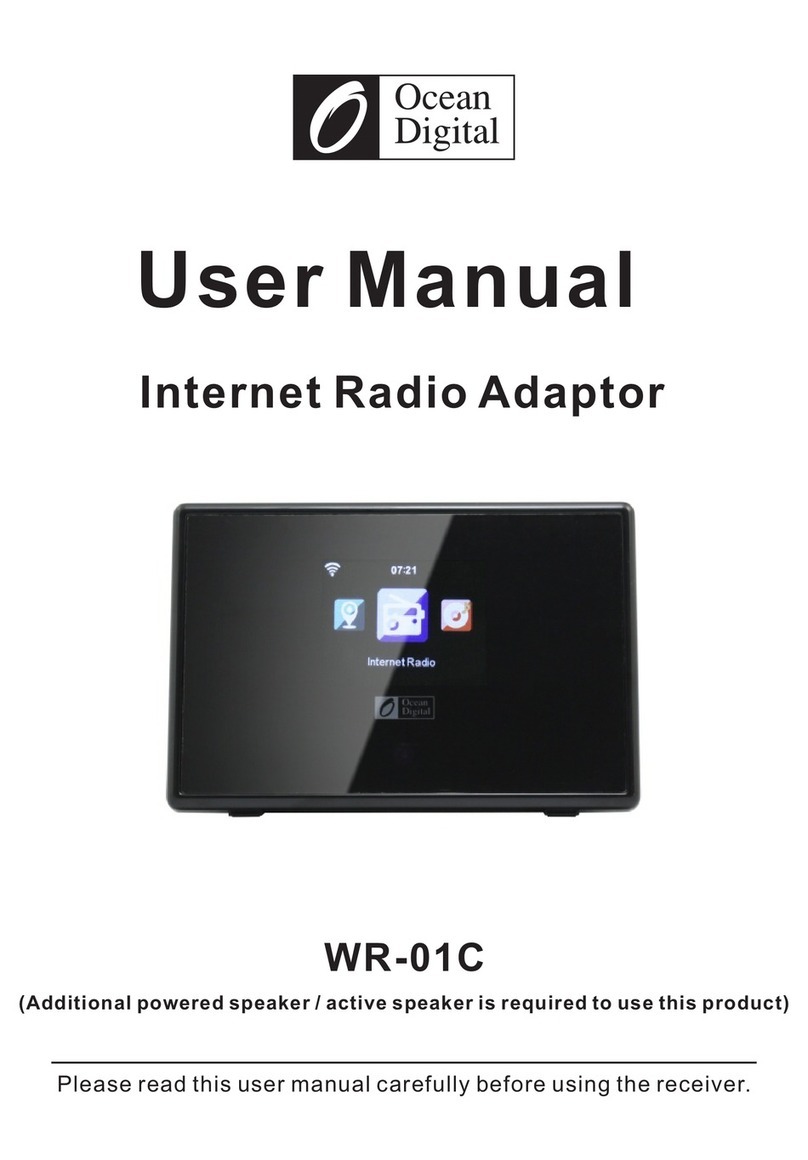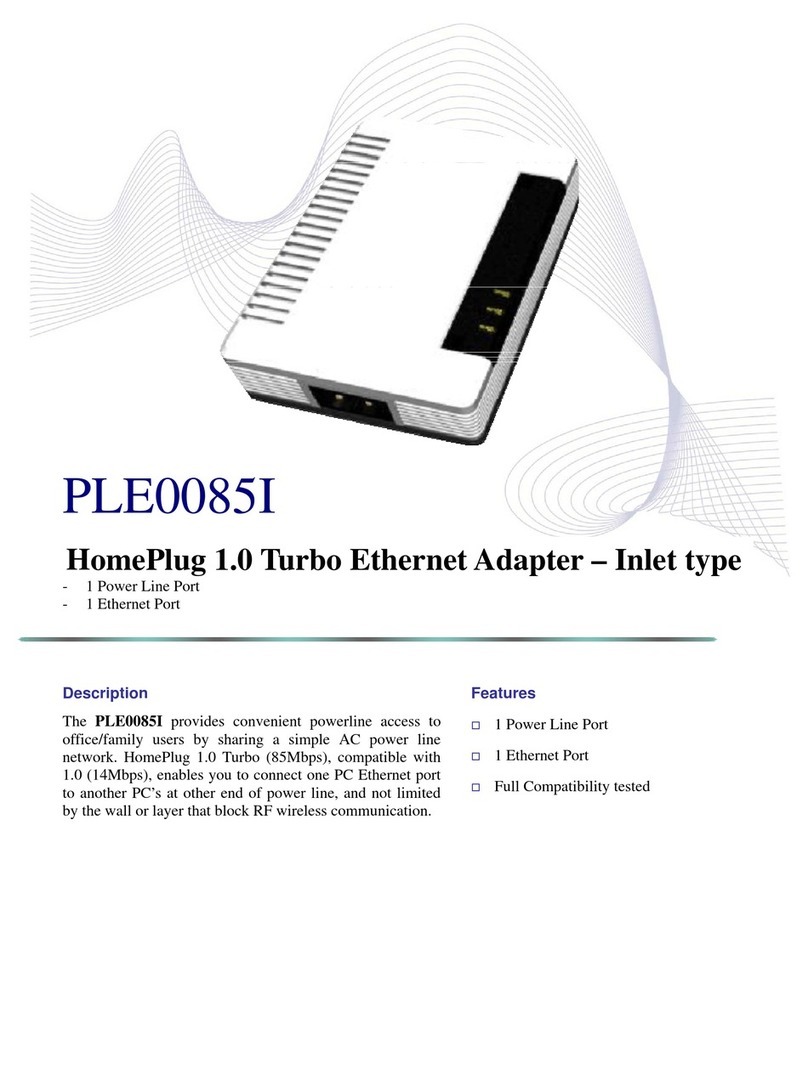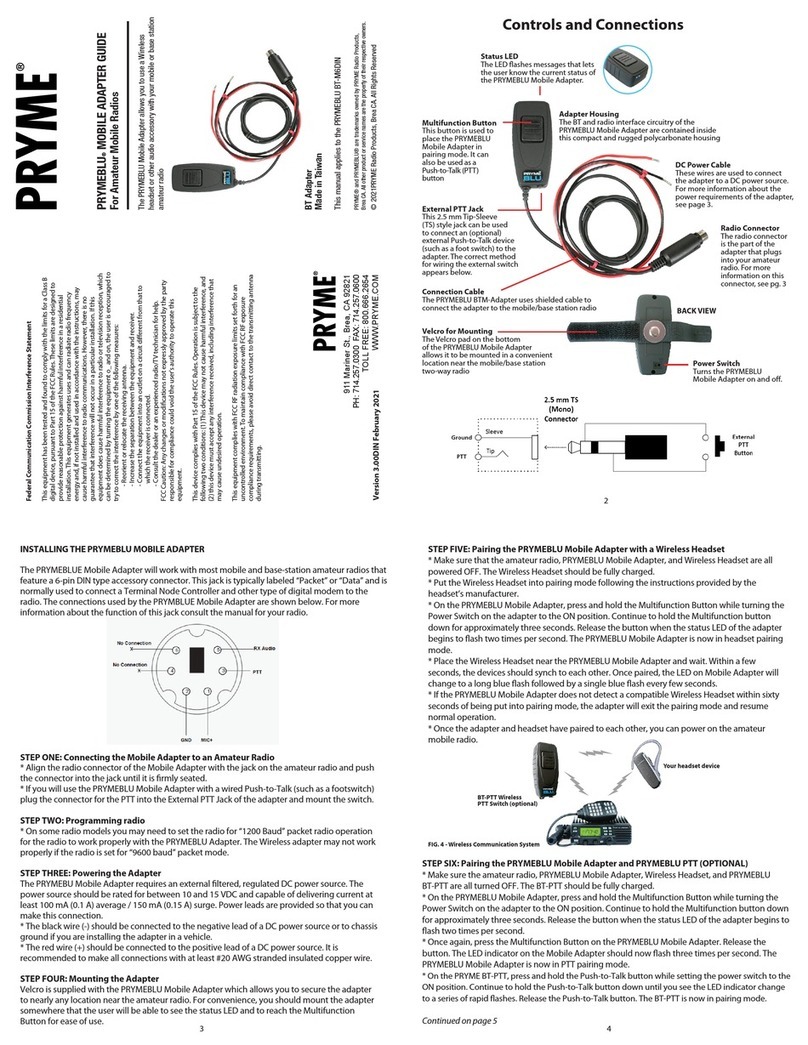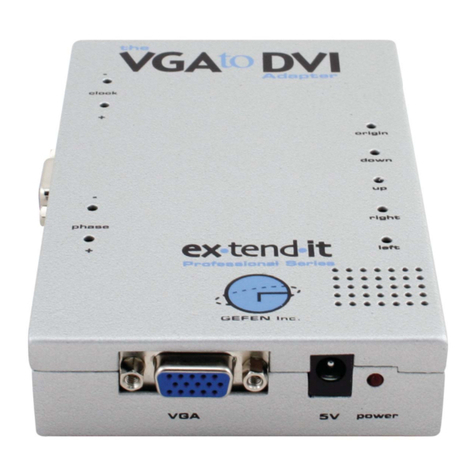digi-tech xc4132 User manual

USBto RS-422/ 485
XC4132
USBToSerialOperationManual
FirstEdition, Jun2008

1
TableofContents
1.Introduction 2
2. Packagechecklist 3
3. Product Specification 4
4. ProductPanelViewsDescription6
ProductViews6
USBTypeAConnector6
SerialI/O PortofRS-422/485 .. 7
Terminator7
LEDIndicators 8
5. XC4132 Driverinstallation 9
DriverInstallation9
6.Hardware Installation&Setup 13
Hardwareinstallation13
Hardwaresetup 15
AppendixA-PinOutsand CableWiring 19
USBLayoutDiagram19
RS-422 PinAssignment20
RS-422 Wiring Diagram20
RS-485 Wiring Diagram20

2
1
1
Introduction
ThankyouforyourpurchaseofXC4132astheUSBtoserialadapter.Featuring
USB(UniversalSerialBus)interfacetechnology,itisconverted the USB to
RS-485/422,socanbeeasilyadopted forindustrialmachineswithRS-485/422
interfaces.US-101-485compatiblewithfullycompatibletheUSB V1.0 2.0.
XC4132electricalpowerfromUSBportanddoesn'tneed anypower adapter. You
canconnectaPC USBportorUSB hubtoXC4132viatheUSBcableand
High-Speed RS-485/422 serialport whichfeatureseasyconnectivityfortraditional
serialdevicesinyourworkingenvironments.
XC4132offersinternalsurge-protectionon RS-485/422'sdatalines.Internal
high-speedtransientsuppressorson eachdatalineprotectXC4132 from
dangerousvoltageslevelsor spikes.

3
2
2
Packagechecklist
XC4132productshipped withthefollowing items:
n1unitofXC4132USB toRS-485/422 converter
n1unitofAtype toAtypeUSB cable
nUser OperationManualofsoftwareCD
NOTE:Pleasenotifyyour salesrepresentativeifanyoftheaboveitemsis
missingordamaged

4
3
3
ProductSpecification
lSerialPort
lRS-485/422
No.of Ports: 422/485x1Port(TerminalBlock)
RS-422Signals:RxD+,RxD- , TxD+,TxD- inFull-duplex
(SurgeProtection)
RS-485Signals:Data+, Data-inHalf-duplex(SurgeProtection)
Receivebuffer :576Byte
Transmit buffer:640Byte
Baud RateSpeed:300bps!230.4kbps
Built-inRS-422/RS-485 TerminalResister (Surge Protection)
ConnectedSerialport type identification :Auto-Detection
BuiltinTerminal100 Ohm Terminalresistor SWselectionON/OFF
15KVESDfor allsignal
lUSB Port
No. ofPorts:USBx1Port
Chipset:SiliconLaboratoriesCP2102
FullycompatiblewiththeUSBV1.0, V1.1,V2.0
USBtype Aconnector
Baud Rates:Fullspeed 12 Mbps.

5
lDriver OSSupport
Windows 98E/2000 / XP/ Server 2003 /Vista, MacOsx/ Os9,Linux
2.4/2.6
lPower:USBbuspowerasvoltage DC+5V
lEnvironment:
Operating Temperature: 0 "60
Storage Temperature:-20 #85
lHumidity:5-95%RH
lDimensions: 55x40x25 mm(WxDxH)
lWEIGHT: 35gm
lRegulatoryApproved.
EMC:FCC ClassA, CEClass A
WARRANTY: 1Year

6
4
4
ProductPanelViewsDescription
XC4132 ProductViews
USBTypeAConnector
PowerOutlet- The XC4132 USB toRS-485/422 poweredbyUSB
(UniversalSerialBus)port, asingle5VDC (Innerpositive/outernegative)
powersupply,and 500mAofcurrent. Connecttothe USBcablebetweenPC
USBport orUSBhubandXC4132USBport.
SerialI/O Port
RS-485/422
USBTypeA
Connector
USBTypeAPort
Terminator

7
XC4132USB portisUSBtypeAconnectoranditisfullycompatiblewiththe
USBV1.1 2.0
Serial I/OPort
Serial I/OPortofRS-485/422
Toconnectedthe serialdatacablebetweentheconverterandthe serial
device.Pleasefollowthe parametersetupprocedurestoconfigurethe
converter(see the following chapters).
Terminator
The purposeisforcompensating signalattenuation inlongdistance
connection at RS-485/422. Ifswitch1&2aresetin “ON”position,thesignal
compensation willbeactivated.Todisablethe function,justtopushswitch1
&2tooppositeposition.
SerialI/OPort
RS-485/422
Terminator

8
LEDIndicators
SYS(Red)
Itispowerindicator(When poweron, the SYSLEDwillbeon.)
PowerLED

9
5
5
XC4132 Driver Installation
When settingupXC4132adapterforthefirsttime,youhavetoinstallCP210xas
“XC4132 Driver”firstinyourcomputerdevicebeforeconnecting.Thereare
severalkindsOSsuchasWindows98/XP/2000/VISTA…,Linux …,Mac….,
etc. TheutilityCDisenclosed inthe devicebox.
Allthe XC4132USBtoRS-485/422 Adaptersmustbeinstalledthe driverfirst
beforeyouuseit.
lDriverInstallation
Beforeconnecting XC4132 adapterforthe firsttime,you havetoinstallthe
driversoftwareinyourcomputerfirst. XC4132driverhassupported several
kindsofOSlikeWindows,Macand Linux.
A.InstallCP210x_VCP_Win2K_XPsoftware
Through CD-ROMandfind adaptableOStoyourcomputer
equipment.

10
B.Choose Next”Icon
IfyourcomputerequipmentisrunningWindowsOSthatthepop-up
screen ofinstalling massage willbeshowedas “CP210xVCPDrivers
forWindows2000/XPon yourcomputer”and then toClick “Next”icon
forgoing tonextstep.
C.Choose Accept”itemoflicense agreement
Afterreading thelicenseagreementthenifyouagree thetermsto
choosetheitem “Iaccept thetermof thelicenseagreement”.

11
D.Choosedestination location
Itisforsaving theCP210xdriversoftware indestinationlocationof
computer.
E.Executetheprograminstallation
Clickthe “install”icon tobegininstallation ofCP210xdriver.

12
F.installCP210xVCPDriverforWindows2000/XP
Afterclick “Install”icon,theinstallshieldwizard isinstallingSilicon
LaboratoriesCP210xdriversforWindows2000/XPandinstallation
location.
G.InstallShieldWizardComplete
CP210xVCPdriverhassuccessfullyinstalledandclick “Finish”icon
forexitingthe wizard.

13
6
6
XC4132 Hardware Installation&Setup
lHardwareInstallation
1.PoweronyourcomputeranduntilOSisreadyafterbooting
2.USBcableoftypeAhastwodistinctconnectorstoconnectthecablefrom
USBdeviceasoncomputerorUSBhub.
3.ConnectUSB cablebetweenPCUSBport orUSBhub andXC4132adapter.
4.ConnecttheserialportRS-485/422 equipmentstoXC4132ofUSBtoserial
adapter.

14
5.Afterconnecting XC4132 USBtoserialconverter,amassageas “Newdevice
hasbeenconnected”willpop-uponscreen. However,theCT210xVCPdriver
needstobeinstalledon PCinadvance.
6.The SYSindicatorofred LEDwillbe turned on.The XC4132USBtoserial
adapterisactive.

15
lHardwareSetup
When XC4132adapterhasbeen successfullyconnectedandyoucansetup
moredetailparametersbycomputermanagement.
A.Into Manage”iconinMyComputer
Click “MyComputer”icon andthenpress therightsidebuttonof
mouse.Afteryouclickthemanageitemonlistbarthen “Computer
Management(Local)list willbepop-up.

16
B.Choose Device Manager”andclick Ports(COM&LPT)”in
Device Manager
Click “DeviceManager”item,alldevicesofcomputerwillbeliston
rightsiteofscreenand thenclick “Ports(COM&LPT)item tolookfor
moreCOMdevices.
C.Detail parametersofCP210xUSBtoUARTBridgeController
Click “CP210xUSBtoUARTBridgeController”togetmoredetail
informationofthedevice.

17
D.Device general statusofCP210x USBtoUARTBridgeController
Thisshowsthestatusofdeviceand generalproductinformation.
COMport numberof devicealsodisplayon.
E. PortSettings”communicationdetail information
Thisisforcheckingandsettingmoredetailparametersofdevicefor
communication.

18
F. Driver”detailinformation
The driverdetailinformationasyou installedinyourcomputer.
G. Details”item
ItisforcheckingdeviceIDnumbersasdeviceinstanceID.

19
A
Ap
pp
pe
en
nd
di
ix
x
A
A
Pinoutsand Connector
□
□
□
USBLayout Diagram
TypeAUSBConnector
□
□
□RS-422 PinAssignment
Thepinassignmentschemefor4-pinRS-422 is as showbelow.
RS-422 :PIN1:T+PIN2:T-PIN3:R+ PIN4:R-
RS-485 :PIN1:D+PIN2:D-
□
□
□RS-422 WiringDiagram
SerialDevice XC4132
R-2T-
R+1T+
T-4R-
T+3R+
1234
Table of contents
Other digi-tech Adapter manuals