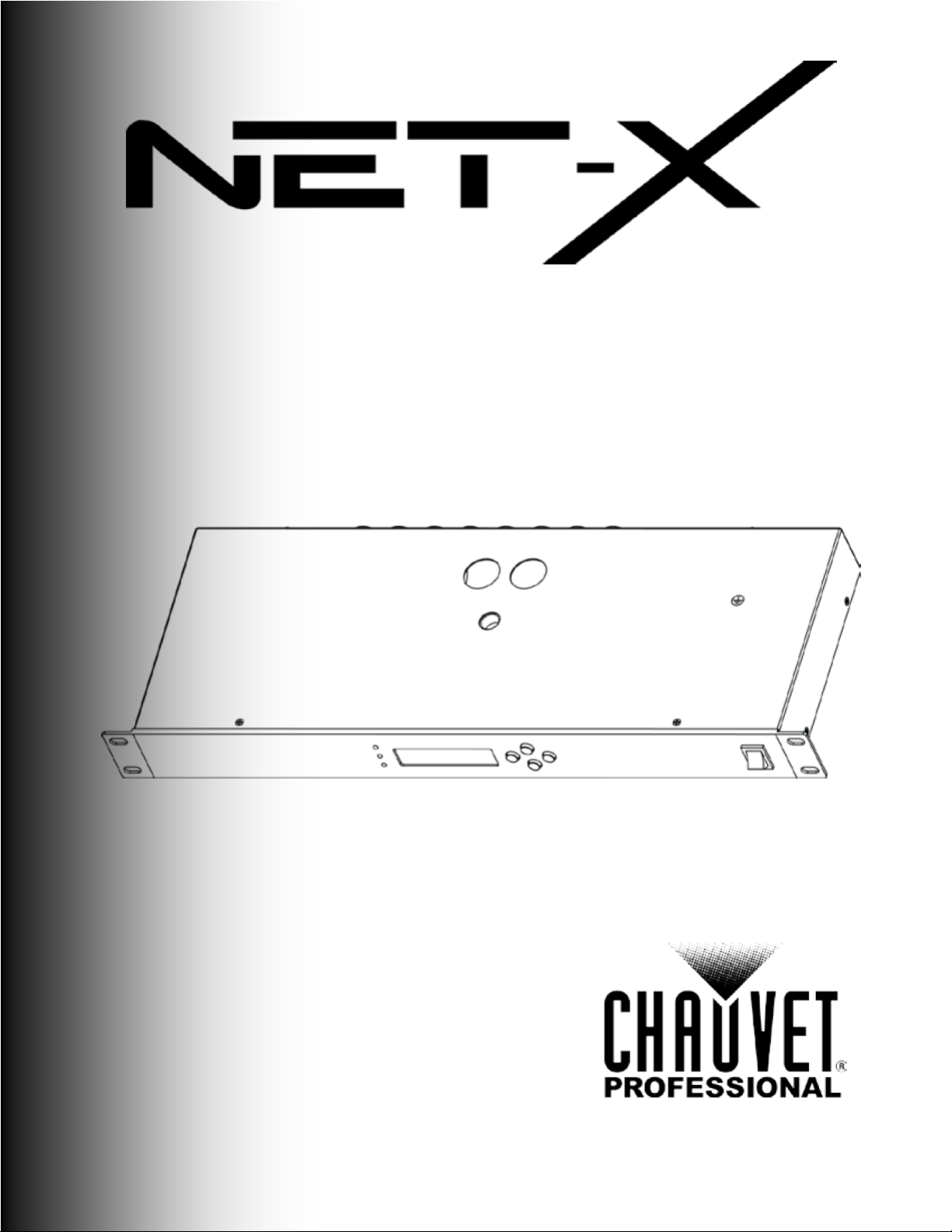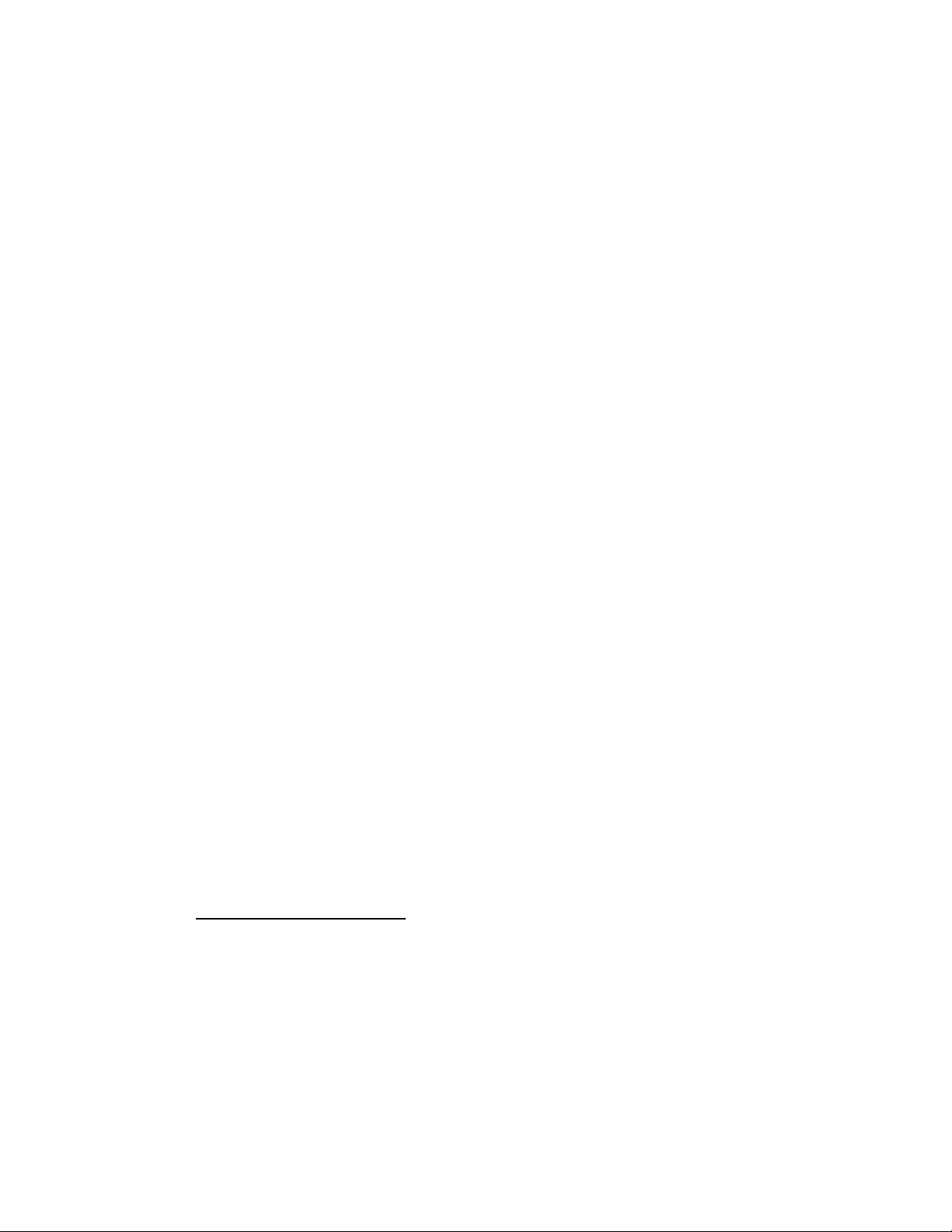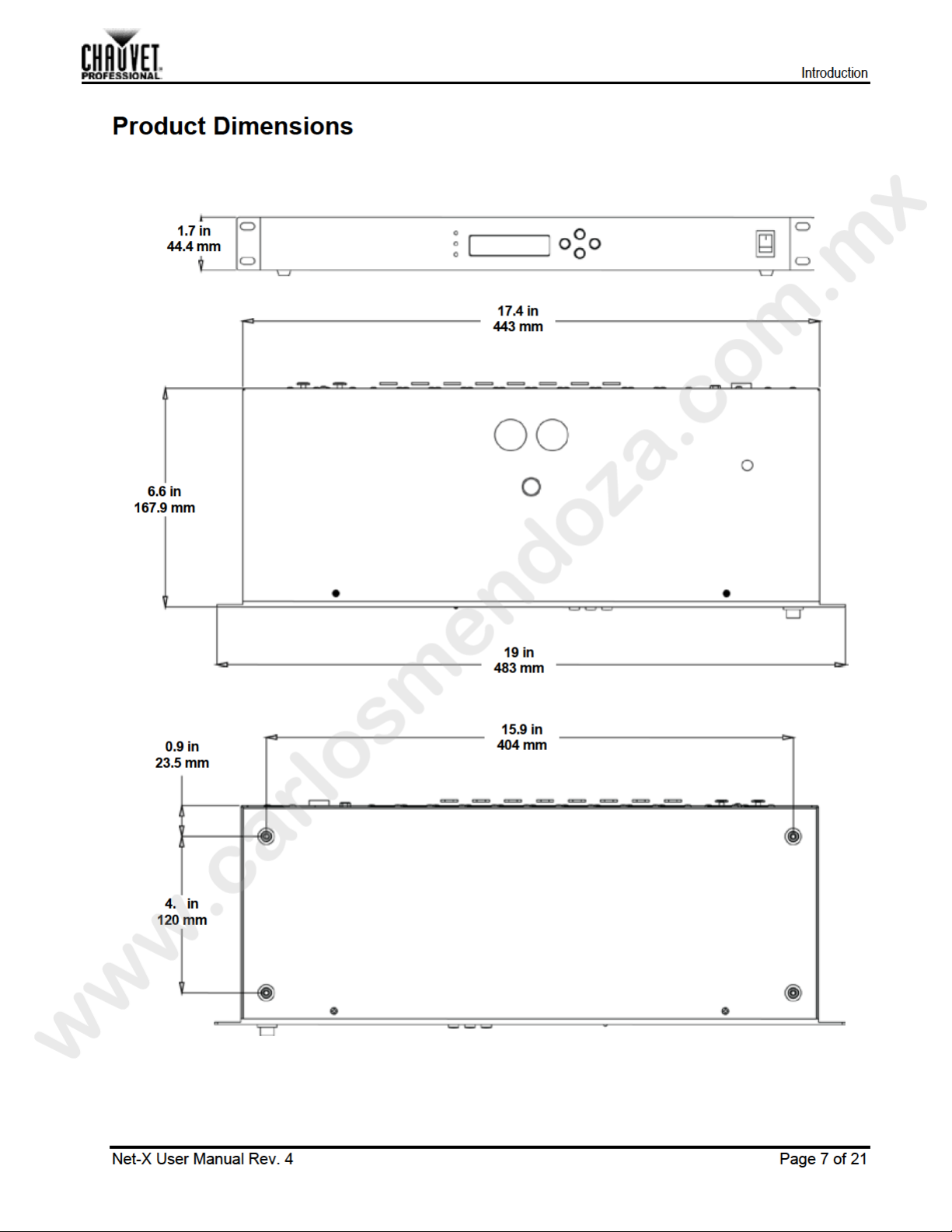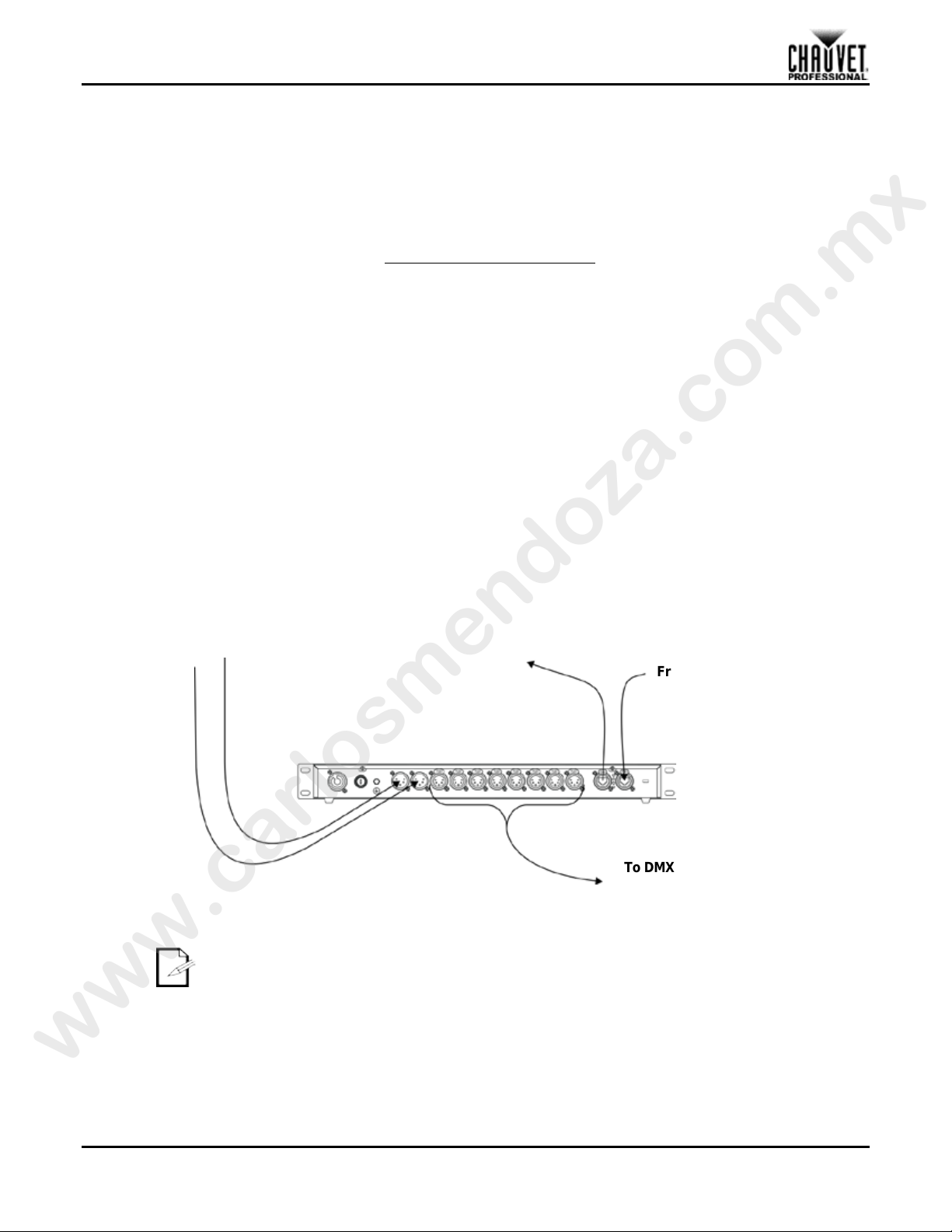TABLE OF CONTENTS
Before You Begin............................................................................................................................41.What Is Included................................................................................................................................................4
Unpacking .........................................................................................................................................................4
Claims ............................................................................................................................................................................4
Conventions ......................................................................................................................................................4
Symbols.............................................................................................................................................................4
Safety Notes......................................................................................................................................................5
Introduction .....................................................................................................................................62.Product Description...........................................................................................................................................6
Product Features...............................................................................................................................................6
Additional Products ...........................................................................................................................................6
Product Overview..............................................................................................................................................6
Product Dimensions..........................................................................................................................................7
Setup And Installation....................................................................................................................83.AC Power ..........................................................................................................................................................8
Fuse Replacement............................................................................................................................................8
Mounting............................................................................................................................................................9
Orientation......................................................................................................................................................................9
Mounting Diagram..........................................................................................................................................................9
Installation Guidelines.......................................................................................................................................9
Signal Connections .........................................................................................................................................10
Art-Net™ Connection ................................................................................................................................................... 10
sACN Connection......................................................................................................................................................... 10
sACN Priority.............................................................................................................................................................10
sACN Multicast..........................................................................................................................................................10
Signal Connection Diagram.......................................................................................................................................... 10
Configuration And Operation......................................................................................................114.Control Panel...................................................................................................................................................11
Menu Map .......................................................................................................................................................12
Ethernet Configuration ....................................................................................................................................13
Art-Net™ Subnet Address............................................................................................................................................13
Configuring IP Addresses................................................................................................................................13
Configuring Art-Net™ Net Setting................................................................................................................................. 13
Configuring DMX Outputs ...............................................................................................................................14
Universes .....................................................................................................................................................................14
Art-Net™ Universes ..................................................................................................................................................14
sACN Universes........................................................................................................................................................14
Signal Merging ................................................................................................................................................15
Indicators.........................................................................................................................................................15
Example Configurations..................................................................................................................................16
Example Configuration 1: Art-Net™ and DMX Sources................................................................................................16
Example 1 Diagram...................................................................................................................................................16
Example Configuration 2: sACN and DMX Sources .....................................................................................................17
Example 2 Diagram...................................................................................................................................................17
Technical Information...................................................................................................................185.Maintenance....................................................................................................................................................18
Technical Specifications..............................................................................................................196.Dimensions And Weight..................................................................................................................................19
Power..............................................................................................................................................................19
Data Connections............................................................................................................................................19
Ordering ..........................................................................................................................................................19
Returns................................................................................................................................................20
Contact Us..........................................................................................................................................21