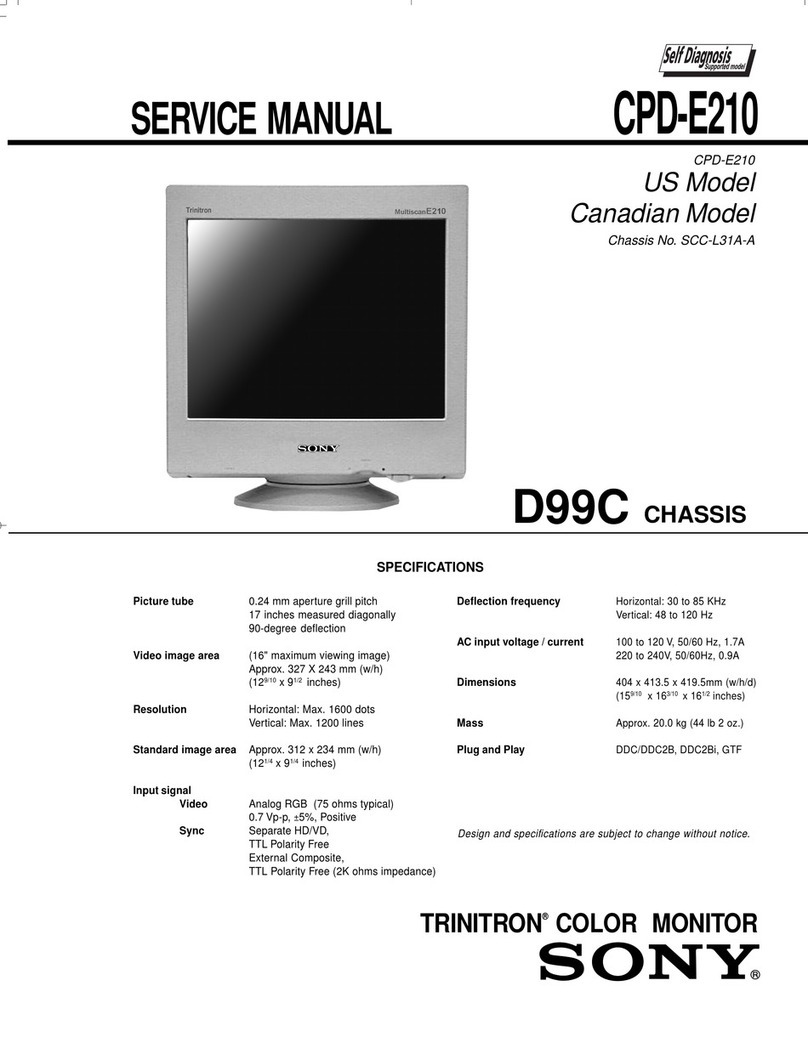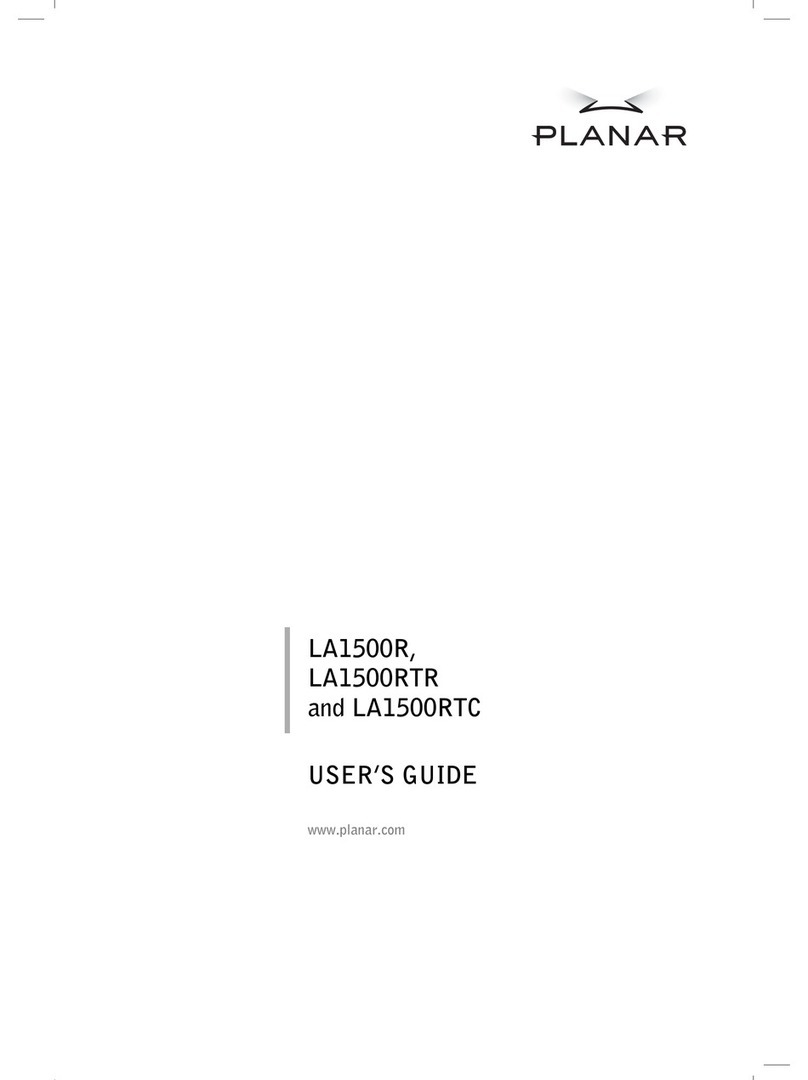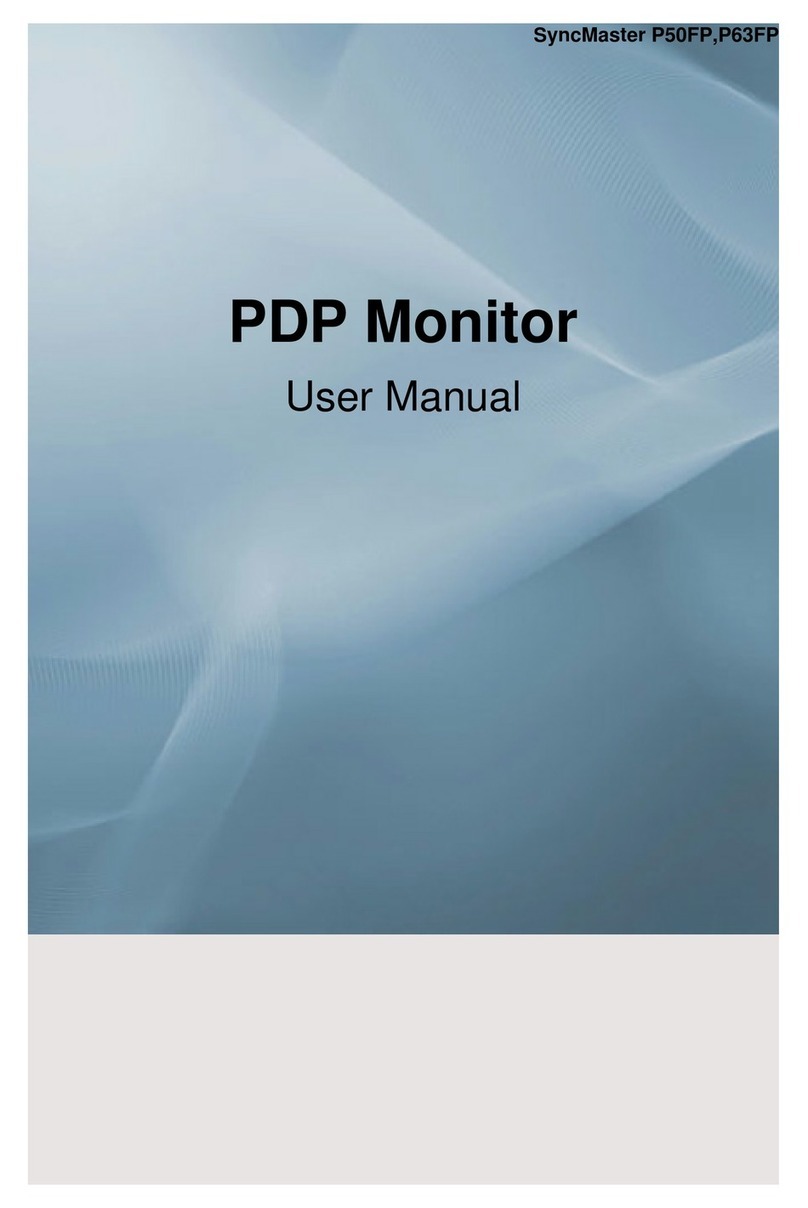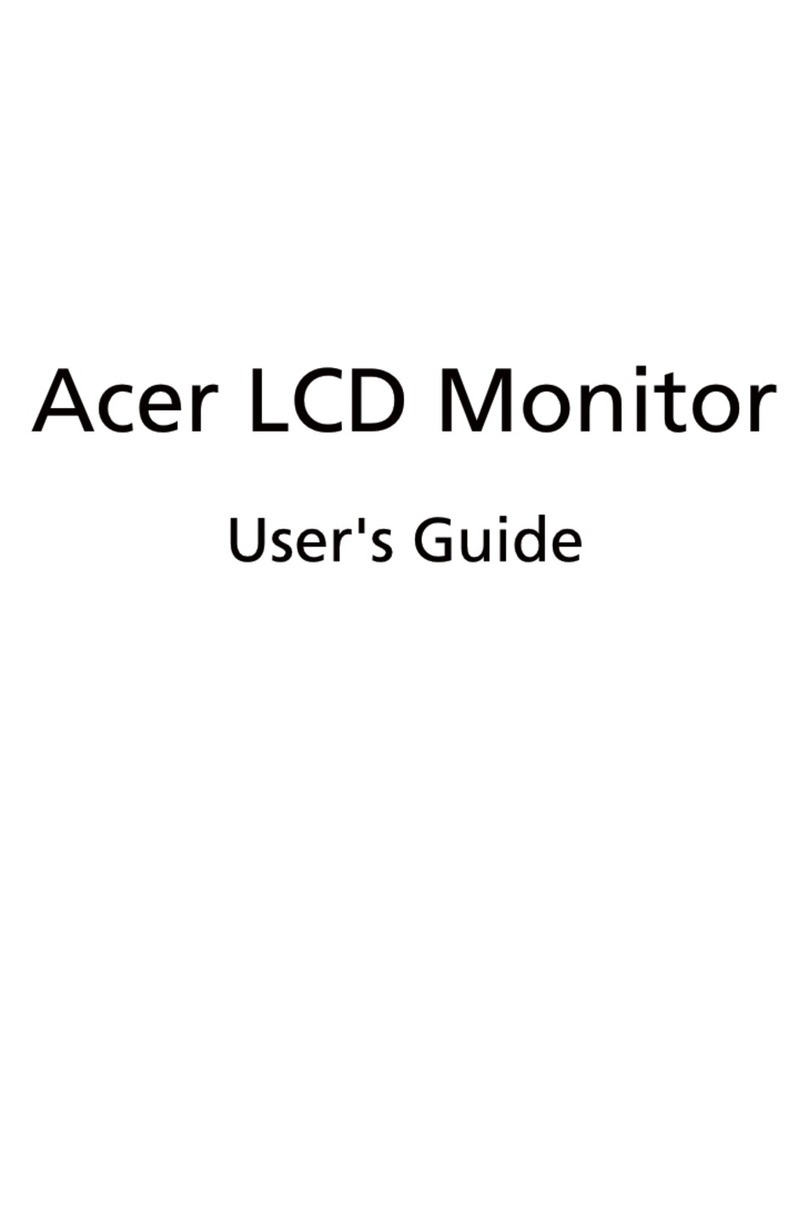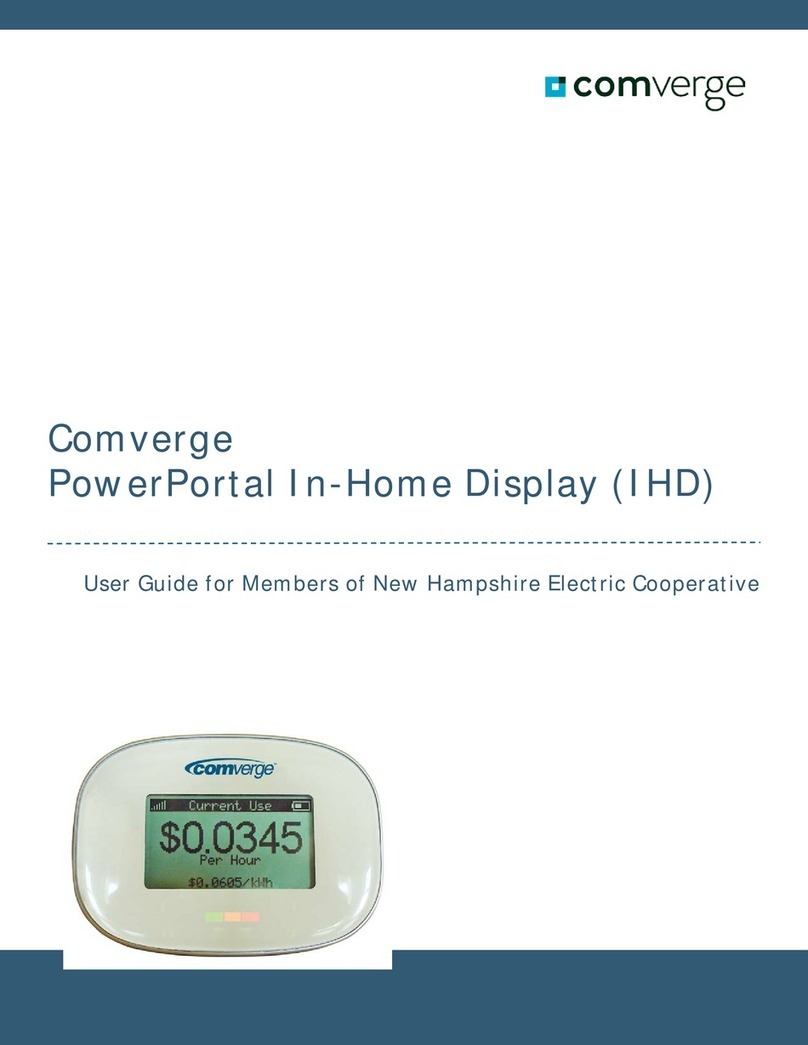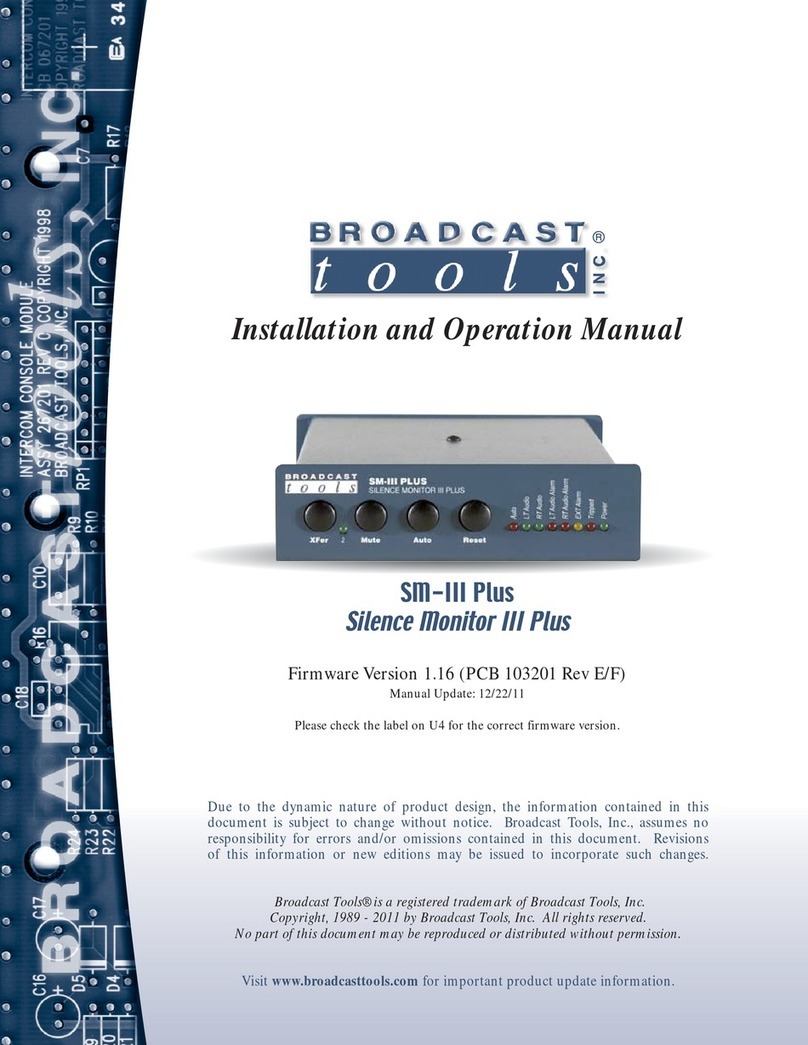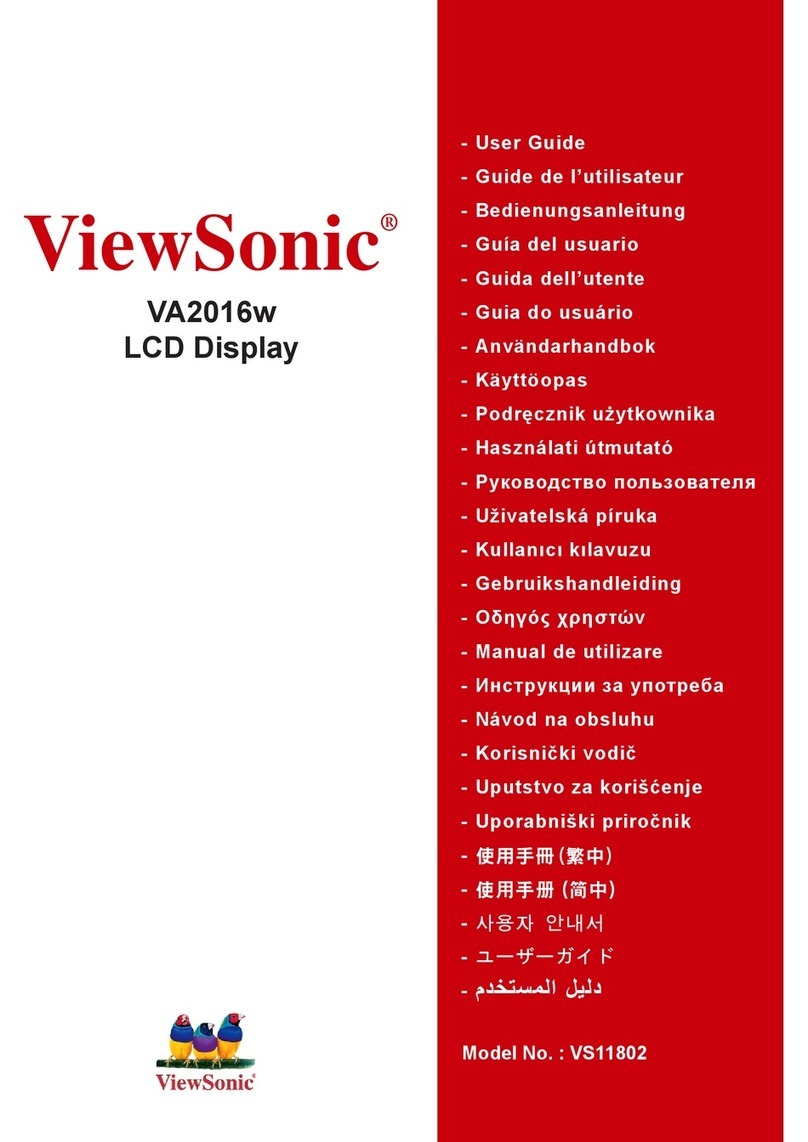DIGIPHOT DM - 50 User manual

Portable video magnier
DM - 50


Contents
Caution ...........................................................................................
Overview .........................................................................................
Contents of the package ..............................................................
Part names & Functions ..............................................................
Safety & Maintenance ..................................................................
Getting Started ...............................................................................
Charging the Battery ....................................................................
Reading with the Digital - Magnier .............................................
Using the Digital - Magnier .........................................................
Videomode ...................................................................................
Magnication Adjustment .............................................................
Freeze Image ...............................................................................
Brightness Adjustment .................................................................
Low Battery Indicator ...................................................................
Writing with the Digital - Magnier ...............................................
Connecting the Digital - Magnier to a TV ..................................
Warranty .........................................................................................
04
05
05
06
07
08
08
09
10
10
10
10
11
11
12
13
14
3

Welcome!
Thank you for buying this ultra compact mobile Digital - Magnier. Use
the DM - 50 for reading, writing, reading maps, menus etc. We hope you
will enjoy your Digital - Magnier.
This manual gives you detailed descriptions of all functions the DM - 50
has to offer. Pictures in the manual can differ from the actual product.
All Digiphot reserves all rights for the content. Please read this manual
thoroughly before rst use of the DM - 50 and keep it safe for later use.
Caution
FCC - Information
This device was tested and fullls the demands for a class B digital
device according to article 15 of the FCC regulations.
This ensures proper protection from harmful defects in a living environ-
ment.
4

Overview
Contents of the package
1) Digital - Magnier
2) Carry Bag
3) AC - Unit
4) Video Cable (for connection with an AV plug)
5) Computer Cable (Connection with USB plug)
6) Microbre Cloth
7) Hand Strap
5

Part Names & Functions
1) 5“ Display
2) Battery Charge Indicator
3) Power Button
4) Freeze / Unfreeze Button
5) Video Mode
6) Focus Position
7) Zoom In
8) Zoom Out
9) Battery Compartment
10) Writing Stand
11) Camera Focus Distance
12) Camera Focus Close
13) Video Port
14) USB Charging Port
6

Safety & Maintenance
To keep your magnier in a good condition, please obseve the follo-
wing guidelines:
1. Read the instructions in this manual before you try to use the
product.
2. Do not attempt to repair the magnier or open the the case.
This product does not contain any user-serviceable parts.
3. Keep the magnier away from moisture, wetness and any liquids.
4. Always operate the magnier in places with a temperature between
10°C and 50°C.
5. Always store the magnier in a place with a temperature between
0°C and 65°C.
6. Do not attempt to force any other connectors into the video port.
All suitable connectors should t into the ports easily.
7. Only use the AC - unit that came with the product to charge the
batteries. Other adapters could potentially damage the device.
7

Before charging the batteries remove the
protective foil in the battery case!
Charging the batteries
Before using the magnier you have to charge the batteries.
1. Plug the small end of the power adapter into the USB port located
on the left side of the device . Then plug the other end of the
adapter into a standard AC outlet. The LED - power indicator on
the front of the unit will be red to show that the battery is charging.
Charging time before rst use can be up to 10 hours.
2. When the battery is nished charging the indicator LED will be green.
Unplug the adapter and the LED will turn off.
3. You can now use the magnier for up to 4 hours.
A low battery will be indicated by a red symbol on the left
bottom corner of the screen. You have to connect the power adapter
to recharge the batteries.
Attention:
Always turn the magnier off when charging. The batteries will not be
charged if the device is turned on while plugged in.
Getting started
8

Reading with the magnier
To read with the magnier, please proceed as follows:
1. Turn the magnier on by pressing the power button (on the up-
per left side of the device) for 3 seconds.
2. Place the magnier on top of the text you want to read.
3. Position the crosshair + that is located just below the video mode
button on top of the approximate spot you want to read. Anything
beneath the crosshair is magnied and shown on the screen.
4. Gradually slide the device to the right to read to the end of the line.
Slide the unit downwards and back to the left to start reading the next
line.
5. To change the level of the magnication please press the enhance
button or the decrease button .
6. To change the color scheme on the screen press the video mode
button until you nd a colour scheme that is most suitable for
your visual needs.
7. To freeze the current image press the freeze button (on the upper
right side of the device). Press it again to un-freeze.
8. The device will turn itself off automatically after 3 minutes of
inactivity.
9. To turn off the magnier press the power button (on the upper left
side of the device) for 3 seconds.
9

Using the Digital Magnier
Video - Mode
Press the yellow video mode button to choose between the follo-
wing 14 different color schemes:
Full color Black on Yellow
Gray shades Yellow on Blue
White on Black Blue on Yellow
Black on White Red on Black
White on Blue Black on Red
Blue on White Green on White
Yellow on Black White on Green
Magnication adjustment
Press the button to increase magnication and the button
to decrease it.
Freeze Frame
Press the freeze button to freeze and unfreeze the current image.
While freezing an image you have access to the magnication and
video mode functions.
Focus Far and Near (Switching between lenses)
If you want to watch distant objects with your digital magnier press
the freeze button for 2 seconds to switch to a lense with a far
focus. The icon will appear on the upper right corner of the screen.
Now you can take the magnier and focus it on the object of your
choice (e.g. schedules, etc.). If you want to switch back press the
freeze button for 2 seconds again.
10

Brightness adjustment
Press the yellow video mode button for 3 seconds and the bright-
ness bar will be displayed.
Press the enhance button to increase brightness and the
decrease button to decrease brightness. To close the menu just
press the video mode button again.
Volume adjustment
Hold the yellow video mode button for 3 seconds.
To turn the control tone on or off press the freeze button . If the
loudspeaker icon on the right side of the screen is visible it means the
tone is on. Otherwise it is off.
Battery indicator
When the batteries are low you will see the icon on the lower left
side of the screen. This indicates that you need to recharge the device.
To enhance the batteries life span turn off the magnier if you don‘t use
it.
11

Writing with the digital magnier
If you want to use the magnier for writing you will nd a writing stand
on the underside of the device . This stand lifts a part of the unit. You
can see everything you write on the display of the magnier.
To use the stand proceed as follows:
1. Turn the device over. The stand is located between the camera
window and the battery cover.
2. Place your nger in the indentation adjacent to the stand.
3. Flip the stand until it snaps into place.
4. Turn the device around again and put it on a at surface. You can now
write on the object that is being magnied.
5. If you want to read with the magnier push the stand back into its
former position.
12

Connecting the magnier to a TV
If you need a larger magnication than the magnier‘s 5 inch screen you
can connect the device to a television using the video cable. To connect
your magnier with a TV please proceed as follows:
1. Insert the 3.5mm plug on the end of the video cable into the magni-
er‘s video port.
2. Insert the RCA plug on the video cable into one of your television‘s
yellow video input connectors. Your TV‘s manual contains all the
information about how to nd these connectors.
3. Turn on the television. If necessary switch your television to the
appropriate channel. Texts / templates you magnify will appear on
the TV screen.
13

Warranty
Each Digiphot product is checked with great care and is free of any
material and manufacturing faults. This product has a warranty of 24
months and the batteries for 6 months.
The warranty becomes void if the device is treated improperly or after
repair attempts by unauthorized individuals or if it has been opened by
unauthorized individuals.
This icon which has been printed onto the product or
in the manual means that the electric device has to
be disposed of separated from domestic waste.
There are separate methods of waste disposal for
recycling in the EU.
For further information, please ask your local authorities or the retailer
who sold you the product.
14

If despite our descriptions you still should encounter any problems with
the Digital - Magnier please contact our service hotline.
You can reach us from Monday to Thursday from 8pm – 4pm and Fri-
day from 8pm – 2pm at this number:
+49 (0) 96 27 - 9 12 18
or send a mail to:
Please keep in mind that returns are only possible after a previous
consultation and issuing a RMA - number.
After examining the faulty product we decide if an exchange, a partial
replacement or a repair will take place. We are not liable for damages
resulting from improper use.
15

Table of contents