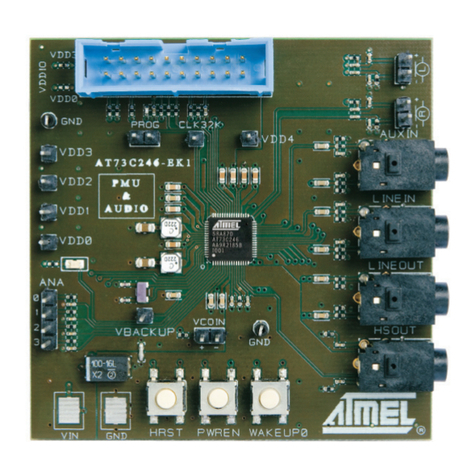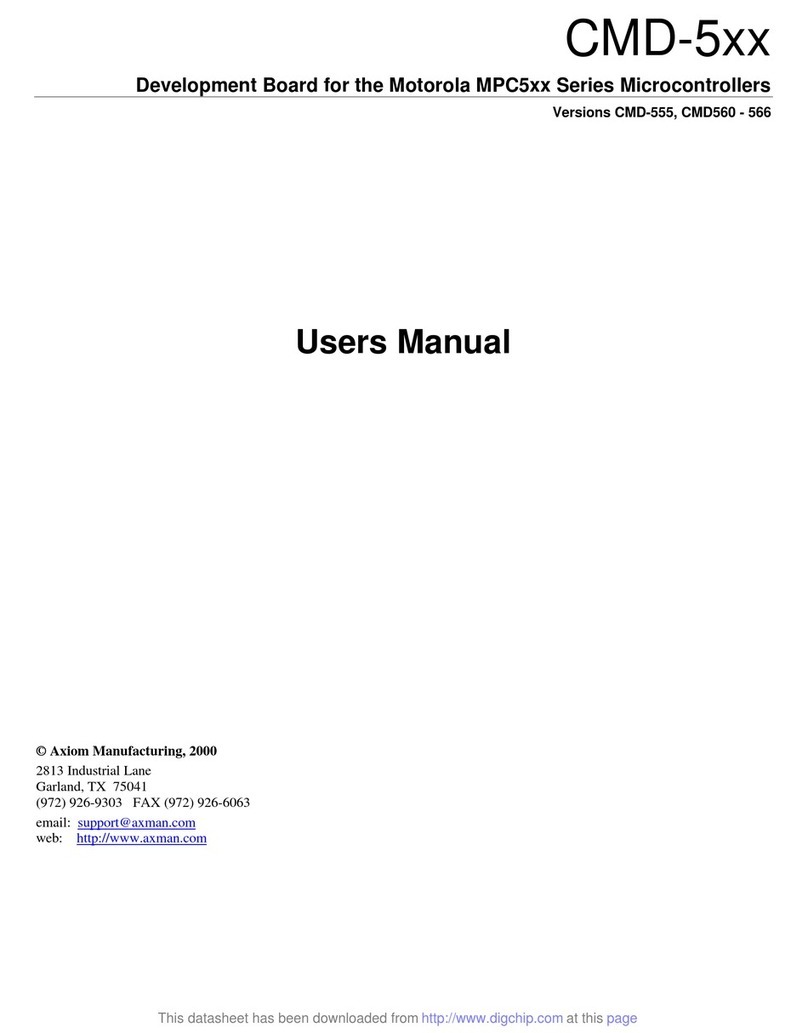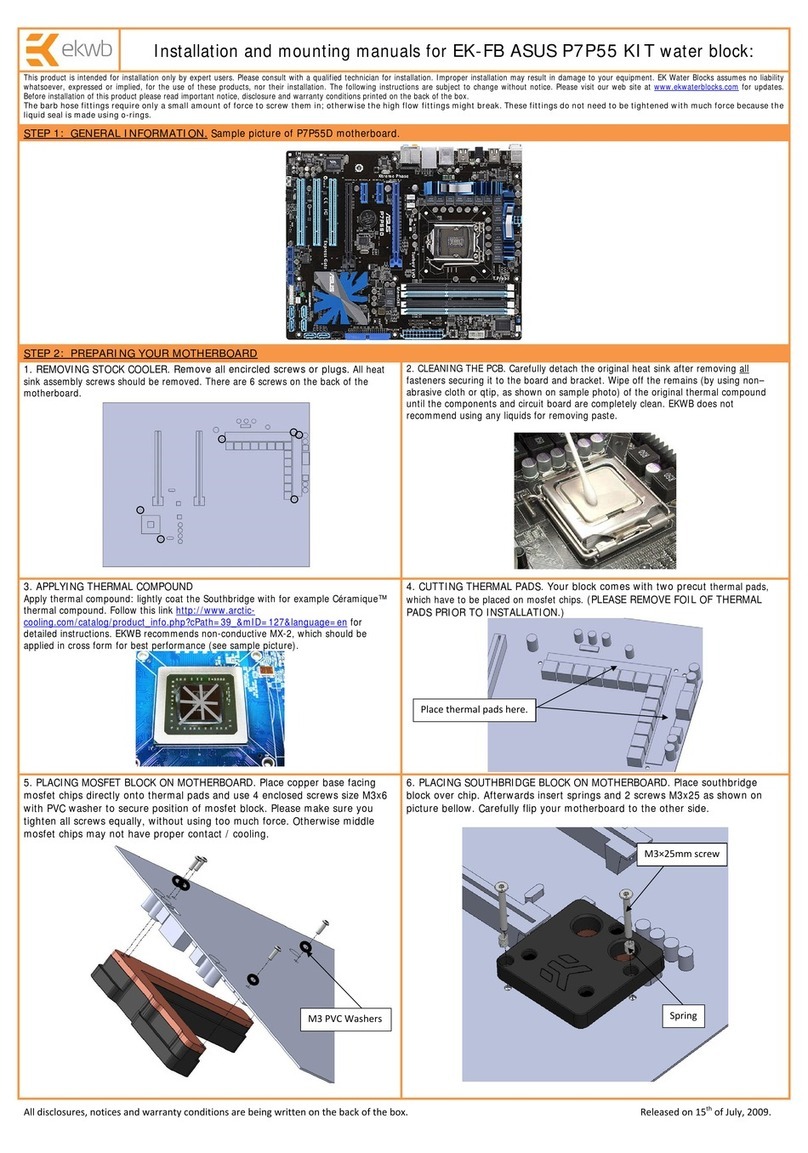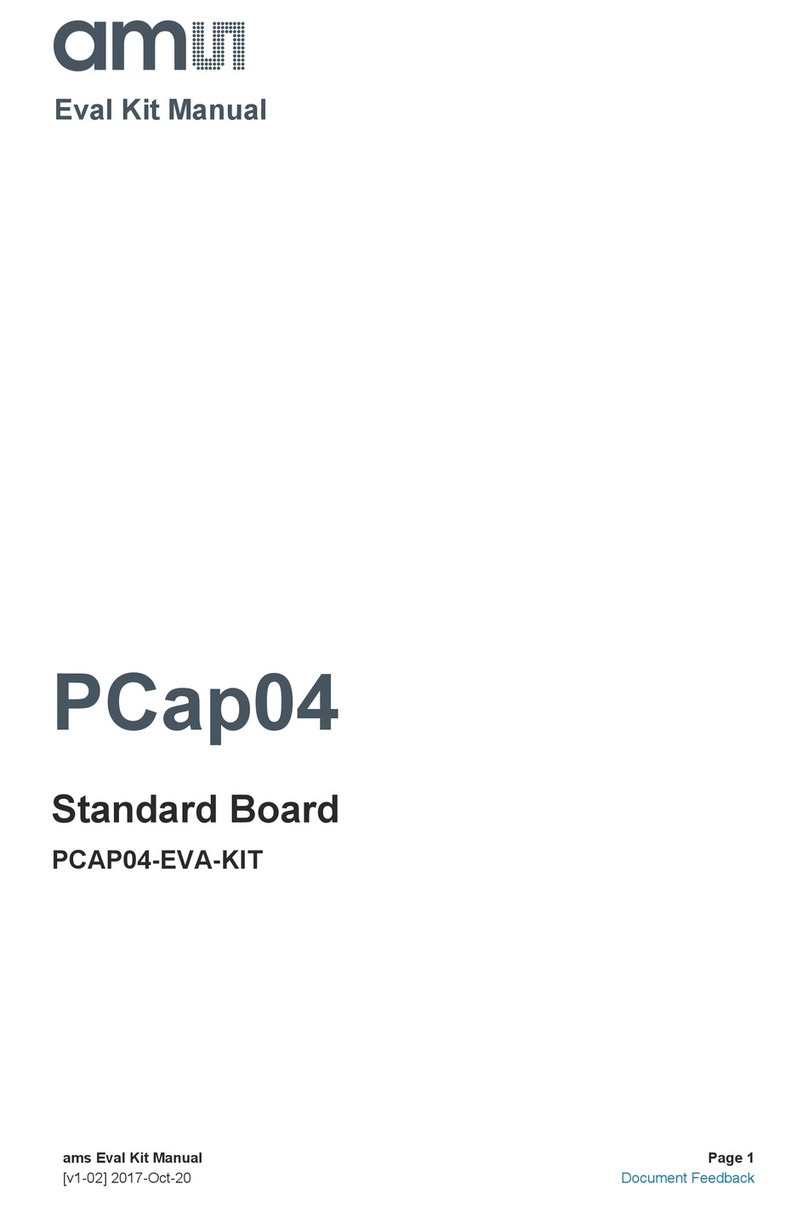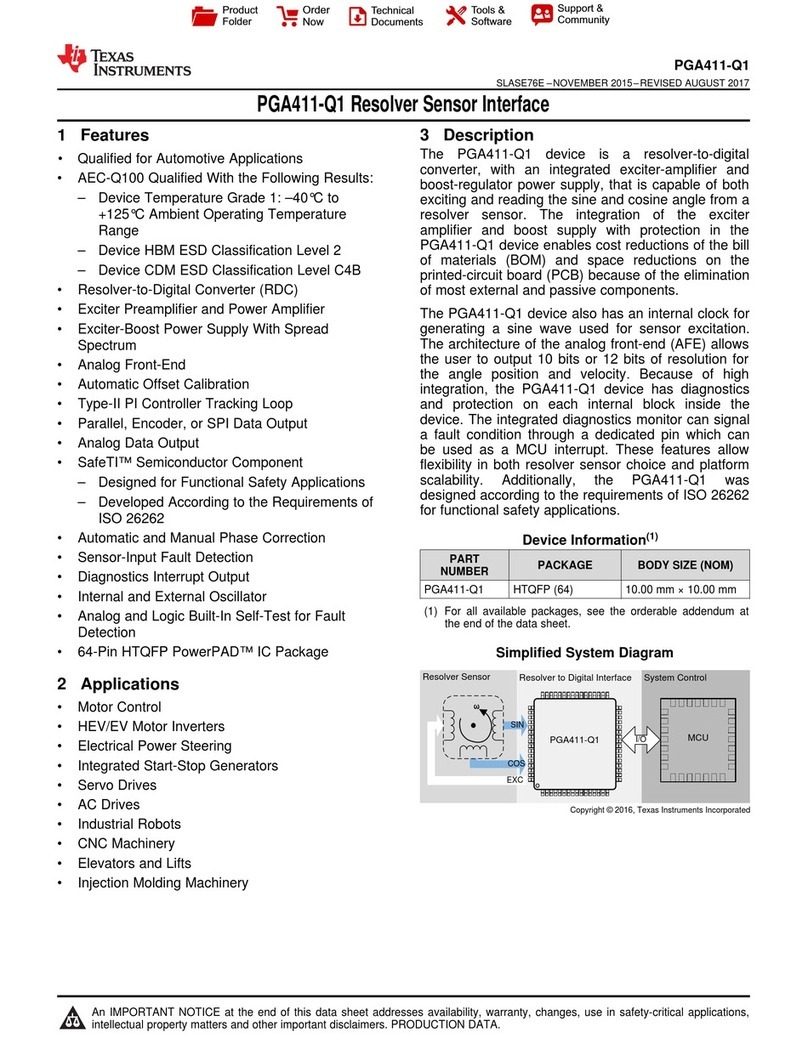DigiSpider CNP888 User manual

CNP888 Network Audio Matrix Processor
Product Manual
The information contained in this manual is subject to modify without notice.
Copyright © 2009-2011
All rights reserved by DigiSpider Inc. This publication contains information that is protected by
copyright.
“DS” , “Digispider”, “Dspider” mentioned in this manual all refer to” DigiSpider Inc.
No part of it may be reproduced, transmitted, or translated any language without permission
from DigiSpider Inc.
Trademarks as “DS”, “Digispider”, “ Dspider” used in this manual are registered by DigiSpider
Inc.
Trademarks as “Microsoft”, “MS-DOS”, “Windows”, “Windows 98”, “Windows 2000”, “Windows
XP” are registered by Microsoft Corporation;
Other trademarks and Names mentioned in this manual are belong to the corporation who have
registered the trademark or produced the product. DigiSpider Inc.has no patent right for these
products.
CNP888 Serial
2010 P/N:20101102 Version: 1.6

Thanks for your purchasing CNP888 series Network Audio Processor developed by
our company. Human and high-tech essences are fused in our products. CNP888
series will give you one brand-new application experiences.
Please follow the steps to protect your products, work area and personal safety, in
order to avoid the potential danger of damage.
When you are using CNP888 equipments:
Please follow the steps when you are using CNP888 equipments,
Warning: Don’t operate CNP888 equipments when you demount the
covers (including cover, front panel, and back panel and so on).
zPlease make sure the voltage of the CNP888 according to local AC voltage
standard, in order to avoid to damage CNP888 equipments.
--There are 115V/60Hz in most of countries and districts in South America,
North America and Far East, e.g. Japan, Korea and Taiwan.
--There are 230V/50Hz in most of countries in Europe, Middle East and Far
East.
zPlease make sure the electrical outlet is unplugged before interior setup of
CNP888 equipments, in order to avoid to damage main board of CNP888
equipments. Some main boards are electrified still when the equipment is
plugged.
zInstallation and servicing should be performed by qualified and experienced
personnel.
zPlease make sure all the cables of CNP888 equipments and peripheral
equipment are connected to the correct ground electrical outlets, in order to
avoid electrical shock. All the cables are equipped three-phrase plug to ensure
they are grounded correctly. Don’t use the unidirectional plug and don’t
remove the pins from the cable. Please use three-phrase cable with correct
ground electrical outlet if you need to use extension cords.
Copyright © 2010 Digispider. All rights reserved.
www.digispider.net
2

Don’t use CNP888 equipments in thunderstorm, in order to avoid the potential risk
of electrical shock.
zDon’t connect or disconnect any cable and don’t repair or reconfigure the
product in thunderstorm, in order to avoid the potential risk of electrical
shock.
zPlease make sure the connection of CNP888 equipments and electrical
outlet is severed before cleaning.
zMake sure that CNP888 equipment’s power is off when you clean it. Clean
your CNP888 equipment exterior casing regularly with a soft and dry cloth
or a fluff brush. Do not use liquid or aerosol cleaners which maybe include
caustic or flammable substance.
zWait for a period about ten seconds before severing the connection of
peripheral equipment and CNP888 equipment, in order to avoid damage to
the system board.
zPull out the cable from the network adapter which is on the back of CNP888
equipment first and then pull out the cable from the network hole, in order
to avoid short circuit when you sever the connection. Plug the cable into
network hole first and then plug the cable into network adapter when you
reconnect the products.
zPlease use surge protective device, circuitry adjuster and UPS, in order to
avoid instantaneous high or low voltage damage to CNP888 equipment.
zMake sure there are no goods exert pressure on cables. Do not make cables
exposure, which will cause trample and stumble.
zNever push objects of any kind through openings of CNP888 equipment as
that may cause interior short circuit and result in fire, electric shock, or
other hazards.
zDo not use CNP888 equipment near a source of heat and don’t jam the
refrigeration vent. Don’t make paper underlie CNP888 equipment. Use
CNP888 equipment in ventilated area and don’t locate CNP888 equipment
on bed, sofa or carpet.
zNever spill food or liquid of any kind on the CNP888 equipment.
zDo not use the CNP888 near water or other liquids, or in rainy/moist
situations. If liquid gets into your CNP888, turn it off and take it to your
dealer for inspection.
zWater and/or Moisture Do not use this equipment near water or in contact
with water.
Copyright © 2010 Digispider. All rights reserved.
www.digispider.net
3

Technical instructions
Warning: Perhaps there are some mistakes of description and printing
in technical instructions
zWith the rapid technical development, our products keep on improving and
renewing, so there are may some demoded or useless specifications about
some standards in this manual.
zWe are very conscientious for reorganizing this manual, but we do not
guarantee there is no negligence or mistake in this manual, and we can't
exclude the possibility that this manual will be renewed again. If there are any
revises, we will not give notice any more.
zIf there is any revises in this manual, it will be promulgated in Digispider
Website:http://www.digispider.net
Do not tear up any label
Warning: Please do not voluntarily tear up any label on CNP888
equipment; otherwise it will affect to recognize the standard of product
maintenance deadline.
zAll labels on CNP888 equipment show information when the products are
manufactured and sold, these labels are very important for technology
recognition and maintenance of products.
zAll labels on CNP888 equipment are belonged to recognized standard of
product maintenance deadline. If you voluntarily tear up them, it will affect to
recognize the standard of product maintenance deadline.
Copyright © 2010 Digispider. All rights reserved.
www.digispider.net
4

Looking for help
Warning: Do not attempt to repair this equipment yourself, or it will
damage your equipment and result in serious results, e.g. personal
injury.
zAll CNP888 products are manufactured by DigiSpider Inc.,All maintenance
should be performed only by authorized Units.
zDo not attempt to repair this equipment yourself. Refer all repairs to qualified
service personnel.
zIf there is any question, please contact the dealer you purchased CNP888
equipments from, you also can call Digispider customer service, ask for help.
Copyright © 2010 Digispider. All rights reserved.
www.digispider.net
5

TABLE OF CONTENTS
ABOUT THIS GUIDE..........................................................................................................................i
HOW TO USE THIS MANUAL .................................................................................................i
ANNOUNCEMENT AND PROVISIONS.................................................................................ii
CHAPTER 1 CNP888 SYNOPSIS..............................................................................................1
1.1 THE CNP888 FEATURES...............................................................................................1
1.2 THE CNP888 DSP FUNCATIONS................................................................................1
1.3 FRONT PANEL..................................................................................................................2
1.4 REAR PANEL.....................................................................................................................3
1.5 APPLICATION FIELD......................................................................................................4
CHAPTER 2 TECHNIQUE SPECIFICATION...........................................................................5
2.1 ANALOG INPUT/OUTPUT SPECIFICATION ............................................................5
2.2 INTERFACE SPECIFICATION.....................................................................................5
2.3 OTHER SPECIFICATION...............................................................................................6
2.4 DIMENSION SPECIFICATION.....................................................................................6
CHAPTER 3 BASIC OPERATION..............................................................................................8
3.1 STAND ALONE MODE....................................................................................................8
3.2 NETWORK MODE............................................................................................................9
CHAPTER 4 NSP-100 QUICK START FOR CNP888........................................................... 11
CHAPTER 5 FAQ..........................................................................................................................20
CHAPTER 6 GLOSSARY............................................................................................................21
CHAPTER 7 APPENDIX .............................................................................................................23
Copyright © 2010 Digispider. All rights reserved.
www.digispider.net
6

ABOUT THIS GUIDE
This manual will help you to be acquainted with the products and functions of
CNP888 Network Audio Matrix Processor, by presenting the methods of installation,
configuration, operations and maintenance. If you encounter any problem, or it is
the first time for you to use Digispider’s CNP888 Series, please read this manual
first for relevant information and technical supports. As for its upgrades and
updates, some descriptions and illustrations in the manual may be different with
your hardware. Please visit http://www.digispider.net from time to time for the
latest documentation.
HOW TO USE THIS MANUAL
Read it in any order you like.
You may begin with any page and skip to the desired one. It will surely provide you
with a complete flowchart if you read it from the beginning to the end.
There are Table of Content and Index in the manual, providing different research
methods for various reading habits.
If you encounter any unknown words or expressions, please refer to the attached
“Glossary”.
For the person who use the system for the first times:
We recommend you read all the content of the manual, especially the information
with words of “Note, Caution and Warning”. You are required to operate strictly
according to the prospectuses in the manual.
During the installation of hardware, frequently read the “Safety Guidelines” section
of the manual.
For ordinary users:
As for system administrator and operator, they may read the necessary
information at their own choice. Please refer to the “General description” section of
the manual for specific description. If the manual can't solve the problem, please
contact the technical support personnel and trained & qualified engineers for the
solution.
For experienced and qualified engineers:
For the reason that our products keep on upgrading and updating, please make
attention to the update information of the manual. The specific update information
is easily accessible at the all time on our service and support website, which will be
incorporated into the last version of manual.
Copyright © 2010 Digispider. All rights reserved.
www.digispider.net
i

ANNOUNCEMENT AND PROVISIONS
The manual prepared by Digispider Inc. does not provide any form of guarantee,
clear or implied, including but not limited to, implied guarantees or a
special-purpose commercial reasonableness. In some areas of specific transactions
is a clear or implied guarantees, therefore, this statement may not apply to you.
The manual may contain technical inaccuracies or typographical errors terminology.
Identify changes and updating information regularly updated content will be
updated to version. Digispider Inc may make improvement or updates for the
products and procedures described in this document, at any time as it sees fit.
The manual applies to CNP888 Network Audio Matrix Processor configured with
different channels.
For more technical information, please consult your Digispider Inc sales
representative and retailers.
The usage, reproduction and distribution of this manual are subject to Digispider
Inc’s provisions. Without the prior written permission obtained from Digispider Inc,
this manual shall not be reproduced and distributed.
© 2009-2010 Digispider Inc All Right Reserved
The power of interpretation of the manual shall be vested in Digispider Inc
Copyright © 2010 Digispider. All rights reserved.
www.digispider.net
ii

CHAPTER 1 CNP888 SYNOPSIS
The CNP888 is a 1U CobraNet multipurpose mixing, routing, and processing device
which simultaneously handles up to 8-16 audio channels in a CobraNet network
system. It utilizes a SHARC processor to manipulate audio with 40-bit floating-point
precision using DigiSpider’s NSP-100 software.
1.1 THE CNP888 FEATURES
zPowerful DSP pocessing capability
zGain from 0dB up to +66dB (12 steps) and 48V phantom power individually
selectable for each MIC/Line input.
z8 different DSP preset mode can be selected via the front panel.
zConfigured and controlled by the NSP-100 software using SNMP network
protocol .
zProviding CobraNet port.
zAudio data sharing with: TR2000,TR800,CFM, and the third party standard
CobraNet compliant products.
zThe feedback inhibitor could detect and inhibit the howl frequency automatically
zThe Wise Mixer could automatically modify the ratio of each input channel in the
output mix volume according the different input volumes. The channel which its
input volume is more aloud, its ratio in the mixer output volume is bigger.
1.2 THE CNP888 DSP FUNCATIONS
zDelays: 5ms,10ms,20ms,50ms,100ms.
zLevel control, Compressors, Limiters, Noise Gates, Expanders.
zSignal Generator: Sine, White Noise.
zEQ: Parameter EQ, Graphic EQ.
zFliters: High-pass, Low-pass, Shelf.
zCrossovers: 2-way, 3-way, 4-way.
zLevel Meters:1-channel, 2-channel, 8-channel.
zFeedback inhibitor:4 band; 8 band; 16 band; 32 band;
zWise Mixer: 8x8, 16x16;
Copyright © 2010 Digispider. All rights reserved.
www.digispider.net
1

2
1.3 FRONT PANEL
The front panel of CNP888 is shown as below
Front Panel of CNP888
1—LCD DISPLAY
Dislay the DSP mode name of the CNP888,and the local analog input/output
setting information.
2—PROGRAM SELECT KNOB
Turn the knob,the LCD will display the DSP mode and the setting information of
the local analog input/output. Push the knob to choose the item you want to
change.
For example,when the LCD displays the DSP mode,the DSP mode No. would be
selected after push the knob,then turn the knob,the DSP mode No. would change,
to choose the needed DSP mode and push the knob,then this DSP mode would be
initiated and run by the CNP888 device.
3—THE INPUT STATUSE INDICATOR LED
The input status indicator LED (green or red),each LED indicate the status of the
corresponding input channel. When the CNP888 is power on,all the led would
flash green once time and red once time.The led would be green when the
corresponding input channel has the normal audio signal input.When the input
signal level below the minimum setting value,the led would be off.When the
input signal level above the maximum setting value,the led would be red.
4—THE OUTPUT STATUSE INDICATOR LED STATUS
The define of the output status indicator LED is as same as the input LED.
4
3 21
Copyright © 2010 Digispider. All rights reserved.
www.digispider.net

Note:The LED indicators would be all on or off, or other status when the
device power on, it is the normal status before the initialization.
1.4 REAR PANEL
CNP888 rear panel
1—Power socket 100-240V AC 50/60Hz
2—Power switch ON/OFF
3—CobraNet/RJ45 connector
CobraNet interface connects to 100M switches with using CAT-5 cable, and allows
receiving Cobranet audio signals and sending Cobranet audio signals while it is
controlled by NSP-100 control software.
The CobraNet interface also is a Ethernet interface for transmiting control data.
4—RS-232 port: DB9 female connector, could communicate with other device base
on the RS232 protocol.
Note:Please don’t plug and play the RS232 connector while the device is running.
5—RS-485 port: DB9 female connector, could communicate with other device base
on the RS485 protocol.
6—GPIO port: 8 analog voltages or TTL level control input.
7—MIC/LINE input ports: 4x6 pole Euro-block connectors. It can provide OdB-66dB
MIC gain, 48V phantom power. All of the operation can be controlled via dedicated
software “NSP-100”.
8—Line output ports: 4x6 pole Euro-block connectors,output the processed signal.
Rear Panel
of CNP888
Copyright © 2010 Digispider. All rights reserved.
www.digispider.net
3

All of the operation can be controlled via dedicated software “NSP-100”.
1.5 APPLICATION FIELD
• Stadiums
• Music Clubs
• Arenas
• Auditoriums
• Hotel Meeting Rooms
• Civic Centers
• Conference Centers
• Schools
• Theaters
• Churches
• Bars
• Theme Parks
• Paging Systems
• University Campus Buildings
• Any facility requiring distribution of multiple line-level signals
Copyright © 2010 Digispider. All rights reserved.
www.digispider.net
4

CHAPTER 2 TECHNIQUE SPECIFICATION
2.1 ANALOG INPUT/OUTPUT SPECIFICATION
zAnalog input converted to 24-bit ,48khz digital audio
z20-bit ,48khz digital audio converted to analog output
zFrequency response +/-0.2dB,20Hz~20kHz
zMaximum gain: +66 dB, 12 steps
zPhantom power: +48VDC(10mA /input)
zTHD + noise : <0.01% @4dBu 1KHz
zDynamic range : 103dBA,101dB
zMaximum input level: +30dBu,balanced differential
zMaximum output level: +24dBu,balanced differential
zInput impedance: >10k Ohms
zOutput impedance: 100 Ohms, designed to drive a minimum load of 600
Ohms
2.2 INTERFACE SPECIFICATION
CNP888
Model Process
channel
Analog
Input
channel
Analog
Output
channel
CobraNet
receive
channel
CobraNet
transmit
channel RS232 GPIO RS485
CNP888 12 8 8 4 8 1
8
channels
analog
voltage
or TTL
level
control
input
1
zRJ45 connector:
RJ45
L
LED RLED
Normal: the left LED always green,the right LED flash
yellow or green).
Error: the left LED always red or flash, the right LED
off;
Copyright © 2010 Digispider. All rights reserved.
www.digispider.net
5

zRS232 connector(DB9 female connector)
Pin definition:
1,4,6,7,8,9:NC,not defined
2:RX Data: data receive
3:TX Data: data transmit
5:GND RS-232
zRS485 connector(DB9 female connector)
As same as RS232 connector
Pin definition:
1,4,6,7,8,9:NC,not defined
2:RX Data: data receive
3:TX Data: data transmit
5:GND
zGPIO controlconnector:DB25 female connector, could be connected with
outside controller to adjust the output volume and so on;
z8 Line/Mic input: 4x6 pole Euro-Block connector;
z8 Line output: 4x6 pole Euro-Block connector;
2.3 OTHER SPECIFICATION
zPower supply:100-240V AC,50~60Hz
zPower consumption: less than 30W
zOperating Environment Temperature Range: 5-40° C
zOperating Environment Humidity Range: 5-85%
2.4 DIMENSION SPECIFICATION
zDimensions (L×W×H):430 x 291 x 44.5 mm without rack mounts
zDimension diagram:
Copyright © 2010 Digispider. All rights reserved.
www.digispider.net
6

Copyright © 2010 Digispider. All rights reserved.
291mm
44.5mm
430mm
430mm
www.digispider.net
7

CHAPTER 3 BASIC OPERATION
The CNP888 is connected to the CobraNet audio system using its CobraNet interface,
so it is very easy to install. You don’t need to change the structure of the audio
system — all you need do is connect the CNP888 to the CobraNet audio system using
CAT-5 Ethernet cable, and then you can simultaneously process the audio channels
from the local analog input or from the CobraNet input using the NSP-100 software.
According to different application situation, it can divide into two modes: stand alone
mode and network mode.
3.1 STAND ALONE MODE
The CNP888 can work in stand alone mode as a small console, controlled by NSP-100
software. Recommend to use this mode in small audio system (the number of input
channel less than 8 and number of output channel less than 8)
In stand alone, connect the computer network card to the CNP888, whose functions
are controlled via dedicated software NSP-100, with cross-over cable. The operation
is listed below.
Step 1
Connect the computer network card to the CNP888 with cross-over cable, audio
source to the Line/Mic input ports at the rear panel and output equipment to the Line
output ports. The maximum length of the CAT-5 cable is 100m.
8
CNP888
stand alone mode
Copyright © 2010 Digispider. All rights reserved.
www.digispider.net

Step 2
Startup CNP888, and wait for CNP888 start to work in normal status with all LCD and
indicator lights turn light.
Step 3
Add the CNP888 into the NSP-100 software in a right way; please refer to chapter 3
“NSP-100 quick start for CNP888”.
Step 4
According to the situations, it is possible to adjust the DSP parameter of the CNP888
device via the NSP-100 software.
Step 5
Users can confirm the previous DSP parameter and next time can use CNP888
independently without computers.
3.2 NETWORK MODE
To satisfy the demands of large CobraNet audio system, the CNP888 can be used in
the Network mode.
In the network mode, the CNP888 can receive the audio signal from the CobraNet
audio network, and transmit the processed audio signal to the audio network or local
line output. The operation is listed below:
Step 1
Use the straight CAT-5 cable to connect the CNP888 device, CobraNet device and
control computer together with the switch. But it should be noticed that the length of
every single net cable is less than 100m as far as possible. The maximum length of
the CAT-5 cable between the switch and CNP888 device is 100m.
Copyright © 2010 Digispider. All rights reserved.
www.digispider.net
9

CNP888
Network mode
Step 2
Startup CNP888 device, and add every equipment into the NSP-100 software system.
Then, set up the receiving/sending relation between them. Please refer to chapter 3
“NSP-100 quick start for CNP888”.
Step 3
According to the situation, the function of the CNP888 can be controlled by the
NSP-100 software.
Copyright © 2010 Digispider. All rights reserved.
www.digispider.net
10

CHAPTER 4 NSP-100 QUICK START FOR CNP888
NSP-100 is an application software to design, edit, control the audio processing and
transmitting system constructed by the Digispider device like the CNP888 series,
TR2000 etc. NSP-100 is running on a standard Windows PC(Windows XP).After the
design and configure have finished, the audio system would operate normally, the PC
and the NSP-100 software could be removed.
Here is the brief introduction of the NSP-100 installment and application, if you want
to more detail information, please refer to the “NSP-100 user manual”.
Step 1: Install the software
1) Install the CNOT and WinPcap software.
CNOT and WinPcap software must be installed in advance prior to the setup of
NSP-100. If your PC have already installed these two software, it don’t need to install
again.
2) Install the NSP-100 software.
Note: the NSP-100 setup package would automatic install the CNOT and WinPcap
software at first.
Step 2: Launch NSP-100 software
Double click the NSP-100 icon on the desktop.
When the NSP-100 software is launched, a dialog box would display, requesting you
to enter the password for the user. The initial password is “1”.
Copyright © 2010 Digispider. All rights reserved.
www.digispider.net
11

Make sure the beginning IP and the end IP are configured within the IP range, of
which the first 3 segments of IP address are identical to that of the adapter, otherwise
the NSP-100 will not be started normally. After all configure have done. The
NSP-100 could be launched normally.
Step 3: Create a new project for the test system
Click the “File-New” to create a new project.
The main interface of NSP-100 after created a new project.
Copyright © 2010 Digispider. All rights reserved.
www.digispider.net
12
Table of contents
Popular Computer Hardware manuals by other brands
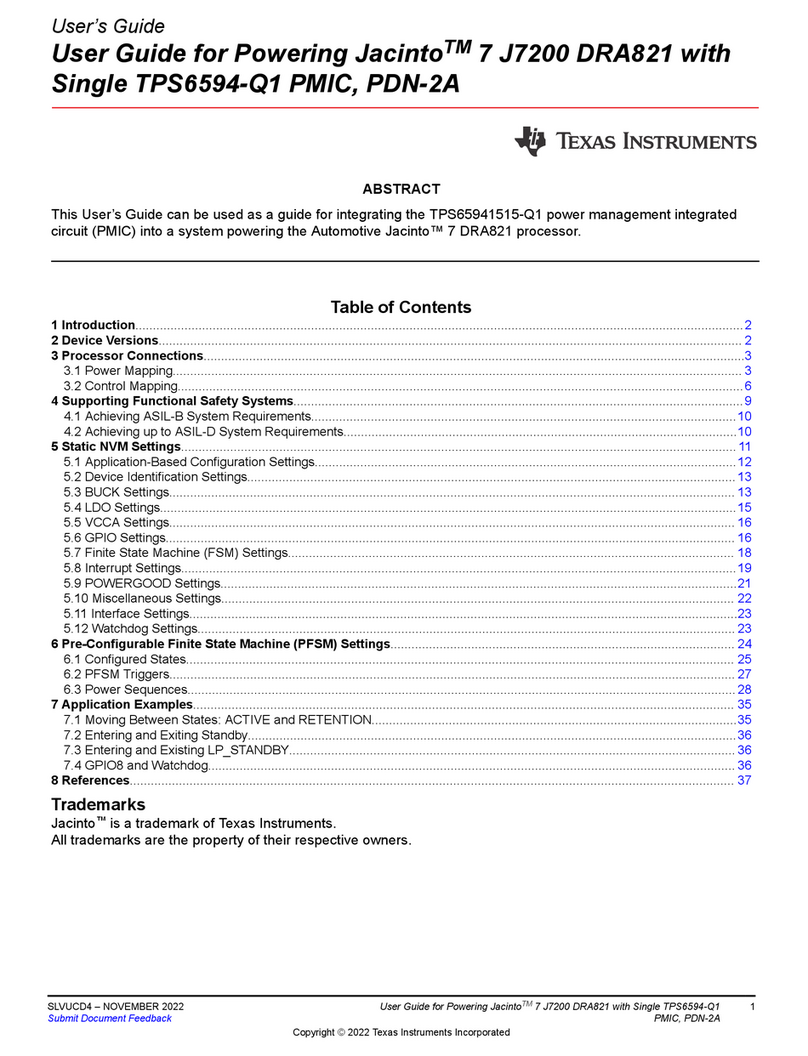
Texas Instruments
Texas Instruments TPS65941515-Q1 user guide

Behringer
Behringer MINIFEX FEX800 user guide

ekwb
ekwb EK Series installation manual
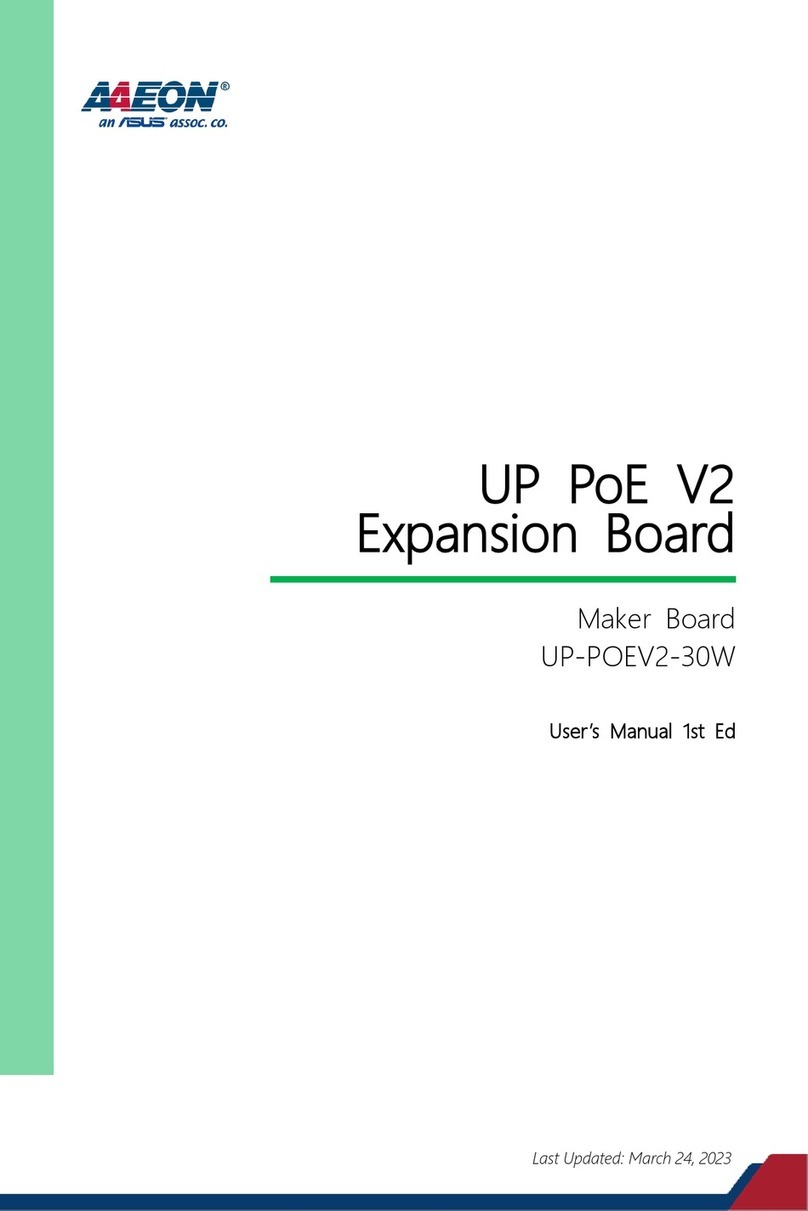
Asus
Asus AAEON UP-POEV2-30W user manual

EK-Quantum
EK-Quantum Momentum ROG Maximus XIII Hero D-RGB user guide

Littelfuse Startco
Littelfuse Startco SE-330HV manual

StarTech.com
StarTech.com VSEDIDHD instruction manual
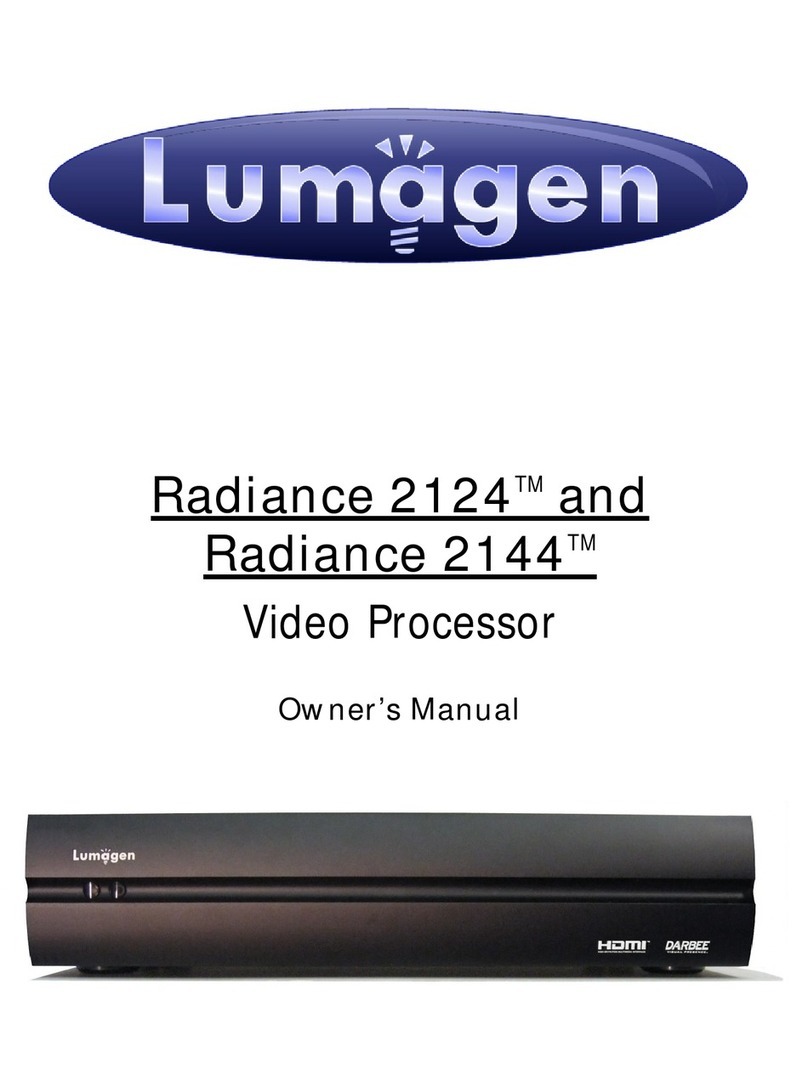
Lumagen
Lumagen Radiance 2124TM owner's manual
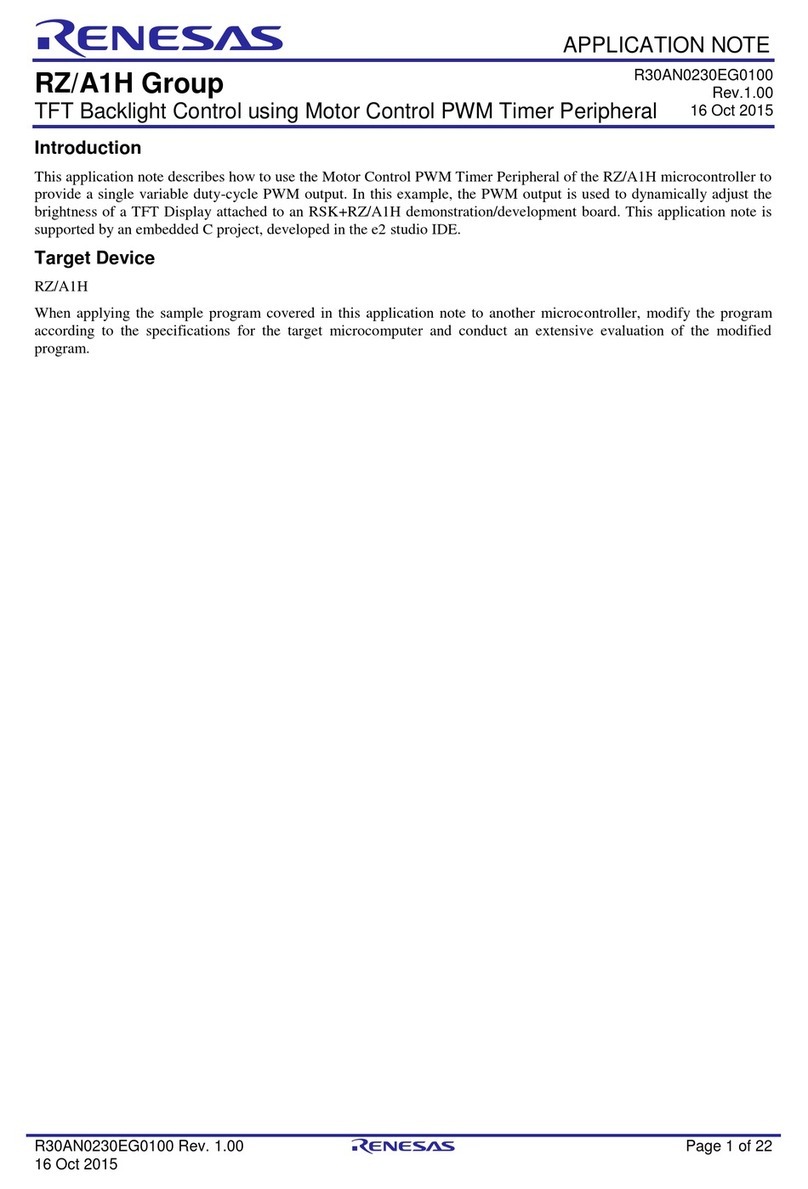
Renesas
Renesas RZ/A1H Series Application note
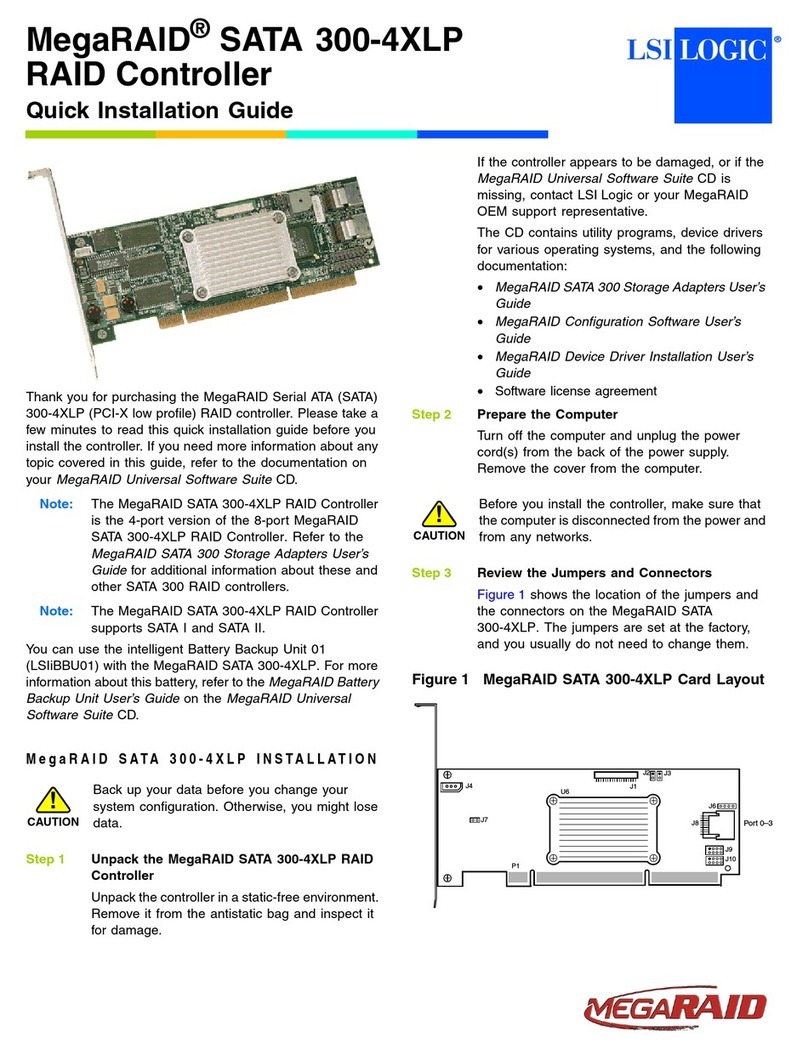
LSI
LSI MegaRAID SATA 300-4XLP Quick installation guide
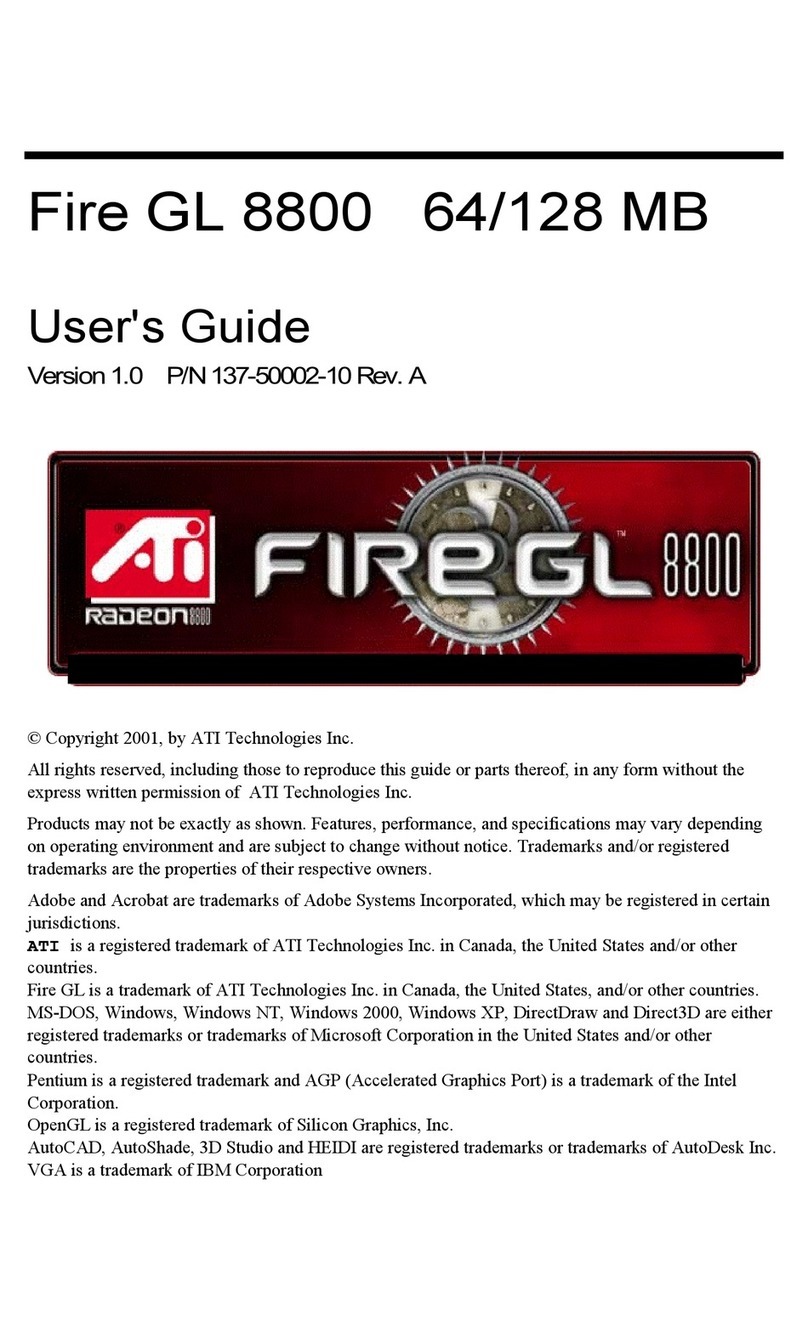
ATI Technologies
ATI Technologies P Class 450/500/550/600/650/700/750 user guide

Tech tools
Tech tools EconoROM III user manual