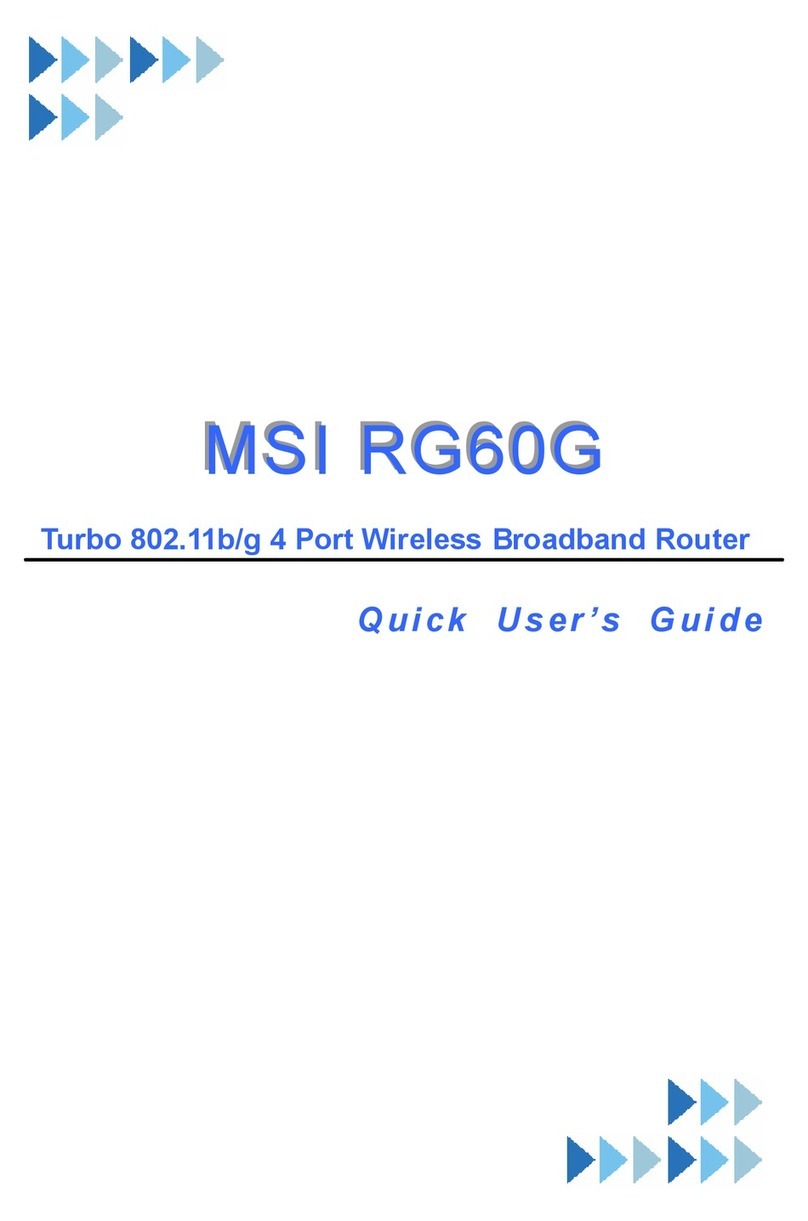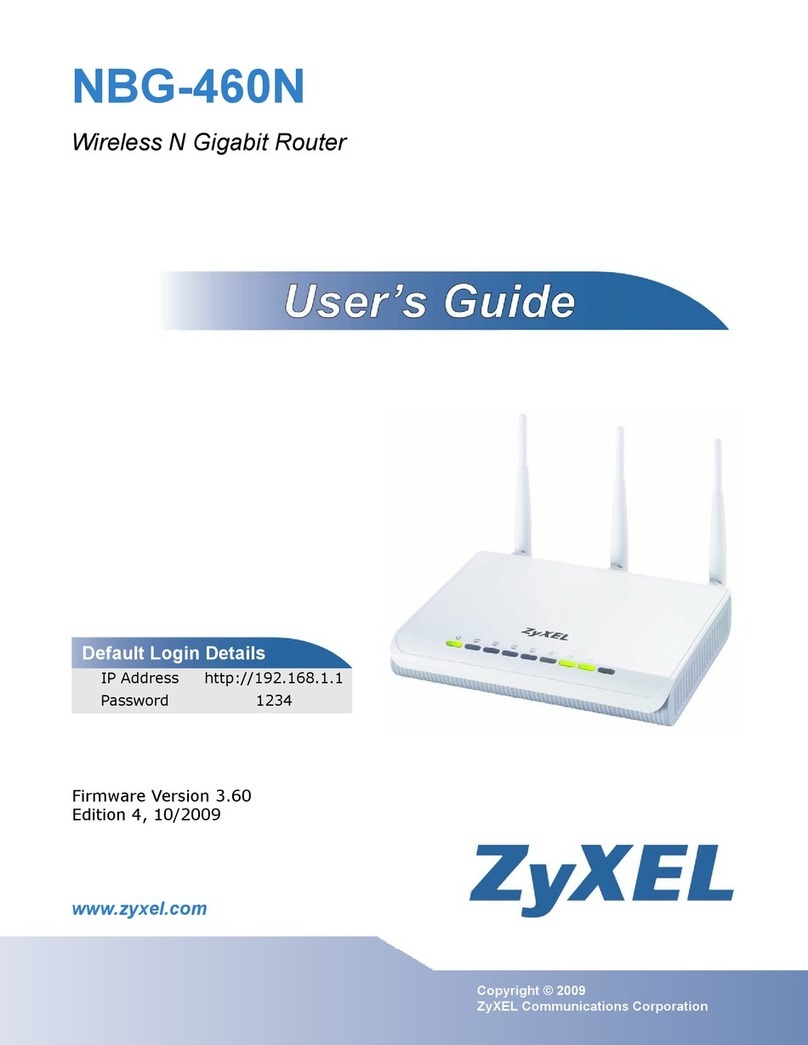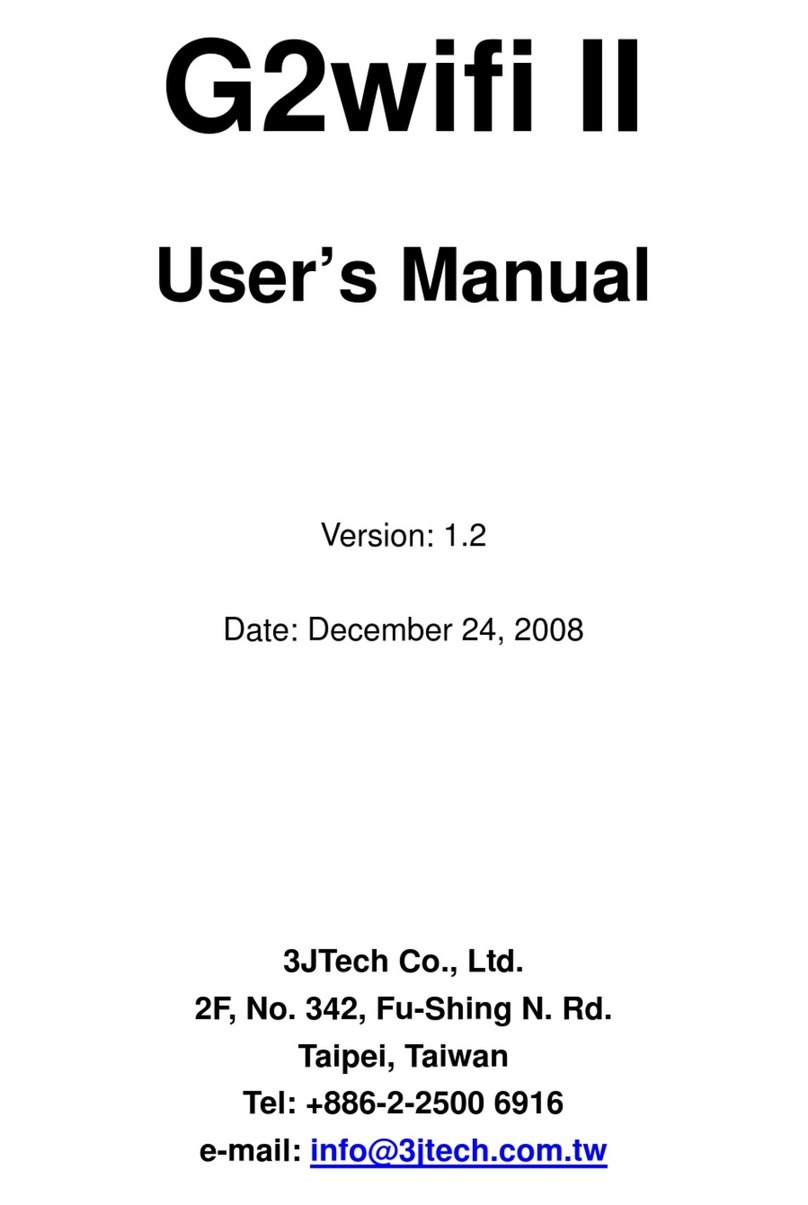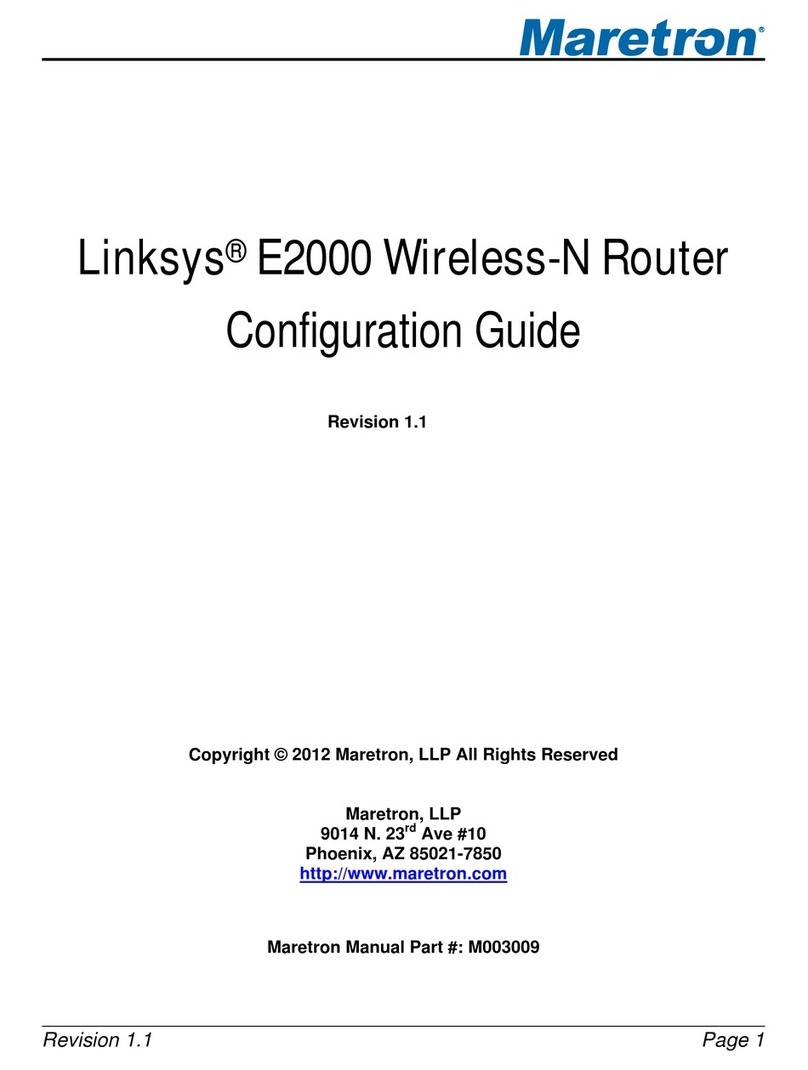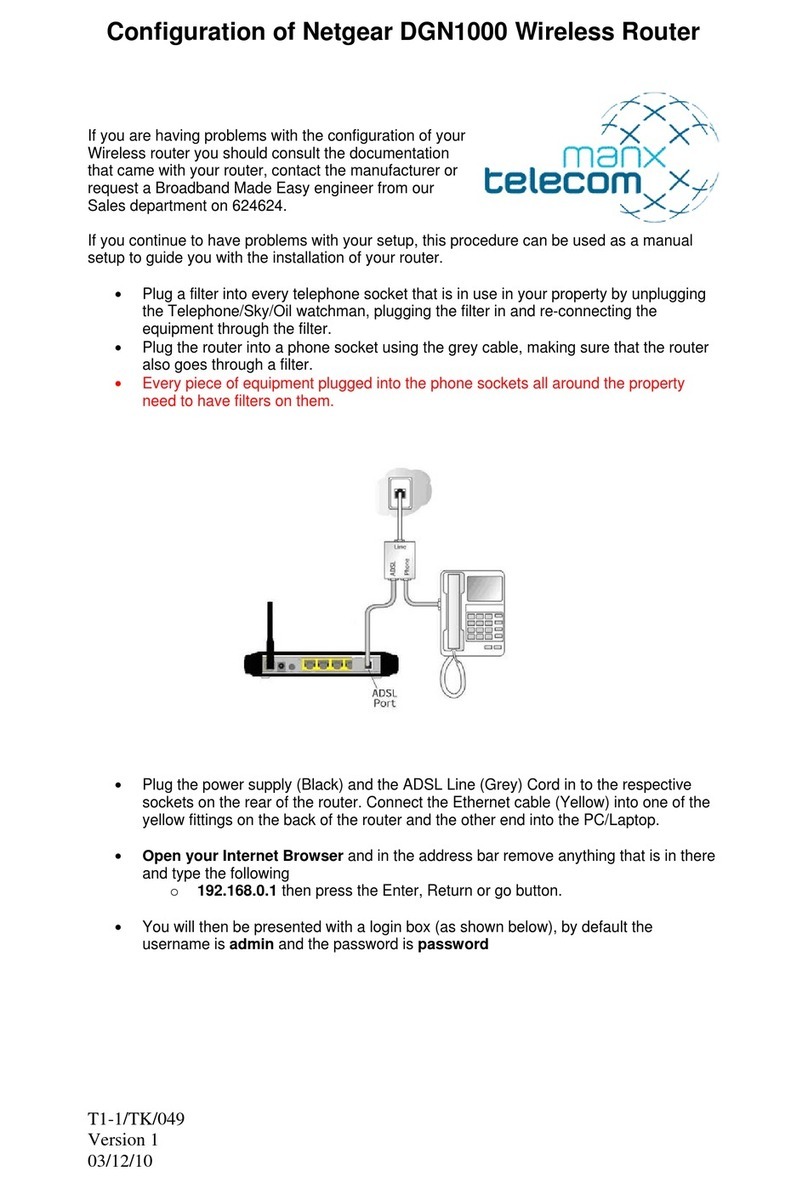Digital Alert Systems R232 User manual

Digital Alert Systems
100 Housel Ave. | Lyndonville | NY | 14098
tel 585-765-1155 | fax 585-765-9330
www.digitalalertsystems.com
Revision: 1.0 Publication: R232INMAN
Copyright © 2019 Digital Alert Systems, Inc. Information herein is considered accurate at the time
of publication. We constantly strive to improve our products and services therefore some
specifications are subject to change without notice. DASDEC, One-Net, MultiStation, and EAS-Net
are trademarks of Digital Alert Systems, Inc.
R232/ R232-48VDC
MultiPort RF Router
Installation Guide
Revision 1.0

R232 / R232-48VDC Installation Guide Page 2 of 8
Table of Contents
1 PRODUCT OVERVIEW 3
1.1 INTRODUCTION 3
2 POWER CONNECTIONS 4
2.1.1 R232 POWER CONNECTIONS - AC 4
2.1.2 R232-48VDC POWER CONNECTIONS - DC 5
3 MOUNTING 6
4 TEST CABLE WIRING 7
4.1 F-CONNECTION RULE OF THUMB: 7
5 SPECIFICATIONS 8

R232 / R232-48VDC Installation Guide Page 3 of 8
1 Product Overview
1.1 Introduction
The Model R232 and Model R232-48VDC MultiPort RF Routers are patented
1
devices featuring several unique capabilities both in signal performance and overall
functionality in a test selection environment. This switching system is controllable
over a TCP/IP network using either a web-browser or Telnet interfaces under
automated test instrument operation.
The difference in the two R232 models are their power supplies. The Model R232
uses a standard 90 – 240 volts alternating current (AC) voltage supply, while the
Model R232-48VDC uses a - 48-volt direct current (DC) input. For purposes of this
document the term R232 will be used synonymously unless there is a need to
differentiate the models.
The R232 front panel features a row of LED indicators to indicate the presence of
power and which input is routed to a respective output. During operation a
corresponding LED will light either green or amber indicating which output it is
routed too. If the same input is selected by both outputs the indicator will alternate
between green and amber.
Figure 1: R232 front panel showing LED display of selected inputs.
The rear panel is densely populated with rows of precision “F” style connectors for
the inputs and two outputs. The Ethernet control/management port is also located on
the back.
Figure 2: R232 Rear Panel connections. (Power cabling not shown)
1
US Patent # 10,291,001
Control/ Management Port
Inputs (1-32)
Outputs (A - B)
Power Cable
Management Tray

R232 / R232-48VDC Installation Guide Page 4 of 8
This document is intended to provide a brief product installation guideline. For more
information on using and controlling the devices please refer to the document
“Monroe X-point Control Protocol MXCP™ R232 MultiPort RF Router
Operation/Interface Manual” which describes the data connection and interface
parameters for each type of interface.
2 Power Connections
As mentioned above the R232 and R232-48VDC differ by their respective power
supplies and therefore have different connection types reflective of the input style.
Although the inputs differ the connection points and cable arrangements are the
same.
Both models feature the patented Pocket Power Supply™ which is a unique opening
on the right side of the chassis (facing the front) for power input. This is shown in
Figure 3 below.
Figure 3: Position of Pocket Power Supply opening.
Along the same side of the chassis is the power cable management tray, this allows
the power cable to be cleanly supported along the edge and toward the rear of the
chassis.
2.1.1 R232 Power Connections - AC
The in the pocket power supply of the model R232 is an International
Electrotechnical Commission (IEC) standard receptacle as shown in Figure 4 below.
Figure 4: R232 Pocket Power Supply with IEC receptacle for AC input.
Pocket Power SupplyTM opening

R232 / R232-48VDC Installation Guide Page 5 of 8
The R232 ships with a right-angle IEC power cable similar to
the one shown on the right.
The plug is inserted in the AC receptacle on in the Pocket
Power Supply opening and the wire is routed along the cable
management tray as shown in Figure 5.
Figure 5: R232 side view with AC power cord installed and properly configured.
2.1.2 R232-48VDC Power Connections - DC
The model R232-48VDC uses a different connector in the Pocket Power Supply
opening. This connector is a two-pin removeable terminal block where one side
remains mounted to the chassis as shown in Figure 6, while the mating connector
can be easily removed to facilitate installation of the power cabling.
IMPORTANT NOTE:
CLOSELY OBSERVE THE CONNECTION POLARITY TO AVOID DAMAGE!
Figure 6: R232-48VDC Pocket Power Supply with removeable terminal receptacle for DC input
(shown with mating connector removed)
Along the same side of the chassis is the power cable management tray which
allows the power cable to be cleanly supported toward the rear of the chassis.
The R232-48VDC is not supplied with any power wiring. This is the sole
responsibility of the customer. The terminal strip can accept wires up to 16 gauge.
Pocket Power SupplyTM opening Power cable management tray
Power cable routed to chassis rearPower cable inserted in AC receptacle

R232 / R232-48VDC Installation Guide Page 6 of 8
Once the wires are attached to the removable terminal strip it can be connected to
the mating connector in the Pocket Power Supply opening. There are two retention
screws on the terminal strip to secure the connector to the device.
The wires can then be routed along the power cable management tray and toward
the rear of the chassis. The completed connection and wire routing can be seen in
Figure 7 below.
Figure 7: R232-48VDC side view with DC power cabling installed and properly configured.
Once power connections are made the unit is ready for mounting.
3 Mounting
The R232 is designed to be mounted in a standard Electronic Industries Alliance
(EIA) 19” rack frame using the four mounting screw holes on the front of the chassis.
The 1.75” high chassis is a uniform one rack unit (RU) height.
Figure 8: Front panel mounting holes
The 1.75” (4.45cm) high chassis fills a uniform one rack unit (RU) in height.
Figure 9: R232 rear panel layouts
Pocket Power SupplyTM opening Power cable management tray
Power cabling routed to chassis rearTerminal strip mated to connector
Chassis Mounting
Holes
1U
19 Inches (48.3 cm)
1.75 Inches
(4.45 cm)

R232 / R232-48VDC Installation Guide Page 7 of 8
The 1.75” (4.45cm) high chassis fills a uniform one rack unit (RU) in height.
IMPORTANT NOTE:
There can be a tremendous amount of weight applied to the face plate when the unit
is fully cabled. Users are encouraged to provide a means of cable management at
the rear of the rack to avoid excessive cable weight force on the unit.
Because the device consumes very little power (<25 Watts) there are no venting
restrictions. This allows stacking devices without the need or provision for spacing in
between units.
4 Test Cable Wiring
Much like the internal circuitry, the R232’s input and output connectors are a
precision component and must be treated as such. Therefore, it is critical that NO
EXCESSIVE FORCE BE APPLIED TO THE INPUT/OUTPUT CONNECTORS.
CRITICAL NOTE:
Do not exceed 10 in/lbs. (1.12 N/m) of torque on any F-connector!
OVER TORQUING THE CONNECTORS MAY CAUSE IRREPARABLE INTERNAL
DAMAGE AND IS NOT COVERED UNDER WARRANTY!
Please be aware that generally available cable F-connector torque wrenches are
typically set for 20 in/lbs. used for outdoor connectors. Moreover, they are
notoriously unreliable in delivering proper torque for these precision components and
therefore it is strongly advised not to use them in this application.
4.1 F-Connection Rule of Thumb:
Finger tighten the cable to the F-connector, then tighten no more than a quarter (1/4)
turn if at all. This should provide a secure connection without applying a damaging
amount of torque to the connector.

R232 / R232-48VDC Installation Guide Page 8 of 8
5 SPECIFICATIONS
Model
R232
R232-48VDC
Input Ports
32 (labeled 1 – 32)
Output Ports
2 (labeled A – B)
Connectors
“F” Type 75W
Operating Bandwidth
5 - 2.0GHz
Flatness
± 1.5 dB Over operating bandwidth
Input Signal Level
Maximum +15dBmV
Minimum -11dBmV
Gain:
+20 dB Input to Output
Isolation (port – port)
-55 dB
Return Loss
>15dB
Routing
Non-blocking 32 x 2 matrix.
Any input can be routed to either or both outputs.
Front Panel Display
Output A - Green
Output B - Amber
Power– Blue
LAN Interface
TCP/IP Ethernet 10/100 BASE-T Ethernet IEEE 802.3
Network Connection
RJ-45 connectors suited for wiring CAT-5 or above
Indicators
Green link & data indicators
Chassis
19.0” W x 12.75” D x 1.75” H
(48.3 cm W x 32.385 cm D x 4.45 cm H)
1RU EIA rackmount)
Weight
8 lbs. (3.63 kg)
Power Input
90-240 VAC, ± 2%
50-60Hz
42 – 52 VDC
Nominal Power
Consumption
0.19 A @ 120VAC
(22.5 Watts)
0.25A @ 48V
(12 Watts)
Power Connection
Right-angle removable
IEC power cord
Two-wire removable
terminal strip with
retaining screws
Wire gauge max: 16
Power supply protection
Externally accessible fuse
2.5 A Slo-Blo 5 x 20 mm
Internal fuse
1A Slo-Blo 5 x 20mm
Operating temperature
-20 ~ +70°C
-10 ~ +60°C
Operating humidity
20 ~ 90% RH non-condensing
Table 1 R232/R232-48VDC Specifications.
This manual suits for next models
1
Table of contents
Popular Wireless Router manuals by other brands

Manhattan
Manhattan 525459 user manual
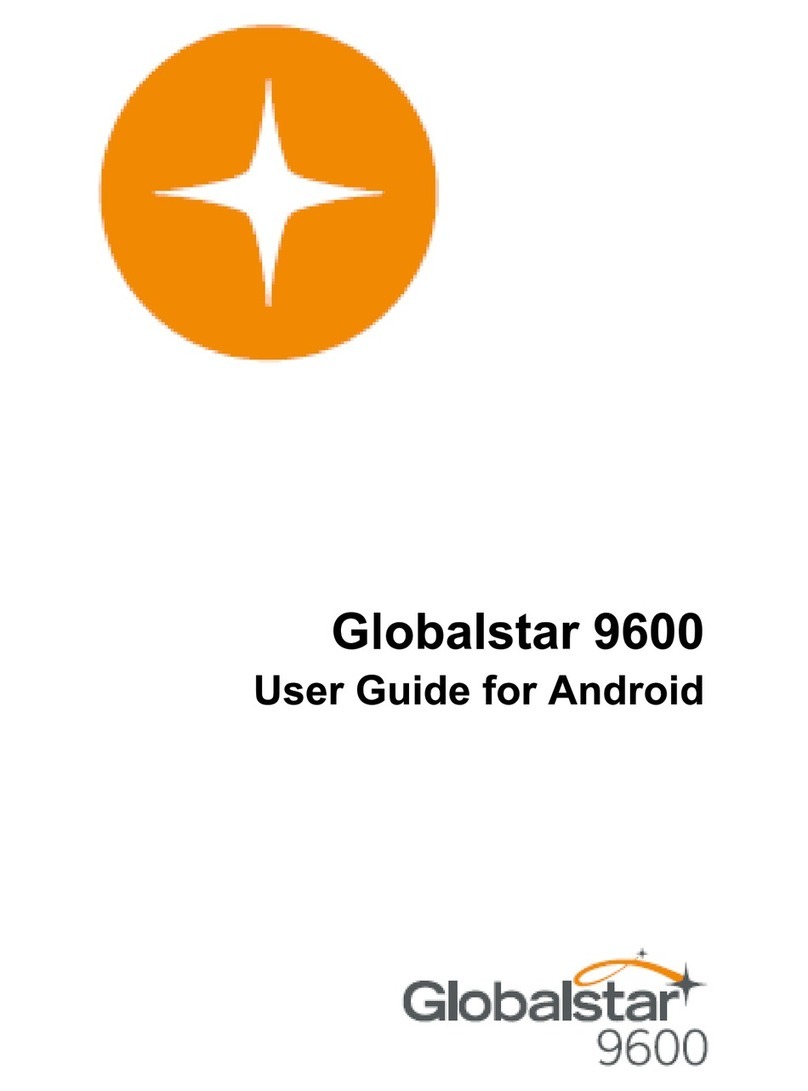
Globalstar
Globalstar 9600 user guide
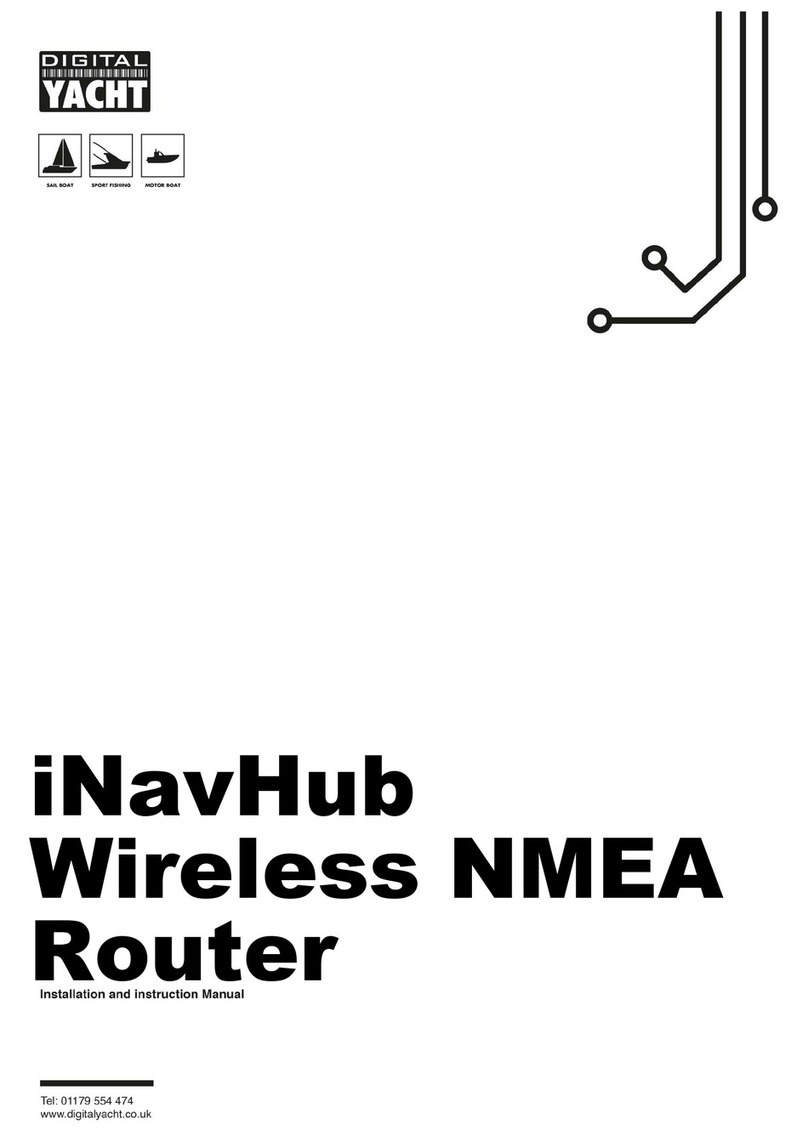
DIGITAL YACHT
DIGITAL YACHT iHAVHub Installation and instruction manual
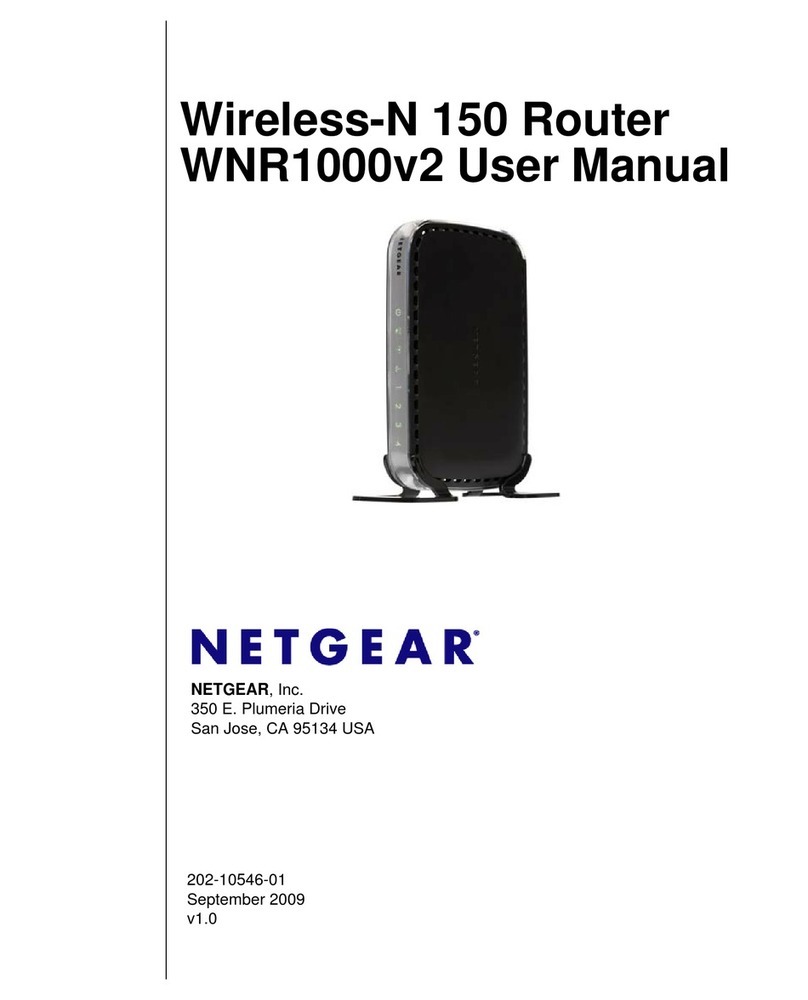
NETGEAR
NETGEAR WNR1000v2 - Wireless- N Router user manual

D-Link
D-Link DIR-300 - Wireless G Router Quick installation guide

InHand
InHand IR305 Quick installation manual