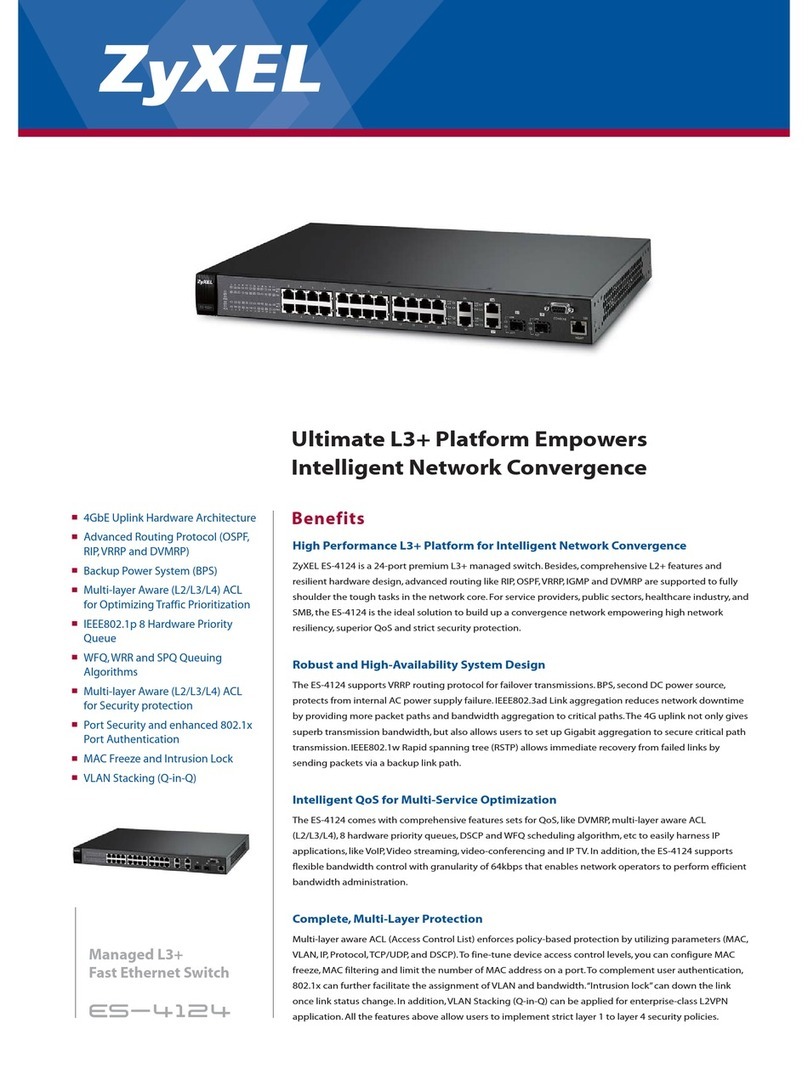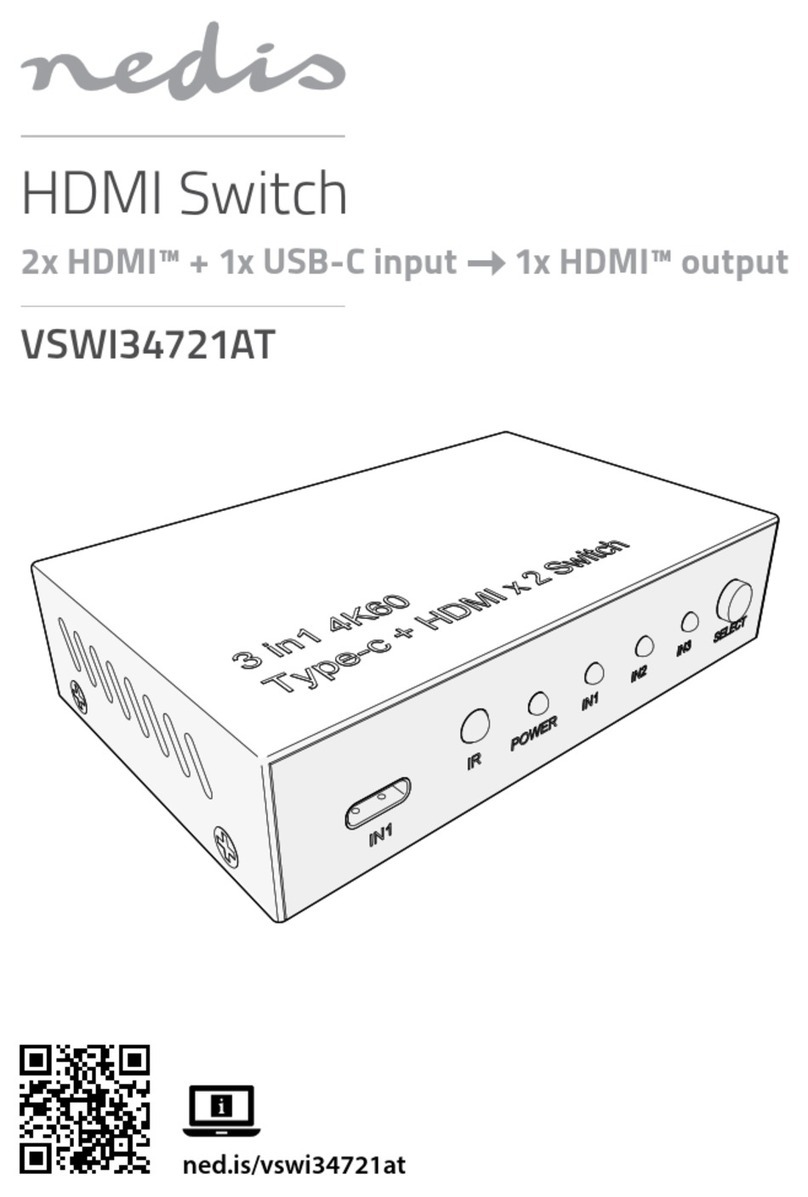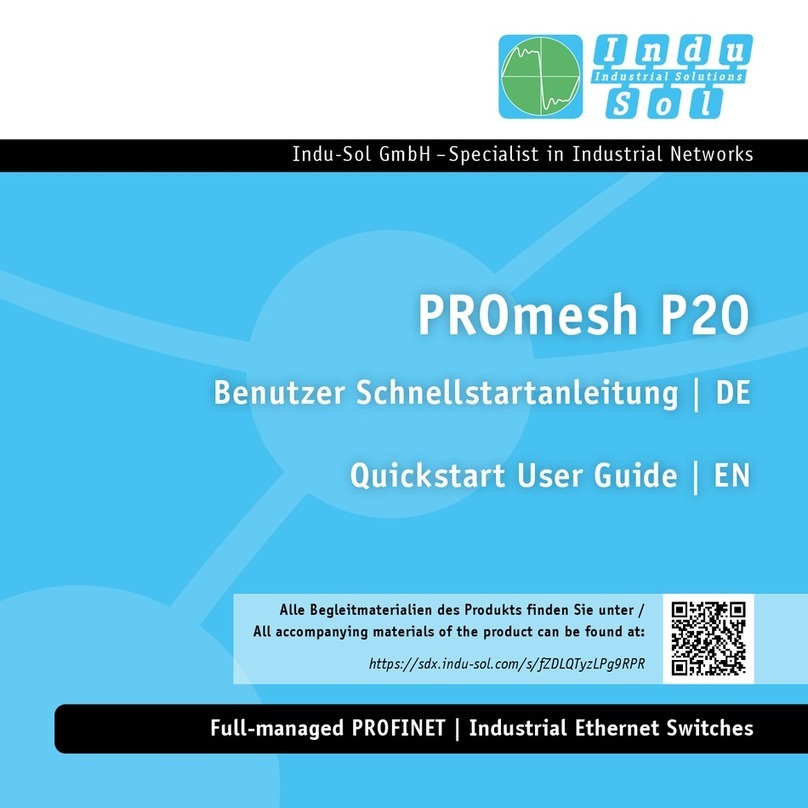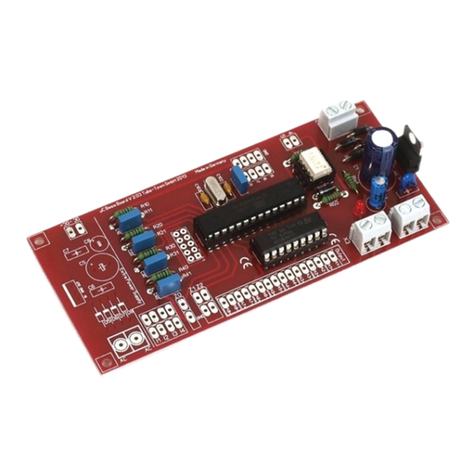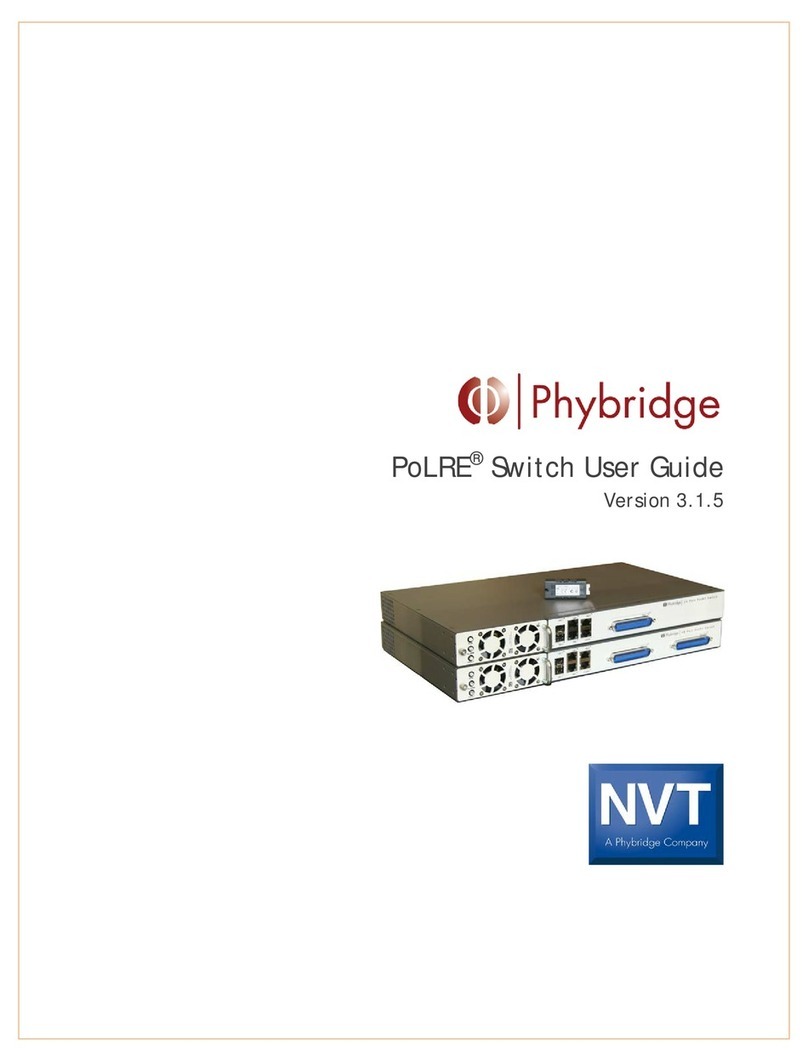DIGITAL DELAY Elite RPM User manual

2036 Fillmore Street
Davenport, Ia. 52804
563-324-1046
www.racedigitaldelay.com
Elite RPM Switch
WARRANTY AND DISCLAIMER
DIGITAL DELAY ELECTRONICS INC. WARRANTS THE PRODUCTS
IT MANUFACTURES AGAINST DEFECTS IN MATERIALS AND
WORKMANSHIP FOR A PERIOD LIMITED TO 1 YEAR FROM THE DATE OF
SHIPMENT, PROVIDED THE PRODUCTS HAVE BEEN STORED, HANDLED,
INSTALLED, AND USED UNDER PROPER CONDITIONS.
The company’s liability under this limited warranty shall extend only to
the repair or replacement of a defective product, at the company’s option. DIGITAL
DELAY ELECTRONICS INC. disclaims all liability for any affirmation, promise,
or representation with respect to the products.
The customer agrees to hold DIGITAL DELAY INCORPORATED AND
DIGITAL DELAY ELECTRONICS INCORPORATED harmless from, defend, and
indemnify DIGITAL DELAY INC. AND DIGITAL DELAY ELECTRONICS INC.
against damages, claims, and expenses arising out of subsequent sales of or use of
DIGITAL DELAY ELECTRONICS INC. products, or products containing
components manufactured by DIGITAL DELAY ELECTRONICS INC. and based
upon personal injuries, deaths, property damage, lost profits, and other matters
which BUYER, its employees, or sub-contractors are or may be to any extent liable,
including without limitation, penalties imposed by the Consumer Product Safety Act
(P.L. 92-573) and liability imposed upon any person pursuant to the Magnuson-
Moss Warranty Act (P.L. 93-637), as now in effect or as amended hereafter.
No warranties expressed or implied, are created with respect to the company’s
products except those expressly contained herein. The customer acknowledges the
disclaimers and limitations contained and relies on no other warranties or
affirmations.

Elite RPM Switch
Instructions
Congratulations on purchasing the latest shift controller from Digital Delay. The Elite RPM Switch has some
new features so please read the instructions before using.
!Contents:
Warranty and Disclaimer............................….............................................…………….….Page 1
The Terminal Strip...............................................................………….....................……… Page 3
Initial Setup
Shift On Pulse Time…..…………………………………..........................………. Page 3
Shift Mode……………….………………………………..........................………. Page 3
Number of Cylinders…….………………………………..........................………. Page 3
Shift Points
1
st Shift Point………………………...............……............………................……. Page 4
2
nd Shift Point……………………………………………..........................………. Page 4
3
rd Shift Point...………….………………………………..........................………. Page 4
4
th Shift Point…………….………………………………..........................………. Page 4
Operation…………….................................................................………….....................…. Page 4
Shift Output Test…….................................................................………….....................…. Page 5
Wiring……………………………………………………………………………………… Page 5
Features and Specifications
Features:
• Microprocessor controlled timing
• Programmable on pulse lengths for shifts (.20 - .99)
• Ignition Switch input to disable the Shift Output when the engine is off
• Retains all numbers even with power disconnected from unit
• Large LCD (liquid crystal display)
• Works on 4, 6, and 8 cylinder engines
• 4 programmable shift points
• High current output, no external relay needed in most cases
Specifications:
•Input Voltage Range: 10 to 18 Volts DC ( 16 Volt compatible )
•Operating Temperature Range: 0 to 150 degrees F.
•RPM Switch Range: 3000 to 9900
• Shift Output (40Amp Capacity)
2036 Fillmore Street, Davenport, Ia. 52804
563-324-1046 www.racedigitaldelay.com
2

The Terminal Strip
SHIFT: Connect the Shift terminal to the shift solenoid.
IGN: Connect the Ignition terminal to the wire that turns your ignition on/off.
+12V: Connect the +12V terminal to 12 Volt source capable of supplying enough current for the shift solenoid.
GND: Connect the Ground terminal to the Neg. terminal on the battery or to a good steel ground, not aluminum.
TACH: Connect the Tach terminal to the Tach output on the ignition. The Tach terminal must be connected
for proper operation of the unit.
Initial Setup
The Setup screens allow the Elite RPM Switch to be configured to best meet your needs. There are three
Setup settings that need to be set before the Elite RPM Switch can be used. Once set, these values should not need to
be adjusted unless a change is made to the vehicle setup. The Setup values can only be changed when the engine
RPM is below 2,000 RPM or off. To enter Setup, press and hold the Select Shift button until the top LED starts
flashing. The Shift Pulse is displayed first, to move to Shift Mode or Number of Cylinders, press the Select Shift
button again. The flashing LED will move each time the Select Shift button is pressed. Use the Change Number
buttons to adjust the values. To exit Setup once all the values have been set, press and hold the Select Shift button
until the LED stop flashing. Additionally the Elite RPM Switch will automatically exit Setup after ten seconds if no
button is pressed.
Note: The LEDs flash only when the Elite RPM Switch is in Setup.
Shift Pulse Time
The Shift Pulse Time is the amount of time the Shift output is activated for when the set shift RPM is
reached. The Shift Pulse time can be set from .20 to .99 seconds.
To set the Shift Pulse Time, press and hold the Select Shift button until the top LED is flashing. Then use the
Change Number buttons to set the desired Shift Pulse Time.
Shift Mode
The Shift Mode setting is used to select whether the Shift Output will supply +12 Volts or Remove +12 Volts
when the shift point is reached. A setting of “01” means the Elite RPM Switch will supply +12 Volts. While a setting
of setting of “00” will remove +12 Volts.
To set the Shift Mode, press and hold the Select Shift button until the top LED is flashing. Then use the
Select Shift button until the second LED is flashing. Then use a Change Number button to set the desired Shift Mode.
Number of Cylinders
The Number of Cylinders setting is used by the Elite RPM Switch to calculate engine RPM. Therefore it
must be set correctly for proper operation of the unit.
To set the Number of Cylinders, press and hold the Select Shift button until the top LED is flashing. Then
use the Select Shift button until the third LED is flashing. Then use a Change Number button to set the desired
Number of Cylinders.
Note: Cylinder settings of 4, 6, and 8 are available.
2036 Fillmore Street, Davenport, Ia. 52804
563-324-1046 www.racedigitaldelay.com
3

Shift Points
The Shift Points are used to select at what RPM each shift will occur. The Elite RPM Switch can have up to
four separate Shift Points RPM values entered. The Shift Point values can only be changed when the engine RPM is
below 2,000 RPM or off. When changing a Shift Point, the Select Shift button is used to select which Shift Point will
be changed and the Change Number buttons are used to change RPM value. When the top LED is on steady the first
Shift Point is displayed on the screen. To move to the next Shift Point, press and release the Select Shift button. The
RPM value entered is multiplied by 100. For example if 68 is entered on the screen the RPM value would be 6,800.
If less than four shifts are needed, unwanted shifts can be turned off by setting the shift point to “00”. For
example if only two shifts are needed, set the 3rd and 4th shift points to “00”.
Note: The LEDs do not flash when in Shift Points.
1st Shift Point
To set the 1st Shift Point, quickly press the Select Shift button until the top LED is on steadily. Then use the
two Change Number buttons to set the desired RPM for the shift.
2nd Shift Point
To set the 2nd Shift Point, quickly press the Select Shift button until the second LED is on steadily. Then use
the two Change Number buttons to set the desired RPM for the shift. If this shift is unused enter “00”.
3rd Shift Point
To set the 3rd Shift Point, quickly press the Select Shift button until the third LED is on steadily. Then use the
two Change Number buttons to set the desired RPM for the shift. If this shift is unused enter “00”.
4th Shift Point
To set the 4th Shift Point, quickly press the Select Shift button until the fourth LED is on steadily. Then use
the two Change Number buttons to set the desired RPM for the shift. If this shift is unused enter “00”.
Operation
The Ign. input is used to enable or disable the Shift output and is usually connected to the switch used to turn
the Ignition on/off. The Elite RPM Switch will only work when the Shift output is enabled. The Shift output is
enabled any time the Ign. input on the unit has +12Volts applied. If it is desired to have the Shift output enabled any
time the Elite RPM Switch is turned on, simply connect the Ign. terminal to +12Volts instead of the Ign. on/off switch
on the vehicle.
The Elite RPM Switch automatically resets back to the first Shift Point any time the engine RPM goes below
2,000 RPM. The shifts then occur sequentially starting with the first Shift Point. When the engine reaches the RPM
for a Shift Point the Shift output will activate for the amount of time entered for the Shift Pulse Time. Then when the
Shift Pulse Time completes, the Shift output will deactivate. The Elite RPM Switch will then wait for .5 seconds
before looking for the next shift. This process is repeated until all shifts have been completed.
2036 Fillmore Street, Davenport, Ia. 52804
563-324-1046 www.racedigitaldelay.com
4

Shift Output Test
To test the shift output, with the engine off, hold down either of the change number buttons. Keep in mind
the Ign. input needs to be enabled. After about two seconds the Shift output will activate and stay activated until the
change number button is released. This is a good way to test the Shift output, the wiring to the solenoid, and the shift
solenoid operation.
Wiring
2036 Fillmore Street, Davenport, Ia. 52804
563-324-1046 www.racedigitaldelay.com
5
Table of contents