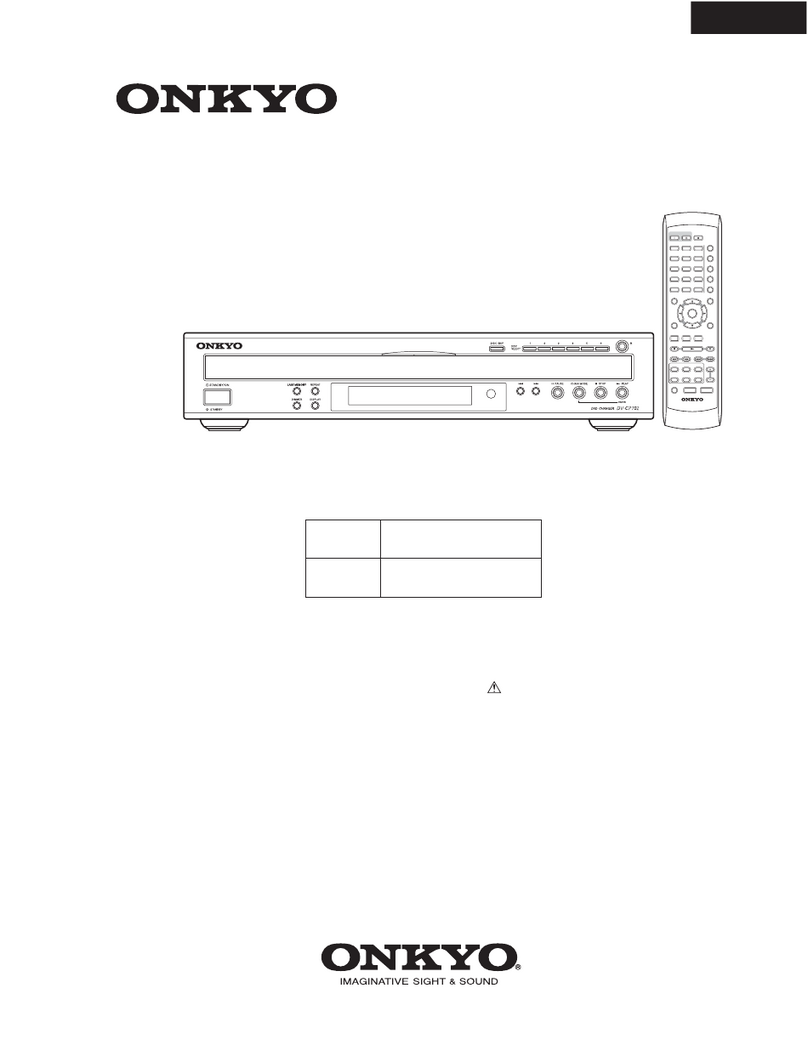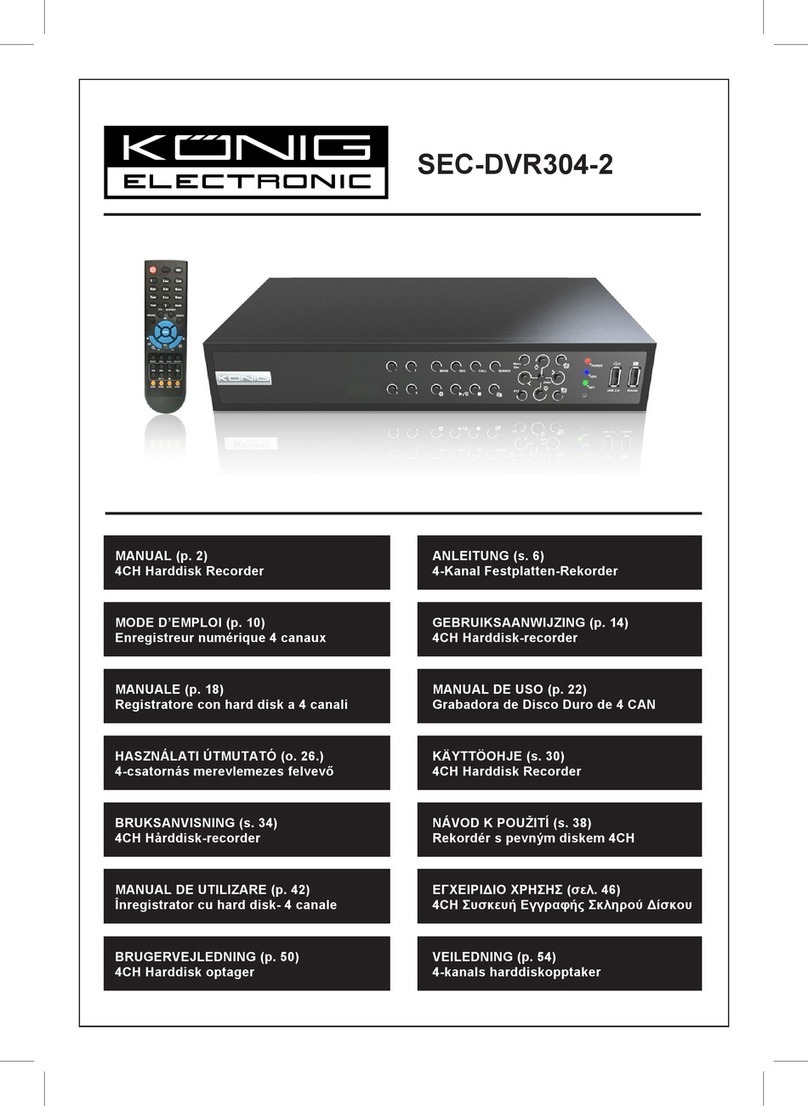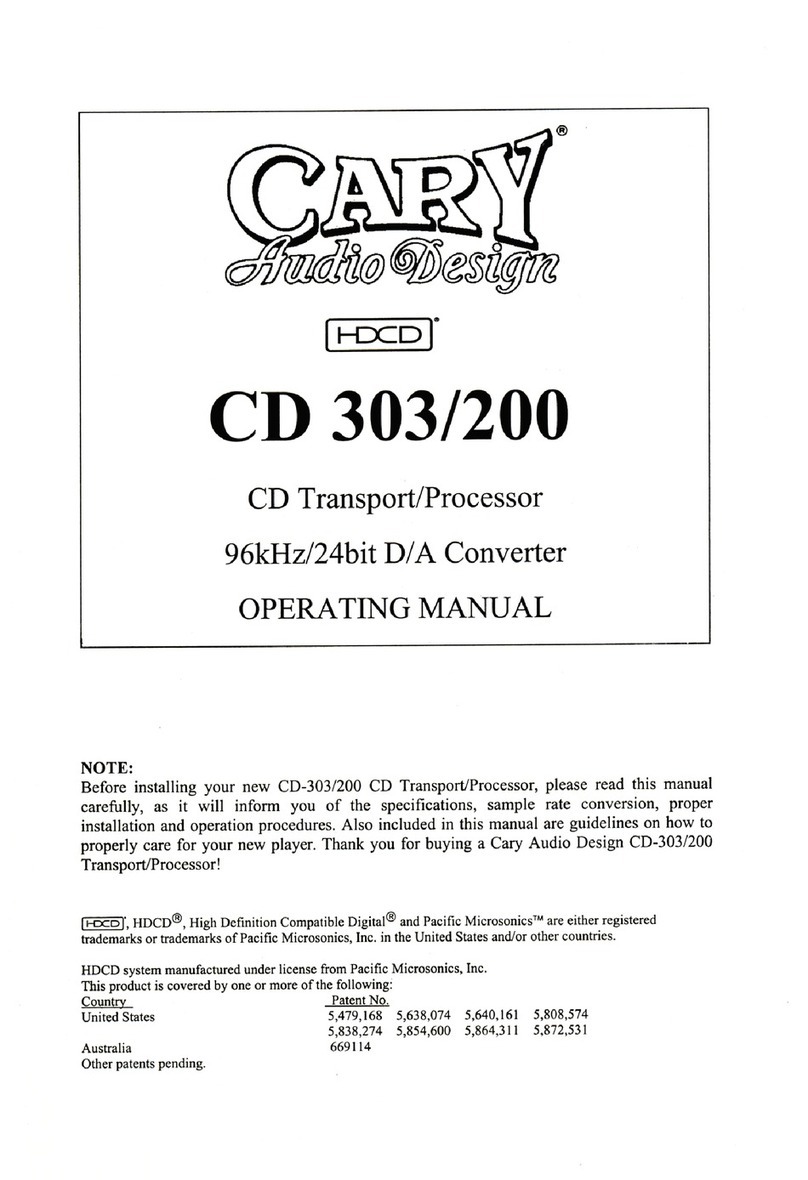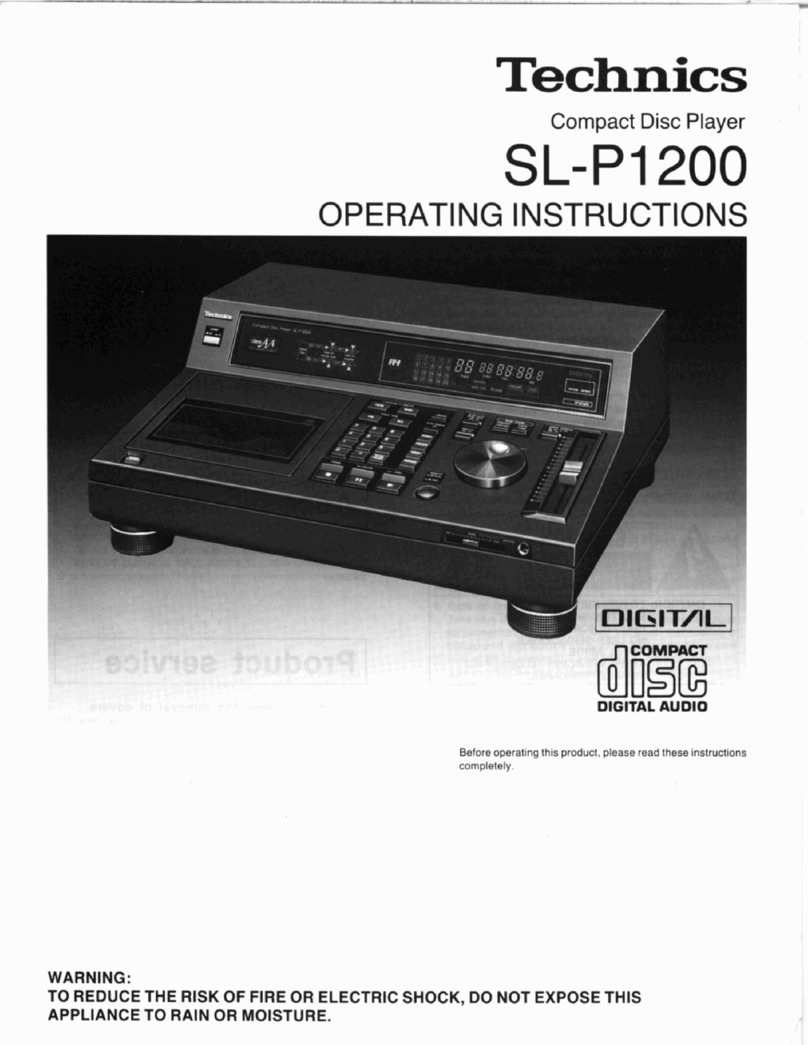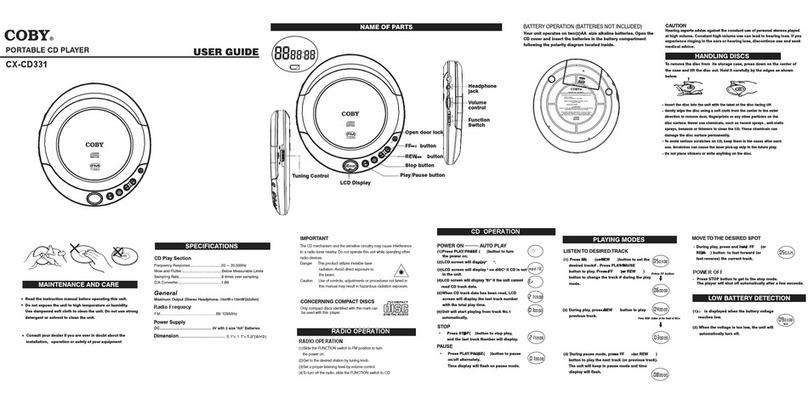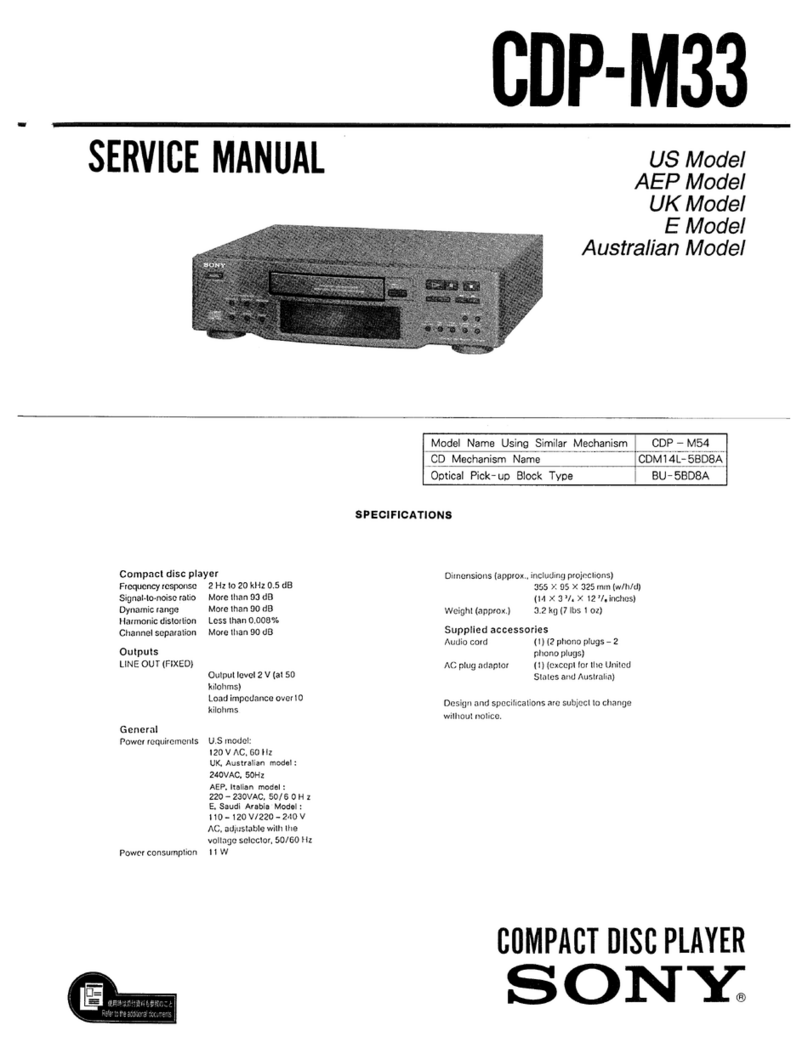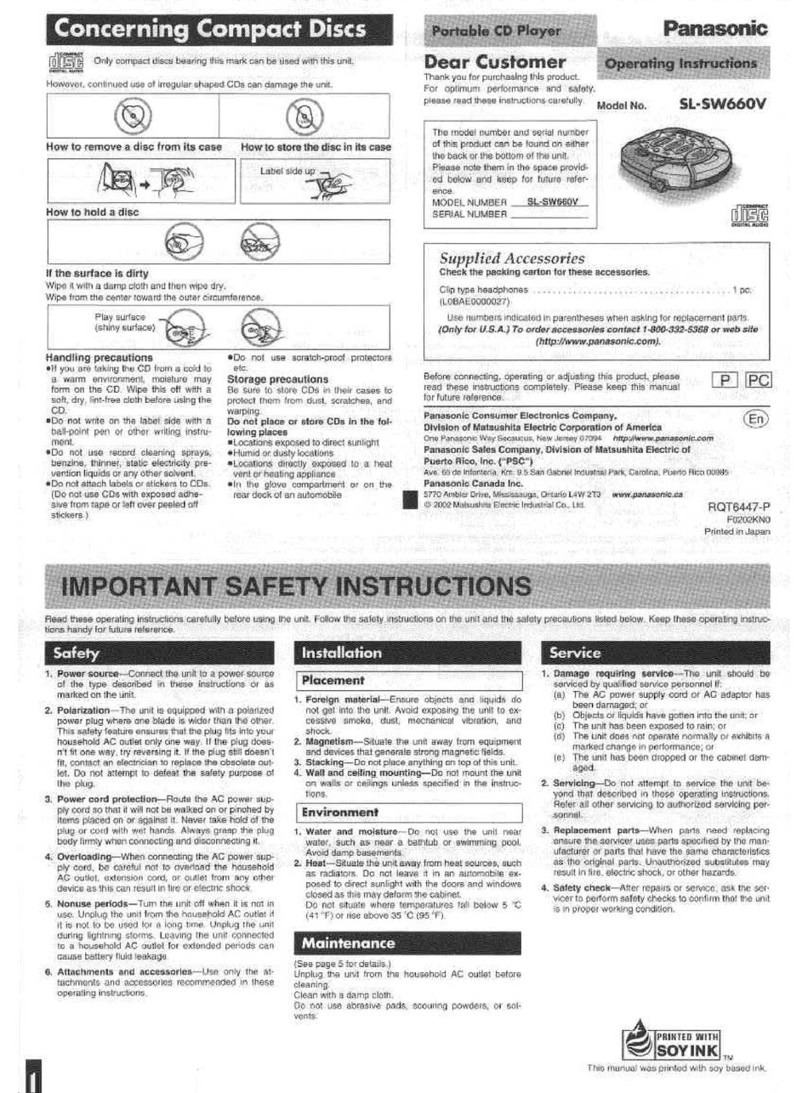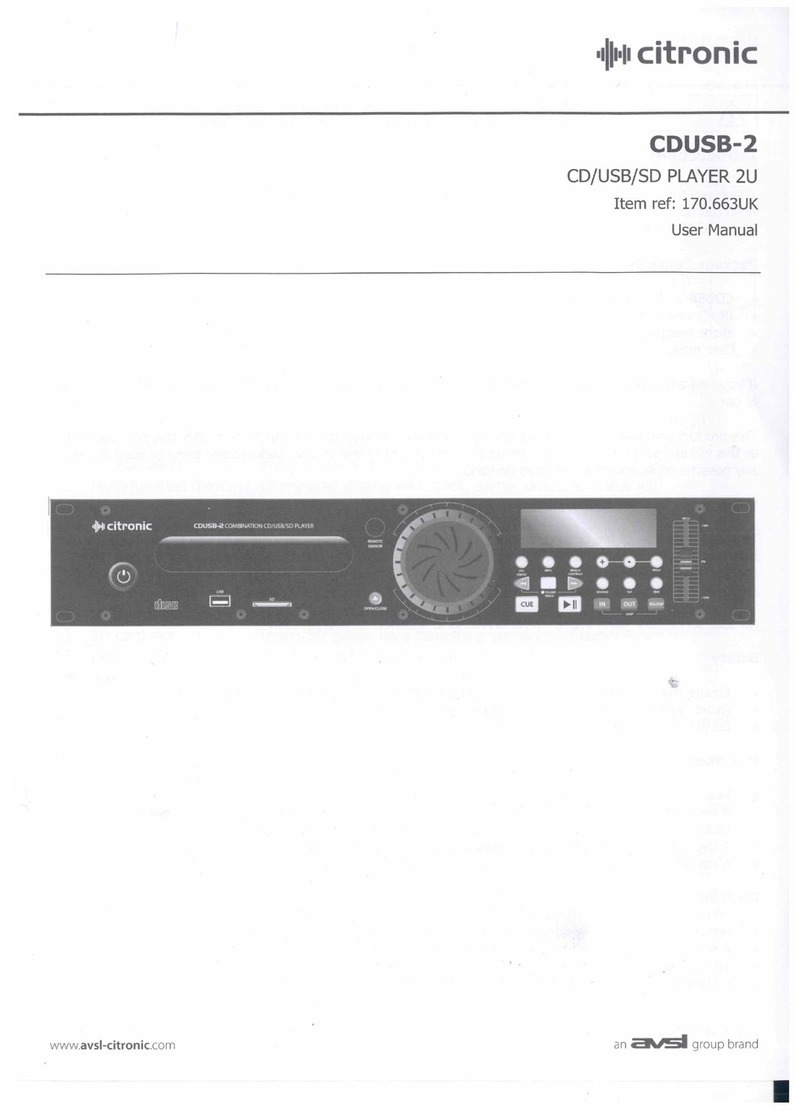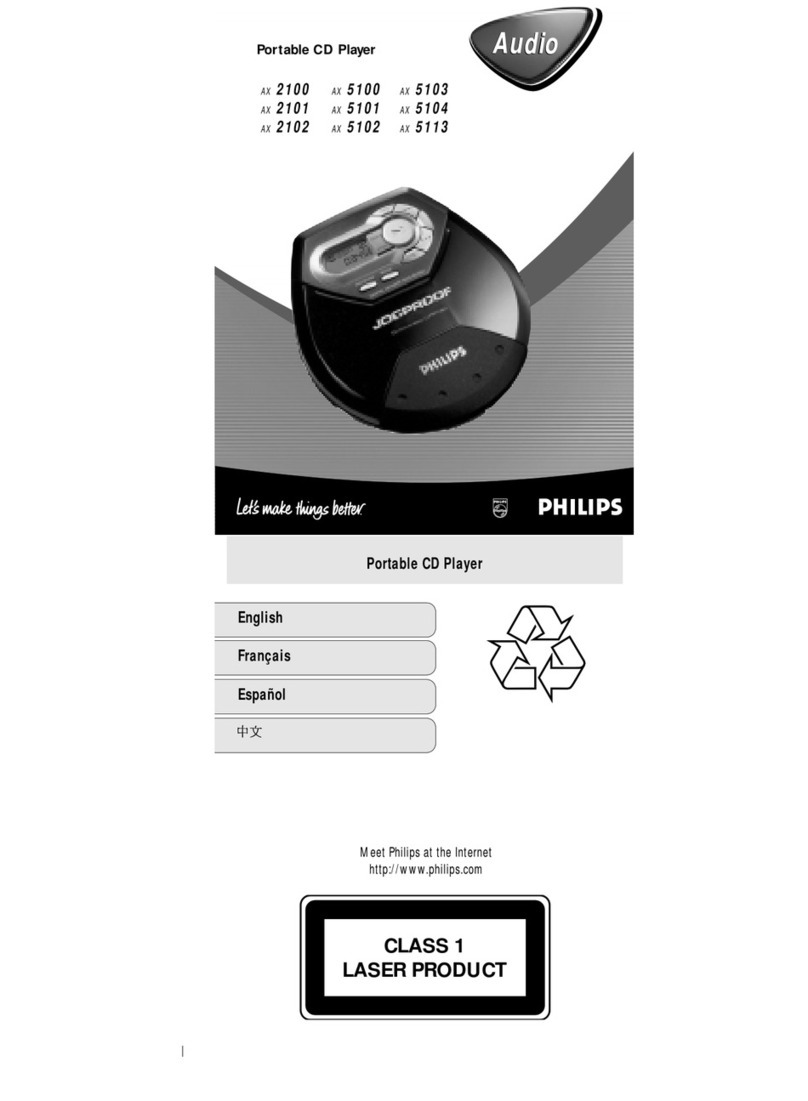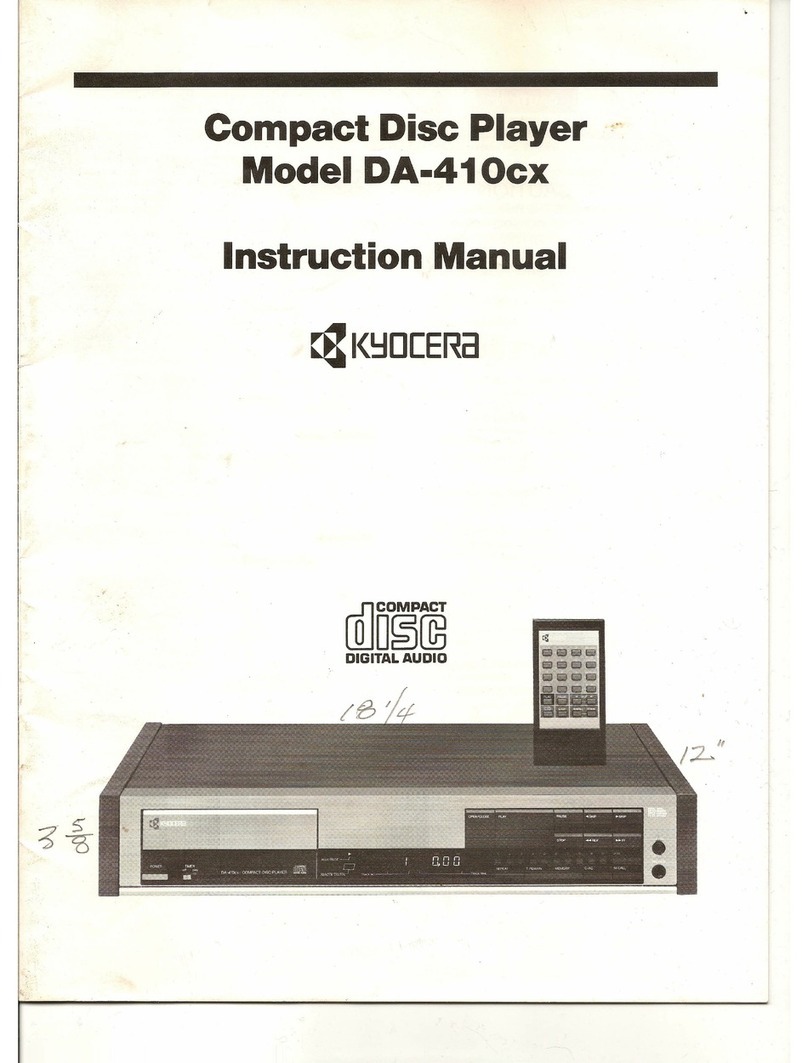DIGITECH Audio GE-4085 User manual


Safety information & Warnings
A triangle with a lightning
symbol draws the user’s
attention to ”dangerous
voltage” without insulation
in the cabinet which may be
high enough to entail a risk of
electric shock.
WARNING
RISK O ELECTRIC SHOCK
DO NOT OPEN
CAUTION: TO REDUCE THE RISK O ELECTRIC SHOCK,
DO NOT REMOVE COVER (OR BACK). THERE ARE NO
USER SERVICEABLE PART INSIDE. RE ER SERVICING
TO QUALI IED SERVICE PERSONNEL.
2
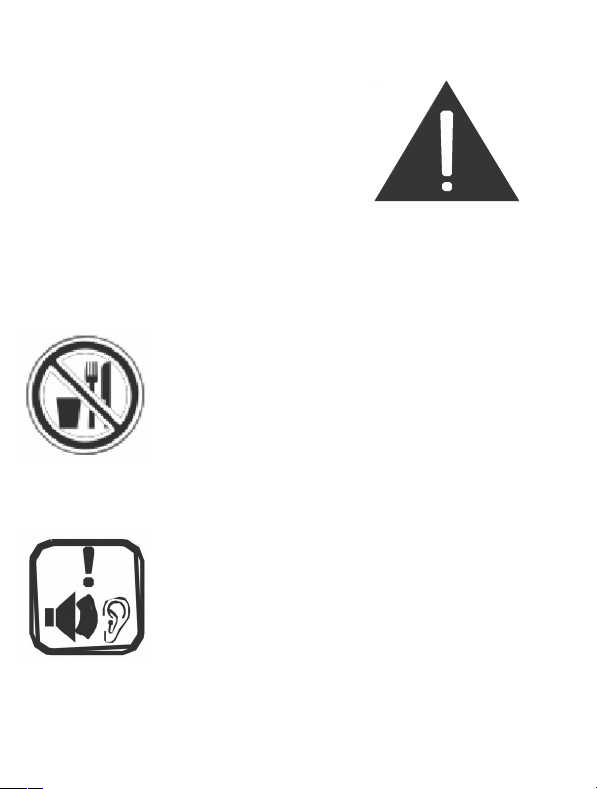
A triangle with an
exclamation mark draws
the user’s attention to
important instructions for
use and maintenance in the
accompanying manual,which
should be studied.
FURTHER INFORMATION
Beware of small pieces and batteries, do not
swallow them. It may be hazardous to your
health and lead into suffocation. Please,
Make sure to keep small devices and
batteries out of the reach of children.
Important advice regarding hearing protection
Caution:
You care for your hearing, and so do we.
Therefore, use caution while using this
appliance.
Our recommendation: Avoid high volumes.
Children should be supervised while using headphones; make
sure that the appliance is not set to high volume.
3
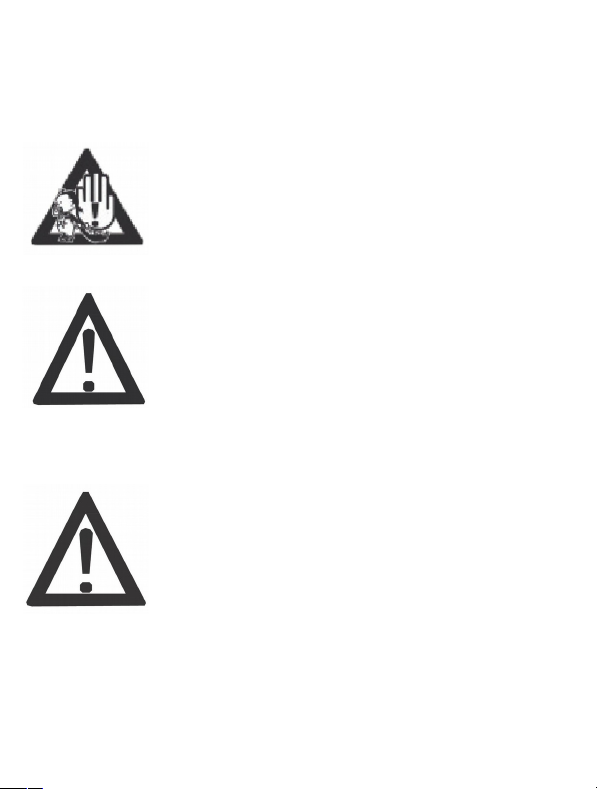
Caution!
High volumes may cause irreparable damage to children’s
ears.
NEVER let allow anyone, especially children,
to put object into the holes, slots or openings
on this device. The device must only be
opened by a qualified personnel.
Only use the appliance for its intended
purpose.
This device may only be used in housings
and business premises.
Please keep this instruction manual for further reference.
Do not obstruct the ventilation of the device.
Make sure, that no curtains, newspaper,
furniture or any other type of object are
blocking the ventilation system of the
apparatus. The ventilation system must be
clear of objects at all times! Overheating may lead into
serious damage of the device and reduce its performance and
lifespan.
4

Heat and warmth
Do not expose the appliance to direct
sunlight. Make sure that the appliance is not
subject to direct heat sources such as
heaters or open fire. Make sure that the
ventilation slots of the appliance are not covered.
Moisture and cleaning
This appliance is not waterproof! Do not
immerse player in water. Do not allow player
to come in contact with water. If water gets
inside the player it may cause serious
damage. Do not use cleaning agents that contain alcohol,
ammoniac, benzene or abrasives as these could damage the
player. or cleaning, use a soft, moistened cloth.
Professional recycling
Batteries and packaging should not be
disposed off in the trash. Batteries must be
handed over to a collection centre for used
batteries. Separating disposable packaging
materials is ecologically friendly.
5

Traffic Safety :
Never listening to music when you cross a road or
driving car
Important Safety Instructions
1. Read Instructions – All the safety and operating
instructions should be read before the unit is operated.
2. Retain Instructions – The safety and operating
instruction should be retained for future reference.
3. HEED Warnings – All warnings on the unit and in the
operating instructions should be adhered to.
4. FOLLOW Instructions – All operating instructions should
be followed.
5. Water & Moisture – The appliance should not be used
near water, for example, near a bathtub, washbowl,
kitchen sink, laundry tub, swimming pool or in a wet
basement.
6. Ventilation – Openings in the device serve its proper
ventilation, are necessary for the operation and prevent
overheating. The unit should be situated so that its
location or position does not interfere with its proper
ventilation. Do not place on bed, sofa, rug or similar
surface that may block the ventilation openings, in a
6

built-in installation, such as bookcase or cabinet that may
impede the flow of air through the ventilation openings.
7. Heat – The unit should be situated away from heat
sources such as radiators, stoves, or other appliances
(including amplifiers) that produce heat.
8. Power Source – The unit should be connected to power
supply only of the type described in the operating
instructions or as marked on the unit.
9. Power cord protection – If external adaptor (not
included) for power supply is used, wire should
be routed so they are not likely to be walked on or
pinched by items placed upon or against them.
10. Non-use – During longer period of non-use please
disconnect from adaptor or remove batteries, to avoid
damage by leaking batteries.
11. Object and liquid entry – Care should be taken so
that objects do not fall and liquids are not spilled into
the unit or enclosure through openings.
12. Damage requiring service – The unit should be
serviced by qualified service personal when:
a. Objects have fallen into, or liquid has been spilled
into the unit enclosure.
b. The units has been exposed to rain or moisture.
7

c. The appliance has been dropped , or the enclosure
damaged. Only use control and adjustments as
specified in the manual.
d. The unit does not appear to operate normally
e. The device displays serious changes in its
performance.
13. Servicing – The user should not attempt to service
the unit beyond that described in the user operating
instructions. All other servicing should be referred to
qualified service personnel.
14. Cleaning – Disconnect from mains power supply
before cleaning. Do not use liquid or spray cleaners,
only use a damp cloth. ollow the care and the
maintenance instructions in this manual.
15. Safety Check – After servicing the unit ask the
customer service for a safety check.
16. Overload – To avoid fire and electric shock do not
overload wall outlets and convenience receptacle.
17. Electrostatic discharge – Disconnect from main
power supply and remove batteries of unit
malfunctions.
Reconnect after a short time.
8

Note about this instruction manual
1. This instruction manual is published by the manufacturer
without any warranty. Corrections and changes of this
instruction manual for the removal of typographic
mistakes and editorial inaccuracies as well as due to
(technical) improvements (changes) of the devices can be
done by the manufacturer at any time without
announcement. Change of this kind are considered in
future versions of this user manual. All rights reserved.
2. All figures are only for illustration and do not always show
the exact representation of the product.
3. This unit is not intended for use by persons (including
children) with reduced physical, sensory, or mental
capacities, or lack of experience and knowledge, unless
they have been given supervision or instruction
concerning use of the appliance by a person responsible
for their safety. Children should be supervised to ensure
that they do not play with the unit.
9

Setting a safe volume level
If you continually listen to loud music, your hearing gradually
adapts to it and gives you the impression that the volume is
lower. To protect yourself from this, set the volume to a low
level and increase the volume slowly. Damage to your hearing
can be extensive and cannot be reversed. If you notice a
hearing problem, please consult a doctor.
Condensation
Condensation may occur when moving the device from a cold
to a warm environment. If there is moisture inside the player,
it may not operate properly. Don’t turn on the device and wait
about one hour for the moisture to evaporate.
Saving energy
When the unit is not used, it is advised to remove the
batteries.
Unpacking
Carefully remove the unit from the packing. Please keep the
packing for further use.
10


Battery
1. Open the battery compartment lid on the bottom of the
unit. Remove the battery cover and insert 2 batteries
(AA size). Please observe correct polarities when
inserting the batteries.
2. Close the battery compartment by pushing in the two
labs of the lid into the corresponding recessesand flap
it towards the device, untilthe brackets audibly snap in.
Important:
If the device is operated exclusively or kept non-use for
more than one month, please remove the batteries in order
to avoid any damage by leaking batteries.
Replace the batteries if the volume of the device becomes
lower or the sound becomes distorted.
Battery Safety Precautions
ollow the battery manufacturer’s safety, usage and
disposal instructions.
Only use batteries of the same type and size
Insert the batteries observing the polarity (+/-). ailure to
properly align the battery polarity cab cause personal injury
and/or property damage.
12

Do not mix battery types (e.g. alkaline, zinc/carbon,
rechargeable batteries) or exhausted and new batteries.
To avoid fire and explosion do not recharge normal
batteries. Keep batteries away from children and pets
We recommend the use of alkaline batteries for a longer
lifetime of the batteries.
Power Supply AC Adaptor Operation
The device is designed for power supply AC adaptor (DC
4.5V,600mA) optional but not included. Do not connect the
device to any other power supply to avoid damage that is
not covered by your warranty.
1. Connect the smaller plug to the DC jack at the left side
of the device. Make sure that the plug is completely
inserted.
2. Insert the adaptor to a wall outlet.
3. Disconnect the power supply from the CD Player when
in not use.
Insert CD
Press the CD Door Open button to open the CD door insert
the CD, then close the CD door.
13

Play/Pause
Press the Play/Pause button to switch the CD player on, start
or pauses CD play. Before unit start playing CD, the display
will show the total number of tracks and playing time.
Stop
Press the stop button to stop a CD during play. Press again to
switch off the unit.
Off
In stop mode, press the stop button and hold 3 seconds to
switch the player off.
Mode Function
Press the mode button to repeat a single track or an entire
CD, play tracks in a random order, or play the CD in intro
mode. Press the mode button one time to repeat the
current track (1) During CD playback,press SKIP
ORWARD button / SKIP BACKWARD button to select a
track you wish to repeat.
(2) Press the MODE button a first time, unit will play the
desired track repeatedly. (3)During CD playback,press MODE
button a second time, the unit will play all the tracks on the
disc repeatedly.
14

Program Function
Press to program a loaded CD to play track in a specified
order. (1) ollow the instructions for loading a CD and playing
a CD. (2)Press the STOP button to stop the CD during play.
(3)Press the PROG button.”01” will begin to blink on the
Display. (4)Press the SKIP/SEARCH buttons to select the
track you wish to program. (5)Press the PROG button to save
the selected track to the program. (6)Repeat step 4 and 5 to
program up to 20 track to play in the order they are
programmed. (7)Press the PLAY/PAUSE button to begin
playing the programmed tracks.
Rewind
Press the Rewind button to skip and searched CD tracks
backwards.
Fast Forward
Press the ast orward button to skip and searched CD
tracks forwards.
Digital Volume Control
Press the volume+/-button to increase or decrease the
volume(volume+/ volume-).
15

Earphone Jack / Line Out
3.5mm earphone/headphone socket.
DC Jack
DC 4.5V,600mA socket (dia.3.5mm) for external AC adaptor
supply(not included).
CLEANING & MAINTENANCE
– Please observe also the safety advices.
– Before cleaning always disconnect the power plug.
– Clean the housing with a soft and moist cloth and a mild
detergent.
– Never use abrasive detergents or sharp utensils.
16

LCD DISPLAY INFORMATION
88 : Track number
88:88 : Playing time
: Repeat 1 track
: Repeat all track
: Battery empty
RND: Shuffle all track
INTRO: Browse all track
PROG: Track memory
ESP: Anti-shock protection
17
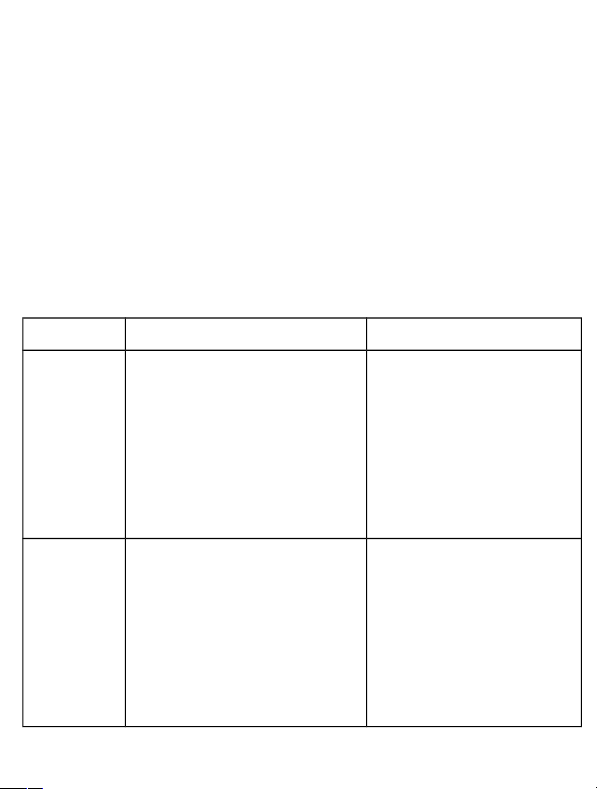
Troubleshooting
If a fault occurs, first check the points listed below before
taking the unit for repair. If you are unable to solve a problem
by following these tips, consult your dealer or authorized
service center. WARNING: Never open the device. Always
refer service or maintenance or authorized customer service
personnel.
PROBLEM PROBABLE CAUSE RESOLUTION
No sound – The volume is set too low.
– The headphone is not
securely inserted into the
product.
– The CD is paused or
stopped.
– Increase the volume
using the volume dial.
– Ensure the headphone is
securely inserted.
– Resume play of the CD.
Not
Operation
properly
– The battery power is low.
– The batteries are incorrectly
installed in the battery
compartment.
– Condensation has formed on
the internal parts of the laser
– Replace the batteries as
instructed by the “Battery
installation” subsection.
– Verify that the battery
polarities are correctly
inserted in the battery
18

pickup, which may occur when
the product is moved to a
location with a different
temperature of humidity level.
compartment and adjust if
necessary.
– Wait 2 hours before
operating the product to
allow internal parts adjust
to temperature suround.
Distorted
sound
– The volume level is too high.
– The CD is distorted.
– There is dust/dirt on the
pickup lens or the CD.
– Decrease the volume
using
the volume dial.
– Skip to another track or
replace the CD.
– Clean the lens per
section “Care &
Maintenance”.
19
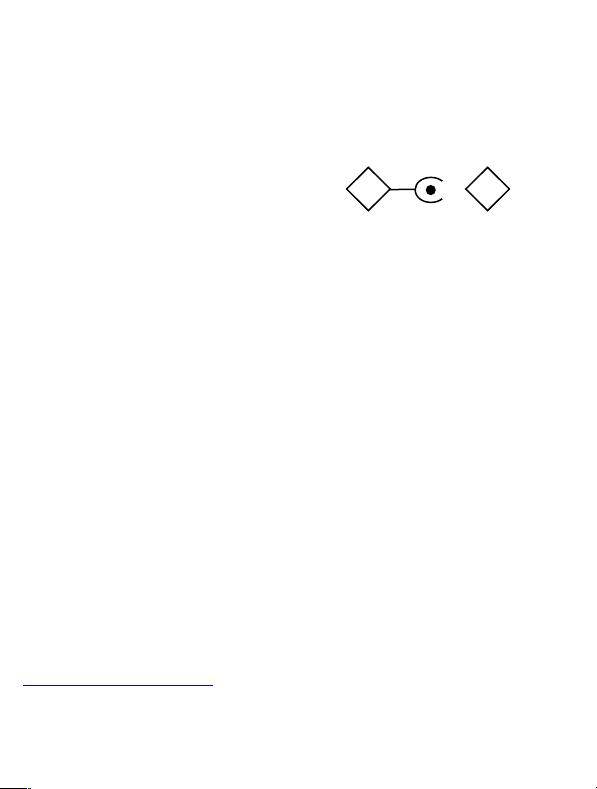
Specifications
Compact Disc ormat: CD / CD-R /CD-RW
Battery Operation: 2x1.5V(“AA”/LR6/R6/UM-3)
Power Supply: DC 4.5V, 600mA
Anti-Shock: 50 seconds
Box Contents
User Manual x 1
Earphones x 1
DISTRIBUTED BY:
TechBrands by Electus Distribution Pty. Ltd.
320 Victoria Rd, Rydalmere
NSW 2116 Australia
Ph: 1300 738 555
Int’l: +61 2 8832 3200
ax: 1300 738 500
www.techbrands.com
Made in China
20
+-
Table of contents