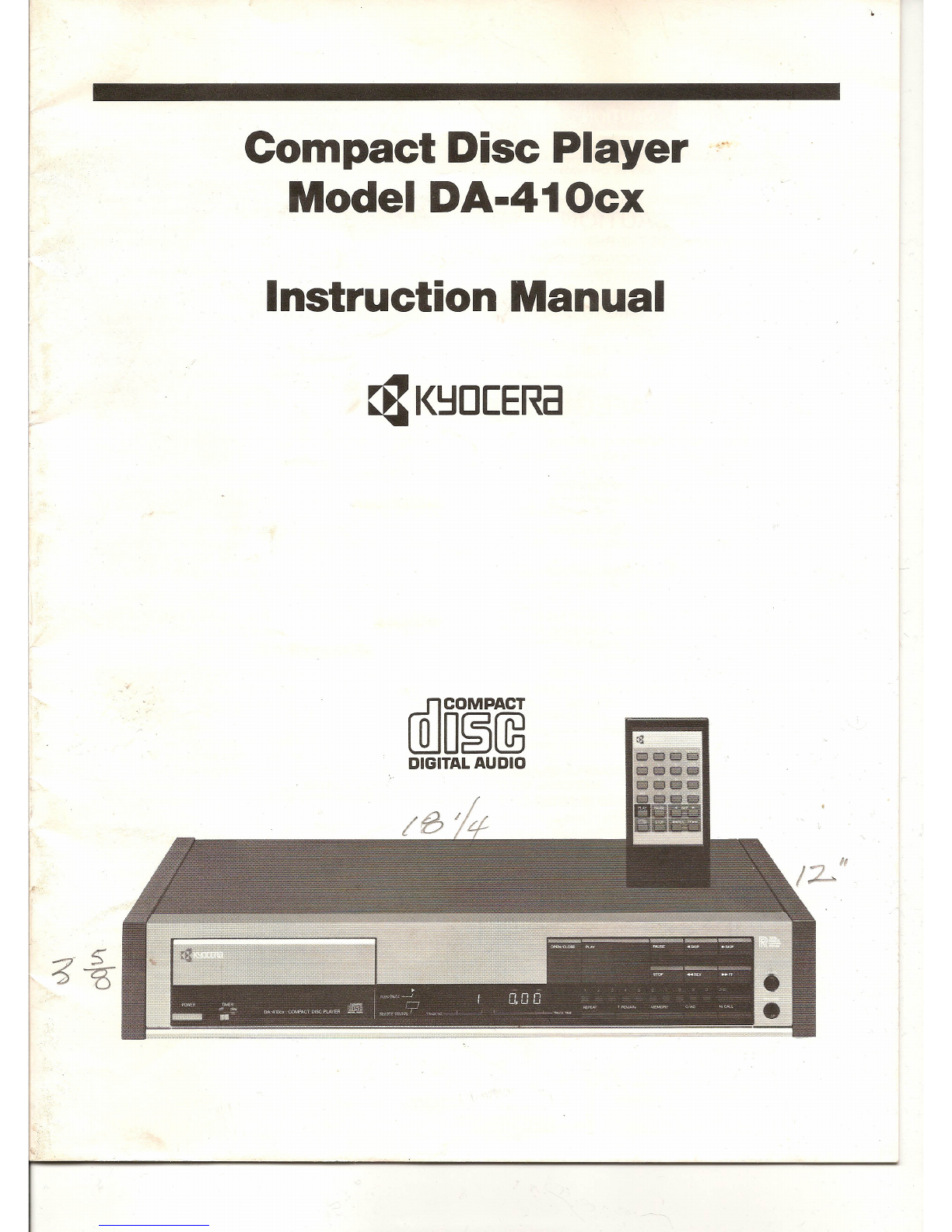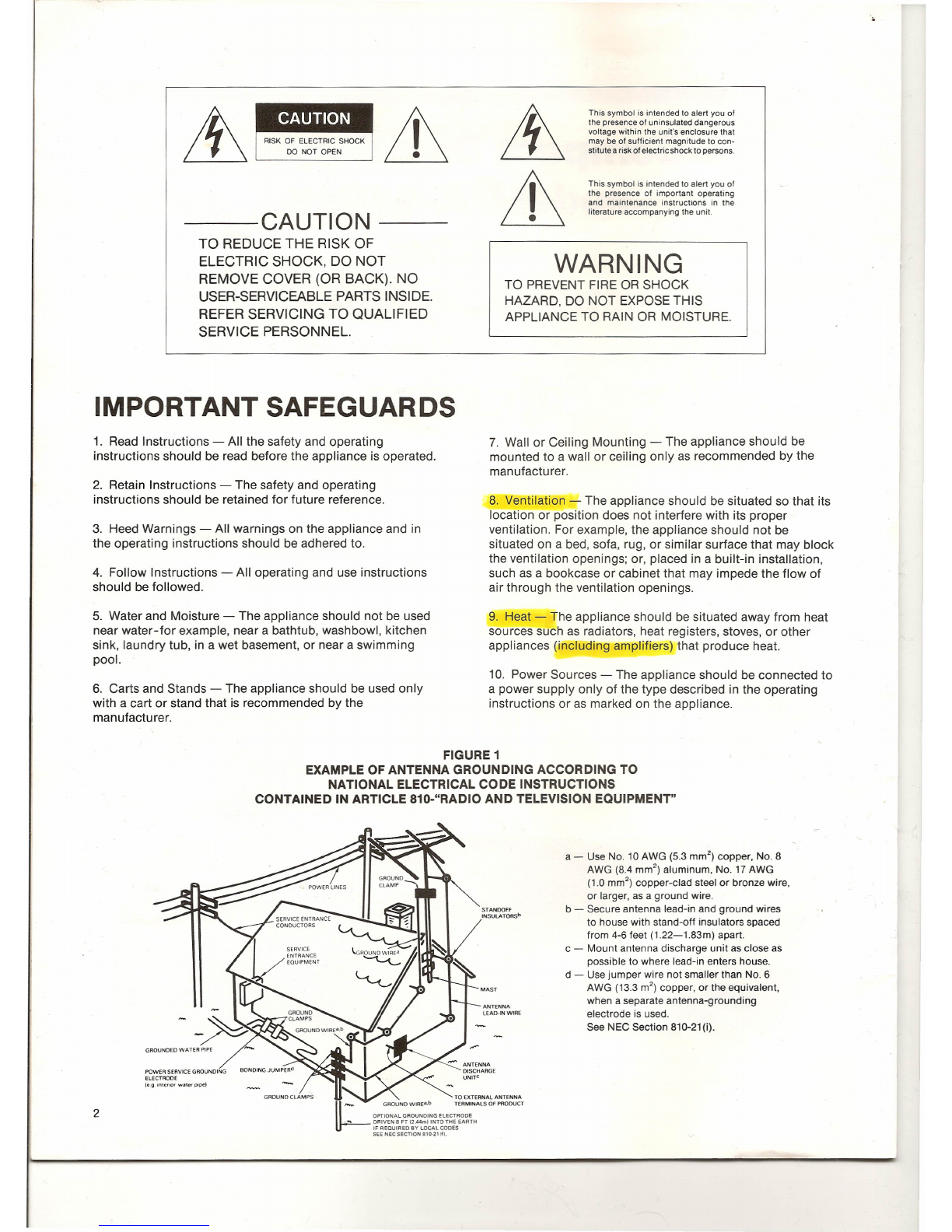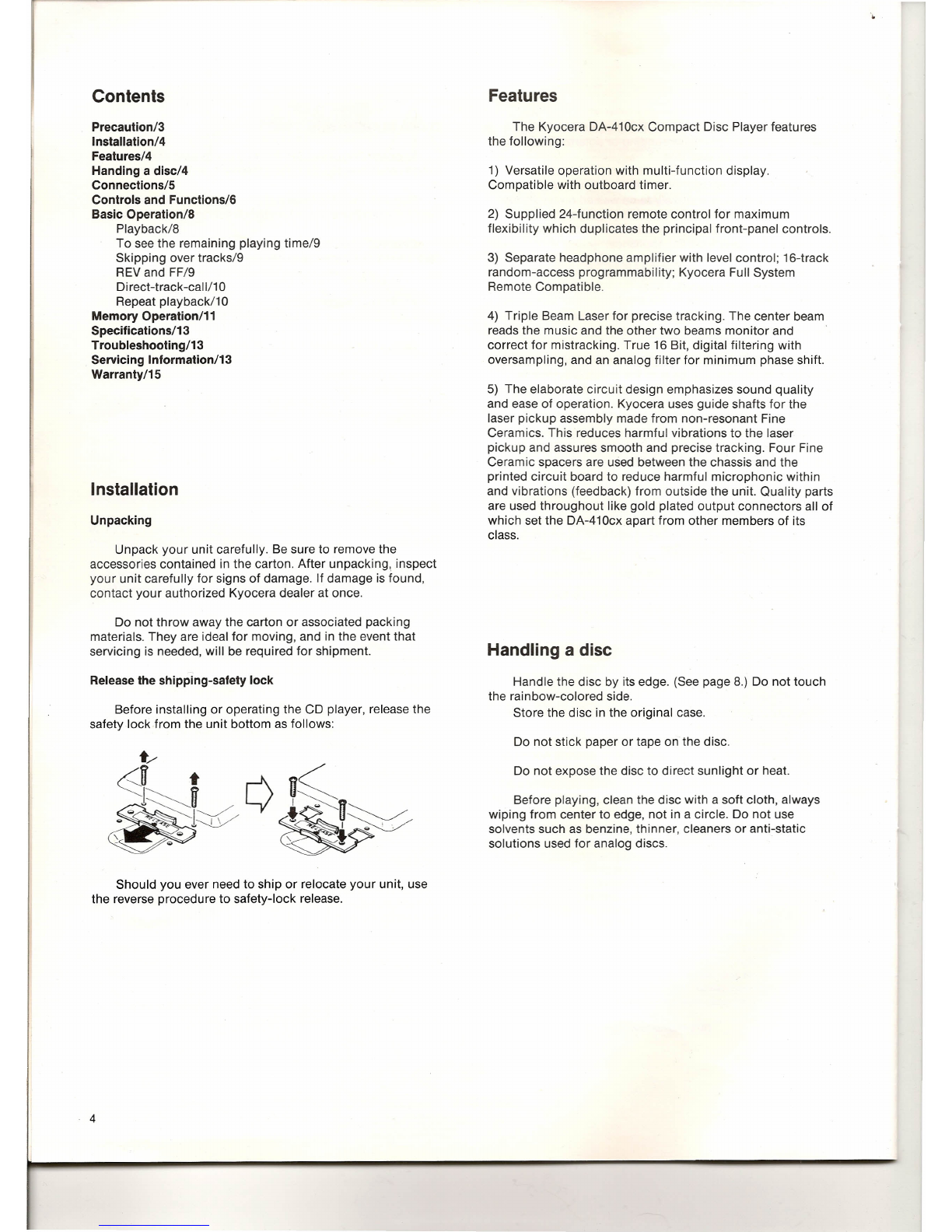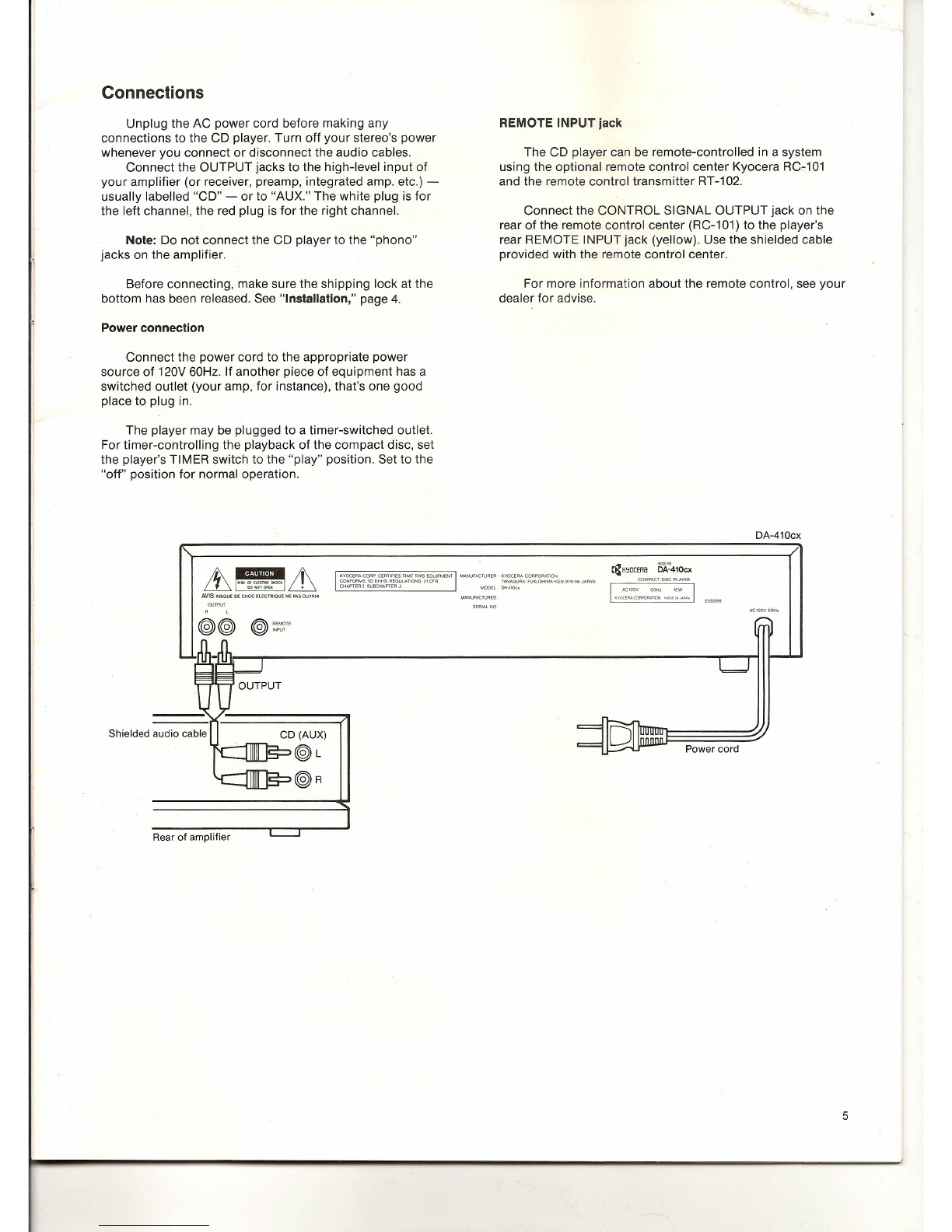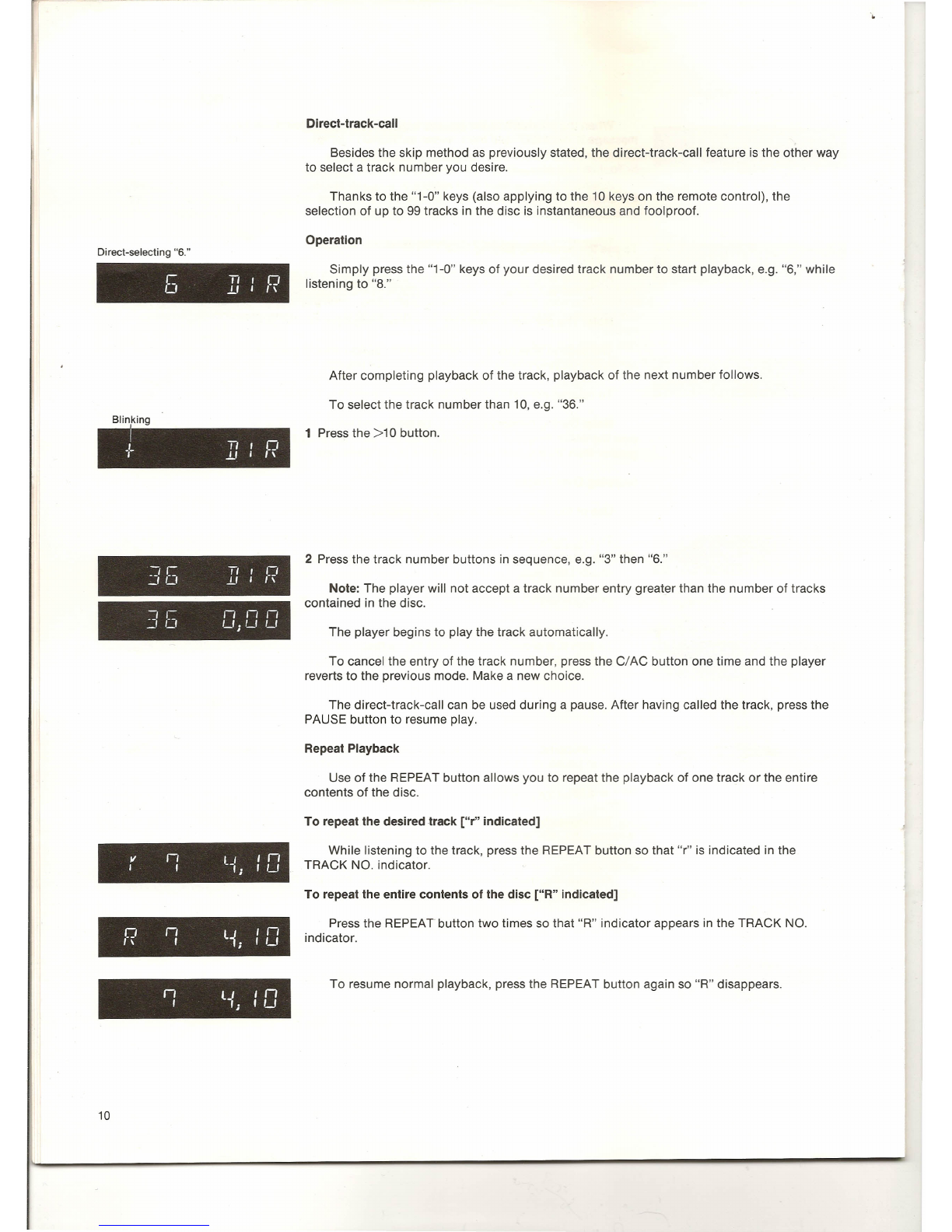11. Grounding or Polarization - The precautions that
should be taken so that the grounding or polarization means
of an appliance is not defeated.
12. Power-Cord Protection - Power-supply cords should be
routed so that they are not likely to be walked on or pinched
by items placed upon or against them, paying particular
attention to cords at plugs, convenience receptacles, and the
point where they exit from the appliance.
13. Cleaning - The appliance should be cleaned only as
recommended by the manufacturer.
14. Power Lines - An outdoor antenna should be located
away from power lines.
15. Outdoor Antenna Grounding - If an outside antenna is
connected to the receiver, be sure the antenna system is
grounded so as to provide some protection against voltage
surges and built up static charges.
Article 810 of the National Electrical Code, ANSI/NFPA
No. 70-1984, provides information with respect to proper
grounding of the mast and supporting structure, grounding
of the lead-in wire to an antenna discharge unit, size of
grounding conductors, location of antenna-discharge unit,
connection to grounding electrodes, and requirements for
the grounding electrode. See Figure 1.
16. Nonuse Periods - The power cord of the appliance
should be unplugged from the outlet when left unused for a
long period of time.
17. Object and Liquid Entry - Care should be taken so that
objects do not fall and liquids are not spilled into the
enclosure through openings.
18. Damage Requiring Service - The appliance should be
serviced by qualified service personnel when:
A. The power-supply cord or the plug has been
damaged; or
B. Objects have fallen, or liquid has been spilled into
the appliance; or
C. The appliance has been exposed to rain; or
D. The appliance does not appear to operate normally
or exhibits a marked change in performance; or
E. The appliance has been dropped, or the enclosure
damaged.
19. Servicing - The user should not attempt to service the
appliance beyond that described in the operating
instructions. All other servicing should be referred to
qualified service personnel.
CLASS 1 LASER PRODUCT
Kyocera Corp. certifies that this equipment conforms to
DHHS regulation No. 21 CFR, Chapter 1, SubchapterJ.
Danger Invisible laser radiation when opened and
interlock failed or defeated. Avoid direct exposure to beam.
Caution Use of the controls or adjustments or
performance of procedures other than those specified herein
may result in hazardous radiation exposure.
In the space provided below, record the serial number of
your unit, located on the back of the cabinet.
Retain this number for future reference.
Compact Disc Player
Kyocera DA-410cx
Serial No.
Precautions
On safety
Check that the operating voltage of your unit, 120V
60Hz, accords with the voltage of your local power supply.
Dew
When a cold room is heated up or when the CD player is
moved from a cold location into a warm one, moisture may
condense on the laser pickup's lens, preventing correct
playback.
Remove the disc and leave the CD player turned on for
about one hour to evaporate the dew. Then the CD player
will operate correctly.
Power cord
To disconnect the cord pull it out by grasping the plug,
not the cord itself. Unplug the unit from the wall outlet for
prolonged nonuse periods.
Location
Do not install the unit in a location near source
generating heat, e.g. radiators, air ducts, in a place subject to
direct exposure to sunlight, dust, vibration and shock ..
Should any liquid or object fall into the cabinet, unplug
the unit immediately and have it checked by qualified
personnel.
There are no user-serviceable parts inside the unit,
therefore do not open the cabinet.
3