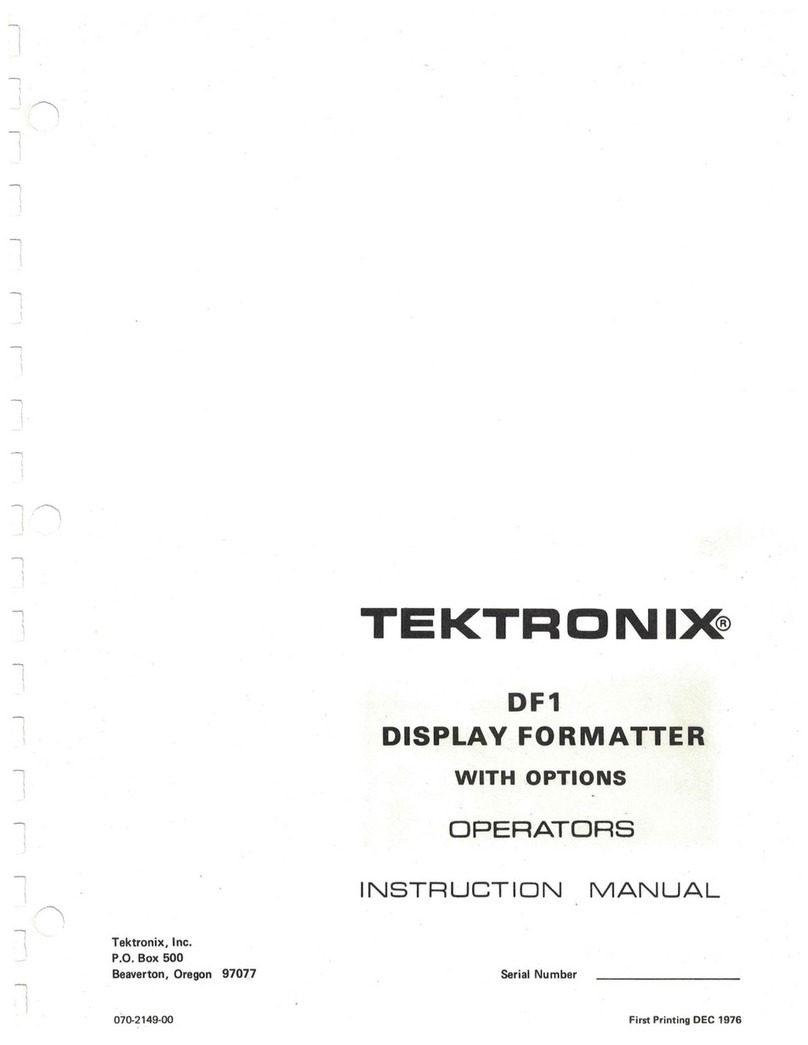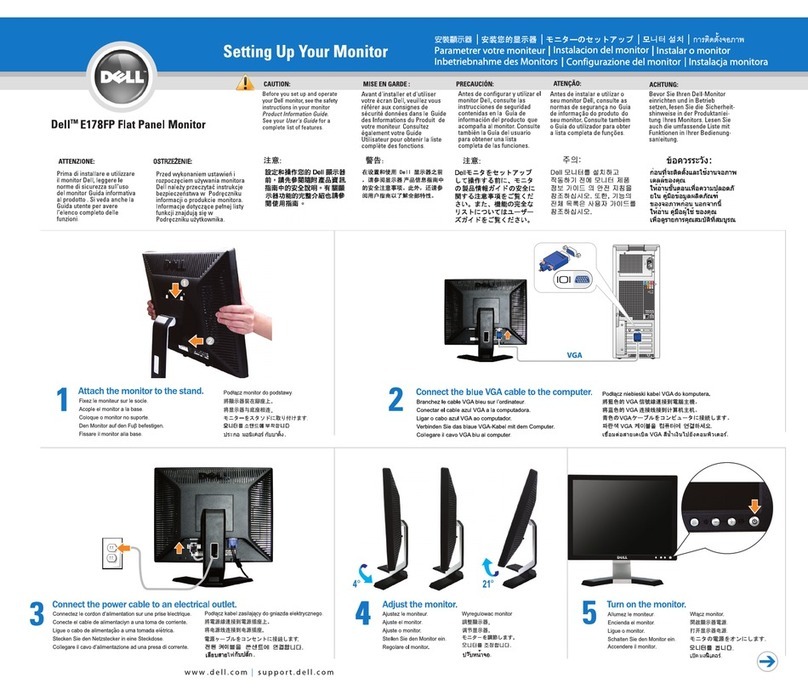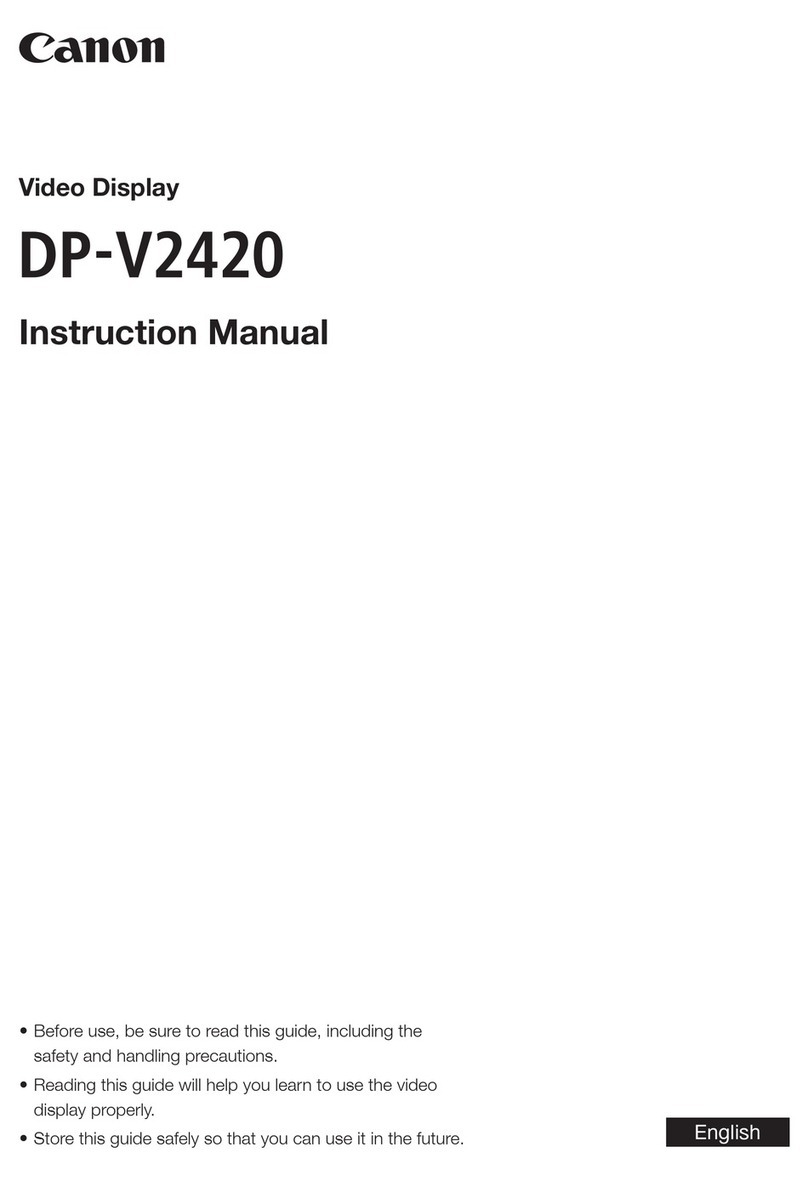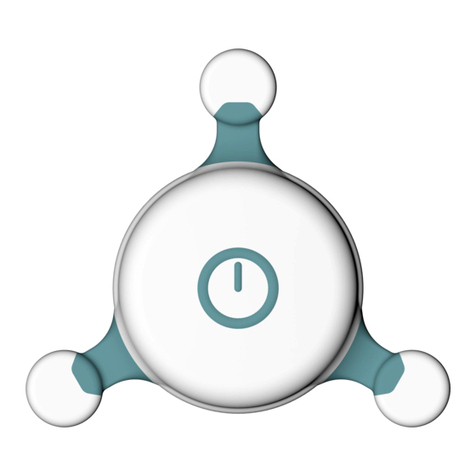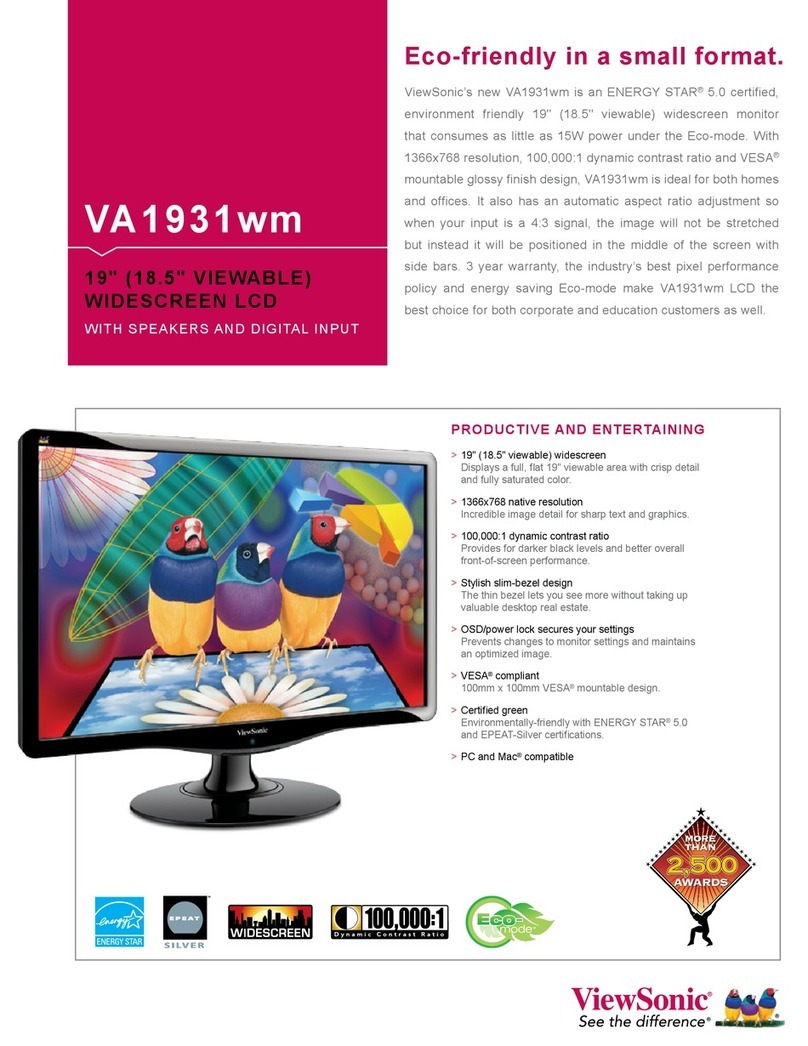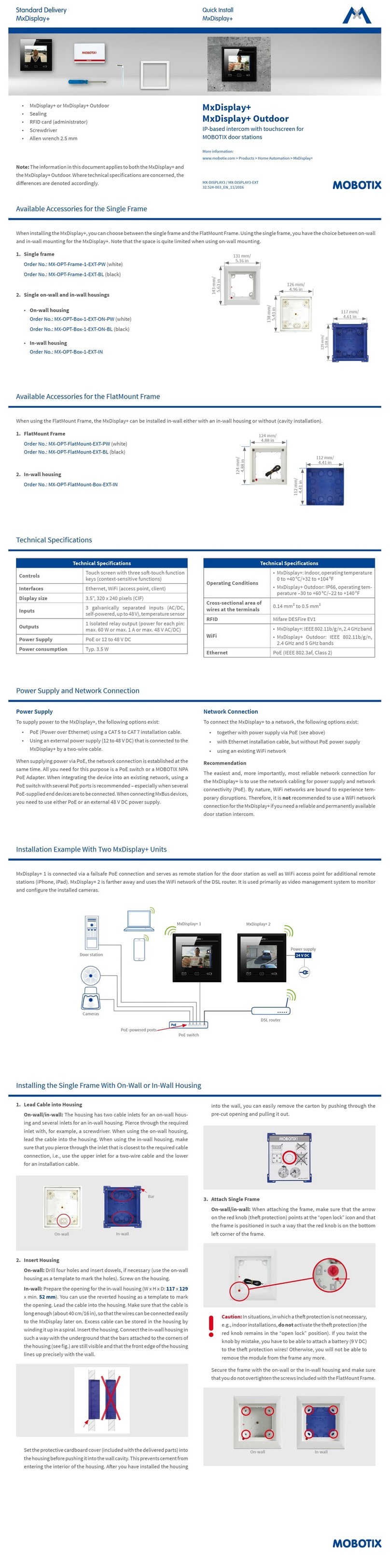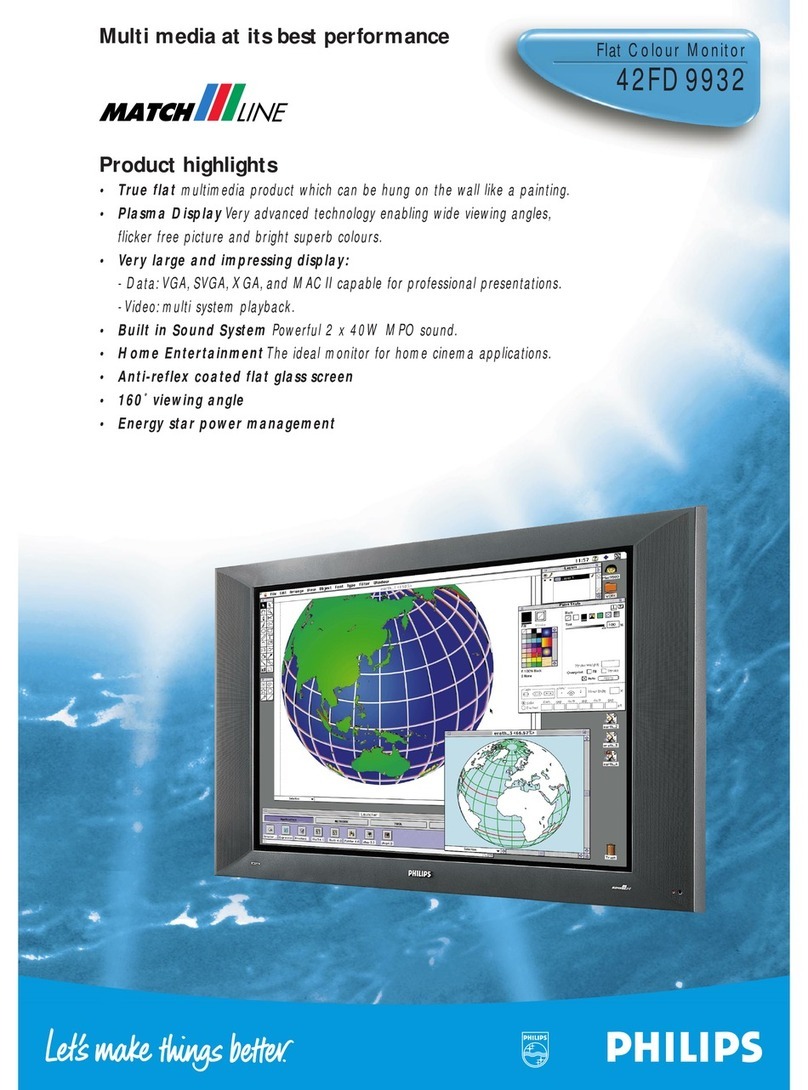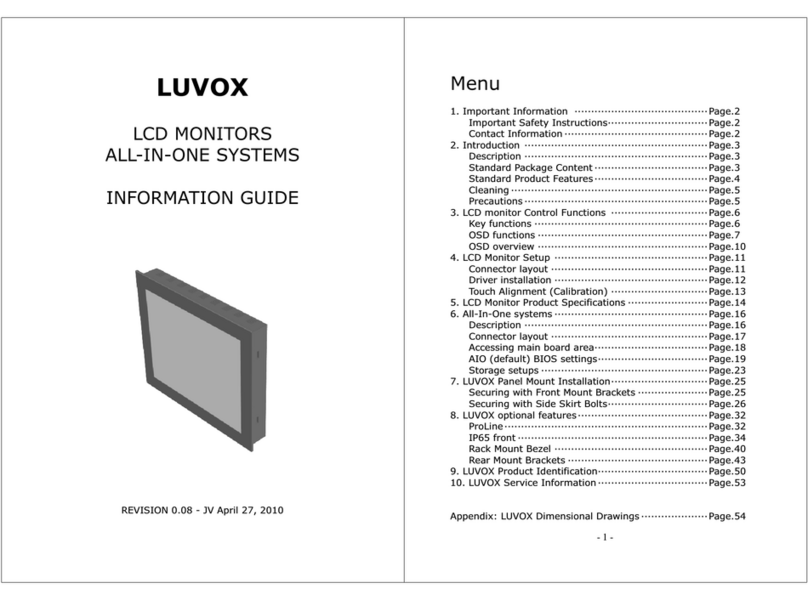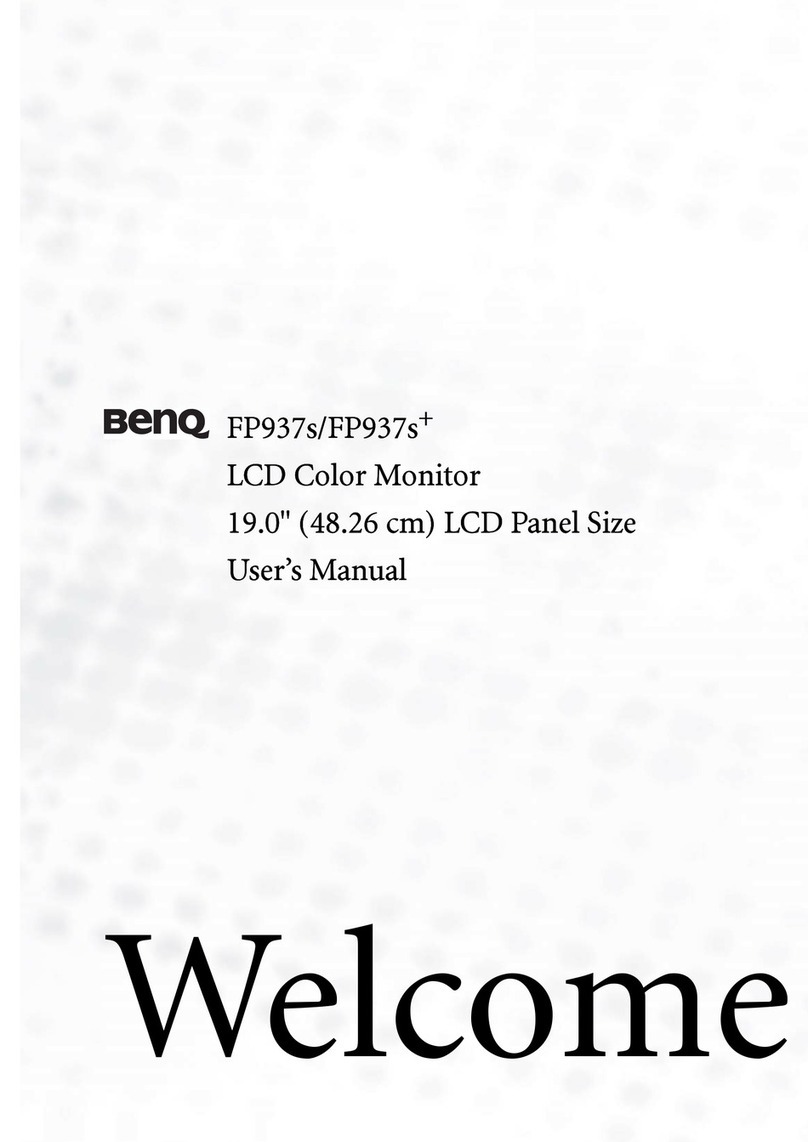DIGMESA FC-PRO User manual

Digmesa AG, Keltenstrasse 31, CH–2563 Ipsach / Switzerland
Phone +41 (32) 332 77 77, Fax +41 (32) 332 77 88
www.digmesa.com
Operating Manual
FC-P
RO

FC PRO ENG Page 2
Table of contents
1. Safety instructions 3
2. Introduction 4
3. FC P
RO 4
4. Connection diagram 5
5. Functions and query options 5
6. Display 6
7. Reset 7
8. Query history 8
9. Programming and settings 10
10. Alarm function (limit value in the Day counter) 11
11. P/L pulses per litre, manual 12
12. AUTO P/L pulses per litre, automatic 13
13. CODE 14
14. Programming diagram 15
15. Query diagram 16
16. Technical data 17
17. Dimensions 18

FC PRO ENG Page 3
1. Safety instructions
1. Please read through this Operating Manual very carefully before putting the
device into service. Carry out all steps strictly according to the instructions.
2. Take note of all instructions and illustrations.
3. Make sure the housing is fitted correctly again after opening. Otherwise foreign
bodies and moisture could penetrate the device.
4. In the following cases, the 230 V power supply must be disconnected immediately
and a technician called in:
• Water or other liquids have penetrated the device
• In spite of having carefully followed all of the instructions given in this
Operating Manual, the unit is not operating correctly
• If the unit is dropped and the housing damaged
• If the display on the unit is not working
• If one of the three buttons does not work
Under no circumstances must you attempt to repair anything yourself or try to
get things working by randomly pressing the buttons.
1.1 Installation
The device may only be installed by qualified specialist personnel while observing
customary local safety regulations.
During installation, make sure of the following:
• The direction of flow corresponds to the label on the unit
• The measuring device must be fitted in a horizontal position
• The unit must not be subjected to any mechanical stresses
• Only seals and connectors suitable for the planned operating conditions
must be used
• The pipework upstream and downstream of the device must be
appropriately supported
• The system must be vented before it is put into operation
The device and the flow sensor are not protected against overvoltage and polarity
reversal.
The integrated electronic system will not work without a power supply. If the
device is operated without a power supply, measurement is impossible.

FC PRO ENG Page 4
The FC PRO is an all-purpose electronic display and evaluation unit for operation
with approved DIGMESA AG flow sensors.
The FC PRO is used as an external display unit and is connected to the flow
sensor by means of a cable.
The FC PRO has been developed to measure and control the consumption of
liquids. The built-in LCD display informs the user of the volume that has flowed
through and the current flow rate. The alarm function is used to indicate when
a defined volume has been reached. A protective code prevents manipulation
by non-authorised persons.
Application examples:
• Monitoring filter cartridges
• Monitoring ion exchangers
• Checking drinks servings
• Monitoring cooling circuits
• etc...
3. FC P
RO
2. Introduction
Electrical supply via power pack with 230 V stan-
dardised plug or a screw terminal with 5-24VDC*
Backlighting
3 function LEDs: OK „green“, System „orange“, Alarm „red“
2 cable clamping sleeves
1 x input flow sensor
1 x relay output (alarm)
Housing material: polypropylene (PP)
Water resistance: IPx4
* Do not exceed or fall below the power requirement of the flow sensor
Optional accessories:
Item number #910-0002
AC/DC adapter
Input: 100-240 VAC
Output: 12V/270mA
Cable length: 2 metres
+

FC PRO ENG Page 5
Measurement: Day counter up to 999‘999 litres
Current value up to 99.99 l/min
Total counter up to 99‘999 Liter
Decimal places: 1-4 pul/l = none
5-49 pul/l = 0.0
50 -499 pul/l = 0.00
>500 pul/l = 0.000
Settings: Limit value with alarm (filter cartridges, etc.) max. 99‘999 litres. Once
90% of the set value has been reached, the Alarm LED flashes.
Once the set value is reached on the Day counter, the Alarm LED stays
illuminated all the time and the relais output is set.
Pulses per litre, manual can be set to max. 65,535 pulses.
Pulses per litre, automatic can be set to max. 999.999 litres.
4-character protection code.
5. Functions and query options
4. Connection diagram
Flow Sensor
+5-24 VDC
GND
+
—
Signal
n.o
n.c
com
Relais output
power supply
+
The device and the flow sensor are not protected against
overvoltage and polarity reversal.

FC PRO ENG Page 6
6. Display
The Day counter can display up to 999‘999 litres. De-
pending on the pul/l value, up to 3 decimal places are
displayed.
The Current value indicates the current flow rate in litres
per minute (l/min).
The Total counter is a second counter for a max. of
99‘999 litres. It can be protected against (inadvertent/
unauthorised) resetting by a code. If the Mode button is
pressed once again, the display switches back to Day
counter.
If the Mode button is pressed once, the display switches
to the Current value.
If the Mode button is pressed once, the display switches
to the Total counter.
OK LED is illuminated.

FC PRO ENG Page 7
7. Reset
RESET DAY COUNTER
Select the Day counter on the display and hold down
the Down and Up buttons simultaneously until RESET
appears briefly on the display and then the Day counter
reset to zero.
RESET TOTAL COUNTER
Select the Total counter on the display and hold down
the Down and Up buttons simultaneously until RESET
appears briefly on the display and then the Total counter
reset to zero.
OK LED is illuminated.
The last 5 resets are saved, with PoS 1 always being the
latest zero setting.
If the unit is protected by a code, you will be requested
to enter this code (Code, Chapter 14).

FC PRO ENG Page 8
PoS 2 is now shown on the display alternatively with the
saved value.
PoS 1 is now shown on the display alternatively with the
saved value.
8. Query history
Select the Day counter or Total counter on the display and
keep the Down button pressed for 5 seconds.
To query PoS 2, press the Up button briefly.
Only the historic values of the selected counter are
displayed.
OK LED is illuminated.

FC PRO ENG Page 9
To query PoS 3, press the Up button briefly, then PoS 3
will be shown on the display alternatively with the saved
value. If the Up button is pressed again, PoS 4 is displa-
yed, and then if the Up button is pressed again, PoS 5
is displayed.
If no value is saved in one of the PoS 1 to 5, then „No
dATA“ appears and the display goes back to the last PoS
that has saved a value.
Each time you press the Down button, you go back by
one PoS. To go back to Counter, keep the Down button
pressed for 5 seconds.

FC PRO ENG Page 10
9. Programming and settings
Select Day counter or Total counter on the display and
keep the Mode button pressed for 5 seconds.
ALARm is shown on the display.
Setting is described on page 11.
If the Up button is pressed once, the display switches to
P/L (pulses per litre, manual). It returns to Alarm with the
Down button.
P/L setting is described on page 12.
In Setting mode, if no button is pressed for 30 seconds,
the display goes back to the Day counter.
If the Up button is pressed one more time, the display
switches to Auto P/L (pulses per litre, automatic). It returns
to P/L with the Down button.
AUTO P/L setting is described on page 13.
If the Up button is pressed once again, the display swit-
ches to COdE setting. It returns to AUTO P/L with the
Down button.
COdE setting is described on page 14.
SYSTEM LED is illuminated.
Hold down the Mode button for 5 seconds to switch back
to Day counter or Total counter.
If the unit is protected by a code, you will be requested
to enter this code (Code, Chapter 14).

FC PRO ENG Page 11
10. Alarm function (limit value in the Day counter)
Select Day counter or Total counter and keep the Mode
button pressed for 5 seconds.
ALARm is shown on the display.
The alarm function is deactivated with 00000.
Then set the required alarm value in litres.
Use the Down/Up buttons to change the value and the
Mode button to switch to the next digit.
Press the Mode button once again to switch to the Setting
value.
For example, a value of 15‘000 litres:
Press Mode button 3x, Up button 5x, Mode button 1x,
Up button 1x and then press the Mode button.
In Setting mode, if no button is pressed for 30 seconds,
the display goes back to the Day counter.
SYSTEM LED is illuminated.
ALARm is shown on the display.
Press the Up button once briefly to switch to P/L setting
(pulses per litre, manual). Or press the Mode button for
5 seconds to go back to the Day counter.
If the unit is protected by a code, you will be requested
to enter this code (Code, Chapter 14).

FC PRO ENG Page 12
11. P/L pulses per litre, manual
Select Day counter or Total counter and keep the Mode
button pressed for 5 seconds.
ALARm is shown on the display.
Adjust the pul/l value of the flow sensor connected. Use
the Down/Up buttons to change the value and the Mode
button to switch to the next digit.
Now, press the Mode button again to switch to the Set-
ting value.
For example, a value of 1‘000 pulses per litre:
Press Mode button 3x, Up button 1x and then Mode
button 2x. P/L is shown on the display.
Press the Up button once to switch to P/L setting (pulses
per litre, manual).
In Setting mode, if no button is pressed for 30 seconds,
the display goes back to the Day counter.
SYSTEM LED is illuminated.
P/L is shown on the display.
Press the Up button once briefly to switch to AUTO P/L
setting (pulses per litre, automatic). Or press the Mode
button for 5 seconds to go back to the Day counter.
If the unit is protected by a code, you will be requested
to enter this code (Code, Chapter 14).

FC PRO ENG Page 13
12. AUTO P/L pulses per litre, automatic
Select Day counter or Total counter and keep the Mode
button pressed for 5 seconds.
ALARm is shown on the display.
Set the measured quantity (set of scales/graduated bea-
ker) in litres here. Use the Down/Up buttons to change
the value and the Mode button to switch to the next digit.
For example, a value of 1.038 Liter:
Press Up button 8x, Mode button 1x, Up button 3x, Mode
button 2x, Up button 1x and Mode button 2x.
AUTO P/L is shown on the display.
Press the Up button twice to switch to AUTO P/L setting
(pulses per litre, automatic).
In Setting mode, if no button is pressed for 30 seconds,
the display goes back to the Day counter.
SYSTEM LED is illuminated.
AUTO P/L is shown on the display. Now press the Mode
button once again to automatically start calibration. On
the display, a line appears that moves from right to left
during data acquisition.
Now allow approximately 1.0 litre of medium to flow
through. Afterwards press the Mode button once.
Press the Up button once briefly to switch to COdE setting.
Or press the Mode button for 5 seconds to go back to
the Day counter.
If the unit is protected by a code, you will be requested
to enter this code (Code, Chapter 14).

FC PRO ENG Page 14
13. CODE
Select Day counter or Total counter and keep the Mode
button pressed for 5 seconds.
ALARm is shown on the display.
Enter your personal code here. Use the Down/Up buttons
to change the value and the Mode button to switch to
the next digit.
Sample code - 1234:
Press the Up button 4x, Mode button 1x, Up button 3x,
Mode button 1x, Up button 2x, Mode button 1x, Up
button 1x and Mode button 1x.
COdE is shown on the display.
Press the Up button 3 times to switch to COdE setting.
In Setting mode, if no button is pressed for 30 seconds,
the display goes back to the Day counter.
SYSTEM LED is illuminated.
COdE appears on the display. Now press the Mode
button once again.
Make a note of the code that is entered, as without it all
the important functions are blocked.
The Code function is deactivated with 0000.
You go back from one setting to the next each time you
press the Down button briefly. Or press the Mode button
for 5 seconds to go back to the Day counter.
If the unit is protected by a code, you will be requested
to enter this code.

FC PRO ENG Page 15
14. Programming diagram
1x
5 sec.
1x
5 sec.
5 sec.
1x
1x
5 sec.
1 x
1x
1x
1x
1x
1x
1x
1x Wert / Value
Wert / Value
Wert / Value
Wert / Value
5 sec.
5 sec.
5 sec.
1 x
1 x
5 sec.
5 sec.

FC PRO ENG Page 16
Autoback ~ 3 sec.
15. Query diagram
Autoback ~ 3 sec.
5 sec.
1x
5 sec.
5 sec.
5 sec.
1x
5 sec.
5 sec.
1x
1x
1x
1x
1 x
1 x
1 x
1 x
1x
1x
1x
1x
1 x
1 x
1 x
1 x

FC PRO ENG Page 17
Display:
The display has 8 characters and each character has 14 segments. This makes it possible
to show figures and letters for running text or units of measurement on the display.
Technical data display
Display range: 8 characters (14-segment display, including decimal
point and backlighting)
Temperature range: -10° to +60°C
Electronic system:
At the heart of the display unit is a modern, 16-bit microcontroller.
Technical data - electronic system
Temperature range: -10°C to +60°C
Options, power supply: Plug-in power supply: 230V / 12V/270mA
5-24VDC*
Current consumption: <90mA without flow sensor
Relay output: 24V/1A DC
* Do not exceed or fall below the power requirement of the flow sensor
16. Technical data
+
The device and the flow sensor are not protected against overvoltage and polarity
reversal.

FC PRO ENG Page 18
17. Dimensions
Direct connection
for Flow Sensors
3.50 for wall mounting
approx. 83
10
13
42.50
16
SW
25.10
max. Cable 6.0
13
48
71.50
Optional: AC/DC adapter
230V / 12V/270mA
+

FC PRO ENG Page 19
Notes:

FC PRO ENG Page 20
Your DIGMESA partner
Notes:
T:/Bedienungsanleitung/FC-Pro_V03_ENG
Table of contents